Best Project Management Apps for Android Phones. In order to enhance workplace efficiency and streamline daily tasks, Trello stands out as our top choice for the best project management app. With its extensive range of features, integrations, and competitive prices, Trello is the perfect fit for most businesses and professionals. However, if Trello doesn’t meet your requirements, we have discovered nine other exceptional project management apps that are definitely worth exploring.
To determine the best project management apps, we carefully examined several key features, such as time tracking capabilities, budgeting functionality, instant messaging features, team calendars, and billing tools.
Our goal was to ensure that the apps on our list provide everything teams need to effectively manage projects and tasks. We also prioritized apps with competitive prices and seamless integration with other productivity apps, making it effortless for you to incorporate them into your existing workflow.
Depending on your team’s specific needs, preferences, and current productivity suite, you may find other project management apps more suitable than our top pick, Asana. It is crucial to consider which features are essential to your workflow when selecting the right platform.
For instance, if your team heavily relies on communication through apps like Slack, it is important to choose an app that integrates with Slack to complement your selection of productivity tools. Additionally, certain apps like Teamwork are better suited for smaller teams with limited project management requirements, while others like Asana cater to larger teams with more complex needs.
Project Management Apps Compared: Features & Benefits for 2025
| App Name | Key Features | Price/Trial | Ratings |
|---|---|---|---|
| Trello | Visual task management, boards, lists, cards, automation with Butler | Free trial: Yes; Free plan available; Paid plans start at $5/user/month | 4.3/5 ⭐️⭐️⭐️⭐️ |
| Asana | Task dependencies, timeline view, customizable fields, automation | Free trial: Yes; Paid plans start at $10.99/user/month | 4.5/5 ⭐️⭐️⭐️⭐️ |
| Wrike | Customizable dashboards, time tracking, Gantt charts | Free trial: Yes; Paid plans start at $9.80/user/month | 4.2/5 ⭐️⭐️⭐️⭐️ |
| Basecamp | To-do lists, message boards, file sharing, scheduling | Free trial: Yes; Flat fee of $99/month for unlimited users | 4.0/5 ⭐️⭐️⭐️⭐️ |
| Confluence | Document collaboration, knowledge base creation, integration with Jira | Free trial: Yes; Paid plans start at $5/user/month | 4.1/5 ⭐️⭐️⭐️⭐️ |
| Teamwork | Time tracking, task management, project templates | Free trial: Yes; Paid plans start at $10/user/month | 4.4/5 ⭐️⭐️⭐️⭐️ |
| Monday.com | Customizable workflows, visual project tracking, automation | Free trial: Yes; Paid plans start at $9/user/month | 4.2/5 ⭐️⭐️⭐️⭐️ |
| Zoho Projects | Task management, time tracking, Gantt charts | Free trial: Yes; Paid plans start at $3/user/month | 4.3/5 ⭐️⭐️⭐️⭐️ |
| Podio | Customizable app creation, collaboration tools | Free trial: Yes; Paid plans start at $9/user/month | 4.0/5 ⭐️⭐️⭐️⭐️ |
This table summarizes key aspects of popular project management apps including their features, pricing structure with trials, and user ratings.
What is Best Project Management Apps for Android.
Here are my top picks for the Best Project Management Apps for Android Phones to use for your personal and professional needs. We also prioritized apps with competitive prices and seamless integration with other productivity apps, making it effortless for you to incorporate them into your existing workflow.
1. Trello.

Trello is a user-friendly project management platform that operates on a card-based system and provides a wide range of valuable features. It offers the most comprehensive free version among the apps on our list, granting users unlimited access to cards, members, up to 10 project boards, two-factor authentication (2FA), 50 automated command runs per month, and unlimited storage.
Notable features include due date tracking, file sharing, to-do lists, task automation, and built-in notifications. Additionally, Trello stands out with its unique ‘Power-Ups’ feature, allowing users to personalize the platform according to their specific requirements.
With Power-Ups, you can incorporate video conferencing tools, Slack integrations, additional automation tools, and more to enhance your Trello experience.
Key Features:
- Access the free version of the product.
- Choose from two subscription plans: Business Class for $10 per user per month or Enterprise (contact vendor for pricing).
- Visual task boards with customizable lists and cards.
- Collaboration tools including comments, attachments, and due dates.
- Integration with tools like Slack, Google Drive, and Evernote.
- Mobile-friendly design with offline access.
- Get support through the Help Center or by asking the community.
Pros:
- Power-Ups provide users with the ability to enhance their experience by adding extra functionalities.
- Highly visual and intuitive interface.
- Free version with robust features.
- Easy to use and set up for teams of all sizes.
- The free version offers a wide range of features that are available without any cost.
- Task automation is a feature that allows users to automate their tasks for increased efficiency.
Cons:
- Absence of time tracking assistance.
- Lack of support for tracking time.
- Limited reporting and analytics features.
- May lack advanced project management functionalities.
- Insufficient provision for time tracking.
2. Asana.

Asana stands out as the top choice for the best project management app thanks to its wide range of features, competitive pricing, free version, and flexibility. Users have the ability to create, organize, track, and assign projects to team members.
Unlike other project management apps, Asana provides multiple ways to manage tasks including lists, calendars, timelines, and Kanban-style boards. This allows for tasks to progress through different stages smoothly.
Users can also include attachments, comments, and due dates. By automating simple tasks like moving projects to the “done” section once completed, users can streamline their workflow. The free version is ideal for small teams as it offers unlimited tasks, projects, messages, activity logs, file storage, over 100 integrations, and supports up to 15 users.
Key Features:
- Access the free version now.
- Choose from subscription plans: Premium for $10.99/user/month, Business for $24.99/user/month, or contact Vendor for Enterprise.
- Task and project management with customizable workflows.
- Collaboration tools including comments, file attachments, and project conversations.
- Integration with various tools like Slack, Google Drive, and Microsoft Teams.
- Reporting features including project timelines and workload management.
- Get support through Help Center, Guides, and Forum.
Pros:
- Free version with generous features.
- Comprehensive task management and collaboration features.
- User-friendly interface with customizable views.
- Free version with essential features for small teams.
- Versatile project management perspectives.
- Endless storage capacity for files.
Cons:
- Higher in price compared to other options.
- Some advanced features require a premium subscription.
- Can be overwhelming for new users due to feature richness.
- Comes at a greater cost than certain alternatives.
- Not as affordable as certain other choices.
3. Wrike.
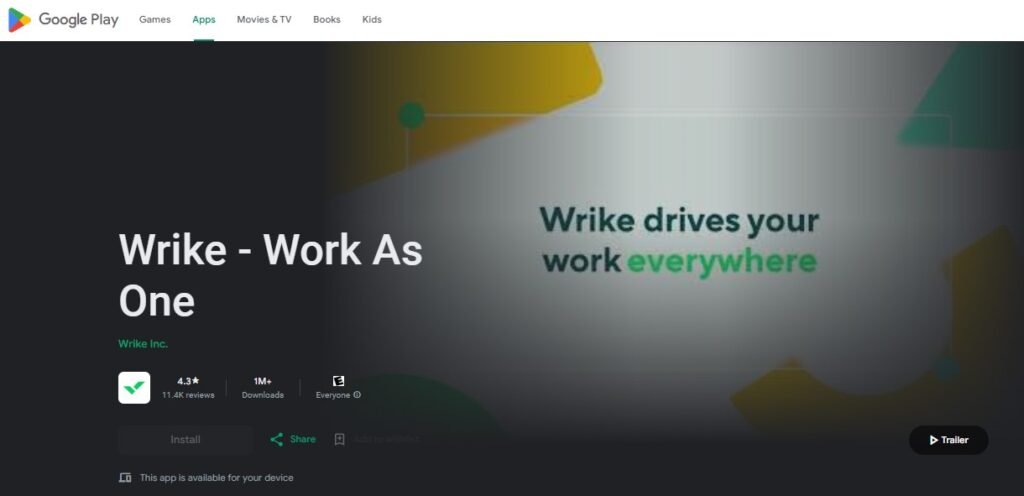
Wrike stands out as a top-notch project management platform, boasting an impressive array of features and add-ons. What sets Wrike apart is its tailored approach to marketing and creative teams, offering specialized plans that cater specifically to businesses in these fields.
Unlike other apps that provide generalized solutions, Wrike for Marketers goes the extra mile with customized templates, extensions for Adobe Creative Cloud, and other specialized features. But that’s not all – Wrike also offers a built-in time tracking tool, Gantt charts, a comprehensive reporting suite, and calendars, making it an ideal choice for businesses of all kinds, not just limited to marketing professionals and creatives.
Key Features:
- Access the free version of the product.
- Choose from two subscription plans: Professional at $9.80/user/month or Business at $24.80/user/month.
- Task and project management with Gantt charts and Kanban boards.
- Collaboration tools including real-time editing, comments, and file sharing.
- Integration with tools like Google Drive, Microsoft Office, and Salesforce.
- Advanced reporting and analytics features.
- Get support through Help Center, Live Chat, Email, and Phone Support.
Pros:
- Tailored marketing strategies for teams.
- Robust project management and collaboration features.
- Customizable workflows and dashboards.
- Strong reporting and analytics capabilities.
- Seamless integration with Adobe Creative Cloud.
- Inclusive time monitoring feature.
Cons:
- Costly business strategy.
- High-priced business proposal.
- Higher learning curve for new users.
- Premium features can be expensive.
- Luxurious business outline.
4. Basecamp.

Basecamp is an exceptional project management solution that caters to businesses of all sizes. In addition to the standard project management features found on most platforms, such as project boards, to-do lists, and attachment sharing, Basecamp provides team communication tools that can serve as alternatives to apps like Slack.
Each project includes a ‘Campfire’ feature, which facilitates group chats for teams to discuss projects and tasks. Furthermore, Basecamp offers cloud storage capabilities, eliminating the need for additional apps like Dropbox or Google Drive. What sets Basecamp apart from other apps on our list is its flat-rate pricing, making it particularly advantageous for larger teams looking to minimize costs.
Key Features:
- Access the free version of the product.
- Choose from different subscription plans, including Basecamp Business for $99/month.
- Get support through email, tickets, and help guides.
Pros:
- Affordable fixed pricing.
- Excellent collaboration tools for team communication.
- Secure cloud storage for data storage and sharing.
Cons:
- Limited options for customization.
- Absence of reporting capabilities.
- Inadequate customization choices.
5. Confluence.
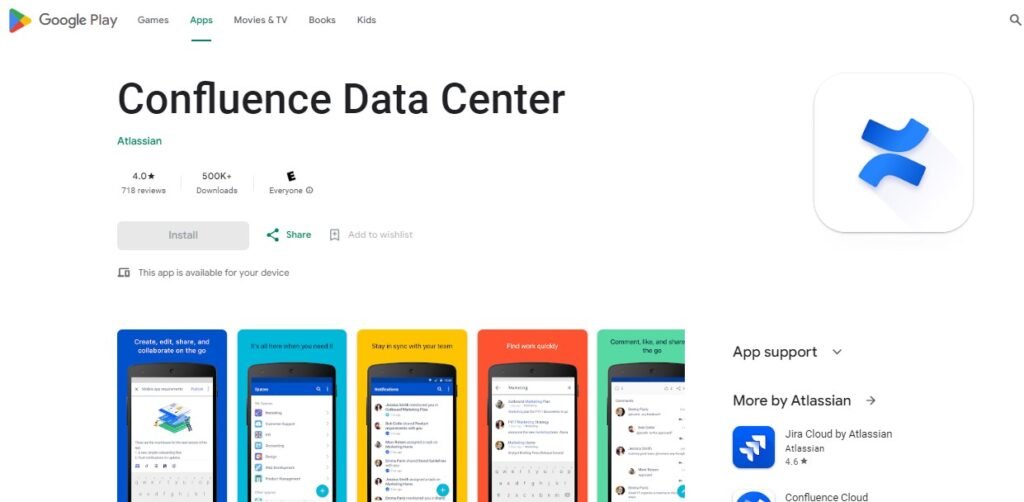
Confluence, developed by Atlassian, is a powerful project management and communication platform designed to streamline collaboration. With its user-friendly interface, users can easily create, edit, and discuss work through the creation of ‘Pages’.
Additionally, the ‘Spaces’ feature allows for the creation of dedicated areas that house pages for teams and strategic projects. What sets Confluence apart is its seamless integration with other productivity tools such as Jira and HipChat, making it an excellent choice for teams already utilizing these apps.
Furthermore, Confluence connects with Google apps, further enhancing its collaborative capabilities. With the ability to set permissions, post blogs and announcements, comment on pages, and utilize templates for project and report creation, Confluence empowers teams to work efficiently and effectively.
Key Features:
- Access the free version of the product.
- Choose from different subscription plans: Standard for $5/user/month, Premium for $10/user/month, or contact the vendor for Enterprise options.
- Get support through various channels including live support, phone, FAQs, documentation, training, and community.
Pros:
- Offers compatibility with Google applications.
- Seamlessly connects with Jira and HipChat.
- Provides support for Google apps integration.
Cons:
- Time tracking feature is not included.
- There is no pre-installed time tracking functionality.
- The software does not have a built-in time tracking system.
6. Teamwork.
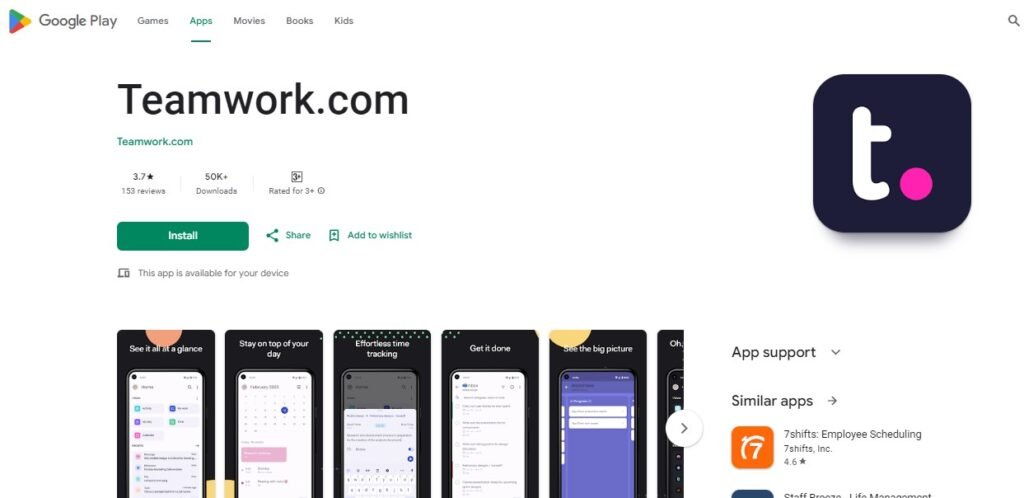
Teamwork provides an effective project management and online workspace solution for remote teams. It includes essential features such as task management, templates, boards, recurring tasks, and automation.
In addition, Teamwork offers unique features like the ‘Workload’ feature for assigning tasks based on team members’ availability. Paid subscription plans also include integrated team chats for easier remote communication. Furthermore, Teamwork integrates with productivity tools and marketing platforms such as HubSpot.
Key Features:
- Access the free version of the product.
- Choose from different subscription plans: Deliver for $10/user/month, Grow for $18/user/month, or contact the vendor for Enterprise options.
- Benefit from various support options including Live Chat, Email, Phone, Help Docs, and Tickets.
Pros:
- Team chat that is seamlessly integrated.
- Excellent project templates available.
- Efficient communication and collaboration through integrated team chat.
Cons:
- Free version with limitations.
- Restricted version with limited features.
- Partially free version with restricted access.
7. Monday.Com.

Monday.com is a highly popular project management platform that provides exceptional flexibility, a wide range of customization options, and efficient workflow management features. With an extensive collection of project management templates, Monday.com allows users to tailor the platform according to their specific requirements.
These templates cover various aspects such as monthly team tasks, work calendars, process management, and Gantt boards. A notable feature of Monday.com is its client portal, enabling users to effortlessly share files, project updates, and other crucial information with clients.
The platform also offers dashboards that display real-time project data, streamline workflows through customized automations, and visualize projects using Gantt charts. Additionally, Monday.com allows for seamless integration with Zoom, facilitating enhanced communication among teams through video conferencing.
Key Features:
- Access the free version of the product.
- Choose from different subscription plans: Basic, Standard, Pro, or Enterprise.
- Get support through various channels such as Help Center, Live Support, FAQ & Guides, Tickets, Email & Phone.
Pros:
- Templates that can be personalized to suit individual needs.
- Time tracking feature integrated within the system.
- Ability to generate detailed and comprehensive reports.
Cons:
- The free version comes with restrictions.
- There are limitations on the free version.
- The free version has certain limitations.
8. Zoho Projects.
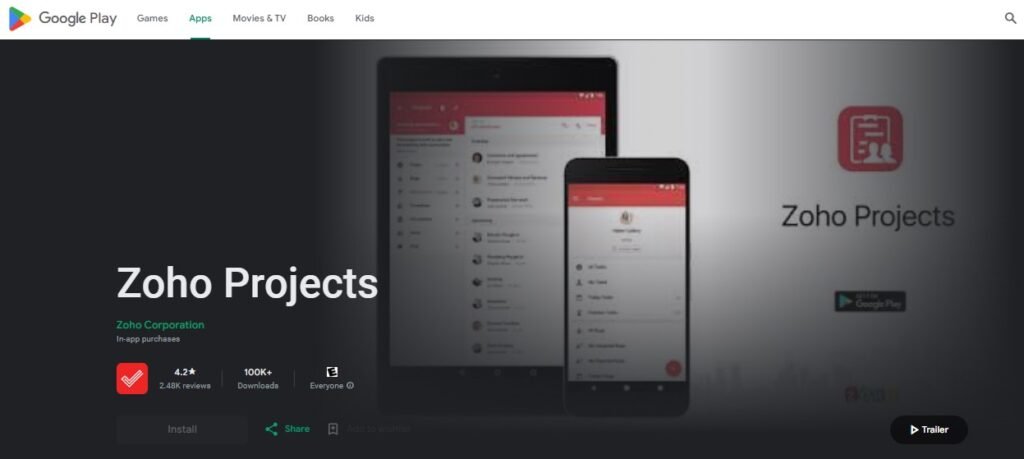
Zoho Projects stands out as a cost-effective project management application packed with a diverse set of functionalities. Among the options we’ve reviewed, Zoho Projects’ Premium level, which begins at $5 per user per month, delivers exceptional value.
This subscription tier grants users access to robust tools such as file attachments up to 100GB, limitless projects, 20 project templates, subtasks, Gantt charts, time tracking and budgeting features, custom views, and more.
Additionally, it boasts an integrated chat function, eliminating the need for teams to switch to Slack for communication. Zoho seamlessly integrates with Google apps and productivity tools like Dropbox. For teams seeking an economical and comprehensive project management solution, Zoho is a top contender.
Key Features:
- Access the free version of the product.
- Choose between two subscription plans: Premium for $5/user/month or Enterprise for $10/user/month.
- Get support through various channels including Live Chat, Email, Phone, Ticket, Forum, and Training.
Pros:
- Time tracking functionality is integrated within the system.
- The platform offers team chat capabilities.
- The subscription provides excellent value for the price.
Cons:
- Restricted complimentary level.
- Constrained no-cost tier.
- Limited complimentary package.
9. Podio.
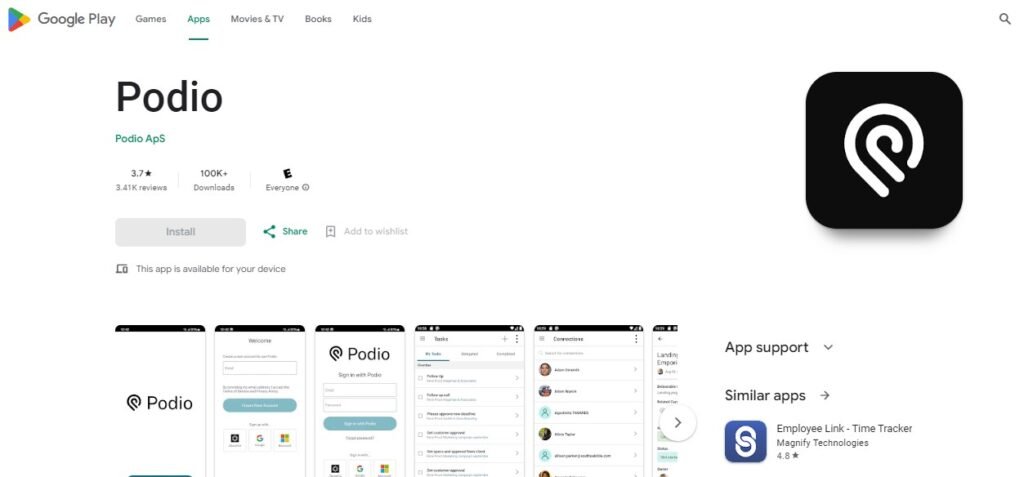
Podio stands out as the most customizable project management app on our list due to its wide selection of pre-made apps. These apps give users full control over the platform’s functionality. For instance, the app marketplace offers tools for HR departments, CRM, expense reporting, custom relations management, and more.
Users can also create custom apps using the Podio API to meet their unique requirements. In addition to these, Podio offers powerful built-in features like time tracking, task management, file sharing, group chats, and reporting tools, making it an ideal choice for teams with specific needs not addressed by standard project management platforms.
Key Features:
- Access the free version of the service.
- Choose from subscription plans: Basic for $9/user/month, Plus for $14/user/month, or Premium for $24/user/month.
- Get support through Help Center, Live Chat, Phone, Tickets, or Forum.
Pros:
- Offers a wide range of customization choices.
- Includes a built-in feature for tracking time.
- Provides extensive options for personalization.
Cons:
- Challenging to configure.
- Restricted free usage.
- Difficult to establish.
How to Choose the Best Project Management App for Your Needs
Selecting the best project management app can significantly impact the success of your projects. Start by assessing your team’s size and the complexity of the projects you handle. A tool suited for small teams may not be ideal for large organizations with intricate workflows.
Next, consider the features you need, such as task management, time tracking, file sharing, and communication options. Look for apps that integrate well with other software you already use, like Google Drive, Slack, or Trello.
Additionally, ensure the app provides a user-friendly interface to minimize the learning curve. Security is also a key factor, especially if sensitive data is being shared. Some apps offer cloud storage, but it’s essential to verify the security protocols in place.
Lastly, take advantage of free trials or demos to test the app in real-time before making a decision. This allows you to ensure that the tool aligns with your team’s workflows and needs.
Benefits of Using Project Management App
Project management apps provide several key benefits that enhance productivity and streamline operations. First and foremost, these tools offer a central platform where all project-related information is stored, making it easy for teams to track progress and collaborate.
They help in organizing tasks, setting deadlines, and assigning responsibilities, ensuring that no part of the project is overlooked. Real-time updates and notifications keep everyone on the same page, which reduces the risk of miscommunication.
Project management apps also enable better resource allocation by providing insights into team members’ workloads and availability. This ensures that resources are distributed efficiently, preventing bottlenecks. Furthermore, many project management apps include analytics and reporting features, allowing managers to monitor project performance and make informed decisions.
With the ability to manage multiple projects simultaneously and track time effectively, project management apps can save valuable time and reduce the risk of project delays. Ultimately, the use of these apps helps teams stay organized, meet deadlines, and achieve project goals more efficiently.
Tips To Get The Most Out Of Your Project Management App
To maximize the benefits of your project management app, it’s crucial to use its features to their full potential. Start by setting clear project goals and ensuring all team members understand their roles and deadlines.
Take advantage of the task and project templates available in many apps to streamline project setup and planning. Prioritize tasks and set milestones to track progress efficiently. Make sure to integrate your app with other tools your team uses, such as calendars, communication apps, and file-sharing platforms, to create a seamless workflow.
Regularly update tasks, add comments, and mark milestones as completed to keep everyone aligned and motivated. It’s also helpful to monitor analytics and use performance reports to make data-driven decisions and identify areas for improvement. Encourage your team to use the app consistently and provide feedback on any issues they encounter, so you can improve the process.
Finally, explore automation features within the app to save time on repetitive tasks. By optimizing your use of a project management app, you’ll increase efficiency, reduce errors, and ensure that projects are completed on time.
FAQs About Project Management Apps for Android in 2025
The top free project management apps for Android include Trello, Asana, ClickUp, Wrike, and Zoho Projects. Each offers unique features such as customizable task views, team collaboration tools, and visual project tracking options.
Effective project management on mobile apps involves using features like task assignment, progress tracking, team communication, and deadline reminders. Apps like ClickUp and Asana excel in these areas, allowing users to manage projects seamlessly on the go.
Mobile project management refers to managing projects using mobile applications that allow users to create, assign, and monitor tasks from their smartphones or tablets. This approach enhances flexibility and accessibility for team members working remotely.
Tools such as Trello, Asana, and Wrike facilitate online collaboration by enabling users to create tasks, assign them to team members, and track progress in real-time. These platforms often include communication features to enhance teamwork.
The four key components of a project management app typically include task management (creating and assigning tasks), time tracking (monitoring hours spent), collaboration tools (communication features), and reporting (tracking project progress)
PMO stands for Project Management Office. It is a centralized unit within an organization that oversees project management practices, ensuring consistency and alignment with organizational goals.
To choose the right project management tool, consider factors such as the size of your team, specific project needs, budget constraints, ease of use, and essential features like task tracking and collaboration capabilities.
Students can benefit from free project management software such as Trello, Asana, ClickUp, and Zoho Projects. These tools provide essential features without cost, making them ideal for managing academic projects effectively.
Managing an app development project involves defining clear objectives, creating a detailed project plan with timelines and milestones, assigning tasks to team members, utilizing project management software for tracking progress, and maintaining regular communication with stakeholders.
Conclusion
Effective project management for Android apps is essential for ensuring that development processes run smoothly and efficiently. By leveraging the right tools, teams can enhance collaboration, streamline workflows, and keep projects on track. This summary highlights key aspects of project management tailored for Android app development.
Selecting a suitable project management app is crucial. Popular options like Teamwork, ClickUp, and Trello offer various features that cater to different team sizes and project complexities. For instance, Teamwork provides robust task management and collaboration features, while Trello’s intuitive Kanban boards are ideal for smaller teams managing simpler projects.
Effective communication is a cornerstone of successful project management. Utilizing tools that facilitate real-time messaging and updates can significantly improve team coordination. Apps like Bitrix24 and Zoho Projects include built-in messaging systems that keep all team members informed about project statuses and deadlines.
Managing tasks efficiently is vital for meeting deadlines. Many Android project management apps allow users to set due dates, assign tasks, and track progress through visual aids such as Gantt charts. This visual representation helps teams understand their workload at a glance and adjust priorities as needed.
Integration with other tools enhances the functionality of project management apps. Many platforms support integrations with popular services like Slack, Google Drive, and Office 365, allowing teams to centralize their work processes. This connectivity ensures that all relevant information is accessible in one place.
Finally, utilizing analytics and reporting features within these apps enables teams to assess their performance continually. By analyzing project data, teams can identify areas for improvement, optimize workflows, and ultimately enhance productivity in future projects. Embracing a culture of continuous improvement is essential for long-term success in Android app development.







