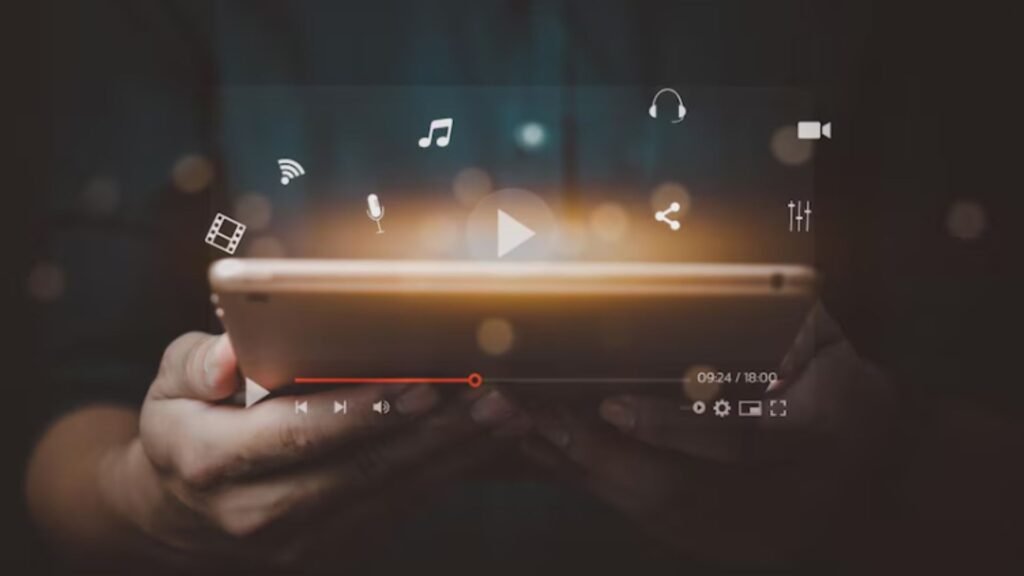Best Calendar Apps for Android Phones. Google Calendar has been identified as the top calendar app due to its modern design and powerful features. However, depending on your specific requirements, there may be better alternatives available. Below, we have reviewed nine other top calendar apps that are definitely worth exploring.
To determine which calendar apps to include in this guide, we focused on features like multi-device support, email synchronization, and sharing options. Additionally, we took into account the pricing of each app and the customer support services provided.
Different calendar apps offer unique features, and some are tailored for specific user groups like students or business professionals. When selecting a calendar app, consider what features and design aspects are essential to you.
We gave priority to apps that not only excel in calendar functions but also provide comprehensive features for task management and list-making. This way, you can manage all your organizational needs efficiently with a single app instead of switching between multiple platforms.
Calendar Apps Compared: Features & Benefits for 2025
| App Name | Key Features | Price/Trial | Ratings |
|---|---|---|---|
| Google Calendar | Integration with Google services, event reminders, shared calendars, and customizable notifications. | Free (Yes) | 4.8 ⭐️ (Green) |
| Any.Do | To-do list integration, daily/weekly views, task management features, and email task addition. | Free; Premium: $5.99/month (Yes) | 4.6 ⭐️ (Green) |
| Timepage | Stylish design, customizable themes, smart alerts for events, and a heatmap to visualize busy times. | $1.99 (No) | 4.5 ⭐️ (Green) |
| Business Calendar 2 | Multiple calendar views, customizable widgets, and task management features integrated with calendar events. | Free; Premium: $4.99/month (Yes) | 4.4 ⭐️ (Green) |
| Fantastical | Natural language event creation, multiple calendar sync options, and customizable widgets for easy access to events. | $5/month or $50/year (No) | 4.9 ⭐️ (Green) |
| My Study Life | Student-focused features like class schedules, assignment tracking, and exam reminders with a user-friendly interface. | Free (Yes) | 4.7 ⭐️ (Green) |
| Tinycalendar | Simple interface for managing Google Calendar events with intuitive gestures for quick navigation and event creation. | Free; Premium: $2.99/month (Yes) | 4.3 ⭐️ (Green) |
| Timetree | Shared calendars for families/groups, event messaging, and easy synchronization across devices with public calendar options. | Free (Yes) | 4.6 ⭐️ (Green) |
| Cozi Family Organizer | Color-coded family calendar, shared lists for groceries and chores, customizable reminders, and a family journal feature for shared memories. | Free; Premium: $29.99/year (Yes) | 4.5 ⭐️ (Green) |
This table provides a comprehensive overview of popular calendar apps, highlighting their key features, pricing options including free trials, and user ratings with star color symbols for easy reference.
What is Best Calendar Apps for Android.
Here are my top picks for the Best Calendar Apps for Android Phones to use for your personal and professional needs. depending on your specific requirements, there may be better alternatives available.
1. Google Calendar.
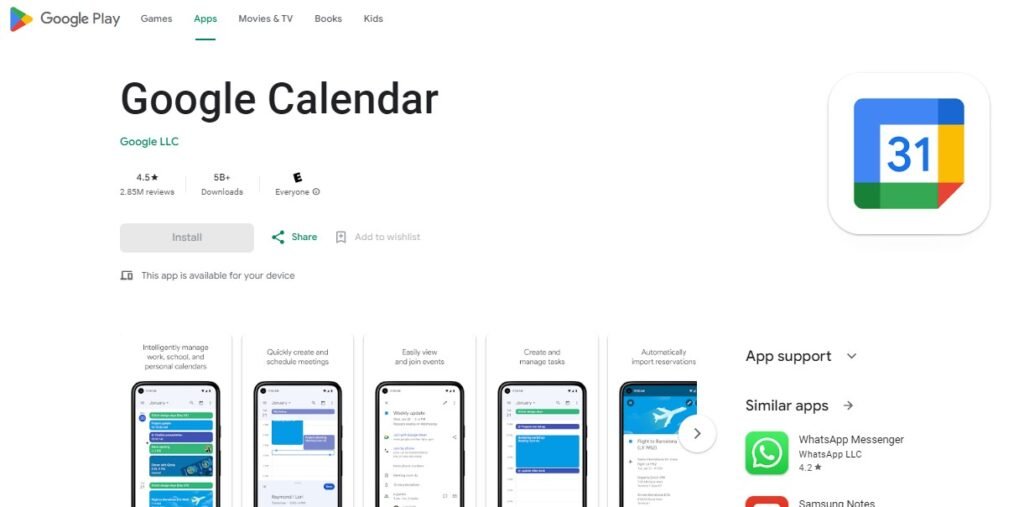
Google Calendar offers a comprehensive range of features that cater to all your calendar needs. From task management and meeting scheduling to shared calendars and various viewing options, it has it all. This app proves to be particularly advantageous for Gmail users, as it seamlessly integrates with your inbox.
By setting it up, you can effortlessly have events from your emails, like flight dates and hotel bookings, automatically added to your calendar. The best part? All these incredible features come at no cost to you.
Key Features:
- Complimentary smartphone application.
- Syncs with Google accounts and other calendars.
- Multiple view options (day, week, month, year).
- Event reminders and notifications.
- Integration with Gmail and other Google services.
- Assistance provided through Community, Email, and Help Center.
- Mobile app available at no cost.
Pros:
- Calendar software with an abundance of features.
- Convenient integration with Gmail.
- Free to use with robust features.
- Seamless synchronization across devices.
- User-friendly interface with easy navigation.
- No cost for accessing all the included features.
Cons:
- Customer support is not available in real-time.
- Limited customization options compared to some other apps.
- Heavy reliance on Google services.
- There is no option for live assistance from customer support.
- Live customer support is not provided.
2. Any.Do.
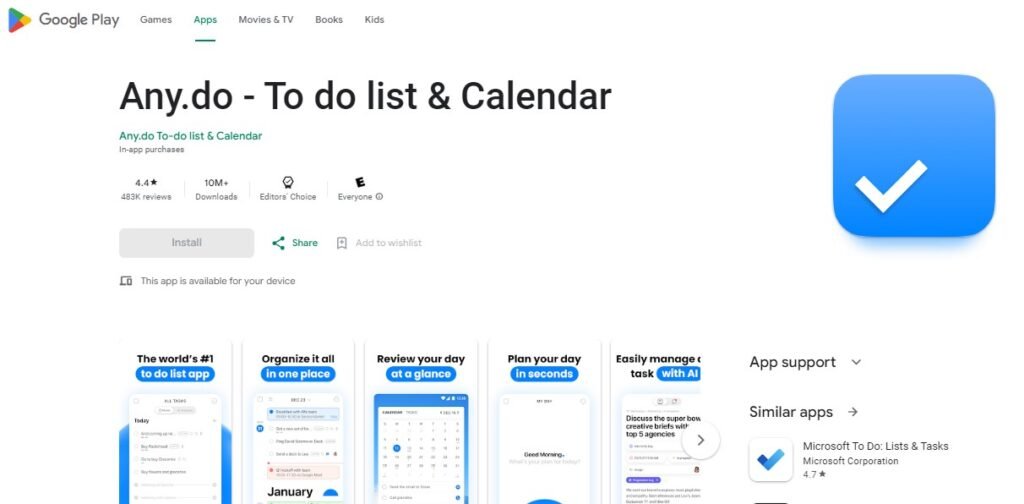
Any.do provides daily, three-day, and weekly viewing choices for their calendar feature. This calendar is compatible with various organization tools such as Google Calendar, Microsoft Outlook Calendar, and Facebook Events.
However, what makes this stand out is its to-do list functionality — the user-friendly navigation controls allow you to effortlessly rearrange items, swipe tasks for completion, and shake your device to delete tasks. Additionally, you can easily add tasks from your email inbox by forwarding them to do@Any.do.
Key Features:
- Access the free version of the product.
- Upgrade to the premium version for $5.99 per month.
- Get support through email, FAQs, help center, knowledge base, and video tutorials.
Pros:
- Intuitive and easy-to-use interface.
- Robust and efficient task management features.
- Wide range of useful integrations available.
Cons:
- Customer support is not available in real-time.
- There is no option for live assistance from customer support.
- Live customer support is not provided.
3. Timepage.
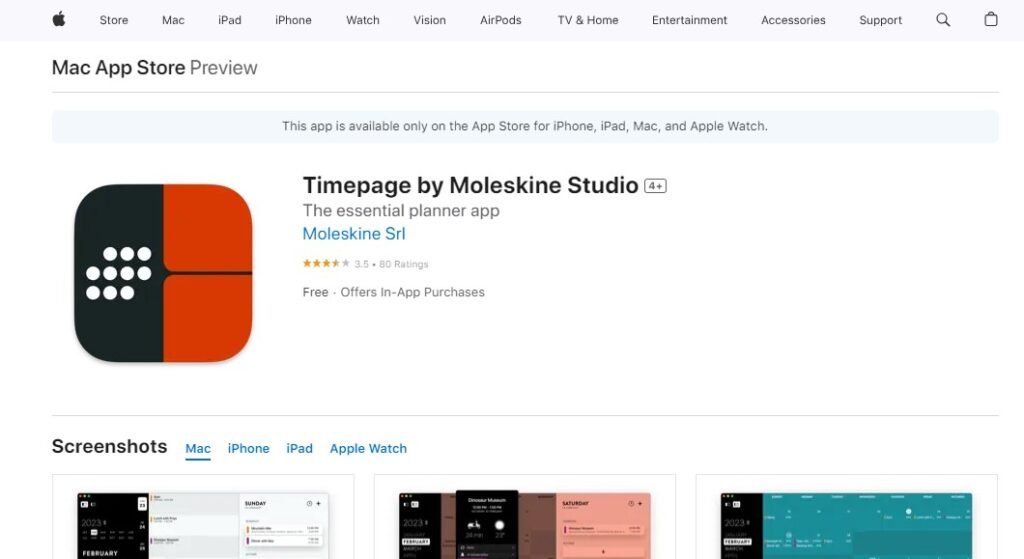
Download: iOS
Timepage stands out as the most visually appealing app highlighted in this guide. Its clean and minimalist weekly dashboard makes it easy to stay organized with your schedule. Additionally, the month-long heat map feature allows for a quick overview of your upcoming busy periods.
Animated weather reports help you plan your outfit for upcoming events, while Timepage also offers travel time estimates. Despite some drawbacks like the lack of a free version and unavailability on Google Play, its exceptional design and features make it the top choice for a calendar app.
Key Features:
- Try our service for a full week at no cost.
- Get access for just $1.99 monthly or $11.99 annually.
- Reach out for help through Email, FAQs, or User Guide.
Pros:
- Calendar software with an abundance of features.
- Elegant and minimalist design.
- Activity heat map spanning an entire month.
Cons:
- Not compatible with Android devices.
- No cost-free version offered.
- Unavailable for Android users.
4. Business Calendar 2.
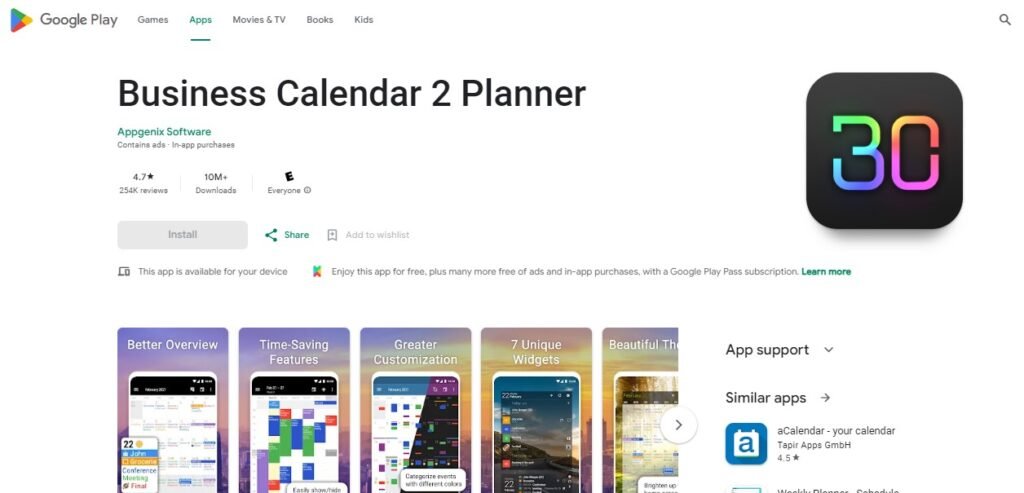
Download: Android
Business Calendar 2 offers a comprehensive personal organizer, schedule planner, sharing capabilities, and customizable reminders completely free of charge. The app’s free version equips business professionals with all the necessary tools to schedule meetings and work together with team members.
By upgrading to the premium version, users can enjoy an ad-free experience, along with extra perks like a built-in weather forecast and the option to attach files to calendar entries.
Key Features:
- Access the free version of the product.
- Upgrade to the premium version for a one-time payment of $6.99.
- Multiple view options (day, week, month, year, agenda).
- Customizable widgets, themes, and event types.
- Event reminders and task management.
- Syncs with Google Calendar, Exchange, and other calendars.
- Get support through email, FAQs, knowledge base, and forum.
Pros:
- The free version provides a wide range of features to choose from.
- Offers great flexibility for customization.
- Extensive customization options.
- Free version with essential features.
- User-friendly interface with smooth performance.
- Provides a diverse range of integrations to enhance productivity.
Cons:
- Apple devices are not supported for this feature.
- The free version includes advertisements.
- Some advanced features require a paid version.
- May be more feature-rich than necessary for casual users.
- This is not compatible with Apple devices.
5. Fantastical.
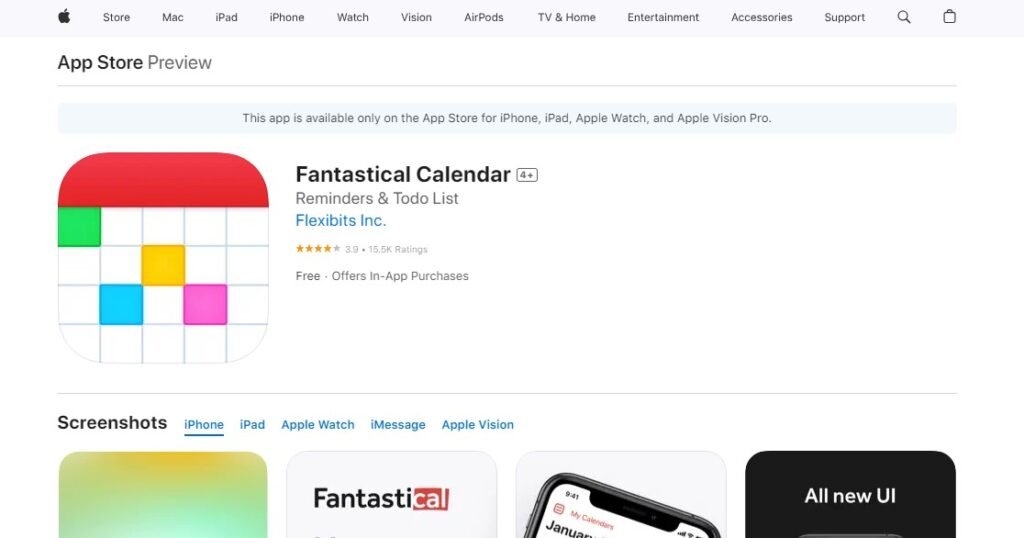
Download: iOS
The basic edition of Fantastical offers a user-friendly calendar tool for scheduling and a three-day weather forecast. By opting for the premium edition, you gain access to extra functionalities like event and task templates, calendar synchronization across various devices, priority email assistance, and an extended 10-day weather forecast.
Key Features:
- Access the free version of the product.
- Natural language input for event creation.
- Multiple view options (day, week, month).
- Event reminders and notifications.
- Syncs with Google Calendar, iCloud, and other calendars.
- Upgrade to the premium version for $4.99 per month (individuals) or $7.99 per month (families).
- Get support through email, FAQs, and Help resources.
Pros:
- Intuitive and easy-to-use interface.
- Intuitive and user-friendly interface.
- Powerful natural language processing for event creation.
- Robust synchronization across devices.
- Accurate and up-to-date weather predictions.
- Personalize event colors, home screen icons, and notification sounds.
Cons:
- Not accessible on Android smartphones or tablets.
- Unavailable for use on Android devices.
- Requires a subscription for full access to features.
- Limited customization options compared to some other apps.
- Not compatible with Android operating system.
6. My Study Life.
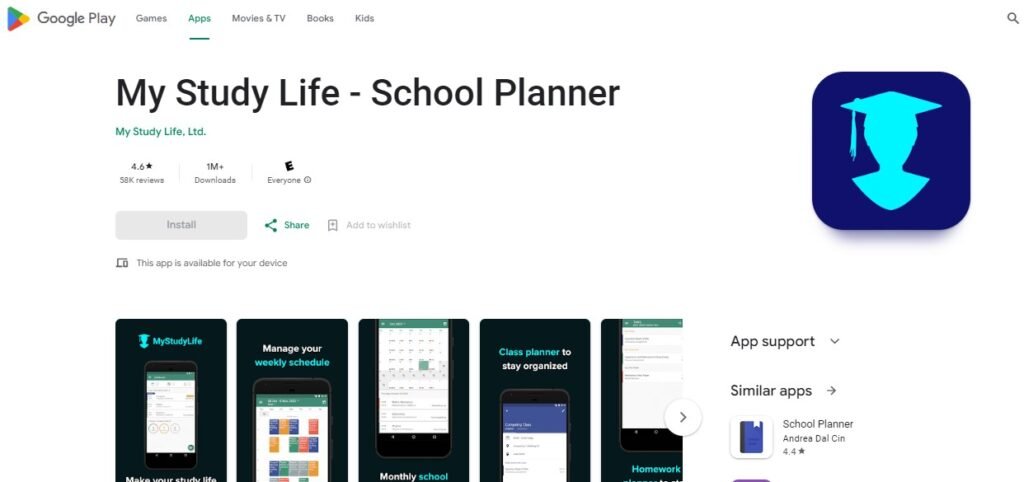
My Study Life simplifies the task of staying organized for students. By utilizing the daily and weekly calendar views, you can effectively manage your assignment deadlines and exam dates. Additionally, setting up reminders ensures that nothing slips through the cracks. Furthermore, this app offers the convenience of offline usability.
Key Features:
- Complimentary smartphone application.
- Assistance provided through Email and Help center/FAQs.
- Mobile app at no cost.
Pros:
- Calendar tools designed specifically for students.
- Ability to use offline without internet connection.
- All features available at no cost.
Cons:
- A somewhat restricted range of functionalities.
- A fairly narrow selection of features.
- A moderately limited set of capabilities.
7. Tinycalendar.
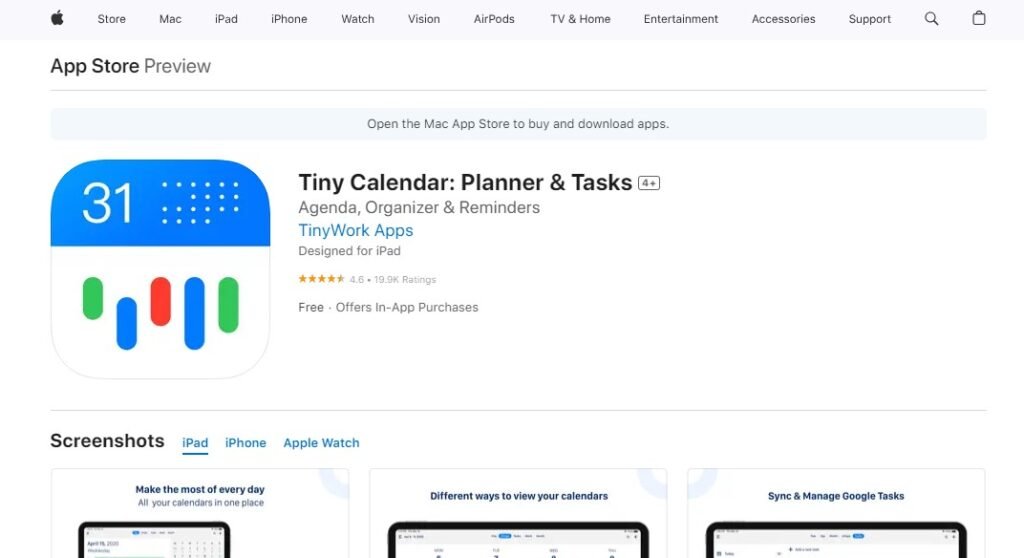
Download: iOS
This iOS application provides users with a variety of options to view their calendar. These options include forecast, day, four-day, week, mini-month, month, year, week agenda, and agenda views.
Additionally, the app offers convenient features like native language input and drag-and-drop navigation, making event creation and editing effortless. Users can also receive reminders through email or push notifications, and the app can be used offline.
Key Features:
- Access the free version of the product.
- Upgrade to the premium version for $2.99 per month.
- Reach out for support via email.
Pros:
- Multiple viewing options available for your calendar.
- Easy-to-use interface for users.
- Ability to access calendar in offline mode.
Cons:
- Not accessible on Android smartphones or tablets.
- Unavailable for use on Android devices.
- Not compatible with Android operating system.
8. Timetree.
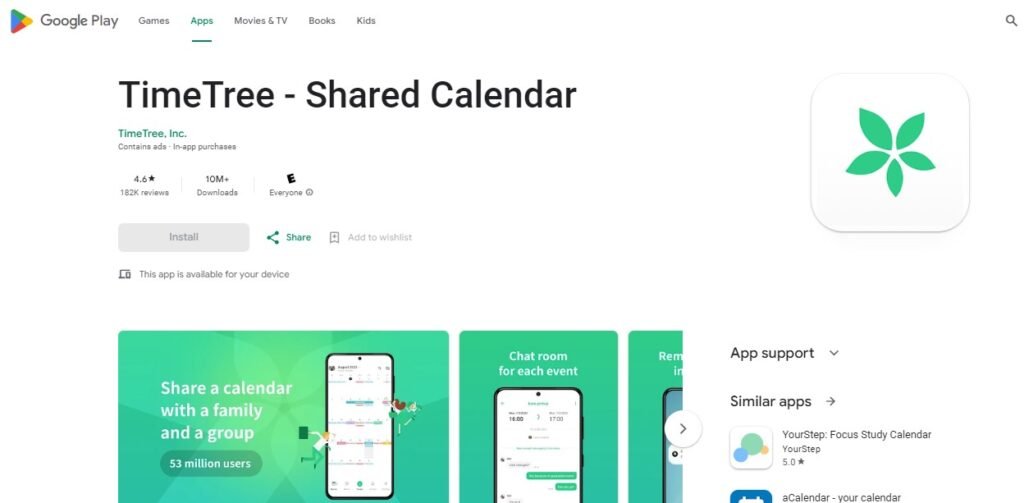
This scheduling application stands out for its collaborative functions. TimeTree enables users to establish various shared calendars for coordinating events with family, friends, coworkers, and other individuals.
You can easily invite new members to a calendar through Facebook Messenger, WhatsApp, or a text message, and communicate and share photos within each event as if you were using a messaging app. Apart from calendars, TimeTree also allows for the creation of shared notes and lists.
Key Features:
- Complimentary smartphone application.
- Assistance provided through Email, Help center, and Ticket.
- Mobile app is free to download.
Pros:
- Outstanding collection of collaboration tools.
- Functionality for shared notes, lists, and calendars.
- All-inclusive features at no cost.
Cons:
- Customer support is not available in real-time.
- The presence of advertisements is evident.
- Lack of live customer assistance.
9. Cozi Family Organizer.
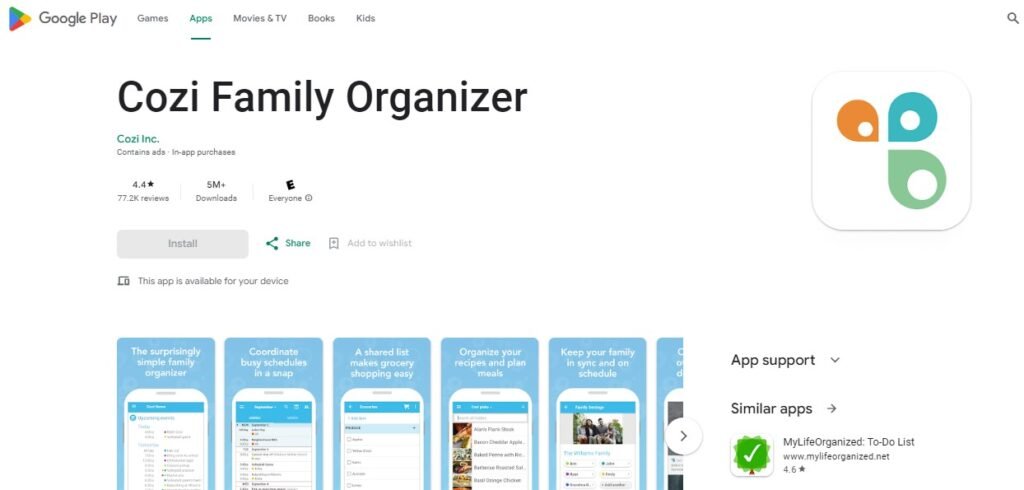
The Cozi Family Organizer app is a fantastic tool for managing the various tasks and responsibilities that come with raising children. With its color-coded family calendar, you can easily stay on top of everyone’s schedules.
Additionally, you can set up reminders for each family member, ensuring that no one overlooks any crucial events. Moreover, the app offers a shared list-making feature, which is ideal for organizing grocery store trips, chore checklists, vacation packing, and other everyday family activities.
Key Features:
- Access the free version of the product.
- Upgrade to the premium version for $2.50 per month or $29.99 per year.
- Get support through email, FAQs, or ticket system.
Pros:
- Intuitive and easy-to-use interface.
- Personalized event notifications.
- Robust and efficient list creation features.
Cons:
- The free version includes advertisements.
- Ads are present in the free version.
- The free version features ads.
How to Choose the Best Calendar App for Your Needs
When selecting the best calendar app, it’s important to consider your specific needs and preferences. Start by identifying the type of features that are crucial for your daily activities. For instance, if you need to manage both personal and work-related schedules, choose an app that supports multiple calendars or color-coded events. Also, make sure the app integrates seamlessly with the devices and tools you use, such as email, task management apps, or voice assistants.
Another key factor is ease of use. Choose a calendar app with a user-friendly interface that allows you to schedule events effortlessly and set reminders. For those who travel frequently, consider an app that includes time zone support and location-based reminders. Additionally, pay attention to the customization options, such as the ability to add notes, attach documents, or sync with external apps.
Lastly, consider privacy and security features. Ensure that the app offers encryption or secure access to your data, especially if you’re storing sensitive information. By evaluating these factors—features, integration, usability, and security—you’ll be able to select a calendar app that best fits your personal or professional needs.
Benefits of Using a Calendar App
Using a calendar app can significantly improve organization and productivity. One of the main benefits is the ability to consolidate all of your schedules in one place. Whether it’s personal appointments, work meetings, or social events, a calendar app allows you to view everything at a glance, reducing the risk of missed appointments or double-booking.
Calendar apps also provide time management tools, such as reminders, recurring events, and the ability to set goals. These features help users stay on track with deadlines and ensure that no important tasks are overlooked. The sync feature, which is available in many apps, allows you to access your calendar across multiple devices, providing flexibility and convenience, especially when you’re on the go.
Additionally, many calendar apps come with collaborative features, which allow you to share your schedule with others, making it easier to plan meetings or events with friends, family, or coworkers. By using a calendar app, you can streamline your day-to-day activities, reduce stress, and gain better control over your time.
Tips To Get The Most Out Of Your Calendar App
To maximize the benefits of your calendar app, it’s essential to use it strategically. First, be sure to set up all relevant calendars (e.g., work, personal, fitness) and color-code them for quick differentiation. This will help you easily identify your appointments and events based on categories or importance.
Another tip is to make use of reminders. Setting notifications for upcoming events gives you ample time to prepare and ensures nothing falls through the cracks. You can also use the “repeat” or “recurring events” feature to automate regular appointments, like meetings or exercise routines, saving you time on scheduling.
Consider integrating your calendar with other productivity tools you use, such as to-do lists, task managers, or project management apps. This will allow you to streamline your workflow, and have everything in one place. Additionally, take advantage of the ability to share your calendar with others. If you work in a team, shared calendars can help avoid scheduling conflicts and enhance collaboration.
Lastly, make it a habit to regularly review and update your calendar to ensure it remains accurate. By being consistent and making full use of the available features, you can truly get the most out of your calendar app.
FAQs About Calendar Apps for Android in 2025
Google Calendar is a time-management and scheduling calendar service developed by Google that allows users to create and edit events, set reminders, and share their schedules with others. It integrates seamlessly with Gmail and offers features like recurring events and color-coded calendars.
To download Google Calendar on an Android device, open the Google Play Store, search for “Google Calendar,” and tap “Install.” After installation, open the app and sign in with your Google Account to start using it.
Key features of Google Calendar include event creation and editing, reminders, multiple calendar views (day, week, month), sharing capabilities, task assignments, and integration with Gmail for automatic event addition.
While many users find Google Calendar sufficient, alternatives like Cozi and Zoho Calendar offer different features that may appeal to specific needs. Cozi focuses on family scheduling, while Zoho provides robust privacy options.
Yes, Google Calendar allows users to access their calendars offline. However, certain features such as creating new events may require an internet connection for syncing.
Users can view multiple calendars side by side by subscribing to other users’ calendars within a Google Workspace account. This feature allows for easy comparison of schedules.
Google Calendar integrates with various applications, including Gmail for automatic event creation from emails, and it can sync with other calendar services like Microsoft Outlook and Apple iCloud.
Yes, Zoho Calendar offers a free version that includes basic calendar functionalities suitable for personal use. Additional features may require a paid subscription.
Calendly is designed primarily for scheduling meetings without back-and-forth emails. It allows users to set their availability and lets others book appointments directly based on that availability, which can be more efficient than using Google Calendar alone.
Conclusion
Google Calendar stands out as the top choice for Android users, primarily due to its seamless integration with Google’s ecosystem. This app not only comes pre-installed on most Android devices but also effortlessly syncs events from Gmail, making it a convenient option for managing schedules. Users appreciate its user-friendly interface and the ability to collaborate easily with others through shared calendars, enhancing productivity in both personal and professional settings.
For those who seek customization, aCalendar offers a highly adaptable experience. This app allows users to personalize their calendar views extensively, catering to individual preferences. Although it may not be as intuitive as Google Calendar, its unique features, such as customizable widgets and hybrid views, make it appealing for users who enjoy tailoring their digital environment.
DigiCal strikes a balance between ease of use and customization. Its friendly interface is complemented by various viewing options, including a combined month and agenda view. The inclusion of weather forecasts adds practical value, helping users plan their activities more effectively while keeping their schedules organized.
Business Calendar 2 is ideal for users who require robust features without sacrificing usability. Its natural language processing capabilities simplify event creation, while the customizable views ensure that users can quickly adapt their calendars to meet their needs.
In summary, whether you prioritize integration, customization, or user-friendliness, there’s an Android calendar app that fits your lifestyle perfectly. Each option brings unique strengths to the table, allowing users to choose based on their specific requirements and preferences.