Best Scanner for Android Apps. Genius Scan is our favorite scanner app due to its efficient scanning of multiple pages and ability to merge them into a single document. It’s the top choice for professionals in the business world. However, if you have different requirements, we have discovered nine other apps that cater to home and school use, each with unique features.
When searching for a scanner app, we specifically looked for those with essential features such as file sharing and text conversion capabilities. Once you’re ready to select an app, the next step is to understand how to choose the most suitable one for your specific needs.
Various companies offer monthly subscriptions, while others have annual fees. If you’re unsure about committing long-term, you can opt for a one-month payment plan and decide later whether to renew. Additionally, consider the importance of file storage. If you have limited storage space, it would be wise to find an app that offers cloud backup or integrates with third-party storage services like Dropbox or Google Drive.
Furthermore, think about how you intend to utilize the app. If your primary goal is to scan printed documents and convert them into PDFs, almost any scanner app will suffice. However, certain situations may require advanced features. For instance, if you plan to scan whiteboards or images containing text, you may need an app equipped with optical character recognition (OCR) or exceptional image-cropping capabilities.
What is Best Scanner for Android Apps.
Here are my top picks for the best Android Scanner apps to use for your personal and professional needs. if you have different requirements, we have discovered nine other apps that cater to home and school use, each with unique features.
1. Geniusscan.
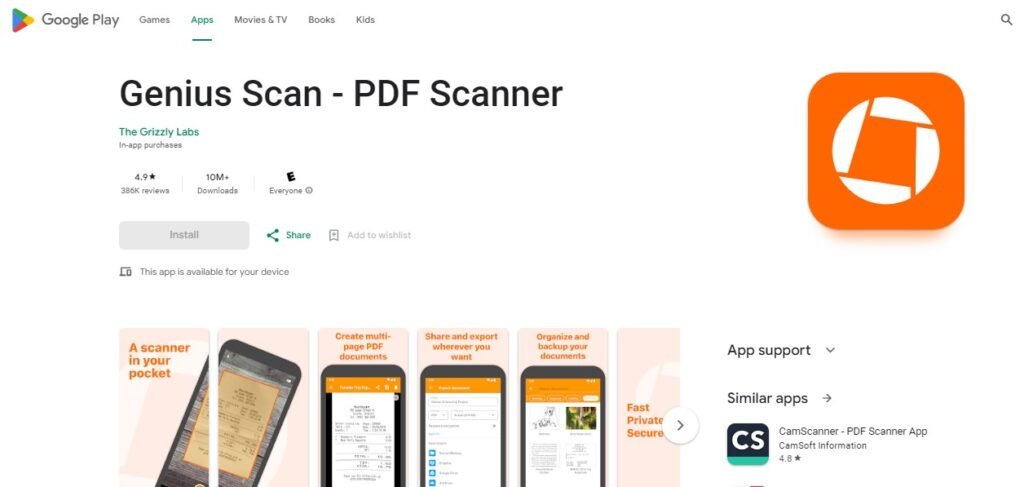
Genius Scan stands out as the ultimate choice with its extensive range of features. It simplifies the process of scanning and uploading completed work to online grading portals, making it a valuable tool for teachers and students in virtual settings.
Moreover, Genius Scan aids in decluttering your home by reducing paper accumulation while ensuring that no important information is lost. With its flexible exporting options and high-resolution scanning capabilities, it is also perfect for digitizing sheet music, paintings, and various forms of creative output.
Additionally, if you run a business, encourage your employees to download Genius Scan to effortlessly scan receipts and other important business documents, even when they are away from the office.
Key Features:
- Access the free version.
- Upgrade to Genius Scan+ for a one-time fee of $7.99.
- OCR technology.
- Batch scanning.
- Export to various cloud services.
- Get Genius Cloud for $2.99/month or $29.99/year.
Pros:
- Automatically identifies and recognizes documents.
- Enhances colors automatically.
- Strong emphasis on security.
- Free version offers substantial features.
- Offers advanced functionalities for experienced users.
Cons:
- Customer support is not available in real-time.
- There is no option for live assistance from customer support.
- Unfortunately, there is no live customer support service provided.
2. Camscanner.
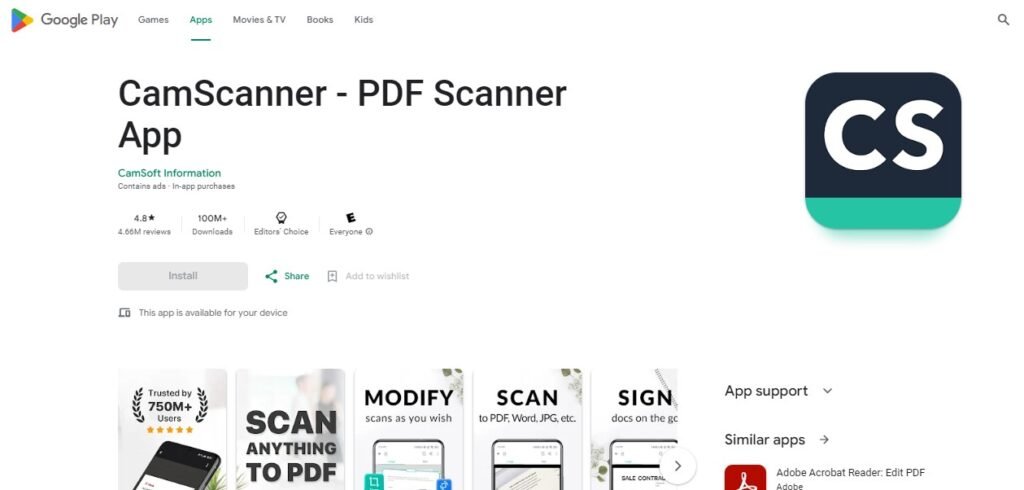
CamScanner is the perfect choice if you’re looking for a scanning app that can recognize text within images. With its optical character recognition (OCR) feature, CamScanner can easily identify and make the text searchable, allowing you to quickly search through your scanned documents.
Additionally, the app offers a conversion toolbox, enabling you to effortlessly convert your PDF scans into Word documents, PowerPoint presentations, and Excel spreadsheets. Moreover, CamScanner provides a PDF toolbox that allows you to merge, delete, rotate, and split PDF files.
It even offers specialized modes for scanning books, photographs, and ID cards, making it a valuable addition to your collection of apps.
Key Features:
- Access the free version now.
- Unlock additional features with in-app purchases ranging from $0.99 to $399.99 per item.
- Reach out for support via email anytime.
- OCR technology.
- Cloud storage integration.
- Multi-page scanning.
Pros:
- Advanced optical character recognition (OCR) technology for accurate translation in over 60 languages.
- Wide range of features.
- Frequent updates and improvements.
- Cutting-edge scanning technology for high-definition image capture.
- Seamless translation capabilities for a wide range of documents and texts.
Cons:
- Assistance can be obtained exclusively through email communication.
- Email is the sole method of receiving support.
- Support is limited to email correspondence.
3. Scanner Pro.

Download: iOS
Scanner Pro, a Ukrainian company, provides a remarkable tool called Text Vision that transforms your scans into searchable text, simplifying the process of finding what you’re looking for.
With Text Vision’s ability to recognize texts in 26 languages, you can effortlessly convert handwritten recipes, pamphlets, receipts, and more into easily searchable digital documents. Unlike other scanner apps that offer disorganized file lists, Scanner Pro stands out with its in-app organizational features.
You can create folders and search within them, ensuring efficient document review. Sorting your scans by date created, file name, or date modified is a breeze, saving you valuable time and keeping your files neatly organized. For those seeking additional features, Scanner Pro Plus ($19.99 per year) offers a premium version.
Key Features:
- Access the free version today.
- Unlock additional features with in-app purchases ranging from $0.99 to $19.99 per item.
- Get support through our knowledge base, FAQ, or email assistance.
Pros:
- Proficient in identifying and understanding text across 26 different languages.
- Demonstrates exceptional skills in organizing and managing information effectively.
- Shows a strong ability to recognize and comprehend text in various languages.
Cons:
- Not supported on Android devices
4. Adobe Scan.

Adobe Scan offers a free version for you to try out and determine if you want to upgrade to the premium version, which includes extra features. As a trusted name in PDF creation and editing, Adobe’s scanning app utilizes advanced technology to enhance text clarity and correct image perspective, resulting in top-notch scans suitable for printing or digital sharing.
With the help of Adobe Sensei, an artificial intelligence system, unwanted elements like shadows and glare can be effortlessly eliminated, further improving the quality of your documents. Additionally, if you prefer working with .jpg files, Adobe Scan allows you to easily save your scans in that format.
Key Features:
- Access the free version of the app.
- Integration with Adobe Acrobat.
- Automatic document detection and enhancement.
- Choose from a range of in-app purchases priced between $9.99 and $89.99 per item.
- Get support through community support and FAQ resources.
Pros:
- Cloud assistance provided.
- Reliable and reputable brand.
- Seamless integration with other Adobe products.
- Recognizes email addresses and phone numbers.
- Support for cloud services offered.
Cons:
- No real-time assistance available.
- Requires an Adobe account.
- Some advanced features require a subscription.
5. Microsoft Lens.
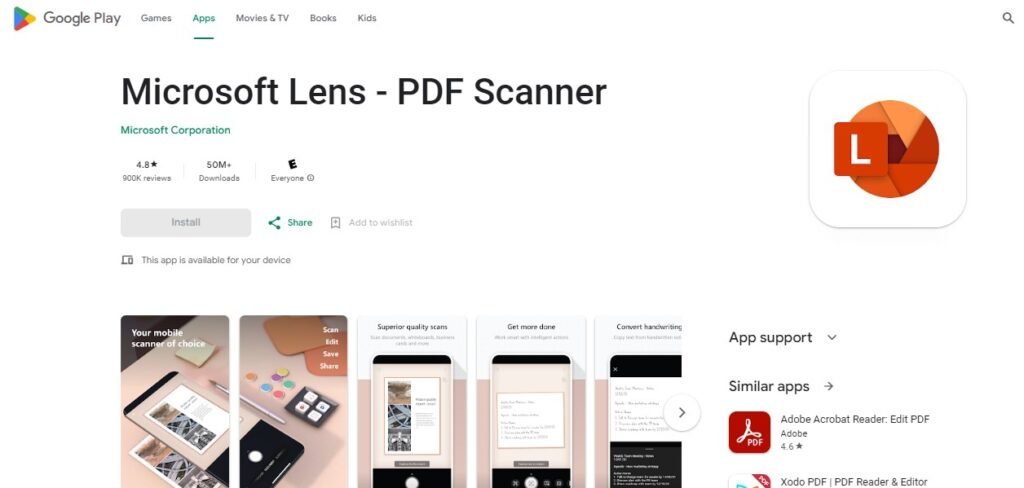
Microsoft Lens offers a versatile solution for working with various file formats beyond PDFs. It seamlessly integrates with popular Microsoft tools like Word, Excel, and PowerPoint, enabling users to convert scanned documents into editable files such as documents, spreadsheets, or presentations.
Ideal for business settings, Microsoft Lens simplifies tasks like scanning receipts, extracting contact details from business cards, and saving important notes from whiteboard discussions.
Additionally, educators and students can benefit from its features by digitizing handouts, converting handwritten notes into digital format, and capturing content from blackboards and whiteboards. To ensure data security, users can conveniently back up their scans on OneNote or OneDrive.
Key Features:
- Software is free to use with no in-app purchases required.
- Access support through forums.
- No additional costs for using the software.
Pros:
- Supports integration with MS Office software.
- Able to import and incorporate images.
- Works seamlessly with MS Office programs.
Cons:
- Subscription not available.
6. Evernote Scannable.
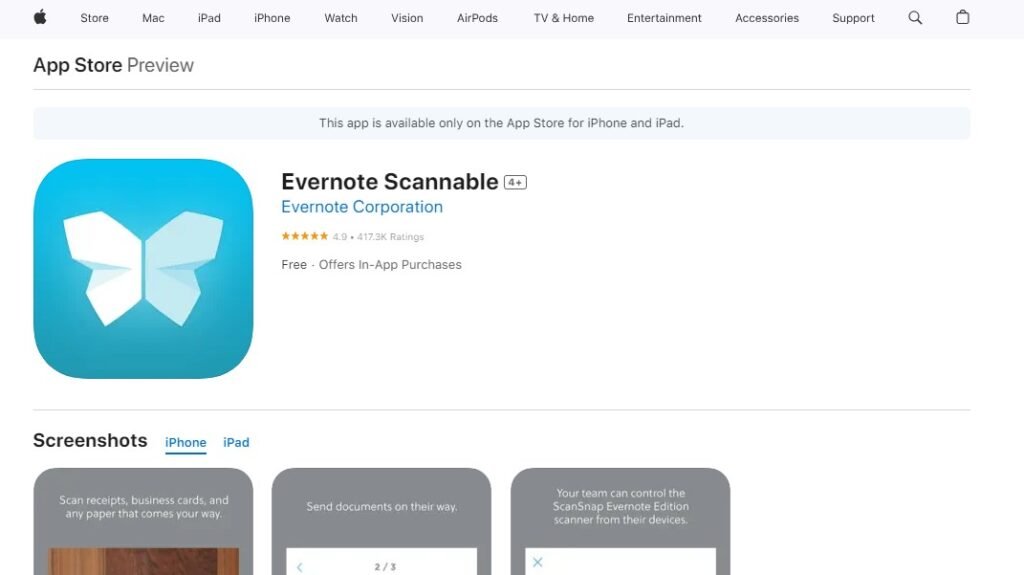
Download: iOS
Evernote Scannable seamlessly integrates with the Evernote file organizer to ensure the utmost security for your photographs, recipe cards, insurance contracts, and various other important documents.
Upon downloading Evernote Scannable, you can immediately commence scanning your documents hassle-free. Simply direct your mobile device towards the document, and Evernote Scannable will effortlessly capture both text and images.
Moreover, this app simplifies the sharing of scans by allowing you to email them, send them via text message, or export them to other applications. If you require a scanner app for your business needs, Evernote Scannable is an excellent choice, offering exceptional image cropping capabilities and generating high-quality scans that can be legally retained.
Key Features:
- No in-app purchases required for using the software.
- Access to support through the help and learning center and forum.
- Software is available for free, without any additional charges for extra features or purchases.
Pros:
- Images are automatically rotated and cropped.
- Compatible with over 20 languages.
- Automatically rotates and crops images in 20+ languages.
Cons:
- No option to convert to text.
7. Dropbox Scan.
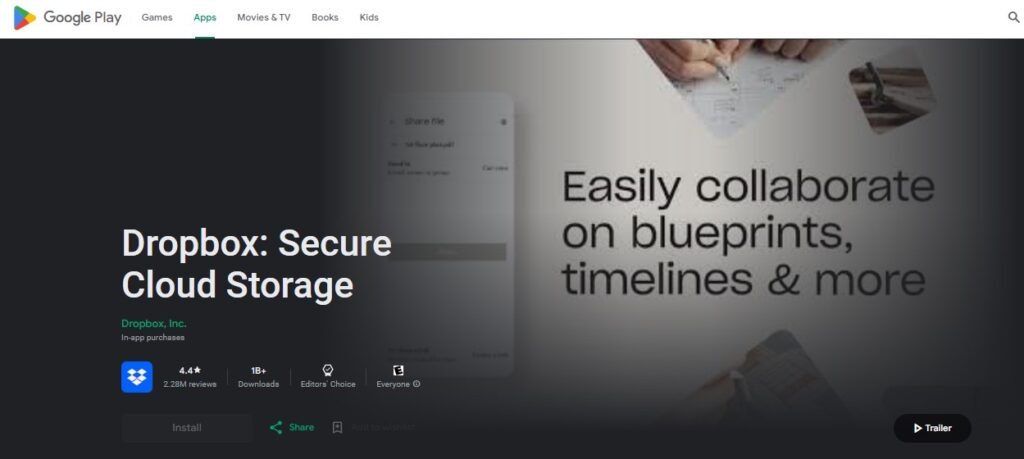
Dropbox Scan seamlessly integrates with the Dropbox storage app to efficiently organize and access your scanned documents. This tool simplifies the process of scanning important files, reducing the risk of losing data and allowing you to retrieve your scans from various locations.
Utilizing Dropbox Scan eliminates the need to hastily jot down notes during meetings; simply capture a photo of the whiteboard using the app after the presentation. Additionally, the app features auto-detection, filters, and smart cropping functionalities to guarantee top-notch scan quality.
Key Features:
- Access the free version of the app.
- Choose from a range of in-app purchases, priced between $9.99 and $119.99 per item.
- Get support through various channels including the help center, live chat, email, and phone support.
Pros:
- Simple to modify scanning contrast.
- Ideal for scanning multiple pages efficiently.
- Compatible with multi-page scanning tasks.
Cons:
- To use this, make sure your iOS/iPadOS is updated to 12.0 or above.
8. Tinyscanner.

TinyScanner simplifies the process of scanning large amounts of paperwork by offering Wi-Fi sharing, removing the need to print or email scans. In addition to Wi-Fi sharing, TinyScanner is compatible with various storage apps like OneDrive and Dropbox to ensure your files are securely stored.
By saving your scans to cloud-based drives, you can conveniently access them from any device with an internet connection, streamlining the transition to a paperless office. TinyScanner is designed for fast scanning, allows you to protect private documents with a password, and offers a simple way to add signatures to scanned files.
Key Features:
- Access the free version now.
- Unlock additional features with in-app purchases ranging from $2.99 to $49.99 per item.
- Reach out for support via email if needed.
Pros:
- Compatible with digital signatures.
- Supports five different levels of contrast.
- Works with e-signatures.
Cons:
- Feature does not support text conversion.
- Text conversion capability is not available.
- Lack of convert-to-text functionality.
9. Abbyy Finescanner.
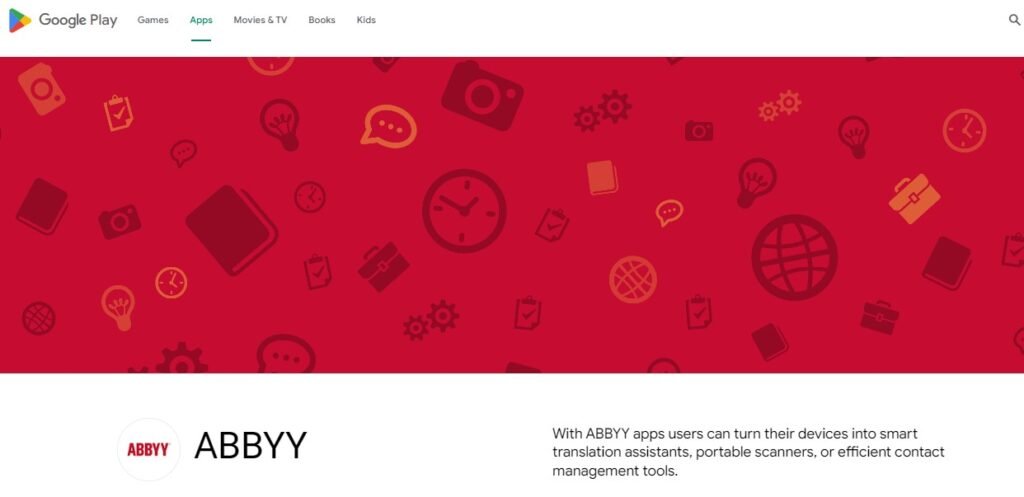
ABBYY FineScanner transforms your mobile device into a scanner using artificial intelligence, allowing you to save PDF and JPEG files without requiring an internet connection for optical character recognition.
Stay productive even when offline by utilizing the app’s OCR features to scan and convert paperwork into searchable documents. The specialized gallery in ABBYY FineScanner automatically categorizes your scans into different document types, such as business cards, books, and ID cards, ensuring easy access to your files whenever necessary.
Key Features:
- Monthly subscription fees range from $2.99 to $7.99.
- Assistance is provided through various channels such as FAQ, help center, email, and phone support.
- The price for the service starts at $2.99 per month and can go up to $7.99 per month.
Pros:
- OCR technology has the ability to identify and recognize a wide range of 193 languages.
- The use of advanced image filters enhances the accuracy and efficiency of the OCR system.
- With its advanced capabilities, the OCR system can accurately process and interpret text in various languages.
Cons:
- Not compatible with every version of Android.
- Unavailable on certain Android versions.
- Not accessible on all Android versions.
10. Scan Hero.
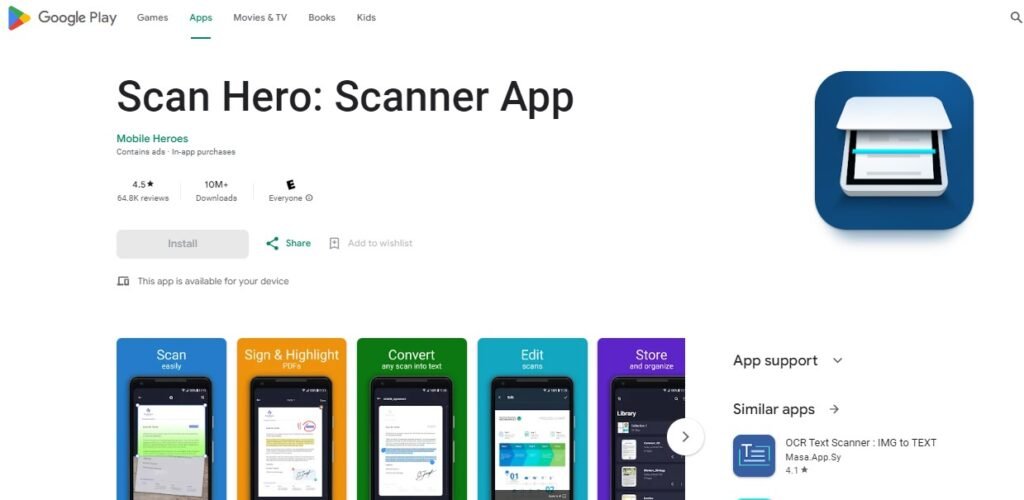
Scan Hero is the perfect tool for business professionals looking to streamline their document management process. With features designed to easily convert paper files into searchable digital documents, Scan Hero eliminates the hassle of keeping track of physical receipts.
By scanning receipts directly into the system, users can effortlessly submit them to the accounting department for reimbursement. The Premium version of Scan Hero even offers digital signature capabilities, allowing users to sign contracts and other important business documents electronically.
Say goodbye to printing, signing, and mailing paper copies – with Scan Hero, simply scan, sign, and save for future use.
Key Features:
- Monthly cost: $39.99.
- Assistance provided: Knowledge base, FAQ, email support.
- Price per month: $39.99.
Pros:
- Import images from your camera gallery.
- Conceal feature to safeguard sensitive information.
- Securely transfer photos from your camera roll.
Cons:
- Support available exclusively through email.
- Assistance provided solely via email communication.
- Email-based customer service.
How to Choose the Best Scanner Apps for Android?
In the modern era of technology, scanning documents while on the move has become more crucial than ever. Whether you’re a student, a working professional, or simply someone who frequently needs to convert paper documents into digital format, having a dependable scanner app on your Android device can greatly simplify your life.
With a plethora of choices out there, selecting the ideal scanner app for Android may seem daunting. This comprehensive guide will assist you in identifying the essential features to consider and suggest some of the best scanner apps currently on the market.
Importance of Scanner Apps.
Before delving into the details, let’s grasp the advantages of having a scanner app.
- Convenience: Scan documents anytime, anywhere.
- Organization: Keep digital copies of important documents.
- Efficiency: Quickly share scanned documents via email or cloud services.
- Cost-Effective: Avoid the need for a physical scanner.
Keys to Consider When Choosing a Scanner App.
- Image Quality: A reliable scanner app should deliver scans with high resolution, ensuring clarity and legibility. Seek out apps that offer a range of resolution settings to guarantee top-notch output.
- User-Friendliness: The app should boast an intuitive interface that is easy to navigate. Look for features such as automatic detection of document edges, cropping, and adjustment tools to streamline the scanning process.
- File Formats: It is important to verify that the app supports various file formats like PDF, JPEG, and PNG. This versatility allows you to select the most suitable format for your specific requirements.
- OCR (Optical Character Recognition): By employing OCR technology, the app can recognize text within scanned documents, enabling searchability and editability. This functionality proves particularly valuable for extracting information from receipts, business cards, and printed text.
- Seamless Cloud Integration: Opt for an app that seamlessly integrates with popular cloud storage services such as Google Drive, Dropbox, or OneDrive. This feature simplifies the backup and accessibility of your documents from any location.
- Security Measures: When dealing with sensitive documents, security is paramount. Look for apps that offer password protection, encryption, and secure sharing options to ensure the confidentiality of your files.
- Additional Enhancements: Additional features like batch scanning, multi-page scanning, annotation tools, and color correction can elevate your scanning experience and provide added value.
Conclusion.
Prior to finalizing your choice, it is advisable to review user feedback and ratings on the Google Play Store. Insights from real users can offer valuable information on the app’s performance, reliability, and any potential issues.
Having a dependable scanner app on your Android device can significantly improve your scanning tasks. Whether it’s for work, school, or personal use, the right app can streamline the process. By evaluating the factors mentioned in this guide and exploring the top scanner apps for Android, you can discover the one that suits you best.
For more insights, head over to IBusinessMotivation.com: Best Security And Privacy for Android Apps., Best Receipt for Android Apps, Best CMMS Software for most people is VueScan, and Best Data Migration Software.





