Reviewed by: Jayprakash Prajapati | Last updated on December, 17, 2023
Want To Jump Straight To The Answer? The Best Order Management Systems For Most People Is Zoho, Adobe Commerce, Or Linnworks.
Order management is at the heart of efficient and successful businesses. An Order Management System (OMS) plays a pivotal role in managing customer orders, inventory, and fulfillment processes. In this comprehensive guide, we’ll delve into the world of Order Management Systems, exploring their significance, key features, implementation best practices, and how they can streamline your business operations to enhance customer satisfaction and drive growth.
An Order Management System (OMS) is a software solution that helps businesses efficiently manage customer orders from initiation to fulfillment.
I Want To Show You The Top-Range Order Management Systems In 2024, Available On The Market Today, Reviewed In Deep Depth, And Help You Decide Which Is Best For Your Business.
What Is The Best Order Management Systems.
Here Are My Picks For The Best Order Management Systems To Use This Year.
1. Zoho.
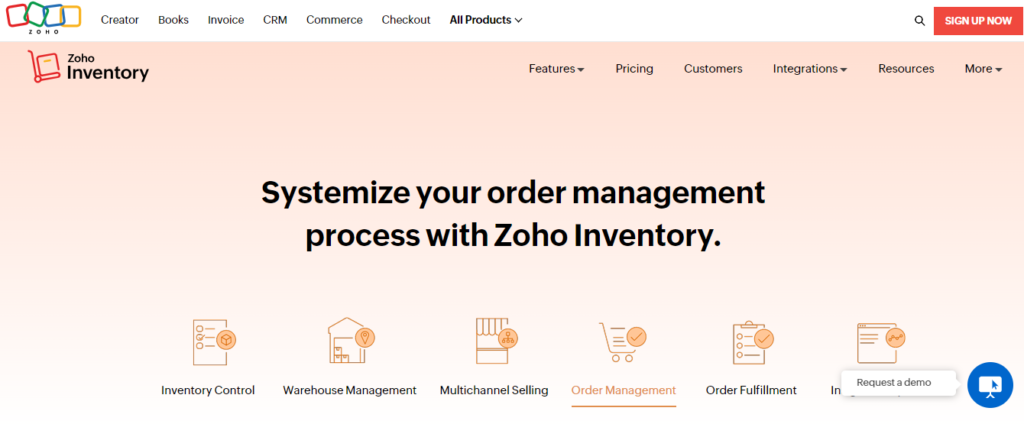
Zoho Order Management is suitable for e-commerce businesses, retail stores, wholesalers, and any organization that deals with customer orders and inventory. It helps businesses streamline their order processes, improve order accuracy, reduce errors, and enhance customer satisfaction through efficient order management.
Zoho offers an Order Management software solution as part of its suite of business applications. Zoho Order Management is designed to streamline and automate various aspects of order processing and fulfillment for businesses of all sizes. Here’s an overview of how Zoho Order Management can benefit businesses.
Key Features:
- Order Creation: Users can create and manage customer orders efficiently within the platform. This includes the ability to input orders manually or import them from various sources, such as online sales channels and e-commerce platforms.
- Inventory Management: Zoho Order Management helps businesses keep track of their inventory levels in real-time. This ensures that products are available when orders are placed and prevents overselling.
- Order Tracking: Businesses can monitor the status of each order, from creation to fulfillment, in a centralized dashboard. This visibility helps with order prioritization and customer communication.
- Multi-Channel Integration: The software integrates with various online sales channels, marketplaces, and e-commerce platforms. This enables businesses to manage orders from multiple sources in one place.
- Customer Management: Zoho Order Management allows for customer information management, including contact details, order history, and preferences. This helps with personalized customer service.
- Billing and Invoicing: Users can generate invoices and bills directly from the system, reducing manual data entry and potential errors.
- Shipping and Fulfillment: The platform supports multiple shipping carriers and methods. It simplifies the process of selecting the best shipping option, generating shipping labels, and tracking shipments.
- Returns and Refunds: Zoho Order Management includes features for handling returns and processing refunds. This ensures a smooth customer experience in case of product returns or issues.
- Reporting and Analytics: Businesses can access reports and analytics to gain insights into order trends, sales performance, and inventory turnover. This data supports data-driven decision-making.
- Integration Capabilities: Zoho Order Management can integrate with other Zoho applications, such as Zoho Inventory, Zoho CRM, and Zoho Books, as well as with third-party apps, enabling businesses to build a comprehensive ecosystem of business tools.
- Customization: The platform allows for customization of workflows and processes to align with the specific needs of a business. Custom fields, rules, and automation can be set up to match unique requirements.
- Scalability: Zoho Order Management can scale with a business as it grows, accommodating a larger volume of orders and expanding functionality as needed.
- User-Friendly Interface: The user interface is designed to be intuitive, making it accessible to users with varying levels of technical expertise.
- Security and Compliance: Zoho places a strong emphasis on data security and compliance, ensuring that sensitive customer and financial data is protected.
Pricing:
You can easily get started at Zoho with a free sign-up. If you want more features besides free sign-up. So you will have to step up to the paid plan. If this plan does not match your personal reasons or business, I would recommend you to drop a mail to their customer support or you can contact them directly as per availability.
2. Adobe Commerce.
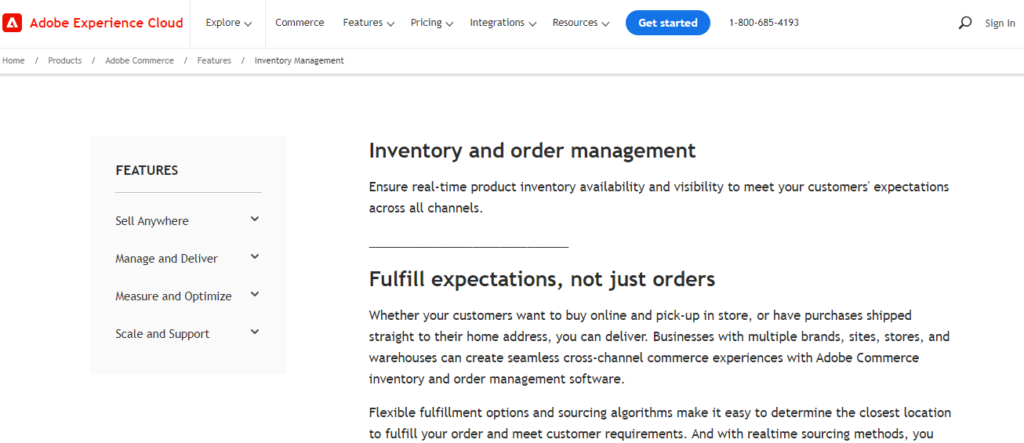
Adobe Commerce is a comprehensive e-commerce platform that goes beyond order management, offering businesses the tools they need to create a seamless online shopping experience for their customers. Its flexibility, scalability, and extensive feature set make it a popular choice for businesses looking to grow their online sales.
Adobe Commerce, formerly known as Magento Commerce, is an e-commerce platform that offers robust order management capabilities to businesses. It’s designed to help companies efficiently handle their orders, streamline fulfillment processes, and deliver excellent customer experiences. Here’s an overview of Adobe Commerce’s order management features.
Key Features:
- Order Creation and Editing: Adobe Commerce provides a user-friendly interface for creating and editing orders manually. This is useful for phone orders, customer service inquiries, or making changes to existing orders.
- Multi-Channel Integration: The platform supports integration with various sales channels, including online stores, marketplaces, and brick-and-mortar locations. This ensures that all orders are centralized and managed from a single platform.
- Inventory Management: Adobe Commerce includes robust inventory management features that allow businesses to track stock levels in real-time. This helps prevent overselling and ensures that products are available when customers place orders.
- Order Tracking: Customers can easily track the status of their orders, from purchase to fulfillment, through a self-service portal. This reduces customer inquiries and enhances transparency.
- Shipping and Fulfillment: The platform offers flexible shipping and fulfillment options, including integration with popular shipping carriers and the ability to generate shipping labels. This simplifies order processing and shipping logistics.
- Payment Processing: Adobe Commerce supports a variety of payment methods, making it easy for customers to make payments online. It also offers features for managing payments, refunds, and capturing authorized payments.
- Customer Management: Businesses can store customer information, order history, and preferences within the platform. This data supports personalized marketing and customer service efforts.
- Returns and Refunds: Adobe Commerce includes features for handling returns and processing refunds. It streamlines the returns process and ensures that customers receive timely refunds.
- Analytics and Reporting: The platform provides access to order-related analytics and reports. Businesses can gain insights into sales trends, customer behavior, and order performance to make data-driven decisions.
- Customization and Extensions: Adobe Commerce is highly customizable and extensible. Businesses can tailor workflows, processes, and the user interface to match their unique requirements. A vast library of extensions is available to add additional functionality.
- Scalability: Adobe Commerce is scalable and suitable for businesses of all sizes, from small startups to large enterprises. It can handle high volumes of orders and traffic.
- Security and Compliance: Adobe Commerce places a strong emphasis on data security and compliance with industry standards, such as PCI DSS. This ensures the protection of sensitive customer and financial data.
- User-Friendly Interface: The platform offers an intuitive and user-friendly interface that simplifies order management tasks and reduces training time.
- Integration Capabilities: Adobe Commerce can integrate with various third-party applications, allowing businesses to expand their capabilities and connect with other parts of their tech stack.
Pricing:
You can easily get started at Adobe Commerce with a free sign-up. If you want more features besides free sign-up. So you will have to step up to the paid plan. If this plan does not match your personal reasons or business, I would recommend you to drop a mail to their customer support or you can contact them directly as per availability.
3. Linnworks.
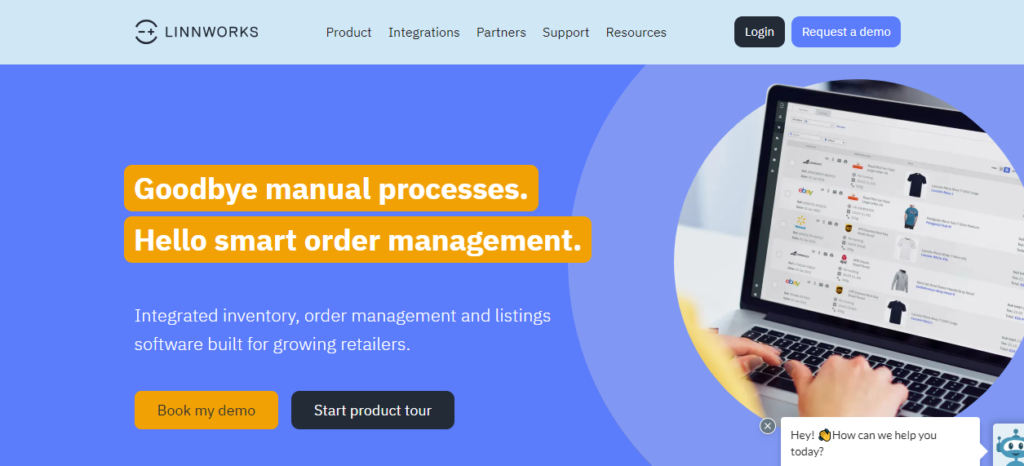
Linnworks is a comprehensive solution for e-commerce businesses looking to streamline their order and inventory management processes. Its ability to centralize operations, automate tasks, and provide real-time insights makes it a valuable tool for optimizing e-commerce operations and improving customer experiences.
Linnworks is a robust order and inventory management software designed to help e-commerce businesses streamline their operations, manage inventory across multiple sales channels, and efficiently process orders. Here are the key features and benefits of Linnworks.
Key Features:
- Multi-Channel Integration: Linnworks seamlessly connects to various online marketplaces, e-commerce platforms, and sales channels, allowing businesses to manage orders and inventory from one centralized dashboard. This includes popular platforms like Amazon, eBay, Shopify, and more.
- Order Processing: Users can efficiently process orders, from order creation to shipping and tracking, all within Linnworks. The platform helps reduce manual data entry and minimizes errors.
- Inventory Management: Linnworks provides real-time inventory tracking, ensuring that businesses always have accurate stock levels. It also supports backorder management and low-stock notifications.
- Order Automation: Businesses can set up rules and workflows for order processing and fulfillment. This includes order routing, order splitting, and automated reordering of low-stock items.
- Shipping and Fulfillment: Linnworks integrates with popular shipping carriers, enabling businesses to generate shipping labels, print packing slips, and manage the entire fulfillment process efficiently. This includes support for international shipping and multiple warehouses.
- Multi-Warehouse Support: For businesses with multiple warehouses, Linnworks offers tools for inventory allocation, tracking, and management across different locations.
- Returns Management: Linnworks simplifies returns processing with features for managing return authorizations, restocking inventory, and processing refunds.
- Customer Management: The platform stores customer information and order history, helping businesses provide personalized service and marketing campaigns.
- Reporting and Analytics: Linnworks offers reporting tools and analytics that provide insights into sales trends, order performance, and inventory turnover. Customizable reports help with data-driven decision-making.
- Integration Capabilities: Linnworks supports integrations with various third-party applications, including accounting software, marketing tools, and e-commerce platforms, allowing businesses to expand their tech stack.
- Customization: Linnworks can be customized to meet the unique needs of businesses. Users can create custom fields, define business rules, and tailor the software to match specific workflows.
- Scalability: Linnworks is suitable for businesses of all sizes, from startups to large enterprises. It can handle high order volumes and grow with the business.
- User-Friendly Interface: The platform’s user interface is designed to be intuitive and easy to navigate, reducing the learning curve for new users.
- Security and Compliance: Linnworks places a strong emphasis on data security and compliance, ensuring that customer and financial data are protected.
- Support and Training: Linnworks offers customer support and training resources to assist users in making the most of the platform’s features.
Pricing:
You can easily get started at Linnworks with a free sign-up. If you want more features besides free sign-up. So you will have to step up to the paid plan. If this plan does not match your personal reasons or business, I would recommend you to drop a mail to their customer support or you can contact them directly as per availability.
4. Brightpearl.
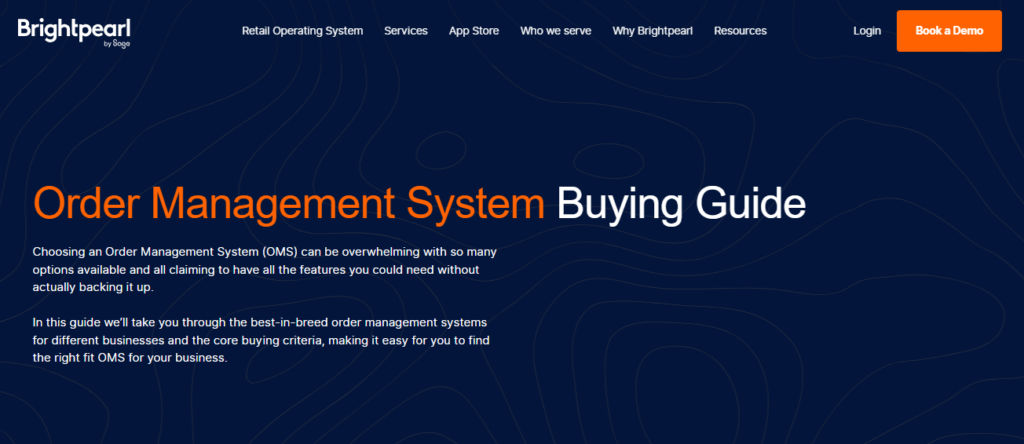
Brightpearl is a comprehensive solution for retailers looking to centralize and automate their order and inventory management processes. Its ability to connect to multiple sales channels, automate tasks, and provide real-time insights makes it a valuable tool for optimizing retail operations and enhancing customer experiences.
Brightpearl is an integrated order and inventory management software designed for retail businesses. It offers a wide range of features to help streamline operations, manage inventory efficiently, and provide excellent customer service. Here are the key features and benefits of Brightpearl.
Key Features:
- Multi-Channel Integration: Brightpearl connects to various sales channels, including e-commerce platforms, marketplaces, and physical stores, allowing businesses to manage orders and inventory from a centralized location.
- Order Processing: Users can efficiently process orders, from order creation to shipping and tracking, within Brightpearl. It automates repetitive tasks, reducing manual data entry and order processing errors.
- Inventory Management: Brightpearl provides real-time inventory tracking, ensuring businesses always have accurate stock levels. It also supports backorder management and low-stock alerts.
- Order Automation: The platform allows businesses to set up rules and workflows for order processing and fulfillment. This includes order routing, order splitting, and automated reordering of low-stock items.
- Shipping and Fulfillment: Brightpearl integrates with popular shipping carriers, enabling businesses to generate shipping labels, print packing slips, and manage the entire fulfillment process efficiently. It supports international shipping and multiple warehouses.
- Multi-Warehouse Support: For businesses with multiple warehouses or locations, Brightpearl offers tools for inventory allocation, tracking, and management across different sites.
- Returns Management: Brightpearl simplifies returns processing with features for managing return authorizations, restocking inventory, and processing refunds.
- Customer Management: The platform stores customer information and order history, helping businesses provide personalized service and targeted marketing campaigns.
- Reporting and Analytics: Brightpearl provides reporting tools and analytics to gain insights into sales trends, order performance, and inventory turnover. Customizable reports support data-driven decision-making.
- Integration Capabilities: Brightpearl supports integrations with various third-party applications, including accounting software, marketing tools, and e-commerce platforms, allowing businesses to extend their software ecosystem.
- Customization: Brightpearl can be customized to align with the unique needs of businesses. Users can create custom fields, define business rules, and tailor the software to match specific workflows.
- Scalability: Brightpearl is suitable for businesses of all sizes, from small retailers to larger enterprises. It can handle high order volumes and grow with the business.
- User-Friendly Interface: The platform’s user interface is designed to be intuitive, reducing the learning curve for new users and facilitating efficient order management.
- Security and Compliance: Brightpearl places a strong emphasis on data security and compliance with industry standards, ensuring the protection of customer and financial data.
- Customer Support: Brightpearl offers customer support and training resources to assist users in getting the most out of the platform.
Pricing:
You can easily get started at Brightpearl with a free sign-up. If you want more features besides free sign-up. So you will have to step up to the paid plan. If this plan does not match your personal reasons or business, I would recommend you to drop a mail to their customer support or you can contact them directly as per availability.
5. Netsuite.

NetSuite is a comprehensive ERP solution that encompasses order management as one of its core functionalities. Its ability to centralize operations, automate tasks, and provide real-time insights makes it a valuable tool for businesses looking to optimize their order processing, inventory management, and overall business operations.
NetSuite is a cloud-based Enterprise Resource Planning (ERP) system that offers robust order management capabilities as part of its comprehensive suite of business management tools. It’s designed to help businesses of all sizes streamline their order processing, manage inventory effectively, and provide a seamless customer experience. Here’s an overview of NetSuite’s order management features.
Key Features:
- Multi-Channel Integration: NetSuite seamlessly integrates with various sales channels, including e-commerce platforms, marketplaces, and brick-and-mortar stores. This centralizes order management, inventory tracking, and customer information.
- Order Creation and Editing: Users can efficiently create and edit orders within the system, reducing manual data entry and order processing errors.
- Inventory Management: NetSuite provides real-time inventory tracking, ensuring businesses always have accurate stock levels. It also supports backorder management and low-stock alerts.
- Order Automation: Businesses can set up rules and workflows for order processing and fulfillment. This includes order routing, order splitting, and automated reordering of low-stock items.
- Shipping and Fulfillment: NetSuite integrates with leading shipping carriers, allowing businesses to generate shipping labels, print packing slips, and manage the entire fulfillment process efficiently. It supports international shipping and multiple warehouses.
- Multi-Warehouse Support: For businesses with multiple warehouses or distribution centers, NetSuite offers tools for inventory allocation, tracking, and management across different locations.
- Returns Management: NetSuite simplifies returns processing with features for managing return authorizations, restocking inventory, and processing refunds.
- Customer Management: The platform stores customer information, order history, and preferences, facilitating personalized service and targeted marketing campaigns.
- Reporting and Analytics: NetSuite provides robust reporting and analytics tools to gain insights into sales trends, order performance, and inventory turnover. Customizable reports support data-driven decision-making.
- Integration Capabilities: NetSuite offers a wide range of integration options, allowing businesses to connect with other software applications, such as accounting systems, CRM tools, and marketing platforms.
- Customization: NetSuite is highly customizable, enabling businesses to tailor workflows, processes, and user interfaces to match their specific needs. This flexibility supports unique business requirements.
- Scalability: NetSuite is suitable for businesses at different stages of growth, from startups to large enterprises. It can handle high order volumes and adapt to changing business needs.
- User-Friendly Interface: NetSuite’s interface is designed to be user-friendly and intuitive, reducing the learning curve for new users and promoting efficient order management.
- Security and Compliance: NetSuite places a strong emphasis on data security and compliance with industry standards, ensuring the protection of customer and financial data.
- Customer Support: NetSuite offers customer support, training resources, and a community of users to assist businesses in optimizing their use of the platform.
Pricing:
You can easily get started at Netsuite with a free sign-up. If you want more features besides free sign-up. So you will have to step up to the paid plan. If this plan does not match your personal reasons or business, I would recommend you to drop a mail to their customer support or you can contact them directly as per availability.
6. QuickBooks.
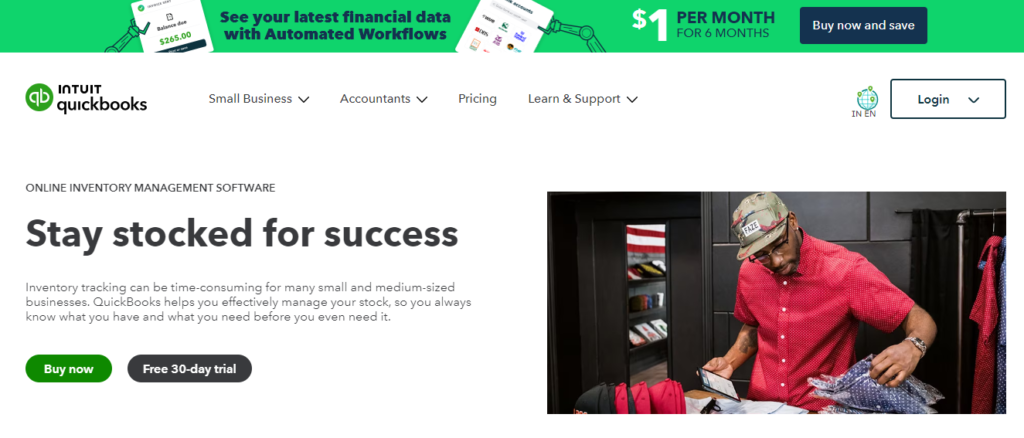
QuickBooks’ order management features are suitable for businesses that primarily require basic order processing and financial tracking. While it may not offer the advanced capabilities of dedicated order management systems, it provides a cost-effective solution for small and medium-sized businesses to manage their sales processes and track customer orders efficiently.
QuickBooks is a widely used accounting software that offers some order management features to help small and medium-sized businesses streamline their sales processes and manage customer orders efficiently. While QuickBooks primarily focuses on accounting and financial management, it does provide basic order management capabilities. Here’s an overview of QuickBooks’ order management features.
Key Features:
- Sales Orders: QuickBooks allows users to create and manage sales orders. Sales orders are used to record customer requests for products or services before they are invoiced. This feature helps businesses keep track of pending orders.
- Invoicing: Users can generate invoices directly from sales orders or create standalone invoices for completed orders. Invoices can be customized with company branding and sent to customers electronically or in print.
- Inventory Tracking: QuickBooks offers basic inventory tracking capabilities, allowing businesses to monitor stock levels and receive notifications when inventory runs low. Users can also set up reorder points for products.
- Customer Management: QuickBooks stores customer information and order history, enabling businesses to track customer interactions, send payment reminders, and provide better customer service.
- Payment Processing: QuickBooks integrates with various payment processors, making it easy for businesses to accept online payments from customers. This feature simplifies the payment process and accelerates cash flow.
- Sales Reporting: QuickBooks provides basic reporting tools that allow users to generate sales reports and gain insights into revenue trends. Users can customize reports to view sales by product, customer, or date range.
- Integration Capabilities: QuickBooks offers integrations with third-party applications that extend its functionality. This includes e-commerce platforms, CRM systems, and inventory management tools.
- Customization: While not as customizable as some dedicated order management systems, QuickBooks allows users to create custom fields and templates for invoices and sales orders to align with specific business needs.
- Scalability: QuickBooks is suitable for small and medium-sized businesses. It can handle a growing customer base and expanding product lines.
- User-Friendly Interface: QuickBooks is known for its user-friendly interface, which is designed to be intuitive and easy to navigate, reducing the learning curve for new users.
- Security and Compliance: QuickBooks prioritizes data security and compliance with industry standards, ensuring the protection of financial data.
Pricing:
You can easily get started at QuickBooks with a free sign-up. If you want more features besides free sign-up. So you will have to step up to the paid plan. If this plan does not match your personal reasons or business, I would recommend you to drop a mail to their customer support or you can contact them directly as per availability.
7. Orderbot.
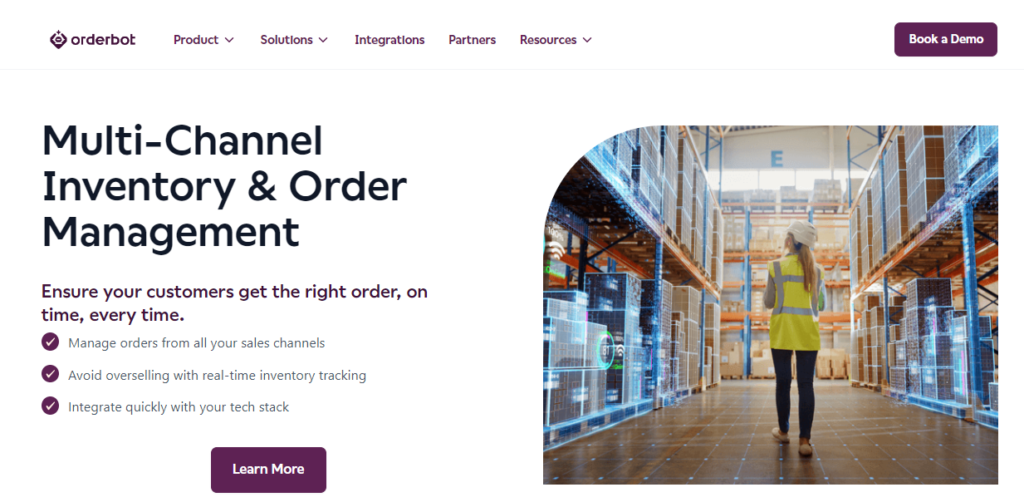
Orderbot is a comprehensive order management solution that caters to businesses looking to optimize their order processing, inventory management, and fulfillment operations. Its ability to centralize and automate tasks, along with its reporting and analytics features, makes it a valuable tool for enhancing overall efficiency and customer satisfaction.
Orderbot is a cloud-based order management software designed to help businesses streamline their order processing, inventory management, and fulfillment operations. It provides a range of features to improve efficiency and enhance customer service. Here are the key features and benefits of Orderbot.
Key Features:
- Multi-Channel Integration: Orderbot connects with various sales channels, including e-commerce platforms, marketplaces, and physical stores. This centralizes order management, allowing businesses to view and process orders from a single dashboard.
- Order Creation and Editing: Users can efficiently create and edit orders within the system, reducing manual data entry and errors. This includes creating sales orders, purchase orders, and sales quotes.
- Inventory Management: Orderbot offers real-time inventory tracking, ensuring businesses have accurate stock levels. It supports features like backorder management, low-stock alerts, and multi-location inventory management.
- Order Automation: The platform allows businesses to create automation rules and workflows for order processing. This includes order routing, order splitting, and automated reordering of low-stock items.
- Shipping and Fulfillment: Orderbot integrates with popular shipping carriers, simplifying shipping label generation, packing slip printing, and the entire order fulfillment process. It also supports international shipping and dropshipping.
- Multi-Warehouse Support: For businesses with multiple warehouses or distribution centers, Orderbot provides tools for efficient inventory allocation, tracking, and management across different locations.
- Returns Management: Orderbot streamlines the returns process by managing return authorizations, restocking inventory, and processing refunds or replacements.
- Customer Management: The platform stores customer information, order history, and preferences, enabling businesses to provide personalized service, targeted marketing, and loyalty programs.
- Reporting and Analytics: Orderbot offers robust reporting and analytics tools to gain insights into sales performance, order trends, and inventory turnover. Customizable reports support data-driven decision-making.
- Integration Capabilities: Orderbot supports integrations with various third-party applications, such as accounting software, CRM systems, and e-commerce platforms, allowing businesses to build a comprehensive software ecosystem.
- Customization: Orderbot is highly customizable, enabling businesses to tailor workflows, processes, and data fields to match their specific requirements. This flexibility supports unique business needs.
- Scalability: Orderbot is suitable for businesses of different sizes and can accommodate growth. It can handle high order volumes and adapt to evolving business requirements.
- User-Friendly Interface: Orderbot’s user interface is designed to be intuitive, reducing the learning curve for new users and facilitating efficient order management.
- Security and Compliance: Orderbot emphasizes data security and compliance with industry standards, ensuring the protection of customer and financial data.
- Customer Support: Orderbot provides customer support, training resources, and onboarding assistance to help users maximize the platform’s capabilities.
Pricing:
You can easily get started at Orderbot with a free sign-up. If you want more features besides free sign-up. So you will have to step up to the paid plan. If this plan does not match your personal reasons or business, I would recommend you to drop a mail to their customer support or you can contact them directly as per availability.
8. Salesforce.
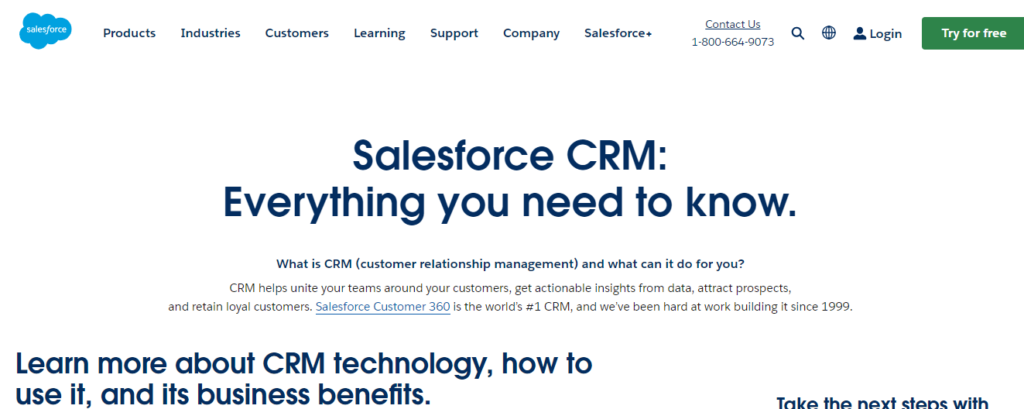
Salesforce’s order management capabilities are part of its broader CRM suite, making it a versatile solution for businesses seeking to improve sales processes, enhance customer relationships, and optimize order management operations. Its robust features and customization options make it suitable for a wide range of industries and business sizes.
Salesforce offers a comprehensive suite of cloud-based customer relationship management (CRM) solutions, including order management capabilities that enable businesses to efficiently process and track customer orders. Here’s an overview of Salesforce’s order management features.
Key Features:
- Sales Cloud Integration: Salesforce’s Sales Cloud is at the heart of its order management capabilities. It centralizes customer information, including contact details, purchase history, and communication records, providing a 360-degree view of each customer.
- Opportunity Management: Salesforce allows businesses to create opportunities to track potential sales and convert them into orders. Users can associate opportunities with specific accounts, contacts, and products.
- Quote-to-Cash: Salesforce provides tools for creating quotes, managing pricing, and generating invoices. Users can easily convert quotes into orders and track the entire order-to-cash process.
- Product Catalog: Businesses can create and manage a product catalog within Salesforce, complete with product details, pricing, and availability information. This catalog can be linked to orders for easy product selection.
- Inventory Management: While Salesforce primarily focuses on sales and customer management, it can integrate with third-party inventory management systems to provide real-time inventory tracking and stock level information.
- Order Tracking: Salesforce enables users to track the status of orders, from creation to fulfillment and delivery. Customizable workflows and automation can be set up to streamline order processing.
- Payment Processing: Salesforce can integrate with payment processors to facilitate secure online payments. It supports various payment methods, including credit cards and electronic fund transfers.
- Returns and Refunds: Salesforce can manage returns and refunds by creating return authorizations and processing refunds or replacements. This feature helps maintain customer satisfaction.
- Customer Portal: Salesforce’s Customer Community portal allows businesses to offer self-service options to customers, such as order tracking, order history, and the ability to initiate returns.
- Reporting and Analytics: Salesforce provides robust reporting and analytics tools to generate sales reports, track order trends, and analyze customer behavior. Customizable dashboards and reports offer valuable insights.
- Integration Capabilities: Salesforce offers a vast marketplace of third-party integrations through its AppExchange platform. This allows businesses to extend the platform’s functionality, integrating with accounting software, e-commerce platforms, and more.
- Customization: Salesforce is known for its flexibility and extensive customization options. Users can tailor workflows, processes, and data fields to meet specific business needs.
- Scalability: Salesforce is suitable for businesses of all sizes, from small startups to large enterprises. It can handle high volumes of orders and customer data.
- User-Friendly Interface: Salesforce’s intuitive interface and user-friendly design make it accessible to users with varying levels of technical expertise.
- Security and Compliance: Salesforce prioritizes data security and compliance with industry standards, providing features like role-based access control and encryption to protect customer and financial data.
Pricing:
You can easily get started at Salesforce with a free sign-up. If you want more features besides free sign-up. So you will have to step up to the paid plan. If this plan does not match your personal reasons or business, I would recommend you to drop a mail to their customer support or you can contact them directly as per availability.
9. Shopify.
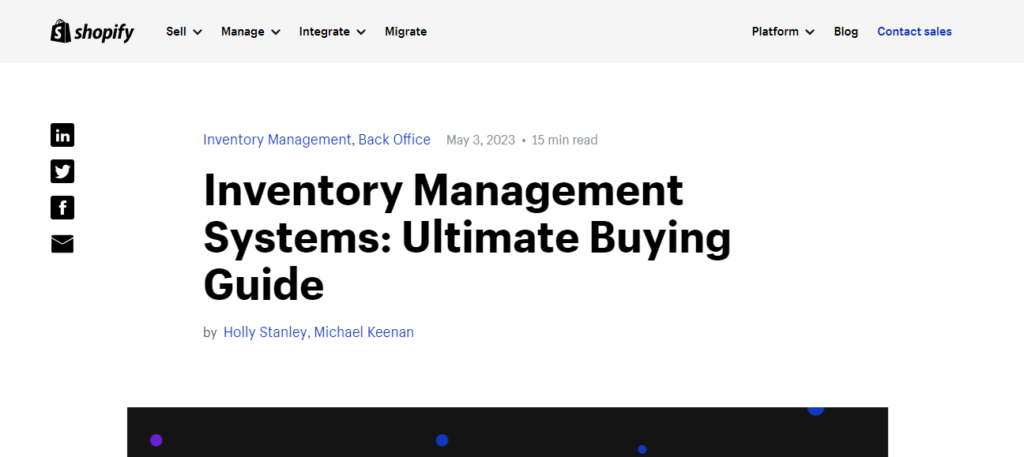
Shopify’s order management features are an integral part of its e-commerce platform, making it a popular choice for businesses looking to establish and grow their online presence. Its user-friendly interface, scalability, and extensive ecosystem of apps and themes make it a versatile solution for various industries and business sizes.
Shopify, a widely-used e-commerce platform, offers a range of order management features designed to help businesses efficiently process and track customer orders. Here’s an overview of Shopify’s order management capabilities.
Key Features:
- Order Creation and Editing: Users can easily create and edit orders within the Shopify admin panel. This includes adding products, adjusting quantities, and applying discounts or promotions.
- Multi-Channel Integration: Shopify integrates with various sales channels, such as online stores, marketplaces, and social media platforms. This centralizes order management, allowing businesses to process orders from multiple sources in one place.
- Inventory Management: Shopify provides real-time inventory tracking to help businesses maintain accurate stock levels. It supports features like low-stock alerts, automatic inventory updates, and inventory transfers between locations.
- Order Fulfillment: Shopify offers a range of fulfillment options, including in-house fulfillment, third-party fulfillment services, and dropshipping. Users can manage order fulfillment directly within the platform.
- Shipping Management: The platform integrates with major shipping carriers, simplifying the shipping process. Users can generate shipping labels, calculate shipping costs, and provide customers with tracking information.
- Returns and Refunds: Shopify allows businesses to manage returns and refunds efficiently. Users can process returns, issue refunds, and restock returned items.
- Customer Management: Shopify stores customer information, order history, and contact details. This information can be used for personalized marketing campaigns and improving customer service.
- Order Status Tracking: Users can track the status of orders from creation to fulfillment and delivery. Customers can also check the status of their orders through the online store.
- Payment Processing: Shopify supports various payment gateways, enabling businesses to accept online payments securely. It also includes features like automatic tax calculations and multi-currency support.
- Customization: Shopify provides a range of customization options, including customizable order statuses, email templates, and branding elements to match the business’s identity.
- Reporting and Analytics: The platform offers built-in reporting and analytics tools to track sales performance, monitor order trends, and gain insights into customer behavior.
- Integration Capabilities: Shopify offers a wide selection of apps and integrations through its App Store. This allows businesses to extend functionality, such as integrating with accounting software or marketing tools.
- Scalability: Shopify is suitable for businesses of all sizes, from startups to enterprise-level organizations. It can handle varying order volumes and adapt to business growth.
- User-Friendly Interface: Shopify’s user interface is designed to be user-friendly and accessible, making it easy for users with different levels of technical expertise to manage orders.
- Security and Compliance: Shopify prioritizes security and compliance with industry standards, offering features like SSL encryption and PCI DSS compliance to protect customer and financial data.
Pricing:
You can easily get started at Shopify with a free sign-up. If you want more features besides free sign-up. So you will have to step up to the paid plan. If this plan does not match your personal reasons or business, I would recommend you to drop a mail to their customer support or you can contact them directly as per availability.
10. Skubana.

Skubana is particularly well-suited for e-commerce businesses seeking to streamline their order management and fulfillment processes. Its comprehensive features, integrations, and analytics capabilities make it a valuable tool for optimizing inventory control and improving operational efficiency in a multi-channel selling environment.
Skubana is a cloud-based order management software designed to help e-commerce businesses efficiently manage their orders, inventory, and fulfillment processes across multiple sales channels. Here are the key features and functionalities of Skubana.
Key Features:
- Multi-Channel Integration: Skubana centralizes order management by integrating with various sales channels, including online marketplaces (e.g., Amazon, eBay), e-commerce platforms (e.g., Shopify, Magento), and physical retail locations. This allows businesses to view and process orders from a unified dashboard.
- Order Processing: Users can create and edit orders within Skubana, streamlining the order creation process and reducing the risk of errors. Skubana supports features like order splitting, order merging, and order routing for efficient processing.
- Inventory Management: Skubana offers real-time inventory tracking, ensuring businesses have accurate stock levels across all sales channels. It supports features such as low-stock alerts, automated stock adjustments, and multi-location inventory management.
- Order Fulfillment: The platform assists in order fulfillment by integrating with third-party logistics (3PL) providers and shipping carriers. Users can generate shipping labels, optimize shipping routes, and track shipments, improving the overall fulfillment process.
- Returns Management: Skubana streamlines the returns process by managing return authorizations, restocking inventory, and processing refunds or replacements.
- Supplier Management: Users can manage supplier information, purchase orders, and order forecasts within Skubana. This helps businesses optimize their supply chain and maintain appropriate stock levels.
- Demand Forecasting: Skubana provides data-driven insights into product demand, helping businesses make informed decisions about restocking, inventory allocation, and future orders.
- Analytics and Reporting: The platform offers customizable reporting and analytics tools to monitor sales performance, track order trends, and assess the efficiency of fulfillment operations. This data empowers businesses to make strategic decisions.
- Multi-Warehouse Support: Skubana is suitable for businesses with multiple warehouses or distribution centers. It allows for efficient inventory allocation and tracking across different locations.
- Integration Capabilities: Skubana supports integrations with a wide range of third-party applications, including accounting software, CRM systems, and e-commerce platforms, enabling businesses to create a comprehensive software ecosystem.
- Customization: Skubana can be tailored to meet the specific needs of businesses. Custom workflows, processes, and data fields can be configured to align with unique requirements.
- Scalability: Skubana is designed to accommodate business growth. It can handle high order volumes and adapt to evolving requirements.
- User-Friendly Interface: Skubana’s interface is user-friendly and designed for ease of use, making it accessible to users with varying levels of technical expertise.
- Security and Compliance: Skubana prioritizes data security and compliance with industry standards, safeguarding customer and financial data.
Pricing:
You can easily get started at Skubana with a free sign-up. If you want more features besides free sign-up. So you will have to step up to the paid plan. If this plan does not match your personal reasons or business, I would recommend you to drop a mail to their customer support or you can contact them directly as per availability.
11. WareIQ.

WareIQ is particularly beneficial for e-commerce businesses looking to optimize their order management and fulfillment processes. Its comprehensive set of features, integrations, and analytics capabilities enable businesses to efficiently manage their inventory and enhance operational efficiency across multiple sales channels.
WareIQ is a cloud-based order management and fulfillment platform designed to help e-commerce businesses streamline their order processing, inventory management, and shipping operations. Here are the key features and functionalities of WareIQ.
Key Features:
- Multi-Channel Integration: WareIQ centralizes order management by integrating with various sales channels, including e-commerce platforms, marketplaces, and other sales channels. This allows businesses to manage orders from different sources in one place.
- Order Processing: Users can create, edit, and process orders within the WareIQ platform. It offers features like order splitting, order merging, and order routing to optimize order fulfillment.
- Inventory Management: WareIQ provides real-time inventory tracking across all sales channels. Users can monitor stock levels, receive low-stock alerts, and manage inventory at multiple warehouses or fulfillment centers.
- Order Fulfillment: WareIQ helps businesses streamline order fulfillment by integrating with third-party logistics (3PL) providers and shipping carriers. It generates shipping labels, automates order routing, and provides real-time shipping status updates.
- Returns Management: The platform simplifies returns processing by managing return authorizations, restocking inventory, and facilitating the issuance of refunds or replacements.
- Supplier Management: Users can manage supplier relationships, create purchase orders, and track supplier performance within WareIQ. This feature aids in maintaining a smooth supply chain.
- Demand Forecasting: WareIQ leverages data analytics to forecast product demand accurately. This information assists businesses in making informed decisions about inventory replenishment and allocation.
- Analytics and Reporting: WareIQ offers robust reporting and analytics tools to monitor sales performance, track order trends, and analyze the efficiency of fulfillment operations. Customizable reports help businesses gain insights into their operations.
- Multi-Warehouse Support: For businesses with multiple warehouses or fulfillment centers, WareIQ allows for efficient inventory allocation and tracking across different locations.
- Integration Capabilities: WareIQ supports integrations with various third-party applications, including accounting software, customer relationship management (CRM) systems, and e-commerce platforms. This enables businesses to create a cohesive software ecosystem.
- Customization: WareIQ can be customized to align with specific business needs. Users can configure workflows, processes, and data fields to suit their unique requirements.
- Scalability: WareIQ is scalable and can accommodate business growth. It can efficiently manage high order volumes and adapt to changing business needs.
- User-Friendly Interface: WareIQ’s interface is designed for ease of use, making it accessible to users with different levels of technical expertise.
- Security and Compliance: WareIQ prioritizes data security and compliance with industry standards, ensuring the protection of customer and financial data.
Pricing:
You can easily get started at WareIQ with a free sign-up. If you want more features besides free sign-up. So you will have to step up to the paid plan. If this plan does not match your personal reasons or business, I would recommend you to drop a mail to their customer support or you can contact them directly as per availability.
12. SAP Commerce Cloud.
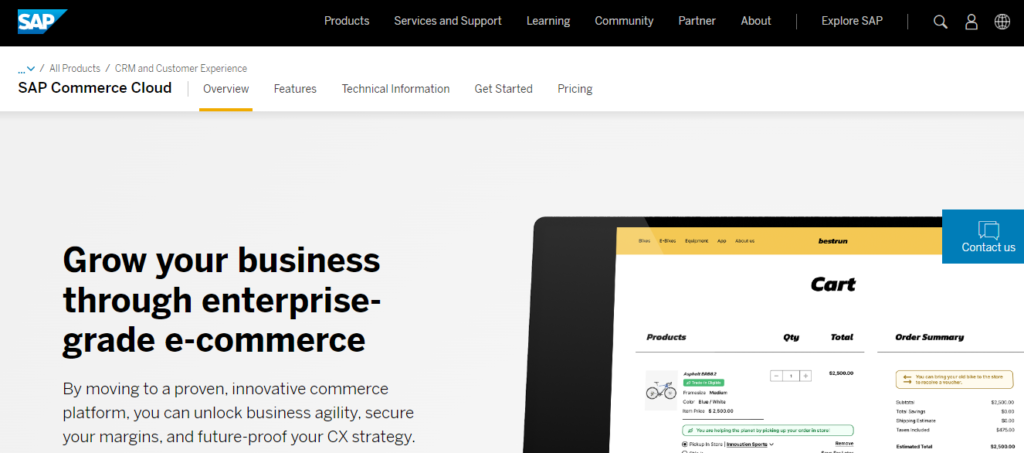
SAP Commerce Cloud is a comprehensive solution that offers end-to-end order management capabilities. Its integration with various SAP products and its extensive feature set make it a robust choice for businesses looking to optimize their order processing, inventory management, and overall e-commerce operations.
SAP Commerce Cloud, formerly known as SAP Hybris Commerce, is a comprehensive e-commerce solution that includes robust order management capabilities. It’s designed to help businesses efficiently manage customer orders, inventory, and the entire order-to-cash process. Here are the key features and functionalities of SAP Commerce Cloud’s order management.
Key Features:
- Multi-Channel Integration: SAP Commerce Cloud integrates seamlessly with various sales channels, including online stores, marketplaces, mobile apps, and physical retail locations. This unified approach allows businesses to manage orders from diverse sources in one centralized system.
- Order Creation and Editing: Users can create and edit orders within the SAP Commerce Cloud platform. This includes adding products, modifying quantities, applying discounts, and managing customer information.
- Inventory Management: Real-time inventory tracking is a core feature of SAP Commerce Cloud. It provides accurate visibility into stock levels across all sales channels, along with automated inventory updates and low-stock alerts.
- Order Fulfillment: The platform facilitates order fulfillment by connecting with third-party logistics (3PL) providers and shipping carriers. Users can generate shipping labels, calculate shipping costs, and offer customers shipment tracking.
- Returns and Refunds: SAP Commerce Cloud streamlines the returns process, allowing users to manage return authorizations, restock returned items, and process refunds or replacements.
- Supplier Collaboration: Businesses can manage supplier relationships, create purchase orders, and track supplier performance within SAP Commerce Cloud. This feature helps maintain a smooth and efficient supply chain.
- Demand Forecasting: The platform uses data analytics to provide insights into product demand. This information enables businesses to optimize inventory planning and allocation.
- Analytics and Reporting: SAP Commerce Cloud offers advanced reporting and analytics tools to monitor sales performance, track order trends, and gain actionable insights into customer behavior and preferences.
- Multi-Warehouse Support: For businesses with multiple warehouses or distribution centers, SAP Commerce Cloud supports efficient inventory allocation and tracking across different locations.
- Integration Capabilities: SAP Commerce Cloud offers a wide range of integrations with other SAP solutions, as well as third-party applications, enabling businesses to create a comprehensive software ecosystem.
- Customization: The platform can be tailored to meet specific business requirements. Custom workflows, processes, and data fields can be configured to align with unique needs.
- Scalability: SAP Commerce Cloud is designed to accommodate businesses of all sizes and can handle varying order volumes, making it suitable for both small enterprises and large corporations.
- User-Friendly Interface: SAP Commerce Cloud provides an intuitive user interface, making it accessible to users with different levels of technical expertise.
- Security and Compliance: SAP Commerce Cloud places a high priority on data security and compliance, adhering to industry standards to protect customer and financial data.
Pricing:
You can easily get started at SAP Commerce Cloud with a free sign-up. If you want more features besides free sign-up. So you will have to step up to the paid plan. If this plan does not match your personal reasons or business, I would recommend you to drop a mail to their customer support or you can contact them directly as per availability.
13 Vyapar.

Vyapar is particularly well-suited for small and medium-sized businesses in India looking for an affordable and user-friendly solution to manage their orders, inventory, and financial operations. Its localized features make it a valuable tool for businesses operating in the Indian market.
Vyapar is an order management and business accounting software designed primarily for small and medium-sized businesses (SMBs) in India. It offers a range of features to help businesses efficiently manage their orders, inventory, invoicing, and financial operations. Here are the key features and functionalities of Vyapar’s order management.
Key Features:
- Order Creation and Editing: Vyapar enables users to create and edit orders easily. It provides a user-friendly interface for adding products, specifying quantities, applying discounts, and managing customer information.
- Multi-Channel Integration: The software allows businesses to manage orders from multiple sales channels, including in-store, online, and mobile sales. This centralized approach streamlines order processing.
- Inventory Management: Vyapar offers inventory tracking to monitor stock levels in real time. It helps businesses avoid stockouts and provides alerts for low-stock items. Users can categorize products, track serial numbers, and manage stock across multiple warehouses.
- Order Fulfillment: Users can manage order fulfillment efficiently by generating invoices and delivery notes. Vyapar also supports the printing of barcodes and labels for products, making the shipping process smoother.
- Returns Management: The software simplifies the handling of returns by allowing users to manage return authorizations, restock returned items, and process refunds or replacements.
- Supplier Management: Vyapar helps businesses manage supplier information, create purchase orders, and track supplier performance. This feature aids in maintaining a healthy supply chain.
- Demand Forecasting: Vyapar provides insights into product demand, helping businesses make informed decisions about inventory replenishment and stock allocation.
- Financial Management: In addition to order management, Vyapar includes accounting features such as income and expense tracking, financial reporting, and tax calculations. This comprehensive approach ensures that businesses have a complete view of their financial health.
- Customization: Vyapar is customizable, allowing users to configure workflows, processes, and data fields to align with their specific business requirements.
- User-Friendly Interface: Vyapar offers a user-friendly interface that is accessible to users with varying levels of technical expertise.
- Mobile Accessibility: Vyapar provides a mobile app, giving users the flexibility to manage orders and access financial information on the go.
- Security: The software prioritizes data security, protecting sensitive financial and customer information.
Pricing:
You can easily get started at Vyapar with a free sign-up. If you want more features besides free sign-up. So you will have to step up to the paid plan. If this plan does not match your personal reasons or business, I would recommend you to drop a mail to their customer support or you can contact them directly as per availability.
Executive Summary.
1. The Future of Order Management Systems.
OMS will continue to evolve with advancements in technology, incorporating AI and predictive analytics for more efficient operations.
2. Why Order Management Systems Matter.
OMS plays a critical role in enhancing order accuracy, inventory management, and customer satisfaction. It streamlines operations and supports business growth.
3. Key Features of an Order Management System.
Order Processing: OMS automates order processing, reducing errors and processing time.
Inventory Management: It tracks inventory levels in real-time, preventing overstocking or understocking issues.
Customer Management: OMS stores customer data, order history, and preferences for personalized service.
Reporting and Analytics: Comprehensive reporting tools provide insights into sales trends and order metrics.
4. Benefits of Implementing an Order Management System.
Benefits include improved order accuracy, enhanced customer experiences, reduced operational costs, and increased business agility.
5. Considerations for Choosing an Order Management System.
Scalability: Ensure the system can grow with your business.
Integration Capabilities: Compatibility with existing software and e-commerce platforms is crucial.
User-Friendliness: A user-friendly interface simplifies operations and reduces training time.
Customer Support: Reliable customer support ensures smooth system operation.
6. Steps to Implementing an Order Management System.
Assess Your Needs: Identify your business requirements and objectives.
Select the Right System: Choose an OMS that aligns with your needs and budget.
Data Migration and Integration: Migrate existing data and integrate with other systems.
Employee Training: Train employees to use the OMS effectively.
Testing and Quality Assurance: Thoroughly test the system for functionality and performance.
Go Live and Monitor: Implement the OMS and continuously monitor its performance.
7. Challenges and Solutions in Order Management.
Inventory Management Challenges: Implement robust inventory control measures.
Order Accuracy Issues: Utilize automation to reduce order processing errors.
Handling Returns and Refunds: Establish clear return policies and efficient return processes.
Scalability Challenges: Choose a scalable OMS and plan for growth.
Conclusion.
An efficient Order Management System is the backbone of successful businesses. By implementing the right OMS, you can streamline operations, enhance customer satisfaction, and position your business for growth. Embrace the future of order management to stay competitive and meet the evolving needs of your customers and industry.
FAQs About Order Management Systems.
1. What is an Order Management System (OMS)?
An Order Management System is a software solution used by businesses to efficiently manage and track customer orders, from order creation to fulfillment and delivery. It’s designed to streamline the entire order processing workflow.
2. What are the key components of an OMS?
An OMS typically includes features for order entry, inventory management, order tracking, order processing, shipping and fulfillment, and reporting and analytics.
3. How does an OMS benefit businesses?
OMS offers several benefits, including improved order accuracy, reduced order processing times, better inventory management, enhanced customer satisfaction, and the ability to handle high order volumes efficiently.
4. Can an OMS integrate with other software systems?
Yes, OMS can integrate with other systems like Customer Relationship Management (CRM) software, e-commerce platforms, payment gateways, and accounting software to create a seamless order processing ecosystem.
5. Is an OMS suitable for small businesses?
Yes, OMS solutions are available in various scales, making them suitable for businesses of all sizes. Smaller businesses can choose a system that matches their specific needs and budget.
6. How does an OMS help with inventory management?
OMS provides real-time visibility into inventory levels. It tracks stock levels, notifies when it’s time to reorder products, and prevents overselling by updating inventory counts across all sales channels.
7. What is the role of an OMS in multichannel selling?
OMS enables businesses to manage orders from multiple sales channels, such as e-commerce websites, marketplaces, and brick-and-mortar stores, all in one place, ensuring consistency and efficiency.
8. Can an OMS automate order processing tasks?
Yes, OMS automates various tasks like order routing, order confirmation emails, generating shipping labels, and updating inventory levels, reducing the need for manual intervention.
9. Is cloud-based or on-premises OMS better?
The choice between cloud-based and on-premises OMS depends on factors like budget, IT infrastructure, and business needs. Cloud-based OMS offers scalability and accessibility, while on-premises systems offer more control over data.
10. How does an OMS help improve customer service?
OMS enables businesses to provide accurate order status updates to customers, process returns efficiently, and resolve order issues promptly, leading to higher customer satisfaction.
11. What security measures are in place for OMS systems?
OMS vendors implement security features such as data encryption, user authentication, and role-based access control to protect sensitive order and customer data.
12. Can an OMS handle international orders and currencies?
Yes, many OMS solutions support international orders by accommodating various currencies, tax rules, and shipping options. They can also handle multilingual interfaces.
13. What reporting and analytics features does an OMS provide?
OMS systems offer reporting and analytics tools to track order trends, monitor sales performance, analyze customer behavior, and make data-driven decisions.
14. How can a business choose the right OMS for its needs? – Businesses should consider factors such as scalability, integration capabilities, ease of use, pricing, and support when selecting an OMS. It’s essential to align the system with specific business goals and requirements.
Implementing a robust Order Management System can significantly improve a business’s efficiency, accuracy, and customer satisfaction. If you have specific questions or need further information about OMS, feel free to ask!





