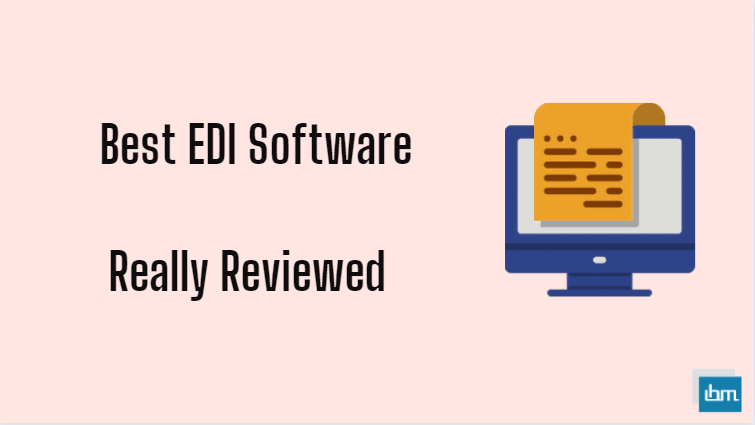Best Affordable EDI Software for Small Businesses. Want to jump straight to the answer? The EDI Software for most people is TrueCommerce EDI, Cleo Integration Cloud, or PS Commerce Fulfillment EDI.
In the modern business landscape, seamless and efficient communication between partners, suppliers, and customers is essential. Electronic Data Interchange (EDI) software plays a vital role in achieving this by enabling the exchange of structured business documents electronically.
The best EDI software empowers organizations to automate processes, reduce errors, enhance collaboration, and drive operational efficiency.
Let’s delve into the world of EDI software and explore how it transforms business communication.
EDI software facilitates the electronic exchange of structured business documents, enabling organizations to communicate and collaborate seamlessly with partners and stakeholders.
I want to show you the top Affordable EDI Software for Small Businesses, available on the market today, reviewed in deep depth, and help you decide which is best for your business.
What Is The Best Affordable EDI Software for Small Businesses.
Here are my picks for the Best Affordable EDI Software for Small Businesses to use this year.
1. TrueCommerce EDI.
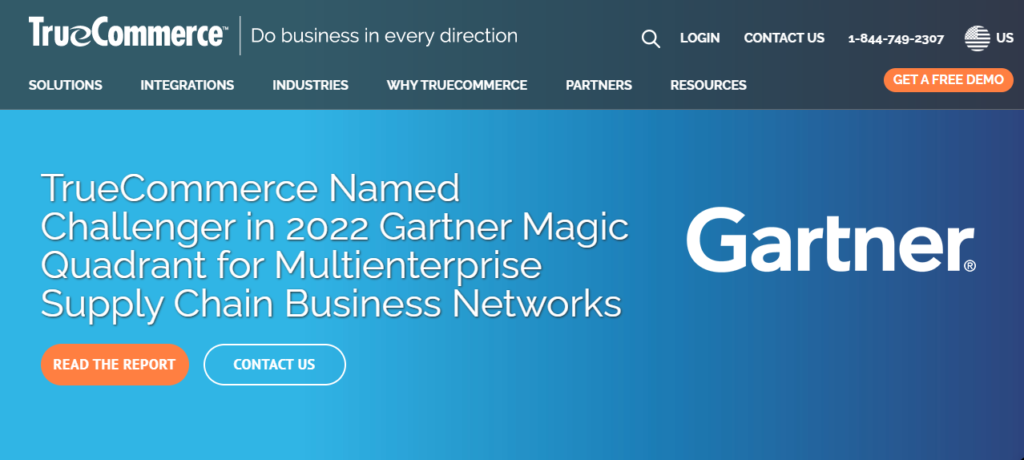
TrueCommerce’s EDI software serves as a robust solution for businesses looking to optimize their supply chain processes, enhance operational efficiency, and establish seamless electronic communication with trading partners. Through its features for document integration, standardization, automation, and compliance, TrueCommerce supports businesses in achieving accurate and streamlined EDI transactions.
TrueCommerce is a comprehensive Electronic Data Interchange (EDI) software solution designed to facilitate seamless and efficient electronic communication and data exchange between businesses. EDI streamlines the exchange of various business documents, such as purchase orders, invoices, shipping notices, and more, in a standardized and automated manner. Here’s an overview of TrueCommerce’s EDI software capabilities:
Key Features:
- Document Integration: TrueCommerce enables businesses to integrate and exchange various types of business documents electronically, including purchase orders, invoices, shipping notifications, and advance shipping notices.
- Standardization: The software adheres to industry-standard EDI formats, ensuring consistent and standardized communication between trading partners, regardless of their respective systems.
- Data Mapping: TrueCommerce’s EDI solution provides tools to map data from internal systems to the required EDI format and vice versa. This ensures accurate and error-free data exchange.
- Trading Partner Onboarding: The software supports the onboarding process for new trading partners by facilitating the setup and configuration of EDI connections.
- Automation: TrueCommerce automates the exchange of documents, reducing manual data entry and minimizing errors. This leads to improved operational efficiency and faster order processing.
- Validation and Compliance: The solution includes validation checks to ensure that data conforms to EDI standards and trading partner requirements, reducing the risk of errors and rejections.
- Error Handling: TrueCommerce’s EDI software includes error-handling mechanisms that alert users to any discrepancies or issues in the data exchange process.
- Visibility and Tracking: Businesses can track the status of their EDI transactions, providing visibility into the movement of documents throughout the supply chain.
- Integration with Business Systems: TrueCommerce integrates with various ERP (Enterprise Resource Planning) and accounting systems, enabling seamless data exchange between EDI and internal systems.
- Security: The software employs secure data encryption and authentication protocols to safeguard sensitive information during transmission.
- Comprehensive Reporting: TrueCommerce offers reporting and analytics tools that provide insights into EDI transaction history, compliance, and performance metrics.
- Support and Training: TrueCommerce typically provides customer support, training resources, and documentation to assist users in effectively using the EDI software.
- EDI Network: TrueCommerce operates an EDI network that connects businesses and trading partners, facilitating the seamless exchange of documents across a wide range of industries.
Pricing:
You can easily get started at TrueCommerce EDI with a free sign-up. If you want more features besides free sign-up. So you will have to step up to the paid plan. If this plan does not match your personal reasons or business, I would recommend you to drop a mail to their customer support or you can contact them directly as per availability.
2. Cleo Integration Cloud.
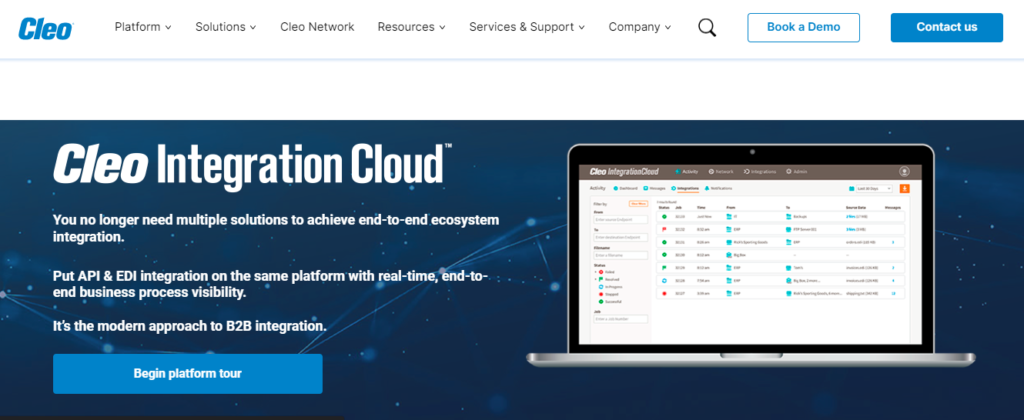
Cleo Integration Cloud’s EDI software offers a comprehensive solution for businesses seeking to enhance supply chain processes, optimize data exchange, and establish seamless electronic communication with trading partners. Through its features for data integration, transformation, automation, compliance, and security, Cleo empowers businesses to achieve accurate and efficient EDI transactions.
Cleo Integration Cloud is a comprehensive Electronic Data Interchange (EDI) software solution that empowers businesses to streamline and optimize their data exchange processes with trading partners. As part of Cleo’s suite of integration solutions, Cleo Integration Cloud specifically focuses on facilitating seamless and secure EDI transactions. Here’s an overview of Cleo Integration Cloud’s EDI software capabilities.
Key Features:
- Data Integration: Cleo Integration Cloud enables businesses to integrate and exchange a wide range of business documents electronically, including purchase orders, invoices, shipping notices, and more.
- EDI Standards: The software supports various EDI standards and formats, ensuring compatibility and consistent communication across different trading partners and industries.
- Data Transformation: Cleo’s solution provides robust data transformation capabilities, allowing businesses to map and transform data from internal systems to the required EDI format and vice versa.
- Trading Partner Management: Cleo helps manage the onboarding process for new trading partners by simplifying the setup and configuration of EDI connections.
- Automation: The software automates EDI transactions, reducing manual data entry and errors. Automated processes lead to improved operational efficiency and faster order processing.
- Validation and Compliance: Cleo Integration Cloud includes validation checks to ensure data accuracy and compliance with EDI standards and trading partner specifications.
- Error Handling: The solution features advanced error-handling mechanisms that identify and address discrepancies, preventing disruptions in the data exchange process.
- Visibility and Tracking: Cleo offers real-time visibility into the status of EDI transactions, allowing businesses to track the movement of documents within the supply chain.
- Integration with Business Systems: Cleo Integration Cloud integrates seamlessly with various ERP (Enterprise Resource Planning) and accounting systems, facilitating smooth data exchange between EDI and internal systems.
- Security: The software employs robust security measures, including data encryption, authentication, and compliance with industry regulations, to protect sensitive information during transmission.
- Advanced Analytics: Cleo provides detailed reporting and analytics capabilities that offer insights into EDI transaction history, compliance, performance, and trends.
- Support and Training: Cleo typically offers customer support, training resources, and documentation to assist users in effectively utilizing the EDI software.
- EDI Network: Cleo’s extensive EDI network connects businesses and trading partners, enabling seamless document exchange across a wide range of industries.
Pricing:
You can easily get started at Cleo Integration Cloud with a free sign-up. If you want more features besides free sign-up. So you will have to step up to the paid plan. If this plan does not match your personal reasons or business, I would recommend you to drop a mail to their customer support or you can contact them directly as per availability.
3. PS Commerce Fulfillment EDI.
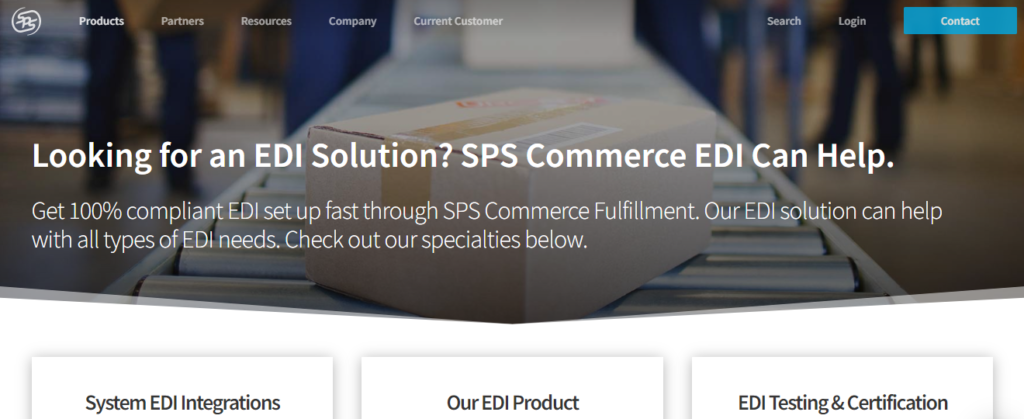
PS Commerce Fulfillment’s EDI software serves as a comprehensive solution for businesses aiming to streamline order fulfillment processes, enhance supply chain visibility, and establish efficient electronic communication with trading partners. Through features like automated order processing, data integration, compliance, and security, SPS Commerce Fulfillment helps businesses achieve accurate and efficient EDI transactions and order fulfillment.
PS Commerce Fulfillment, now known as SPS Commerce Fulfillment, offers an advanced Electronic Data Interchange (EDI) software solution designed to streamline and optimize order fulfillment processes for businesses. This EDI software facilitates seamless communication and data exchange between suppliers, retailers, and other trading partners, enhancing supply chain efficiency. Here’s an overview of SPS Commerce Fulfillment’s capabilities
Key Features:
- Order Processing: PS Commerce Fulfillment automates order processing by electronically transmitting and receiving purchase orders, invoices, and other essential documents between trading partners.
- EDI Standards: The software supports a wide range of EDI standards and formats, ensuring compatibility with various trading partner requirements and industry standards.
- Document Integration: The platform enables businesses to integrate and exchange a variety of EDI documents, such as purchase orders, invoices, advanced shipping notices (ASNs), and more.
- Data Mapping and Translation: PS Commerce Fulfillment includes tools for mapping data between internal systems and EDI formats. This ensures accurate translation and seamless data exchange.
- Trading Partner Onboarding: The software simplifies the process of onboarding new trading partners by guiding users through the setup of EDI connections and requirements.
- Automated Fulfillment: SPS Commerce Fulfillment automates order fulfillment processes, reducing manual intervention, and minimizing errors for faster and more accurate order processing.
- Validation and Compliance: The solution includes validation checks to ensure data accuracy and adherence to EDI standards, minimizing the risk of errors and rejections.
- Visibility and Tracking: PS Commerce Fulfillment provides real-time visibility into the status of orders, shipments, and EDI transactions, allowing businesses to track the movement of goods.
- Integration with Business Systems: The platform seamlessly integrates with various ERP (Enterprise Resource Planning) and order management systems, enabling smooth data exchange between EDI and internal systems.
- Security and Compliance: PS Commerce Fulfillment employs advanced security measures, including encryption and authentication, to safeguard sensitive data during transmission. It also ensures compliance with industry regulations.
- Advanced Reporting: The software offers detailed reporting and analytics, providing insights into order fulfillment performance, compliance, and trends.
- Customer Support and Training: SPS Commerce typically offers customer support resources, training, and documentation to help users make the most of the software’s capabilities.
- EDI Network: PS Commerce’s extensive EDI network connects suppliers, retailers, and trading partners, facilitating smooth document exchange across industries.
Pricing:
You can easily get started at PS Commerce Fulfillment EDI with a free sign-up. If you want more features besides free sign-up. So you will have to step up to the paid plan. If this plan does not match your personal reasons or business, I would recommend you to drop a mail to their customer support or you can contact them directly as per availability.
4. MuleSoft Anypoint Platform.

MuleSoft Anypoint Platform’s EDI software provides a comprehensive solution for businesses seeking to streamline integration, automate EDI processes, and achieve seamless communication with trading partners. Through its features for data transformation, trading partner management, automation, and connectivity, Anypoint Platform empowers businesses to optimize their EDI transactions and achieve greater operational efficiency.
MuleSoft Anypoint Platform offers a robust Electronic Data Interchange (EDI) solution designed to facilitate seamless integration and data exchange across diverse systems, applications, and trading partners. Anypoint Platform’s EDI capabilities enable businesses to efficiently manage and automate various business processes through standardized electronic communication. Here’s an overview of MuleSoft Anypoint Platform’s EDI software features.
Key Features:
- EDI Integration: Anypoint Platform enables businesses to integrate EDI transactions and messages into their existing systems and applications, fostering seamless connectivity across the enterprise.
- Data Transformation: The platform provides powerful data transformation tools that facilitate the mapping of EDI data formats to internal data structures, ensuring compatibility and accurate exchange.
- EDI Standards Support: Anypoint Platform supports a wide range of EDI standards and formats, including ANSI X12, EDIFACT, HL7, and more, enabling businesses to communicate effectively with diverse trading partners.
- Document Mapping: Users can design data mapping workflows that convert EDI messages to formats compatible with their internal systems and vice versa, reducing the need for manual data entry.
- Trading Partner Management: The platform simplifies trading partner onboarding by providing tools to configure, validate, and manage EDI connections and partner-specific requirements.
- Automated Workflows: Anypoint Platform’s integration capabilities allow businesses to automate EDI processes, enhancing operational efficiency and reducing errors associated with manual intervention.
- Error Handling and Alerts: The platform includes error detection and handling mechanisms that identify discrepancies and trigger alerts, ensuring the timely resolution of issues.
- Visibility and Monitoring: Anypoint Platform offers real-time monitoring and reporting, allowing users to track the progress of EDI transactions, identify bottlenecks, and ensure compliance.
- Integration with Business Systems: Anypoint Platform seamlessly integrates with various enterprise systems, including ERP, CRM, and e-commerce platforms, enabling smooth data exchange.
- Security and Compliance: The platform prioritizes data security with encryption and authentication protocols, helping businesses adhere to industry regulations and compliance standards.
- APIs and Connectivity: Anypoint Platform provides API-driven connectivity that extends EDI capabilities to cloud applications, mobile devices, and IoT devices, enhancing overall connectivity.
- Support and Training: MuleSoft offers customer support, training resources, and documentation to assist users in effectively utilizing Anypoint Platform’s EDI features.
- Scalability: Anypoint Platform’s scalability accommodates businesses of various sizes and growth stages, adapting to changing data exchange requirements.
Pricing:
You can easily get started at MuleSoft Anypoint Platform with a free sign-up. If you want more features besides free sign-up. So you will have to step up to the paid plan. If this plan does not match your personal reasons or business, I would recommend you to drop a mail to their customer support or you can contact them directly as per availability.
5. Jitterbit.
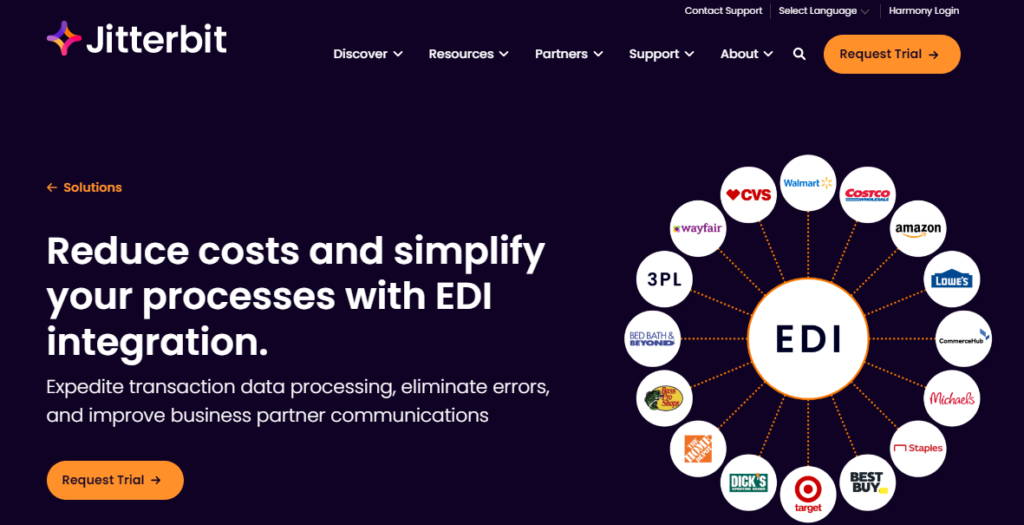
Jitterbit’s EDI software serves as a comprehensive solution for businesses aiming to optimize data exchange, automate processes, and establish seamless electronic communication with trading partners. Through features like data transformation, trading partner management, automation, and connectivity, Jitterbit empowers businesses to achieve accurate and efficient EDI transactions and integration.
Jitterbit is a versatile integration platform that offers robust Electronic Data Interchange (EDI) capabilities to streamline and automate data exchange processes between various systems, applications, and trading partners. Jitterbit’s EDI software empowers businesses to efficiently manage and optimize their data communication, enabling seamless electronic transactions. Here’s an overview of Jitterbit’s EDI software features
Key Features:
- EDI Integration: Jitterbit enables businesses to integrate EDI transactions seamlessly with their existing systems and applications, creating a unified and connected environment.
- Data Mapping and Transformation: The platform provides advanced data mapping tools to transform EDI data formats into the required structures for internal systems and vice versa.
- EDI Standards Support: Jitterbit supports a wide range of EDI standards and formats, including ANSI X12, EDIFACT, HL7, and more, ensuring compatibility with diverse trading partners.
- Trading Partner Onboarding: The platform simplifies the onboarding of new trading partners by guiding users through the setup, configuration, and management of EDI connections.
- Automated Workflows: Jitterbit’s integration capabilities facilitate the automation of EDI processes, reducing manual effort and minimizing errors for efficient data exchange.
- Error Handling and Alerts: The platform includes robust error detection and handling mechanisms that identify issues, trigger alerts, and ensure timely resolutions.
- Real-time Monitoring: Jitterbit offers real-time monitoring and reporting features, providing visibility into the status of EDI transactions, bottlenecks, and performance.
- Integration with Business Systems: Jitterbit seamlessly integrates with various enterprise systems, including ERP, CRM, and supply chain applications, enabling smooth data flow.
- Security and Compliance: Jitterbit prioritizes data security with encryption, authentication, and compliance measures, helping businesses meet industry regulations.
- API Connectivity: The platform extends EDI capabilities to APIs, enabling connectivity with cloud applications, mobile devices, and IoT devices for enhanced communication.
- Scalability: Jitterbit’s scalability accommodates businesses of different sizes and growth stages, adapting to evolving data exchange needs.
- Support and Training: Jitterbit offers customer support, training resources, and documentation to assist users in effectively using the EDI software.
- Cloud and On-Premises: Jitterbit provides both cloud-based and on-premises deployment options, allowing businesses to choose the solution that suits their preferences and requirements.
Pricing:
You can easily get started at Jitterbit with a free sign-up. If you want more features besides free sign-up. So you will have to step up to the paid plan. If this plan does not match your personal reasons or business, I would recommend you to drop a mail to their customer support or you can contact them directly as per availability.
6. eZCom Software EDI.
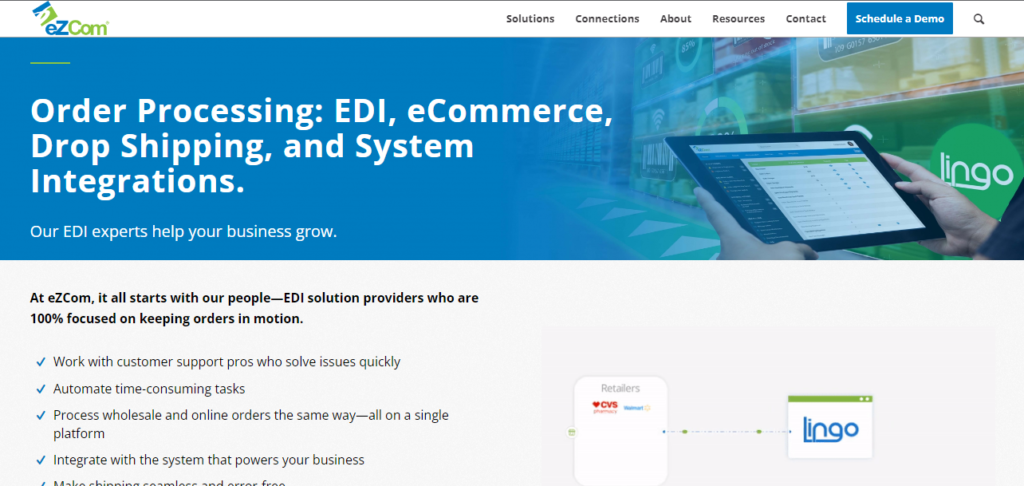
eZCom Software’s EDI software serves as a comprehensive solution for businesses seeking to optimize document exchange, enhance supply chain collaboration, and achieve efficient communication with trading partners. Through features like trading partner management, automation, data transformation, and security, eZCom empowers businesses to streamline their EDI processes and enhance operational efficiency.
eZCom Software offers a robust and user-friendly Electronic Data Interchange (EDI) software solution designed to streamline and enhance the exchange of business documents and data between trading partners. eZCom’s EDI software facilitates efficient communication, simplifies order processing, and improves supply chain collaboration. Here’s an overview of eZCom Software’s EDI software features.
Key Features:
- Document Integration: eZCom’s EDI software enables businesses to seamlessly integrate and exchange various types of business documents, including purchase orders, invoices, advance shipping notices (ASNs), and more.
- EDI Standards Support: The software supports a wide range of EDI standards and formats, such as ANSI X12, EDIFACT, and others, ensuring compatibility with diverse trading partner requirements.
- Trading Partner Management: eZCom simplifies the process of onboarding and managing trading partners by providing tools for setting up EDI connections and configuring partner-specific requirements.
- Data Mapping and Translation: The platform offers intuitive data mapping and translation tools that convert EDI data formats into formats compatible with internal systems and vice versa.
- Automated Workflows: eZCom’s EDI solution automates various business processes, such as order processing and document exchange, reducing manual effort and minimizing errors.
- Error Handling and Alerts: The software includes mechanisms for detecting errors and discrepancies in EDI transactions, triggering alerts, and facilitating prompt resolution.
- Real-time Visibility: eZCom provides real-time visibility into the status of EDI transactions and document exchanges, enabling businesses to track the movement of data.
- Integration with Business Systems: eZCom’s EDI software seamlessly integrates with enterprise systems like ERP (Enterprise Resource Planning) and warehouse management systems.
- Security and Compliance: The platform emphasizes data security through encryption, authentication, and compliance measures, ensuring the protection of sensitive information during transmission.
- Support and Training: eZCom typically offers customer support, training resources, and documentation to assist users in effectively utilizing the EDI software.
- Scalability: eZCom’s solution is designed to accommodate businesses of varying sizes and industries, adapting to evolving data exchange needs.
- EDI Network: eZCom provides an EDI network that connects businesses and trading partners, facilitating smooth and secure document exchange.
- Cloud and On-Premises: eZCom offers both cloud-based and on-premises deployment options, allowing businesses to choose the solution that aligns with their preferences and requirements.
Pricing:
You can easily get started at eZCom Software EDI with a free sign-up. If you want more features besides free sign-up. So you will have to step up to the paid plan. If this plan does not match your personal reasons or business, I would recommend you to drop a mail to their customer support or you can contact them directly as per availability.
7. Boomi.
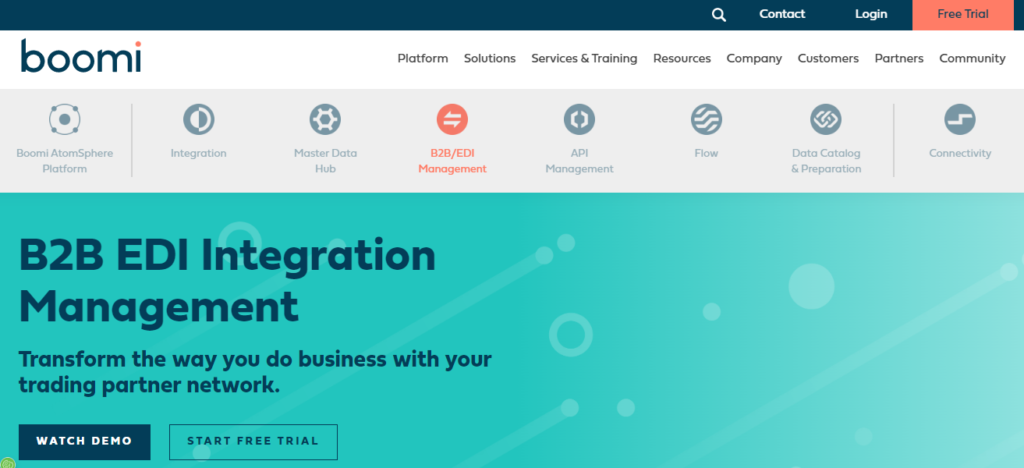
Boomi’s EDI software serves as a robust solution for businesses aiming to optimize data exchange, automate processes, and establish seamless electronic communication with trading partners. Through features like data transformation, trading partner management, automation, and connectivity, Boomi empowers businesses to achieve accurate and efficient EDI transactions and integration.
Boomi, a Dell Technologies business, offers a comprehensive and cloud-based Electronic Data Interchange (EDI) software solution known as Boomi EDI. This platform facilitates seamless data integration and exchange between businesses and their trading partners, streamlining communication, and enhancing supply chain efficiency. Here’s an overview of Boomi’s EDI software features.
Key Features:
- EDI Integration: Boomi EDI enables businesses to integrate EDI transactions seamlessly into their existing systems and applications, creating a unified environment for data exchange.
- Data Mapping and Transformation: The platform provides advanced data mapping tools that allow users to convert EDI data formats into formats compatible with their internal systems and vice versa.
- EDI Standards Support: Boomi supports a wide range of EDI standards and formats, including ANSI X12, EDIFACT, HL7, and more, ensuring compatibility with diverse trading partners.
- Trading Partner Onboarding: Boomi simplifies the onboarding of new trading partners by providing tools to configure, validate, and manage EDI connections and partner-specific requirements.
- Automated Workflows: Boomi’s integration capabilities allow businesses to automate EDI processes, reducing manual effort and minimizing errors for efficient data exchange.
- Error Handling and Alerts: The platform includes error detection and handling mechanisms that identify discrepancies and trigger alerts, ensuring timely issue resolution.
- Real-time Monitoring: Boomi offers real-time monitoring and reporting features, providing visibility into the status of EDI transactions, bottlenecks, and performance.
- Integration with Business Systems: Boomi seamlessly integrates with various enterprise systems, including ERP, CRM, and e-commerce platforms, facilitating smooth data flow.
- Security and Compliance: Boomi prioritizes data security with encryption, authentication, and compliance measures, helping businesses meet industry regulations.
- API Connectivity: Boomi’s platform extends EDI capabilities to APIs, enabling connectivity with cloud applications, mobile devices, and IoT devices for enhanced communication.
- Scalability: Boomi’s scalability accommodates businesses of different sizes and growth stages, adapting to evolving data exchange needs.
- Support and Training: Boomi offers customer support, training resources, and documentation to assist users in effectively utilizing the EDI software.
- Cloud-Based Solution: Boomi’s EDI software is cloud-based, offering the flexibility of access from anywhere with an internet connection and eliminating the need for on-premises infrastructure.
Pricing:
You can easily get started at Boomi with a free sign-up. If you want more features besides free sign-up. So you will have to step up to the paid plan. If this plan does not match your personal reasons or business, I would recommend you to drop a mail to their customer support or you can contact them directly as per availability.
Conclusion.
As a small business navigating the world of electronic data interchange (EDI), finding an affordable yet reliable software solution is crucial for success.
EDI has become an essential tool for streamlining communication and transactions with trading partners, but the costs associated with implementing and maintaining an EDI system can be daunting for small businesses with limited resources.
Fortunately, there are several affordable EDI software options available that cater specifically to the needs of small businesses. One such option is TrueCommerce EDI, a fully managed EDI provider that offers a SaaS-based solution with excellent support and transparent pricing.
By outsourcing EDI management to TrueCommerce EDI, small businesses can avoid the costs and complexities of maintaining an in-house EDI system, allowing them to focus on their core operations.
Another affordable solution is Acctivate, which offers EDI software integrated with Cleo Integration Cloud. This end-to-end, fully integrated and automated EDI solution enables small businesses to reap the benefits of EDI without the need for extensive IT resources.
PS Commerce Fulfillment EDI software supports thousands of trading partners, including major retailers, and provides industry-leading implementation expertise to ensure a smooth transition.
For businesses with even tighter budgets, open-source and cloud-based options like Amazon’s B2B Data Interchange and BlueSeer’s free EDI translator offer cost-effective alternatives.
These solutions may require some technical expertise for setup and maintenance, but they provide a way for small businesses to dip their toes into the world of EDI without breaking the bank.
When evaluating affordable EDI software options, small businesses should prioritize ease of use, scalability, and reliable support.
Look for solutions that offer transparent pricing, flexible subscription models, and the ability to easily connect with your trading partners.
Additionally, consider the level of support provided by the EDI software provider, as having a responsive and knowledgeable team can make all the difference in navigating the complexities of EDI.
There are several affordable EDI software options available that cater to the unique needs of small businesses. By carefully evaluating your requirements and choosing a solution that fits your budget and technical capabilities, small businesses can leverage the power of EDI to streamline operations, improve efficiency, and enhance relationships with trading partners.
With the right EDI software in place, small businesses can level the playing field and compete more effectively in today’s fast-paced business landscape.