Best Cloud Storage Apps for Android Phones. Google Drive is the top choice for online storage/cloud storage apps due to its robust features, strong security, and various support options. However, pCloud may not suit everyone’s needs. We have reviewed nine other storage apps below for you to explore.
We evaluated features like collaboration tools, real-time file sync, and archiving to identify the best online storage/cloud storage apps. Besides the app’s capabilities, we also factored in software pricing and support channels (phone, chat, email, etc.).
It’s crucial to consider your specific requirements since what works for one user may not work for another. For instance, if you only need to store 10 GB of files or less, there are several free options available. But if you require more space, premium options are worth exploring.
Storing files online is convenient for easy access, but it’s essential to prioritize security. Look for solutions with encryption, passcodes, and file-level access controls to safeguard your privacy.
Cloud Storage Apps Compared: Features & Benefits for 2025
| App Name | Key Features | Price/Trial | Ratings |
|---|---|---|---|
| Google Drive | 15 GB free storage, integrates with Google Workspace, file sharing | Free, $7.49/month for 100GB | 4.5/5 ⭐️⭐️⭐️⭐️⭐️ |
| Microsoft OneDrive | 5 GB free, integrates with Microsoft 365, file sharing and collaboration | Free, $2/month for 100GB | 4.4/5 ⭐️⭐️⭐️⭐️⭐️ |
| IDrive | Robust backup features, sync & sharing options, zero-knowledge encryption | Free, $35.40/year for 100GB | 4.3/5 ⭐️⭐️⭐️⭐️⭐️ |
| pCloud | Zero-knowledge encryption (add-on), media streaming, lifetime plans | Free, $49.99/year for 500GB | 4.5/5 ⭐️⭐️⭐️⭐️⭐️ |
| iCloud | Seamless integration with Apple devices, automatic backups | Free, $1/month for 50GB | 4.2/5 ⭐️⭐️⭐️⭐️⭐️ |
| Dropbox | File sharing and collaboration tools, integrates with various apps | Free, $10/month for 2TB | 4.3/5 ⭐️⭐️⭐️⭐️⭐️ |
| Mega | Generous free storage (20 GB), strong privacy features | Free, $108.26/year for 2TB | 4.6/5 ⭐️⭐️⭐️⭐️⭐️ |
| Box | Collaboration features, integrates with many third-party apps | Free, $10/month for 100GB | 4.1/5 ⭐️⭐️⭐️⭐️ |
| Amazon Drive | Integrates with Amazon services, straightforward interface | Free, $12/month for 2TB | 4.0/5 ⭐️⭐️⭐️ |
| Icedrive | Zero-knowledge encryption, affordable long-term plans | Free, $47.88/year for 1TB | 4.3/5 ⭐️⭐️⭐️⭐️ |
What is Best Cloud Storage Apps for Android.
Here are my top picks for the Best Cloud Storage Apps for Android Phones to use for your personal and professional needs. We evaluated features like collaboration tools, real-time file sync, and archiving to identify the best online storage/cloud storage apps.
1. Google Drive.
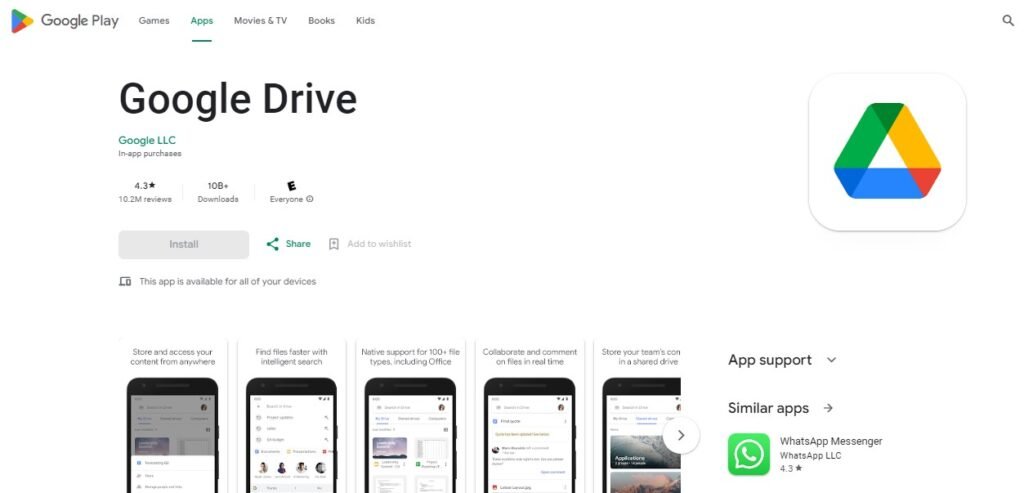
Google Drive is the most popular storage app for Android devices, with over 5 billion installs. Its popularity is well-deserved, as it offers a range of convenient features.
You can easily access your recent files, scan paper documents using your device’s camera, and receive notifications for important file activity. With support for over 100 file types and a smart search feature, finding what you need is a breeze.
The free version of Google Drive provides a generous 15 GB of storage, surpassing most other options in this guide. If you require more space, premium plans start at just $1.99 per month for 100 GB.
Key Features:
- Access the free version of the app.
- Make in-app purchases ranging from $1.99 to $149 per item.
- Receive support through email, Help Center, chat, or Community Forum.
Pros:
- Compatibility with more than 100 file formats.
- Ability to scan documents.
- Support for a wide range of file types.
Cons:
- Phone assistance not available.
- Lack of phone support.
- No customer service via phone.
2. Microsoft Onedrive.
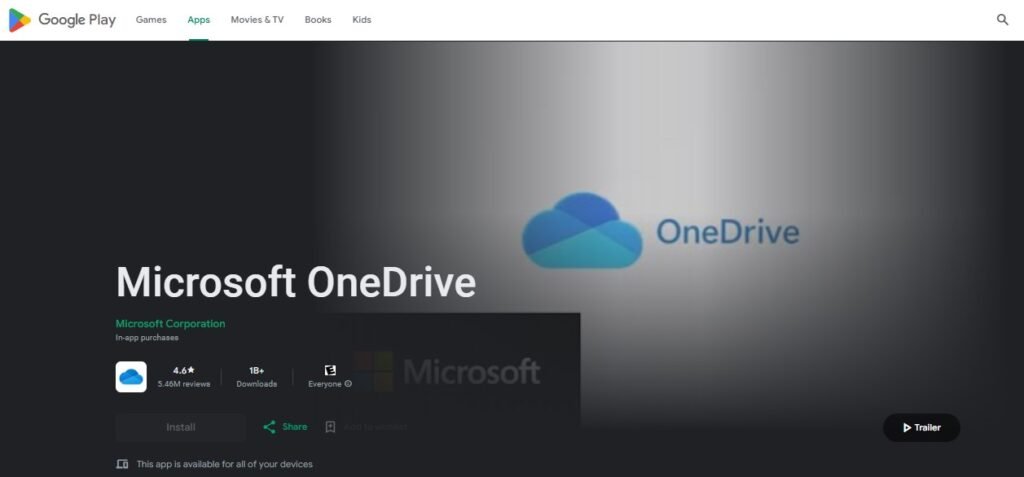
It’s no wonder that this app is packed with features, considering it was developed by one of the leading tech giants. Microsoft OneDrive offers a wide range of functionalities, including automatic backup and tagging for easy file retrieval, secure file sharing with password protection and expiration links, and even document scanning with the ability to sign and send directly from the app.
Key Features:
- Access the free version of the app.
- Choose from a range of in-app purchases, priced between $1.99 and $99.99 per item.
- Get support through various channels such as email, phone, forum, and FAQs.
Pros:
- Storage app with an extensive range of features.
- Accessible phone support for assistance.
- A storage app that offers a wide array of features.
Cons:
- With the free version, users can store up to 5 GB of data.
3. Idrive.

If security is your top priority, you should definitely take a look at IDrive. This application offers 256-bit AES encryption and a private key that ensures only you can access your data. You can also secure the app with a passcode and easily unlink any lost or stolen devices.
Other features include one-tap backup and restore, file synchronization between all connected devices, scheduled recurring backups, and automatic backup for your photos and videos immediately after capture.
Key Features:
- Access the free version of the app.
- Make in-app purchases ranging from $0.99 to $69.99 per item.
- Receive support through email, Help Center, chat, and Community Forum.
Pros:
- Robust security measures.
- Powerful security capabilities.
- Resilient security attributes.
Cons:
- Users of the free version are limited to 5 GB of storage space.
4. Pcloud.

This application offers a comprehensive range of tools for online and cloud storage. Utilizing pCloud enables you to synchronize files on all your devices, automatically back up photos and videos from your camera, monitor file modifications, and retrieve files offline.
Additional functionalities consist of top-notch encryption and an integrated audio player. The complimentary version of pCloud grants you 10 GB of storage, while a premium subscription allows you to expand storage capacity to 2 TB.
Key Features:
- Access the free version of the app.
- Make in-app purchases ranging from $3.99 to $349.99 per item.
- Get support through email, phone, or FAQs.
Pros:
- Storage application with advanced features.
- Encryption at military level.
- Available phone assistance for support.
Cons:
- The free version provides a storage limit of 10 GB.
- With the free version, users can store up to 10 GB of data.
- Users can enjoy 10 GB of storage with the free version.
5. Icloud.

Download: iOS
The app was created by a major tech company, so it’s no wonder that it’s packed with features. Microsoft OneDrive provides a range of functions for photo and video backup (including automatic backup and tagging for easy file retrieval), file sharing (such as creating password-protected or time-limited links, and receiving notifications for document edits), and document scanning (allowing users to scan, sign, and send documents right from the app).
Key Features:
- Access the free version of the app.
- Choose from a range of in-app purchases priced between $1.99 and $99.99 per item.
- Get support through various channels such as email, phone, forum, and FAQs.
Pros:
- Storage app with an extensive range of features.
- Accessible phone support for assistance.
- A storage app that offers a wide array of features.
Cons:
- Users of the free version are limited to 5 GB of storage space.
6. Dropbox.
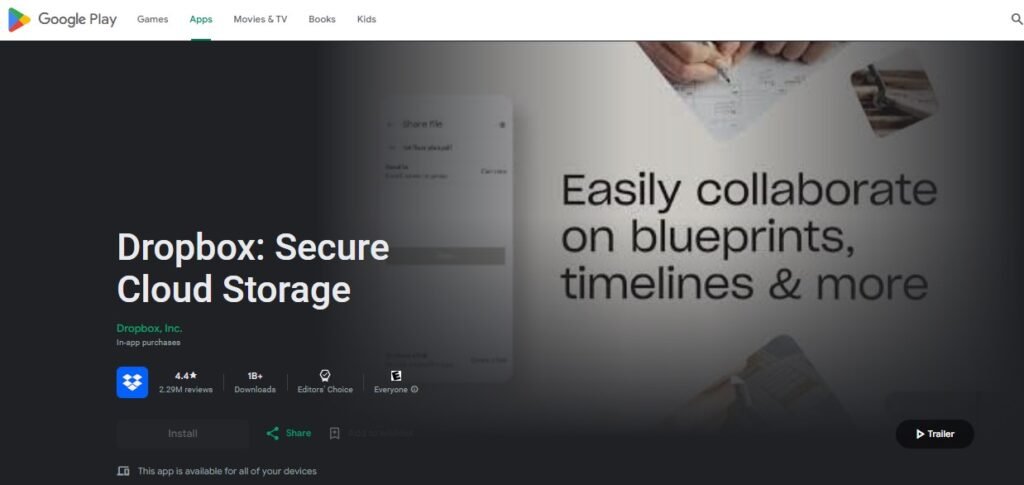
In this guide, most storage apps mentioned only provide additional storage space in their premium plans. However, Dropbox stands out from the rest. While the free version offers offline access and document scanning, upgrading to Dropbox Pro gives you access to Dropbox Vault for enhanced security, Dropbox Rewind for reverting to previous file versions, and a generous 2 TB of storage space. Furthermore, if you choose to upgrade to Dropbox Professional, you’ll enjoy bonus features like watermarking and link controls, along with a whopping 3 TB of storage space.
Key Features:
- Access the free version of the app.
- Choose from a range of in-app purchases priced between $9.99 and $119.99 per item.
- Get support through the Help Center, Forum, or Email.
Pros:
- All plans come with document scanning included, providing a convenient and efficient solution.
- Unlock the potential of our premium plans, which offer powerful features and benefits.
- Enjoy the added value of document scanning, included in every plan for your convenience.
Cons:
- The free version offers just 2 GB of storage space.
- Live support is not available in the free version.
- Only 2 GB of storage is included in the free version.
7. Mega.
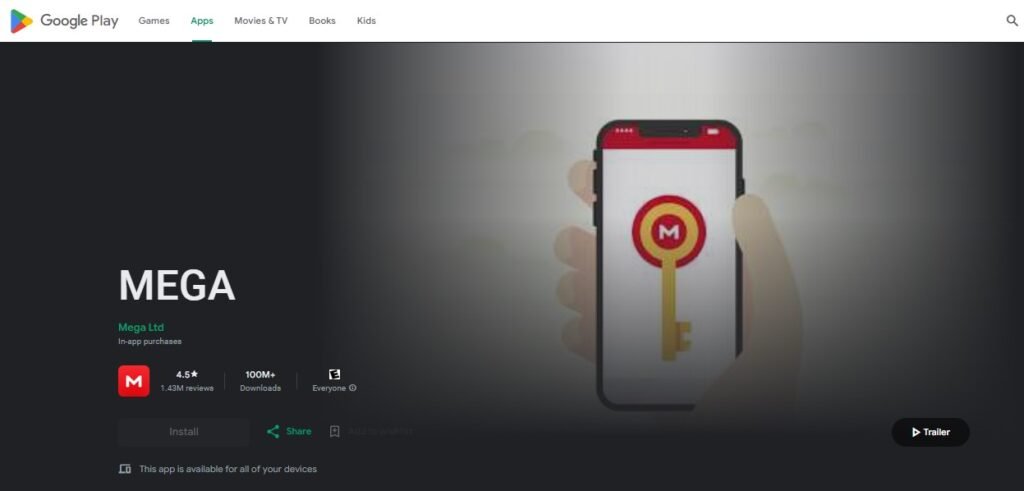
If you’re in need of a free online storage solution with a generous amount of space, Mega is the perfect choice. Unlike other options that only provide 10 GB or less for free, Mega offers a whopping 50 GB of space at no cost.
What sets Mega apart is its top-notch encryption features. Your files are always encrypted and decrypted by your own devices, ensuring that nothing is stored on their servers. Just remember to keep your password secure, as there is no way to retrieve it. On top of that, Mega also offers encrypted video chat for added privacy.
Key Features:
- Access the free version of the app.
- Choose from a range of in-app purchases, priced between $5.30 and $318.10 per item.
- Get support through email or the Help Center.
Pros:
- 50 gigabytes of complimentary storage available.
- Robust security measures in place.
- Free storage space of 50 GB with enhanced security features.
Cons:
- No live support.
8. Box.
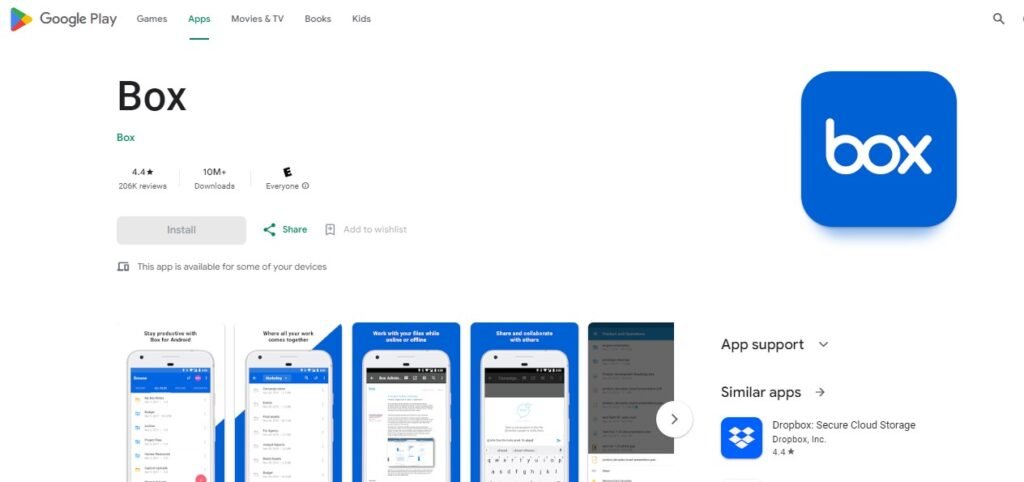
Box is the ideal choice for business users due to its combination of practical features and user-friendly interface. It is designed to be easy to use, even for employees who are not very tech-savvy, while also providing all the necessary file storage capabilities for your business.
With over 50,000 companies currently using Box, including big names like Eli Lilly, General Electric, and Gap, it is a trusted option in the market. Additionally, Box offers 10 GB of free storage, offline access, real-time search, file-level access controls, and compatibility with over 200 file types.
Key Features:
- Access the free version of the app.
- Choose from in-app purchases ranging from $79.99 to $99.99 per item.
- Get support through chat, phone, email, FAQs/Help Center, or forum.
Pros:
- Storage app with an abundance of features.
- Intuitive interface for easy navigation.
- Accessible phone support for assistance.
Cons:
- Only 10 GB of storage is available in the free version.
- Storage in the free version is capped at 10 GB.
9. Amazon Drive.
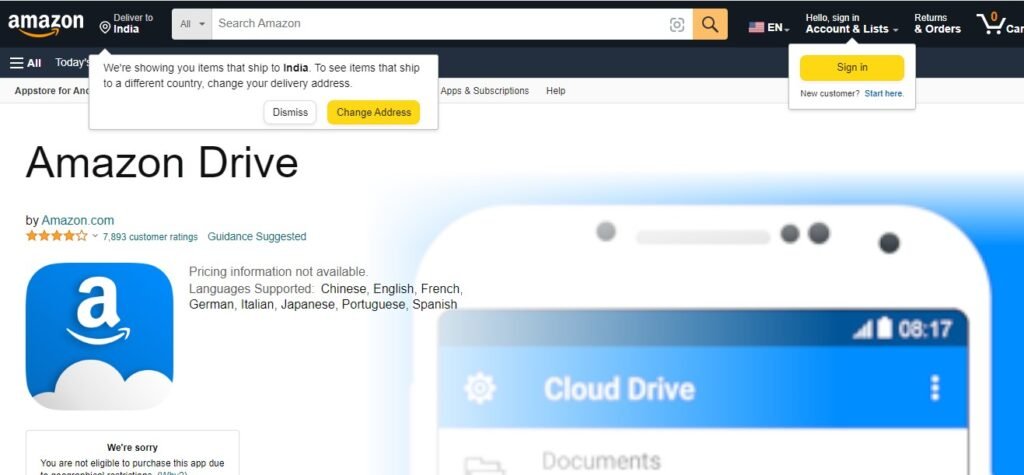
Amazon is a leading technology company that provides its own online storage solution. What sets this app apart from the others in this guide is that it is completely free. Amazon Drive offers all the essential features for storing files. You can easily upload, access, and download files from any device, and sharing files through email and text messages is a breeze.
Key Features:
- Complimentary smartphone application.
- Assistance provided through Email, Forum, and FAQs/Help section.
- Mobile app at no cost.
Pros:
- Free access to all features.
- No cost for all included features.
- All features available at no charge.
Cons:
- No live support.
10. Icedrive.

Icedrive’s app comes with a convenient built-in video and audio player, allowing you to effortlessly stream your media files. Along with this, the online storage solution offers a user-friendly backup wizard, advanced file sharing options, and automatic backup for video and audio files captured using your device’s camera. Although the free version provides 10 GB of space, you have the option to upgrade to one of Icedrive’s premium plans and enjoy up to 5 TB of storage.
Key Features:
- Access the free version of the app.
- Choose from a range of in-app purchases, priced between $1.99 and $179.99 per item.
- Get support through email, phone, help center, or ticket system.
Pros:
- Integrated video and audio playback feature.
- In-built video and audio player.
- Video and audio player that comes pre-installed.
Cons:
- The free version comes with a storage limit of 10 GB.
- Only 10 GB of storage is available in the free version.
- The free version offers a storage capacity of 10 GB.
How to Choose the Best Cloud Storage App for Your Needs
Choosing the right cloud storage app requires assessing your unique needs and priorities. Start by considering the storage capacity you require. If you need space for personal documents, a basic plan might suffice, while businesses may require scalable options offering terabytes of storage.
Security is paramount; ensure the app provides encryption for data during transfer and at rest. Apps with two-factor authentication offer an extra layer of protection.
Next, evaluate compatibility with your devices and operating systems. A seamless syncing feature is essential for accessing files across multiple devices. Look for collaboration tools if you’re part of a team, such as file sharing, version control, or real-time editing.
Price is another key factor. While free versions are appealing, premium plans often include additional features like larger storage and advanced security. Read user reviews and test customer support services to ensure reliability. Finally, consider extra perks like offline access, backup capabilities, or third-party integrations, which can greatly enhance usability.
By identifying your priorities and comparing features, you can select a cloud storage app that fits your personal or professional requirements.
Benefits of Using Cloud Storage Apps
Cloud storage apps have revolutionized the way we store and access data, offering numerous benefits for individuals and businesses alike. First and foremost, they provide convenience, enabling you to access files anytime, anywhere, as long as you have an internet connection. This eliminates the need for carrying external drives or devices.
Another significant advantage is data security and backup. With cloud storage, your data is protected from hardware failures, accidental deletions, or natural disasters. Many apps also offer encryption to safeguard sensitive information, making them a reliable choice for businesses handling confidential data.
Collaboration is seamless with cloud storage apps. Teams can share files, edit documents in real-time, and maintain version control, improving productivity. Furthermore, scalability is a key benefit. Whether you’re a student, professional, or a growing enterprise, you can easily adjust your storage plan based on your evolving needs.
Cost-effectiveness is another plus. Most cloud storage apps offer free plans with basic features, and their paid options are often more affordable than investing in physical storage hardware. Ultimately, these apps simplify data management, reduce clutter, and ensure your important files are always within reach.
Tips to Get the Most Out of Your Cloud Storage App
Maximizing the benefits of your cloud storage app requires a strategic approach. Start by organizing your files effectively. Create folders with clear labels and use consistent naming conventions to keep everything easy to locate. Regularly delete unnecessary files to optimize storage space and maintain efficiency.
Enable automatic backups for essential files to ensure they’re always up-to-date and secure. Many apps allow you to sync specific folders from your device, saving time and reducing manual effort. Use collaboration features like shared folders or permissions to work efficiently with teams while maintaining control over who can access or edit your files.
Take advantage of security features, such as two-factor authentication and encrypted sharing links, to protect sensitive data. Offline access is another useful feature; download important files so you can access them even without an internet connection.
Explore integrations with other productivity tools. Many cloud storage apps can connect with email, project management, and note-taking apps to streamline workflows. Lastly, familiarize yourself with shortcuts and advanced settings offered by the app to enhance your user experience. By using these tips, you can unlock the full potential of your cloud storage app and simplify your digital life.
Conclusion
Cloud storage for Android refers to online services that allow users to store and manage data remotely, enabling access from any device with an internet connection. This technology enhances data security and provides scalable storage solutions for applications.
A cloud app on Android is an application that relies on cloud computing resources to function. These apps utilize cloud storage to save user data, enabling features like file sharing, backup, and synchronization across multiple devices.
Popular cloud storage apps for Android include Google Drive, Dropbox, TeraBox, and OneDrive. Each of these platforms offers unique features such as file sharing, collaboration tools, and varying storage capacities.
A cloud storage device is not a physical device but rather a service that stores data on remote servers accessed via the internet. Users can upload and retrieve files through applications or web interfaces without relying on local hardware.
Cloud storage apps generally provide robust security measures such as encryption, access controls, and regular backups. However, users should choose reputable providers and follow best practices to ensure data safety.
To use the cloud on an Android phone, download a cloud storage app like Google Drive or Dropbox. Create an account, upload files from your device, and access them from any connected device through the app or web interface.
Many cloud storage services offer free tiers with limited storage capacity. For example, Google Drive provides 15GB of free space, while other services may offer different amounts or features at no cost.
Android cloud services can be safe if users choose trustworthy providers that implement strong security protocols. Regularly updating apps and using two-factor authentication can further enhance safety.
Some providers offer promotional deals or referral bonuses that can help you obtain additional free storage. Services like TeraBox may provide substantial free storage options upon signing up.
Cheapest options for cloud storage often include services like Google Drive and Dropbox, which offer competitive pricing for additional space beyond their free tiers. Prices vary based on the amount of storage required.
Using cloud storage in Android apps improves data accessibility, enhances collaboration among users, ensures data backup and recovery, and allows developers to scale their applications efficiently without physical infrastructure constraints.
Yes, one of the primary advantages of cloud storage is the ability to access files from multiple devices seamlessly. Users can upload files from one device and retrieve them from another as long as they are connected to the internet.
Conclusion
Cloud storage has transformed the landscape of Android app development, offering a myriad of benefits that enhance both functionality and user experience. By enabling developers to offload data management to the cloud, applications can operate more efficiently, allowing for a focus on innovation and improving user interfaces. This shift not only streamlines operations but also fosters creativity among developers, who can now dedicate more time to enhancing app features rather than managing storage issues.
One of the standout advantages of cloud storage is scalability. Developers can easily adjust their storage capacity in response to user demand without the need for significant upfront investments in physical infrastructure. This flexibility ensures that apps can grow seamlessly alongside their user base, accommodating fluctuations in data without compromising performance.
In addition to scalability, data security is a paramount concern for app developers. Leading cloud storage providers implement robust security measures, such as encryption and access controls, which protect sensitive user data from unauthorized access. This level of security not only safeguards users but also builds trust in the application itself.
The cost-effectiveness of cloud storage solutions further enhances their appeal. With pay-as-you-go pricing models, developers only pay for the storage they utilize. This approach eliminates the financial burden associated with maintaining on-premises servers and allows for better budget management.
Lastly, cloud storage promotes global accessibility. Users can access their data from any device with an internet connection, ensuring a consistent experience across platforms. This feature not only enhances user satisfaction but also supports collaboration among teams working on app development from various locations.
Overall, integrating cloud storage into Android apps is essential for modern development practices, allowing for innovation while ensuring efficiency and security.








