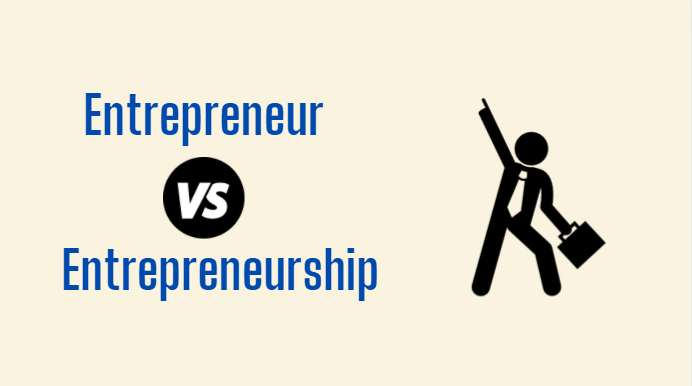Best Android Team Collaboration Apps. Monday.Com is our top choice for team collaboration tools for your business. It offers customization options and various viewing options, making it a versatile tool.
With everything in one place, it is the ideal choice for most businesses. However, if you’re looking for something different, we have identified nine other collaboration tools that may better suit your business.
When selecting the best collaboration apps, we focused on key features such as file transfers, videoconferencing, and the ability to create charts and displays. Once you have decided to implement a collaboration tool in your business, the next step is to choose one that is suitable for your team.
All the team collaboration tools on our list offer free trials, allowing you to involve your team and gather feedback before making a commitment.
When making your decision, consider whether you need an app that manages entire projects or simply facilitates conversations. Additionally, think about other features like analytics and team management tools that can contribute to your team’s success.
Most collaboration apps follow one of two pricing structures. The first option involves a flat fee per month or year, while the second charges per user. It is important to understand the pricing structure of the tool you choose and consider how the growth of your team may impact the price and your budget.
Team Collaboration Apps Compared: Features & Benefits for 2025
| App Name | Key Features | Price/Trial | Ratings |
|---|---|---|---|
| Monday.com | Customizable workflows, automation, multiple views, real-time collaboration, task dependencies | Free trial: Yes, Paid plans start at $8/user/month | 4.5/5 ⭐️⭐️⭐️⭐️⭐️ |
| Asana | Task tracking, project visualization, dependencies, collaboration tools | Free trial: Yes, Paid plans start at $10.99/user/month | 4.4/5 ⭐️⭐️⭐️⭐️⭐️ |
| Proofhub | All-in-one project management, flat-fee pricing, task management views, real-time chat | Free trial: Yes, Plans start at $45/month (unlimited users) | 4.6/5 ⭐️⭐️⭐️⭐️⭐️ |
| Slack | Team communication, channels for organization, file sharing, integrations with other tools | Free trial: Yes, Paid plans start at $6.67/user/month | 4.7/5 ⭐️⭐️⭐️⭐️⭐️ |
| Trello | Visual task management with boards and cards, customizable workflows, Power-Ups for integrations | Free trial: Yes, Paid plans start at $12.50/user/month | 4.3/5 ⭐️⭐️⭐️⭐️⭐️ |
| Wrike | Task management, time tracking, Gantt charts, reporting tools | Free trial: Yes, Paid plans start at $9.80/user/month | 4.2/5 ⭐️⭐️⭐️⭐️⭐️ |
| Yammer | Enterprise social networking for team communication and collaboration | Free trial: Yes (with Microsoft 365) | 4.1/5 ⭐️⭐️⭐️⭐️ |
| Microsoft Teams | Collaboration and communication platform with video conferencing and file sharing | Free trial: Yes (with Microsoft 365) | 4.6/5 ⭐️⭐️⭐️⭐️⭐️ |
| Flock | Team messaging, file sharing, to-do lists, integrations with other apps | Free trial: Yes, Paid plans start at $4.50/user/month | 4.0/5 ⭐️⭐️⭐️ |
| Basecamp | Project management with to-do lists, file sharing, message boards | Free trial: Yes (30 days), Flat fee of $99/month for unlimited users | 4.2/5 ⭐️⭐️⭐️⭐️ |
This table summarizes the key features, pricing models (including free trials), and ratings of various project management and collaboration tools. Each app offers unique functionalities that cater to different team needs and preferences.
What is Best Team Collaboration Apps for Android.
Here are my top picks for the Best Team Collaboration Apps for Android Phones to use for your personal and professional needs. Customization options and various viewing options, making it a versatile tool.
1. Monday.Com.
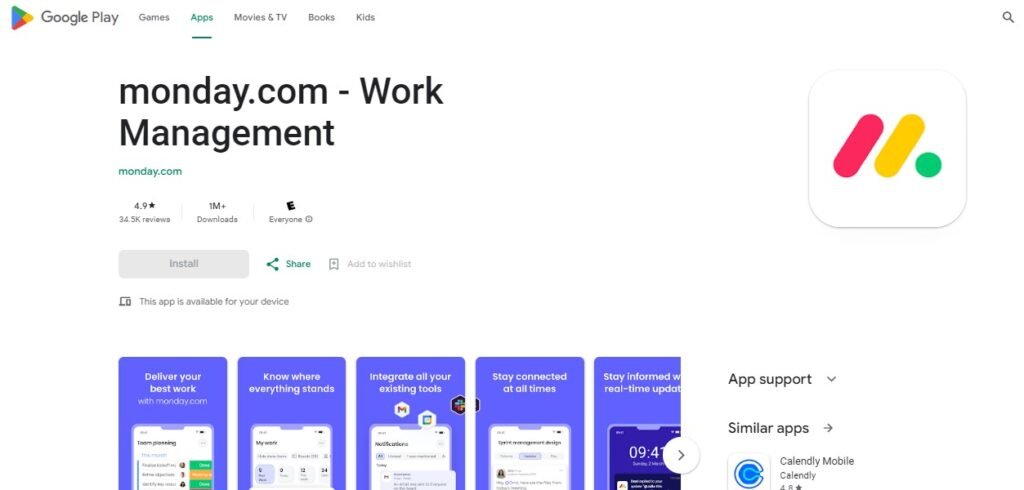
With monday.com, you can efficiently organize, monitor, and complete all tasks from a single platform. As a manager, you have access to task statuses, owners, and deadlines. Additionally, there are various integrations and viewing options like map, calendar, and kanban boards to provide a clear overview of your project’s advancement.
Once data is inputted into monday.com, you can easily analyze it. The dashboard offers a comprehensive look at projects and workloads, empowering you to make informed business choices.
Key Features:
- Free trial for 14 days.
- Monthly prices range from $8 to $48.
- Various support options including help center, live support, FAQ, guides, tickets, emails, and phone support.
Pros:
- Security that complies with HIPAA regulations.
- Streamline tasks that are done repeatedly.
- Customize by simply dragging and dropping elements.
- Ensure security measures are in place to meet HIPAA standards.
- Automate tasks that are redundant or time-consuming.
Cons:
- Limited features not accessible with standard plans.
- Complimentary trial lasts for a fortnight.
- Certain functionalities not included in the basic package.
2. Asana.
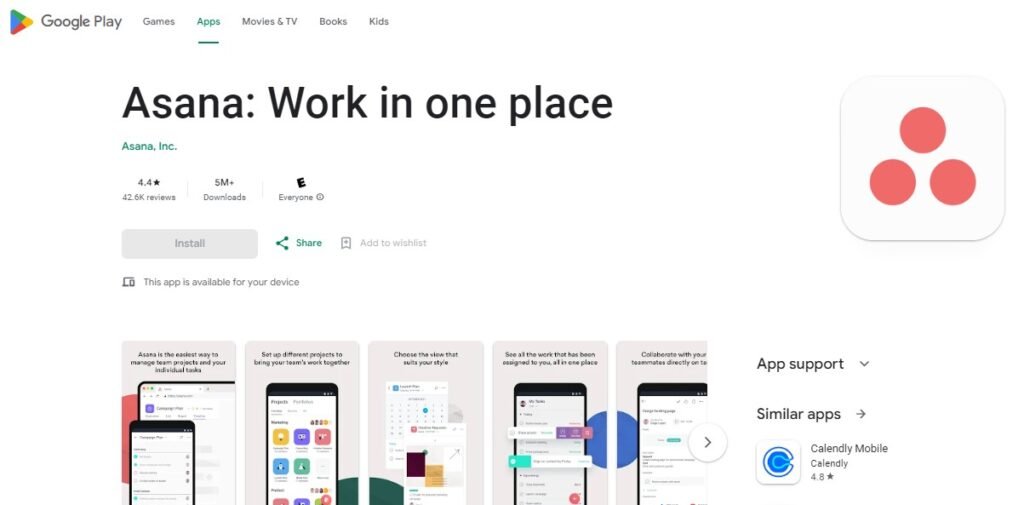
Asana offers a wide range of customization options for collaboration, ensuring all work is centralized. Various project views such as Gantt charts, list view, and kanban boards cater to different project needs. Streamline processes by automating tasks, approving work within the app, and tailoring workflows.
Visual progress and workload representations aid in problem identification, while task reassignment is made easy with drag and drop functionality. Additionally, Asana allows for the setting of company goals, enabling team members to understand their impact on the company’s achievements.
Key Features:
- Software is free with no in-app purchases required.
- Task management and project tracking with customizable task lists and boards.
- Team collaboration with comments, attachments, and task assignments.
- Integration with third-party apps and services for seamless workflow management.
- Access help through the help center, guides, and forum.
- No additional costs for software, and support resources are readily available.
Pros:
- Over 100 integrations available.
- Intuitive interface with easy-to-use task management tools and templates.
- Advanced project planning and tracking features for complex projects.
- Collaboration and communication tools integrated directly into task management interface.
- Tools for managing workloads efficiently.
- Save time with customizable templates.
Cons:
- Exclusive features are accessible solely through premium subscriptions.
- Certain functionalities are restricted to premium memberships.
- Learning curve for new users unfamiliar with project management concepts.
- Limited functionality in the free version, with restrictions on team size and features.
- Premium plans offer unique features not found in other subscription levels.
3. Proofhub.

ProofHub is a user-friendly platform that offers a centralized workspace for planning, collaborating, organizing, and delivering projects. By customizing workflows, you can streamline processes and ensure tasks are assigned to the appropriate individuals.
Additionally, there are various project views available, allowing you to visualize projects in a manner that suits your preferences. With the ability to add tasks via email, you can actively participate in discussions without the need to log into the application.
Moreover, managers and clients can review and approve documents within the app, and version control is available for referencing previous work if necessary.
Key Features:
- Enjoy a complimentary 14-day trial period.
- Access our services at a fixed monthly rate of $45 – $89, allowing unlimited users.
- Benefit from various support options including a help center, email, live support, and tickets.
Pros:
- Security feature involves limiting access by IP address.
- Plans offer unrestricted user access.
- Supports multiple languages.
Cons:
- Limited to a 14-day trial period.
- Potentially costly for smaller groups.
- Free trial lasts for just two weeks.
4. Slack.
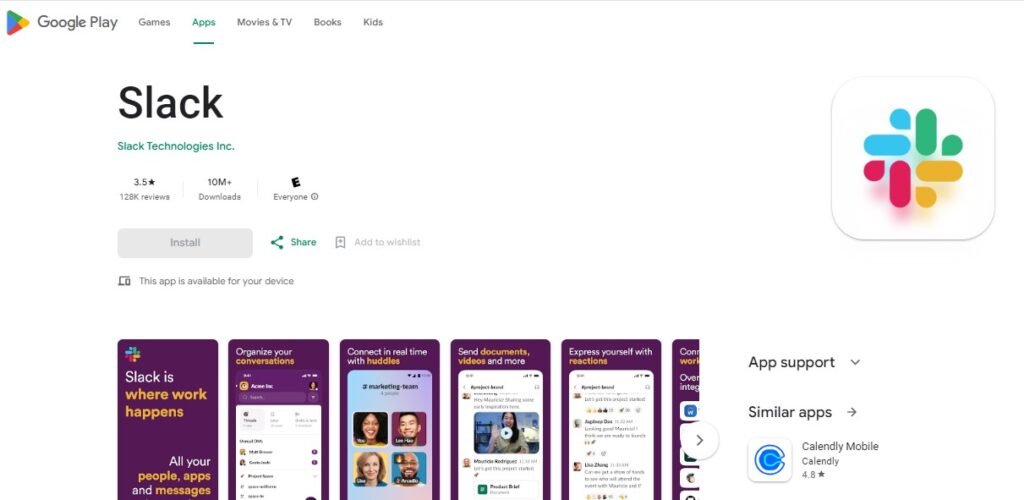
ProofHub is a user-friendly platform that offers a centralized workspace for planning, collaborating, organizing, and delivering projects. By customizing workflows, you can streamline processes and ensure tasks are assigned to the appropriate individuals.
Additionally, there are various project views available, allowing you to visualize projects in a manner that suits your preferences. With the ability to add tasks via email, you can actively participate in discussions without the need to log into the application.
Moreover, managers and clients can review and approve documents within the app, and version control is available for referencing previous work if necessary.
Key Features:
- No in-app purchases are offered in this software, and it is completely free to use.
- Users can enjoy this software without any additional costs or fees, as it does not include in-app purchases.
- Real-time messaging and group chats organized by channels and topics.
- File sharing and document collaboration with support for integrations and file storage services.
- Task management with reminders, notifications, and integrations with project management tools.
- This software is provided free of charge, with no in-app purchases required.
Pros:
- Connect to public networks using this feature.
- User-friendly interface with intuitive navigation and search functionality.
- Extensive integration options with third-party apps and services.
- Customizable notifications and user preferences for personalized experience.
- Transfer files to channels for easy access.
- Enhance security with the availability of encryption keys.
Cons:
- Absence of project management software.
- Pricing plans may be prohibitive for small teams or startups.
- Limited functionality in the free version, with restrictions on message history and storage.
- No tools for managing projects.
5. Trello.
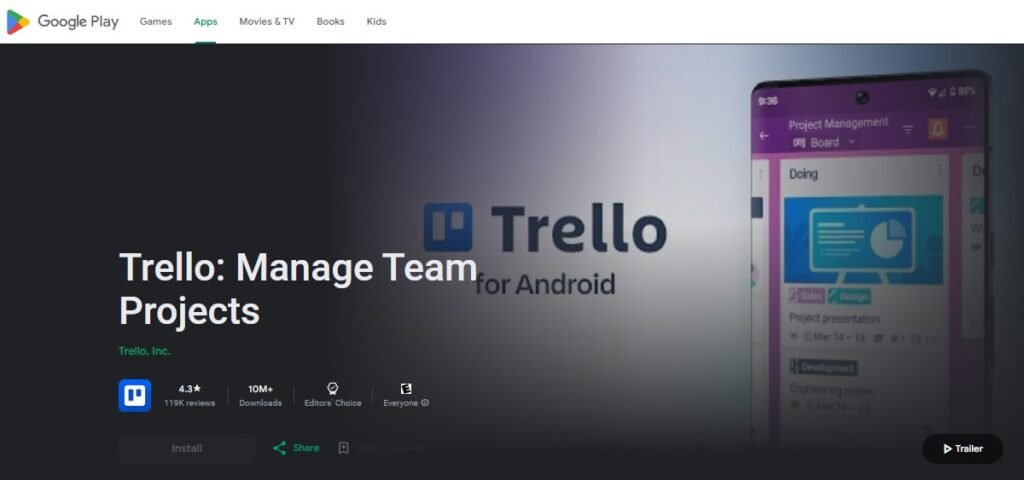
Trello utilizes kanban boards as its foundation, enabling effortless task visualization for projects. Establish distinct boards for each project and incorporate task lists. Individual tasks are represented by cards, which can be enriched by various team members with checklists, links, and attachments.
By assigning due dates to cards, you can conveniently track your workload through a calendar view. While Business Class offers exclusive features like unlimited commands and enhanced security, the majority of features are accessible in the free version.
Key Features:
- Get started for free.
- Unlock additional features with in-app purchases ranging from $4.99 to $44.99.
- Access support through the help center or by asking the community.
Pros:
- Linking with external applications for seamless workflow.
- Bridging tasks between different boards.
- Organizing and labeling tasks efficiently.
Cons:
- Free trial lasts for a period of 14 days.
- Limited number of project management tools available.
- Reduced selection of project management tools.
6. Wrike.
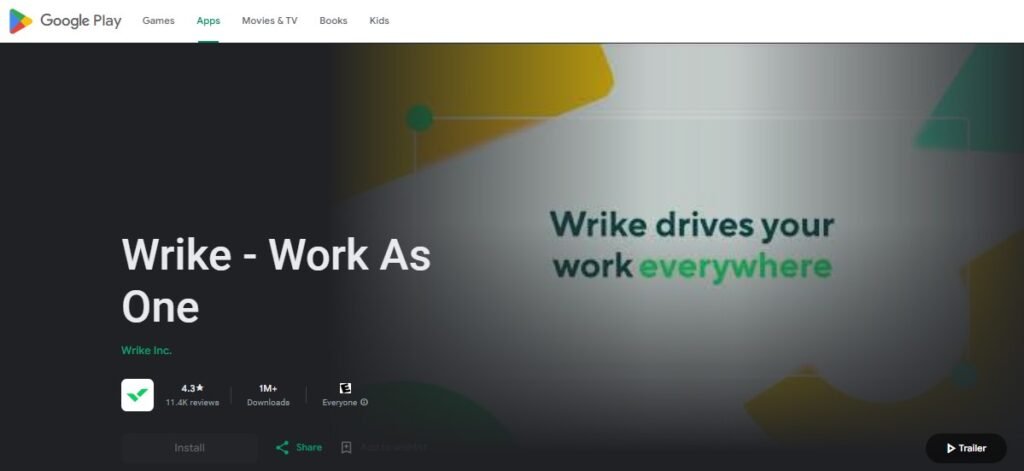
Wrike is specifically designed to enhance collaboration across different departments, providing a comprehensive view of workloads, projects, and progress. Its customizable features allow you to tailor it according to your specific requirements, while the custom dashboards enable you to access relevant information for your projects.
By consolidating all work on a single platform, you can eliminate the need for excessive emails, check-ins, and other time-consuming tasks, and effortlessly share information with all stakeholders. Additionally, Wrike offers a time tracking tool for streamlined invoicing and resource management tools to effectively monitor your team’s workload, optimize performance, and ensure they are focused on the most critical projects for business growth.
Key Features:
- Software is free with no in-app purchases required.
- Various support options include help center, chat, email, and phone support.
- No additional costs for software usage, with multiple support channels available.
Pros:
- Cutting-edge security measures that set the industry standard.
- Transforming chat conversations into practical and informative reports.
- Personalized forms to cater to specific requests and requirements.
Cons:
- Limited chat features available.
- Chat features are not as comprehensive.
- Chat features have some limitations.
7. Yammer.
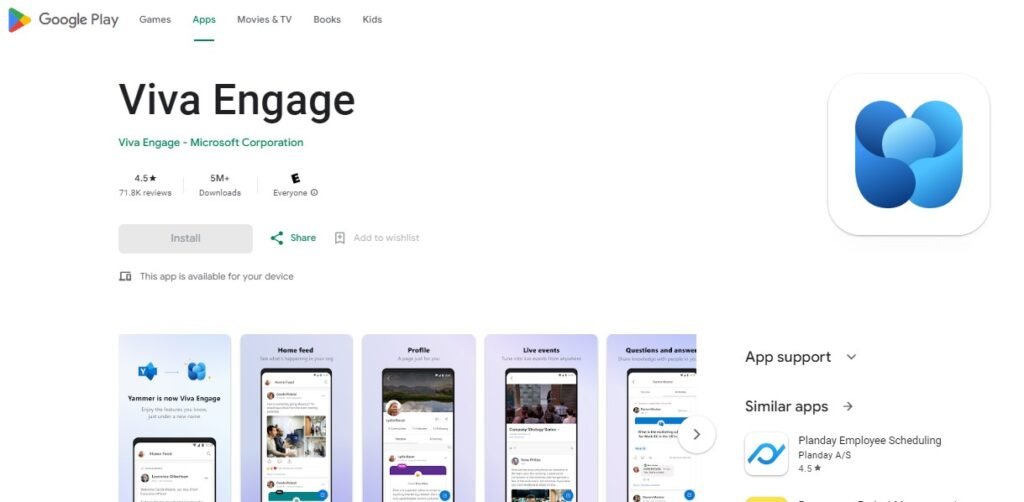
Yammer, a component of Office 365, serves as an instant messaging platform. While it seamlessly integrates with Microsoft Teams, it also presents a valuable choice for enterprises seeking to foster discussions within their teams.
With Yammer, you have the ability to form groups, collaborate with teams, and engage in meaningful conversations. It enables individuals to make significant announcements that keep everyone informed about the organization’s activities.
Additionally, Yammer offers options to collaborate with contractors, customers, and sister companies. You can easily enhance your messages by attaching documents, photos, and videos, facilitating immediate feedback.
Key Features:
- Enjoy a complimentary 30-day trial period.
- Choose from a range of affordable monthly plans, starting from just $5.
- Benefit from various support options, including email, phone, live support, community forum, and helpful knowledge base articles.
Pros:
- Foster collaborative discussions through the use of Spark.
- Encourage organization-wide engagement with Spark.
- Drive productive conversations with the help of Spark.
Cons:
- Absence of analytics or project management tools.
- Lack of analytics and project management tools.
- No access to analytics or project management tools.
8. Microsoft Teams.
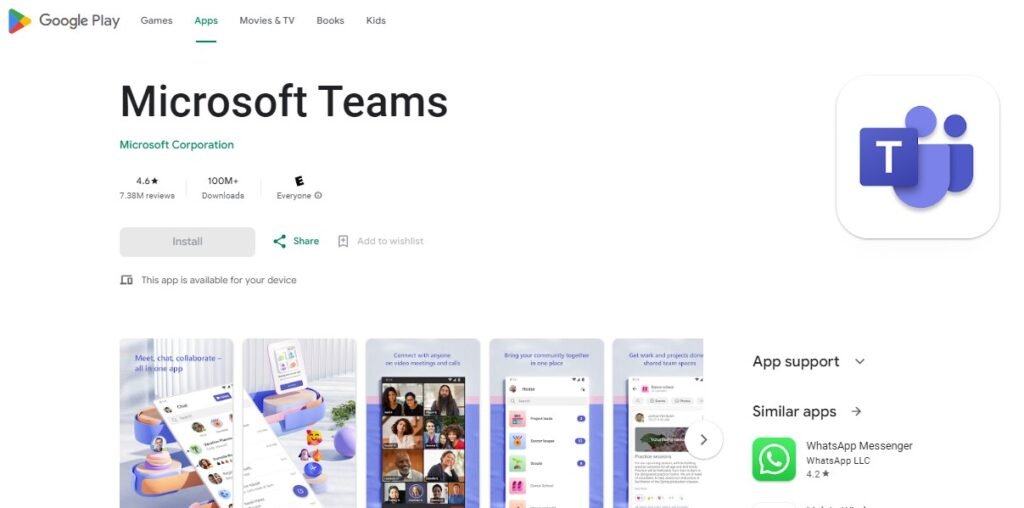
Microsoft Teams seamlessly integrates with the Microsoft Office suite, forming part of the Office 365 package. This means you might already have access to it. Utilize Teams to securely communicate with your team members and store all your notes, documents, and calendar in one convenient location.
Enjoy features such as group chat, direct messaging, and easy transition from chat to videoconferencing with just a single click. The videoconferencing tool can accommodate groups of up to 10,000 individuals.
Establish channels for various teams and projects, and easily share them with both internal and external stakeholders. Additionally, if you work with an international team, take advantage of the inline translation feature available in chat and channels.
Key Features:
- Get started for free.
- Chat-based communication with threaded conversations and group chats.
- Document collaboration and file sharing with integration with Microsoft Office apps.
- Video conferencing and online meetings with screen sharing and recording capabilities.
- Unlock additional features with in-app purchases ranging from $6.99 to $99.99.
- Access support through Help & Learning, community forums, or by submitting tickets.
Pros:
- Streamline repetitive tasks through automation.
- Seamless integration with other Microsoft Office 365 apps and services.
- Advanced security and compliance features for data protection and regulatory compliance.
- Extensive customization options for team channels, permissions, and settings.
- Effortlessly incorporate Microsoft tools into your workflow.
- Enable effective communication and collaboration across global teams with accurate translations.
Cons:
- Absence of analytical tools.
- May be overwhelming for users unfamiliar with Microsoft Office ecosystem.
- Limited functionality in the free version, with restrictions on meeting duration and participant count.
- Reduced number of specialized project management tools.
- Lack of tools for analysis.
9. Flock.
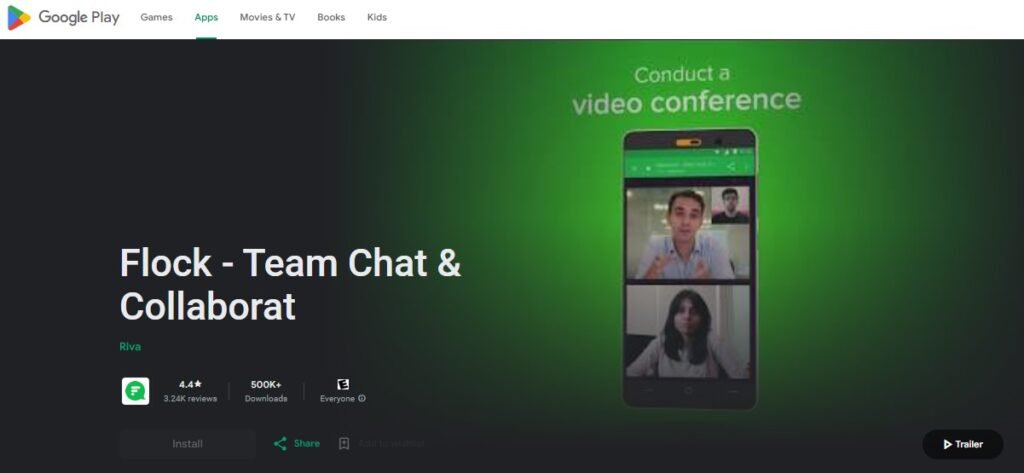
Flock is a versatile project management tool designed for effective communication in channels, file sharing, and process automation. It is particularly beneficial for software developers. The platform includes a video calling feature that allows screen sharing across all devices for feedback.
Additionally, users can instantly share code snippets, promoting standardized coding practices across the team. Non-coders can easily utilize code snippets by copying them directly.
The tool also enables file sharing among users, with a robust search engine for quick access to needed files. Flock prioritizes security with data encryption, admin controls, and SOC 2 compliance.
Key Features:
- Software is free with no in-app purchases.
- Various support options include help center, live support, email, phone, and tickets.
- No additional costs for software and multiple support channels available.
Pros:
- Link with additional applications.
- Collaborative task management.
- Round-the-clock assistance.
Cons:
- Reduced customizations.
- Decreased number of reports and analytics.
- Less emphasis on customizations.
10. Basecamp.

Basecamp offers a centralized platform for projects and teams, ensuring all information is organized in one place. It enables seamless document and file sharing, as well as providing a historical record of project activities.
By utilizing Basecamp, you can minimize the time spent in progress meetings. Additionally, you have the option to create automated check-ins that prompt specific questions, such as “What did you accomplish today?” This eliminates the need for status meetings and excessive emails, allowing the entire team to stay updated on progress.
Users have the flexibility to disable notifications when they require uninterrupted focus or configure the system to only send notifications during business hours, promoting a healthy work-life balance. Furthermore, the “my stuff” section allows users to conveniently view all their tasks and responsibilities.
Key Features:
- Enjoy a complimentary trial period of 30 days.
- Avail our services at a monthly cost of $99.
- Benefit from our extensive support options including email, tickets, guides, and help.
Pros:
- Headquarters for company-wide announcements.
- Collaborative calendar for all employees.
- Virtual chat feature for informal discussions.
Cons:
- Reduced options for customization.
- Limited selection of analytical tools.
- Decreased availability of customization features and analytical tools.
How to Choose the Best Team Collaboration App for Your Needs
Choosing the right team collaboration app is crucial for enhancing productivity and communication within your organization. The first step is to assess your team’s needs—whether you need real-time messaging, project management tools, file sharing, or video conferencing features. Look for apps that integrate well with the tools you already use, such as email platforms, calendars, or file storage systems.
Consider the scalability of the app. It should grow with your team and offer sufficient features to handle larger projects or more members. A user-friendly interface is also key, as it can reduce training time and ensure that the app is adopted by your team.
Another important factor is security. Choose an app that offers strong encryption and privacy features to safeguard sensitive company data. Budget constraints should also be considered some apps offer free plans for smaller teams, while others have premium versions with advanced features. Finally, seek feedback from your team before making a final decision. A collaboration tool should fit seamlessly into your team’s workflow and meet your unique needs.
Benefits of Using Team Collaboration App
Team collaboration apps are essential for improving productivity, communication, and overall efficiency in the workplace. One of the most significant benefits is real-time communication. Team members can instantly send messages, participate in video calls, and share updates without delays, reducing misunderstandings and increasing responsiveness.
These apps also enhance organization by consolidating tasks, deadlines, and documents in one central platform, which ensures that everyone is on the same page. Collaboration apps improve transparency, allowing all team members to track progress, leave feedback, and contribute to discussions without being physically present in the same location.
Moreover, the flexibility provided by cloud-based apps enables teams to work from anywhere, fostering remote work and reducing reliance on physical office space. The ability to share files securely and collaborate on documents in real time leads to faster decision-making and smoother workflows. By tracking tasks, milestones, and project timelines, team collaboration apps also boost accountability, helping to prevent delays and miscommunications. Overall, these tools streamline workflows, improve communication, and support collaboration across dispersed teams, making them an essential asset for modern organizations.
Tips To Get The Most Out Of Your Team Collaboration App
To maximize the benefits of your team collaboration app, it’s important to establish clear guidelines and best practices from the start. First, ensure that everyone is properly onboarded and trained to use the app effectively. Provide tutorials or workshops to familiarize your team with all available features and functions.
Organize your workspace within the app by creating channels, groups, or boards for specific projects or departments. This helps to keep conversations organized and relevant, making it easier for team members to find important information quickly. Set clear goals and deadlines, and make sure the app’s task management features are utilized to assign responsibilities and track progress.
Encourage frequent and transparent communication. Use the app for both formal updates and informal interactions to strengthen team bonds. Encourage feedback and use integrations with other tools like calendars or file storage to streamline your workflows. Additionally, maintain a routine for regular check-ins, ensuring that the team remains aligned on priorities and challenges. Lastly, stay on top of updates and new features, as developers frequently add improvements that could enhance your collaboration experience.
By optimizing your app usage and promoting a culture of effective communication, you can ensure that your team stays productive and connected.
FAQs About Team Collaboration Apps for Android in 2025
Some of the best free team collaboration apps for Android include Flock, Slack, Microsoft Teams, Discord, and Trello. These apps offer features such as messaging, file sharing, video conferencing, and project management tools.
Microsoft Teams provides a platform for unlimited messaging, audio and video meetings, file storage, and integration with Office 365 services. Its free plan supports up to 300 users, making it suitable for small to medium-sized teams.
Flock allows team members to exchange messages, share files, host video calls, and manage tasks. It includes productivity tools like shared notes and polls, along with integrations with popular services like Google Drive and Asana.
Yes, Slack is widely regarded as an effective tool for team communication due to its user-friendly interface and robust features that facilitate real-time messaging, file sharing, and integration with various applications.
Students can benefit from collaborative apps like Google Docs, Trello, and Miro. These tools enable group projects through document sharing, task management, and brainstorming capabilities.
Apps like Instagram provide features that support collaboration among influencers, including direct messaging, content sharing, and the ability to work together on campaigns or projects.
The three main types of collaboration software are communication tools (like Slack), project management tools (like Trello), and file-sharing platforms (like Google Drive). Each type serves different aspects of teamwork.
Google offers several collaboration tools such as Google Workspace, which includes Google Docs, Sheets, and Meet. These applications allow users to collaborate in real-time on documents and conduct virtual meetings.
The choice between Slack and Microsoft Teams depends on user needs. Slack is known for its simplicity and integrations with many apps, while Microsoft Teams excels in its integration with Office 365 and video conferencing capabilities.
Conclusion
Effective team collaboration on Android apps is essential for enhancing productivity and streamlining workflows. With the rise of remote work, teams need tools that facilitate seamless communication and project management. Apps like Slack, Trello, and Microsoft Teams stand out for their unique features that cater to various collaboration needs.
Slack offers a robust platform for team communication, allowing users to organize discussions into channels and share files effortlessly. Its user-friendly interface makes it easy for teams to stay connected, while integrations with various productivity tools enhance its functionality. This makes Slack a go-to choice for teams seeking organized communication without the clutter of email threads.
Trello excels in project management by providing a visual framework where teams can create boards, lists, and cards to track progress. Each card can hold comments, attachments, and checklists, making it easy to collaborate on tasks in real-time. This visual approach helps teams maintain clarity on project statuses and responsibilities.
Microsoft Teams integrates deeply with Microsoft 365, offering features such as video conferencing, file sharing, and collaborative document editing. This integration allows teams to work within a familiar ecosystem, enhancing efficiency and reducing the learning curve associated with new tools.
In conclusion, selecting the right collaboration app tailored to your team’s specific needs can significantly improve workflow efficiency. By leveraging these powerful Android applications, teams can foster a collaborative environment that drives success in today’s dynamic work landscape.