Best Productivity Apps for Android. Microsoft Onenote is the ultimate productivity app that we highly recommend. It provides a wide range of features to help you stay organized and focused.
Choosing the best productivity app for your Android device is a personal decision that depends on your specific needs and preferences. By considering factors such as functionality, compatibility, user interface, and integration capabilities, you can find the perfect app to boost your productivity and streamline your tasks.
Whether you’re working solo or collaborating with a team, this app has got you covered. In case it doesn’t meet your requirements, we have carefully selected nine other alternatives for you to explore.
Productivity Apps Compared: Features & Benefits for 2025
| App Name | Key Features | Price/Trial | Ratings |
|---|---|---|---|
| Microsoft OneNote | – Digital notebook with sections and pages – OCR technology for text recognition – Voice transcription – Collaboration features – Free to use with optional paid storage | Free (with Microsoft 365 options starting at $69.99/year) | 4.5 ⭐ (Green) |
| Google Calendar | – Event scheduling and reminders – Integration with Gmail and other Google services – Shared calendars – Mobile and web access | Free | 4.7 ⭐ (Green) |
| Dropbox | – Cloud storage and file sharing – Collaborative file editing – File versioning – Cross-platform support | Free (with paid plans starting at $11.99/month) | 4.6 ⭐ (Green) |
| Any.Do | – Task management with reminders – Calendar integration – Collaboration features – Voice entry for tasks | Free (with premium options available) | 4.4 ⭐ (Green) |
| Trello | – Visual project management with boards and cards – Collaboration tools – Integrations with other apps – Mobile and web access | Free (with business class options starting at $12.50/month) | 4.5 ⭐ (Green) |
| Evernote | – Note-taking with multimedia support – Web clipping feature – Tagging and organization tools – Sync across devices (paid users only) | Free (with premium options starting at $7.99/month) | 4.3 ⭐ (Green) |
| Todoist | – Task management with labels and filters – Project tracking features – Collaboration tools – Cross-platform access | Free (with premium options starting at $3/month) | 4.5 ⭐ (Green) |
| Asana | – Project management with task assignments – Timeline view for projects – Integration with various apps – Mobile and web access | Free (with premium options starting at $10.99/month) | 4.4 ⭐ (Green) |
| Slack | – Team communication platform with channels – File sharing and integrations – Searchable message history – Mobile and desktop apps available | Free (with paid plans starting at $6.67/month) | 4.5 ⭐ (Green) |
| Toggl Track | – Time tracking for projects and tasks – Reporting features for productivity analysis – Integrations with project management tools – Mobile and web access | Free (with premium options starting at $10/month) | 4.6 ⭐ (Green) |
This table summarizes the key features, pricing, and ratings of the specified applications, ensuring a clear comparison among them.
What is Best Productivity Apps for Android.
Here is my top selection of the Best Productivity Apps for Android Phones to use for your personal and professional this app has everything you need this year.
1. Microsoft Onenote.

Microsoft OneNote has been a staple in the Microsoft Office Suite for quite some time, but the mobile app version takes it to the next level. With the ability to capture notes through photos and screenshots, as well as the option to draw and write on those notes, it becomes a truly personalized experience.
The sticky notes feature allows for easy note-taking, and organizing your thoughts, inspirations, and ideas is a breeze with sections and pages in your digital notebook.
Plus, OneNote syncs seamlessly across all devices, ensuring you have access to everything you need no matter where you are or what device you’re using. And let’s not forget, it integrates seamlessly with other Microsoft Office apps for a truly cohesive productivity experience.
Key Features:
- Get started with our complimentary version.
- In-app purchases range from $6.99 to $11.99 annually.
- Access support through email, self-help materials, virtual agent, billing assistance, and community forum.
Pros:
- Microsoft OneNote is a versatile digital notebook application that seamlessly synchronizes on various devices and operating systems.
- It provides functionalities such as handwritten notes, audio recording, and seamless integration with Microsoft Office suite.
- Personalized organization choices.
Cons:
- Not necessarily feasible for big groups.
2. Google Calendar.
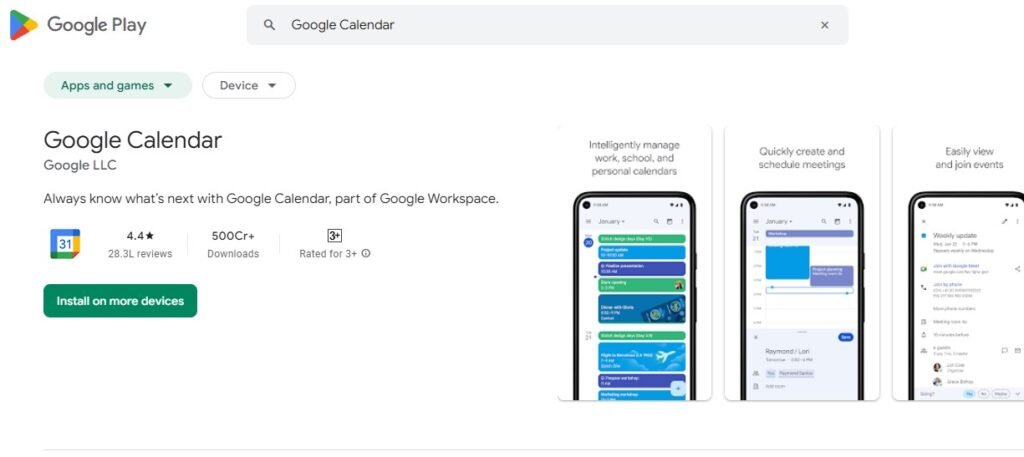
Google Calendar is an efficient application designed to assist you in managing and organizing your tasks, meetings, and appointments. It conveniently combines your work and personal calendars, eliminating the need to worry about scheduling conflicts.
Additionally, you can easily access your contacts’ calendars to find suitable meeting times. With the ability to join meetings directly from the calendar through a link or dial-in number, Google Calendar offers seamless connectivity.
Furthermore, the app provides various customization options, allowing you to personalize your calendar according to your preferences.
Key Features:
- Software is free with no in-app purchases offered.
- Support options include: Help center and help community.
Pros:
- View your contacts’ schedules effortlessly.
- Combines various calendars into a single interface.
Cons:
- Voice input not allowed.
- Project management is not permitted.
3. Dropbox.

Dropbox simplifies online file sharing and collaboration with colleagues by allowing you to share individual files or whole folders.
You have the freedom to organize your files as you see fit, making it a convenient tool for decluttering your digital workspace, freeing up storage space, and facilitating remote teamwork.
Key Features:
- Get started with our complimentary version.
- In-app purchases range from $9.99 to $11.99.
- Access support through our Help center, live chat, email, or phone.
Pros:
- Enjoy the convenience of up to 3 TB of storage capacity.
- Seamlessly share files with ease using our user-friendly platform, offering up to 3 TB of space.
- Experience hassle-free file sharing with a generous storage capacity of up to 3 TB.
Cons:
- Unable to accept voice input.
4. Any.Do.
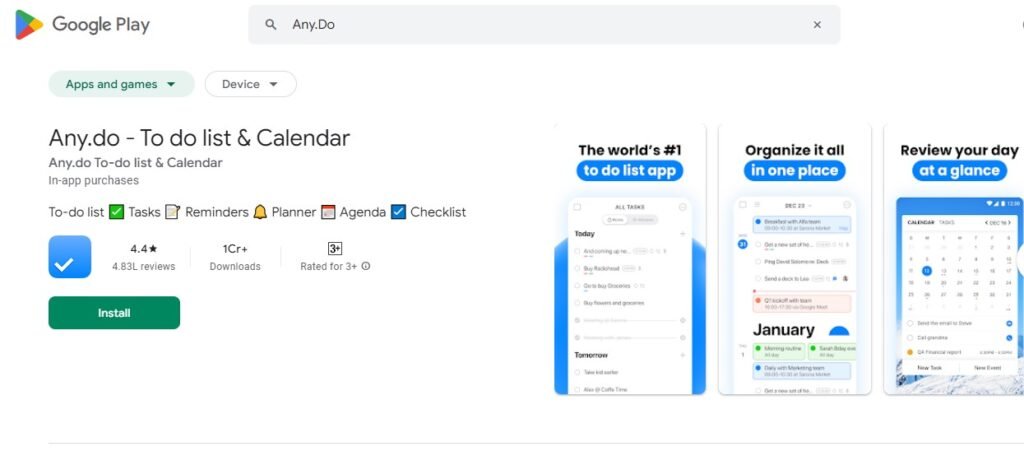
Any.do is an excellent task app for individuals who frequently switch between devices. It seamlessly integrates with various platforms, including computers, smartphones, Amazon’s Alexa, and smartwatches.
Its standout features include a planner-style interface that allows users to create multiple lists and efficiently organize tasks. Additionally, it offers location and voice reminders, as well as a Focus Mode that aids in maintaining focus by eliminating external distractions.
Any.do also facilitates collaboration by enabling users to share lists and tasks with family members, colleagues, and even assign specific tasks to individuals.
Key Features:
- Get started with our free version today!
- In-app purchases range from $0.99 to $83.88 per item.
- We offer various support options including a help center, FAQs, videos & tutorials, and email assistance.
Pros:
- Enhances task management efficiency.
- Restricts collaboration to a certain extent.
Cons:
- Not appropriate for managing large-scale projects.
5. Trello.
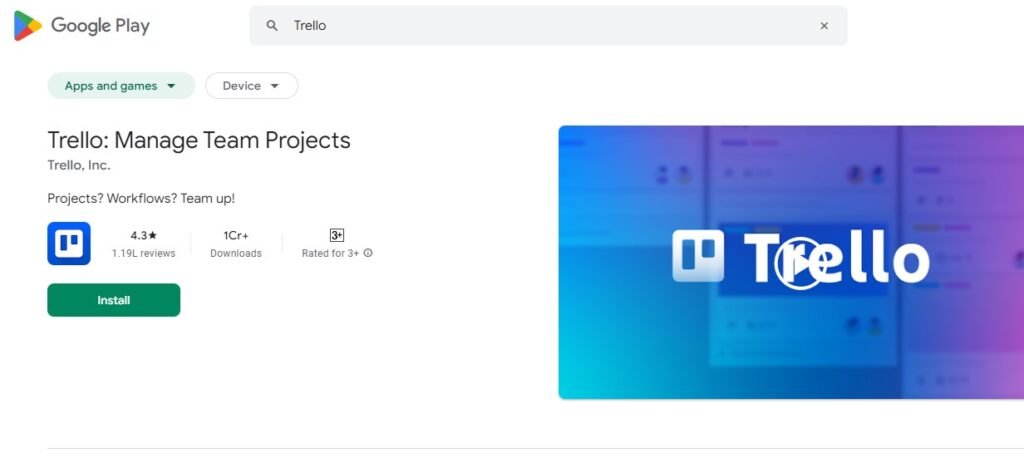
Trello stands out as our top choice for the ultimate productivity app due to its comprehensive features. The intuitive layout facilitates the organization of boards, lists, and cards, ensuring you stay on top of current tasks and upcoming deadlines.
Customizing and reordering elements is a breeze, while the ability to add labels simplifies task sorting. The checklist feature provides a visual representation of your progress.
Moreover, Trello allows seamless task management even without an internet connection, making it ideal for remote work scenarios.
Key Features:
- Try out the free version today!
- In-app purchases: Business edition for $10 per user per month, Enterprise edition – contact us for a quote.
- Get support from our help center or ask the community for assistance.
Pros:
- Graphic design.
- Numerous ways to categorize and personalize.
- Operates without internet connection.
Cons:
- Restricted number of boards available in the free version.
- Limited amount of boards offered in the free version.
6. Evernote.
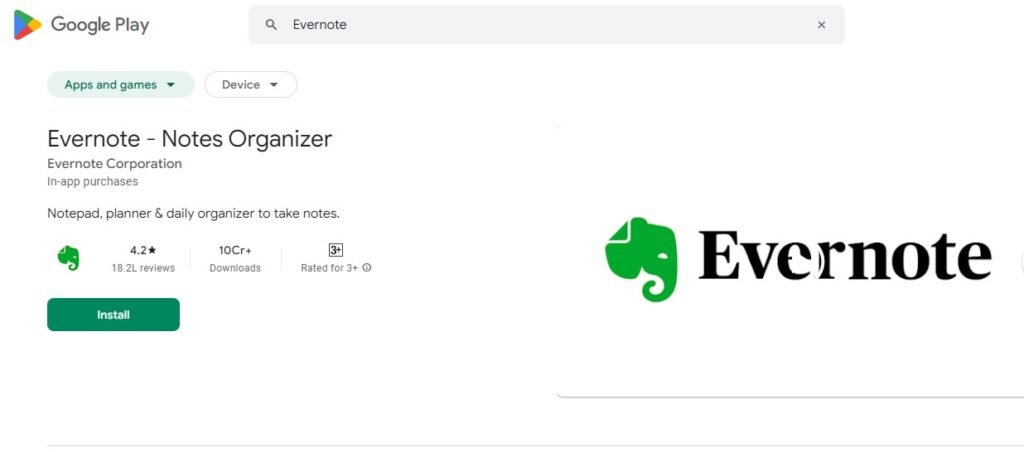
Evernote is an excellent choice if you need a single platform to store all your notes, ideas, and to-do lists. With Evernote, you can easily capture pictures, upload photos, and jot down notes. It offers various page options, including checklists, to simplify task management.
Moreover, Evernote allows you to create separate notebooks for work and personal use. For business users, it enables sharing of notebooks with the entire team, ensuring everyone has access to the same information.
While the basic version has limitations, the premium version offers up to 10 GB of new uploads per month and allows unlimited device connections.
Key Features:
- Get started with our free version today!
- In-app purchases range from $1 to $99.99 per item.
- We offer various support options including help & learning, discussion forum, and email & chat support.
Pros:
- Simplify your note organization with the ability to annotate PDFs.
- Streamline your note-taking process by easily annotating PDFs.
- Enhance your note organization by effortlessly annotating PDFs.
- Take your note organization to the next level with the option to annotate PDFs.
- Revolutionize your note-taking experience with the feature to annotate PDFs.
Cons:
- The functionality of business product management is restricted.
- Business product management has limited functionality.
7. Todoist.
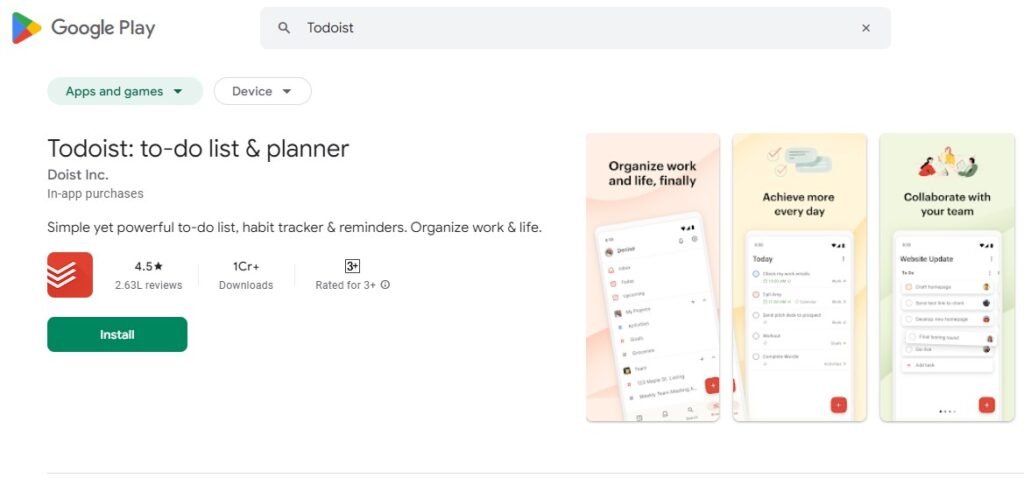
Todoist has made it to our list of productivity apps due to its remarkable digital to-do list and checklist capabilities, which effortlessly assist in organizing your tasks. With the ability to add precise actions, events, and ideas to your lists and assign due dates to each, you can ensure accountability.
The app also simplifies setting up recurring items and offers insightful trend data, allowing you to gauge your productivity levels and uncover patterns that may aid in problem-solving.
Moreover, Todoist seamlessly integrates with various platforms such as Google Calendar, Slack, Gmail, and Alexa, and it synchronizes across all your devices.
Key Features:
- Get started with our free version today!
- In-app purchases range from $0.99 to $36 per item.
- We offer support through our help center and live chat.
Pros:
- Simplified checklist format for easy organization.
- Effortless synchronization between multiple devices.
Cons:
- Certain functionalities necessitate a premium membership.
8. Asana.

As a business owner or project manager, Asana simplifies collaboration with multiple people and departments. It enables you to manage entire projects by assigning tasks to individuals and offers real-time updates on the team’s progress.
With priority levels for tasks and checkpoint milestones, time management is more efficient, reducing last-minute surprises. Asana’s collaboration tools, such as whiteboards, charts, and in-app messaging, streamline managing both in-house and remote teams.
Key Features:
- Enjoy the benefits of free software without any in-app purchases required.
- Access our comprehensive support resources including the help center, guides, and forum for any assistance you may need.
Pros:
- Enhanced project monitoring.
- Various teamwork possibilities.
Cons:
- Personal use is restricted to a limited range of features, excluding those designed for business purposes.
9. Slack.

Slack is known for its exceptional in-app messaging capabilities, however, its functionality goes beyond just that. It seamlessly integrates with major project management applications such as Dropbox, Asana, Google Drive, and ZenDesk.
Additionally, you can utilize unique features within your private channel to set up to-do lists, reminders, and tasks exclusively for your own viewing.
In terms of communication, Slack allows you to structure conversations into groups and subgroups, giving you control over who can view each chat to maintain clean and organized dashboards for all users.
Key Features:
- Free software with no in-app purchases offered.
- Support options include: Help center, ticket system.
Pros:
- Seamlessly connect with your entire team for effortless communication.
- Effortlessly communicate with your entire team, thanks to a wide range of integrations.
- Streamline communication with your entire team through a multitude of integrations.
- Simplify team communication with a plethora of integrations at your disposal.
- Enhance collaboration by easily communicating with your entire team through various integrations.
Cons:
- Project management tools with limited functionality.
10. Toggl Track.
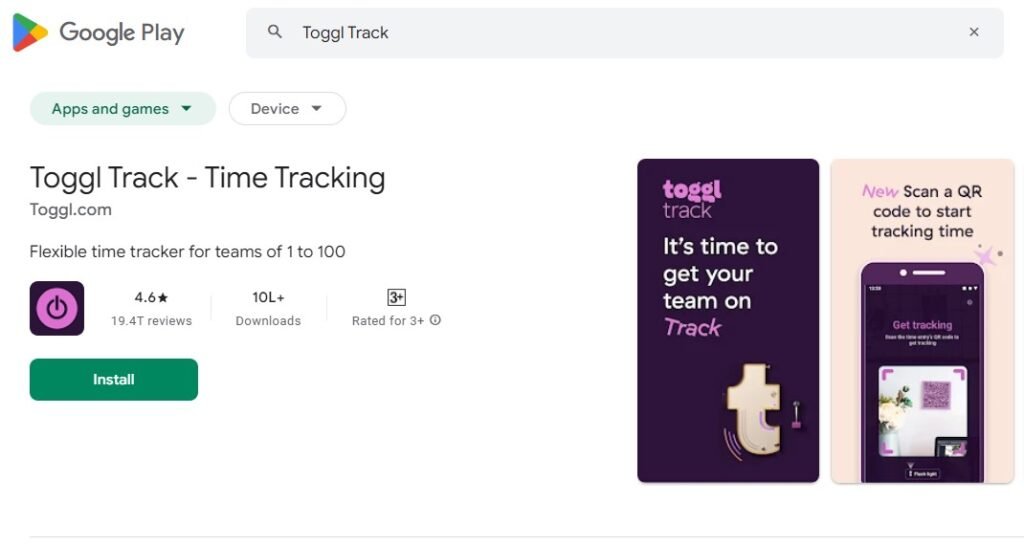
If you suspect that inefficiency or disorganized time management is the cause of your productivity challenges, Toggl Track offers a solution by providing insight into how you allocate your time. This digital time-tracking tool allows you to monitor both personal and professional activities.
By setting up different activities on the timer and clicking Start, you can effortlessly keep track of multiple tasks throughout the day. Switching between tasks is simple – just pause tracking on one activity and start tracking on another.
With its reporting feature, the app displays the total time dedicated to each task, streamlining timesheet completion and invoicing. Additionally, it highlights the proportion of time spent on each task, enabling you to pinpoint time-wasting activities easily.
Key Features:
- Try out the complimentary version.
- In-app purchases: Basic: $9 per user per month, Deluxe: $18 per user per month, Custom: Reach out for pricing.
- Get assistance through email, knowledge base, and FAQs.
Pros:
- Synchronizes with your calendar to produce time reports.
Cons:
- Customer support is not available in real time.
How to Choose the Best Productivity App for Your Needs
Choosing the right productivity app can be a game-changer for managing your tasks and achieving goals. The first step is identifying your specific needs. Are you looking for a task manager, a collaboration tool, or something to organize your personal schedule? Understanding your priorities will narrow down the options.
Next, evaluate the app’s features. Look for functionalities like task categorization, deadline reminders, and integration with other tools you use, such as calendars or email. For team use, ensure it supports collaboration features like file sharing, chat, or project tracking.
Consider the user interface. An app with a clean, intuitive design will save time and reduce frustration. Test the app’s usability through free trials or demos before committing.
Compatibility is another key factor. Ensure the app works seamlessly across your devices and operating systems. Cloud synchronization can be crucial if you need access to your tasks on the go.
Lastly, review pricing and customer support. Opt for an app that fits your budget and has responsive support for troubleshooting issues. Reading user reviews can also provide insights into reliability and satisfaction.
By carefully assessing these factors, you’ll find a productivity app that aligns with your goals and enhances your efficiency.
Benefits of Using a Productivity App
A productivity app can transform how you manage your time and tasks, offering numerous benefits that lead to improved efficiency and reduced stress. One significant advantage is better organization. Productivity apps allow you to create to-do lists, set priorities, and schedule tasks, ensuring nothing falls through the cracks.
These apps enhance time management by helping you allocate your time effectively. With features like reminders and deadlines, you can focus on what matters most and avoid procrastination. For teams, productivity apps improve collaboration by centralizing communication and task assignments, reducing the need for endless email threads.
Another benefit is tracking progress. Many apps provide insights and analytics that help you measure productivity and identify areas for improvement. This data-driven approach can be instrumental in achieving personal or professional goals.
Productivity apps also promote a work-life balance. By organizing your day, you can allocate time for both work and personal activities, reducing burnout. Furthermore, cloud-based apps enable you to access your tasks anytime, anywhere, ensuring flexibility and adaptability.
Overall, using a productivity app simplifies your life by streamlining tasks, improving accountability, and fostering better time management, making it an invaluable tool for anyone seeking efficiency and success.
Tips to Get the Most Out of Your Productivity App
Maximizing the benefits of a productivity app requires strategic use. Start by familiarizing yourself with the app’s features. Take time to explore tutorials or guides to ensure you’re leveraging all available tools, such as task prioritization, reminders, and integrations.
Set realistic and clear goals within the app. Break larger tasks into smaller, manageable steps and assign deadlines to each. This approach prevents feeling overwhelmed and keeps you focused.
Customize the app to fit your workflow. Most productivity apps allow for personalization, such as creating categories, color-coding tasks, or setting specific notifications. Tailoring the app ensures it aligns with your needs.
Consistency is key. Update your tasks regularly and mark completed ones promptly. This habit maintains accuracy and prevents clutter. For collaborative projects, communicate with your team through the app to keep everyone aligned and informed.
Leverage automation features to save time. Many apps allow recurring tasks or syncing with other tools like calendars and email. Automating repetitive processes reduces manual effort and ensures nothing is overlooked.
Finally, periodically review your app’s effectiveness. Analyze your productivity trends and adjust your approach as needed. By implementing these tips, you can fully unlock the potential of your productivity app and achieve optimal results.
FAQs About Productivity Apps for Android in 2025
The best productivity apps for Android in 2024 include Todoist, Notion, and Microsoft Copilot. These apps offer features for task management, project organization, and collaboration, catering to a wide range of user needs.
Yes, there are several free productivity apps for Android, such as Todoist (with a basic plan), Any.do, and Forest. These apps provide essential features for task management and focus enhancement without any cost.
Recommended productivity apps for students include Todoist, Any.do, and Tide. These apps help manage assignments, set reminders, and improve focus through techniques like the Pomodoro method.
A productivity application is software designed to help users perform tasks more efficiently. This can include tools for task management, note-taking, scheduling, and collaboration to enhance overall productivity in personal or professional settings.
A popular example of a productivity tool is Trello, which allows users to organize tasks visually using boards and cards. It is widely used for project management and team collaboration.
Utility apps that are considered productivity tools include note-taking apps like Evernote, time management apps like RescueTime, and organizational tools like Google Drive. These applications assist users in managing information and tasks effectively.
Currently, Todoist is often regarded as the #1 productivity app due to its comprehensive features for task management and its user-friendly interface that allows easy organization of tasks across devices.
The five most commonly used productivity tools include Todoist, Notion, Microsoft Teams, Google Calendar, and Trello. These tools are favored for their versatility in managing tasks and facilitating collaboration.
WhatsApp can be considered a productivity app as it facilitates communication and collaboration among team members or groups through messaging and file sharing. However, it is primarily a messaging platform rather than a dedicated productivity tool.
Conclusion
The landscape of productivity apps for Android is vibrant, offering various tools that cater to different needs. These applications are designed to enhance efficiency, streamline tasks, and foster collaboration among users. Here’s a friendly overview of some top choices that can significantly boost productivity.
Todoist stands out as a premier task management app. Its user-friendly interface allows individuals and teams to create, assign, and prioritize tasks effortlessly. With over 80 integrations, users can seamlessly connect Todoist with other applications, making it a versatile choice for managing daily responsibilities and long-term projects.
Another notable app is Notion, which serves as a centralized workspace for notes and task management. Notion’s flexibility allows users to customize their experience, whether they need to jot down ideas or track complex projects. Its collaborative features make it ideal for teams looking to enhance communication and organization.
For those who struggle with scheduling, Motion offers an AI-powered solution that automatically generates personalized weekly plans based on user preferences and deadlines. This app integrates well with existing calendars, ensuring that all tasks and meetings are organized in one place.
Trello is perfect for visual learners who prefer a Kanban-style approach to project management. Users can create boards, lists, and cards to organize their tasks effectively. Trello’s simplicity combined with its collaborative capabilities makes it a favorite among teams.
Lastly, IFTTT (If This Then That) introduces automation into the productivity realm. By linking various apps and services through simple triggers, users can automate repetitive tasks, saving time and effort in their daily routines.
In summary, these Android productivity apps not only help users stay organized but also enhance collaboration and efficiency across various tasks and projects. Whether you’re managing personal tasks or working within a team, there’s an app tailored to meet your productivity needs.







