Best Planner for Android Apps. If you require assistance in managing your to-do list effectively, our top recommendation is Google Calendar. It offers a comprehensive range of tools at a reasonable price. However, the ideal planner app for you will depend on your work and lifestyle. That’s why we have included nine other options that cater to both individual users and teams. Here, we present the finest planner apps for both iOS and Android.
To discover the best planner apps, we focused on key features such as a to-do list, automated reminders, and collaborative tools. It may be necessary to try out multiple apps to find the one that perfectly suits your organizational needs.
The most suitable planner app for you will be determined by your budget and intended usage. Some of the apps on our list are completely free, while others require a monthly fee to access additional features or collaborate with your team. Before subscribing to a planner app, ensure that it is compatible with all your devices and integrates seamlessly with the productivity tools you already utilize, such as your email or calendar apps.
All the apps featured on our list are developed by reputable companies and can be found in the official Apple or Android app stores. However, since you may be storing personal information and sharing it with others through these apps, it is advisable to double-check your privacy and security settings. For more information, we recommend reading this informative guide from the FTC.
What is Best Planner for Android Apps.
Here are my top picks for the best Android Planner apps to use for your personal and professional needs. The ideal planner app for you will depend on your work and lifestyle.
1. Google Calendar.
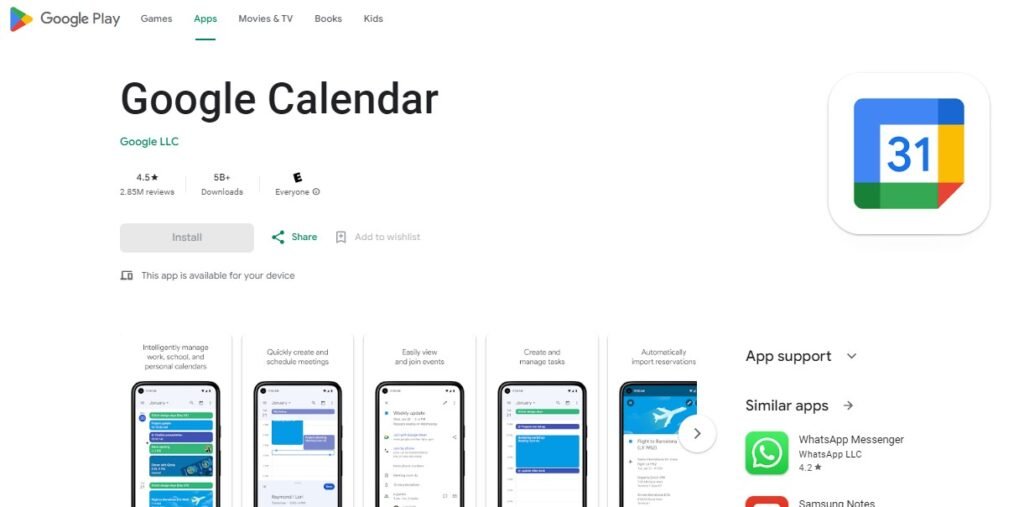
Google Calendar is a convenient scheduling tool for Gmail users. It allows you to effortlessly transfer important events from your inbox, like reservations or travel plans, directly to your calendar. Additionally, you can easily collaborate with others by sharing your schedule and inviting them to join you at meetings or events.
Key Features:
- Access the free version.
- Seamless integration with Google services.
- Create and manage events, reminders, and tasks.
- Multiple calendar views (day, week, month).
- Shared calendars and event invitations.
- Choose from subscription plans like Google Workspace Business Starter for $6/user/month.
- Get support through Email, Help Center, and Community.
Pros:
- Events are imported automatically.
- Easily invite guests using Gmail.
- Free to use with a Google account.
- Intuitive and user-friendly interface.
- Excellent integration with other Google services.
- Import events and send invitations through Gmail.
Cons:
- Customer support is not available in real-time.
- Limited customization options.
- Basic task management features.
- There is no option for live assistance from customer support.
- Live customer support is not provided.
2. Microsoft Outlook.

Microsoft Outlook offers more than just email functionality. It provides an integrated calendar and task list to assist you in staying organized. By subscribing to Microsoft 365, you will also gain access to Office, which includes popular applications like Word, Excel, and PowerPoint.
Premium plans begin at $6.99 per month for individuals and $9.99 per month for families. Along with 1TB of storage space, you will receive ransomware protection and message encryption to ensure the safety of your data. Additionally, Outlook’s calendar allows you to share your availability with others and conveniently check into flights.
Key Features:
- Access the free version.
- Choose from subscription plans: Microsoft 365 Personal for $6.99/month or Microsoft 365 Family for $9.99/month.
- Get support through Email, Help & FAQs, or Community Forum.
Pros:
- Option for a family package is accessible.
- Messages are secured with encryption.
- Free to use with a Microsoft account.
- Seamless integration with Microsoft services.
- Storage space of up to 1TB is provided.
Cons:
- Ideal choice for PC enthusiasts.
- Perfect fit for those using PCs.
- Limited features compared to some other apps.
- Best suited for users within the Microsoft ecosystem.
- Top pick for PC users.
3. Any.Do.
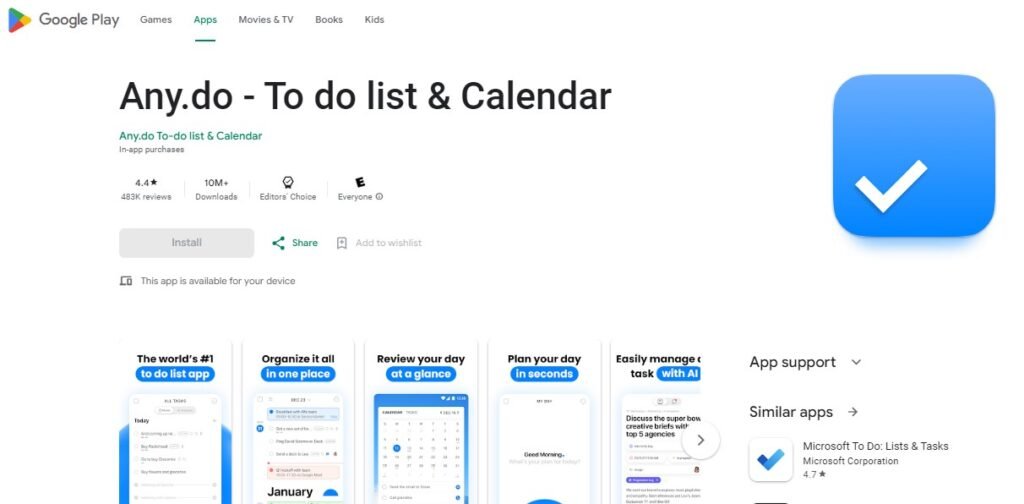
Any.Do is known for its automated reminders that can be seamlessly integrated with various platforms such as your smartwatch, WhatsApp, Siri, and Alexa, ensuring that you receive notifications across all your devices.
Additionally, you have the option to set location-based reminders, which will prompt you when you are in a specific location, like passing by the grocery store while driving. With the help of natural language processing, Any.Do allows you to create tasks effortlessly by simply instructing it to remind you “tomorrow” or “weekly,” eliminating the need to specify a particular day or time for each task.
Furthermore, all your tasks are conveniently added to your calendar with personalized themes and color tags, providing you with a clear visual representation of your day.
Key Features:
- Access the free version of the product.
- Choose from different subscription plans: Premium 1 Month for $5.99/month, 6 Months for $4.49/month, or 12 Months for $2.99/month.
- Task and calendar integration with reminders and recurring tasks.
- Collaboration tools with shared lists and tasks.
- Get support through email or the Help Center.
Pros:
- Calendar feature included.
- Reminders based on location.
- Comprehensive task and calendar management.
- User-friendly and visually appealing interface.
- Seamless integration with WhatsApp.
Cons:
- Single-user accounts only.
- Individual accounts required.
- Some advanced features require a premium subscription.
- Limited customization options for advanced users.
- No shared accounts allowed.
4. Todoist.
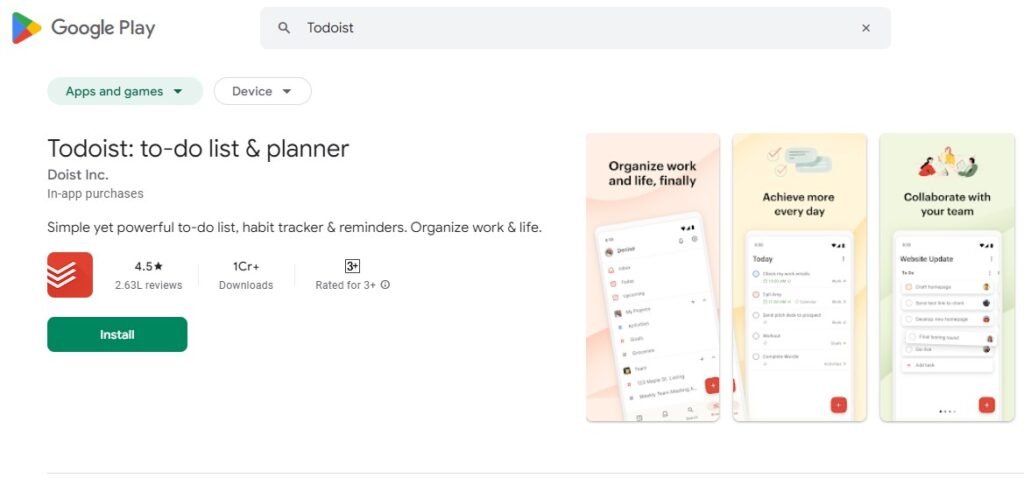
Todoist is at the top of our list due to its user-friendly interface and plethora of helpful features. With this app, you can effortlessly create tasks and subtasks, establish recurring deadlines for frequently performed tasks, and prioritize your daily tasks based on their importance.
Additionally, Todoist offers reminders and notifications, seamless integrations with Dropbox, Zapier, and other applications, as well as the ability to delegate tasks to colleagues or family members. Moreover, you can monitor your progress by setting daily goals, access a comprehensive archive of completed tasks, and stay motivated through Todoist Karma, a points-based system.
While there is a free version available, it does have certain limitations, making the Pro version, priced at $3 per month, a preferred choice for most users.
Key Features:
- Access the free version of the product.
- Task management with due dates, labels, and priorities.
- Project organization with sub-tasks and sections.
- Collaboration tools with shared tasks and projects.
- Integration with other tools like Google Calendar, Slack, and Dropbox.
- Choose from two subscription plans: Pro for $3 per month or Business for $5 per user per month.
- Get support through email or the Help Center.
Pros:
- Incentives based on points.
- Robust task management features.
- User-friendly interface.
- Free version with essential features.
- Integration of applications.
Cons:
- The free version comes with certain restrictions.
- Some advanced features require a premium subscription.
- Can be overwhelming for new users.
5. Trello.

Trello is an excellent application for team collaboration and project organization. It offers a wide range of features for managing tasks and involving multiple collaborators. Individuals can enjoy its benefits for free with no time limit, while businesses can take advantage of a 14-day trial before subscribing for $5 per user per month.
This app is built on the Kanban system, allowing users to create cards for each subtask and move them across different columns like To Do, Doing, and Done. The visual interface is color-coded, making it effortless to track progress.
Additionally, you can assign specific users and due dates to each task. Trello also prioritizes security by offering two-factor authentication to safeguard personal data and prevent unauthorized access.
Key Features:
- Access the free version of the product.
- Choose from different subscription plans: Standard for $5/user/month, Premium for $10/user/month, or Enterprise for $17.50/user/month.
- Visual task boards with customizable lists and cards.
- Collaboration tools including comments, attachments, and due dates.
- Get support through email, Help Center, or Help Community.
Pros:
- Endless options for cards and storage available.
- Limitless choices for cards and storage.
- Highly visual and intuitive interface.
- Limited reporting and analytics features.
- May lack advanced project management functionalities.
- Free version with robust features.
- Infinite possibilities for cards and storage.
Cons:
- Premium comes at a steep price.
- Offers a higher level of complexity compared to other applications.
- Premium is priced higher due to its increased complexity.
6. Things 3.

Download: iOS
Some planner apps can be overwhelming with their numerous features, but if you prefer a simple and user-friendly option, Things 3 might be the perfect fit for you. Mac users can enjoy a 15-day free trial and make a one-time purchase of $9.99.
Keep in mind that this app is not compatible with Android devices and requires separate purchases for iPad or Mac. However, if you’re an Apple Watch and iPhone user, Things 3 offers a comprehensive planner app experience.
Key Features:
- Mac users can enjoy a complimentary trial period.
- Choose from subscription options starting at $9.99 for a one-time purchase.
- Get assistance through our Help Center, Email, or Contact Form.
Pros:
- Single payment required.
- Works with Apple Watch.
- Pay once and use with Apple Watch.
Cons:
- Android version not supported.
- Mac/iPad version sold individually.
- Not accessible on Android devices.
7. Habitica.
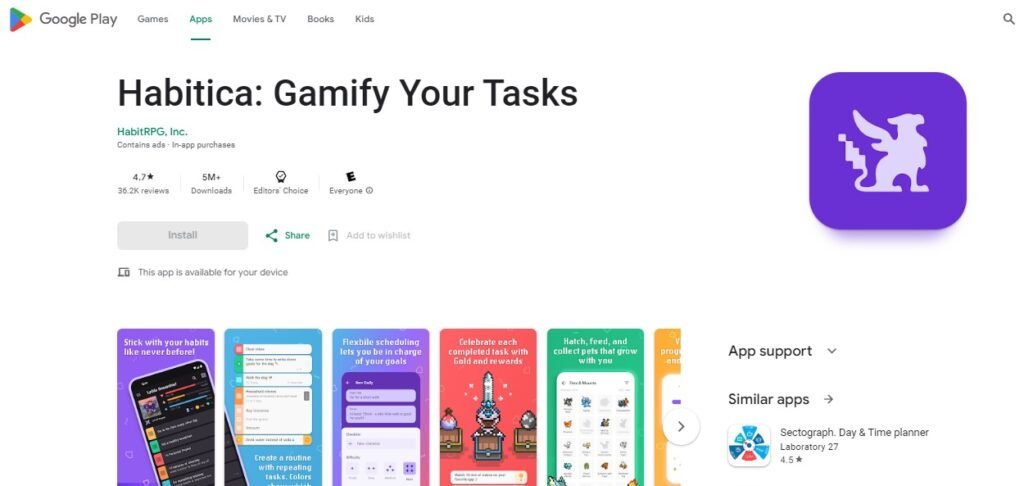
Habitica gamifies productivity, making it a great option for those who struggle with staying on task. Unlike other planner apps, Habitica incorporates fun characters and a retro design reminiscent of 1980s video games.
Whether you need a daily to-do list, recurring tasks, or incentives for forming good habits, this app has you covered. While it may not be suitable for professional settings, Habitica promotes teamwork through Parties, Guilds, and Challenges. Additionally, its customizable avatars cater to a diverse range of users with various hairstyles and skin tones.
Key Features:
- Get started for free with our complimentary version.
- Choose from our flexible subscription plans: 1 Month for $5, 3 Months for $15, 6 Months for $30, or 12 Months for $48.
- Task management with a gamified approach.
- Create and track habits, daily tasks, and to-dos.
- Reach out to us for support via email or check out our FAQs section.
Pros:
- Get rewarded for your efforts.
- Team up with your friends and work together.
- Engaging and motivating gamified experience.
- Free version with essential features.
- Enjoy a wide range of inclusive avatar options.
Cons:
- Restricted workplace amenities.
- Constrained office facilities.
- Limited work environment offerings.
8. Evernote.
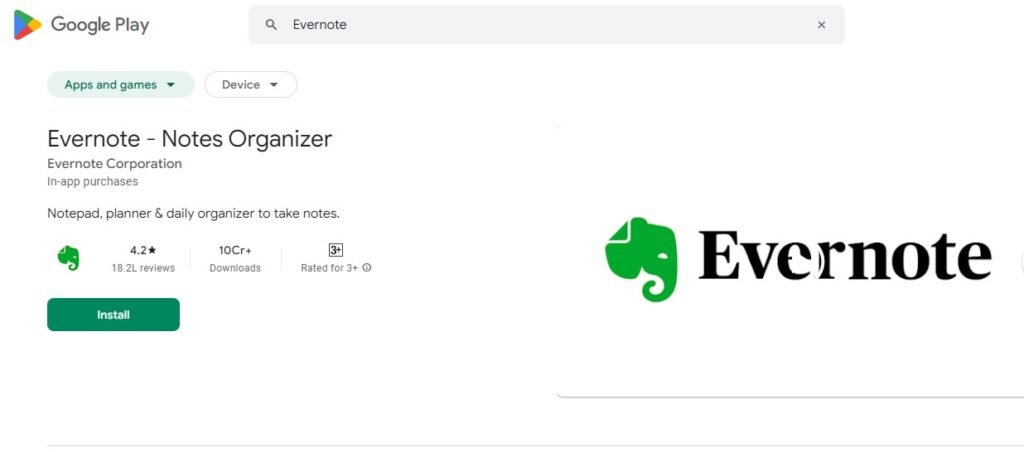
Evernote initially began as a complimentary application for taking notes, but it has since expanded its capabilities by incorporating additional functionalities such as a calendar and to-do list. However, its true standout feature lies in its remarkable capacity to gather and store information, regardless of whether it’s a written note, an audio file, or content discovered on the internet.
With Evernote, you have the ability to scan documents, capture images, and even utilize the sketching tool to quickly jot down ideas. Collaborative projects can also be facilitated through Evernote, although upgrading to a Professional plan is necessary to create shared notebooks and spaces for your entire team.
Key Features:
- Access the free version of the product.
- Choose from two subscription plans: Personal for $7.99/month or Professional for $14.99/user/month.
- Get support through email, Help & Learning Center, and Forum.
Pros:
- Generate audio recordings.
- Produce audio files.
- Make audio documents.
Cons:
- High cost.
- Restricted cooperation.
- Costly pricing.
9. Ticktick.
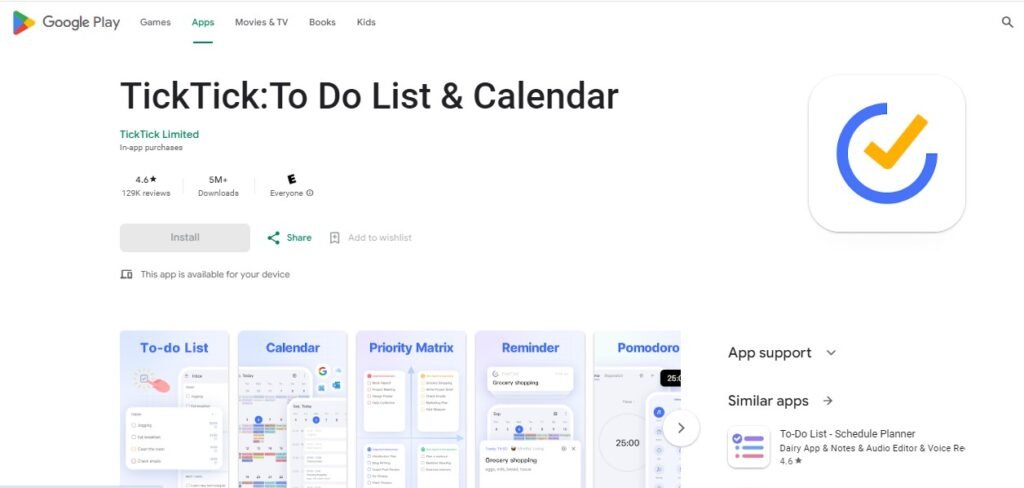
TickTick stands out as the top planner app in our selection for enhancing focus, thanks to its integrated focus timer designed for the Pomodoro technique. Additionally, it includes the Eisenhower Matrix for efficient task prioritization.
Along with essential features like a calendar, checklists, recurring tasks, and reminders, TickTick also syncs with Siri and Apple Health to streamline task creation and productivity monitoring. Following the complimentary 15-day trial period, users can opt for a Premium subscription at a modest $2.79 monthly fee.
Key Features:
- Access the free version of the product.
- Choose between two subscription plans: Premium at $2.79 per month or $27.99 per year.
- Get support through email, Help Center, and FAQ section.
Pros:
- Integrated Pomodoro timer.
- Eisenhower Matrix feature.
- Integration with Siri and Apple Health.
Cons:
- Lists and subtasks have restrictions imposed on them.
- The maximum number of collaborators allowed is 29.
- There are limitations on the number of people who can collaborate on lists and subtasks, with a maximum of 29 collaborators.
10. Notion.

There are various tasks that don’t require a calendar or to-do list. For instance, you might need to jot down meeting notes or compile a list of emergency contacts. Notion simplifies the process of personalizing your planner for different purposes by offering a wide selection of templates.
You can begin with a Trello-style Kanban board or a meeting agenda template. Utilize Notion to plan tasks that you frequently revisit or need to collaborate on with others. This could include providing instructions to your house-sitter or pet-sitter while you’re away on vacation, or creating a client directory for your freelance business.
Key Features:
- Access the free version of the product.
- All-in-one workspace with notes, tasks, and databases.
- Customizable templates and views.
- Choose from two subscription plans: Personal Pro for $4/month or Team for $8/user/month.
- Get support through email, Help Center, tutorials, and documentation.
Pros:
- Templates that can be personalized to suit individual needs.
- Unlimited storage capacity for files and data.
- Highly customizable and versatile.
- Free version with extensive features.
- The ability to modify and customize templates without any restrictions.
Cons:
- Complicated user interface.
- Sophisticated design.
- Can have a steep learning curve.
- Some advanced features require a subscription.
- Intricate navigation system.
How to Choose the Best Planner Apps for Android?
In today’s fast-paced world, it is essential to stay organized and effectively manage your time. Planner apps have become indispensable tools for tracking tasks, appointments, and goals. With numerous options available on the Google Play Store, choosing the best planner app for your Android device can be overwhelming. This guide will provide you with key features to consider and showcase some of the top planner apps, enabling you to make an informed decision.
Benefits of Using Planner Apps.
Prior to delving into the selection process, it is important to emphasize the advantages of utilizing planner applications.
- Organization: Keep track of tasks, events, and deadlines.
- Productivity: Prioritize and manage your time efficiently.
- Goal Setting: Set and track progress towards personal and professional goals.
- Accessibility: Manage your schedule anytime, anywhere from your Android device.
Keys to Consider When Choosing a Planner App.
- User-Friendly Interface: Opt for apps that have an intuitive interface and a design that is easy to navigate, ensuring that you can effortlessly use the app to its full potential.
- Efficient Task Management: Seek out apps that provide robust task management features, allowing you to create, assign, and track tasks, set deadlines, and prioritize them based on their importance.
- Seamless Calendar Integration: Look for apps that offer integration with your existing calendar, enabling you to sync events and appointments seamlessly without any hassle.
- Personalization Options: Consider apps that provide customization options for views, themes, and notifications, allowing you to tailor the app to your specific needs and preferences.
- Timely Reminders and Notifications: Verify that the app offers reminders and notifications to help you stay on top of your tasks and appointments, ensuring that you never miss an important deadline.
- Collaboration Capabilities: If you collaborate with a team, explore apps that offer collaboration tools such as shared tasks and calendars, facilitating efficient teamwork and coordination.
- Pricing and Subscription Models: Evaluate the app’s pricing structure, including whether it offers a free version, in-app purchases, or subscription plans, and assess the features available at each tier to make an informed decision.
Conclusion.
Planning applications are crucial for task organization, time management, and goal achievement. By taking into account the elements highlighted in this manual and investigating the best planning applications for Android, you can discover the application that suits you best and boosts your efficiency. Whether you are handling daily tasks or extensive projects, a dependable and comprehensive planning application will serve as your primary tool for keeping track of your timetable.
For more insights, head over to IBusinessMotivation.com: Best Calendar for Android Apps, Best Travel for Android Apps., Best Productivity for Android Apps, and How to Start a YouTube Channel.





