Best White Noise Apps for Android. When it comes to white noise apps, Rain Rain Sleep Sounds is our top choice due to its extensive collection of sleep sounds, customizable options, and impressive features.
However, if Rain Rain Sleep Sounds doesn’t meet your requirements, we’ve discovered nine other exceptional noise machines and white noise generators that can assist you in achieving a restful sleep and enhancing your focus. Here are the finest white noise apps available for you to choose from.
The finest white noise apps offer a range of fundamental features that enable users to personalize their sounds and music according to their individual needs.
To compile our list, we sought out apps that provide one or more of the following features: sleep sounds, focus and concentration sounds, and the ability to mix custom sounds.
Since most apps on our list offer similar core features and a wide selection of free sounds to choose from, it’s difficult to make a wrong choice when selecting the right one for you.
We recommend trying out multiple apps to find the one that offers the sounds and additional features that suit your needs. Additionally, reading reviews from other users can provide valuable insights into how each app functions.
While many of these apps offer extensive libraries of free white noise sounds and sleep music, the best approach to finding a solution that works for you is to create your own sound mixes.
Apps like White Noise Generator, Atmosphere: Relaxing Sounds, and others allow users to combine different noises and adjust frequencies to create customized sounds that cater to their preferences.
| App Name | Key Features | Price/Trial | Ratings |
|---|---|---|---|
| Rain Rain Sleep Sounds | High-quality soundscapes, customizable sounds, timers, and alarms. | Free trial: Yes | 4.6 ⭐️ (Blue) |
| myNoise | Versatile sounds, specially calibrated for noise blocking, many free sounds available. | Free trial: Yes | 4.6 ⭐️ (Blue) |
| Noisli | Focus-enhancing sounds, customizable sound combinations, and a minimalist interface. | Free trial: Yes | 4.5 ⭐️ (Blue) |
| White Noise Generator | Simple interface with various ambient sounds, background play while using other apps. | Free trial: Yes | 4.0 ⭐️ (Gray) |
| White Noise Lite | Offers 50 pre-programmed sounds, timers, and background play; dark interface for sleep. | Free: Yes | 4.5 ⭐️ (Blue) |
| Atmosphere: Relaxing Sounds | Over 70 soothing sounds, customizable mixes, and a user-friendly interface. | Free trial: Yes | 4.8 ⭐️ (Blue) |
| White Noise Deep Sleep Sounds | Simple interface with categories for various ambient sounds; allows mixing of sounds. | Free trial: Yes | 4.5 ⭐️ (Blue) |
| Relax Melodies: Sleep Sounds | Extensive library of over 200 sounds, customizable mixes, and timer options for fading out. | Free trial: Yes | 4.8 ⭐️ (Blue) |
| Sleep Aid Fan | Simulates fan noise for better sleep; simple controls and easy to use. | Free: Yes | 4.2 ⭐️ (Gray) |
| White Noise Ambience Lite | Provides a variety of ambient sounds to help with relaxation and sleep; easy navigation. | Free: Yes | 4.3 ⭐️ (Blue) |
This table summarizes the key features, pricing information including free trials, and ratings for each of the listed sleep sound apps, ensuring clarity and ease of comparison among them.
What is Best White Noise Apps for Android.
Here are my top picks for the Best White Noise Apps for Android Phones to use for your personal and professional needs. we’ve discovered nine other exceptional noise machines and white noise generators that can assist you in achieving a restful sleep and enhancing your focus.
1. Rain Rain Sleep Sounds.

Rain Rain Sleep Sounds specializes in offering top-notch rain and water sounds to aid in sleeping and enhancing concentration. It boasts the most comprehensive free version among all apps in its category, providing users with access to more than 50 sounds, a personalized sound mixer, an oscillator, a sound softener function, and playback timers without any charges.
The free version is ad-free in terms of audio and video, with only banner ads displayed at the bottom of the screen, ensuring uninterrupted sound experience for those who opt not to upgrade to the premium version. Users can enjoy a seven-day free trial of the Premium version, following which a monthly fee of $3.99 is required to unlock over 60 additional sounds and eliminate all advertisements.
Key Features:
- Access the free version of the product.
- Choose from different subscription plans, including Premium for $3.99/month.
- Get support through email.
Pros:
- More than 50 complimentary sound options.
- Ad-free listening experience.
- Ability to create personalized sound combinations.
Cons:
- Restricted assistance alternatives.
- Limited help choices.
- Constrained support avenues.
2. Mynoise.
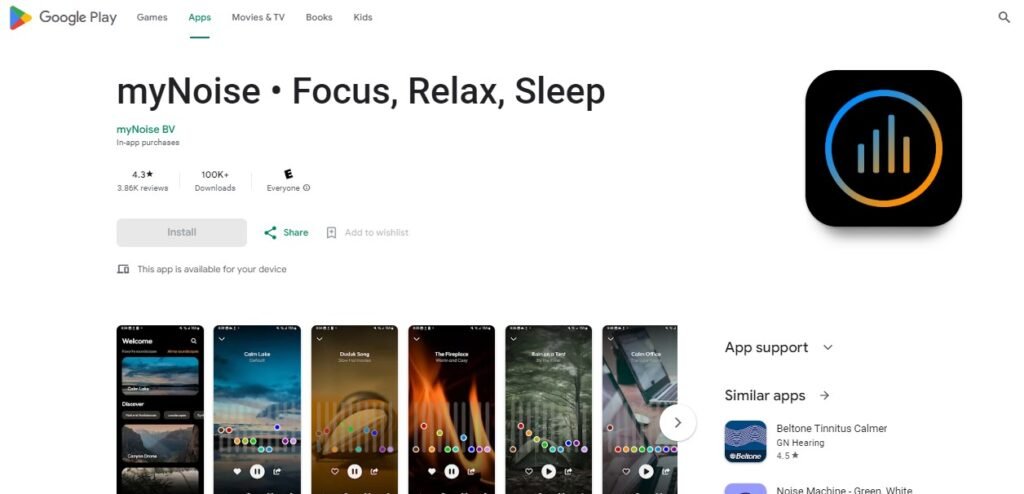
Version 1: myNoise stands out as the top choice for the best white noise app because of its focus on customization. With a wide range of natural and calibrated white noises, as well as a colored-noise generator, users can personalize their sounds.
Unlike other apps, myNoise goes beyond white noise and offers pink, brown, white, and gray noises. Additionally, myNoise’s calibrated noise generators cover the entire audible frequency range and compensate for any audio equipment or listening environment limitations.
The free version includes various noises like rain, temple bells, and binaural beats. Notably, the premium version is exceptionally affordable, with a one-time fee of $11.99 for lifetime access to over 250 noise generators. Alternatively, users can purchase individual premium sounds for just $0.99 each, rather than the entire catalog.
Key Features:
- Access the free version of the app.
- Make in-app purchases ranging from $0.99 to $11.99 per item.
- Get support through email or FAQs section.
Pros:
- Extensively customizable audio options.
- Vast collection of complimentary sound effects.
- Convenient playback scheduling feature.
Cons:
- Customer support is not available in real-time.
- There is no option for live assistance from customer support.
- Live customer support is not provided.
3. Noisli.

Noisli stands out from the rest of the apps on our list by focusing on enhancing productivity and concentration rather than promoting sleep. By downloading the app for just $1.99, users gain access to a collection of 16 sounds, 15 hours of streaming per day, three thoughtfully curated playlists, and a playback timer.
What sets Noisli apart is its unique feature of tailored playlists that cater to various activities and needs, such as productivity, sleep, relaxation, and more. With the ability to play multiple sounds simultaneously, create personalized combinations, save favorites, and enjoy offline listening, Noisli offers a comprehensive experience. For those seeking even more options, upgrading to the Pro version unlocks 28 sounds, 10 curated playlists, oscillation, and additional features.
Key Features:
- No free version offered.
- Pro subscription plan: $10/month (billed yearly).
- Variety of high-quality ambient sounds.
- Customizable soundscapes with mixing and volume control.
- Business subscription plan: $24/month (billed yearly).
- Support available through email and FAQs.
Pros:
- Concentration-enhancing audio.
- Tailored sound blending.
- Clean and minimalist interface.
- High-quality soundscapes.
- Handpicked music collections.
Cons:
- No complimentary version available.
- Requires a one-time purchase for full access.
- Limited free features.
- Restricted number of sounds included in the standard package.
- Absence of a free option.
4. White Noise Generator.

Download: Android
The White Noise Generator app is an excellent option for those looking to utilize white noise for improving sleep quality and enhancing focus. It offers a wide array of features commonly found in white noise apps, such as a diverse collection of high-definition sounds.
From the soothing sounds of rain and cars to the calming white noise and brown noise, as well as the rhythmic sounds of trains, this app has it all. One of its standout features is the ability to create and save personalized sound mixes for various situations.
Users can easily blend different sounds together and save them with unique names like “concentration,” “sleep,” or “driving.” Additionally, the app includes a ‘Quick Timer’ function for convenient playback control, and it even keeps track of your most frequently used sounds for your reference.
Key Features:
- Access the complimentary version.
- Choose between the subscription options of $2.99 per month or $24.99 per year.
- Reach out for assistance via email.
Pros:
- Customize your own blends.
- Set a timer for playback.
- Personalize your mixes and schedule playback.
Cons:
- Unavailable for iOS devices.
- Not accessible on iOS.
- Incompatible with iOS platform.
5. White Noise Lite.

White Noise Lite offers a variety of over 50 sounds for free, with the option to download additional sounds from the White Noise Market app or website. Users can customize their sound experience by adjusting volume, pitch, balance, and more. Unique features include background listening, sound recording, and loop capabilities with the MixPad tool.
Key Features:
- Access the free version of the product.
- No need to subscribe to a plan.
- Get support through email or FAQs.
Pros:
- Free to use with no cost or charges.
- Offers audio customization options.
- Wide variety of sounds including white noise, rain, and ocean waves.
- Sound mixing capabilities to create custom soundscapes.
- Provides a range of features for customizing audio.
Cons:
- Full version upgrade required for use on multiple devices.
- Access on all devices available with full version upgrade.
- Upgrade to full version for multi-device compatibility.
6. Atmosphere: Relaxing Sounds.
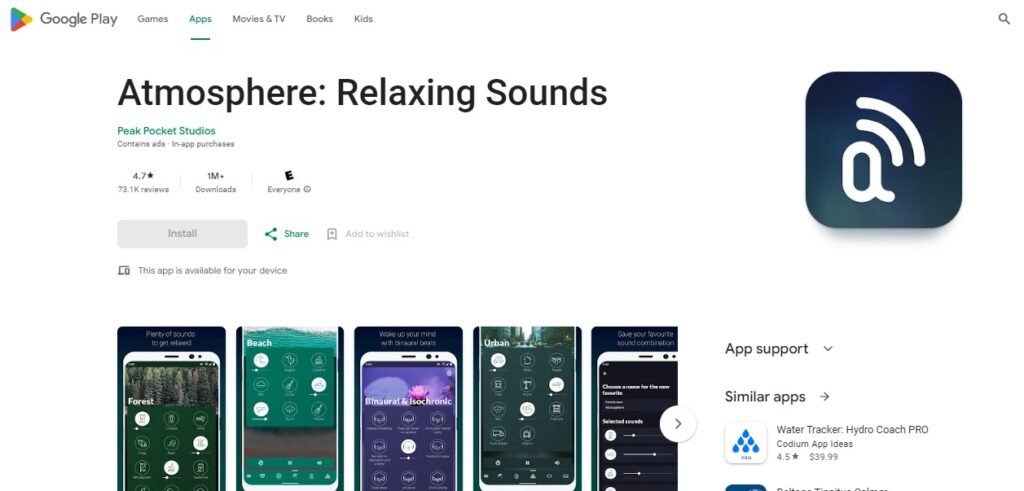
Version 1: Atmosphere: Relaxing Sounds is a noise machine specifically designed to aid relaxation and sleep. With over 70 soothing sounds available, including nature and artificial sounds, users have a wide range of options to choose from.
Whether you prefer the calming ambiance of the beach, park, city, or countryside, Atmosphere has got you covered. What sets Atmosphere apart is its ability to create personalized sounds by mixing different environments, saving custom mixes, and importing sounds for unique white noise combinations.
Additionally, the app functions offline, features a convenient sleep timer, and even includes sections dedicated to binaural beats.
Key Features:
- Access the free version of the app today.
- Unlock additional features with in-app purchases ranging from $2.49 to $22.99 per item.
- Reach out for support via email if needed.
Pros:
- Extensive options for customization.
- Ability to listen offline.
- Convenient sleep timer feature.
Cons:
- Limited customer service alternatives.
- Costly in-application transactions.
- Restricted assistance choices.
7. White Noise Deep Sleep Sounds.

White Noise Deep Sleep Sounds offers a wide range of over 30 free sounds, such as air conditioners, heartbeats, white noise, pink noise, brown noise, and many more. Unlike any other app on our list, this app specifically includes sounds that are designed to soothe babies to sleep, including sounds that mimic the womb.
Additionally, you have the ability to create your own personalized sounds and mixes, customize timers and effects, and choose from 24 different themes. By upgrading to the Premium version for just $4.99 per month, you can unlock binaural recordings and premium sounds that range from peaceful forest creeks to calming lullabies.
Key Features:
- Access the free version today.
- Choose from subscription plans: Premium for only $4.99/month.
- Get support through email or FAQs.
Pros:
- Soundscapes tailored for infants and young ones.
- Personalized audio blending.
- Audio compositions created specifically for babies and children.
Cons:
- In-app transactions available for amounts up to $39.99
8. Relax Melodies: Sleep Sounds.

Relax Melodies: Sleep Sounds stands out as one of the most comprehensive white noise apps available, offering a wide range of music, sounds, and resources for various purposes. With over 200 sounds, sleep songs, and brainwaves, it covers everything from white noise and nature sounds to healing music and binaural beats.
What sets Relax Melodies apart from other apps is its extensive collection of guided meditations and sleep stories, perfect for helping users unwind and prepare for a restful sleep. Additionally, it includes useful features like bedtime reminders, playback timers, customizable playlists, intelligent sound mixes, and integration with health apps for recording meditation sessions.
For unlimited access to all Premium content, including extra sounds, stories, and meditations, you can upgrade to Premium for just $59.99 per year.
Key Features:
- Access the free version now.
- Over 50 free sounds and additional premium sounds.
- Customizable soundscapes with mixing and volume adjustment.
- Choose from subscription plans: Premium for $59.99/year.
- Get support through Email, Help Center, or Chat.
Pros:
- More than 200 different sounds available.
- Meditation sessions with guidance provided.
- Stories designed to help you fall asleep.
Cons:
- Concentration-enhancing audio tracks are not available.
- There are no specific sounds created to aid in concentration.
- Sound options for improving focus are not provided.
9. Sleep Aid Fan.

Sleep Aid Fan offers a perfect solution for those who enjoy drifting off to sleep with the soothing sound of a fan. With three top-notch fan noises, adjustable volume, and a convenient timer, this app is free for all users.
For additional features like five extra fan sounds, the option to save favorites, and an ad-free experience, users can upgrade to Sleep Aid Fan PRO for just $1.99. The Pro version also includes lock screen controls for hassle-free adjustments without unlocking your device.
Key Features:
- Access the free version of the app.
- Variety of sounds including white noise, rain, and nature sounds.
- Customizable soundscapes with mixing and volume control.
- Make in-app purchases ranging from $0.99 to $1.99 per item.
- Reach out for support via email or contact form.
Pros:
- Adjustable fan sound options.
- Integrated timer for playback.
- Free version with essential features.
- High-quality and diverse soundscapes.
- Personalized fan noise settings.
Cons:
- Just three sounds available in the unpaid version.
- Only three audio options in the complimentary edition.
- Limited to three sounds in the no-cost version.
10. White Noise Ambience Lite.

White Noise Ambience Lite offers a variety of free relaxing sounds, with the option to unlock even more premium sounds by upgrading to Premium for $2.99 per month. Users can create personalized playlists, download new sounds, adjust volume levels, save favorites, and enjoy background listening while using other apps.
A unique feature of this app is the customizable digital clock, which allows users to select from three different styles, adjust colors, dim the light, and set alarms.
Key Features:
- Access the free version of the product.
- Choose from different subscription plans, including Premium for $2.99/month.
- Get support through email or FAQs.
Pros:
- Extensive collection of free audio options.
- Personalized alarm settings.
- Digital time displays and reminders.
Cons:
- You are limited to combining a maximum of four sounds.
- Mixing is restricted to a total of four sounds.
- Only four sounds can be blended together.
How to Choose the Best White Noise App for Your Needs
Choosing the best white noise app for your needs can greatly improve your sleep quality, focus, or relaxation. To begin, consider the sound variety. Look for an app that offers a wide selection of sounds, such as rainfall, ocean waves, or even customizable ambient noises, so you can tailor your environment. Sound quality is also crucial; ensure the app delivers high-quality audio that doesn’t distort, especially if you use it for long periods.
Next, check for features that match your preferences. Some apps include timers, which allow you to set a duration for playback, while others offer fade-in or fade-out effects for a more natural transition.
If you need cross-device compatibility, consider an app that works on both mobile and desktop devices. Look into user reviews to gauge reliability and ease of use. Finally, test out the app before committing to any premium versions; many apps offer free trials or free versions with basic features. With these tips, you’ll be able to find an app that caters to your specific needs, whether for sleep, work, or meditation.
Benefits of Using White Noise App
White noise apps offer a wide range of benefits for mental and physical well-being. One of the main advantages is improved sleep quality. The soothing background noise can mask disruptive sounds, such as traffic or noisy neighbors, creating a calming environment conducive to falling asleep faster and staying asleep longer. For those with tinnitus, white noise can be a game-changer, helping to reduce the perception of ringing in the ears.
These apps are also beneficial for enhancing focus and productivity. Many people use white noise to drown out distractions in noisy environments, whether at work or in public spaces. By creating a consistent auditory environment, it can help improve concentration.
Relaxation and stress relief are additional benefits of white noise. Apps can create an ambiance that calms your mind, helping you unwind after a long day or during meditation sessions.
Moreover, some people use white noise apps to promote relaxation during workouts or yoga practices, providing a peaceful backdrop. With customizable features, you can adjust sound types and volumes, ensuring the white noise works for you in any setting.
Tips To Get The Most Out Of Your White Noise App
To get the most out of your white noise app, begin by customizing the sound to suit your specific needs. Experiment with different tones, such as pink noise, white noise, or nature sounds, to see what resonates best with you.
Set the volume to a level that is loud enough to mask background distractions but not so loud that it becomes intrusive. If you’re using it for sleep, consider using the timer function to gradually fade the sound as you fall asleep, ensuring a peaceful transition.
Another tip is to use the app in combination with other relaxation techniques, such as deep breathing or meditation, to enhance its calming effects. Many white noise apps also offer background melodies or binaural beats, which can boost relaxation and focus.
Additionally, be mindful of your device’s battery usage if you plan to use the app for extended periods. Choose apps that allow for offline playback or ensure you have a charger nearby.
Lastly, explore the app’s personalization options. Some apps allow you to create custom mixes of different sounds, tailoring the experience to your preferences for optimal results in sleep, work, or relaxation.
FAQs About White Noise Apps for Android in 2025
A white noise app is a mobile application designed to produce continuous sound that masks disruptive noises, promoting relaxation and aiding sleep.
Yes, many Android devices support white noise through built-in features or downloadable apps that can generate white noise sounds.
White noise helps mask disruptive sounds, creating a consistent auditory environment that can lead to improved sleep quality and reduced awakenings during the night.
Using white noise all night is generally considered safe for most people and can enhance sleep quality by minimizing disturbances from environmental noises.
You can add white noise to your phone by downloading a dedicated white noise app from the Google Play Store or using built-in sound features if available.
Yes, Google Play offers various free and paid white noise apps that allow users to customize sounds for sleep or relaxation.
While white noise is popular, some people find pink or brown noise more effective for sleep, as they provide a deeper sound that may be less jarring than white noise.
Using a white noise machine can be beneficial if you live in a noisy environment, as it helps block out disruptive sounds and creates a calming atmosphere conducive to sleep.
Benefits include improved sleep quality, enhanced relaxation, reduced anxiety, and better focus by masking distracting noises in your environment.
Conclusion
The White Noise app for Android is a popular choice among users seeking better sleep and relaxation. With over 50 high-definition stereo sounds, it offers a diverse range of ambient noises, from gentle rain to soothing ocean waves.
This variety allows users to create personalized soundscapes that cater to their specific preferences, making it easier to drift off into a peaceful slumber.
One of the standout features of the app is its ability to record and mix sounds. Users can capture their own audio or combine multiple sounds to create unique playlists. This customization ensures that the sound experience is tailored to individual needs, enhancing relaxation and sleep quality. Additionally, the app supports offline usage, allowing sounds to play without an internet connection, which is particularly useful for those in areas with spotty service.
The user-friendly interface makes navigating through the app seamless. Users can easily set timers and alarms that gradually fade in or out, providing a gentle transition into sleep or waking moments. This thoughtful design element contributes to a more restful experience, as users can wake up feeling refreshed rather than abruptly startled.
Moreover, the app is accessible without subscription fees. Users can enjoy a free version with essential features or opt for a low-cost upgrade to access additional sounds and functionalities. This affordability makes it an attractive option for anyone looking to improve their sleep without breaking the bank.
In conclusion, the White Noise app is not just about sound; it’s about creating an environment conducive to relaxation and rest. With its extensive features and user-centric design, it stands out as a top choice for anyone seeking tranquility in their daily lives.








