Best Android Navigation for Android Apps. Google Maps stands out as the top-notch Android navigation application, providing precise online and offline maps, live traffic updates, comprehensive information on nearby places and attractions, and effortless sharing of your location and directions with others.
However, if Google Maps doesn’t meet your expectations, we have discovered nine exceptional navigation apps for both Android and iOS users. Here, we present the finest ten Android navigation apps currently accessible.
The top navigation apps provide all the necessary tools for users to efficiently plan routes, avoid traffic congestion, share their locations, and more. In order to compile our list of the finest Android navigation apps, we specifically sought out apps that offer offline functionality, real-time traffic updates, walking directions, public transportation information, and downloadable maps.
The majority of the apps featured on our list are free and offer similar fundamental navigation features, making the ultimate choice a matter of personal preference. We highly recommend trying out multiple apps and reading user reviews to identify the one that best aligns with your specific preferences and requirements.
A number of the navigation apps listed below also provide offline maps, ensuring that users can navigate even without an internet connection. For extended road trips, it is advisable to download offline maps in advance to avoid getting lost in areas with no service.
What is Best Navigation for Android Apps.
Here are my top picks for the best Android Navigation apps to use for your personal and professional needs. navigation apps listed below also provide offline maps, ensuring that users can navigate even without an internet connection.
1. Google Maps.

Google Maps is our top choice for the ultimate navigation app on Android. With Google Maps, users can effortlessly plan their routes, discover public transportation options, receive accurate walking and biking directions, stay updated with real-time traffic information, and easily locate nearby restaurants and gas stations.
What sets Google Maps apart from other navigation apps is its unique feature that allows users to view a live perspective of their chosen route, ensuring they stay on the right path. Additionally, if your vehicle is equipped with a digital dashboard, you can conveniently access Google Maps through Android Auto.
For those seeking new adventures, Google Maps also provides handpicked lists of restaurants, activities, and points of interest, making it the perfect companion for exploring uncharted territories.
Key Features:
- Get started with our free version today!
- No subscription plans required.
- We offer support through our Help Center, Email, and Community Help.
Pros:
- Maps available for use without an internet connection.
- Live traffic information as it happens.
- Displays a comprehensive list of nearby places.
Cons:
- Not suitable for navigating off-road terrain.
2. Maps.Me.

MAPS.ME stands out as the top app for travelers due to its exceptional offline maps that cover various locations worldwide. These offline maps provide comprehensive turn-by-turn navigation options for driving, walking, and cycling, along with detailed directions to nearby attractions and hiking trails.
What sets MAPS.ME apart is its extensive collection of travel guides for numerous destinations across the globe. Additionally, the app allows users to conveniently book hotels through Bookings.com and easily find nearby restaurants, cafes, hotels, ATMs, and more.
For pedestrians and cyclists, MAPS.ME even displays whether their planned route involves uphill or downhill sections.
Key Features:
- Get started with our complimentary version.
- In-app purchases range from $0.99 to $39.99 per item.
- Reach out for support via email.
Pros:
- Offline maps available for worldwide destinations.
- Comprehensive travel information.
- Reserve accommodations.
Cons:
- We offer a restricted range of support options.
3. Mapfactor.
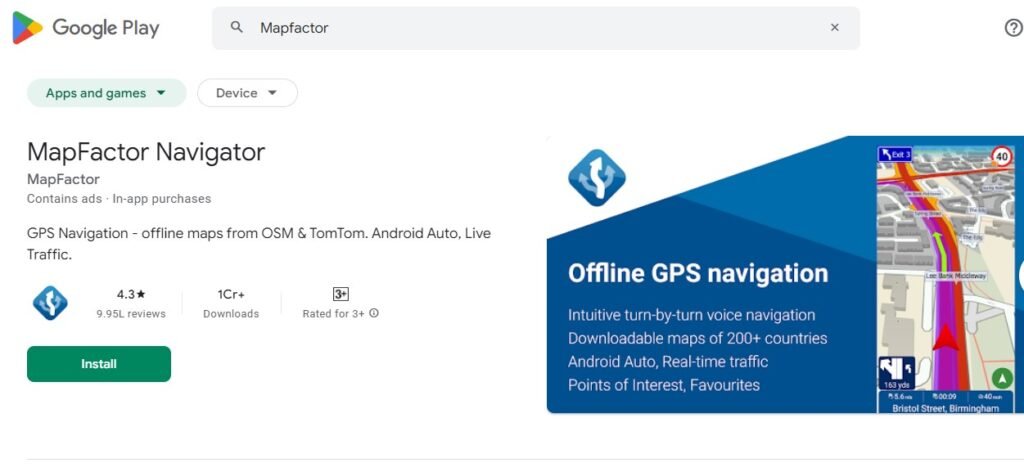
MapFactor provides an excellent navigation application with a comprehensive free version. The free app offers access to updated offline OpenStreetMaps, voice-guided GPS navigation, speed limits and camera alerts, nearby points of interest, and the option to save preferred routes for quick access.
MapFactor Navigator CAR Pro comes with a variety of extra features such as professional TomTom standard maps, live HD traffic, and remote commands. While the free version is sufficient for most users, it does contain a few non-intrusive advertisements.
Key Features:
- Get started with our free version today!
- Upgrade to our Pro subscription plan for advanced features and pricing details, simply contact us.
- We offer comprehensive support through email, phone, FAQs, forum, as well as videos and manuals.
Pros:
- Maps available for use without an internet connection.
- Points of interest in the vicinity.
Cons:
- The free version includes advertisements.
- Ads are present in the free version.
4. Waze.

Waze, a Google-owned app, is the go-to choice for drivers seeking precise real-time traffic updates and efficient routes in bustling urban areas. This app provides comprehensive information on your current route, such as traffic conditions, road work, law enforcement presence, and accidents.
If a traffic congestion occurs while you’re driving, Waze will promptly reroute you to save time, displaying your estimated arrival time based on live traffic updates. What sets Waze apart is its ability to seamlessly integrate with your preferred music and podcast apps, allowing you to stay focused on the road. Additionally, Waze assists in locating budget-friendly gas stations along your journey.
Key Features:
- Get started for free.
- No subscription required.
- Reach out for support via email, Help Center, or Community Forum.
Pros:
- Precise live traffic information.
- Live updates for route changes.
- Locate gas stations in the vicinity.
Cons:
- Not available for offline use.
- Public transportation not provided.
5. Sygic Gps Navigation.
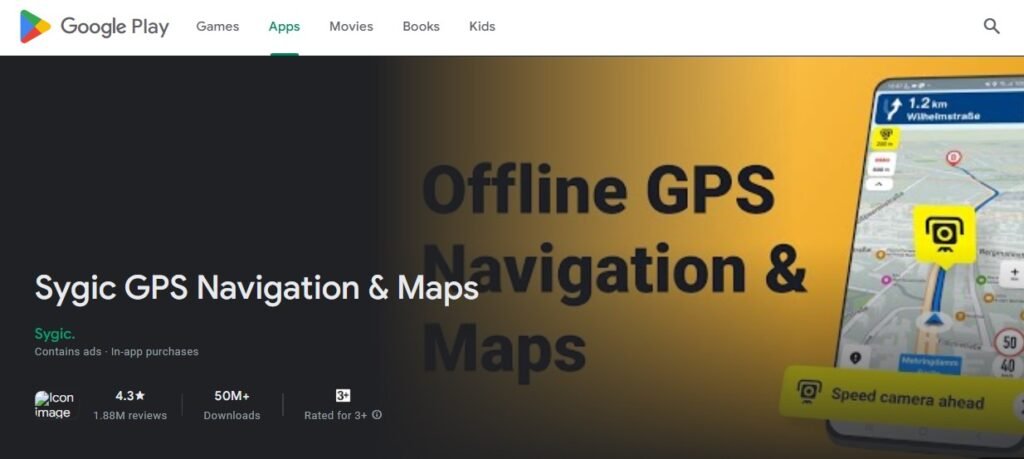
Sygic GPS Navigation is a comprehensive navigation application equipped with a variety of helpful tools for your travels. It offers essential features such as turn-by-turn directions, offline maps, voice-guided GPS navigation, points of interest, and walking directions.
What sets Sygic apart are its additional features, such as the Dashcam for recording the road ahead in case of an accident. The Cockpit feature displays real-time data on your car’s performance, while the Dynamic Lane Assistant ensures you stay in the correct lane. Additionally, the app alerts you to speed limits, locates affordable gas stations, and suggests nearby parking options.
Key Features:
- Free trial option offered.
- Subscription options: Premium+ 3-Month plan for $12.49.
- Customer support provided: Help Center, Email.
Pros:
- Dashcam function.
- Downloadable maps for offline use.
- Provides recommendations for parking spots.
Cons:
- Restricted support choices.
- Minimal assistance alternatives.
6. Polaris Gps Navigation.
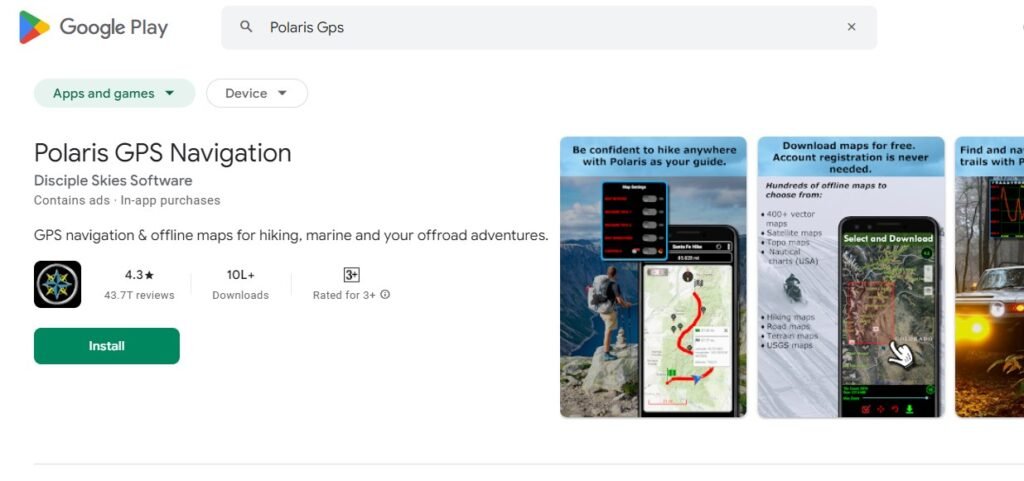
Download: Android
Polaris GPS Navigation is an essential tool for hikers and outdoor enthusiasts, offering a wide range of features to navigate remote areas. With free raster and vector maps, customizable map layers, GPS reporting options, and the ability to share locations for safety, this app is a must-have.
Additionally, Polaris includes nautical charts for sailors and a Places Picker to discover new locations. Unique tools like a compass and radar set this app apart from others, along with various map types such as Google maps, topographic maps, and marine charts. Users can also enjoy turn-by-turn directions for driving and download unlimited offline maps.
Key Features:
- You can access the free version of our app.
- In case you want to make in-app purchases, each item costs $0.99.
- If you need any support, feel free to reach out to us via email.
Pros:
Explore uncharted territories with our comprehensive maps designed specifically for remote areas. Our navigation tools will guide you through even the most challenging terrains, ensuring you never lose your way. With unlimited offline map downloads, you can access crucial information without an internet connection.
Cons:
- Restricted support alternatives.
7. Scout Gps Navigation.
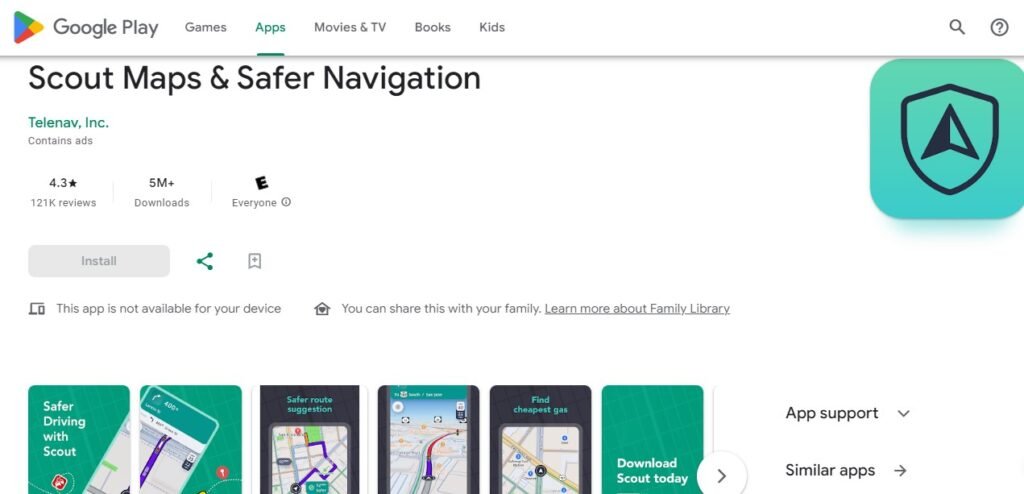
Scout GPS Navigation stands out as a navigation and maps app that offers an array of impressive features not commonly found in other applications. With just a single tap, users can effortlessly share their location and estimated time of arrival with their contacts.
Additionally, the app provides valuable recommendations from fellow users on nearby restaurants and points of interest. Alongside these social features, Scout GPS also offers essential navigation capabilities such as real-time traffic updates, the option to save favorite locations, walking directions, and even assists in locating the most affordable nearby gas prices.
Key Features:
- Free version available
- Subscription plans: Scout Plus: $4.99/month
- Support available: Help Center, Email, Community Forum, Tickets
Pros:
- Exciting social functionalities.
- Live traffic notifications.
- Step-by-step walking guidance.
Cons:
- Exciting social functionalities
8. Osmand.
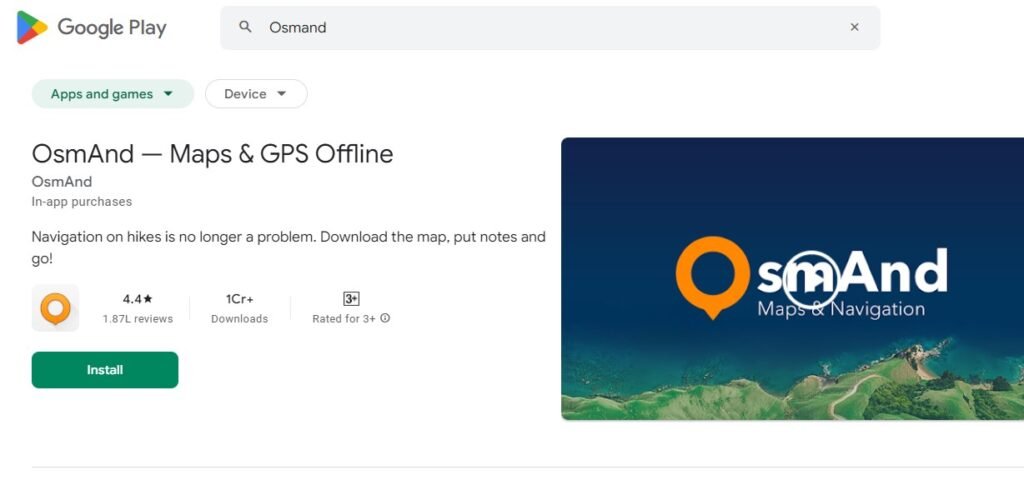
OsmAnd Maps provides users with up-to-date maps sourced from OpenStreetMap, which are regularly updated on an hourly basis. With this app, users can access various features such as obtaining directions, offline map viewing, map editing, trip recording, searching for nearby places, and even exploring street-level imagery for more precise guidance.
What sets OsmAnd apart from other navigation apps is its ability to display accurate terrain data, enabling users to plan hiking and off-roading routes with ease. Additionally, the app offers unique tools like a radius ruler and compass, simplifying the process of measuring distances. Moreover, users can effortlessly share their locations with friends using this app.
Key Features:
- Subscription options begin at just $2.99 per month.
- Get started for free!
- Access support through email, Help Center/FAQs, Forum, and Documentation.
Pros:
- Precise topographic information.
- Maps for offline use.
- Editing maps.
Cons:
- We do not offer any form of live customer support.
9. Here Wego.

HERE WeGo is frequently hailed as the top alternative to Google Maps and is an excellent option for users looking to design their own personalized routes. In contrast to other similar applications, users have the ability to input their own shortcuts to create quicker routes, and you have the option to save collections of your preferred locations for easy access to directions.
The application offers comprehensive directions for driving or walking and assists users in locating nearby public transportation. Upon reaching your destination, HERE WeGo will aid you in finding parking spaces. Additionally, you can further personalize your route by adding waypoints, with the app automatically adjusting your route to include your additional destinations. To conserve mobile data, you have the option to download maps for offline use.
Key Features:
- Get started for free!
- No subscription plans required.
- Reach out to us via email or check out our FAQs/Help section for support.
Pros:
- Customize your route.
- Explore available public transportation choices.
- Access downloadable maps.
Cons:
- Excludes any nearby attractions.
10. Backcountry Navigator.

Download: Android
BackCountry Navigator, similar to Polaris, is an outdoor navigation application tailored for outdoor enthusiasts. It stands out for its ATV trail maps, making it ideal for off-roading adventures. The app also offers whitewater maps, equestrian trail maps, and offline topographic maps for hiking.
Users can utilize GPS waypoints from GPX or KML files, input their own coordinates, and even craft their own maps using Mobile Atlas Creator. The app is priced at $14.99 for download, with additional resources available for purchase such as the Accuterra Topo Map Source for $19.99 per year and the Thunderforest Map Sources for $7.99 per year.
Key Features:
- No free version is offered.
- In-app purchases range from $3.99 to $24.99 per item.
- Support can be accessed through email.
Pros:
- Topographic maps for off-road vehicles.
Cons:
- Overabundance of in-app transactions.
- Requires a $15 fee for download.
How to Choose the Best Navigation Apps for Android?
In the fast-paced world we live in today, it’s crucial to have a dependable navigation app on your Android device to efficiently navigate through busy city streets or unfamiliar territories. With numerous options to choose from, it’s important to consider the factors that matter most to you when selecting the best navigation app for your needs. Let’s take a closer look at some of the top navigation apps available for Android.
Things to remember when choosing an Navigation app.
- Navigation Accuracy: When selecting a navigation app, prioritize accuracy in turn-by-turn directions and estimated arrival times.
- Offline Maps Access: Opt for a navigation app that allows downloading maps for offline use, which is crucial in areas with limited internet connectivity.
- Real-time Traffic Updates: To avoid congestion and find the fastest route, choose a navigation app that provides real-time traffic updates.
- App Integration: Consider if integration with other apps or services like ride-sharing platforms is important to you when selecting a navigation app.
- User-Friendly Interface: Enhance your navigation experience by choosing an app with an intuitive interface, easy-to-read maps, and straightforward settings.
- Battery Efficiency: To ensure optimal performance, select a navigation app that minimizes battery usage and resource consumption, especially when using GPS and real-time traffic updates.
Tips for Maximizing Navigation Experience.
Version 1: Maximize the benefits of your selected navigation app by following these suggestions:
- Stay up-to-date with maps: Make it a habit to regularly update your maps so that you always have the most current navigation data at your fingertips.
- Opt for voice-guided navigation: Utilize the convenience of voice-guided navigation to maintain focus on the road ahead while driving.
- Uncover advanced functionalities: Dive into the app’s settings to uncover advanced features such as lane guidance and speed limit warnings. These additional tools can greatly enhance your navigation experience.
Conclusion.
Selecting the optimal navigation application for your Android device has the potential to greatly improve your travel journey. It can offer precise directions, real-time traffic updates, and beneficial functionalities. By taking into account elements like accuracy, availability of offline maps, and user interface, you can discover a navigation app that perfectly aligns with your requirements and personal preferences.
For more insights, head over to IBusinessMotivation.com: Best Ad Blockers for Android Apps, Best Productivity for Android Apps, and Best Receipt for Android Apps.





