Best Identity Theft Protection Apps for Android. Identity theft is increasing as individuals and companies move their data to the internet. Lifelock is our top choice for identity theft protection due to its 30-day trial, reasonable pricing, credit alerts, social media monitoring, and personalized case management. If Lifelock doesn’t meet your needs, we have nine other alternatives for you to consider.
When searching for the best ID theft protection apps, we thoroughly reviewed the available options. Our focus was on apps that provide credit fraud alerts, social media monitoring, and an easy credit lock feature to prevent ID theft. Additionally, we assessed the subscription plans, customer service options, and pricing of each app.
Selecting the ideal ID theft app depends on your specific needs and budget. Determine the number of identities you need to monitor and choose between an individual or family plan accordingly. Then, consider the affordability of different options. It is advisable to consider apps that offer a free trial version, allowing you to test them before making a purchase.
Many individuals only consider ID theft protection apps after falling victim to identity theft. However, it is crucial to prioritize prevention alongside monitoring your identity post-theft. If you are looking to improve or maintain your credit score, or frequently engage in online transactions, having an ID theft protection app is highly recommended.
Identity Theft Protection Apps Compared: Features & Benefits for 2025
| App Name | Key Features | Price/Trial | Ratings |
|---|---|---|---|
| LifeLock | – Identity theft mitigation – Norton 360 antivirus integration – Device-level security | Starting at $8/month, 30-day free trial | 4.5/5 ⭐️⭐️⭐️⭐️⭐️ |
| IDShield | – Credit fraud alerts – Dedicated case manager – Dark web monitoring | $13.95 – $32.95/month, 30-day free trial | 4.3/5 ⭐️⭐️⭐️⭐️⭐️ |
| ID Watchdog | – Comprehensive monitoring – Identity restoration services – Alerts for suspicious activity | Prices vary, 14-day free trial available | 4.0/5 ⭐️⭐️⭐️⭐️⭐️ |
| IdentityForce | – Three-bureau credit monitoring – $1 million insurance – VPN access | $17.95 – $23.95/month, 30-day free trial | 4.6/5 ⭐️⭐️⭐️⭐️⭐️ |
| PrivacyGuard | – Credit monitoring – Identity theft protection – Alerts and fraud resolution assistance | Starting at $9.99/month, 30-day free trial | 4.1/5 ⭐️⭐️⭐️⭐️⭐️ |
| Zander Insurance | – Affordable plans – Family coverage options – Identity theft restoration | Starting at $6.75/month, no free trial | 4.2/5 ⭐️⭐️⭐️⭐️⭐️ |
| Reliashield | – Credit monitoring – Identity theft protection – Recovery services | Prices vary, no free trial available | 3.8/5 ⭐️⭐️⭐️⭐️ |
| IDnotify | – Dark web monitoring – Identity restoration services – Alerts for potential threats | Starting at $9.99/month, 30-day free trial | 4.0/5 ⭐️⭐️⭐️⭐️ |
| Identity Guard | – Real-time alerts – Credit monitoring and scoring – Family plans available | $7.50 – $25/month, no free trial | 4.5/5 ⭐️⭐️⭐️⭐️⭐️ |
| Credit Sesame | – Free credit score monitoring – Identity theft protection tools – Financial tracking | Free basic plan, premium starts at $15/month | 4.3/5 ⭐️⭐️⭐️⭐️ |
This table summarizes key information about various identity theft protection apps, including their features, pricing, and ratings to help users make informed decisions.
What is Best Identity Theft Protection Apps for Android.
Here are my top picks for the Best Identity Theft Protection Apps for Android Phones to use for your personal and professional needs. Identity theft is increasing as individuals and companies move their data to the internet.
1. Lifelock.
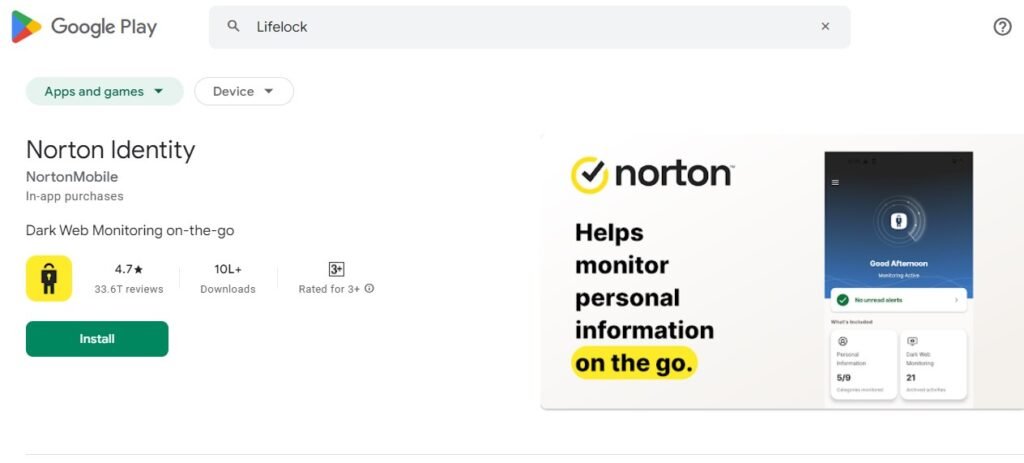
LifeLock stands out on our list due to its exceptional customer service offerings. These include a comprehensive support library, live chats with agents, and full phone support. Additionally, LifeLock continually scans the internet for any indications that your identity may have been compromised.
If it detects any suspicious activity, it promptly sends you an instant alert, enabling you to take immediate action.
Key Features:
- Experience a complimentary 30-day trial period at no cost to you.
- Choose from our affordable monthly plans ranging from $9.99 to $25.99.
- Our dedicated support team is readily available to assist you through live chat, support topics, and phone.
Pros:
- Recovers embezzled funds.
- Can thwart unauthorized access attempts.
Cons:
- Lack of social media surveillance.
2. Idshield.
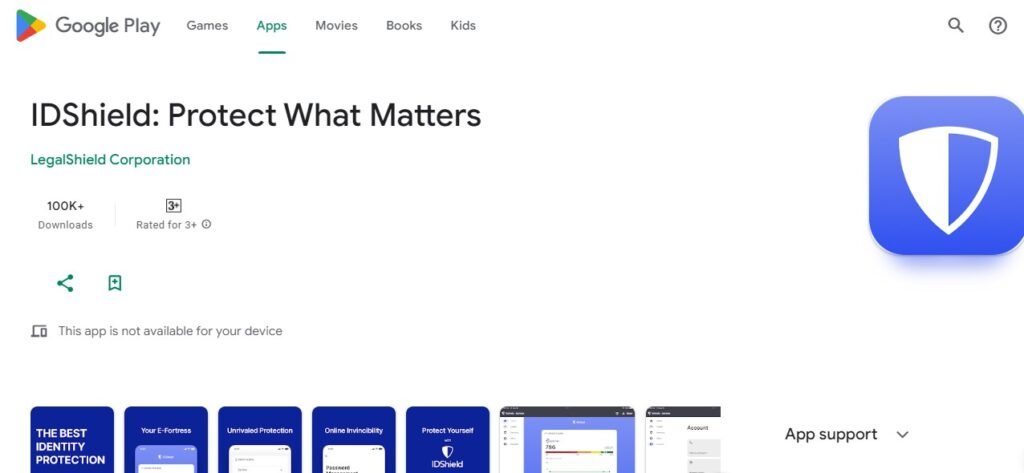
IDShield stands out as our top choice for the finest ID theft protection application due to its extensive range of features, encompassing credit locks, credit fraud alerts, and the added advantage of having a dedicated case manager and licensed investigator to address any concerns that may arise.
With its mobile app, you receive immediate alerts, enabling you to promptly respond to suspected fraudulent activities. Moreover, IDShield offers a variety of plan options at varying price points, ensuring that your specific requirements are met.
Key Features:
- Enjoy a complimentary 30-day trial period with no charges.
- Subscription plans range from $13.95 to $32.95 per month.
- We provide various support options including FAQs, live chat, email, and phone assistance.
Pros:
- Licensed detectives.
- Monitoring the dark web.
- Round-the-clock customer assistance.
Cons:
- More expensive choice in comparison to the rest.
- Higher cost alternative when compared to the competition.
3. Id Watchdog.
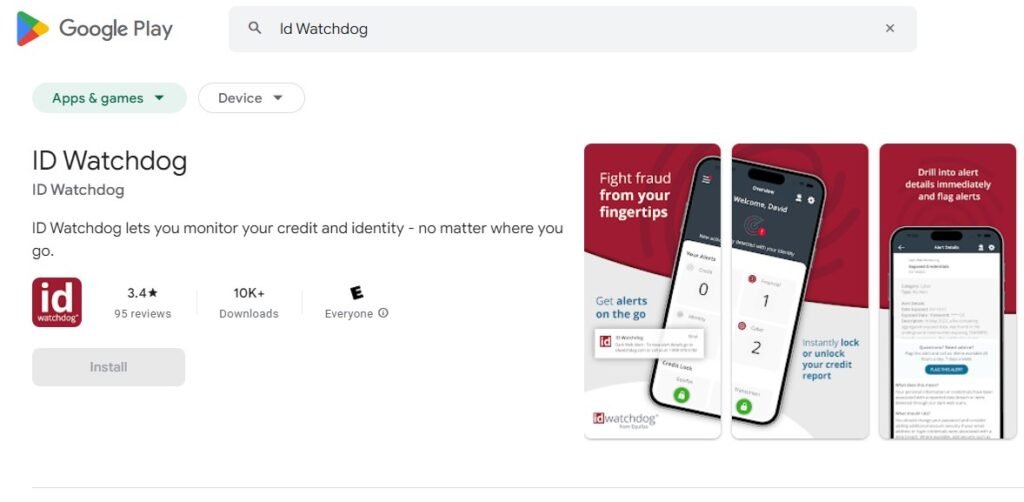
ID Watchdog secures the second spot due to its comprehensive monitoring system and user-friendly app. It keeps tabs on social media accounts, the dark web, public records, and fraudulent change-of-address requests. While its basic plan is budget-friendly, there is no free trial available for testing out the setup.
Key Features:
- No trial period offered.
- $14.95 – $32.36 per month.
- Support options include: FAQs, Email, Customer service hotline.
Pros:
- Comprehensive surveillance.
- Complete client assistance.
Cons:
- There is no trial period available.
4. Identityforce.
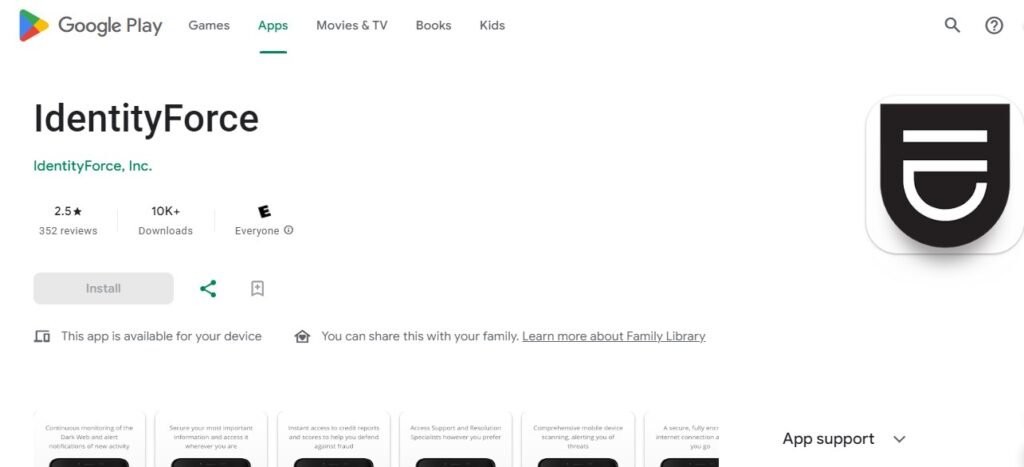
IdentityForce provides a comprehensive ID theft app with three-bureau credit monitoring, reporting, and scoring. In addition to a credit score simulator, smart SSN tracker, and advanced fraud monitoring, subscribers can also benefit from banking and credit card activity alerts, as well as a VPN through their mobile app.
Moreover, IdentityForce offers a $1 million identity theft insurance and recovery policy, along with credit freeze and credit report fraud assistance. Plus, their 24/7 US-based member services representatives are always available for support.
Key Features:
- Try our service for a month at no cost.
- $17.95 – $23.95 per month.
- Get help via Email, Phone, or Contact form.
Pros:
- Complete 30-day trial.
Cons:
- Absence of a designated case manager.
5. Privacyguard.
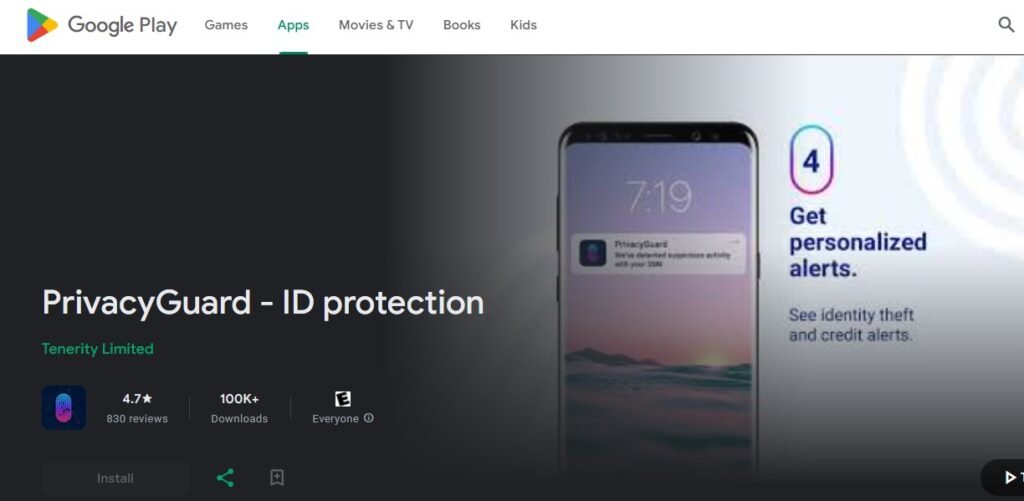
PrivacyGuard provides ID theft monitoring services that cover dark web and public record monitoring. In addition to these, it offers essential tools and educational materials to safeguard your credit and identity moving forward.
The app includes typical ID theft features like bank account and application verification monitoring, with certain subscription tiers offering additional perks such as credit score simulators.
Key Features:
- No trial period offered.
- $9.99 – $24.99 per month.
- Support options include FAQs, Email, and Membership phone number.
Pros:
- Academic materials.
- Committed fraud resolution specialist.
Cons:
- No credit freeze.
- No surveillance on social media.
6. Zander Insurance.
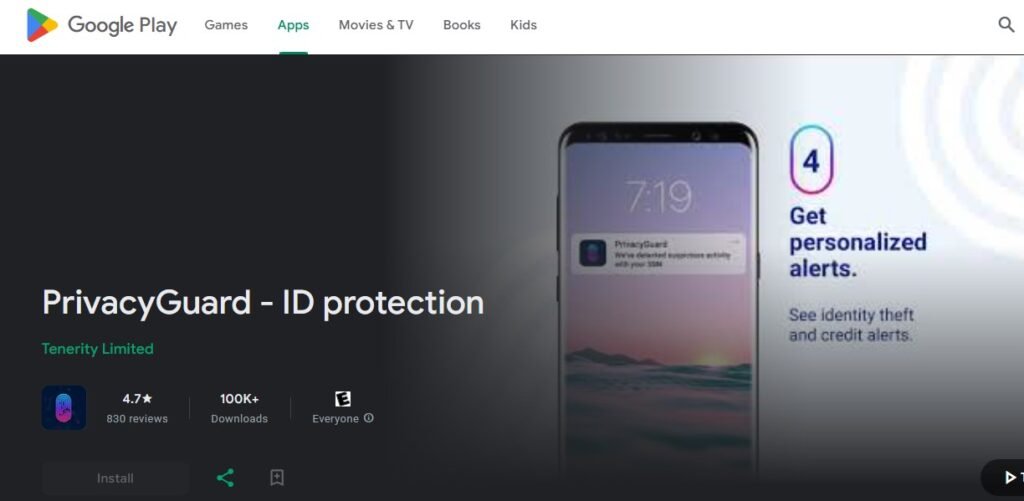
Zander Insurance provides affordable insurance options along with ID theft protection services. Despite being the most budget-friendly choice, you can benefit from proactive monitoring, alerts, and round-the-clock customer support.
The family plan is ideal for parents wanting to safeguard their children’s identities, and in case of any problems, Certified Recovery Specialists are there to assist you through the process smoothly. Additionally, you can easily lock or unlock your credit whenever needed.
Key Features:
- There is no trial period available.
- Monthly cost ranges from $6.75 to $12.90.
- Support options include FAQs, Email, and Toll-free number.
Pros:
- Budget-friendly standard plan.
- Committed recovery experts.
Cons:
- Lacks social media monitoring capabilities.
7. Reliashield.
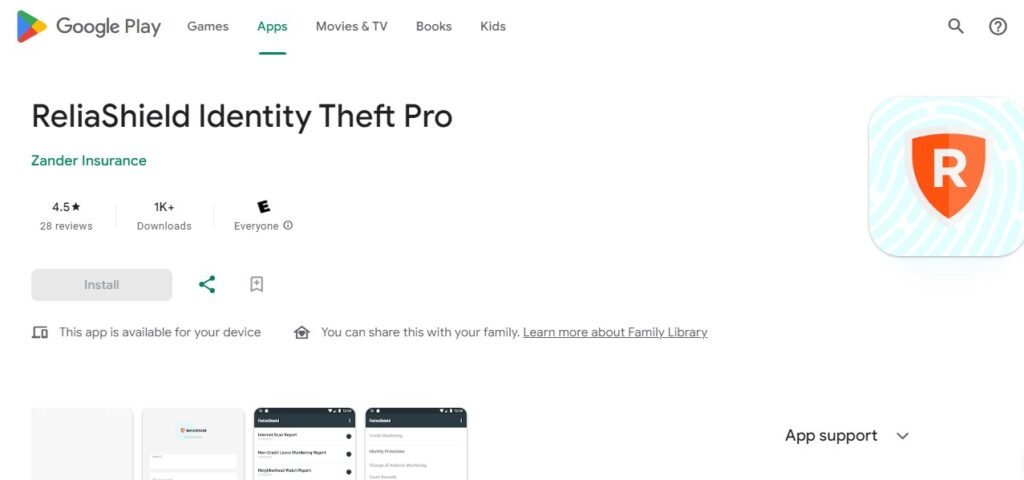
ReliaShield, a subsidiary of Zander Insurance, offers an extensive ID theft monitoring service with numerous features at a comparatively affordable price point compared to other options on our list. With three service levels available, you can choose the one that best suits your requirements.
The features provided include credit fraud alerts, social media monitoring, and notifications for credit applications made under your name. Additionally, ReliaShield offers up to $1 million in reimbursement for stolen funds and expenses in the event of identity theft.
Key Features:
- Enjoy a complimentary 30-day trial period with no obligations.
- $7.19 – $31.49 per month. Get assistance through our comprehensive support options.
- FAQs, Contact form, or Toll-free number.
Pros:
- $1 million in compensation.
- Fraud protection notifications.
- Budget-friendly family package.
Cons:
- No assigned case manager.
- No credit freeze.
8. Idnotify.
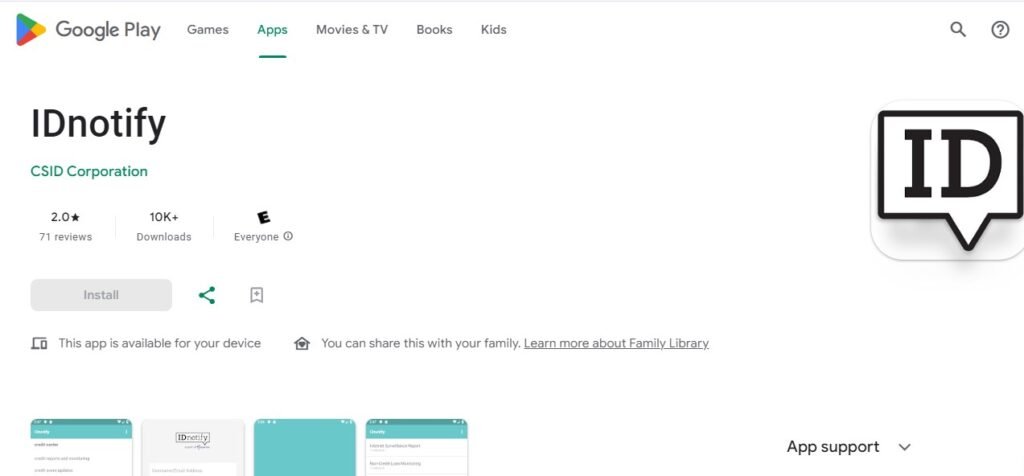
IDnotify, offered by Experian, is a comprehensive service that offers internet monitoring, social media monitoring, and identity restoration. By opting for higher subscription levels, you can enjoy additional benefits such as credit monitoring, access to your credit scores, and identity theft insurance.
Notably, this app stands out as the top choice for parents due to its affordable child protection plan, priced at just $5 per month. With IDnotify, you can rest assured that your child’s identity is safeguarded without breaking the bank.
Key Features:
- Try our service for a month at no cost.
- $9.99 – $25.99 per month.
- Get help via Email or Phone.
Pros:
- Get peace of mind with our budget-friendly child protection plan.
- Stay protected from credit fraud with our reliable credit fraud alerts.
- Choose from a range of subscription levels to suit your needs with our multiple subscription options.
Cons:
- No credit freeze.
- No assigned personal representative.
9. Identity Guard.
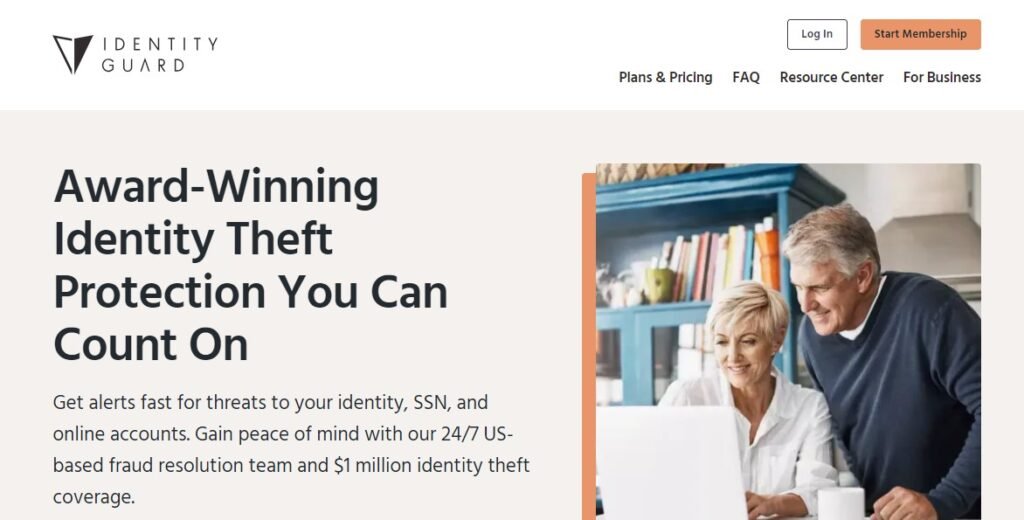
Identity Guard provides comprehensive ID theft prevention and alerts, with a strong focus on monitoring social media activity. Upon signing up for the service, you have the ability to customize the level of monitoring you desire. The app will inform you of proactive measures to safeguard your identity and notify you of any possible security risks.
Key Features:
Enjoy a complimentary 30-day trial period, followed by affordable monthly plans ranging from $7.50 to $33.33. Our support team is readily available to assist you through FAQ, email, or phone.
Pros:
- Risk management reporting is essential for effective credit monitoring.
- Credit monitoring is a crucial aspect of risk management reporting.
Cons:
- The premium subscription comes with a higher price tag in comparison.
10. Credit Sesame.
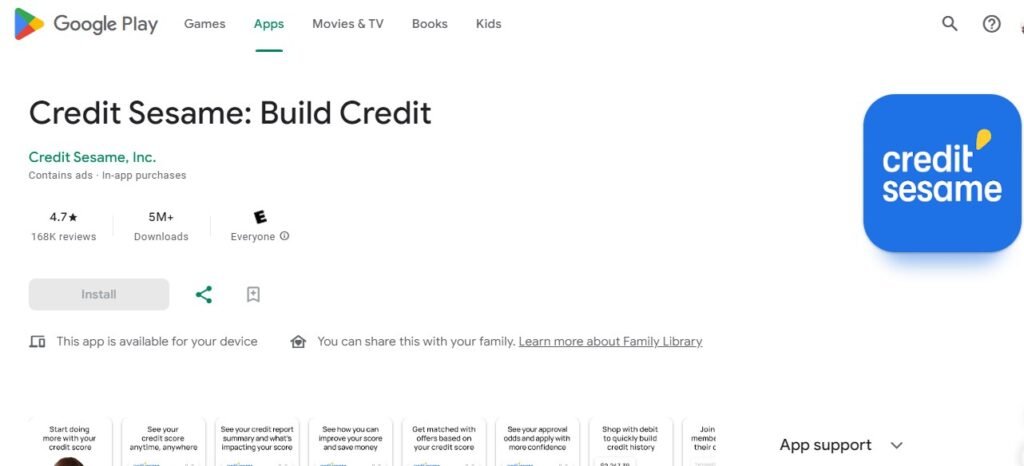
Credit Sesame is widely recognized for its credit monitoring and building services, however, it also offers commendable ID theft features. It diligently keeps an eye on your credit to detect any indications of potential fraud or identity theft, promptly notifying you of any suspected breaches.
Although it doesn’t provide a free trial, its pricing is remarkably affordable compared to other options on this list, especially if you don’t require more comprehensive ID monitoring services.
Key Features:
- There is no trial available for this product.
- In-app purchases range from $1 to $19.99 per item.
- You can find support through our help center, FAQs, Q&A forum, and request form.
Pros:
- Enhance your credit score with the assistance of our comprehensive credit education resource library.
- Access our credit education resource library to boost your credit score effectively.
- Utilize our credit education resource library to enhance your credit score and achieve financial success.
- Take advantage of our credit education resource library to improve your credit score and gain financial stability.
- Empower yourself with our credit education resource library to elevate your credit score and secure a brighter financial future.
Cons:
- No shared subscription for families.
- Less stringent internet surveillance.
How to Choose the Best Identity Theft Protection App for Your Needs
Selecting the right identity theft protection app can feel overwhelming, but focusing on key features ensures you make an informed choice. Start by evaluating the app’s comprehensiveness. Does it offer credit monitoring, dark web scanning, and real-time alerts? These features are critical for early detection of identity theft. Next, consider ease of use. A user-friendly interface simplifies navigation, while clear notifications help you act swiftly during threats.
Cost is another crucial factor. While some apps offer free versions, premium subscriptions often include advanced features like identity restoration services and insurance coverage. Research the app’s reputation by reading customer reviews and checking for endorsements from cybersecurity experts. This provides insight into its reliability and effectiveness.
Compatibility matters too. Ensure the app works seamlessly across your devices, whether on iOS, Android, or desktop platforms. Lastly, prioritize customer support. Access to 24/7 assistance can be invaluable during emergencies. By assessing these factors, you can confidently choose an app tailored to your needs, safeguarding your personal information and financial well-being.
Benefits of Using Identity Theft Protection App
Identity theft protection apps offer robust defenses in an era where digital threats are ever-evolving. One primary benefit is real-time monitoring, which continuously scans your financial accounts, credit reports, and personal information for suspicious activity. Early detection minimizes the impact of potential fraud.
These apps often include dark web monitoring, a feature that alerts you if your sensitive data, like Social Security numbers or passwords, is found in illegal marketplaces. This proactive measure empowers users to act before significant damage occurs. Many apps also provide credit score tracking, allowing users to monitor their financial health while staying vigilant against unauthorized changes.
Another advantage is the peace of mind provided by identity restoration services. If theft occurs, these apps often include access to specialists who assist in resolving issues, such as freezing accounts or disputing fraudulent charges. Some apps even offer insurance coverage to mitigate financial losses from identity theft.
By consolidating multiple layers of security in one place, these apps simplify the process of protecting your personal information. Whether you’re an individual, a parent, or a business owner, leveraging an identity theft protection app is a practical, comprehensive solution to safeguarding your identity.
Tips To Get The Most Out Of Your Identity Theft Protection App
Maximizing the effectiveness of your identity theft protection app requires strategic use. First, ensure all features are activated. Enable real-time alerts, dark web monitoring, and credit score tracking to stay informed of potential threats immediately.
Regularly update your personal information within the app, such as email addresses and financial account details, to ensure it monitors the correct data. Customize alert settings based on your preferences, so you receive notifications tailored to your level of concern.
Make it a habit to review activity logs frequently. This helps you identify unusual patterns, such as login attempts from unfamiliar locations or unexpected changes in your credit report. Always keep the app updated to access the latest security features and patches.
Leverage the app’s educational resources, like security tips and fraud prevention guides. These tools enhance your understanding of how to prevent identity theft beyond the app’s capabilities. If your app includes identity restoration services, familiarize yourself with how to access them in case of an emergency.
Lastly, use multi-factor authentication (MFA) for app login. This adds an additional layer of security to protect your account. By following these tips, you’ll not only safeguard your identity but also maximize the app’s value in your daily life.
FAQs About Identity Theft Protection Apps for Android in 2025
The top free identity theft protection apps for Android include Lifelock, IDShield, and IdentityGuard. These apps offer features such as credit monitoring, fraud alerts, and identity recovery services, although some may have premium options for enhanced features.
To protect your Android device from identity theft, consider using a combination of strong passwords, enabling two-factor authentication, regularly updating your software, and installing reputable security apps that offer identity theft protection and malware scanning.
Lifelock is often regarded as one of the most effective apps for identity theft protection due to its comprehensive features, including credit monitoring, social media monitoring, and a dedicated case manager for assistance.
To use an anti-theft app on your Android device, download a reputable app from the Google Play Store, set it up by creating an account, and configure its settings to enable features like remote tracking, data wiping, and alerts for unauthorized access attempts.
Apps like IDShield and IdentityForce are often considered better alternatives to Aura due to their extensive features such as dedicated case management, dark web monitoring, and comprehensive credit monitoring services.
No, Aura is not a Chinese company; it is based in the United States and focuses on providing digital security and identity theft protection services to consumers.
Identity Guard offers robust features such as social media monitoring and customizable alerts but may have a higher price point compared to Aura. Users should assess their specific needs to determine which service fits them better.
Use strong passwords and change them regularly.
Enable biometric security features (fingerprint or facial recognition).
Install a reputable antivirus or anti-theft app.
Keep your operating system and apps updated.
Be cautious about the permissions you grant to apps.
Yes, Android devices come with built-in features like Find My Device, which allows users to locate their stolen devices, lock them remotely, or erase data if necessary. This feature can be accessed through your Google account settings.
Conclusion
Identity theft protection is crucial in today’s digital landscape, especially for Android users. With the rise of cyber threats, safeguarding personal information has become a necessity. Fortunately, several apps are designed to help users monitor and protect their identities effectively.
Among the top choices is LifeLock, which offers comprehensive features such as credit alerts and social media monitoring. Its user-friendly interface ensures that individuals can easily navigate through alerts and manage their accounts. Additionally, LifeLock’s 30-day trial allows users to explore its offerings without immediate financial commitment.
Another noteworthy option is IDShield, which stands out for its dedicated case management services. Users benefit from immediate alerts regarding suspicious activities, enabling prompt responses to potential threats. Its diverse pricing plans cater to various budgets, making it accessible for many.
For those seeking extensive monitoring, IdentityForce provides robust features like three-bureau credit monitoring and a smart SSN tracker. With a strong emphasis on customer support, it ensures users have assistance whenever needed. This level of service is vital for those concerned about identity theft.
Ultimately, the best identity theft protection app depends on individual needs and preferences. Users should consider factors such as budget, required features, and ease of use when making their choice. Staying proactive about identity protection can significantly reduce the risk of falling victim to cybercrime.







