The 1Password Security Features Review For Personal & Business. Do you also want to keep any of your digital keys secure in one place? – Yes
So you can use a double key to get all the keys in one place whenever you want.
1Password has become a popular password manager all over the world. Where millions of customers and over 100,000 businesses rely on 1Password to keep their most important information secure.
It keeps your data safe with top-notch security features, not only does it come with a ton of convenient extra tools, but also has a highly intuitive dashboard, and offers budget-friendly pricing.
I have done a 1Password test on my Windows 10 PC Laptop and Android Mobile. When I used it, I felt very amazing and felt safe.
The great thing about One Password is that it is designed very easily to create multiple password vaults, two-factor authentication (2FA), auto-save, and auto-fill. And I used all its navigators which have been designed with very basic looking and understanding.
Is One Password the Best Manager?
Customizable Vaults: This Tool gives you full permission to create multiple Vaults. – For example, for financial, email, travel, and accounts, you can organize vaults for personal, document, work, and family passwords and data.
Travel Mode: If you hide important passwords when you travel outside your country because obviously, you feel unsecured about your things. But this Password is the only password manager that provides all these tools and gives full permissions.
Password Monitoring: Instantly alerts you to duplicate, weak, and broken passwords.
I will review 1Password here very honestly. I will tell you about its advantages and disadvantages. What are its features? Has One Password ever been hacked? What is the easiest or hardest to use? Can One Password be trusted? 1 What is the password useful for? How to set up a 1password account? In the end, will we feel completely safe? We will discuss all these in detail.
1Password Review 2025.
This is a scalable password manager solution. Basically, This tool is designed to make it easier and safer for employees of businesses to stay online.
But 1Password offers advanced security. Which is available with One Password Business. It allows its customers to set master password policies for complete security. And it has two points. A firewall can restrict access with rules. And another can implement two-factor authentication team-wide.
Lastly, according to the vendor, once it’s part of the tool’s workflow, it will become a new habit for security altogether. This gives full permission to use 1Paasword across Apps for Mac, Android, Linux, iOS, Windows, and Chrome OS devices. Whenever and wherever only a mobile phone and net connection are required.
The following are the areas we will focus on:
- In use. – Can we open tools anytime anywhere? And easy to operate?
- Is One Password Hacked? – We will keep full information about it.
- Reliability – Can we be trusted by keeping our document and username and password on Tools?
- Security – How can we feel the security of Tools?
- Performance/Loading Time – Can 1 Password affect our PC or smartphone performance during use?
- Dashboard Tracking – Can we see our data at any time?
- Support – When you need technical support urgently, can you count on Tools’ customer support?
- Pricing – We’ll find out whether Tools is more expensive or cheaper than any other password manager service. That too with reasons.
1Password Review Summary.
| Sr. No. | Questions | Answer |
| 1. | Performance grade | A |
| 2. | Security Grade (Why?) | A – (Two-Factor Authentication – AES-GCM-256) |
| 3. | Reliability grade | A |
| 4. | How many people do you trust? | 100,000 + |
| 5. | 1Password for free? | Yes (14-Days Free Trial) |
| 6. | Dashboard: User Friendly | A |
| 7. | 1Password Main Features | Customizable Vaults, Travel Mode and Password Monitoring |
| 8. | Integration | Duo integration for business-wide multi-factor authentication |
| 9. | Document Storage | Business For 5 GB & Personal & Family 1 GB |
| 10. | How many devices does 1Password support? | Apps for Mac, Android, Linux, iOS, Windows, and Chrome OS |
| 11. | Customer Support | Friendly 24/7 Email support & VIP Support |
What are 1password pros and cons?
We ourselves practically tested Tools which we came to know about good and bad. following below.
A Simple and Affordable Password Manager
Pros:
- You can try the 14-day free trial. (Which will not ask for any credit card information within 14 days or initially)
- Local storage makes it more reliable to save changed passwords
- A large number of secure note templates for storing sensitive information
- Very well-designed app.
- 1 Password security is very good. Joe (Two-Factor Authentication – AES-GCM-256)
- After testing tools, apart from this, it provides good service to other password managers.
Cons:
- No automatic password change facility here
- No camera integration on mobile.
- The desktop app seems redundant.
To conclude, I highly recommend 1Password if you are looking for a great password manager with powerful features that are easy to use. No one serves it in the best service though. Which comes on top of all in this password manager. Why do I say so? Because in addition to 1Password, I have weighed services like LastPass, Bitwarden, Dashlane, Enpass, etc., and even more than 15 million people like 1Password on Trustpilot.
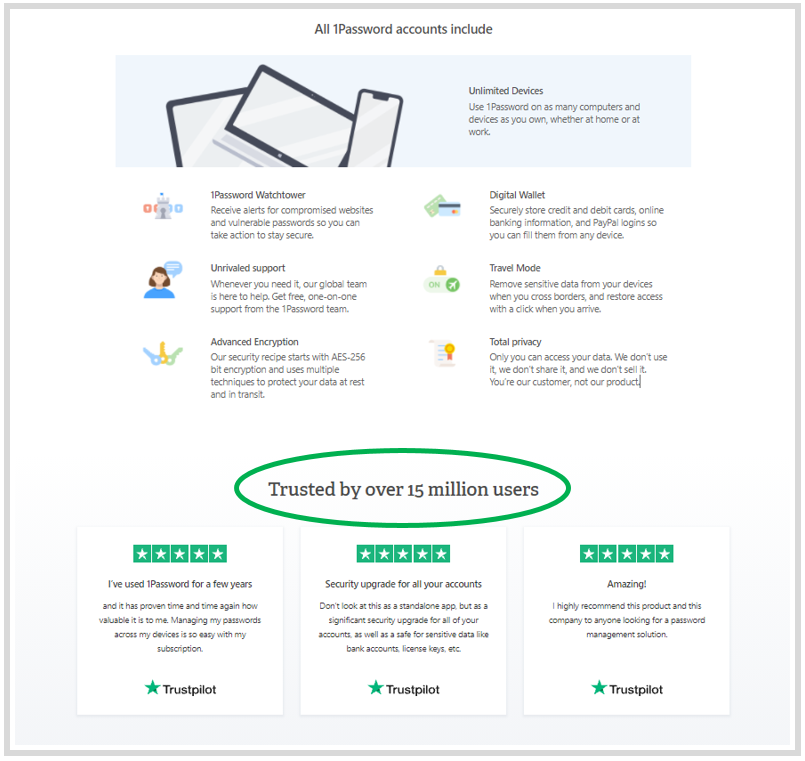
This isn’t a weird flaw by any means, but it’s easily one of the best password managers we’ve tried. With this 14-day free trial, you can try it out for yourself, or continue our review to find out more reasons why you should really take that free trial.
Pricing Plan:
There is no free version of Tools. But it goes beyond the 14-day trial for beginners. Then we think. That is, it’s a tool that’s worth paying for.
After all, when it comes to password managers for your documents. So what do you need? One should definitely take a look at the business-specific and personal use plans given below to get a better idea of it. All of which will be taken as an annual bill.
Business Pricing:
Beginning in 2020 Inspired by the COVID-19 pandemic, many businesses in India, the US, and around the world have suddenly gained interest in remote work and flexible work-from-home options. But this is sensitive company data and software needs to remain secure even when accessed from across the country. We would recommend 1Password as one of the premium solutions to that dilemma.
Take a look at the table for pricing.
| Plan | Pricing | Features |
| Teams | $19.95 | per user/per month (1 – GB) |
|---|---|---|
| Business | $7.99 | per user/per month (5 – GB) |
| Enterprise | Custom Pricing | |
| 1Password | $2.99 | per month (1 – GB) |
| 1Password Families | $4.99 | per month |
1password security questions.
1 Password security is very strong. But before this, the question will definitely come to your mind (What if Tools gets hacked?) This question is justified in your mind.
What if 1Password gets hacked?
Let me try to explain to you in simple words when you are registered in tools. So all you have to do is enter your email and password. (Which will be entered on your behalf, after that your email will ask for verification. Then a pdf file will be generated on your account.
The secret Key will be received in that file. This is the secret key. No one knows except you.). If every tool s entire website gets hacked. Even then it is impossible for hackers to access your account.
Nor will any official of 1Password be able to access your account. This is clear (Account in tools is yours only. Access to data except you No one can reach.)
Finally, tools do not include a single point of failure. It requires three things to decrypt your information. Encrypted data itself, your master password, and your secret key.
Your master password and secret key are secrets that are never sent to us, so they cannot access your data. So if their system is compromised, no one can have access to your data.
Can 1Password Access Your Data?
This question is very important for 1Password users to know. Because it is obvious that the user does worry about his data. I would say definitely you should worry. But here I have done a 1Password review very deeply and practically.
This 1Password will never know your master password. It’s only you who know your master password, which makes it extremely difficult to steal. It also claims 1Password. And I recommend it. That you use a password generator as the suggestions are drawn from a pool of 18,000 words.
The suggested four-word password is one of approximately 100 million billion possible combinations. These suggested passwords are generated entirely on your device so your master password is never sent to us. Your master password is the only thing you need to remember.
1Password Apps.
I downloaded the 1Password Key application on my Android phone and tested it. Which is completely user-friendly. And from operating the application to viewing and editing documents, it has been designed in a very easy way.
I found one thing when I use both Chrome browser and in apps, there is a lot of difference. Apps included a small, mini-app that served as a lighter version. The browser can be managed very well and fast.
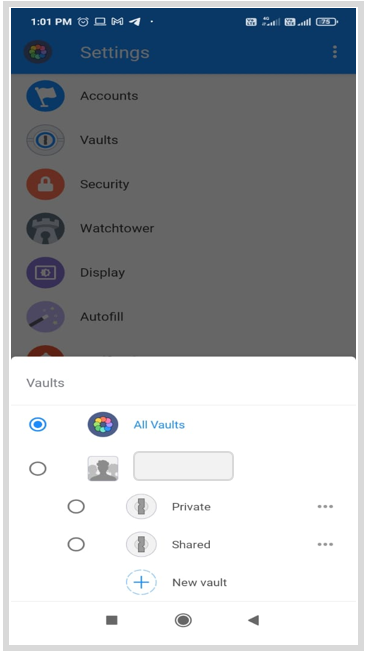
How to Properly Set Up 1Password
Signing up with 1Password is very easy. Which is a bit more involved than other password managers. But usually, you can sign-up directly with an email address. You will then receive a PDF file containing your secret key.
You need to remember. That is the master password that you have created. This adds a few more steps of an email address and 1Password. All of which are available on the service’s website. I have given some step-by-step to sign-up here in 1Password. So that you can test 1Password for free for 14 days. That too allows without credit card information.
How do I sign up for 1Password?
1. Step Click on the button given below.
Here enter your full name and email address and personal and personal name and then click on (Create Account).

2. Step Verify your email address.
An email has been received at the email address you entered. which you have to verify.

3. Step Your email inbox.
Time Password which is of 6 digits. Which you have to enter in step 2

4. Step Enter master password.
Here you have to enter the password. (Keep in mind that you enter the same password that you remember.)

#5. Step Save your Emergency Kit.
Here you have to download an emergency kit. (Including your login URL and secret key.) For example, the next step contains.

6. Step 1Password Emergency Kit.
If after following step #5 you will get such a PDF which you can feel in the below example.

7. Step Invite the rest of the team.
You can invite your colleagues to join on 1Password. Or you (Skip) and move on.
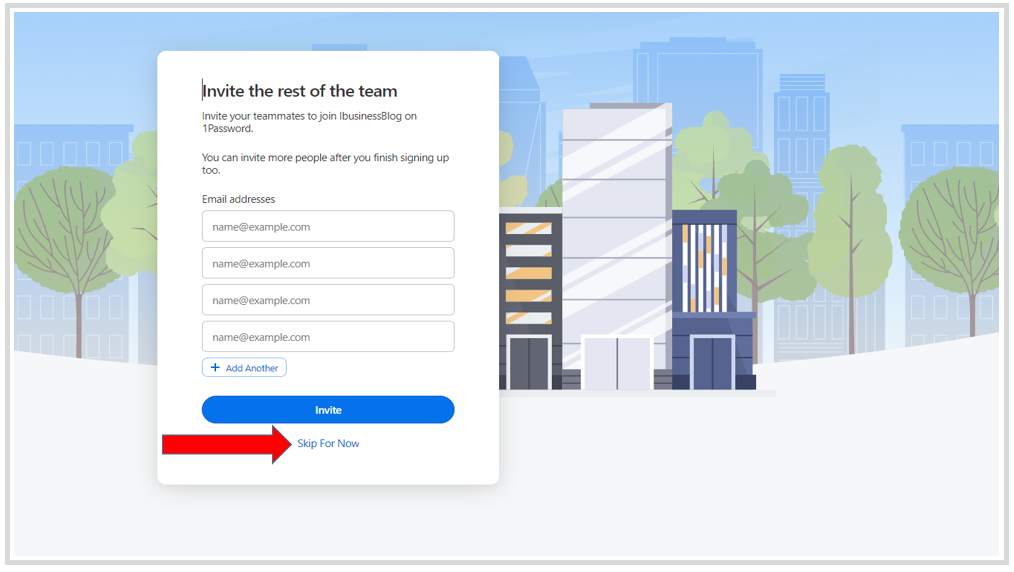
#8. Step Billing Information.
Here you can subscribe by filling up the credit card information from now on. If you do not have to fill in the information. So you can Click on (Skip). and move on.

9. Step 1Password Dashboard.
On this you will get 3 options 1) All Vaults 2) Private and 3) Shared With the help of these three options, you can manage your data well.
1) 1Password All Vaults: When All Vaults are selected, you will see all your accounts and all your items from the Vault. You can switch to a specific Vault to view only items in that Vault or switch to a specific account to view only items in that account.
2) 1Password Private: Here when you delete a shared vault, it will also be removed from the devices of all the people with whom you were sharing it. The built-in private safe cannot be renamed or deleted.
3) 1Password Shared: You can store your important document here. Not only this, you can keep everything safe here Credit Card Information Secure Not, Identity, Password, Bank Account, Email Account, Medical Records, and Password.
But you have to click on the Shared option now and proceed further.
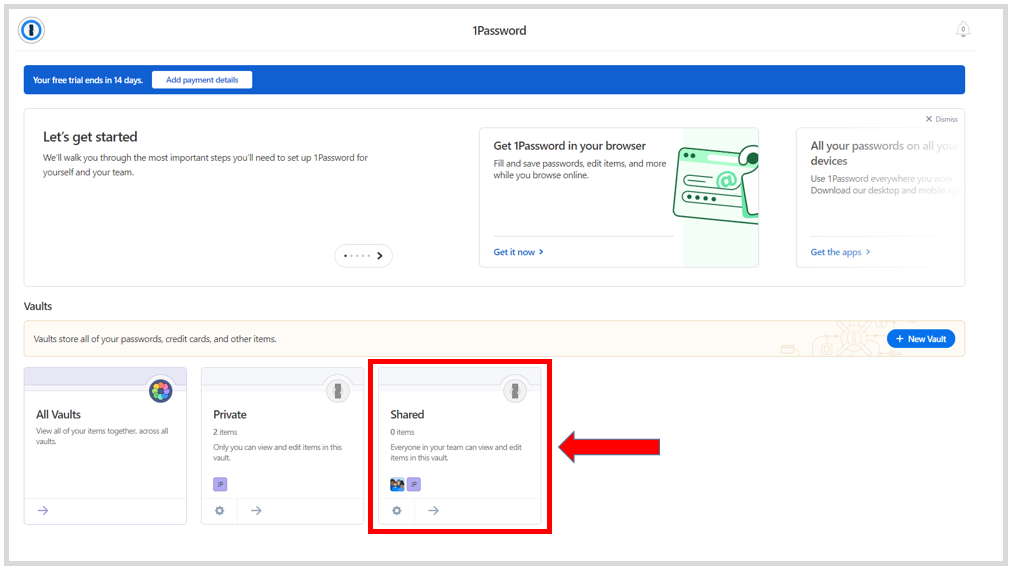
10. Step 1Password Shared Dashboard.
You can store your important document here. Not only this, you can keep everything safe here Credit Card Information Secure Not, Identity, Bank Account, Password, Medical Record, Email Account, Password, Reward Program, Server Password, Social Security Number, and Software License.

11. Step 1Password Shared Document Example.
Here you can find the necessary information based on your document. You will be asked to fill it out. Because no incomplete information in your document should be left behind. So that you get complete information.

This is your dashboard. When you store your data, it will look something like this.
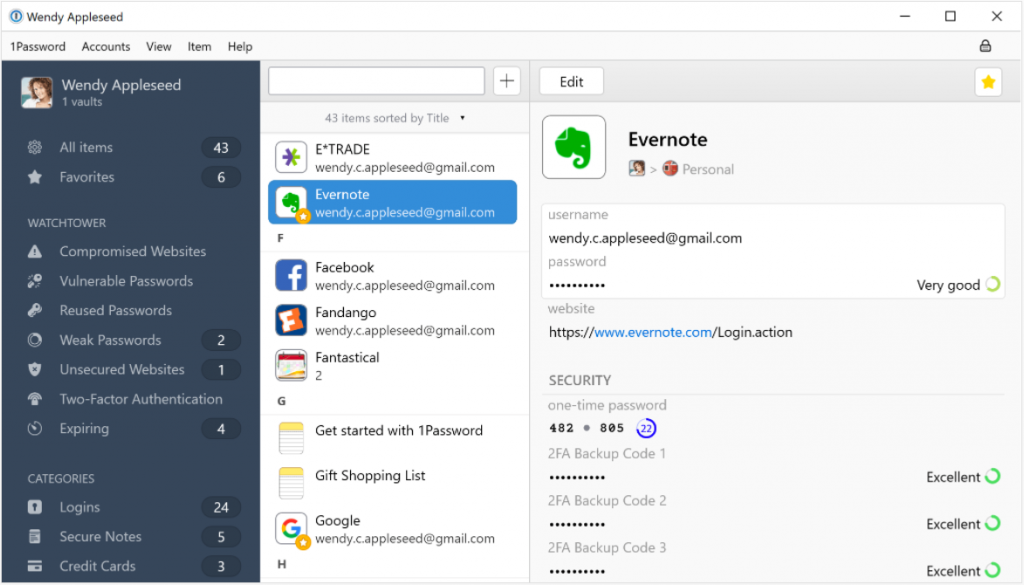
Wait: Here your 1Password sign-up ends completely. Greetings 🙂
FAQs.
- I hope this 1Password guide has helped you a lot in understanding. And along with this, the confusing question coming in your 1 password has also been removed.
- 1Password is a popular password manager all over the world. What I have seen during the review.
- If you do small business. So to keep your data secure you should use the 1Password password manager.
- You can also use 1Password personally. Which can keep your needy documents safe.
- The best part about 1Password is that it is designed to create multiple password vaults, two-factor authentication (2FA), auto-save, and auto-fill with great ease. And I’ve used all of its navigators that are designed with a very basic look and feel
- If the entire website of 1Password gets hacked. Still, it is impossible for hackers to access your account. Nor will any official of 1Password be able to access your account. It is clear (the account in the 1st password is only yours. Access to the data can be accessed by no one except you.)
- If you have any questions in your mind, feel free to leave a comment below.
Apps for Mac, iOS, Windows, Android, Linux, and Chrome OS
1Password money-back guarantee?
Refund or Payment upon Termination. Upon any termination for cause by Customer, and subject to any adjustment under Section 3.1, 1Password shall refund Customer any prepaid fees covering the unused portion of the Subscription Term. Learn more
Will we feel safe at 1Password?
Yes, comes with two-factor authentication for an added layer of security.
What happens if 1Password is hacked?
It’s a good question, but this is Impossible. Because this is the first priority for 1Password, which has been designed by looking and practical. which is included in this guide.
What are 1Password All Vaults?
When All Vaults are selected, you will see all your accounts and all your items from the Vault. You can switch to a specific Vault to view only items in that Vault or switch to a specific account to view only items in that account.
What is 1 Password Watchtower?
Watchtower is the 1Password word for its monitoring feature, which sends you real-time alerts if your details have been compromised, allowing you to act faster, and change them before they can be used by others. can. So it notifies users with weak passwords or those too. Which have been used on many sites.
What is 1Password Private?
Here when you delete a shared vault, it will also be removed from the devices of all the people with whom you were sharing it. The built-in private safe cannot be renamed or deleted.
What is 1Password Shared?
You can store your important document here. Not only this, you can keep everything safe here Credit Card Information Secure Not, Identity, Password, Bank Account, Email Account, Medical Records, and Password.
Is there a limit to the number of devices I can use 1Password on?
No, there is no device limit on the package – it is possible to share your password on as many devices as you have.
Conclusion.
1Password stands out as a top-notch password manager, offering exceptional security features for both personal and business use. Its user-friendly interface ensures that managing passwords is a breeze, whether you’re storing login credentials, credit card details, or sensitive notes. Features like end-to-end encryption, two-factor authentication, and data breach alerts give you peace of mind knowing your information is well-protected.
For businesses, 1Password provides team-friendly tools such as role-based access, secure document sharing, and detailed activity reports, keeping everything secure while enhancing collaboration. The platform’s flexibility caters to individuals and teams, making it a great fit no matter your needs.
Investing in 1Password means simplifying your digital life while maintaining top-tier security. It’s not just about protecting your data; it’s about gaining confidence in how you handle it. With 1Password, managing security feels easy and reliable—exactly what you deserve.








