Best VPN Apps for Android. NordVPN is our top recommendation for the best VPN services available. It is ideal for individuals seeking secure browsing and access to streaming content from different locations. If NordVPN doesn’t meet your specific needs, we have identified nine other reliable alternatives for you to consider.
When selecting the ideal VPN Apps service for your needs, it is crucial to assess your intended usage. If you have a large family that will be simultaneously using multiple devices through the VPN, it is essential to ensure that the service can handle the load.
Additionally, take into account your geographical location as it can impact the speed of the VPN. The more servers the VPN has and the closer they are to your location, the better the chances of experiencing faster speeds.
One of the primary concerns when it comes to VPN services is security. If maintaining the privacy of your browsing activity is a top priority, it is imperative to choose a VPN service that genuinely prioritizes session security.
Evaluate potential options based on their data encryption methods, history of security breaches, frequency of audits, and availability of automatic kill switches.
VPN Apps Compared: Features & Benefits for 2025
| App Name | Key Features | Price/Trial | Ratings |
|---|---|---|---|
| NordVPN | – Multi-hop connections – Built-in antivirus – User-friendly interface | $2.99/month (30-day money-back) | 9.7/10 ⭐⭐⭐⭐⭐ |
| IPVanish VPN | – Unlimited simultaneous connections – Strong security features | $1.98/month (30-day money-back) | 9.3/10 ⭐⭐⭐⭐ |
| ExpressVPN | – High-speed servers – Strong encryption – Supports multiple platforms | $8.32/month (30-day money-back) | 9.1/10 ⭐⭐⭐⭐ |
| Private Internet Access VPN | – Large server network – Customizable security settings | $1.98/month (30-day money-back) | 9.4/10 ⭐⭐⭐⭐ |
| Cyberghost VPN | – User-friendly interface – Dedicated streaming servers | $2.03/month (45-day money-back) | 8.9/10 ⭐⭐⭐⭐ |
| Surfshark VPN | – Unlimited devices – CleanWeb feature for ad-blocking | $1.99/month (30-day money-back) | 9.5/10 ⭐⭐⭐⭐⭐ |
| TunnelBear VPN | – User-friendly design – Free version available with limited data | Free (limited data), Paid from $3.33/month (30-day money-back) | 8.8/10 ⭐⭐⭐⭐ |
| ProtonVPN | – Strong privacy focus – Free version available with no data limit | Free (limited features), Paid from $4/month (30-day money-back) | 9.2/10 ⭐⭐⭐⭐⭐ |
| VyprVPN | – Chameleon protocol for bypassing censorship – No third-party servers | $1.67/month (30-day money-back) | 8.4/10 ⭐⭐⭐ |
| Hotspot Shield VPN | – Fast speeds with a free version – Good for streaming | Free (limited features), Paid from $7.99/month (45-day money-back) | 8.9/10 ⭐⭐⭐⭐ |
This table summarizes the key features, pricing, and ratings of various popular VPN Apps, providing a quick comparison for users looking to choose a suitable service for their needs.
What is Best VPN Apps for Android.
Here is my top selection of the Best VPN Apps for Android Phones to use for your personal and professional this app VPN has and the closer they are to your location, the better the chances of experiencing faster speeds this year.
1. NordVPN.
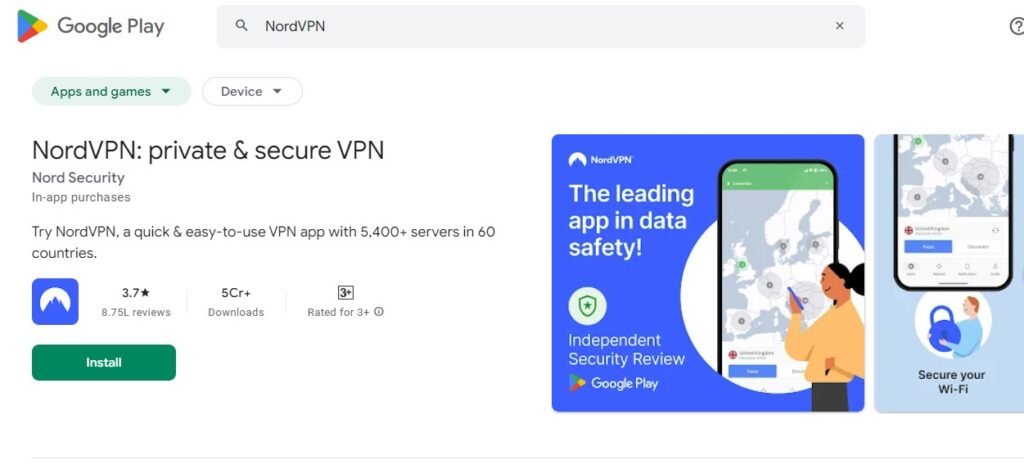
NordVPN is widely recognized in the VPN industry, and rightfully so. With over 5,400 servers across 59 countries, it provides extensive coverage and minimizes any potential lag.
Its mobile encryption feature allows for effortless protection, and the kill switch ensures immediate shutdown in case of any VPN issues, guaranteeing your security.
Additionally, it allows simultaneous connection of up to six devices and offers split tunneling, dedicated IPs, and ad blocking for an enhanced browsing experience.
Key Features:
- Enjoy a complimentary 7-day trial period.
- Subscription fees range from $5.99 to $91.
- Get assistance through our help center, live chat, or email support.
Pros:
- Extensive server infrastructure.
- Emergency shutdown feature.
- Affordable monthly subscription cost.
Cons:
- Not compatible with every smart TV or gaming console.
2. Ipvanish VPN.
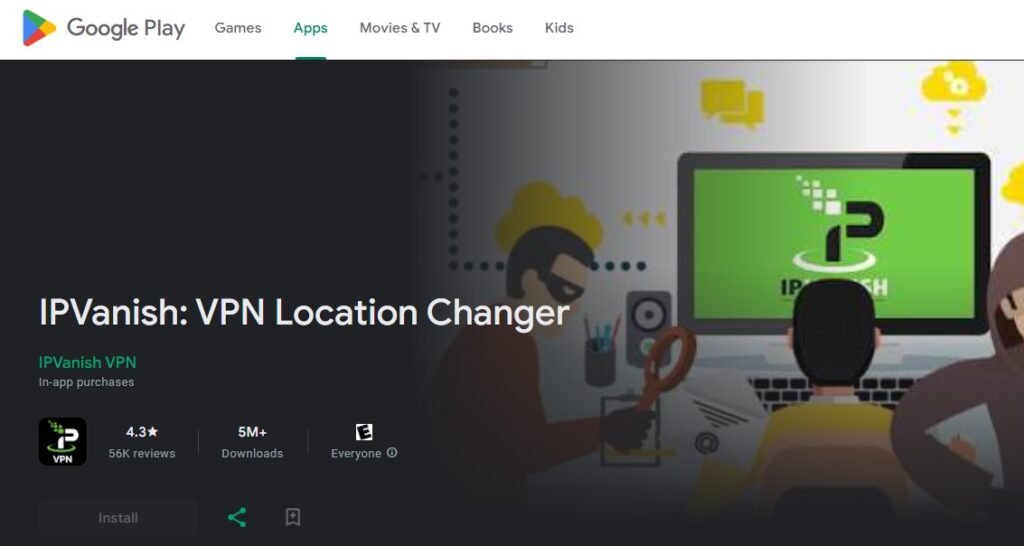
IPVanish VPN Apps is an excellent choice for those who prefer a straightforward VPN service without the complexities of advanced features and technical jargon. With its global server network, it offers reliable coverage and impressive speeds.
Plus, you won’t have to worry about any data restrictions or transfer limits. In terms of privacy, IPVanish does not keep traffic logs, ensuring your data remains secure. The service even underwent an independent third-party audit to validate this claim. Additionally, IPVanish supports split tunneling, allowing you to prioritize specific network traffic.
The best part is that you can connect multiple devices simultaneously, giving you the freedom to enjoy secure browsing on all your devices. Another notable perk is the inclusion of a malware and antivirus protection add-on, provided free of charge to Yearly subscribers.
Key Features:
- Subscription prices range from $9.99 to $79.99.
- We offer various support options including Help/FAQs, email, live chat, and phone assistance in six countries.
Pros:
- Works seamlessly with a wide range of devices.
- Supports compatibility with the majority of devices.
- Compatible with a variety of devices.
- Designed to work with most devices.
- Supports connectivity with a wide range of devices.
- Compatible with the majority of devices on the market.
- Ensures compatibility with most devices.
- Offers compatibility with a diverse range of devices.
- Designed to be compatible with a wide variety of devices.
- Supports compatibility with a global range of devices.
Cons:
- No trial available for free.
3. ExpressVPN.

ExpressVPN Apps is at the pinnacle of our list of top VPN services due to its comprehensive features. With 160 server locations across 94 countries, it ensures global service coverage. Moreover, it allows simultaneous connections on multiple devices.
Your internet activity remains secure with its IP masking and anonymous browsing capabilities. ExpressVPN is compatible with a wide range of devices, including Windows, Mac, Linux, Apple, and Android devices, as well as routers, smart TVs, and game consoles.
Additionally, it offers split tunneling, a kill switch feature, and guarantees a strict no-logging policy.
Key Features:
- Try out our service for a full week at no cost.
- Subscription prices range from $12.95 to $99.95.
- Get help through our FAQ section, email, or video tutorials.
Pros:
- Numerous features available.
- Real-time chat assistance.
- Extensive server network.
- Abundance of features.
- Instant support via live chat.
- Vast array of servers.
- A multitude of features.
- Responsive live chat support.
- Extensive server infrastructure.
- A wide range of features.
- 24/7 live chat assistance.
Cons:
- More expensive subscription fee compared to competitors.
4. Private Internet Access VPN.
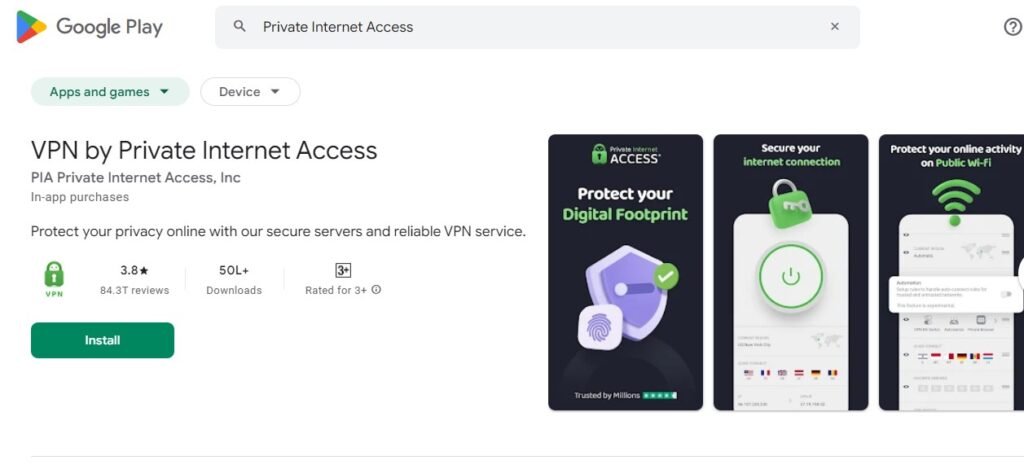
Private Internet Access VPN offers the most impressive free trial among all the options on our list, allowing you to fully experience the features and benefits of a VPN before committing to a subscription.
With a generous 30-day trial period, you have ample time to explore the app and understand its functionality. Additionally, the subscription prices offered by Private Internet Access VPN are competitively priced, making it an affordable choice in the industry.
By utilizing IP cloaking, this VPN ensures your online activities remain anonymous, while also providing ad blocking and encrypted Wi-Fi features for enhanced security.
Key Features:
- Try our service for a month at no cost.
- Choose from subscription fees ranging from $6.95 to $74.99.
- Get support through our help center, guides, and contact form.
Pros:
- Extensive server network.
- Support for multiple devices at the same time.
- Enhanced kill switch functionality.
Cons:
- The monthly subscription comes at a relatively high cost.
5. Cyberghost VPN.
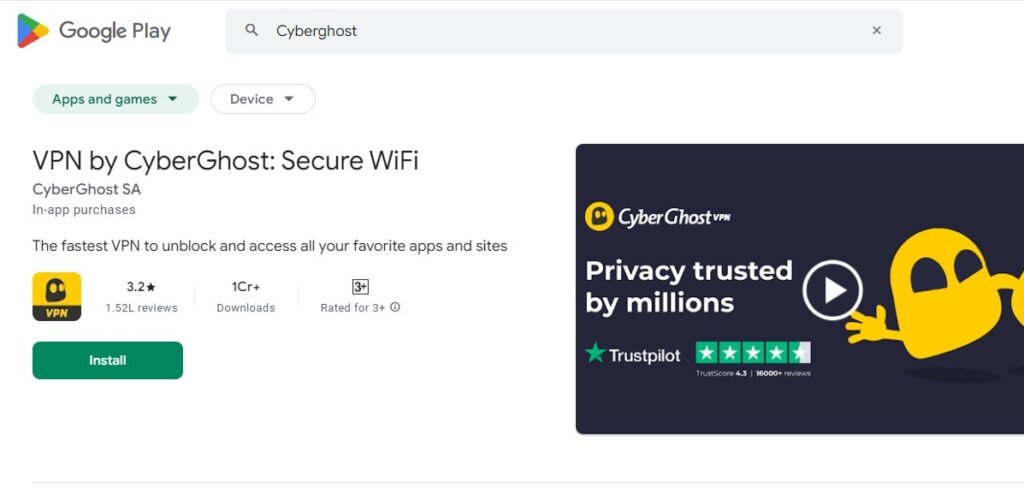
CyberGhost VPN is an excellent choice for accessing geo-locked streaming content or engaging in activities that require high speeds and minimal lag. With dedicated streaming servers, Wi-Fi protection, and the ability to connect up to seven devices at once, it’s ideal for families.
This VPN supports IKEv2, OpenVPN, and WireGuard protocols, and utilizes AES 256-bit encryption to safeguard your data. In the event of a compromise, a kill switch feature will sever the connection. With over 6,500 servers, CyberGhost VPN offers reliable support for your online activities.
Key Features:
- Experience a complimentary 7-day trial period at no cost to you.
- Choose from a range of subscription fees starting from $2.99 up to $64.99.
- Access our extensive support resources including FAQs, guides, and a convenient contact form.
Pros:
- Fast streaming on multiple devices with servers worldwide.
Cons:
- The monthly subscription plan comes at a relatively high cost.
6. Surfshark VPN.
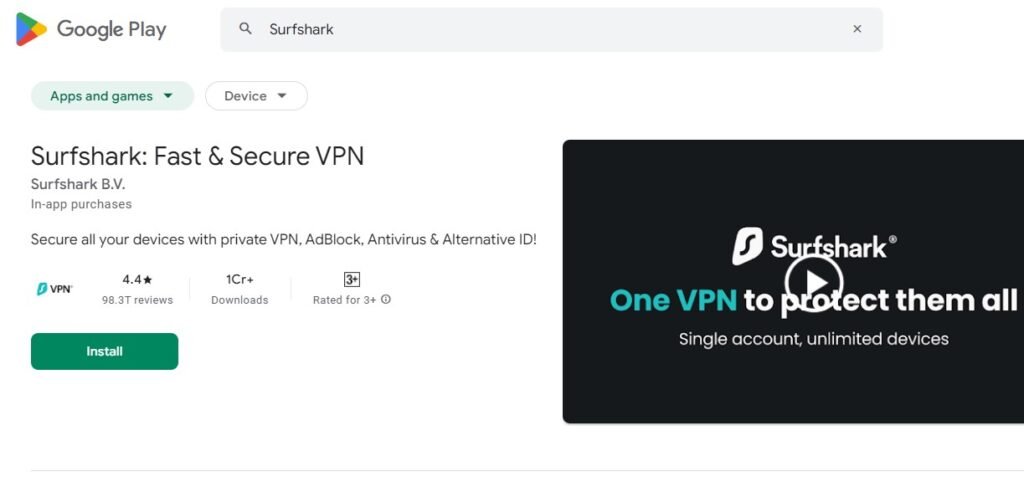
Effective customer service is crucial for any service, particularly when it involves safeguarding your online data. Surfshark VPN stands out as the top choice for customer support due to its various support channels, such as a FAQ section for self-assistance and live support for pressing concerns.
With over 3,200 servers in 65+ countries, you can easily find a nearby server, ensuring zero-buffering speeds. Additionally, Surfshark VPN prioritizes user privacy by not storing logs or monitoring your activities, while also offering protection against ads, malware, and phishing attacks.
Key Features:
- Enjoy a complimentary 7-day trial.
- Subscription prices range from $6.99 to $69.99.
- Get assistance through Help/FAQs, live chat, or email.
Pros:
- Diverse customer service choices.
- Strict privacy policy.
Cons:
- Brief testing phase.
7. Tunnelbear VPN.

VPN services were originally designed for desktops and laptops, but the rise in mobile usage has made security essential for smartphones and tablets as well.
TunnelBear VPN offers an application that is compatible with iOS, Android, Mac, and Windows devices, and can also be used as an extension on Chrome, Firefox, and Opera. With servers in over 22 countries, this VPN service provides top-notch features such as AES 256-bit encryption, VigilantBear (which acts as a kill switch), and a strict no-logging policy.
Additionally, TunnelBear boasts a user-friendly interface that is perfect for beginners.
Key Features:
- Enjoy a complimentary 7-day trial period with no charges.
- Subscription fees range from $0.99 to $83.27.
- Access our help center for any assistance you may need.
Pros:
- Simplified layout.
- Compatible with mobile devices.
Cons:
- Limited advanced features available.
- No option for live support.
8. ProtonVPN.

ProtonVPN offers the most affordable monthly subscription fee among the VPN apps listed, yet it doesn’t compromise on features.
With extensive global server coverage, it allows simultaneous connections on multiple devices. Rest assured, your data and online activities are not logged, ensuring no compromise or sale of your information.
Moreover, its high-speed connection can reach up to 10 Gbps. The app is open source and undergoes regular security audits to guarantee your safety.
Key Features:
- Get a 7-day trial absolutely free!
- Choose from subscription plans ranging from $4 to $24 per month.
- We offer various support options including FAQs, email, and a support form.
Pros:
- Affordable monthly subscription cost.
- Budget-friendly monthly subscription rate.
Cons:
- No available live assistance.
9. VyprVPN.
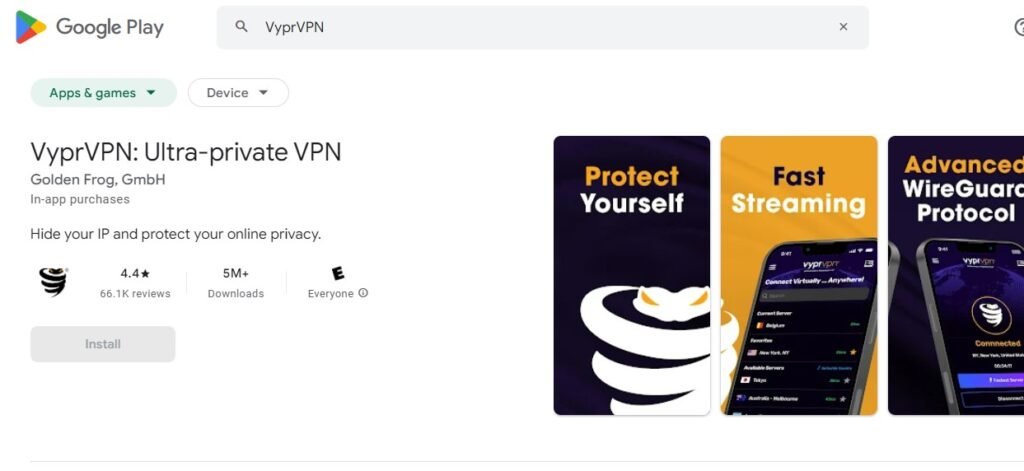
For those who are knowledgeable about technology and desire extensive customization options for their VPN, VyprVPN stands out as a premier choice.
With the ability to bypass geo-blocking, users can access streaming and web content globally. Additionally, features like public Wi-Fi protection and the kill switch ensure secure browsing.
Boasting over 700 servers across 70+ countries, VyprVPN also offers round-the-clock customer support.
Key Features:
- Try out our service for 3 days at no cost.
- Subscription rates: $15 per month or $100 per year.
- Get assistance from our Help center/FAQs or submit a support form.
Pros:
- Enhanced features.
- Cutting-edge functionalities.
- Advanced settings.
- State-of-the-art capabilities.
- Sophisticated choices.
- Next-level configurations.
- High-level alternatives.
- Premium selections.
- Innovative possibilities.
- Advanced preferences.
Cons:
- Enjoy a brief complimentary trial period.
10. Hotspot Shield VPN.
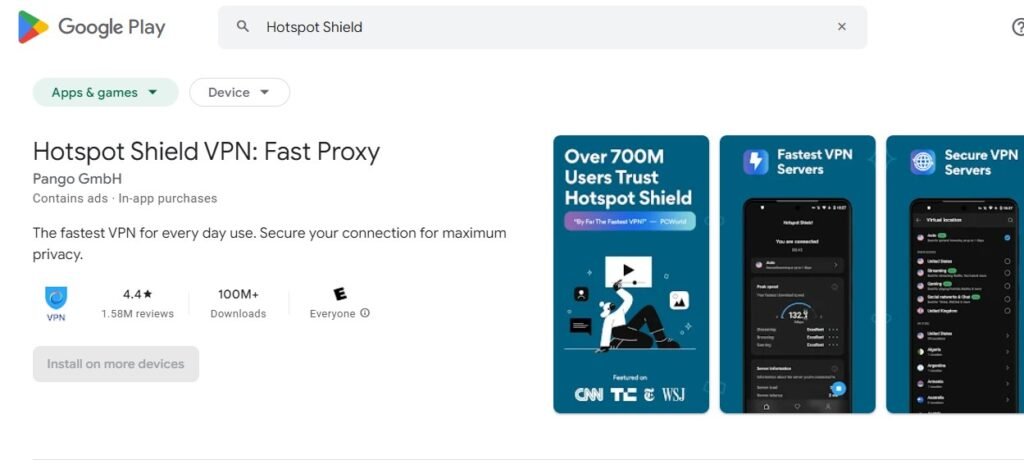
Hotspot Shield VPN prioritizes security and privacy by offering military-grade encryption and IP shielding to keep your data and browsing anonymous.
With over 80 servers worldwide, you can enjoy browsing securely on up to five devices simultaneously.
Plus, you have access to live chat support whenever you need it. Remember, upgrading to the full paid version removes ads and ensures a strict no-log policy.
Key Features:
- Experience a complimentary 7-day trial at no cost to you.
- Choose from subscription fees ranging from $0.99 to $99.99.
- Our support team is readily available to assist you through our help center, live chat, or email.
Pros:
- Worldwide servers.
- Live chat support.
- International servers.
- Real-time chat assistance.
- Global server network.
- Live chat feature.
- Servers across the globe.
- Live chat functionality.
- Servers spanning the globe.
- Real-time chat support.
Cons:
- The free version includes advertisements.
How to Choose the Best VPN App for Your Needs
Selecting the best VPN app requires a clear understanding of your online privacy and security needs. Start by identifying the purpose of the VPN—whether it’s for streaming, gaming, secure browsing, or bypassing geo-restrictions. Check for essential features like strong encryption protocols (e.g., OpenVPN, WireGuard) and a no-logs policy to ensure your data remains private.
Next, consider the VPN’s server network. A wide range of servers across multiple countries allows you to access content from different regions seamlessly. Speed is equally critical, so opt for a VPN with optimized servers to prevent buffering or lag during usage.
Compatibility is another crucial factor; ensure the app works on your preferred devices, including smartphones, tablets, or smart TVs. User-friendly interfaces and responsive customer support are essential for beginners. Additionally, look for free trials or money-back guarantees to test the service risk-free.
Finally, assess the pricing plans. While free VPNs may seem appealing, they often compromise on features and security. Instead, invest in a reputable paid VPN that balances affordability and reliability. By prioritizing these factors, you can choose a VPN app that safeguards your online presence effectively.
Benefits of Using a VPN App
A Virtual Private Network (VPN) app offers numerous advantages, making it an essential tool for online safety and flexibility. One primary benefit is enhanced privacy. VPNs encrypt your internet connection, ensuring your data remains secure from hackers, trackers, and even your internet service provider.
VPN apps also allow users to bypass geographical restrictions, giving access to region-locked content such as international streaming libraries or censored websites. Gamers and remote workers can benefit from reduced latency and secure access to global servers, improving their overall experience.
Another significant advantage is protection on public Wi-Fi networks. Free networks are often unsecured, leaving users vulnerable to cyberattacks. A VPN ensures your data remains protected even in such environments.
Businesses also leverage VPNs for secure communication between employees working remotely and office servers. For travelers, a VPN can help bypass local internet restrictions in countries with strict censorship laws.
Lastly, a VPN can help maintain anonymity by masking your IP address, preventing targeted ads and intrusive surveillance. With so many benefits, a VPN app is a practical investment for anyone seeking enhanced digital freedom and security.
Tips to Get the Most Out of Your VPN App
To maximize the benefits of your VPN app, start by configuring it correctly. Select the best encryption protocol available, such as OpenVPN or WireGuard, for maximum security. Always connect to the closest server when speed is a priority, like for gaming or streaming, as proximity reduces latency.
Enable the kill switch feature if your VPN offers it. This ensures that your internet connection is automatically disabled if the VPN drops, preventing data leaks. Regularly update your app to access the latest security patches and features.
For streaming enthusiasts, choose servers optimized for platforms like Netflix or Hulu. If you’re using a VPN for anonymity, regularly switch servers and clear your browser cookies to prevent tracking. Businesses should configure split tunneling, allowing employees to route specific traffic through the VPN while keeping local tasks unaffected.
Monitor your VPN connection status to ensure uninterrupted service, and avoid relying on public Wi-Fi without activating your VPN. Lastly, stay informed about regional regulations regarding VPN use, as some countries impose restrictions. By following these tips, you can optimize your VPN experience for secure and seamless online activities.
FAQs About VPN Apps for Android in 2025
A VPN app for Android is a software application that allows users to create a secure connection to another network over the Internet. It encrypts the user’s internet traffic and masks their IP address, providing privacy and security while browsing.
VPN apps are used for various purposes, including protecting personal data from hackers on public Wi-Fi, accessing geo-restricted content, and maintaining anonymity online. They help users bypass censorship and access blocked websites.
VPN settings can be found in the Android device’s settings menu, usually under “Network & internet” or “Connections.” Users can configure a VPN connection manually or download a VPN app from the Google Play Store.
A secure VPN uses strong encryption protocols to protect user data and privacy. It ensures that no third parties can intercept or access the user’s online activities, providing features like a kill switch and DNS leak protection.
Using a VPN can enhance online safety by encrypting data and hiding your IP address. However, the safety of a VPN also depends on the provider’s policies regarding data logging and privacy practices.
A VPN app can be beneficial for privacy and security but may have drawbacks such as slower internet speeds or potential data logging by the provider. Users should choose reputable services with transparent policies.
Yes, using a VPN is legal in India. However, users should be aware of local laws regarding online activities, as illegal activities conducted through a VPN can still lead to legal consequences.
Disadvantages of using a VPN include potential slow internet speeds, limited access to certain streaming services, and the risk of using unreliable free services that may compromise user data.
While a VPN masks your IP address, governments may still track online activities through other means, such as monitoring traffic patterns or requiring VPN providers to log user data. The extent of tracking varies by country and its laws regarding internet privacy.
Conclusion
Using a VPN on Android devices offers numerous advantages that enhance user experience and security. First and foremost, VPNs provide enhanced security and privacy by encrypting internet traffic. This encryption protects sensitive data from potential threats, such as hackers and ISPs, ensuring that personal information remains confidential. With a VPN, users can browse the internet with peace of mind, knowing their activities are shielded from prying eyes.
Another significant benefit is the ability to bypass geographical restrictions. Many streaming services and websites impose regional limitations on content. A VPN allows users to connect to servers in different countries, effectively changing their virtual location and granting access to a broader range of content. This feature is particularly useful for travelers or expatriates who wish to enjoy services available in their home countries.
Additionally, VPNs offer protection on public Wi-Fi networks, which are often vulnerable to security threats. By creating a secure tunnel for data transmission, a VPN safeguards users against eavesdropping and potential cyber attacks when using unsecured networks in cafes or airports.
Moreover, using a VPN can enhance anonymity online. By masking the user’s IP address, it prevents websites and advertisers from tracking user activities, contributing to a more private browsing experience. This is especially important in an age where data privacy concerns are increasingly prevalent.
In conclusion, utilizing a VPN on Android devices not only enhances security but also expands content accessibility while protecting user anonymity. As digital threats continue to evolve, adopting a VPN is a proactive step towards safer online experiences.







