Best Music Apps for Android. We have selected Spotify as our top music streaming app due to its extensive music catalog, discovery features, customizable playlists, and affordable subscription plans.
However, if Spotify doesn’t meet your requirements, we have identified nine other music streaming apps that you may consider. Here are the top 10 music apps available for iOS and Android. Our selection of the best music apps is based on features that enhance the user’s listening experience.
These features include the ability to download music for offline listening, personalized experiences, advanced search functions to easily find your favorite music, and synchronization across multiple devices. We have also indicated which of these services offer optional subscriptions.
If your priority is discovering new artists, we recommend checking out Spotify and Pandora. On the other hand, if you value a higher quality audio experience, apps like Tidal and Apple are more suitable.
Since all of these apps offer free subscriptions, tiers, or free trials, we suggest exploring the features of several apps to determine which ones are right for you.
While many of these apps have limited features in their free tiers, accessing their full content and features usually requires a paid subscription. However, some apps can be bundled with your existing subscriptions to save money.
For example, Amazon Music can be bundled with Amazon Prime, and YouTube Music can be bundled with YouTube Premium.
Music Apps Compared: Features & Benefits for 2025
| App Name | Key Features | Price/Trial | Ratings |
|---|---|---|---|
| Spotify | – Extensive library with 100+ million tracks – Personalized playlists like Discover Weekly – Podcasts & audiobooks available – Ad-supported free tier | Free Trial: Yes (Ad-supported) Premium: $9.99/month | 4.8 ★★★★★ (Green) |
| YouTube Music | – Integration with YouTube videos – Personalized recommendations – Offline downloads available – Ad-supported free tier | Free Trial: Yes (Ad-supported) Premium: $9.99/month | 4.7 ★★★★★ (Green) |
| SoundCloud | – Focus on independent artists – User-generated content – Extensive community features – Free version available | Free Trial: Yes (Ad-supported) Pro: $12/month | 4.5 ★★★★☆ (Yellow) |
| Amazon Music | – High-definition audio options – Integration with Alexa and Amazon devices – Large library of 90 million songs – Ad-free experience for Prime members | Free Trial: Yes (30 days) Unlimited: $9.99/month | 4.6 ★★★★★ (Green) |
| Shazam | – Song identification feature – Integration with music streaming services – Discover new music easily | Free Trial: Yes | 4.8 ★★★★★ (Green) |
| Pandora | – Personalized radio stations – Podcast integration – Ad-supported and premium options | Free Trial: Yes (Ad-supported) Premium: $9.99/month | 4.5 ★★★★☆ (Yellow) |
| Deezer | – Extensive music library with 90 million tracks – Flow feature for personalized recommendations – Offline listening available | Free Trial: Yes (Ad-supported) Premium: $9.99/month | 4.5 ★★★★☆ (Yellow) |
| Tidal | – High-fidelity audio quality – Exclusive content and artist interviews – Curated playlists by experts | Free Trial: Yes (30 days) Premium: $9.99/month | 4.6 ★★★★★ (Green) |
| iHeartRadio | – Live radio streaming and podcasts – Customizable stations based on user preferences | Free Trial: Yes | 4.4 ★★★★☆ (Yellow) |
This table summarizes the key features, pricing, and ratings of popular music streaming apps, providing a clear comparison for users looking to choose a service that fits their needs.
What is Best Music Apps for Android.
Here are my top picks for the Best Music Apps for Android Phones to use for your personal and professional needs. music streaming app due to its extensive music catalog, discovery features, customizable playlists, and affordable subscription plans.
1. Spotify.
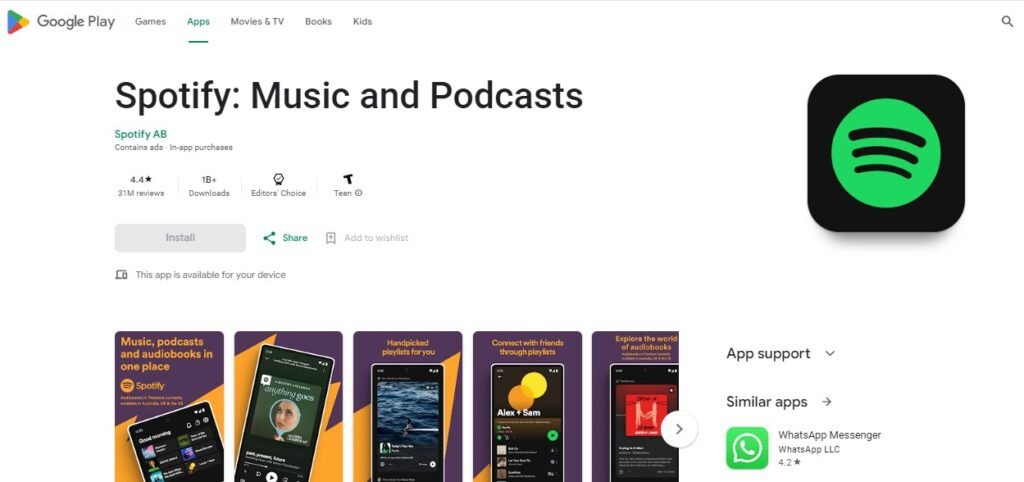
Spotify offers the ultimate music experience with its extensive music collection, diverse podcast options, and special features like personalized artist and song searches, handpicked playlists, and playlist creation.
What sets Spotify apart is its tailor-made playlists generated from your music preferences. Additionally, you can explore music based on your mood or activity. Although the free version includes ads, upgrading to a premium subscription enables ad-free listening, enhanced sound quality, and offline music playback.
Key Features:
- Access the free version today!
- Choose from various subscription plans: Individual for $9.99/month, Duo for $12.99/month, Family for $15.99/month, or Student for $4.99/month.
- Get support through our Help Center.
- Extensive music catalog with millions of songs and playlists.
- Personalized recommendations and curated playlists based on listening history.
- Offline listening with downloadable songs and playlists.
- Cross-platform compatibility with desktop, web, and mobile devices.
Pros:
- Extensive selection of music available.
- User-friendly interface with easy navigation and access to features.
- High-quality audio streaming with customizable bitrate options.
- Free tier available with ads, premium subscription offers ad-free experience and additional features.
- Featuring top-rated podcasts.
- Excellent search and recommendation tools.
Cons:
- Does not have high-resolution audio capabilities.
- Does not support Hi-Res audio playback.
- Limited skip functionality and offline downloads for free users.
- Some users may find the algorithmic recommendations less accurate compared to other apps.
- Does not offer high-quality audio resolution.
2. Youtube Music.
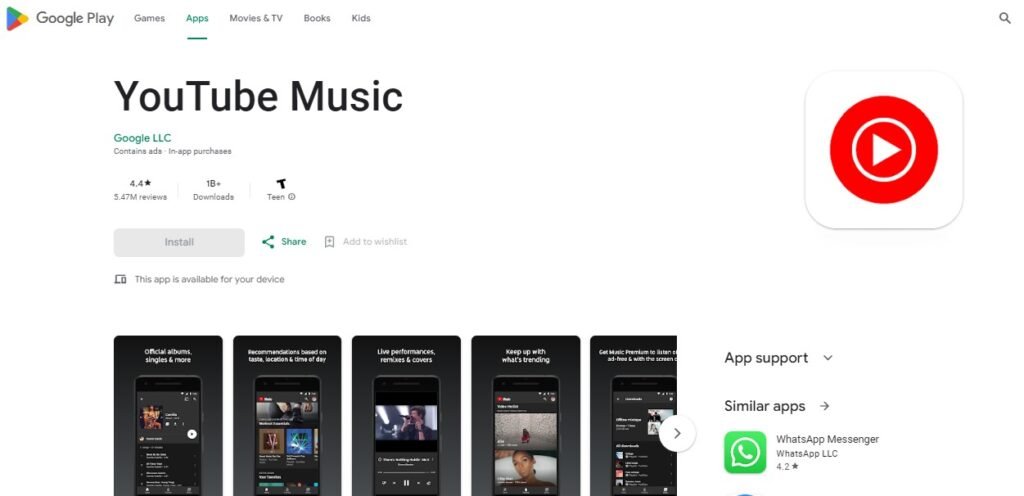
YouTube Music, the successor to Google Play Music, provides users with a vast library of over 40 million songs. One unique feature of YouTube Music is that users can enjoy music for free without having to create an account. This app is perfect for music enthusiasts who also love watching music videos.
When you choose a song, YouTube Music will automatically play the corresponding video if available. You can explore the Video Hotlist to discover popular music videos, as well as watch live performances, remixes, and covers.
The app also offers personalized song and playlist recommendations based on your preferences, location, and the time of day. By upgrading to YouTube Music Premium or YouTube Premium, you can enjoy ad-free listening and download music for offline playback.
Key Features:
- Access the free version of the service.
- Vast music catalog including official songs, covers, remixes, and live performances.
- Personalized recommendations and playlists based on listening history and preferences.
- Offline listening with downloadable songs and playlists.
- Integration with YouTube for music videos and live performances.
- Choose from two subscription plans: YouTube Music Premium for $9.99/month or YouTube .Premium for $11.99/month.
- Get assistance through the Help Center.
Pros:
- YouTube Premium bundles.
- Seamless transition between audio and video content.
- Free tier available with ads, premium subscription offers ad-free experience and additional features.
- Family sharing plan available for up to six family members.
- Music video playlists are included.
- Customized suggestions.
Cons:
- No high-quality audio available.
- Limited availability of certain songs and albums compared to other music apps.
- Some users may find the recommendation algorithm less accurate compared to dedicated music streaming platforms.
- No podcasts or any other form of content.
- Absence of Hi-Res audio or podcasts.
3. Soundcloud.
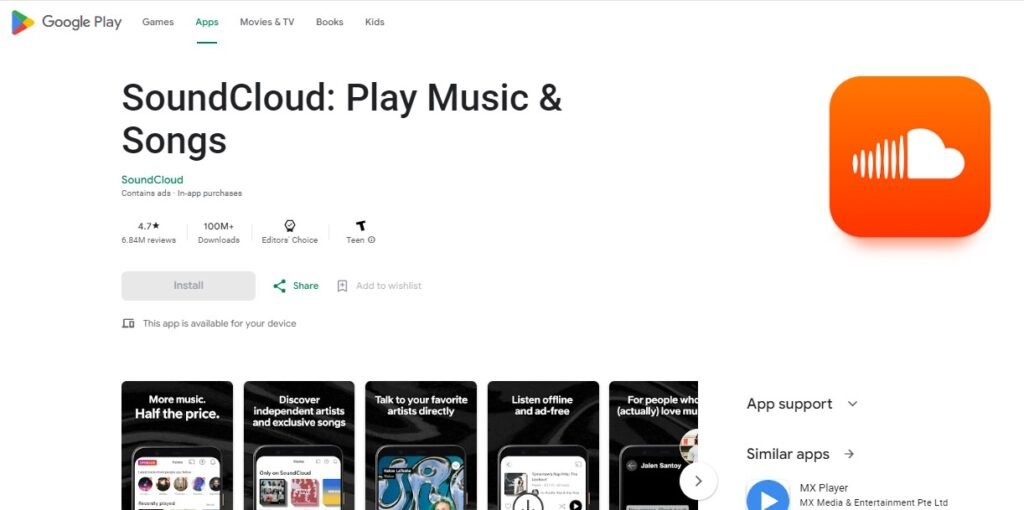
SoundCloud is the top music app on our list for emerging artists looking for a platform to share their music. Artists can easily create profiles and upload their songs and albums for free. With over 200 million tracks available, listeners can explore a wide variety of music.
Users can interact with artists, leave comments, make playlists, connect with friends, and check out the trending songs on SoundCloud charts. While the basic features are free, upgrading to Go or Go+ allows ad-free listening, offline downloads, and direct support to creators through subscription fees.
Key Features:
- Get started for free
- Choose from two subscription plans: Go for $5.99/month (iOS) or $4.99/month (Android), or Go+ for $12.99/month (iOS) or $9.99/month (Android)
- Access support through the Help Center
Pros:
- Music can be uploaded by independent artists.
- Receive song recommendations based on your favorite tracks.
- Enjoy a variety of community features.
Cons:
- Full access to the library is available with a subscription.
- Excludes the latest releases from top artists.
- Subscription needed for complete library access.
4. Amazon Music.
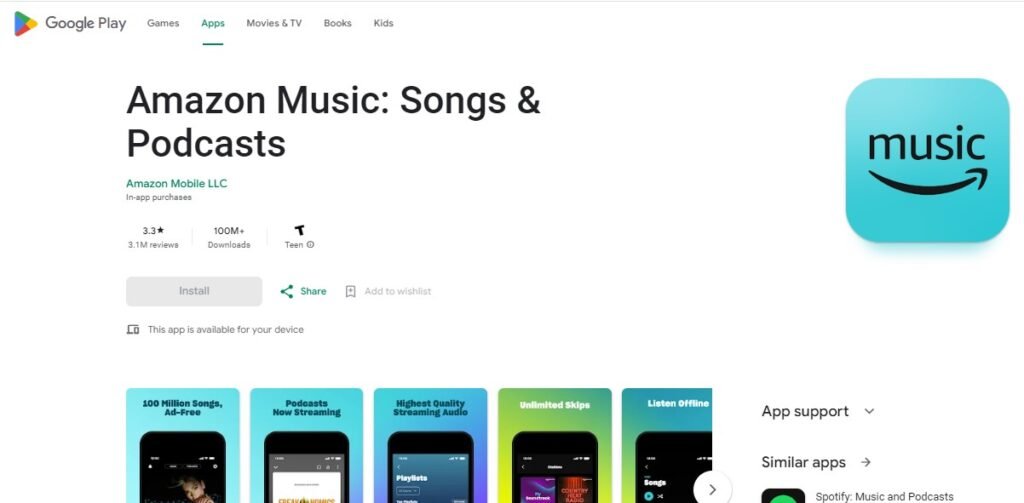
Amazon Prime members have exclusive access to a limited selection of Amazon Music’s catalog, which is a convenient option for those who want to avoid adding another subscription to their expenses.
With Amazon Music included in Prime, you can enjoy two million ad-free songs, numerous podcast episodes, offline listening, personalized playlists, and more. Upgrading to Amazon Music Unlimited unlocks a vast library of 75 million ad-free songs, music videos, 10 million podcast episodes, and enhanced sound quality. Additionally, there is a free ad-supported version available, and Amazon Music allows you to play any MP3s or AutoRip CDs you’ve bought from Amazon.
Key Features:
- Access the free version
- Choose from subscription plans: Amazon Music Unlimited for $7.99/month or $79/year
- Get assistance from the Help Center
Pros:
- Prime membership comes with added benefits.
- Enjoy your personal MP3 collection.
- Experience high-quality Hi-Res audio.
Cons:
- Full access to music catalog requires a subscription.
- Live radio is not available without a subscription.
- Unlock the complete music catalog with a subscription. Live radio not included.
5. Shazam.
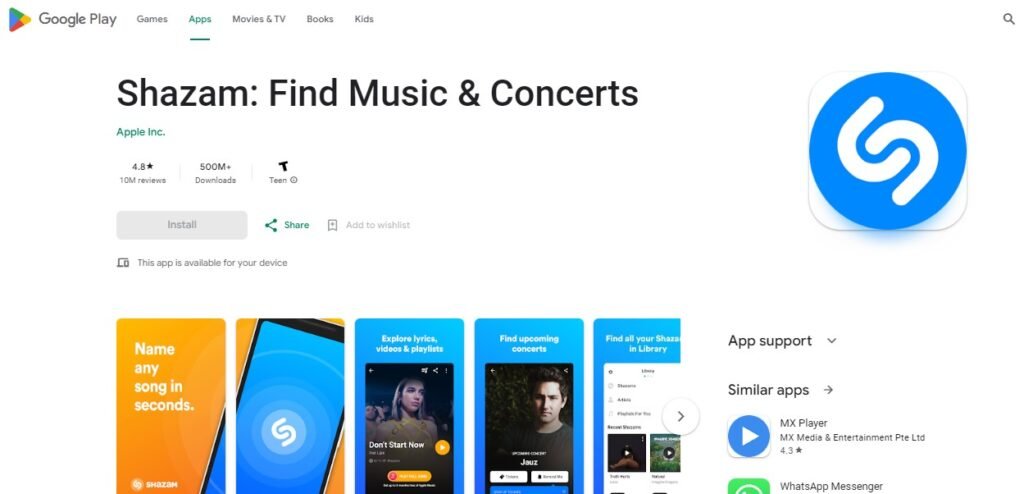
Shazam stands out as the sole app in our lineup that is completely free to use, making it an excellent tool for exploring new musicians and tracks. By utilizing Shazam, you can promptly and effortlessly recognize songs playing in your vicinity.
Upon identifying a song, you have the option to access the song’s lyrics and music video. Furthermore, the app provides a link for you to listen to the entire song through Apple Music. Additionally, you have the ability to directly add songs to your Apple Music playlists, while the My Music section keeps a record of every song you’ve identified with Shazam.
To uncover fresh tracks, simply check out what’s trending globally. Shazam is also compatible with the Apple Watch, and you can incorporate widgets on your home screen for quick song identification without having to open the app.
Key Features:
- Access the free version of the product
- No need to subscribe to any plans
- Assistance is provided through the Help Center
Pros:
- Discover and recognize music in your vicinity.
- Seamlessly integrate with Apple Music.
- Dive into global music trends and explore them.
Cons:
- Full songs can only be played with Apple Music subscription.
- Limited search options available, no advanced search features.
- Access to advanced search options requires Apple Music subscription.
6. Pandora.
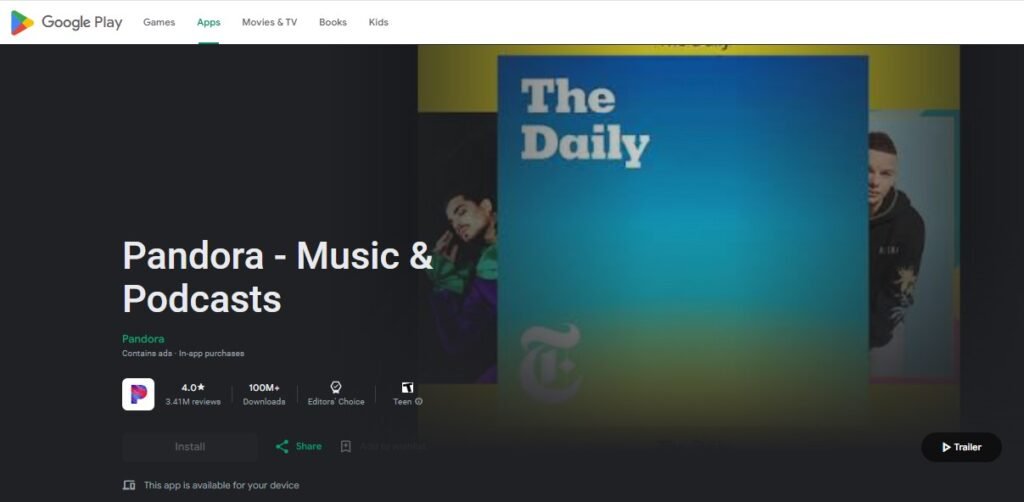
The Pandora music app provides tailored listening experiences that adapt to your changing listening habits and preferences. In contrast to many music apps focused on on-demand streaming, Pandora allows you to create personalized radio stations based on your favorite songs, artists, or genres.
This enables you to easily explore new music that resonates with your tastes. With the CarPlay function, you can safely manage playback using your voice, and Podcasts on Pandora offers a selection of over 1,400 popular podcasts. While Pandora is free with ads, upgrading to a Plus or Premium subscription removes ads and unlocks extra features such as higher quality audio and unlimited skips.
Key Features:
- Get started for free
- Upgrade to Plus for just $4.99/month
- Unlock Premium features for only $9.99/month
Pros:
- Curated radio channels
- Diverse array of podcasts
- Tailored radio stations
Cons:
- Premium subscription does not offer advanced search features.
- Only on-demand listening is available with Premium membership.
- Advanced search options are not available.
7. Deezer.
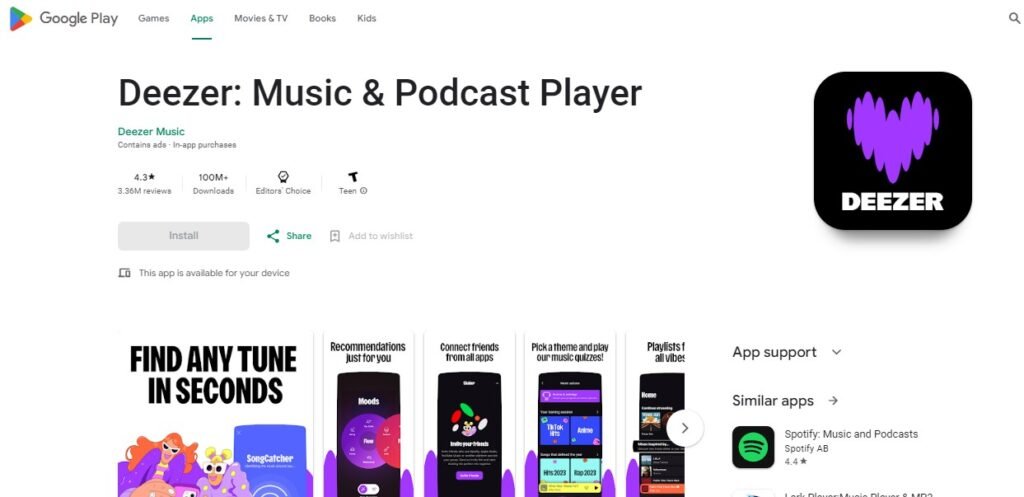
Deezer offers a fantastic music streaming service that allows users to customize their experience with a range of unique features. In contrast to other music applications, Deezer enables users to upload their own MP3s from their desktop to incorporate their personal music into their collections. Additionally, Deezer provides tailored song and playlist recommendations based on users’ favorite tracks and artists.
Users have the option to download songs for offline listening and follow along with synchronized lyrics to their beloved tunes. Notably, Deezer’s SongCatcher feature, akin to Shazam, permits users to recognize songs playing in the vicinity and add them to their libraries. Furthermore, Deezer delivers high-quality streams of up to 320 kbps.
Key Features:
- Access the free version now.
- Upgrade to Premium for $14.99/month.
- Get support from the Help Center.
Pros:
- Enables uploading of MP3 files.
- Tailored music and playlist suggestions.
- SoundCatcher recognizes music.
Cons:
- High-resolution audio not available.
- Free version only allows shuffle-based streaming.
- No option for Hi-Res audio on the free version.
8. Tidal.
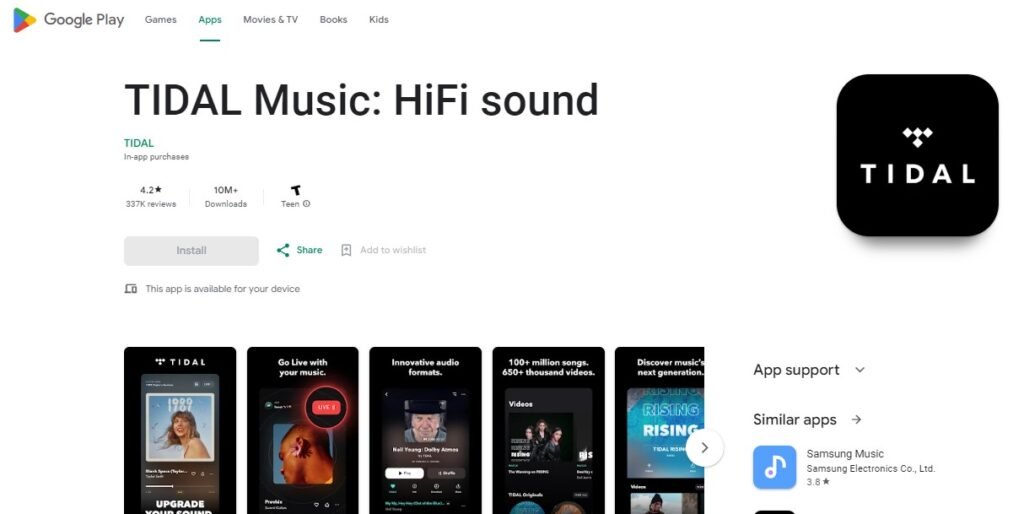
Version 1: Tidal stands out as the top app for music enthusiasts who prioritize high-quality audio streams. Tidal HiFi boasts a collection of over 80 million ad-free songs with HiFi audio quality reaching up to 1,411 kbps, while HiFi Plus takes it a step further by offering the finest sound quality among all apps on our list, featuring Master Quality audio up to 9216 kbps.
In addition, HiFi Plus provides access to immersive audio formats such as Dolby Atmos and 360 Reality Audio. Tidal also offers offline listening, handpicked playlists, and a free tier supported by ads that grants access to the app’s complete music library.
Moreover, Tidal excels in artist compensation, paying higher rates per stream compared to competitors like Apple Music and Spotify. With HiFi Plus, up to 10% of your subscription fee goes directly to the artists you listen to the most.
Key Features:
- Free version offered
- Subscription options: HiFi for $9.99/month; HiFi Plus for $19.99/month
- Customer support provided through Help Center
Pros:
- Experience high-fidelity and master quality audio.
- Enjoy superior artist compensation compared to other apps.
- Explore thoughtfully curated playlists.
Cons:
- HiFi Plus comes with a higher price tag.
- HiFi Plus is priced at a premium.
- HiFi Plus is considered to be on the pricier side.
9. Iheartradio.
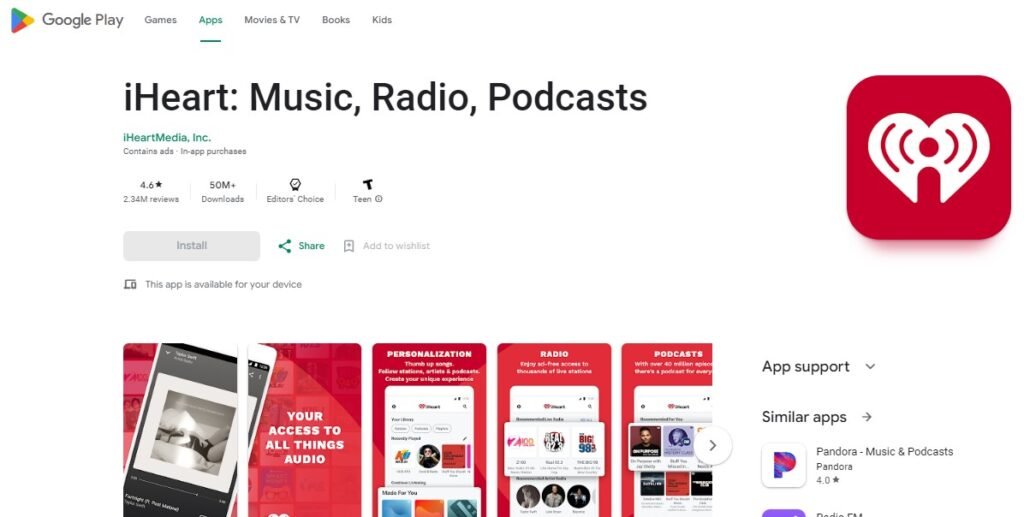
iHeartRadio stands out among other apps for radio enthusiasts as it provides access to a vast array of live and local AM and FM radio stations in your vicinity and from various cities worldwide. With iHeartRadio, you can enjoy a wide range of content including music, news, sports broadcasts, and comedy shows.
Additionally, the app offers an extensive collection of podcasts that you can download, along with curated playlists catering to different moods and activities. You have the option to follow your favorite stations and DJs, and conveniently save your preferred stations, playlists, and podcasts in Your Library.
Moreover, iHeartRadio enhances your experience by delivering a personalized mixtape every week, featuring songs tailored to your listening habits and preferences.
Key Features:
- Get started for free.
- Choose from two subscription plans: Plus for $4.99/month or All Access for $9.99/month.
- Access support through Help Center or Online Chat.
Pros:
- Features local radio stations.
- Extensive selection of podcasts.
- Offers sports radio, news, and comedy channels.
Cons:
- Limited search features available.
- Basic search capabilities only.
- Lack of advanced search functionalities.
How to Choose the Best Music App for Your Needs
Choosing the right music app depends on your listening habits, preferences, and budget. Start by identifying the type of music you mostly listen to—whether it’s mainstream, indie, classical, or niche genres. Look for apps that cater to your specific tastes and offer diverse playlists, curated stations, and personalized recommendations. Also, consider the music library size—some apps may have exclusive tracks or artists unavailable on others.
Next, consider the user interface and features. A good app should be easy to navigate and should offer features such as offline listening, high-quality sound, and cross-device syncing. If you enjoy discovering new music, look for an app with robust recommendation algorithms and user-generated playlists.
Another crucial factor is pricing. Some apps offer free versions with ads, while others require a subscription for premium features like ad-free listening and high-quality audio. Ensure the app fits within your budget and offers a free trial so you can evaluate its offerings.
Lastly, compatibility is key. Ensure the app works seamlessly with your devices—whether it’s your phone, tablet, or smart speaker. With the right app, you can elevate your music experience and enjoy a personalized soundtrack wherever you go.
Benefits of Using Music Apps
Music apps have revolutionized the way we listen to and interact with music, offering a range of benefits that enhance the listening experience. One of the key advantages is the vast library of songs available at your fingertips. Whether you prefer popular tracks or indie gems, these apps provide instant access to millions of songs across all genres.
Another significant benefit is personalized recommendations. Using algorithms and user data, music apps suggest songs and playlists tailored to your taste, allowing you to discover new music effortlessly. Many apps also allow users to create and share their own playlists, making it easy to curate music for different moods or occasions.
Music apps also offer the convenience of offline listening, meaning you can enjoy your favorite tunes without an internet connection. This feature is especially useful when traveling or in areas with limited data access. Moreover, the ability to listen to music on multiple devices ensures a consistent experience, whether you’re at home, commuting, or working out.
Finally, many music apps support high-quality audio, enhancing the overall listening experience with clear, rich sound. Whether you’re a casual listener or an audiophile, music apps cater to all preferences, making music more accessible and enjoyable than ever.
Tips To Get The Most Out Of Your Music App
To truly maximize your music app experience, it’s essential to explore all the features and tools it offers. Start by creating personalized playlists to organize your favorite tracks. Most apps allow you to curate playlists for specific moods, genres, or activities, which can help you easily access the perfect music for any situation.
Next, take advantage of the app’s recommendation engine. Many music apps suggest new songs and artists based on your listening history, so make sure to explore these recommendations. This can help you discover hidden gems and expand your music library. Don’t forget to engage with curated playlists and stations, which are often tailored to match your preferences.
For those who want an even more immersive experience, consider using the app’s high-quality streaming options. If your music app supports high-definition audio, opt for it to enjoy richer, clearer sound. Many apps also offer podcast features—use them to diversify your listening experience and stay up to date on various topics.
Lastly, explore the offline listening feature to save data and enjoy music without interruptions. With these tips, you’ll get the most out of your music app and elevate your music enjoyment.
FAQs About Music Apps for Android in 2025
Popular free music apps for Android include Spotify, SoundCloud, YouTube Music, Deezer, and Amazon Music. Each of these apps offers a vast library of songs and various features tailored to different listening preferences.
SoundCloud and Deezer are often recommended for downloading music on Android. SoundCloud is particularly known for its indie and lesser-known tracks, while Deezer offers a large catalog of songs along with offline listening options in its premium version.
Google Play Music has been replaced by YouTube Music, which provides a similar experience with access to a vast library of songs, playlists, and music videos, along with personalized recommendations.
The music app can typically be found in the app drawer or home screen of your Android device. If it’s not pre-installed, you can download popular music apps like Spotify or YouTube Music from the Google Play Store.
Yes, there are several completely free music apps available, such as SoundCloud and YouTube Music. However, these often include ads and may have limitations compared to their premium versions.
Free users of Spotify can access millions of songs, create playlists, and listen to curated playlists. However, the experience includes ads and limited offline listening capabilities.
Wynk Music may not work due to various reasons such as network connectivity issues, outdated app versions, or server problems. Users should check their internet connection and ensure the app is updated.
Vi Music is generally considered safe to use as long as it is downloaded from official sources like the Google Play Store. Always ensure that any app you use has good reviews and is regularly updated.
The best Android app for playing music varies by user preference but Spotify and YouTube Music are commonly regarded as top choices due to their extensive libraries, user-friendly interfaces, and additional features like playlists and podcasts.
Conclusion
Music apps for Android have transformed how we experience music, offering a plethora of features designed to enhance user engagement and satisfaction. These applications provide users with access to vast libraries of songs, enabling easy searching and browsing by genre, mood, or artist. The ability to create personalized playlists allows users to curate their listening experience, making each session uniquely tailored to their preferences.
A standout feature of modern music apps is offline listening, which enables users to download tracks for uninterrupted enjoyment without an internet connection. This is particularly beneficial for those who travel frequently or have limited data plans. Additionally, many apps incorporate personalized recommendations, utilizing algorithms that analyze listening habits to suggest new music, ensuring users discover fresh tracks that align with their tastes.
Social sharing capabilities are also integral to these platforms, allowing users to share their favorite songs and playlists with friends. This fosters a sense of community and encourages collaborative playlist creation, enhancing the overall user experience. Furthermore, features like synchronized lyrics and artist information enrich the listening experience by providing context and engagement.
In conclusion, Android music apps are designed with user-centric features that prioritize personalization, accessibility, and social interaction. As technology continues to evolve, these applications will likely incorporate even more innovative functionalities, further enhancing how we enjoy music on the go.







