Reviewed by: Jayprakash Prajapati | Last updated on December, 17, 2023
Want to jump straight to the answer? The Best Call Center Software for most people is Zoho Desk, Nextiva, and, Servetel
Talking to a stranger on the phone sounds more complicated than it actually feels.
Chatting up phone calls with customers and sales support means making bolts move inside the brain. But yes, talking to the customer and the salesperson means that many things can be made impossible with this.
Knowing how to choose the right VoIP provider for your business can mean the difference between a successful operation and failure.
If you take the service of your customers seriously, then you must ensure that you have call center software, only then you can track the calls of your customers. So that after analyzing, it can be known what to leave, and what to hold.
We’ve compiled the best call center software solutions into one comprehensive list to help you pick the best platform for your business.
I want to show you the top range of Call Center Software in 2024, available on the market today, reviewed in deep depth, and help you decide which is best for your business.
What Is The Best Call Center Software.
Here are my picks for the Best Call Center Software to use this year.
1. Zoho Desk.
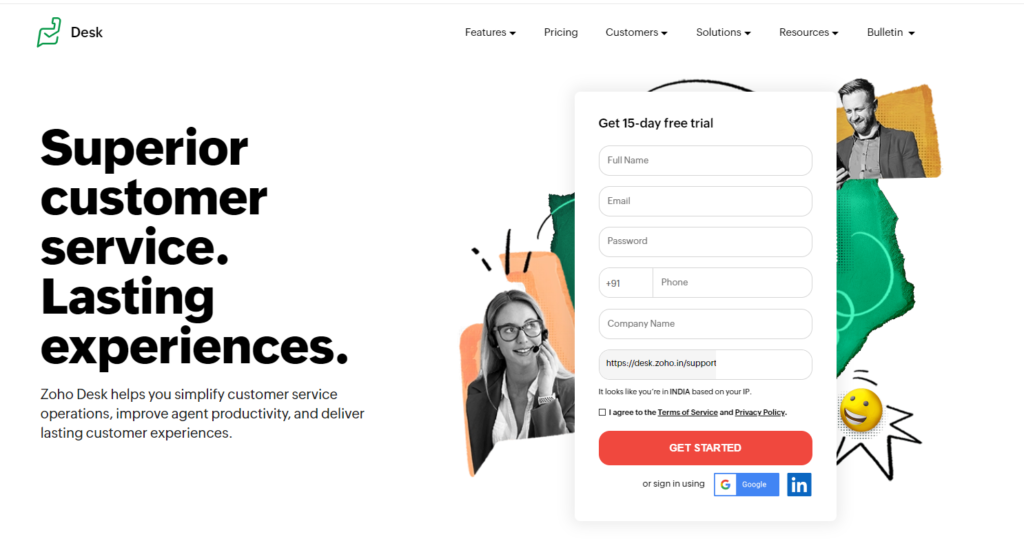
Zoho’s call center software is cloud-based, Zoho Desk. It offers a single platform to simplify your customer service operations, improve agent productivity, and more. With Zoho, it is very easy to switch your business at any time. With Zoho, you can provide happiness to your customers. It’s able to help you be more accessible to your customers with Desk. Which makes it convenient to do business with you.
Zoho desk This tool comes with a friendly user interface. This includes the third party. The Zoho product makes it easy to integrate well with everything in the ecosystem. If you use any software of Zoho. So you just need to generate a ticket in the Zoho customer support center for Zoho call center software. Then after this, his team is able to cover everything.
To set up your call center software, you can start by signing up for a free trial or subscribing to a paid plan with the software vendor. You can port your existing business phone number through this seller.
Key Features:
- This includes integration with other tools as part of the configuration for you to promote your business with the tool. Ability to build integration systems such as help desks, call center CRMs, ticketing systems, and much more.
- With this tool, no matter where you are from, and when you plan to access it. You can help your customer.
- With the Zoho Desk mobile app, you can close tickets on the go and get a bird’s-eye view of your customer service health at a glance.
- Zoho Desk is capable of handling more than one client. Whether you are helping to get requests from your teams or any help from them. The Zoho desk provides this knowledge base URL for any technical support or frequently asked questions.
- Making it simple and straightforward to use has flexibility.
- Track customer requests across brands, channels, products, departments, etc.
Pricing:
Zoho Desk offers 15 days of a free trial, to begin with. Apart from this, the paid plans start from $10.00 to $24.00.
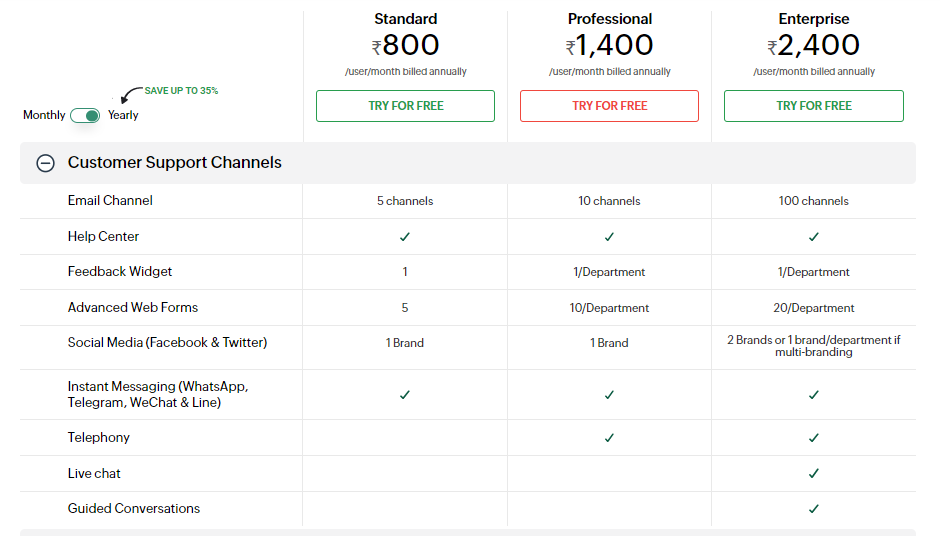
Lastly, I would recommend that you give Zoho Desk a free 15-day trial. So that you can taste it completely. This free trial starts with all three plans.
2. Nextiva.
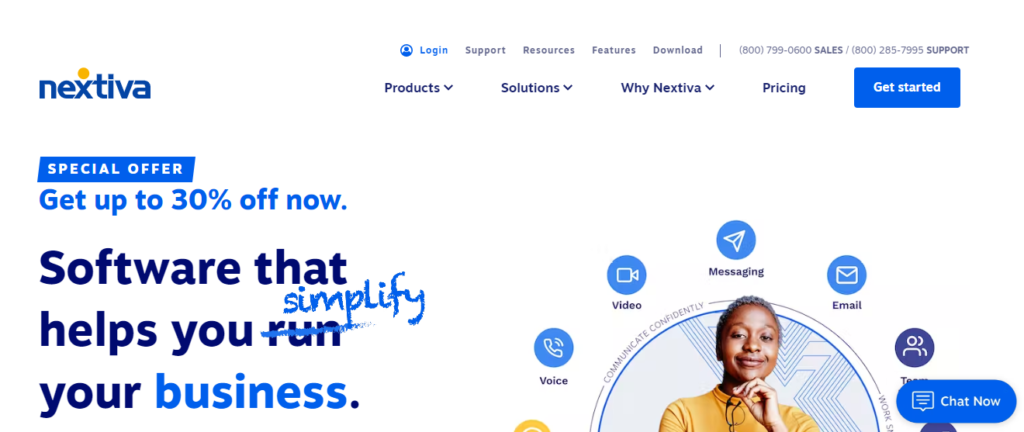
Nextiva’s cloud-based call center provides software. This has been designed by taking care of all the needs of your wishes. It is easy to design a call routing workflow with a tool such as a call flow builder. And with Nextiva, you do not need to keep any separate specialization. Because with this tool you do not need to do any coding. This is easy for normal developers.
With Nextiva Nextiva, the supervisor allows the real-time call flow to monitor the dashboard. And it allows ensuring that I always have enough agent coverage so that the Konl is never remembered. And your places can easily change the flow of your kong.
To start with Nextiva, it offers a great way to equip the hardware with new software. This software can be started free of cost. So that you can taste this software.
Key Features:
- Call Recording: You provide a recording facility in the middle of your customer and employee, then listen to the customer interaction.
- Dashboard and Reporting: You can get access to more than 40 advanced facilities and reports to measure your VoIP call center efficiency.
- Automatic call distribution: distribute calls based on the technical support level, commercial hours, IVR options, and much more.
- VoIP phone number: You can get a local and toll-free number, or you can port your existing phone number.
- Response (IVR): You can share the upcoming call with the correct call center agents. And you set your IVR in any way that you want.
- Call Routing: Manage customer interaction like a supporter. Do not let your customers repeat the requests.
Pricing:
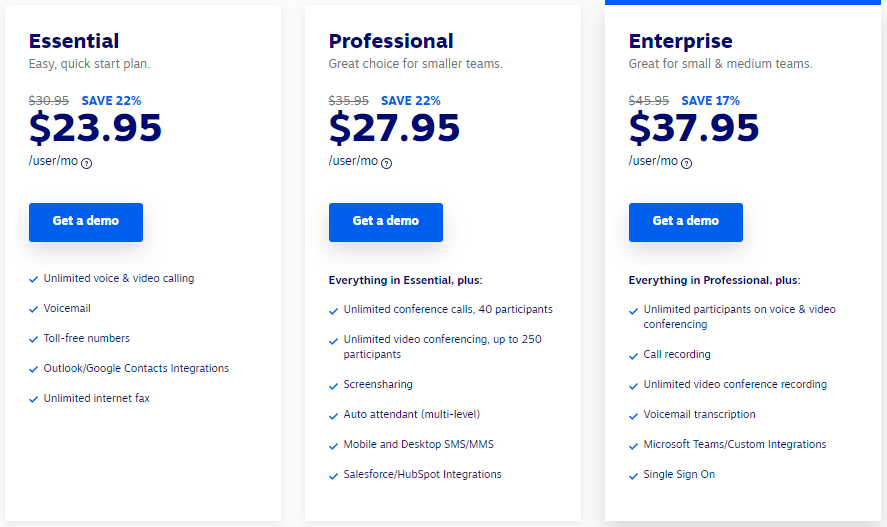
Essential Scheme at $ 18.95/month.
- Video calling and unlimited voice
- Unlimited internet fax
Professional Plan at $ 22.95/month.
- 24/7 customer aid
- Unlimited conference phone calls, up to 40 users.
- Unlimited video conferencing, up to 250 users.
Enterprise plan at $ 32.95/month.
- Call pop, up to 250 contacts
- Unlimited participants in voice and video conferencing.
- Call recording and unlimited video conference
Final plan at $ 57.95/month.
- Unlimited call pop
- Automated survey
- Customer travel data
3. Servetel.
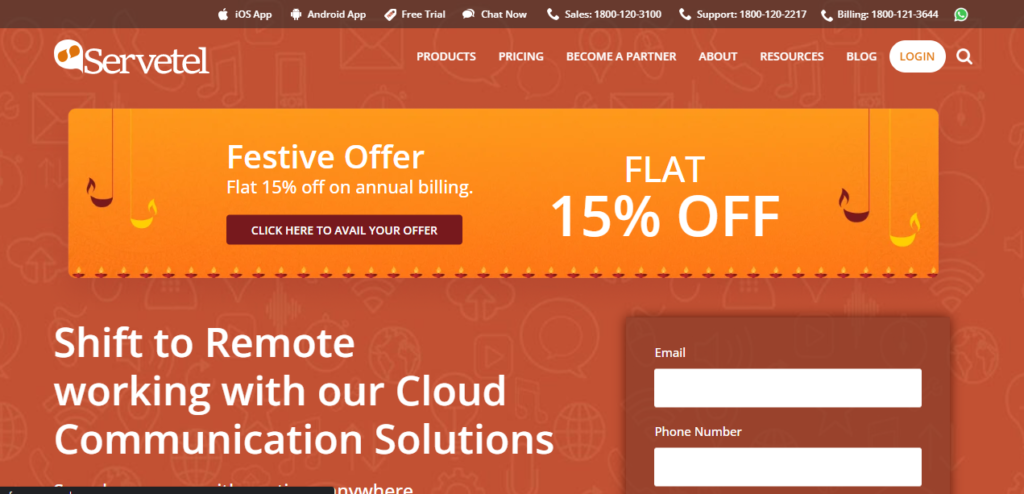
Servtell offers these services and a world-class call center experience. This Call Center provides software cloud and virtual service. And in addition, the complex allows the hardware setup to replace it with a cloud host. This solution has been designed keeping in mind most of the coming in the Kongal Center.
This tool makes the user straight and simple, and with it, you can set up your Cong Center quickly in a few minutes without getting caught up in the problem of managing the infrastructure that your central center has.
With this tool, you can promote your waves, and smooth your workflows by integrating your business phone system with 3 party applications. Round-the-clock support by phone, email, or chat ensures this.
You do not need to hire any separate employee to handle your business phone system. Nor do you need to buy hardware. Which is to meet specific requirements for your business. You can add agent details within seconds, using the cloud telephony portal, or modify them.
Key Features:
- Do Real-Time Call Analytics: You can analyze the performance of your call center with real-time calling data. Immediately you can improve your call-handling strategies.
- Do your call center in minutes: You can configure your call center infrastructure immediately with software, and you can start immediately with your customer call.
- Track agent performance: You can manage your agent activities, and with the help of a customized dashboard with it you place a check on your customer handling efficiency.
- Automatic call process management: Facilities like forwarding, call recording, and routing provide your call handling in call management suits.
Pricing:
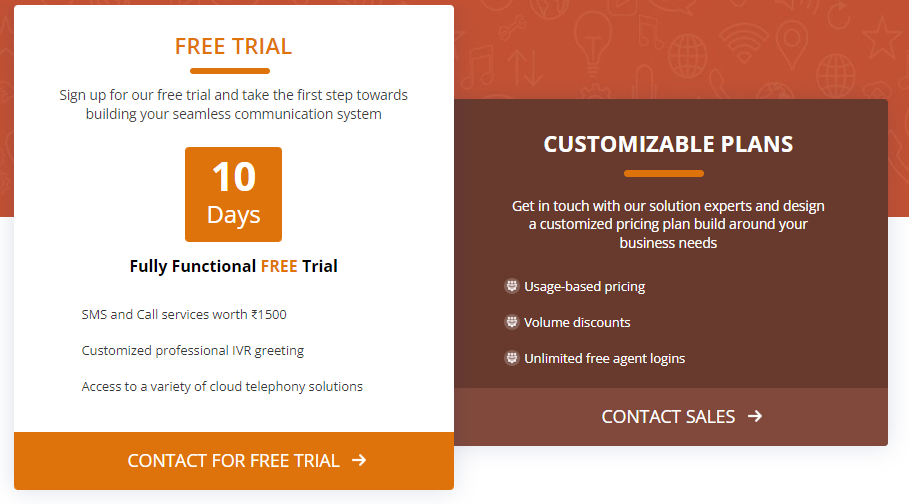
The start of the scheme of Servtell provides a free service of 10 days. And apart from this, for the paid scheme, you can collect their team according to your requirement. Because they do not keep their plan in the open.
4. CallHippo.
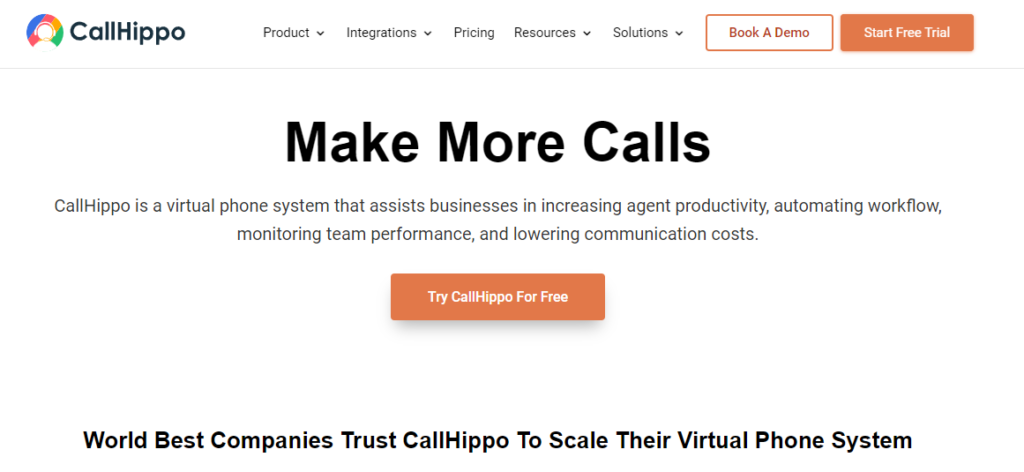
CallHippo is an advanced call center software provider. It enhances the brand image of your call center system during client interactions. And promises to enjoy unmatched efficiency with up to 99.5% uptime. It enables direct communication between any business and its customers. And moreover, it makes it completely automated with the help of the cloud to receive and address your customer concerns.
CallHippo comes with many features. Offers add-on options for capabilities such as call transcription, caller ID, voicemail transcription, and more. And this software makes it easy to manage inbound and outbound customer calls. And it also helps in customer handling through phone calls, modern calling software, live chat, email, and social media.
Key Features:
Makes it easy to manage most of the things that come into the call center. This allows you to listen to your call and provide feedback in real-time, keeping an eye on it all. So that you can understand the husk for your agent’s response.
I would like to include some of the features below.
- Call queue
- Call barging
- Power dialer
- Call tagging
- Skill-based call routing
- Call script
- Free call recording
- Multi-level IVR
Pricing:
CallHippo’s plans start with a free signup. Also starting with the paid plan is the following pricing.
- Bronze: $16 per user/month.
- Silver: $24 per user/month.
- Platinum: $40 per user/month.
- Enterprise: $48 per user/month.
5. RingCentral.

RingCentral This is cloud-based software. It covers all the requirements of inbound call center software for its customers. It enables the monitoring of key KPIs, agent performance, and the customer experience in real time with a flexible, customizable dashboard. And with this, it enables automatic send push notifications to key stakeholders during important events.
With RingCentral, it’s easy for you to communicate with customers through the channels of their choice, including email, chat, voice, and more than 30 digital channels.
Get the metrics that matter with RingCentral. Create custom reports by choosing from over 250 out-of-the-box metrics. Which can be easily filtered. And with this, you can easily fulfill your customer’s needs.
Key Features:
You can add RingCentral MVP “Video, Message, Phone” to your business by choosing from one of its four pricing policies. And you can also enable a better agent experience with unified tools for all interactions with RingCentral MVP.
Let’s highlight some of the features of RingCentral.
- Popular CRM Integrations
- real-time analytics
- screen sharing
- team messaging
- text to voicemail
- advanced call handling
- Multi-Site Admin and Management
- separate ringcentral number
- audio conferencing
- 24-hour meetings
- call recording
Pricing:
RingCentral plans start with a 14-day free trial. And apart from this, the beginning of the paid plan is given below.
Essentials plan at $19.99/month
- Team messaging and file sharing
- up to 20 users only
- Unlimited calls to US/Canada
Standard plan at $29.99/month
- No limit on the number of users
- Up to 100 people per video meeting
- on-demand call recording
Premium plan at $34.99/month
- automatic call recording
- Popular CRM and industry-specific (Canvas, Smarsh, etc.) integrations
- Up to 200 people per video meeting
Ultimate Plan at $45.99/month
- unlimited storage
- Device status alerts (offline and online)
- 10,000 toll-free minutes
6. CloudTalk.
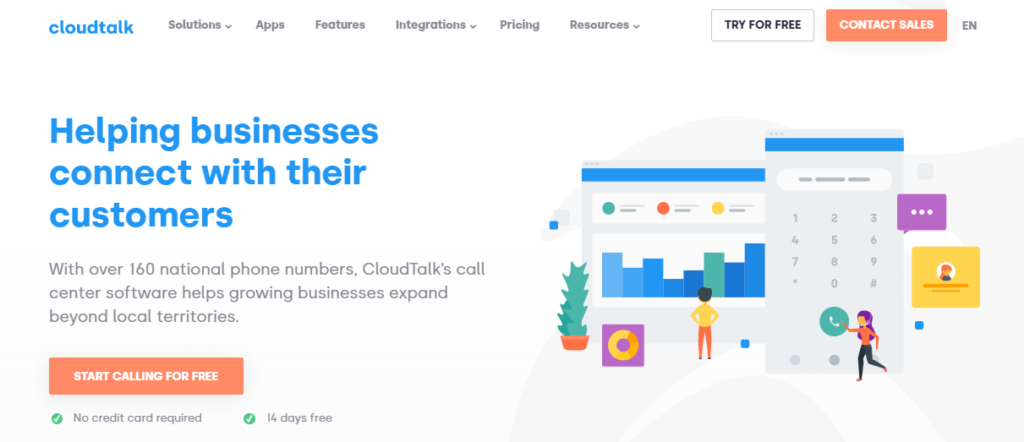
Cloudtalk means you can work locally. It comes with over 160 national phone numbers. It helps to expand your businesses beyond local areas. This is the best-rated cloud call center software, it covers the biggest companies. This Cloudtalk software improves any conversation.
This includes some popular companies with equipment, depending on your needs. Provides native integration with business tools such as Helpdesk, CRM, Salesforce, HubSpot, Zoho Desk, and more.
With this tool, you can trek from anywhere and anytime with your mobile phone and desktop. Even the CloudTalk team uses CloudTalk when working remotely.
Key Features:
With the help of this tool, you can easily track your agents with the help of your call center analytics. Which can improve communication with customers. You can track your agents in real time on a single platform. And you can easily track your performance.
I want to show some of the following features below.
- skill-based routing
- smart auto dialer
- API integration
- call queue
- call recording
- internal call/extension
- Voice mail
- Interactive Voice Response (IVR)
- Personal Greeting / Music
- internal phone number tag
- Automatic Call Distribution (ACD)
- agent reporting
Pricing:
Cloudtalk offers a free 14-day trial service from the start of the plan. And apart from this, the following is given below to start the paid plan.
Starter Plan $20/month.
- Unlimited inbound and intracompany calls
- Unlimited Call Queue
- International numbers (140+ countries)
Essential plan $25/month.
- real-time client dashboard
- Advanced Analytics with Unlimited History
- integration and open API
Expert plan at $40/month.
- Call Monitoring (Call Barging, Call Whispering)
- salesforce integration
- power dialing
Custom Plan.
- custom onboarding
- developer support
- Enterprise-grade security
7. Bitrix24.
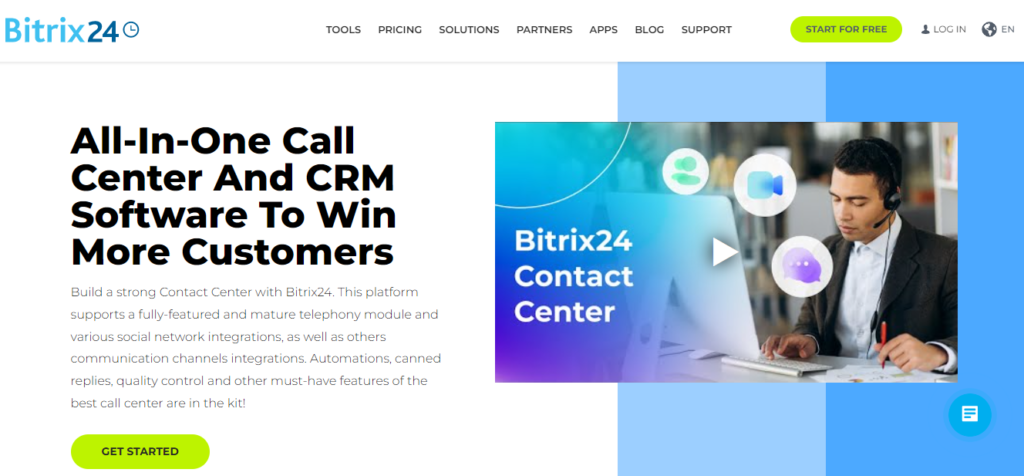
Bitrix24 provides service with free cloud PBX. This tool on the platform of the device creates a strong cosmic center with an all-in-one call center and CRM software Bitrix24 to make it easier for more than one customer. And apart from this, it allows integration with social networks with increasing more models in your waves.
This allows integration with other communication channels with software. Canned answers, automation, quality control, and other best call centers are included with characteristics.
Key Features:
With Bitrix24, go, that is, it does not matter, they can track the team by doing it and when they access it. Keeping all this in mind, the Bitrix24 Konl Center Software has been firmly designed. And you do not need any expensive VoIP hardware.
At the bottom, some of the following Bitrix24 features are highlighted.
- Installation of trade hours
- Call recording playback speed
- Call routing, transfer, and forwarding
- Call back widget
- IVR
- Call transcription
- HD video call
- Facilities (standard planning)
- Automatic dialing
Pricing:
Bitrix24 plan can start for free. And the beginning of its paid scheme is the following. And is an ideal solution for customer and sales aid teams. If you make up your mind to pay with Bitrix24. So you can definitely get a 40% discount with Bitrix24.
The basic Plan is $29.40/month.
- Built-in telephony.
- Call back widget.
- 10,000 emails from CRM (per month).
Standard Plan at $59.40/month.
- SIP connector for third-party telephony integrations.
- Remove “Powered by Bitrix24” in CRM forms and live chat.
- 50,000 emails from CRM (per month).
Unlimited Plan at $119.40/month.
- 100,000 emails from CRM (per month).
- Ten inboxes per user.
- Email copy storage.
Call Center FAQ.
Can small businesses benefit from call center software?
Absolutely! Call center software is available in various packages, making it accessible and beneficial for businesses of all sizes. Small businesses can streamline their customer support and improve efficiency with the right call center solution.
What are the key benefits of using the Best Call Center Software?
The Best Call Center Software offers numerous benefits, including enhanced customer experiences, increased agent productivity, improved call routing, seamless integration, and real-time analytics for data-driven decision-making.
What should businesses prioritize when choosing call center software?
Businesses should prioritize scalability, integration capabilities, security, user-friendliness, and 24/7 customer support when selecting call center software to ensure it aligns with their needs.
How does AI-driven call center software improve customer interactions?
AI-driven call center software analyzes customer interactions to gain insights into their preferences and needs. This data enables agents to deliver personalized and efficient solutions, leading to higher customer satisfaction rates.
Can call center software handle multi-channel communications effectively?
Yes, the Best Call Center Software efficiently handles multi-channel communications, including phone calls, emails, live chat, social media, and SMS, providing a unified customer service experience.
How do real-time analytics benefit call center managers?
Real-time analytics offer valuable data and insights into agent performance, call volumes, and customer satisfaction levels, empowering managers to make data-driven decisions for continuous improvement.
Call Center Software – FAQ
1. What is call center software, and what is its primary purpose?
Call center software is a technology solution designed to manage and optimize inbound and outbound customer communication for businesses. Its primary purpose is to enhance customer service and streamline call center operations.
2. Who typically uses call center software, and in what industries is it commonly employed?
Call center software is used by organizations in various industries, including customer support, sales, healthcare, finance, and telecommunications. It is utilized by customer service representatives, sales teams, and call center managers.
3. What are the key features commonly offered by call center software?
Common features include automatic call distribution (ACD), interactive voice response (IVR), call recording, real-time analytics, agent performance monitoring, and integration with customer relationship management (CRM) systems.
4. How does call center software handle incoming customer calls?
Call center software uses ACD to route incoming calls to the most appropriate agent or department based on predefined criteria, such as caller preferences or issue type.
5. Can call center software assist with managing high call volumes during peak hours?
Yes, call center software can efficiently manage high call volumes by using features like call queuing, call prioritization, and intelligent routing to ensure customers receive timely assistance.
6. What is IVR, and how does it benefit call center operations?
IVR (Interactive Voice Response) is a technology that allows callers to interact with a computerized voice system to obtain information or complete tasks without speaking to a live agent. It helps reduce agent workload and improve efficiency.
7. How does call recording work, and why is it important for call centers?
Call recording captures audio or video of customer interactions with agents. It is vital for quality assurance, compliance, and resolving disputes, as well as for training and coaching purposes.
8. Can call center software be used for outbound calling and telemarketing campaigns?
Yes, call center software supports outbound calling campaigns by providing tools for managing contact lists, scheduling call-backs, and tracking campaign performance.
9. What analytics and reporting capabilities are available with call center software?
Call center software offers real-time and historical analytics, including call volume, wait times, agent performance metrics, and customer satisfaction data. These insights help in making informed decisions and optimizing operations.
10. How does call center software integrate with CRM systems?
Integration with CRM systems allows call center agents to access customer information, history, and preferences during calls, improving the overall customer experience and enabling personalized interactions.
11. Can organizations use call center software for multichannel customer support, including email, chat, and social media?
Many call center software solutions offer multichannel capabilities, allowing organizations to provide support through various communication channels beyond voice calls.
12. Is cloud-based or on-premises call center software a better choice?
The choice between cloud-based and on-premises call center software depends on an organization’s specific needs and preferences. Cloud-based solutions offer flexibility and scalability, while on-premises solutions provide more control over data and infrastructure.
13. What is the role of call center agents in using call center software effectively?
Call center agents play a crucial role in using the software effectively by following best practices, delivering excellent customer service, and utilizing available tools to resolve issues efficiently.
14. Can call center software help improve customer satisfaction and loyalty?
Yes, by providing efficient and personalized customer support, call center software can contribute to higher customer satisfaction levels, leading to increased loyalty and repeat business.
15. How can organizations choose the right call center software for their needs?
Factors to consider when selecting call center software include scalability, ease of use, integration capabilities, cost, and support. Conducting a thorough evaluation, seeking demos, and considering specific business requirements are essential in making an informed decision.
Call center software is a valuable resource for organizations aiming to provide exceptional customer service and streamline their call center operations. By choosing the right software solution and leveraging its features effectively, businesses can enhance customer satisfaction and improve overall efficiency.
Executive Summary.
What is call center software?
Call Center Software It is a platform that automates the process of routing inbound and outbound calls to and from customers. We call these activity systems call center software. In addition, most of them automate the routing (IVR Interactive Voice Response) process. So that most of the customer’s wrong calls or some small information is reduced. This means the resolution of calls from non-essential customers may be less.
Most call center platforms are cloud-based and used voice-over-internet-protocol (VoIP) systems that let your customers make web-based calls. (For example, click-to-call links on your website)
What are the benefits of call center software?
Communicating smoothly with your customer brings clarity. And your business shows clarity with the customer regarding the products and services. That doesn’t make the profit limited. Apart from this, you can track customer interactions with your agents. Software is needed to help access the knowledge base, escalate cases, and quickly move from one call to the next. Where we can do analysis on our customers, products, services, and agents. And you can monitor your employees and track key performance indicators (KPIs).
Here are the top benefits of using call center software:
Reduce Hardware Requirement: Most cloud-based call center services allow you to use it via VoIP. While this much is allowed, there is no need to make a real investment in your support team. But of course, you need to keep this in mind. You may be able to use VoIP phone features for your call center facilities.
You can implement automatic routing: With cloud-based call center software, you can put more trust in the system as it automates a lot of the work for you, including your call routing. This reduces the burden on your managers. So they can focus on quality training, control, and metrics.
Supports remote and hybrid working: Because most are cloud phones. That system works over the Internet, and because of this your team can work wherever there is a strong Internet connection. This can work well to promote a better work-life balance regarding your business.
Survey for your customer satisfaction: After talking to the customer, you can get the satisfaction form or satisfaction IVR process done on behalf of the customer on that call. So that we can know the experience of the customers on any particular call.
Increase your Productivity: you are able to take off in an automatic mode, to the extent that you have the power to land through this software. You are always free to customize the settings to your business needs. So you need less oversight of how each call is going out, coming in, or being handled.
With the help of call center software, you can easily analyze your customer and employee call data. You can listen to the dialogue between your customer and employee, formally some things can give the right direction for your business which can be a new flight for your business. The interesting thing is that if call centers do not use software, it takes a lot of time and money to collect all this data.
How to choose the best call center software
Choosing the best call center platform for your business is neither easy nor complicated. For this, you need to weigh the cost by keeping your requirements. Highest cost and priority to call routing features. You need to think about your big-picture ideas. Which it’s deployment and type of installation are equally important.
Essential Features to Consider.
Even if you already have access to a call center platform. But when you are planning to choose the call center software option for the first time. So it becomes necessary to weigh it with your conditions or facilities. Apart from this, the call center software included in our list comes in a decent range.
Investing in the Best Call Center Software is a strategic move that significantly impacts customer service, agent productivity, and overall business success. By harnessing the power of intelligent call routing, and multi-channel communication, AI-driven analytics, businesses can deliver exceptional customer experiences that foster loyalty and drive growth.
When choosing call center software, consider factors like scalability, integration, security, and user-friendliness to find the perfect solution for your organization’s unique needs. Embrace the future of customer support with cutting-edge call center software and unlock the potential for unparalleled success.
Fortunately, this doesn’t mean that call centers should rely on outdated technology to serve their customers. so modern call center software can enhance the customer and employee experience while reducing operating costs.
This is our guide to the world of call center software. and offers a variety of market-leading contact center solutions to help you choose the right one for your business.






As a reader, I appreciate the thorough research and unbiased evaluations presented in this blog. It’s evident that the author has gone above and beyond to provide readers with a comprehensive guide to selecting the best for their organization.
A thorough guide to your requirements is extremely beneficial.