Best Video Chat Apps for Android. Google Duo and Zoom are widely considered the top choices when it comes to the best video chat apps. They offer great free plans, powerful features for professionals and businesses, collaboration features, and more.
However, if Zoom doesn’t meet your requirements, there are several other excellent video chat apps available. Here, we have compiled a list of the 9 best video chat apps for both iOS and Android.
In creating this list, we focused on apps that provide all the necessary features for seamless communication with friends, family, and business associates.
The best video chat apps should be compatible across multiple platforms, offer text chats, support screen sharing, and even provide landline support. We also made a note of which apps require subscriptions to unlock all features and which ones do not.
While apps like Zoom are ideal for professionals and businesses, others like FaceTime are better suited for personal use. Since all the apps on our list offer free versions, we recommend trying out different apps to find the one that best meets your specific needs and preferences.
It’s crucial that your video chat app works on various platforms to ensure you can stay connected with friends and family members who use different devices. Rest assured, every app on our list offers multiplatform support, allowing you to make video calls on iOS, Android, desktop, and other devices.
Video Chat Apps Compared: Features & Benefits for 2025
| App Name | Key Features | Price/Trial | Ratings |
|---|---|---|---|
| Google Duo | Simple video calling, end-to-end encryption, group calls | Free Trial: Yes | 4.5 ⭐️ (Green) |
| Zoom | HD video, screen sharing, meeting recording, up to 100 participants | Free Trial: Yes | 4.6 ⭐️ (Green) |
| Skype | Video calls, instant messaging, screen sharing, up to 50 participants | Free Trial: Yes | 4.3 ⭐️ (Green) |
| Viber | Video calls, VoIP calls, end-to-end encryption | Free Trial: Yes | 4.4 ⭐️ (Green) |
| Video chat in DMs, live video sharing | Free Trial: Yes | 4.5 ⭐️ (Green) | |
| High-quality video calls, group video chats, end-to-end encryption | Free Trial: Yes | 4.7 ⭐️ (Green) | |
| Facebook Messenger | Group video calls, instant messaging | Free Trial: Yes | 4.3 ⭐️ (Green) |
| Signal | Secure messaging and video calls with strong encryption | Free Trial: Yes | 4.6 ⭐️ (Green) |
| Discord | Voice and video chat for gaming communities, screen sharing | Free Trial: Yes | 4.5 ⭐️ (Green) |
| Marco Polo | Asynchronous video messaging, group chats | Free Trial: Yes | 4.4 ⭐️ (Green) |
This table summarizes the key features, pricing structure including free trials, and user ratings of various popular video calling and messaging apps.
What is Best Video Chat Apps for Android.
Here are my top picks for the Best Video Chat Apps for Android Phones to use for your personal and professional needs. They offer great free plans, powerful features for professionals and businesses, collaboration features, and more.
1. Google Duo.
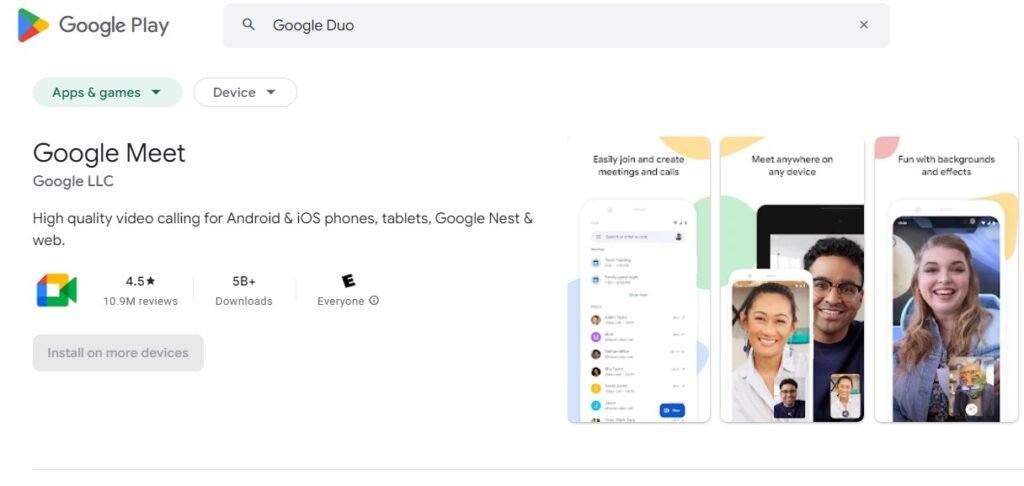
Google Duo stands out as the top choice for Android users seeking a video chat app, and it is undeniably the most user-friendly option available. This app is completely free and conveniently comes pre-installed on the majority of Android phones.
Google Duo is compatible with all major platforms, including iOS, and boasts an array of impressive video chat features.
These features include the ability to capture screenshots during video calls, a family mode, and end-to-end encryption for added security. Additionally, the app offers a unique Doodle feature that allows users to draw on their screens and share their creations with their chat partners.
Users can also enjoy augmented reality (AR) effects and filters during video chats. Another standout feature is Knock Knock, which enables users to preview the caller before answering a video call. However, it is worth noting that Google Duo does have a limitation of 32 participants in a video chat, which is lower compared to other video chat apps on the market.
Key Features:
- Access the free version now.
- No subscription plans required.
- Get support from our Help Center.
Pros:
- No cost to use.
- Wide variety of effects and filters available.
- Video caller ID feature called Knock Knock.
Cons:
- Screen mirroring is not available.
- Text chat is not supported.
- The maximum number of participants is limited to 32.
2. Zoom.
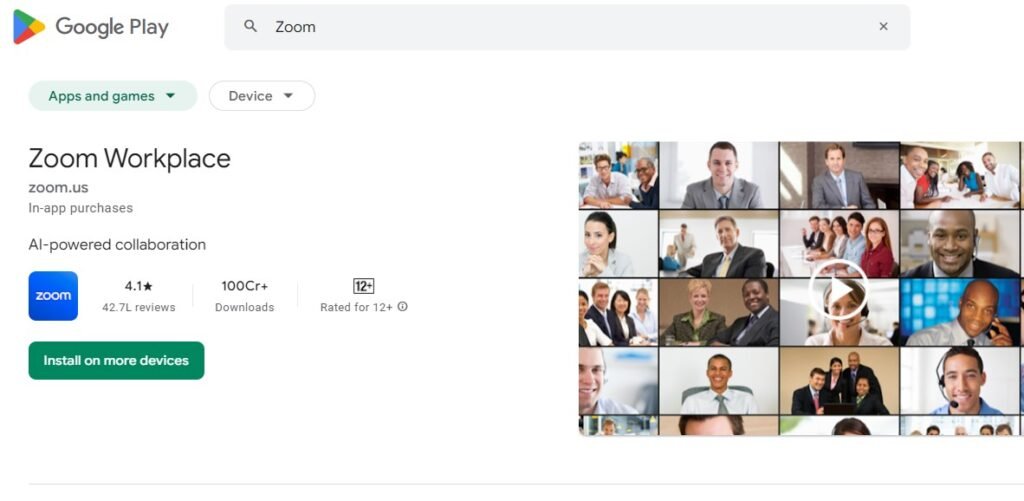
Zoom stands out as the top video chat application across iOS, Android, and desktop platforms. Widely favored by users for both professional and personal interactions, its free version is particularly popular for personal use due to its features such as accommodating up to 100 participants, unlimited group meetings lasting up to 40 minutes, and limitless one-on-one meetings with a 30-hour duration cap.
Moreover, Zoom provides robust commercial solutions tailored for small businesses and enterprises, offering enhanced features like increased participant capacity, social media integration, cloud recording, and customizable branding options. In addition to video calls, Zoom facilitates private messaging, collaborative document annotation, and voice calls.
Key Features:
- Get started with our complimentary version.
- Subscription options: Pro for $149.90 per year; Business for $199.90 per year; Enterprise for $240 per year; Zoom United Business for $350 per year.
- Access our support through Help Center, Social Media, Web Case, Chatbot, or Phone.
Pros:
- Accessible across all primary platforms.
- Solutions tailored for businesses.
- Messaging and voice communication.
Cons:
- Group gatherings with restricted time frames in the complimentary version.
- Group assemblies with time constraints in the free edition.
3. Skype.
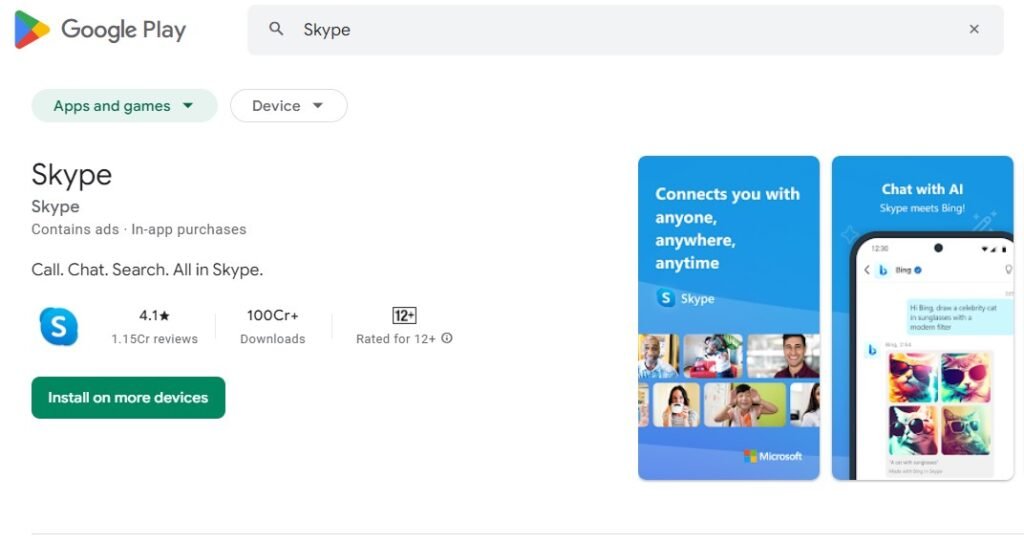
Skype stands out as the top free video chat application in the market. The free version of Skype offers unlimited instant messaging, voice calls, and video calls exclusively for interactions with other Skype users.
Users are only required to pay for calls made to landlines or mobile phones, with subscription plans starting at a low price of $2.99 per month. Skype allows users to engage in private or group chats, exchange pictures and videos, and even share screens during video calls for collaborative purposes.
The app ensures the security of private chats through end-to-end encryption and is compatible with iOS, Android, and desktop devices. Noteworthy features such as call recording, live subtitles, and international calls further establish Skype as the preferred choice for free video chat services.
Key Features:
- Free version offered.
- Subscription options: Monthly subscription for $2.99.
- Customer support provided: Help Center, Live Chat, Contact Form.
Pros:
- Cross-platform compatibility.
- Secure communication.
- Complimentary calls to fellow Skype users.
Cons:
- Costly overseas phone calls.
4. Viber.
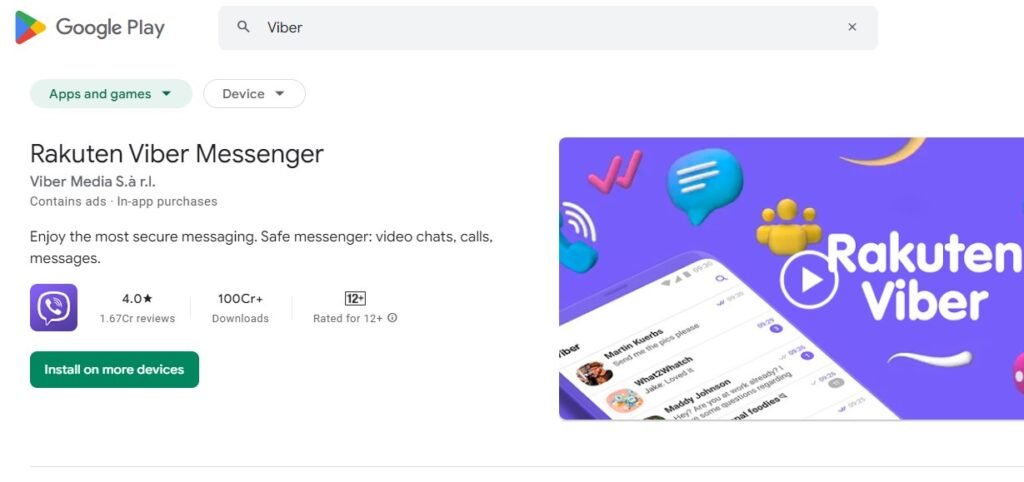
Viber is an advanced video chat application that prioritizes privacy and security. It ensures the protection of all chats and calls through end-to-end encryption, and it also offers the option to send self-destructing Secret Chats.
With Viber, you can engage in video calls with up to 20 participants, and even make affordable calls to landlines using Viber Out. Additionally, Viber supports group text chats and allows users to join public groups to connect with other Viber users who share similar interests.
You can express yourself with GIFs and stickers, and further enhance your experience by utilizing Chat Extensions to connect with apps like YouTube and Spotify.
Key Features:
- Get started for free!
- Subscription options include the World Plan for just $8.99/month or the Unlimited Worldwide Calls plan for only $5.99/month.
- Need assistance? Check out our Help Center or reach out to us through our Contact Us Form.
Pros:
- Third-party app integration.
- Full encryption from start to finish.
- Private conversations.
Cons:
- Maximum capacity for video chat is 20 people.
5. Instagram.
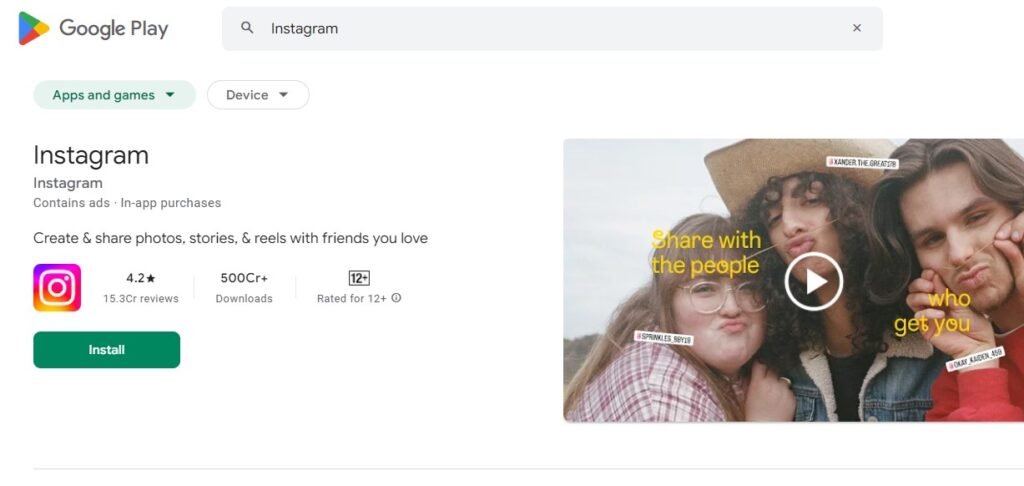
Instagram is unique among the video chat apps on our list as it doubles as a comprehensive social media platform. You have the ability to connect with friends, family, and other users by viewing their photos, sending private messages, and watching their Stories.
Additionally, you can share your own content with your followers, including pictures, videos, and stories. Instagram Live allows users to initiate livestreams that are open to all followers.
Viewers can engage with the livestream, interact with other viewers, and even participate in the Live broadcast for a face-to-face conversation. Through Instagram’s Direct Message function, you can also initiate private video chats with specific followers.
Key Features:
- Get started with our complimentary version.
- In-app purchases range from $0.99 to $4.99 per item.
- Assistance is provided through our Help Center.
Pros:
- Robust social functionalities.
- Private messaging.
- Live broadcasting.
Cons:
- No assistance available for landline connections.
6. WhatsApp.
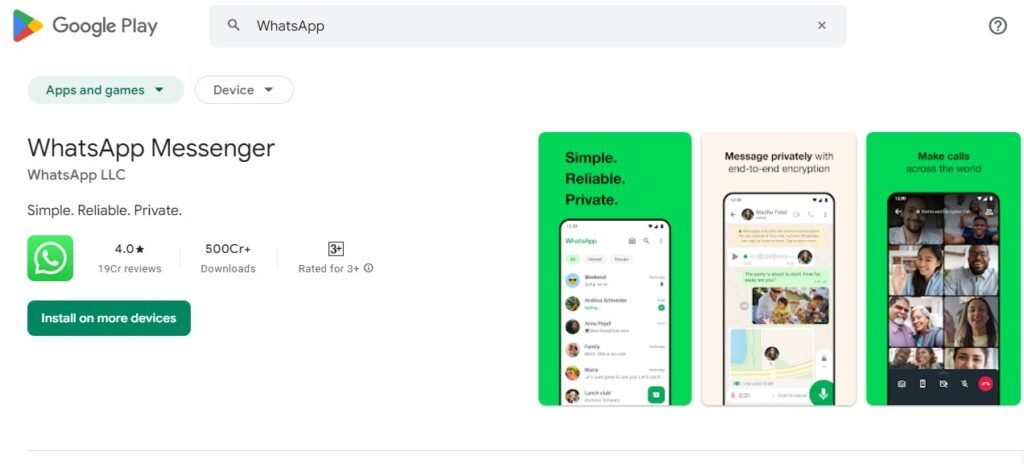
WhatsApp stands out as a top-tier video chat app with a plethora of features. Despite being under Facebook’s ownership, it offers distinctive elements such as end-to-end encryption, free international video calls, group chats, disappearing messages, and location sharing.
Additionally, WhatsApp includes social features like the Status feature for sharing daily videos and pictures. However, its limitation to only eight participants in video calls may not be suitable for professional settings.
Key Features:
- Free option offered.
- No subscription required.
- Assistance provided through Help Center.
Pros:
- Enjoy unrestricted access at no cost.
- Make free video calls worldwide.
- Experience secure communication with end-to-end encryption.
Cons:
- Video calls with a maximum of eight participants.
7. Facebook Messenger.
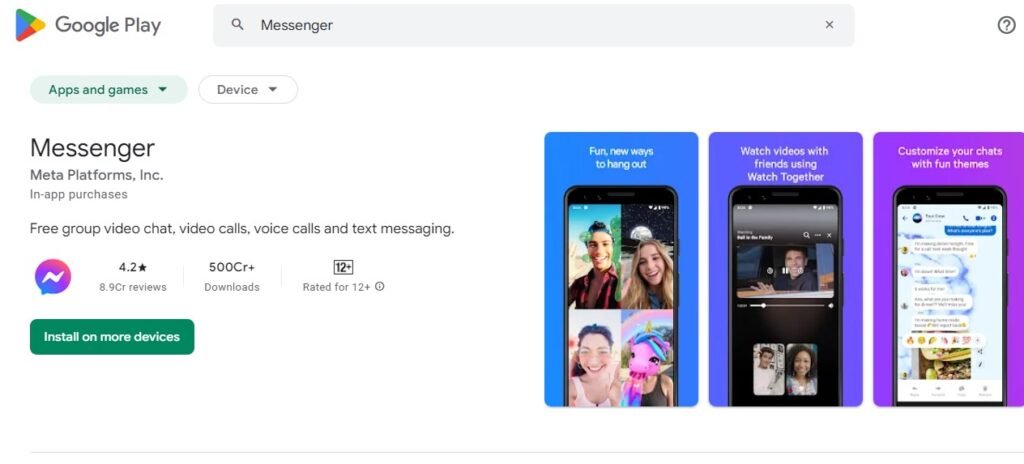
If you, your friends, and your family members are active on Facebook, then Facebook Messenger is the perfect platform for staying connected through text and video chats. Messenger allows you to easily initiate one-on-one or group video calls with your Facebook contacts, and you can utilize the Watch Together feature to enjoy videos together with loved ones.
You can send out invitations for others to join your video call via a link, and you can even make free voice calls to any Facebook Messenger user, regardless of their location. Additionally, Messenger offers a variety of text chat options such as group chats, disappearing messages, customizable chat themes, and message reactions. While Facebook Messenger is free to use, some users may have concerns about privacy due to its affiliation with Facebook.
Key Features:
- Free version offered.
- Subscription options: Not applicable.
- Customer support provided: Help Center.
Pros:
- No cost to use.
- International voice calls at no charge.
- Text chats with advanced features.
Cons:
- Screen mirroring is not available.
- Landline support is not provided.
- Concerns about privacy are taken seriously.
8. Signal.
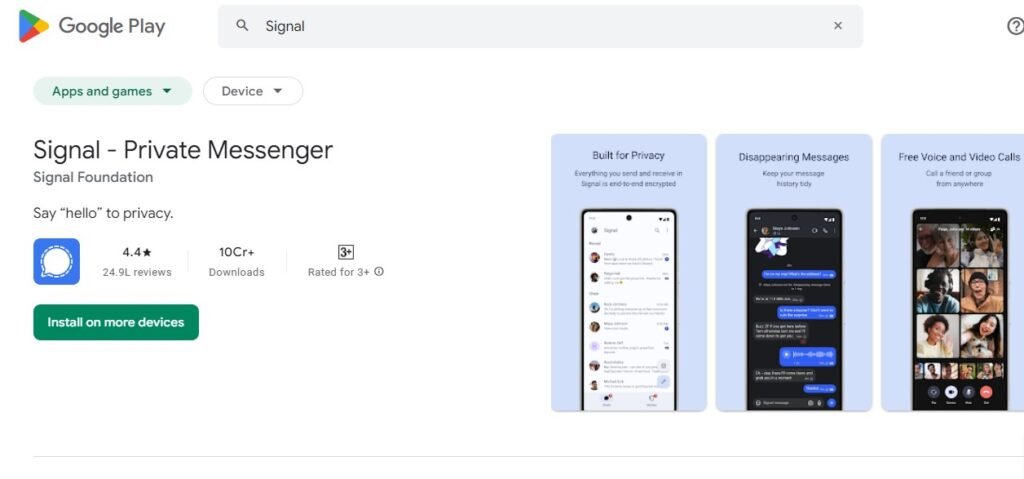
Signal Private Messenger, developed by the non-profit Signal Foundation, stands out as a top-notch app for video calls on Android devices. With its exceptional video call quality, Signal is a highly recommended choice among similar apps. Its strong reputation is largely attributed to its focus on security, utilizing the open-source Signal Protocol.
Comparing Signal to WhatsApp, both apps require users to have contacts saved in order to communicate. Additionally, Signal offers essential features such as group chats and voice calls.
Key Features:
- All conversations are securely encrypted and can only be accessed by the sender and recipient.
- You have the option to protect your messages with a PIN, fingerprint, Face ID, or Touch ID.
- Furthermore, you can delete a message for both parties involved or for everyone involved.
9. Discord.
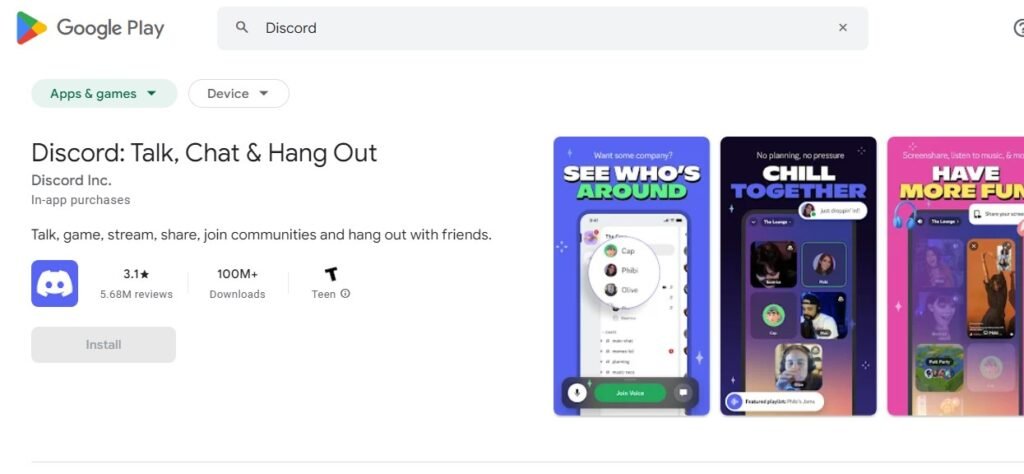
Discord, the ultimate video chat app for gamers, offers a range of unique features that go beyond just gaming. Users can share their gaming experiences with others through video game livestreams, group voice chats, private group chat servers, and group video chats.
Similar to Slack, Discord organizes chat servers into separate channels to maintain focused discussions on specific topics. Additionally, users can create voice channels where friends can join and leave at their convenience.
What sets Discord apart from other apps is its livestream feature, allowing users to stream their gameplay while others join the video call to watch together. Most of the app’s core features are free, and by upgrading to Discord Nitro, users can enjoy higher resolution livestreams, large file uploads, and profile customization options.
Key Features:
- Free version offered.
- Subscription options: Nitro for $9.99 per month or $99.99 per year; Nitro Classic for $4.99 per month or $49.99 per year.
- Assistance provided: Access to Help Center.
Pros:
- Livestreaming video games.
- Enhanced text chat capabilities.
- Collaborative voice channels for groups.
Cons:
- The free version only offers video resolution up to 720p.
- Video resolution is limited to 720p in the free version.
10. Marco Polo.
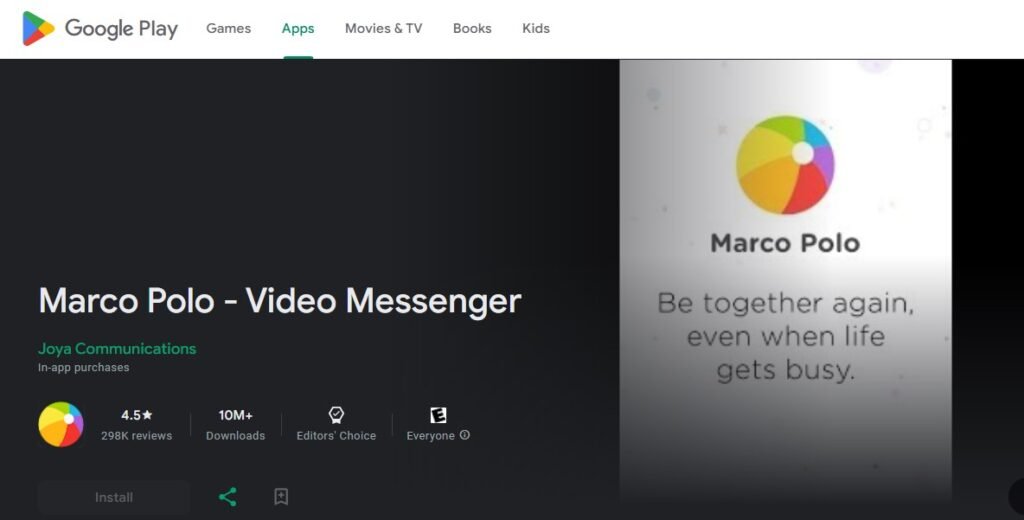
Marco Polo’s free version offers an ad-free experience with unlimited chats, groups, voice effects, camera filters, customizable notifications, and emojis. What sets it apart is the ability to create groups and send videos at any time, with other members having the flexibility to watch and control playback.
By subscribing to Marco Polo, you receive six free Plus passes for your loved ones, unlocking additional features such as photo messages, HD videos, notes, video reactions, and more.
Key Features:
- Free version available
- Subscription plans: Plus: $10/month or $60/year; Plus Family: $20/month or $120/year
- Support available: FAQs, Email, Contact Us Form
Pros:
- Enjoy complimentary family memberships with Plus, absolutely free of charge.
- No annoying ads to interrupt your experience.
- Relish seamless video chat playback.
Cons:
- Screen mirroring is not available.
- There is no support for landline connections.
How to Choose the Best Video Chat App for Your Needs
Choosing the best video chat app starts with identifying your specific requirements. Are you looking for personal communication, professional meetings, or educational sessions? Begin by assessing features such as ease of use, reliability, and compatibility with your device. A good app should support high-quality video and audio, minimizing disruptions during calls.
Privacy and security are non-negotiable factors. Look for apps with end-to-end encryption, customizable settings, and clear data policies. If you need group conferencing, check the app’s participant capacity. For business use, prioritize features like screen sharing, scheduling, and integration with productivity tools.
Consider the cost: while free options exist, premium apps often provide enhanced features. Reviews and user ratings can offer insights into real-world performance. Popular options like Zoom, Microsoft Teams, and WhatsApp may suit different needs, but niche apps might be better for specific purposes.
Finally, test a few apps before committing. Understanding their interface, features, and limitations can save time and frustration later. The right choice ensures seamless communication tailored to your needs.
Benefits of Using Video Chat App
Video chat apps have revolutionized communication by bridging physical distances. Their most significant advantage is enabling real-time interaction, which is vital for maintaining personal connections and fostering professional collaboration.
These apps enhance productivity, especially for remote workers, by offering tools such as screen sharing, file sharing, and virtual whiteboards. Features like breakout rooms and live captions cater to diverse needs, making meetings more inclusive and efficient.
For families and friends, video chat apps offer the joy of face-to-face conversations, even when separated by miles. They are invaluable for long-distance relationships and can be a source of emotional comfort.
The educational sector has also benefited immensely, as video chat apps support virtual classrooms, tutoring sessions, and webinars. Their accessibility allows learners to participate from anywhere, broadening educational opportunities.
Moreover, businesses leverage video chat apps for client interactions, interviews, and team collaboration. They eliminate travel costs and save time, making them a cost-effective communication solution.
Lastly, these apps are eco-friendly by reducing the need for physical meetings, which decreases carbon footprints. The ability to connect instantly with anyone worldwide makes video chat apps indispensable in today’s digital age.
Tips to Get the Most Out of Your Video Chat App
Maximizing the benefits of a video chat app starts with familiarity. Learn the features and shortcuts of the app you’re using. Most platforms offer tutorials and user guides—don’t skip these resources.
Ensure a stable internet connection to avoid interruptions. Use a wired connection if possible, or position yourself close to your Wi-Fi router. Invest in quality equipment, such as a noise-canceling microphone and a high-definition webcam, to enhance communication clarity.
Set up your environment for success. Choose a quiet, well-lit space to reduce distractions. Virtual or blurred backgrounds can add a professional touch during business meetings.
During video calls, engage actively. Maintain eye contact by looking at the camera and avoid multitasking, as it can appear unprofessional. Use the mute function when not speaking to minimize background noise.
Familiarize yourself with advanced features such as screen sharing, recording, and breakout rooms. These tools can improve collaboration and make meetings more dynamic.
Finally, keep your app updated to benefit from the latest features and security patches. With these tips, you can enhance the overall experience and make video chat apps a powerful tool in your daily life.
FAQs About Video Chat Apps for Android in 2025
Google Duo, WhatsApp, and Tango are among the best free video call apps for chatting with girls, offering high-quality video and user-friendly interfaces.
Google Duo is widely regarded as the best video call app for Android due to its high-quality video and audio, along with features like group calls and live screen capture.
Yes, apps like Zoom and Dialpad Ai Meetings offer unlimited free video calls, allowing users to connect without time restrictions.
Tango is a popular choice for video chatting with strangers, providing features that facilitate random conversations and interactions.
To make a video call online, you can use apps like WhatsApp or Google Duo. Simply download the app, create an account, and initiate a call with your contacts.
WhatsApp is considered one of the best solutions for video chatting between iPhone and Android users, as it allows seamless communication across platforms.
You can earn money by becoming a virtual assistant or offering tutoring services via video calls on platforms that pay for such interactions.
Yes, Azar is primarily a dating app that allows users to meet new people through random video chats.
Google Duo serves as the Android equivalent of FaceTime, providing similar features for high-quality video calling on Android devices.
Conclusion
Video chat applications for Android have become essential tools for communication, especially in our increasingly digital world. With numerous options available, users can choose from various apps that cater to different needs and preferences. This summary highlights some of the most popular video chat apps, their features, and what makes them stand out.
Google Chat has emerged as a strong contender, offering seamless integration with Gmail and a user-friendly interface. It allows for both video and audio calls, making it a versatile choice for personal and professional use. The app’s cross-platform functionality ensures that users can connect from different devices without hassle, enhancing its appeal.
Skype remains a classic choice, known for its high-quality video calls and robust features. The app supports group calls and provides options for call recording, making it suitable for meetings and catch-ups with friends. Its ability to function well even in varying bandwidth conditions is a significant advantage.
WhatsApp, widely recognized for its messaging capabilities, also offers reliable video calling features. With end-to-end encryption, users can enjoy secure conversations with up to 32 participants. This makes it an excellent option for both casual chats and larger group discussions.
Tango focuses on providing an optimized experience for Android users, allowing for smooth video interactions without needing a cellular connection. Its straightforward signup process and engaging features make it an attractive choice for those looking to connect with friends easily.
In conclusion, the landscape of video chat apps on Android is rich with options that cater to diverse user needs. Whether prioritizing security, ease of use, or advanced features, there’s an app available to enhance communication in today’s connected world.







