Reviewed by: Jayprakash Prajapati | Last updated on June, 13, 2024
In today’s era, many small and big personal and professional people program Best Event Management Software.
But the thing to think and understand is that since COVID-19 came, we keep social distancing in mind. The event program has reduced by 10% in the last few years. Instead, the demand for event programs will increase in the coming times.
Event management software covers a lot. Such as execution, end-to-end project management, virtual meetings, conference meetings, even webinars.
I’ve compared 17 of the best event management software here. Along with that, I’ve described features, Pros and Cons, and pricing plans.
Disclosure: If you are looking for great event management software, and that you decide to buy the paid plan, I may get affiliate compensation at no charge to you for some of the links below. And you can read this associated disclosure about our Privacy Policy. And this site does not intend to provide financial advice. It saves your time and money as well as entertains you.
Let’s start.
What is the Best Event Management Software?
Here are my picks for the Best Event Management Software to use this year.
1. Whova.

OVERVIEW:
Whova It is an all-in-one event management software for Virtual Event, Hybrid, and In-Person. It is a few clicks accessible but it can simultaneously complete tedious event management tasks and focus on more important things. This tool helps in every way as far as event management is related.
KEY FEATURES:
- It’s up-to-date with all event information, live polls, personalized agendas, messages, and exciting photos all at their fingertips.
- This saves you more than 60% of your time during your event management Software. Which includes a lot of them. Such as Speaker Hub, Agenda Center, Name Badge Generation, Check-in, Announcements.
- This tool provides the best experience for its attendees with the award-winning event app.
- Here you have been made capable of handling large-scale international events without any slight hustle and bustle.
- Offers you great options to showcase your sponsors and exhibitors with various opportunities with the help of embeddings in your event app and live slideshows. As such, it equips you with powerful lead generation tools such as your promotional opportunities, business card scanning, QR code scanning, and more.
PROS:
- They provide low-level customer services free of cost. (9 a.m. to 5 p.m. Pacific time on weekdays, excluding holidays)
- It comes with free testing.
- Inspire affiliate loyalty by creating immersive event experiences easily and effectively.
- You can find all that on this tool’s forum. Such as budget/forecast, event scheduling, multi-event, event maps, conference/conference, and live streaming.
- You can impress your attendees, sponsors, and management team with state-of-the-art technology.
- From event registration to mobile event app, the Whova Event Management System makes every step of your event planning easier and faster, from attendee check-in to name badge generation.
CONS:
- It does not keep its pricing out in the open.
- Customer service could be more prompt
- This payment interface needs to be improved.
PRICING PLAN:
Whova’s starting plan offers free testing. And for the paid plan one has to contact their customer support either, to get the quote.
2. Eventbrite.

OVERVIEW:
Eventbrite is the world’s leading event management software platform, and industry-leading event management software empowering event creators to become experience creators. This tool gives you the freedom and flexibility to create meaningful live events without limitations or limitations.
KEY FEATURES:
- It is capable of powering millions of events in more than 180 countries and territories.
- The best event management tools have access to everything you need to efficiently plan, launch, manage and measure the success of your events.
- It provides a seamless experience for its attendees at every stage of its live event, from online registration to check-in to everything that goes in between.
- It focuses your time and budget on what it takes to work with this industry-leading event management tool that enables you to measure your success by illuminating your valuable performance insights.
PROS:
- You can automatically curate your own personal reminder mail for any of your events.
- It offers the option of integration with service handles such as Facebook, Dropbox, MailChimp, Salesforce, and Twitter.
- With this tool, you feel like having your own virtual event manager.
- This tool can help increase attendance with more clicks, eyeballs, and conversions.
- You appear at the top of Google search results for strategic partnerships with your industry-leading SEO digital tools and Google Events.
- With just two clicks on any device, you can buy tickets online using secure checkout.
CONS:
- This tool is designed to be customizable in many ways.
- It provides only one place option regarding payment.
PRICING PLAN:
Eventbrite Pricing
The Eventbrite plan comes with free shipping, to begin with. And the three paid plans below include the following.
- Essentials Plan: $0.79 + 2%
- Professional plan: $1.59 + 3.5%
- The Premium plan offers this quote-based pricing.
3. Wrike.

OVERVIEW:
Wrike This easy-to-use event project management app helps you assign each checklist item to responsible teams. It makes working with your team better and easier. Also visual can manage steps along the timeline.
KEY FEATURES:
- Allows for quick tracking of equipment resources, simplifies all results.
- Event planning software that can be integrated with over 400 apps to give your teams everything they need in one workspace.
- Wreck’s event planning software provides this reliable template for creating plans. Where to manage points with timeline, schedule, and calendar with these you can easily make changes at any time.
- The event program allows you to assign your teams with each checklist item and responsibility. Which can add dependencies and due dates with this tool.
PROS:
- Reduce email and meeting status check-in for your event project. And you can enable stakeholders to independently monitor the planning progress of your teams.
- This tool provides reliable templates designed for planners to do the event planning of your week. And you can customize your template as you want. That too with the help of drag-and-drop.
- It helps you keep track of deliverables with your custom dashboard, and the kanban board that comes with it.
- By ensuring you cross-reference workloads and milestones with layers and auto-updates, you can get your teams focused on the right goals at the right time.
- Check and uncheck any of your event programs that can be handled from the dashboard itself.
- Event programs can be tracked in real-time
CONS:
- For beginners, Wrike has a steep learning curve.
- Sometimes it is a bit difficult to see the pending tasks at a glance
- Maybe too many notifications can be annoying for a newbie
PRICING PLAN:
Wrike’s plan offers start-up free options. Also paid plans to cost starting from $9.80 to $24.80 user vice per month. The Ultimate plan offers custom pricing.
4. Eventzilla.

OVERVIEW:
Eventzilla is an all-in-one event registration event management platform for virtual, in-person, and hybrid events. Provides customized features for conferences with abstract management, scheduling, name badges, attendee self-service, conference mobile app, and deep-dive analytics.
KEY FEATURES:
Integration: It can integrate with over 1000 apps with the usage of the device, and it provides a seamless experience.
Schedule: This allows a flexible schedule builder with support for multiple parallel tracks and sessions. And you can customize each session with advanced enrollment options for your representatives and valuable insights for you.
Marketing and SEO: With the help of these tools, you can promote your event with the built-in email marketing template. And can boost event attendance. And you can integrate with other apps, organize your event, import your contacts from Gmail, Outlook, Yahoo, or Excel sheets, and even send custom email invitations to 1000’s contacts for free.
Registration Experience: It provides a simple and mobile-friendly event registration experience that aligns perfectly with your brand.
PROS:
- It serves the checkout process and seamless registration.
- It provides customer support.
- It provides standard options for payment. (eg: invoicing, cash, credit/debit cards, and transfers)
- It provides 14-days of the free offer.
- You can create a great event registration page and collect payment for your virtual event.
- With email to your event program project, you can send email in a very personal way.
CONS:
- The interface of these can be a bit challenging to manage.
- Customer support could be a bit more prompt.
PRICING PLAN:
Eventzilla’s starting plan offers 14 days of free testing. Apart from this, there is a paid plan available. Basic,” “Pro,” and “Prepaid.” All plans come in at $1.50 per registration. However, there is a fee of 1.9% and 2.9%, respectively, with the Pro and Plus plans.
5. Monday.

OVERVIEW:
Monday is the best and best program for budget planning event registration and coordinating with vendors. It can connect operations, design, sales, and every other department in a centralized workflow. And it serves everything on a single dashboard.
KEY FEATURES:
Quick Registration: Create and share customizable forms in minutes with these tools to track attendance, answer surveys, and breakout sessions.
Extensive Integration: It integrates easily with other tools like Google Drive, Zapier, Dropbox, etc.
Platform Coordination of Departments: This connects design, sales, operations, and every other department in a centralized workflow.
Manage Event Marketing: Organizing content for event promotion by publication, prioritizing, planning an outline, etc.
Real-time events: You can monitor your events during event management Software, from automatically sending welcome messages to attendees to easily coordinating live Q&A sessions.
PROS:
- 14-day free trial and No credit card needed
- You can send and receive emails to your member in person. And they can also do real-time resource allocation.
- It offers a wide range of very attractive templates, as well as a lot of designs with drag-and-drop help.
- Experience with User Interface – From navigating to easy-to-use.
- It provides automation to improve efficiency.
CONS:
Third-party integration options are not as extensive.
PRICING PLAN:
The Beginning Monday plan offers without a credit card with a 14-day free trial. In addition, the paid plans start at $08.00, $10.00, and $16.00 per month. And the ‘Enterprise’ plan offers custom pricing.
6. Fonteva.
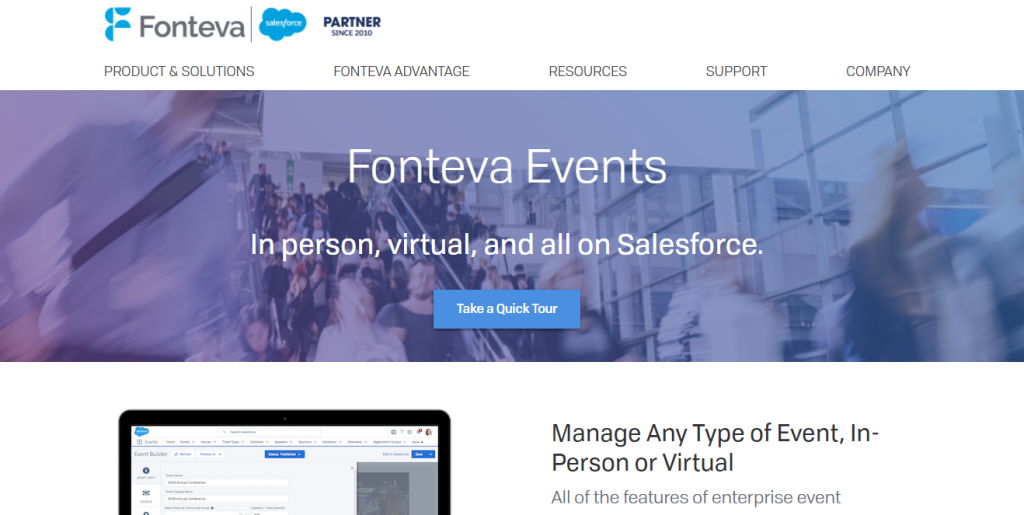
OVERVIEW:
Fonteva supports in-person, virtual, and hybrid events, free and paid with support for all three. It is a comprehensive meeting and event management system built 100% native to Salesforce. Plus it’s the best solution for managing the entire lifecycle of your event, free or paid, from simple meetings to multi-day conventions, with lots of sponsors, multiple locations, vendors, and more.
KEY FEATURES:
- With this tool, the transaction time can be easily tracked. Amounts Payable, Receivables, Cash Transfer, etc.
- This tool provides integration with Salesforce. Which provides this suitable email marketing solution.
- This tool empowers you with the actionable insights you need to drive event engagement before, during, and after your event.
- Your annual cost to use it is covered by an annual license fee.
PROS:
- With this tool, you can manage any type of event, personal or virtual.
- It includes all the features of enterprise event management software.
- This tool can manage sponsors, speakers, and more.
- It gives access to real-time event data from the device without leaving the CRM.
- It does not require any kind of app integration with the device.
- You can manage your dashboard with the help of drag-and-drop from this tool.
CONS:
- This is sometimes a complaint about our donor spam.
- This makes it very difficult to judge based on the various software updates that happen throughout the year.
- The equipment pricing plans are a bit expensive at most.
PRICING PLAN:
Fonteva plans start at $175 per month.
7. RSVPify.
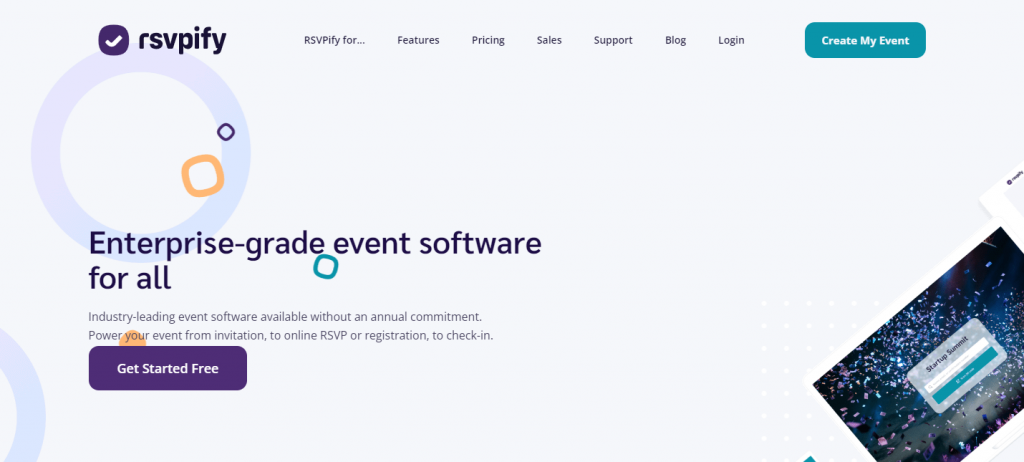
OVERVIEW:
RSVPify It is a reliable and powerful event management application. And it gives you a powerful solution for everything from inviting your event to online RSVP or registration, to check-in. And these tools are trusted by thousands of leading companies and organizations in the world.
KEY FEATURES:
- Online Responses: With this tool, you can track, and collect responses for your private or public events. And fast, easy, and free unlimited access to ticketing.
- Event website: You can host all the details of your event in one place. And also allows you to add sponsors, maps, speakers, agendas, and more.
- Design and Customization: You can make your event and brand amazing with powerful customizations to your guest experience during your event management.
- Online Scheduling: This tool makes it easy, fast, and customizable virtual event management from invitations to the big day.
PROS:
- This tool makes your event management a high-end and customizable one.
- It comes with a lifetime premium plan.
- You can simply ask each guest to choose a multi-course meal option, specifying further dietary restrictions.
- This tool provides an explosion of emails you create by the digital invitation age with an in-built menu option.
- Provides the option to easily import and export your event-related documents.
- This device allows you to verify your guests’ vaccine status or test results even before they arrive.
CONS:
- Formatting or Using Pictures This in-box layout provides a limited number of options.
- The little functionality when scanning the QR code at the event looks awful.
PRICING PLAN:
RSVPify plans start with what this freemium plan offers. The price of which starts from $19.00 per month. And the online ticketing platform charges a per ticket fee, which is $.90 – plus 1.95%.
8. Regpack.

OVERVIEW:
Regpack is a great online registration tool. Which makes it easy to register and pay for your event quickly and easily. And you can increase your bottom line with the best-in-show event registration software. This tool is trusted by more than 10K organizations worldwide.
KEY FEATURES:
- Registration Templates: With the help of this tool, you can easily create a new project with a single click and copy any existing project or its gallery series provides a large template database.
- Discount Coupon Code: You can calculate the discount for each of your users. Which is the right deal with the right person. Where you automatically create and trigger discounts.
- Registration Form: Provides your applicants to register, fill out forms, and pay during event management, even embed the registration form on your website.
- Attendance Tracking: These tools allow you to display and customize your date-based offers. Where you display your website, and with the help of check-in tools, you can easily manage your schedules and activities.
PROS:
- This tool is capable of taking invisible back-ups in the cloud.
- You can let your customers charge on a recurring schedule that you customize.
- You can accept online payments, and send invoices to your users via email.
- This shopping protection can protect applicants from your program or their investment in the program.
- You can create a custom payment form directly on your website.
CONS:
- Customer support needs to be improved.
- Tool interface navigation seems a bit tricky.
PRICING PLAN:
The introductory plan of Regpacks starts from paid. The plan is $125.00 per month with a 2.1% payment processing fee. And you can directly get a custom quote as per your requirement.
9.Tripleseat.

OVERVIEW:
TripleSeat is a great event management platform. This is the best tool for hotels and unique/special locations. This is a very easy-to-use sales and event management platform that is capable of scaling up your bookings and taking the stress out of the planning process.
KEY FEATURES:
Comprehensive Reports: With this tool, you can get the ability to create your own reports which can get different types of important information like resource usage, revenue, etc.
Comprehensive Business Dashboard: These tools help you easily track the revenue of any events based on your position. Plus it provides a great intelligence dashboard, which makes it easy to analyze your events.
Staff Management: Suitable for helping with setup or other event management tasks for your employees,
Third-party integration: This makes it easy to integrate with third-party tools from the tool. Such as credit card processors, social media, hospitality software, email marketing, etc.
PROS:
- You can improve your new booking sales by 30% or more.
- With this tool, you can create more custom event documents. And you can also promote leads like existing web pages, social media phone directories among other apps.
- You can also easily track your payments in real-time automatically on your dashboard.
- Can quickly create professional proposals, banquet events orders, and contracts.
- You can feel the stress and friction away from planning your events.
- From platforms ranging from private-equity-backed development concepts to James Beard award-winning restaurants, they are trusted to serve as anchors with event teams and between customers.
CONS:
- It does not provide automatic billing and invoicing, but has to be done manually.
- It does not offer any freemium plans.
PRICING PLAN:
The scheme of TripleSeat will have to be started by directly contacting their representative. Because it does not provide a list of pricing. It offers custom pricing as per your requirement. For this, you should contact their customer support representative.
10. Momice.
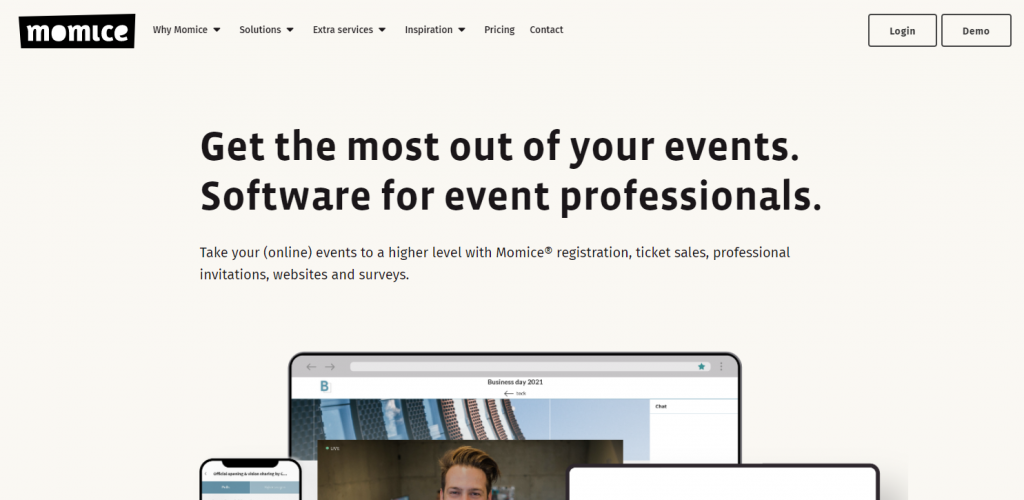
OVERVIEW:
Momice is the best professional event management platform for all online events. Here you can see ticket sales, registrations, websites, professional invitations, and surveys designed by looking. In addition, it makes it very easy to measure event results. And help take your event to the level.
KEY FEATURES:
- Event interface: An event promoted by the user for which it uses all of the device’s services.
- Personal Data: Any information relating to an identified or identifiable natural person, as defined in the GDPR.
- Online Events: This event includes polls, audience questions, and chat while using the tool online. It even offers a fully branded live stream page.
- Comprehensive Design: This tool makes things a lot easier for beginner, allows you to follow your (corporate) style in no time with a few clicks, and even helps create amazing mailings and websites.
PROS:
- You can carefully weigh the enthusiasm of the attendees from the questions chosen during your event management.
- You can enhance your event management with high and friendly capability.
- You can create and sell admission tickets during event management.
- It is very easy to use for the tips.
- It helps you automate the entire event registration.
CONS:
- This tool runs into minor bugs or failures that require software improvements.
- Sometimes there is a bug in the real-time statistics, but it is definitely fixed in a few minutes.
- This is not a free version.
- The survey tool is rather standard, so there aren’t many options for adding different questions.
PRICING PLAN:
Momice’s plan starts with a directly paid plan, which is Number of events three and Number of users five €2195.00 per year.
11. Hubb.

OVERVIEW:
Hubb It is one of the professional all-in-one event platforms. Here it gives you complete permission to manage the entire event lifecycle for all your events from a single platform, no matter the location or format, plus a comprehensive event management platform from registration to the mobile app.
KEY FEATURES:
- Comprehensive Custom Branding: These tools can transform your event management into custom, immersive experiences that bring the brand to life.
- Event Automation: This tool turns your event into a powerful back-end event management tool enabling planners to manage sponsors, employees, speakers, and meetings.
- Powerful Insights: Your event program makes it easy for your employees to check and track these activities as long as you don’t have to measure them all. Which it has full access to all these points.
- It provides the most versatile platform available for virtual, in-person, and hybrid events. The tool is able to bring brands to life with powerful and immersive experiences.
PROS:
- It does not provide free navigation.
- You can add beautiful virtual lobbies and exhibition halls to your event program while welcoming your attendees and making them feel of space.
- You can create inclusive events with a wide variety of content and experiences that reach your widest audience.
- With this tool, you can make it easy and fun for attendees with a practically based recommendation engine with the best content, speakers, exhibitors, and much more.
CONS:
- It does not offer a free plan.
- This can be a bit difficult for the beginner.
- Customer support needs to improve.
PRICING PLAN:
Hubb’s plans start with a direct payment, which is available for a one-time payment of around $20,000. Or you can directly contact their customer support representative for pricing information as per your requirement.
12. Slack.
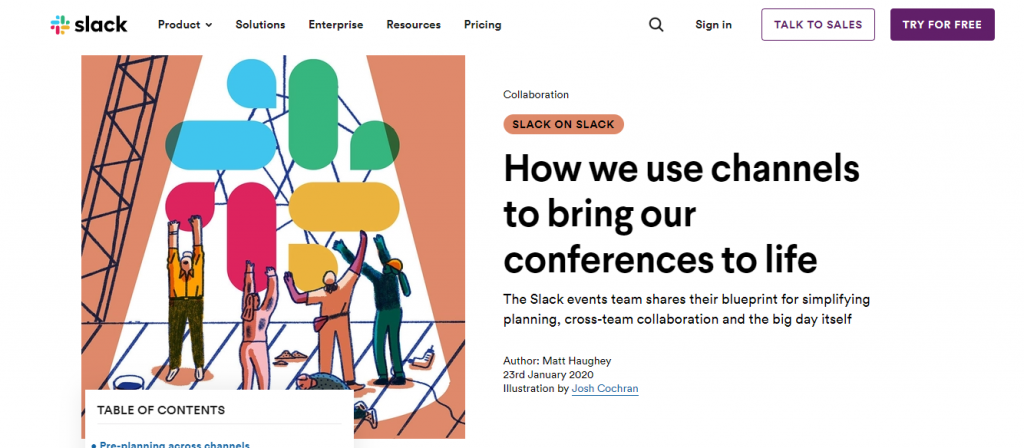
OVERVIEW:
Slack Events API is the best event management solution for building apps and bots. It is able to respond by taking into account all the activities in the tool. The Slack company is a collaboration hub that puts everything together on the right logo and information and tools to work on a platform, plus it allows millions of people from FTSE 100 companies around the world to connect their teams, integrate their systems. And use the best platform to grow your business.
KEY FEATURES:
- Sleek Features: This tool plays its role by making all the features of your event management work together.
- User Friendly: Everything during event management is accessible, designed, and you can decide more quickly by bringing all your work communication in one place. And what’s more, the Slack Events team shares their blueprint for simplifying planning, cross-team collaboration, and the big day.
- It’s a lot of moving parts—and teams—go into shaping the interactive experience, from booking the ideal venues and speakers to making sure the food and drink and A/V equipment are top-notch.
PROS:
- It is very reliable and easy to use for the user.
- Provides the option to easily import and export your event-related documents
- If there is any technical support, if anyone you want to see the demo, then you give full permission to join their community. Or chat with peers via direct messages.
- Slack channels for different groups of individuals for their various initiatives.
- Signing up with Slack is very easy.
- It’s sluggish but has connectivity with external vendors.
- Free testing can be done with Slack.
CONS:
- Searching for a particular Slack channel is tough.
- It seems a bit difficult to use Slack on mobile as compared to desktop.
- Customer support needs to improve.
- After the screen share is over and when the user wants to chat with peers, the screen freezes.
PRICING PLAN:
Slack plans start with free testing, which comes with a minimum of features. And paid plans range from around $2.67 to $5.00 for monthly payments per active user.
13. Communique Conferencing.

OVERVIEW:
Communiqueconferencing It is a reliable and suitable event management platform for both virtual events and virtual career fairs. Beyond these, whether you’re hosting a virtual event for thousands of people, or need extra support for a webcast, this Communicative Events team is able to help you every step of the way to deliver first-class virtual events.
KEY FEATURES:
- Comprehensive Management: This tool can result in substantial cost savings for virtual events. Where you don’t have to pay for staff T&E, hotel, hotel venue, etc.
- Virtual Events Reach Wider Audiences: It comes with world-class attendees compatible with mobile or computer devices from any location they might not be able to attend your event. So you give attendees full access to the event on-demand.
- Comprehensive Virtual Event Connect: These virtual events help in a powerful way to connect and network, i.e. let’s say, one of the major benefits provided in general is the opportunity to connect with other professionals or wings.
PROS:
- Here you don’t need to pay for staff T&E, hotel, hotel venue, etc.
- Compatible with mobile or computer devices.
- You can give yourself full permission to access the event on-demand to the attendees.
- It is very easy to use for a beginner.
- It offers great features to make conferencing seamless.
- Video, as well as video quality, is the best
- This is high-quality technology.
CONS:
- This software does not offer as many collaboration features as most of the competitors do.
- Customer support needs to improve.
- It does not provide free test.
PRICING PLAN:
At the beginning of the plan of communication-conference, you can quote directly from their site as per your requirement. Or you can contact their customer support center.
14. Everwall.
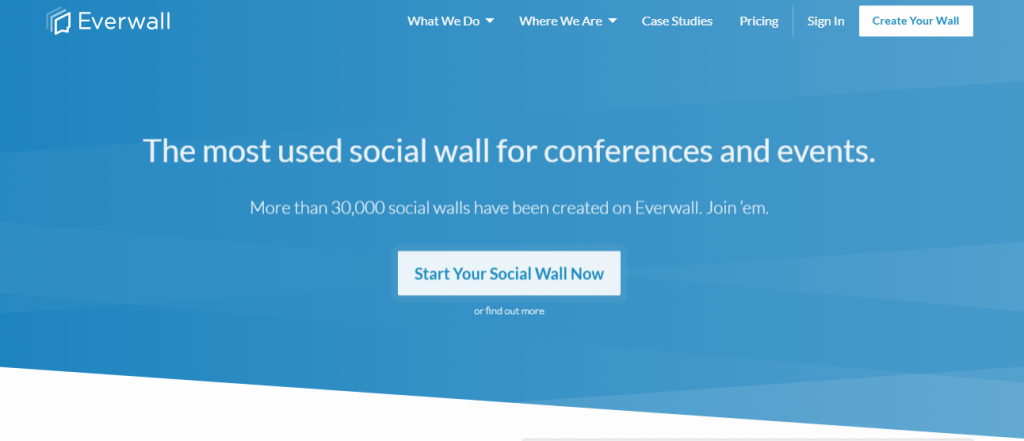
OVERVIEW:
Everwall helps you with this event management activity with a fully customizable social media wall. This makes it easy to showcase your event management beautifully. Also with this real-time, you don’t need to chase or tailor your employees.
KEY FEATURES:
Truly Reliable: This tool completely removes the internet hassles in your event management. That is, if the internet connection is lost, nothing will happen to your data.
Comprehensive leaderboards: Make it easy to show you top participants ranked by post engagement with social media accompaniment, depending on, ie, hashtags, followers. Which guests have never been so busy with an event.
Fully Customizable: Makes every part of your social wall customizable with the help of this tool. That is, it provides 13 different layouts. where you can change the font, color, and add multiple logos to make it a real and natural extension of your event experience.
PROS:
- This layout offers a wide range of template designs.
- You can have posts from multiple content sources shown on the same social wall at the same time.
- They allow you to add your own HTML, CSS, and Javascript. Even you can design the template yourself.
- Your social walls update in sub-second real-time. So you don’t need to do the interviewing of your employee.
- You can completely customize your social media wall in less time i.e. just 5 minutes.
- Browsers like Firefox, Safari, Google Chrome, Edge can be easily managed.
CONS:
- Only You Yourself provides 3 hours of free testing.
- It does not offer a freemium version.
PRICING PLAN:
The beginning plan of Everwall offers 3 hours of free shipping. Apart from this offers paid plans.
- The ‘Self-Service’ plan costs $39 per incident day,
- The ‘Full-Service’ plan is $299 per event day.
- There is also a VIP service that starts at $10,000.
15. Caterease.
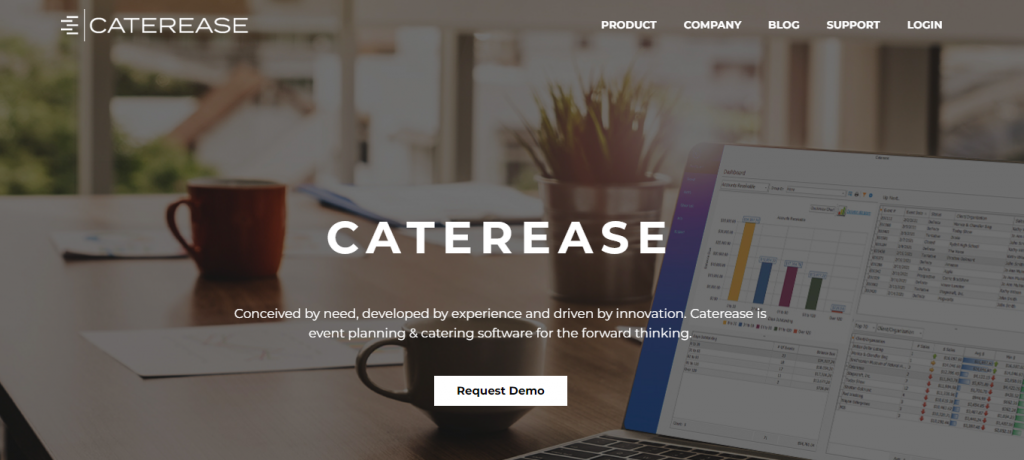
OVERVIEW:
Caterease is one of the best and most suitable event planners for the industry. Whereas other Caterease software or event planning software programs can only take you so far. Apart from this, the upcoming event program for the industry has been designed keeping in mind all the activities. Tools that cover everything on one platform with full features.
KEY FEATURES:
- Wizard-Driven Event Booking: This tool offers you an automatic reminder and checklist options, and lightning-fast printing and emailing options. And also you can take the help of drag and drop menu selection.
- Comprehensive business mobile: It gives you greater access to your Caterease program which allows it to use more powerful tools in addition. It can be accessed at any place and time with the help of a mobile app and any internet browser. Is.
- Manage Events: This tool enables you to fight against user obstacles more than any other device. And this unmatched collection of state-of-the-art tools helps you manage even the most complex incidents quickly and easily.
PROS:
- You can drag and drop any event template or graph with the help of drag-and-drop.
- You can create a knot for any of your events and employees with their respective timestamps. Which you can schedule pop up on your screen.
- Allows you to easily track everything from your revenue forecast to customer activity.
- Allows your custom template to be printed on any number of front-of-house or back-of-house events on any basis.
- This and with each upgrade, it is able to deliver more power to streamline operations from the tool.
CONS:
Does not allow storing your password.
PRICING PLAN:
The Caterease plan starts straight away with the paid plan. It offers three plans.
- Express Plan: This comes with a year at $68.00 per month.
- Standard plan: This comes with one year at $100.00 per month.
- Professional plan: This comes with one year at $132.00 per month.
16. Boomset.
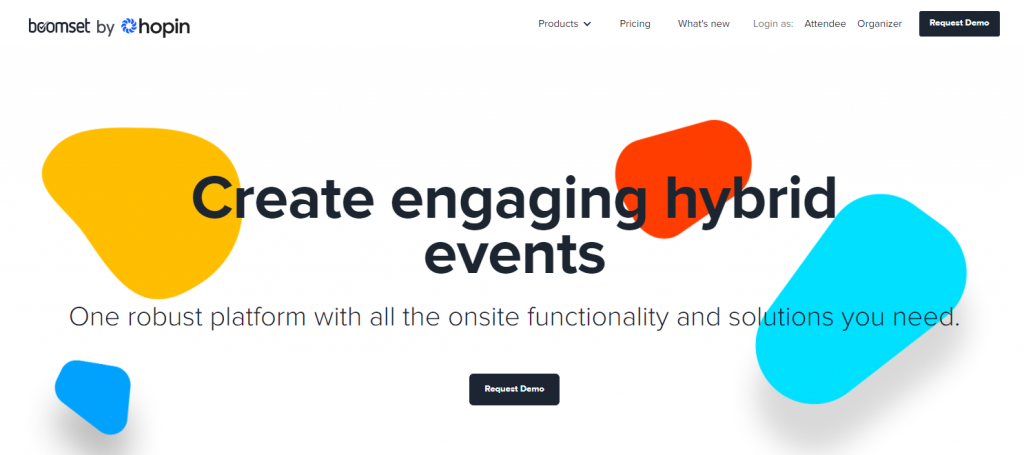
OVERVIEW:
Boomset is one of the most powerful and functional event management platforms. That is, it serves everything on one platform. Which we need during the activities of event management. It helps you create engaging events both virtual and onsite. Plus it offers a branded event registration page and customized shopping experience.
KEY FEATURES:
- Customizable Solutions: This tool lets you easily manage event promotion and communication with custom emails. And custom check-in kiosks make it easy to manage the onsite experience, guest check-in, and session access.
- Interactive Technology: This allows you to create/edit real-time schedules, and register for paid sessions with your attendees during your event activities.
- Incident Security & Data Privacy: This tool is fully PCI compliant, assuring that, all your payment data feels secure and robust.
- Event Ticketing Solution: You can create beautiful, custom event registration pages on it, even selling tickets online and accepting walk-in registrations yourself.
PROS:
- The can do digital business card scanning to drive lead generation yourself.
- The can track the attendance of your employees and issue certificates on completion automatically.
- The can impress your attendees with your own quick and easy check-in experience.
- This event can access meaningful data insights to improve ROI.
- You can easily track your sales and check-in/check-out data whenever you want.
- It allows pop-up email and text notifications.
CONS:
- It does not provide skiing for free.
- Customer support needs to improve.
- You do not allow yourself to manage social media on platforms.
PRICING PLAN:
The Boomset plan starts with a straight-paid plan. Which starts from $4000.00 per year. Apart from this, you will need to contact them for the second and third plans as per your requirement for custom plans.
17. Attendify.
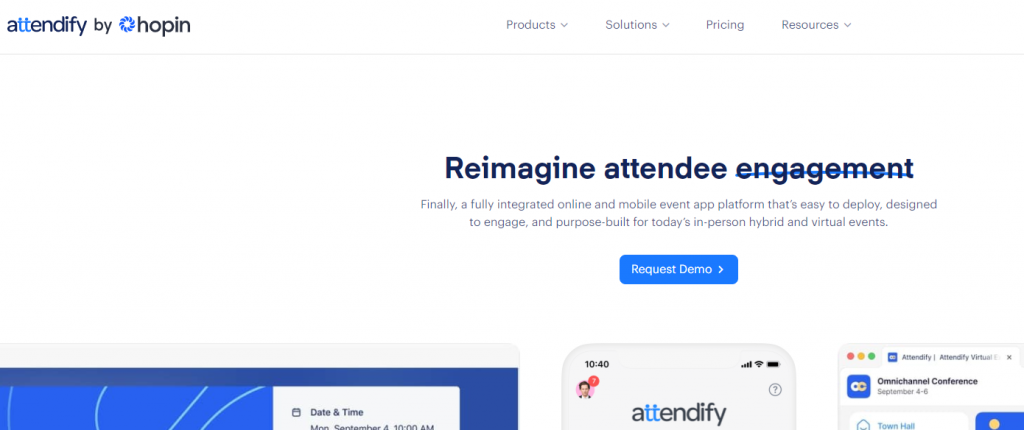
OVERVIEW:
Attendee This best event management software has been designed to bridge the gap between digital marketing and event marketing. This integration for a third-party online and mobile event app platform today makes it easy to deploy this tool for both in-person hybrid and virtual events.
KEY FEATURES:
- Re-imagine interactive engagement: This tool makes it easy to integrate online and mobile event apps with any travel tool.
- Virtual Events: This tool is able to connect the sponsors, exhibitors, and speakers of attendees to the next-gen event platform and with the mobile app for a meaningful virtual event experience.
- Sponsorship Management: This tool provides in-built options. Which allows you to monitor in-depth aspects like monitoring, appraisal, funding, and project selection.
- Event technology: It’s very careful with event technology, whether you support a business or business goals, and these engagement-focused event platforms help you increase participation, drive revenue, drive growth, and overall, all tech support Is.
- Sponsorship Management: This tool provides in-built options. Which allows you to monitor in-depth aspects like monitoring, appraisal, funding, and project selection.
PROS:
- You can build awesome websites in a minute.
- It comes with drag-and-drop features.
- This engagement-focused events platform helps you drive engagement, revenue, and growth.
- It helps to connect the future of your events to global communities with personalized, elegant, technology-driven participatory experiences.
CONS:
- In social wall, it does not allow to input specific hashtags.
- It does not provide streaming or video upload options.
- Removes any person from the guest list. So adding that makes it a bit complicated.
PRICING PLAN:
Attendify’s plan offers free testing for up to 100 Poziko starting out. Plus the paid plan starts at $99.00.
Event Management Software – FAQ
1. What is event management software, and what is its purpose?
Event management software is a specialized tool designed to streamline the planning, organization, and execution of events. It helps event organizers manage various aspects of events efficiently.
2. What types of events can benefit from event management software?
Event management software is versatile and can be used for a wide range of events, including conferences, trade shows, weddings, concerts, festivals, corporate meetings, and more.
3. What are the core features of event management software?
Key features often include event registration, ticketing, attendee management, promotion and marketing tools, agenda scheduling, reporting and analytics, and on-site event management capabilities.
4. How does event management software simplify event planning and organization?
Event management software automates many manual tasks, such as registration and ticketing, streamlining the process and reducing the potential for errors. It also enhances communication and collaboration among event teams.
5. Is event management software suitable for both small-scale and large-scale events?
Yes, event management software can be customized to meet the needs of events of all sizes. There are solutions designed for both intimate gatherings and large-scale conferences.
6. Can event management software be used for virtual or hybrid events?
Many event management software platforms have adapted to the growing demand for virtual and hybrid events. They offer features like virtual attendee registration, live streaming integration, and virtual engagement tools.
7. Does event management software offer integration with other software and platforms?
Yes, most event management software solutions support integrations with other tools and platforms, including email marketing software, CRM systems, payment gateways, and analytics tools.
8. What is online registration, and how does it work with event management software?
Online registration is a process that allows attendees to sign up for an event via a web-based form. Event management software facilitates this by providing customizable registration forms, payment processing, and ticket issuance.
9. How can event management software assist with event promotion?
Event management software often includes built-in marketing features such as email campaigns, social media integration, and promotional widgets to help organizers reach a broader audience.
10. Can event management software collect and analyze attendee data?
Yes, event management software stores attendee information and can provide insights into attendee behavior and preferences. This data helps organizers tailor future events to their audience.
11. What is the role of event analytics in event management software?
Event analytics provide valuable data on attendee engagement, event performance, and areas for improvement. Organizers can use this information to make data-driven decisions and measure event success.
12. How does event management software handle on-site check-in and attendee management?
Event management software often offers on-site check-in solutions, such as mobile apps and QR code scanning, to streamline the entry process and enhance the attendee experience.
13. Are there event management software options suitable for nonprofit organizations or community events?
Yes, some event management software providers offer discounted or free plans tailored to the needs of nonprofit organizations and community events.
14. Can event management software facilitate ticket sales and payment processing?
Yes, event management software typically includes ticketing features, allowing organizers to sell event tickets online and securely process payments.
15. How should I choose the right event management software for my specific event?
Consider factors such as the type and size of your event, budget, required features, ease of use, and customer support when selecting the most suitable event management software for your needs.
Event management software is a valuable tool for simplifying the complexities of event planning and execution. By leveraging its features and capabilities, organizers can create successful and memorable events.
Executive Summary.
I hope this article has helped you in choosing the best event management software.
I would like to share with you a little, managing any event is not an easy task. Because in the recent times, many specialties have to be taken with them. But it sounds easy to say, but when it comes to working on the upcoming activities. It is a bit difficult to drive it. But it is not that we cannot fulfill it. For which there are many tools available in the market. Which we find a little difficult in choosing the software. Which I have presented to you after searching for your one right tool.
Event management is not limited to selling and buying or paying for tickets. For which your headache persists. Tools like Eventbrite, Wrike, or Whova can be used if you would like to know the one with pricing, features, and more.
Lastly: I would like to say that the tool for you that fits your business is to align with long-term business goals, achieve your goals, manage in less time, get their customer support. That is, the best event management software can be for you.
If you have any kind of question, then you must comment on us in the comment box below. so that we can be happy.
Join Instagram on our social media platform, I always live on that.





