How to Start a Podcast on YouTube For Beginners. Nowadays, it may appear that everyone is hosting a podcast. However, there is a valid reason behind this trend: podcasting offers a cost-effective method to distribute content to an audience and establish brand recognition for individuals or businesses.
Considering that YouTube is a prominent platform for video and audio content online, it is logical to incorporate it into your podcasting strategy. So, you may wonder, how can you initiate a podcast on YouTube?
We are delighted that you inquired about this. In this article, we will provide an overview of commencing a podcast from the ground up, with YouTube as one of your ultimate objectives.
- Select your podcasting gear.
- Record your podcast episodes.
- Edit and finalize your content.
- Establish your media hosting and podcast feed.
- Opt for a video presentation.
- Establish a YouTube podcast platform.
- Market and monetize your YouTube Podcast.
By the end of these seven simple steps, you will have acquired the necessary skills to create a podcast on YouTube effortlessly! You will gain a thorough understanding of the process and be fully prepared to kickstart your podcasting journey on YouTube!
How To Create A Video Podcast on YouTube For Beginners.
Steps 1. Select Your Gear and Recording Program.
Before you begin, it’s important to choose the right gear and software for your video podcast.
What equipment do you need to start a video podcast? If you’re just starting out, here are the essential items we recommend for creating a video podcast:
- An HD camera, webcam, or even a phone camera can suffice.
- A high-quality microphone.
- Editing software.
- Recording software.
- A laptop or PC.
- Headphones.
- Podcast hosting software.
In addition to these essentials, there are some extra equipment and software options you may want to consider:
- Tripod.
- Audio Mixer and/or Interface.
- Mic arm.
- A lighting kit.
- Additional microphones and cameras.
When looking for the perfect microphone for your requirements, it’s important to decide whether a USB connector or a more advanced XLR connector with a mixer is suitable for you.
Additionally, take into account your recording environment. If you’re in a controlled studio setting with minimal background noise, a condenser microphone would be ideal as it enhances the richness of your voice but is sensitive to ambient noise. On the other hand, if you’re recording outdoors or in unpredictable environments, a dynamic microphone might be a better choice.
Most Popular Video Cameras for Podcasts.
If you’re planning to upload your podcast on YouTube, it’s crucial to have a reliable video camera from the start to capture your recording session effectively.
When it comes to podcasting, having a high-quality camera is essential, especially if you intend to share your content on YouTube. Opting for an external webcam is a popular choice among video podcasters as it offers better image quality and convenience compared to built-in webcams.
If you opt for a portable camera, chances are you’ll need to use a tripod unless you have someone to hold it. That’s why most long-form podcasters steer clear of DSLR or mirrorless cameras. Additionally, these cameras typically have an automatic shut-off feature after 25 minutes.
Steps 2. Prepare Your Podcast Recording.
Before you start recording, take the time to plan and draft a podcast script. This will assist you in determining what content needs to be recorded. Additionally, consider any supplementary b-roll footage you may want to include if you are creating video content.
Afterward, establish your recording process for both the audio output on your media hosting platform and the upload to YouTube.
Given that YouTube is a visual platform, it is crucial to decide how you will visually present your podcast.
Furthermore, it is worth noting the distinction between a “video podcast” and a static image with audio overlay. While some podcasters opt to upload their recorded audio with accompanying images, this does not constitute a genuine video podcast. Below, we will delve into the three methods for recording a podcast specifically for YouTube.
Record Audio-Only.
When it comes to incorporating YouTube into your podcasting strategy, it’s easiest to stick with recording audio-only and then adding background images to enhance your content.
To do this, simply convert your audio files to .mp4 format (since YouTube doesn’t accept .mp3 files) and create a basic background using graphic design software like Canva or Inkscape.
When designing your background image, there’s no need to go overboard. Include key elements such as your podcast’s name, website URL, podcast logo, and the names of the host and guests for that particular episode.
For YouTube images, it’s recommended to use dimensions of 2560×1440 pixels or an aspect ratio of 16:9.
Keep in mind that audio-only podcasts on YouTube may not generate as much listener engagement as video podcasts. If you’re looking to build your audience through YouTube podcasting, it’s advisable to explore one of the methods below to enhance your video content.
Record a Video Podcast Using Your Computer’s Webcam.
To record a video podcast using your computer’s webcam, it is recommended to use an external dedicated camera and microphone for the best recording quality. However, if you are just starting out and don’t have access to these, you can still use your computer’s built-in webcam and microphone or an external mic. This low-cost setup can be a suitable solution, especially if you run an interview podcast. Keep in mind that most built-in cameras and microphones on computers do not offer the best resolution.
If you plan to conduct remote interviews, it is important to invest in quality recording software. Many video meeting software options are limited by internet speed or connection quality, which can affect the recording. Riverside, for example, allows up to eight participants to record locally on their own devices, ensuring a worry-free experience even with poor connection speeds.
Riverside offers features like up to 4K video resolution, separate audio and video tracks, and quick repurposing tools. It is a popular choice among creators like Gary Vaynerchuk and Marques Keith Brownlee. The good news is that you can also start recording on Riverside!
Steps 3. Edit and Prepare Your Podcast for Publishing.
After completing the recording of your podcast episode, it is essential to go through the post-production process. While some YouTube podcasters may not edit their recordings, it is still important to prepare the content for a polished final result. Here are the steps you should take:
- Transcribe your video.
- If your podcast is audio-only, create visually appealing graphics or slides to keep your audience engaged.
- Break your videos into smaller “micro-content” for publishing on YouTube.
If you decide to edit your podcast recording, you can use editing software such as GarageBand, Audacity, Adobe Audition, or Reaper. Alternatively, you can simplify the process by using Riverside, which allows you to edit your video content immediately after recording.
Our Text-based Video & Audio Editor is user-friendly and equipped with tools that make it easy to customize your content and refine your audio within minutes. With the help of AI transcriptions, video editing becomes as simple as editing a transcript.
Steps 4. Set Up Your Media Hosting and Podcast Feed.
If you already have a podcast up and running, chances are you’ve already taken care of setting up your media hosting and podcast feed. However, if you’re just starting out with your podcast, this step is crucial.
It’s important to note that using YouTube as your primary hosting provider is not recommended. While YouTube has its own benefits, if you solely rely on it, your content will be limited to a YouTube channel and won’t reach other podcast platforms.
Therefore, before you start uploading videos to YouTube, it’s essential to set up your media hosting and feed.
To get started, choose a hosting site that will serve as the home base for your podcast feed. Here read more 13 Best Podcast Hosting Reviewed of 2025:
These websites act as repositories for your podcast audio files and allow you to create your podcast feed. Similar to using a web host for a blog, a media hosting platform is crucial for launching a podcast.
Once you have selected a hosting site and uploaded your initial podcast episodes, you’ll need to submit your podcast’s RSS feed to various podcast directories such as iTunes, Google Podcasts, Spotify, Stitcher, and other platforms where people discover podcasts.
After completing these steps, you can proceed to upload your podcast to YouTube.
Steps 5. Consider the Video Format for YouTube.
There are various options available for YouTube podcasters when it comes to uploading content. Your decision on which format to choose, or whether to use a combination, will depend on the amount of time and effort you are willing to invest in additional editing and organization, as well as your marketing objectives.
Let’s explore three options for creating a podcast on YouTube.
Upload Entire Episodes:
The easiest approach is to upload each complete episode directly to your YouTube channel. This method requires no additional planning or editing. You can also automate the process using tools like Repurpose.io and Podbean.
However, there are some drawbacks to this method:
- If viewers can watch the entire episode on YouTube, they may not feel the need to seek out your podcast on platforms like iTunes or Spotify. This could result in fewer subscribers to your podcast’s RSS feed, impacting your sponsorship opportunities.
- Naming videos can be challenging. Since YouTube is a search engine, optimizing your video titles for SEO is crucial to ensure visibility in search results. It can be difficult to summarize the entire content of a long-form podcast episode in a title that is SEO-friendly.
- Viewers may not be willing to watch a lengthy video in its entirety. While many podcasts run for over an hour, your audience may prefer shorter, more digestible content. High video abandonment rates could negatively impact your SEO.
Remember that uploading videos longer than 15 minutes requires verification of your Google account with YouTube. Fortunately, the verification process is straightforward.
Once your account is verified, you will be limited to a maximum upload file size of 128 gigabytes or 12 hours, whichever is less. If your video file exceeds this limit, consider compressing it using video-editing software.
Broadcast Live.
Once you become comfortable with podcasting, you may consider experimenting with broadcasting episodes live on YouTube. This provides a more engaging experience for your listeners.
Riverside’s platform enables your audience to dial in to your live podcast. You can answer questions, conduct brief interviews, and engage with your viewers instantly.
Steps 6. Establish a YouTube Podcast Channel.
Let’s dive into the details of setting up a platform for your YouTube content.
Step 1: If you haven’t done so already, make a YouTube account.
If you have a Google account or Gmail, you can utilize the same login credentials.
Step 2: In your account settings, choose “Create a channel” (or go to this page).
Provide the necessary information (such as your country, date of birth, gender, and preferred privacy settings) and click “All done!” to finish the setup. If you’re stuck on picking a channel name, try our YouTube name generator.
Step 3: Start uploading videos to your channel.
On your channel’s homepage (youtube.com/@IBusinessMotivation”), click the Create button to start adding videos. You’ll find the “Upload Video” option here. Follow the instructions and add your content to your channel. (For more guidance on uploading, refer to our YouTube video guide.)
Step 4: Craft a Podcast Playlist.
After uploading some episodes, you can organize them into a podcast playlist. Head to your YouTube Studio, click “Create” at the top right, then select “New Podcast.”
You can either “Create a podcast” or “Set an existing playlist as a podcast” if you already have one.
Enter all the necessary podcast details, then click “Create.”

You have the option to either “Start a podcast” or “Convert an existing playlist into a podcast” if you already have one.
Fill in all the necessary podcast information, then select “Create”.
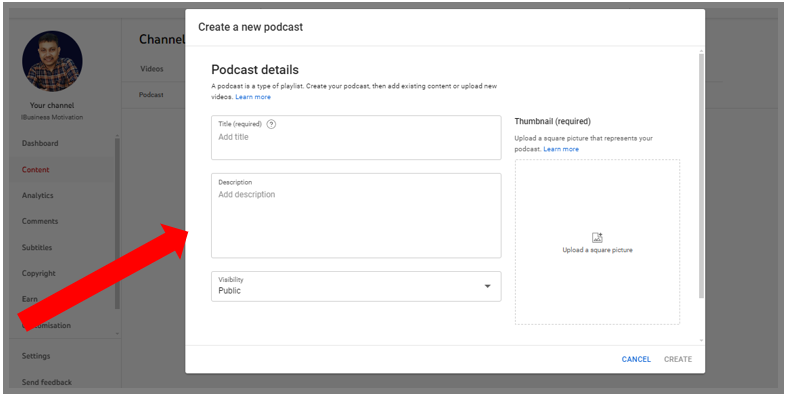
Keep adding video episodes to your YouTube Podcast playlist.
Make sure to consistently upload your new episodes to your playlist just like you did with the previous ones.
For an extra boost to your YouTube podcast, consider the following tip:
Utilize Feedburner to create an enhanced feed. This Google service allows you to monitor your podcast feed’s performance, include a podcast summary for episodes, incorporate iTunes podcasting features, and categorize your content with keywords.
Integrate your YouTube RSS feed URL on your website along with a subscribe button. Although this step is not mandatory, it’s a good idea to direct your website or blog visitors to your YouTube channel. You can obtain a subscribe link from Feedburner or use the standard YouTube feed format.
Steps 7. Promote and Monetize your YouTube Podcast.
Promoting and monetizing your YouTube podcast is crucial for growing your audience and earning income. Here are some strategies to consider:
After creating your YouTube podcast, your work is not complete. It’s important to focus on promoting and monetizing your content.
To promote your podcast on YouTube, you can share shorter clips and snippets to attract a wider audience. Additionally, try utilizing YouTube shorts, sharing your videos on social media, optimizing SEO, and using call-to-actions to keep viewers engaged and subscribed. Collaborating with brands or other podcasters can also help expand your reach.
When it comes to monetization, you can employ various tactics. Sponsorships, advertising, and affiliate marketing are effective ways to generate income.
You can also offer subscription-based paid content. YouTube provides dedicated tools for creators to make money, such as the YouTube Partner Program.
This program allows you to earn revenue from ads, offer channel memberships for exclusive content, receive a portion of your subscribers’ Premium fee through YouTube Premium Revenue, and sell branded podcast merchandise through the merch shelf. Keep in mind that there may be certain criteria and requirements set by YouTube to access these features.
How to Start a Podcast on YouTube FAQ.
1. What equipment do I need to start a podcast on YouTube?
You’ll need a good quality microphone, headphones, audio interface (if necessary), and a computer for recording and editing your podcast episodes.
2. Do I need special software to record and edit my podcast?
There are several free and paid software options available for recording and editing podcasts. Audacity, GarageBand (for Mac users), Adobe Audition, and Reaper are popular choices.
3. How do I create engaging podcast content?
Choose a niche or topic that you’re passionate about and that has an audience. Plan your episodes in advance, conduct research, and create an outline to keep your content organized. Inviting guests or conducting interviews can also add variety and interest to your podcast.
4. What should I consider when choosing a podcast format?
Consider the length of your episodes, the frequency of your uploads, and the overall structure of your podcast. Common formats include solo monologues, interviews, roundtable discussions, and storytelling.
5. How do I promote my podcast on YouTube?
Create eye-catching thumbnails and titles for your podcast episodes. Optimize your video descriptions with relevant keywords and tags. Share your episodes on social media platforms and engage with your audience to build a community around your podcast.
6. Should I monetize my podcast on YouTube?
You can monetize your podcast through various channels such as sponsorships, affiliate marketing, merchandise sales, and crowdfunding platforms like Patreon. However, focus on building your audience and delivering valuable content before monetizing your podcast.
7. How do I grow my audience and increase subscribers?
Consistently upload high-quality content, engage with your audience through comments and social media, collaborate with other creators, and ask for feedback to improve your podcast. Utilize SEO techniques to make your podcast more discoverable on YouTube.
8. What are some common mistakes to avoid when starting a podcast on YouTube?
Avoid poor audio quality, inconsistent upload schedules, neglecting audience engagement, and focusing solely on monetization. Also, don’t overlook the importance of proper planning and preparation for each episode.
9. How do I stay motivated and consistent with podcasting?
Set realistic goals, celebrate milestones, and seek inspiration from other successful podcasters. Establishing a routine and maintaining a passion for your chosen topic will help you stay motivated and consistent with your podcasting efforts.
10. Where can I find resources and support for starting a podcast on YouTube?
Join online communities and forums dedicated to podcasting, such as Reddit’s r/podcasting or various Facebook groups. Additionally, there are numerous podcasts, blogs, and online courses available to help you learn and grow as a podcaster.
Conclusion.
Embarking on a YouTube podcast can be a thrilling endeavor, providing you with the chance to showcase your interests, knowledge, and imagination to a worldwide viewership. Below is a brief handbook to initiate your foray into the realm of podcasting.
- Define Your Podcast Concept: Begin by clearly defining the niche or topic of your podcast. Identify your target audience and determine what unique value you can offer them through your content.
- Equip Yourself with the Right Tools: Invest in essential equipment such as a quality microphone, headphones, and recording/editing software. Ensure your setup allows for clear audio recording and editing capabilities.
- Plan Your Content: Develop a content strategy that outlines the format, length, and frequency of your podcast episodes. Consider incorporating engaging elements such as interviews, storytelling, or audience interaction to keep your content dynamic and interesting.
- Create Compelling Episodes: Prepare thorough outlines or scripts for each episode to maintain structure and coherence. Prioritize delivering valuable insights, entertainment, or inspiration to your listeners.
- Record and Edit Your Episodes: Use recording software to capture your audio content and editing tools to refine it. Pay attention to audio quality, pacing, and flow to create a polished final product.
- Publish on YouTube: Create a YouTube channel dedicated to your podcast and upload your episodes regularly. Optimize your video titles, descriptions, and tags with relevant keywords to enhance discoverability.
- Promote Your Podcast: Utilize social media platforms, email newsletters, and collaboration opportunities to promote your podcast and attract listeners. Engage with your audience, respond to comments, and solicit feedback to foster a sense of community around your content.
- Monetize Your Podcast: Explore various monetization avenues such as sponsorships, affiliate marketing, merchandise sales, and crowdfunding platforms. Prioritize building a loyal audience before focusing on monetization strategies.
- Evaluate and Iterate: Continuously assess the performance of your podcast by analyzing metrics such as listener engagement, subscriber growth, and audience demographics. Use this feedback to refine your content and strategy over time.
- Stay Consistent and Persistent: Maintain a consistent upload schedule and remain dedicated to producing high-quality content. Stay informed about industry trends, experiment with new formats or topics, and persevere through challenges to achieve long-term success.

![How to Start a Podcast on YouTube in 7 Steps [2024 ULTIMATE Guide]](https://ibusinessmotivation.com/wp-content/uploads/2024/03/How-to-Start-a-Podcast-on-YouTube-in-7-Steps-2024-ULTIMATE-Guide.jpg)





