Reviewed by: Jayprakash Prajapati | Last updated on October, 1, 2025
Best Affordable YouTube SEO tools For small Creators, handpicked by a 10-figure YouTuber to help you skyrocket your channel’s visibility and growth. Whether you’re a seasoned creator or just starting out, these powerful tools will give you the edge you need to succeed. Dive in and start optimizing your content today!
Have you ever dedicated countless hours to:
- Mapping Out.
- Filming.
- Polishing and.
- Creating videos.
Only to find that they didn’t receive the views you were hoping for?
Even though you may think that top-notch content is the key, your videos can easily go unnoticed if you don’t utilize the proper YouTube SEO tools.
Trust me, I understand. I’ve been in that situation before.
As a result, I have a good grasp on what works and what doesn’t.
In this post, I reveal the most effective YouTube SEO tools that can significantly impact the visibility of your videos.
What Are The Best YouTube SEO Tools?
Check out these top Affordable YouTube SEO Tools For small Creators 2025!
1. Google Keyword Planner.
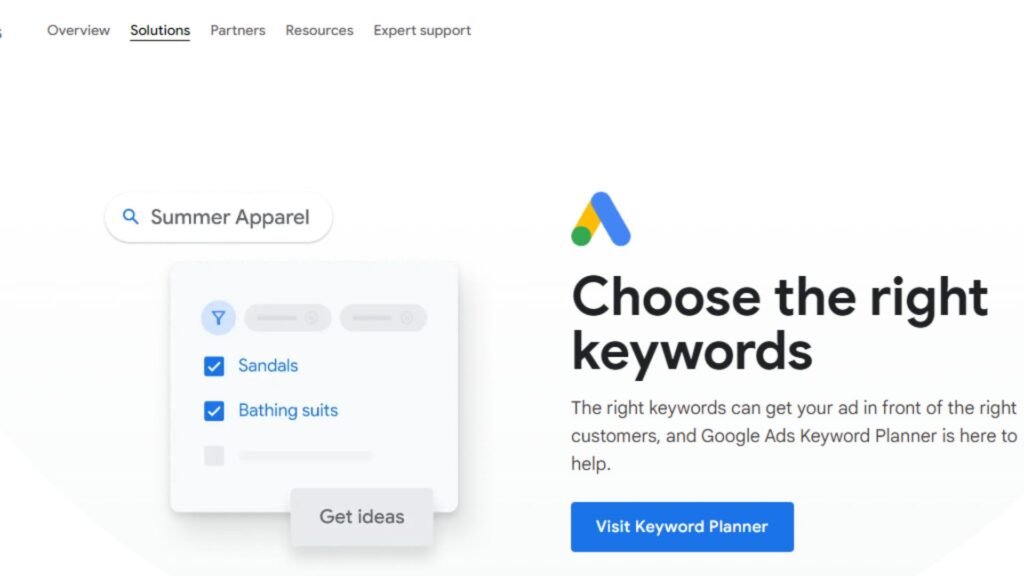
A free tool from Google that provides valuable data on search volume, competition, and related keywords to help optimize video titles, descriptions, and tags.
Google Keyword Planner is a powerful tool for finding the best keywords to target for your YouTube videos. It provides valuable data on:
- Search volume: Understand how many people are searching for specific keywords related to your video topics
- Competition: Gauge the level of competition for ranking on YouTube and Google for those keywords
- Related keywords: Discover relevant keyword variations and long-tail phrases to include in your video titles, descriptions and tags
By identifying high-volume, low-competition keywords, you can create content that reaches a larger audience. Focus on keywords that align with your target audience’s needs and search intent.
Optimizing Video Titles and Descriptions: Once you’ve identified the best keywords using Keyword Planner, incorporate them naturally into your video titles and descriptions. The title is one of the most important ranking factors on YouTube, so include your main keyword there.
Choosing Relevant Tags: YouTube tags are another important ranking signal. Use Keyword Planner to find relevant tags that describe your video’s content and the keywords you’re targeting. Include your main keyword as the first tag, then add related tags and variations.
Ongoing Optimization: Regularly check Keyword Planner for changes in search volume and competition for your target keywords. Adjust your video content, titles, descriptions and tags accordingly to maintain optimal performance over time.
By leveraging the data and insights from Google Keyword Planner, you can create YouTube videos that are better optimized for search, reach more of your target audience, and drive more views and subscribers to your channel.
2. VidIQ.
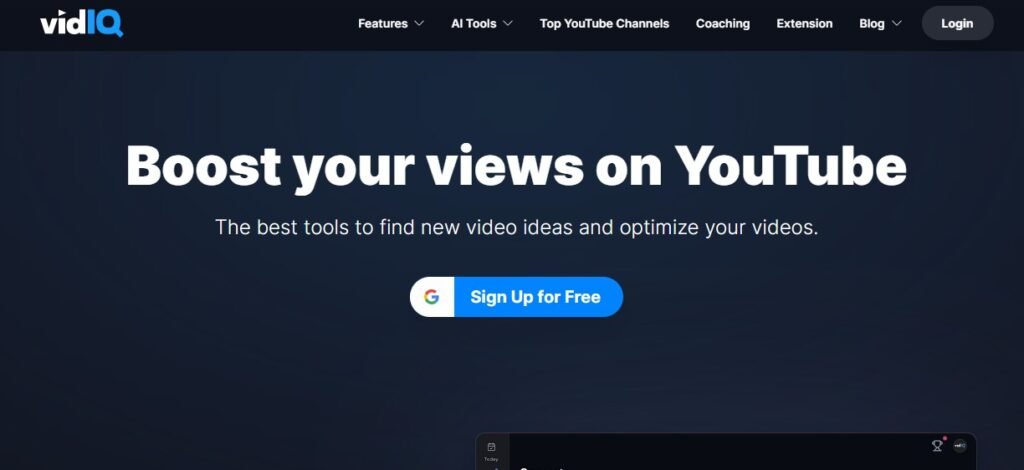
A comprehensive YouTube analytics and optimization platform that offers features like competitor analysis, keyword research, and personalized recommendations to improve video visibility.
VidIQ’s Keyword Tools are one of the most valuable features for YouTube creators. It provides comprehensive data to help you find the best keywords to target:
- Keyword Scores: VidIQ analyzes keyword search volume, competition, and overall optimization potential to give you a score. This helps you identify high-volume, low-competition keywords to target.
- Related Keywords: VidIQ suggests a wide range of relevant keyword variations and long-tail phrases to include in your video titles, descriptions, and tags.
- Trending Keywords: See which keywords are currently trending on YouTube so you can create timely, high-performing content.
By using VidIQ’s keyword research tools, you can optimize your videos for the keywords your target audience is searching for, improving your chances of ranking and getting discovered.
Video Optimization.
VidIQ offers several features to help you optimize your video content:
Video Scorecard: VidIQ’s Scorecard analyzes your video and provides personalized recommendations to improve your titles, descriptions, tags, and other key elements for better SEO.
Bulk SEO: This tool allows you to optimize the metadata (titles, descriptions, tags) across multiple videos at once, saving you time.
Channel-Wide Tags: VidIQ can suggest relevant tags to apply across your entire channel, ensuring consistent optimization.
Thumbnail Comparison: VidIQ’s Chrome extension lets you see how your video thumbnails compare to competitors right on the YouTube search results page.
By leveraging these optimization features, you can ensure your videos are fully optimized for search and viewer engagement.
Competitor and Channel Analysis.
VidIQ provides valuable insights into your YouTube competition and channel performance:
Competitor Analysis: Track your key competitors, see how their videos are performing, and identify opportunities to outrank them.
Subscriber Analysis: Get data on what other videos your subscribers watch, helping you create more relevant content.
Channel Audit: VidIQ’s AI-powered channel audit identifies areas for improvement across your entire YouTube presence.
These competitive and analytical tools give you a data-driven edge to grow your channel faster than your competitors.
Overall, VidIQ is a powerful suite of YouTube optimization tools that can significantly boost your video discoverability, watch time, and subscriber growth. By leveraging its keyword research, video optimization, and competitive analysis features, you can take your YouTube channel to new heights.
3. YouTube Studio.
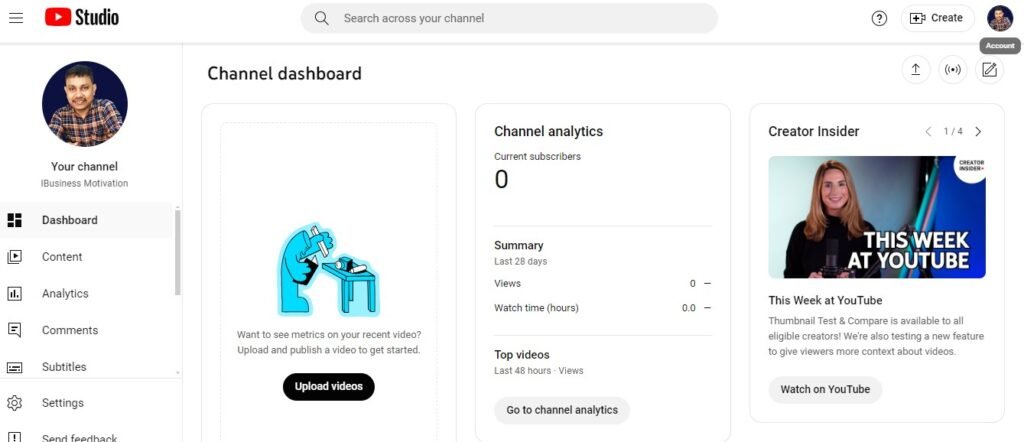
YouTube’s built-in analytics and optimization suite that gives creators insights into video performance, audience demographics, and suggested improvements.
YouTube Studio provides robust analytics and insights to help you understand your channel and video performance:
- Channel Dashboard: Get a quick overview of your channel’s key metrics like views, subscribers, and revenue.
- Video Analytics: Dive deep into individual video performance data, including audience retention, traffic sources, and engagement.
- Audience Insights: Understand who your viewers are, including their demographics, interests, and device usage.
These analytics empower you to make data-driven decisions about your content strategy and identify opportunities for improvement.
Video Optimization.
YouTube Studio offers several features to help you optimize your video content for better discoverability and performances
Metadata Editing: Easily update your video titles, descriptions, tags, and thumbnails right within the platform. Optimizing this metadata is crucial for YouTube SEO.
Subtitles and Closed Captions: Add subtitles and closed captions to make your videos more accessible and improve search visibility.
End Screens and Cards: Create engaging end screens and interactive cards to encourage viewers to watch more of your content or subscribe to your channel.
Playlists: Organize your videos into playlists to improve watch time and keep viewers engaged on your channel.
By leveraging these optimization tools in YouTube Studio, you can ensure your videos are fully optimized for search, viewer experience, and overall performance.
Channel Management.
YouTube Studio provides a centralized hub for managing your entire YouTube channel:
Channel Customization: Customize your channel’s branding, layout, and featured content to create a cohesive and professional presence.
Community Engagement: Easily respond to comments, moderate your community, and foster deeper connections with your audience.
Monetization Setup: Apply for the YouTube Partner Program and set up monetization features like Super Chat, Channel Memberships, and more.
Content Management: Upload new videos, schedule premieres, and manage your entire video library all in one place.
These channel management capabilities allow you to streamline your YouTube operations and focus more on creating great content.
Overall, YouTube Studio is a powerful, all-in-one platform that gives creators the tools and insights they need to optimize their content, grow their audience, and build a successful YouTube channel. By leveraging its analytics, optimization, and management features, you can take your YouTube presence to new heights.
4. TubeBuddy.
Similar to VidIQ, TubeBuddy provides a suite of YouTube SEO tools, including tag generators, thumbnail creators, and A/B testing capabilities.
TubeBuddy’s Keyword Explorer is a powerful tool for finding the best keywords to target for your YouTube videos. It provides data on:
- Search volume: See how many people are searching for specific keywords related to your video topics.
- Competition: Understand the level of competition for ranking on YouTube and Google for those keywords.
- Keyword Scores: TubeBuddy analyzes keywords and assigns a score based on optimization potential, helping you identify high-volume, low-competition terms.
Once you’ve identified the right keywords, TubeBuddy’s SEO Studio feature helps you optimize your video titles, descriptions, and tags for those keywords. It provides personalized recommendations to improve your metadata and maximize your video’s search visibility.
Thumbnail and Title Optimization.
TubeBuddy offers several tools to help optimize your video thumbnails and titles for better click-through rates:
- Thumbnail Analyzer: Compare your thumbnail designs against top-performing competitors to identify what makes people click.
- A/B Testing: Easily test different thumbnail and title variations to determine which ones resonate best with your audience.
These features empower you to create more engaging, click-worthy content that stands out in search results.
Channel Management and Optimization.
TubeBuddy provides a suite of tools to help you manage and optimize your entire YouTube channel:
- Channel Audit: Get a comprehensive analysis of your channel’s performance and opportunities for improvement.
- Bulk Processing: Streamline tasks like metadata editing, tag management, and playlist organization across multiple videos.
- Community Management: Easily respond to comments, moderate your channel, and foster deeper connections with your audience.
By leveraging these channel-level tools, you can ensure your entire YouTube presence is optimized for growth and engagement.
AI-Powered Insights.
TubeBuddy’s advanced AI features can provide game-changing insights to boost your YouTube performance:
- Trending Topics: Identify emerging trends and hot topics to create timely, high-performing content.
- Suggested Shorts: Get AI-powered recommendations for Shorts content that can drive more views and engagement.
- Audience Insights: Understand your viewers’ demographics, interests, and behaviors to inform your content strategy.
These AI-driven features give you a competitive edge in staying ahead of the curve on YouTube.
By leveraging TubeBuddy’s comprehensive suite of YouTube optimization tools, you can significantly improve your video discoverability, click-through rates, and overall channel growth. It’s a powerful platform built by creators, for creators.
5. Invideo.
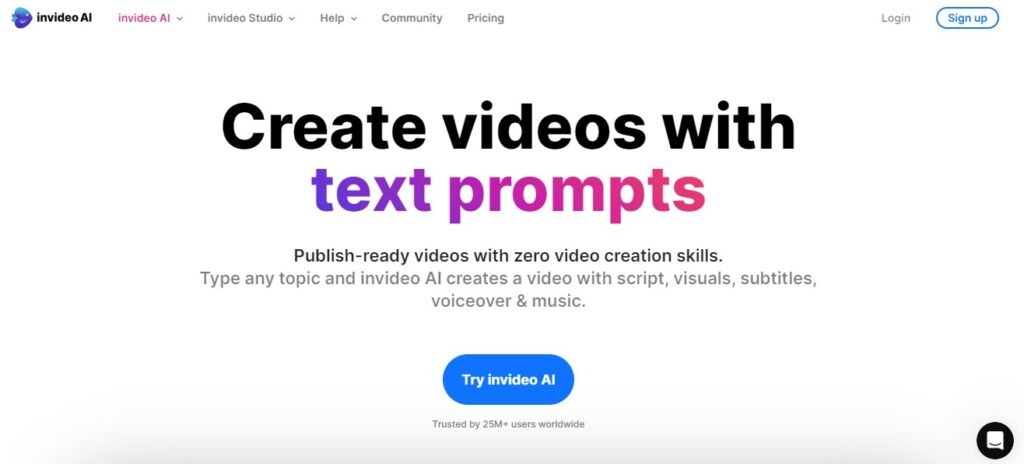
A tool that assists with video production and optimization, including features like video editing, thumbnail creation, and SEO suggestions.
Thumbnail Creation:
InVideo offers a wide range of customizable thumbnail templates that are optimized for YouTube. You can easily create eye-catching thumbnails that follow best practices:
- Use high-quality images that are relevant to your video content
- Include your video title or a short, compelling description
- Use contrasting colors and large text that’s easy to read
- Follow YouTube’s recommended thumbnail size of 1280×720 pixels
InVideo’s intuitive editor makes it simple to customize these templates with your own images, text, and branding. Having a consistent, professional look for your thumbnails can significantly improve your click-through rates from YouTube search and recommendations.
Video Editing.
InVideo provides a full-featured video editing suite to help you create high-quality YouTube content:
- Trim and splice footage
- Add text overlays, animations, and transitions
- Incorporate royalty-free music and sound effects
- Export videos in optimal formats for YouTube upload
The editor’s user-friendly interface makes video editing accessible even for beginners. You can quickly produce polished videos that engage viewers and keep them watching.
Optimization Tips.
InVideo’s blog and resources provide valuable tips and guides for optimizing your YouTube videos:
- Keyword research best practices.
- Crafting compelling titles and descriptions.
- Leveraging YouTube’s in-platform features like cards and end screens.
- Promoting your videos on other channels and platforms.
These insights can help you apply proven YouTube SEO strategies to your content creation workflow.
Integrations.
InVideo integrates with popular tools like Canva and Google Drive, allowing you to easily incorporate your branding assets and collaborate with team members. This streamlined process saves time and ensures consistency across your YouTube content.
By leveraging InVideo’s thumbnail creation, video editing, and optimization resources, you can produce YouTube videos that are more discoverable, engaging, and effective at growing your audience. Its user-friendly tools empower creators of all skill levels to create professional-quality content optimized for YouTube’s platform.
6. Canva.
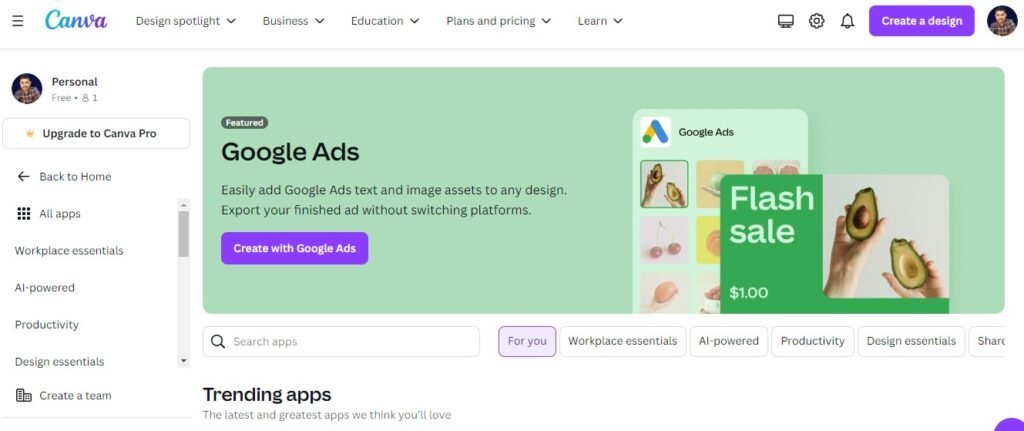
A graphic design platform that can be used to create engaging thumbnails and other visual content for YouTube videos.
Thumbnail Creation.
Canva offers a wide range of customizable thumbnail templates that are optimized for YouTube. You can easily create eye-catching thumbnails that follow best practices:
- Use high-quality images that are relevant to your video content.
- Include your video title or a short, compelling description.
- Use contrasting colors and large text that’s easy to read.
- Follow YouTube’s recommended thumbnail size of 1280×720 pixels.
Canva’s intuitive editor makes it simple to customize these templates with your own images, text, and branding. Having a consistent, professional look for your thumbnails can significantly improve your click-through rates from YouTube search and recommendations.
Channel Art and Branding.
Canva allows you to create visually appealing channel art and branding elements for your YouTube presence:
- Design a logo that represents your channel’s identity.
- Create a YouTube banner that showcases your content and style.
- Produce social media posts and graphics to promote your videos.
- Maintain a cohesive look across all your YouTube assets.
Consistent, on-brand visuals help viewers recognize and engage with your content, building your channel’s authority and appeal.
Video Editing.
While not as full-featured as dedicated video editors, Canva does provide basic video editing capabilities:
- Trim and splice footage.
- Add text overlays, animations, and transitions.
- Incorporate royalty-free music and sound effects.
- Export videos in optimal formats for YouTube upload.
These tools allow you to produce polished videos even if you don’t have advanced video editing skills.
Optimization Tips.
Canva’s blog and learning resources provide valuable tips and guides for optimizing your YouTube videos:
- Keyword research best practices.
- Crafting compelling titles and descriptions.
- Leveraging YouTube’s in-platform features like cards and end screens.
- Promoting your videos on other channels and platforms.
These insights can help you apply proven YouTube SEO strategies to your content creation workflow
By leveraging Canva’s thumbnail creation, channel branding, video editing, and optimization resources, you can produce YouTube videos that are more discoverable, engaging, and effective at growing your audience. Its user-friendly tools empower creators of all skill levels to create professional-quality content optimized for YouTube’s platform.
7. Social Blade.
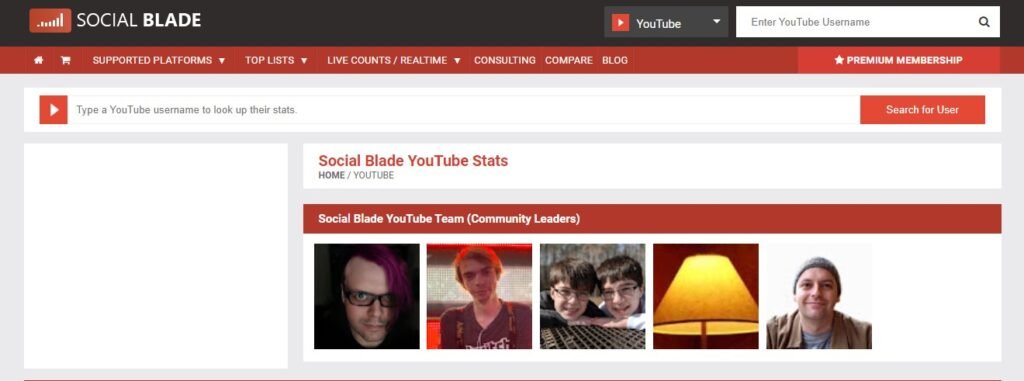
A tool that provides insights into audience engagement, channel analytics, and competitor analysis to help optimize YouTube content.
Channel Analytics and Tracking.
Social Blade provides comprehensive analytics and tracking tools for your YouTube channel:
- Daily Stats: Track key metrics like views, subscribers, and estimated earnings on a daily basis.
- Progress Charts: See how your channel has grown over time with interactive charts.
- Future Predictions: Get estimates on when you might hit subscriber and view milestones.
- Realtime Sub Counts: Monitor your subscriber count in real-time.
These insights help you understand your channel’s performance and identify areas for improvement.
Competitor Analysis.
Social Blade allows you to compare your channel’s stats to competitors and top creators in your niche:
- Channel Comparison: See how your metrics stack up against other channels.
- Rank Tracking: Monitor your ranking position for keywords and search terms.
- Trending Videos: Identify the types of videos that are resonating with your audience.
By understanding your competitive landscape, you can create content that stands out and attracts more viewers.
Monetization Tracking.
For YouTube creators in the Partner Program, Social Blade offers tools to track your estimated earnings:
- Daily Earnings: Get a daily estimate of your AdSense revenue.
- Monthly Earnings: See your projected monthly earnings based on your daily average.
- Earnings History: View your earnings over time to spot trends and patterns.
These monetization insights help you optimize your content strategy for maximum revenue.
Mobile App.
Social Blade offers a mobile app for iOS and Android, allowing you to monitor your channel’s performance on-the-go:
- Push Notifications: Get alerts for important milestones and changes.
- Customizable Tracking: Select which channels and metrics you want to focus on.
- Realtime Updates: See your stats update in real-time as your channel grows.
The app makes it easy to stay on top of your YouTube analytics anytime, anywhere.
By leveraging Social Blade’s comprehensive analytics, competitor tracking, and monetization tools, you can gain valuable insights to optimize your YouTube strategy and grow your channel faster. It’s a powerful platform for creators looking to take their YouTube presence to the next level.
8. Google Trends.
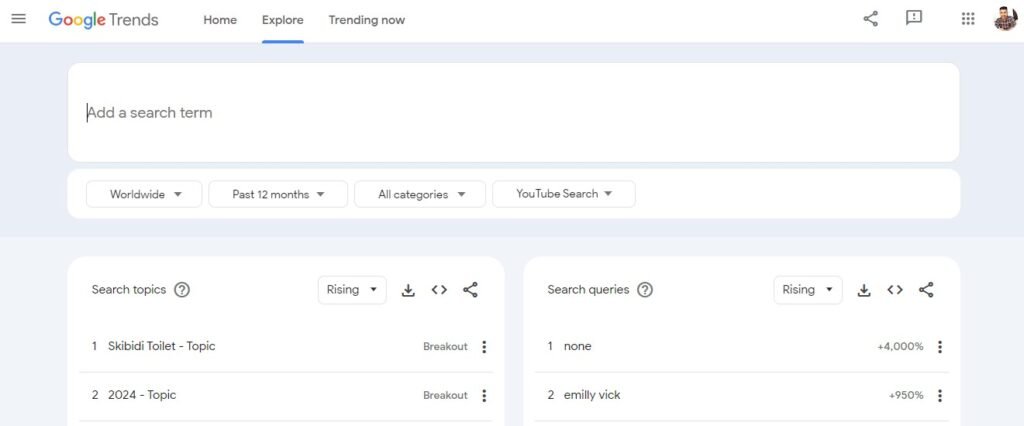
A free tool that helps identify popular search topics and trends, allowing creators to find the best keywords and content ideas for their videos.
Keyword Research for YouTube.
Google Trends is a powerful tool for finding the best keywords to target for your YouTube videos. It provides valuable data on:
- Search volume: Understand how many people are searching for specific keywords related to your video topics
- Related keywords: Discover relevant keyword variations and long-tail phrases to include in your video titles, descriptions and tags
- Trending topics: Identify emerging trends and hot topics to create timely, high-performing content
By identifying high-volume, trending keywords, you can create content that reaches a larger audience. Focus on keywords that align with your target audience’s needs and search intent.
Optimizing Video Titles and Descriptions.
Once you’ve identified the best keywords using Google Trends, incorporate them naturally into your video titles and descriptions. The title is one of the most important ranking factors on YouTube, so include your main keyword there.
In the description, use the keyword in the first 1-2 sentences and sprinkle it throughout the text. Provide a detailed description of what the video covers to give YouTube’s algorithm more context.
Choosing Relevant Tags.
YouTube tags are another important ranking signal. Use Google Trends to find relevant tags that describe your video’s content and the keywords you’re targeting. Include your main keyword as the first tag, then add related tags and variations.
Ongoing Optimization.
Regularly check Google Trends for changes in search volume and competition for your target keywords. Adjust your video content, titles, descriptions and tags accordingly to maintain optimal performance over time.
By leveraging the data and insights from Google Trends, you can create YouTube videos that are better optimized for search, reach more of your target audience, and drive more views and subscribers to your channel.
9. Exploding Topics.
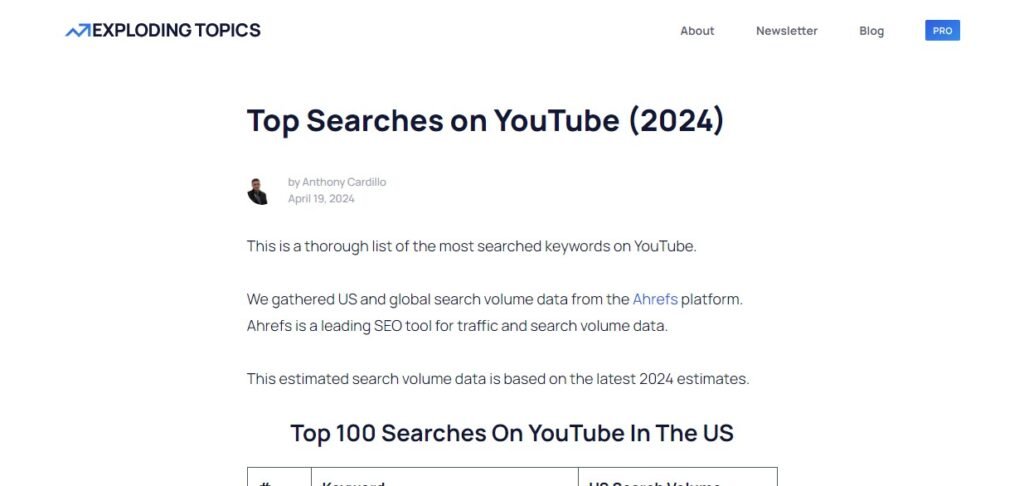
A tool that identifies emerging trends and keywords that are rapidly gaining popularity, helping creators produce timely and high-performing content.
Identifying Trending Topics.
Exploding Topics is a tool that identifies emerging trends and topics that are rapidly gaining popularity. This can be incredibly valuable for YouTube creators looking to create timely, high-performing content.
The Exploding Topics platform analyzes search data, social media activity, and other signals to surface topics that are experiencing exponential growth.
This allows you to:
- Discover Emerging Niches: Find new content areas and keywords that are starting to trend, before they become oversaturated.
- Capitalize on Viral Moments: Quickly create videos around breaking news, viral challenges, or other time-sensitive trends.
- Stay Ahead of the Curve: Anticipate what your audience will be interested in before your competitors.
By tapping into these emerging trends, you can produce YouTube videos that are more likely to rank highly, get recommended, and go viral.
Keyword Research.
In addition to trend identification, Exploding Topics also provides valuable keyword research data to optimize your YouTube content:
- Search Volume: See how many people are searching for specific keywords related to your video topics.
- Keyword Difficulty: Understand the level of competition for ranking on YouTube and Google for those keywords.
- Related Keywords: Discover relevant variations and long-tail phrases to include in your titles, descriptions, and tags.
This data allows you to identify high-volume, low-competition keywords that you can effectively target to improve your video’s discoverability.
Content Ideation.
The insights from Exploding Topics can also inspire new content ideas for your YouTube channel:
- Trending Niches: Explore fast-growing categories and subcultures that could be fertile ground for your next video series.
- Viral Potential: Identify the types of content (e.g. challenges, tutorials, entertainment) that are resonating most with viewers.
- Competitive Analysis: See what kind of videos your rivals are producing and how you can differentiate your offering.
By tapping into Exploding Topics’ trend data, you can create a content strategy that stays ahead of the curve and aligns with your audience’s evolving interests.
Overall, Exploding Topics is a powerful tool for YouTube creators looking to uncover emerging trends, optimize their video content, and grow their channels in a rapidly changing digital landscape. Its data-driven insights can give you a significant competitive edge.
10. RapidTags.
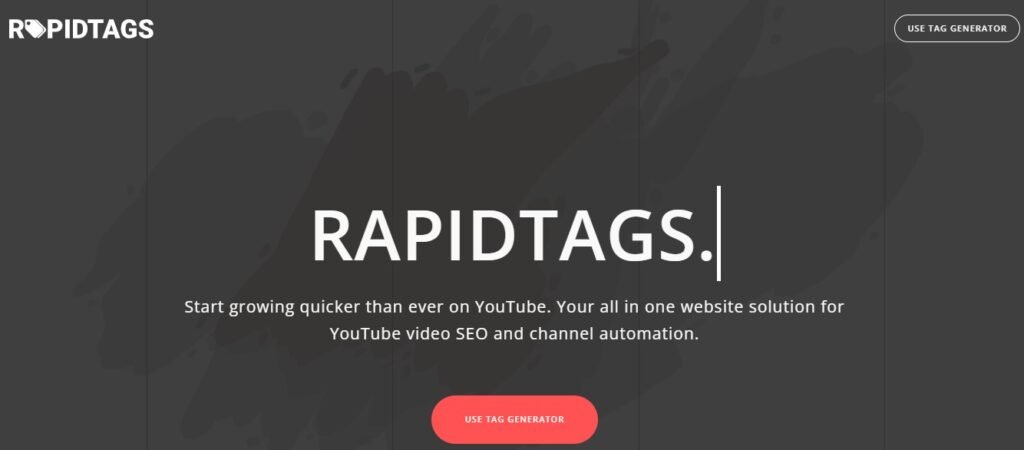
A quick and easy YouTube tag generator that can help optimize video tags for better search visibility.
RapidTags is a powerful tool that helps YouTubers and YouTube marketers optimize their videos for better search visibility and growth. Here are some key ways RapidTags can benefit your YouTube strategy:
Keyword Research.
RapidTags allows you to research relevant keywords for your niche and find related keywords to optimize your content strategy. It generates SEO-effective tags for your YouTube videos based on your video title. This helps ensure your videos are targeting the right keywords that users are searching for.
Tag Generation.
The RapidTags tool can quickly generate relevant tags for your YouTube videos. It provides a copy button to easily add the suggested tags to your video descriptions without having to manually type them out. Using the right tags helps YouTube understand the content of your video and match it to relevant searches.
Competitor Analysis.
You can use RapidTags to extract the tags from competitor YouTube videos by entering their URL. This gives you ideas for effective tags to use for your own videos targeting similar keywords and topics. Analyzing how competitors are tagging their videos can provide valuable inspiration.
Improved Discoverability.
Optimizing your videos with relevant tags using RapidTags helps boost their discoverability in YouTube search results. Tags are one of the key factors YouTube’s algorithm uses to match videos to user queries. Leveraging the right tags increases the chances of your videos appearing for relevant searches.
Increased Reach.
Effective YouTube tags generated by RapidTags can help amplify your video’s overall reach and visibility. They allow YouTube to better grasp your video’s content and context, and associate it with similar videos. This can lead to your videos being suggested alongside other popular videos targeting the same keywords.
In summary, RapidTags is an essential tool for YouTubers looking to grow their channels. Its keyword research capabilities and tag generation features enable you to optimize your videos for better discoverability and reach on the platform. Integrating RapidTags into your YouTube strategy is a smart way to boost your video’s performance.
Conclusion.
YouTube SEO tools are software and online resources designed to help YouTube creators and marketers optimize their videos for better visibility and ranking in YouTube search results. These tools offer various features to enhance a video’s chances of being discovered by a wider audience.
Key features of YouTube SEO tools:
- Keyword research: Identify popular keywords and phrases to optimize video titles, descriptions and tags
- Tag generation: Automatically generate relevant tags for videos based on the title and topic
- Competitor analysis: Extract tags and analyze optimization of competitor videos to gain insights
- Ranking tracking: Monitor how videos rank in YouTube search results over time for specific keywords
- Thumbnail guidance: Provide suggestions for creating engaging video thumbnails to attract clicks
- Channel auditing: Assess overall channel and video performance, surface issues, and provide optimization recommendations
Benefits of using YouTube SEO tools:
- Improved discoverability: Optimizing videos with relevant keywords and tags boosts their chances of appearing in YouTube search results
- Increased reach: Effective optimization helps videos get suggested alongside other popular videos on similar topics
- Data-driven strategy: Tools enable a data-centric approach to YouTube content strategy based on keyword demand and competitor analysis
- Time-saving: Automating tasks like tag generation and title ideation streamlines the optimization process
Top YouTube SEO tools to consider:
- TubeBuddy: Offers a comprehensive suite of features including keyword research, tag suggestions, rank tracking and more
- VidIQ: Provides a Chrome extension to analyze competitor videos, check tags, and gain insights
- RapidTags: Generates relevant tags for videos based on the title and topic
- Canva: Simplifies the process of creating engaging video thumbnails with ready-made templates
In summary, YouTube SEO tools are essential for creators looking to optimize their videos for better discoverability and growth on the platform. By leveraging keyword research, tag generation, competitor analysis and other features, these tools help take the guesswork out of YouTube optimization and give videos the best chance of ranking well.
For more insights, head over to IBusinessMotivation.com: If you want to practice through YouTube channel please follow the blog below.
How to Start a Podcast on YouTube in 7 Steps. Considering that YouTube is a prominent platform for video and audio content online.
How to Start a YouTube Channel [Step By Steps Guide] YouTube, being the second largest search engine on the internet with well over a billion users and over 500 hours of video uploaded.
Rapidly First Podcast Episode Ideas to Kickstart Your Show. Your heart is pounding. Your voice is trembling.
Check out the link below for some one-of-a-kind YouTube channel name ideas!
- Best YouTube Gaming Channel Name Ideas.
- Best YouTube Motivational Channel Name Ideas.
- Best YouTube Music Channel Name Ideas.
- Best YouTube Cooking Channel Name Ideas.
- Best YouTube Education Channel Name Ideas.
- Best YouTube Tech Channel Name Ideas.
- Best Family YouTube Channel Name Ideas.
- Best Travel YouTube Channel Name Ideas.
- Best Drawing YouTube Channel Name Ideas.
- Best Sports YouTube Channel Name Ideas.
- Top YouTube channel name Ideas.




