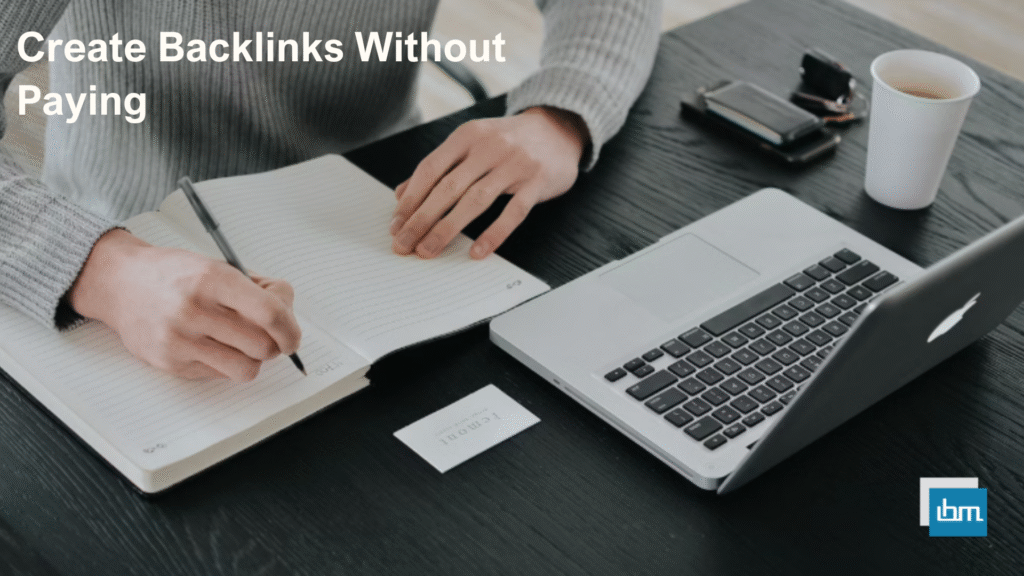Reviewed by: Jayprakash Prajapati | Last updated on October, 1, 2025
Best Video Conferencing Apps for Android. In the modern world, it is easier than ever to stay in touch with coworkers, friends, and loved ones, all thanks to the convenience of video conferencing apps.
Whether you need to attend a work meeting, join a virtual class, or catch up with friends, having the perfect video conferencing app on your Android phone can greatly enhance your communication.
Google Meet is our recommended choice for video conferencing apps. It stands out as it is free for the majority of users and seamlessly integrates with email and calendar applications.
However, if you do not possess a Google account or require more advanced features for professional purposes, we suggest exploring one of these alternative nine apps. Discover the top 9 video conferencing apps for both iOS and Android platforms.
Video Conferencing Apps Compared: Features & Benefits for 2025
| App Name | Key Features | Price/Trial | Ratings |
|---|---|---|---|
| Google Meet | Integration with Google Workspace, live captions, up to 100 participants | Free for up to 100 participants; part of Google Workspace (Free trial: Yes) | 4.2/5 ⭐️⭐️⭐️⭐️ |
| Zoom | HD video, breakout rooms, webinar capabilities, virtual backgrounds | Free for up to 100 participants (40 min limit); Pro plan starts at $15.99/month (Free trial: Yes) | 4.5/5 ⭐️⭐️⭐️⭐️ |
| Zoho Meeting | Screen sharing, recording, and integrations with Zoho apps | Free for up to 3 participants; paid plans start at $10/month (Free trial: Yes) | 4.1/5 ⭐️⭐️⭐️⭐️ |
| Microsoft Teams | Chat integration, file sharing, meeting recording, and collaborative tools | Free for up to 100 participants; paid plans start at $4/user/month (Free trial: Yes) | 4.3/5 ⭐️⭐️⭐️⭐️ |
| Slack | Messaging and collaboration features, video calls integrated | Free tier available; paid plans start at $6.67/user/month (Free trial: Yes) | 4.4/5 ⭐️⭐️⭐️⭐️ |
| Skype | Video calls, screen sharing, and messaging | Free for up to 50 participants; paid plans available (Free trial: Yes) | 4.0/5 ⭐️⭐️⭐️⭐️ |
| GoToMeeting | HD video conferencing, meeting recording, and mobile access | Free trial available; paid plans start at $12/month (Free trial: Yes) | 4.2/5 ⭐️⭐️⭐️⭐️ |
| Join.Me | Simple setup, screen sharing, and meeting recording | Free for up to 10 participants; paid plans start at $10/month (Free trial: Yes) | 4.0/5 ⭐️⭐️⭐️⭐️ |
| Cisco Webex Meetings | High-quality video, screen sharing, and real-time translation | Free for up to 100 participants; paid plans start at $13.50/month (Free trial: Yes) | 4.3/5 ⭐️⭐️⭐️⭐️ |
This table summarizes the key features, pricing options including free trials, and ratings for popular video conferencing applications. Each app has unique strengths tailored to different user needs.
What is Best Video Conferencing Apps for Android.
Here is my top selection of the Best Video Conferencing Apps for Android Phones to use for your personal and professional attend a work meeting, join a virtual class, or catch up with friends this year.
1. Google Meet.
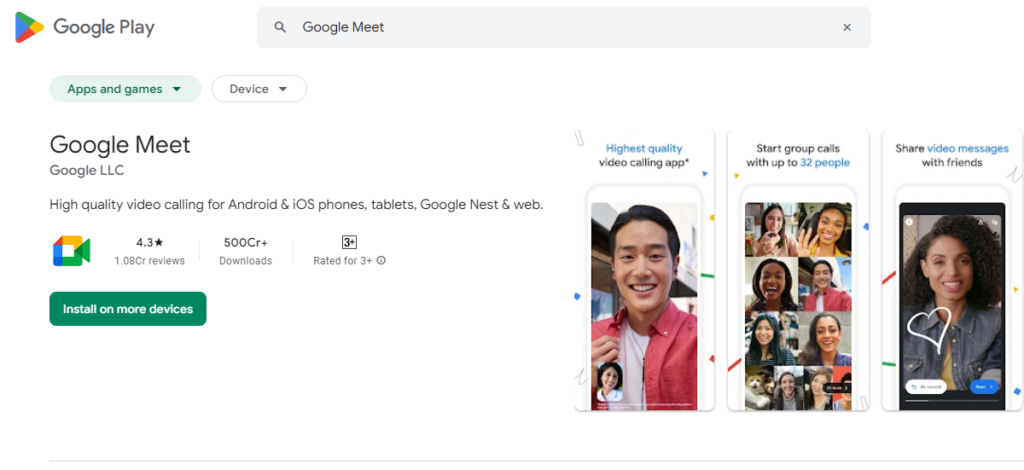
Google Meet is an upgraded iteration of Google Hangouts, a pioneering video conferencing tool that gained widespread popularity. With Google Meet, joining a meeting through your browser is a breeze, although a Google account, such as a Gmail address, is required to access the platform.
You have the option to either initiate an instant meeting or schedule one in advance. For enhanced functionality, such as an appointment booking system, individuals can opt for a Google Workspace account at a monthly cost of $7.99. Subscribers enjoy unlimited group calls, call recording capabilities, and additional perks.
Key Features:
- Get started with our complimentary version.
- Subscription options: Google Workspace Personal: $7.99 per month; Google Workspace Corporate: Pricing available upon request.
- Assistance provided through: Email, Knowledge Base, Live Chat, Phone Support, FAQs, Community Forum.
Pros:
- Available at no cost to the majority of users.
- Includes integrated encryption.
- No need for any additional applications.
Cons:
- Google account is necessary.
- Maximum of 250 participants.
2. Zoom.
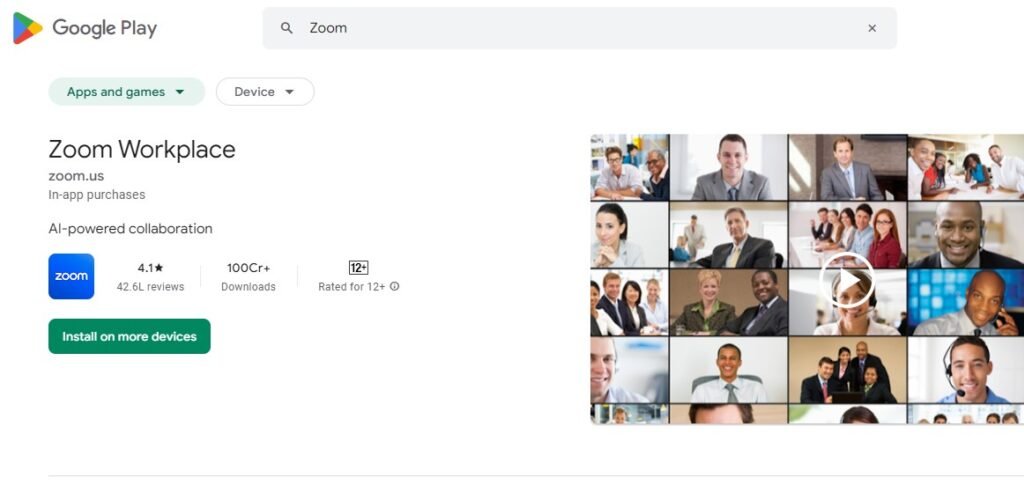
Zoom is now a popular choice for video conferencing, offering a dependable interface that functions seamlessly across various platforms. Whether you prefer the smartphone app, desktop client, or joining through a browser link, Zoom provides convenient options.
Hosts can effortlessly record video and audio, while participants can also save the meeting on their personal computer. However, free users have certain restrictions, such as a 40-minute time limit per meeting and a maximum of 100 participants.
On the other hand, paid users enjoy benefits like larger meetings, whiteboard features, social media streaming capabilities, and up to 1GB of cloud recording space.
Key Features:
- Get started with our complimentary version.
- Subscription options: Pro for $14.99 per host per month; Business for $19.99 per host per month; Enterprise for $19.99 per host per month.
- Access support through Email, Phone, Live Chat, Help Center/FAQs, Learning Center, Product and Community Support.
Pros:
- In-built recording features.
- Support for multiple platforms.
Cons:
- Restrictions on unrestricted gatherings.
3. Zoho Meeting.
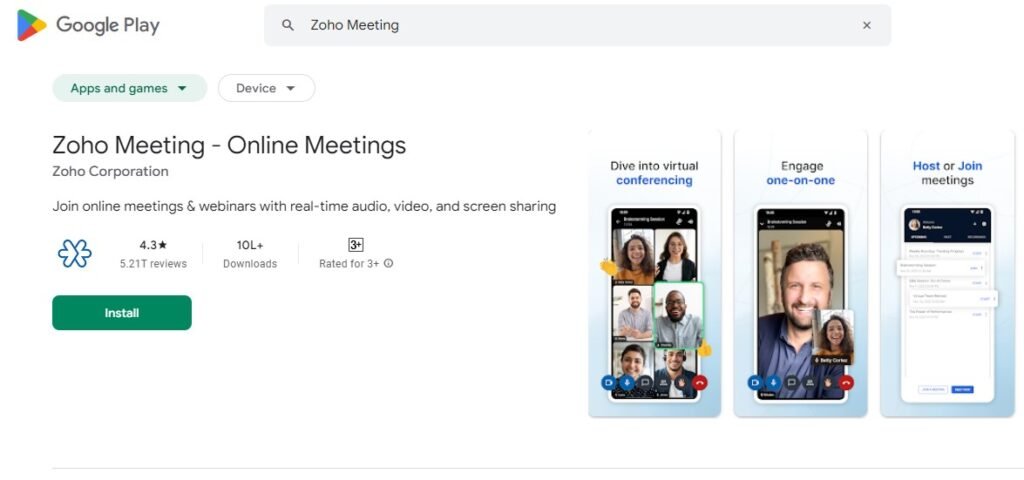
Zoho Meeting is an excellent choice for those seeking an affordable alternative to Microsoft 365. It is part of a comprehensive productivity suite and offers a range of standard features such as screen sharing and video recording. Additionally, Zoho Meeting goes above and beyond with advanced features like live webinar broadcasts and downloadable data reports.
What truly sets Zoho Meeting apart is its robust security measures. With two-factor authentication, encryption, and a secure data center, your meetings are kept safe and secure. You also have the ability to lock meetings, remove participants, and control access to recordings.
Starting at just $3/host/month, Zoho Meeting offers flexible paid plans based on the number of people you wish to invite to your meetings.
Key Features:
- There is a free version that you can use.
- Additionally, we offer subscription plans for meetings at $3 per host per month and webinars at $16 per organizer per month.
- You can also access support through email, phone, our knowledge base, FAQs, and forum.
Pros:
- Sharing screens and recording sessions.
- Secure video conferences.
Cons:
- Restricted amount of participants.
4. Microsoft Teams.
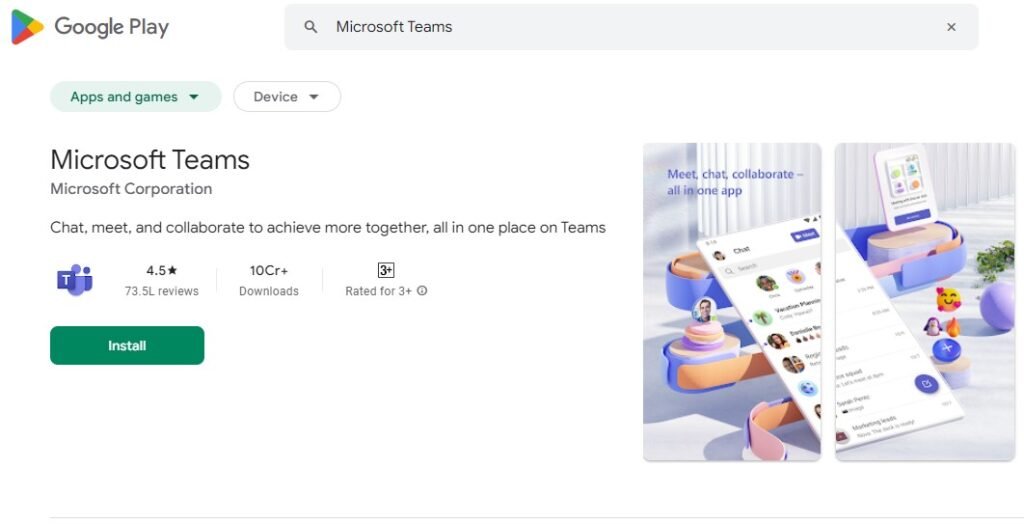
If your company is currently utilizing Microsoft products, utilizing Microsoft Teams for video conferencing is a logical choice.
It offers a comprehensive range of video and chat capabilities and seamlessly integrates with Microsoft 365, enabling effortless collaboration with fellow team members. With the ability to access shared documents during meetings, you can maintain focus and keep all relevant information in one centralized location.
Additional features include meeting recordings, live captions, and polling options. While a free version is available, it does have limitations such as 60-minute meetings and a maximum of 100 participants. Opting for a paid plan grants you the flexibility of longer meetings (up to 30 hours) and the capacity to accommodate up to 300 participants.
Key Features:
- Try it out for free!
- Subscription options: Individual: $6.99 per month; Family: $9.99 per month; Teams Essentials: $4 per user per month; Business Basic: $6 per user per month; Business Standard: $12.50 per user per month.
- Get assistance through Email, Help & Learning.
Pros:
- Works seamlessly with Microsoft 365.
- Live captioning and the ability to record.
- Each user gets 5GB of cloud storage.
Cons:
- Ideal for those who use PCs.
5. Slack.
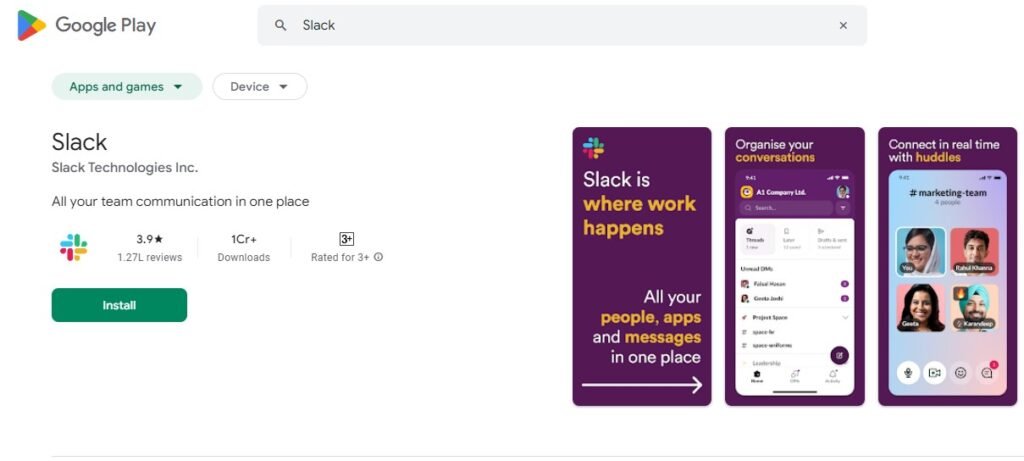
Slack is widely used in certain industries, much like Zoom, even though it is primarily recognized as a messaging app rather than a video conferencing platform.
Despite this, Slack does provide video call capabilities, making it convenient for businesses that already utilize the platform without needing to sign up for additional services.
Free users can engage in one-on-one video calls, while small teams can host meetings with up to 15 participants in a single channel. An attractive feature of Slack is its seamless integration with various productivity apps, allowing users to combine it with other tools mentioned in this list.
Key Features:
- Get started with our complimentary version.
- Subscription options include: Pro for $6.67 per month, Business+ for $12.50 per month, and Enterprise Grid with pricing based on a quote.
- Access support through Email, Help Center, and Forum.
Pros:
- Works seamlessly with other tools.
- Screen sharing feature included.
Cons:
- Meeting functionality is restricted.
6. Skype.
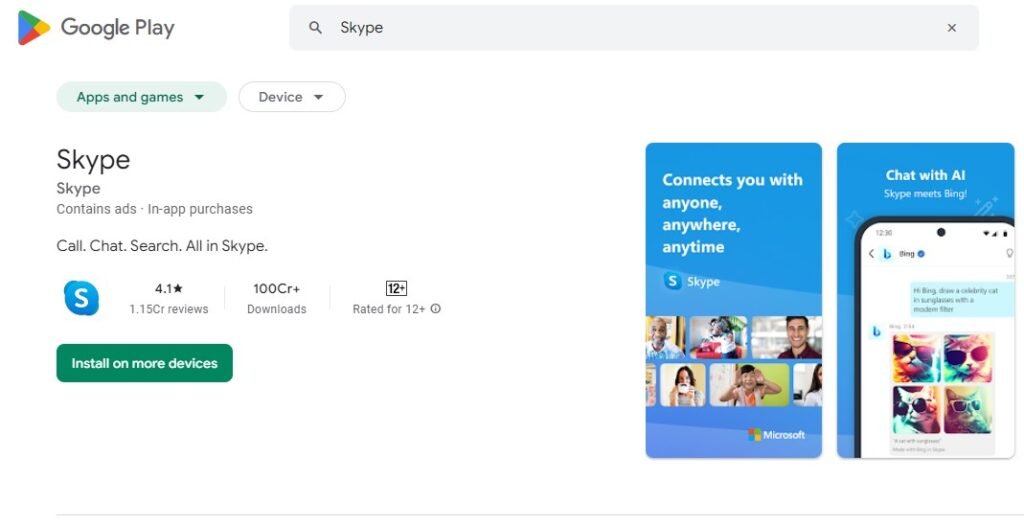
Microsoft now owns Skype, which means there are some similarities with Microsoft Teams. However, Skype can be considered as the more enjoyable option.
It allows you to use Marvel images as your call background or search for other entertaining backdrops using Bing. Additionally, you have access to digital environments that can transport participants to various settings like a tropical island or a basketball stadium.
Another cool feature is the ability to add a second device, like your smartphone, to your call by scanning a QR code. Skype also offers excellent features for translations, transcriptions, and live subtitles.
Key Features:
- Get started for free!
- Subscription plans: Only $8.39 per month.
- Support at your fingertips: Email, Chat, Help, User Guides, FAQs, Forum, and Customer Support.
Pros:
- Exciting backdrop choices.
- Online settings.
- Captions and language translations.
Cons:
- Restricted business functionalities.
7. Gotomeeting.
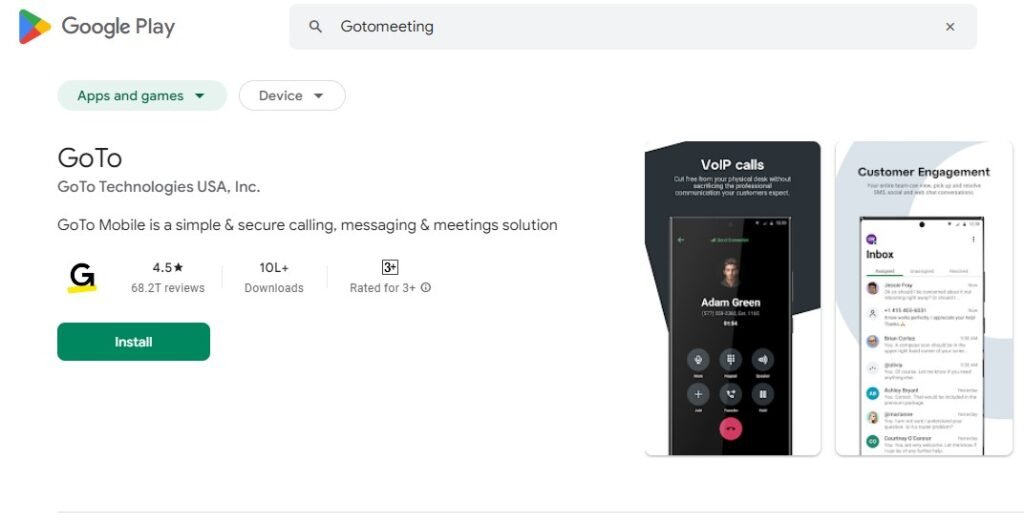
GoToMeeting caters to business users with its advanced video conferencing platform, offering limited free features. For those seeking a professional webinar platform, GoToMeeting justifies its subscription cost.
It provides all necessary tools for hosting virtual conferences, featuring live and prerecorded events. While standard meetings are limited to 250 attendees, webinars can accommodate up to 1,000 participants and webcasts up to 10,000.
Additionally, GoToMeeting allows for payment acceptance through Stripe, simplifying ticket sales and access to event recordings.
Key Features:
- Get started for free!
- Subscription plans: Professional: $12/organizer/month; Business: $16/organizer/month; Enterprise: Pricing available upon request.
- Support options include Email, Chat, Knowledge Base, FAQs, Live Training, and Community Help.
Pros:
- Prerecorded webinars are fully supported, along with a range of advanced security features.
- Enjoy the convenience of prerecorded webinars, backed by advanced security measures.
- Our platform offers robust support for prerecorded webinars, complemented by advanced security features.
- Benefit from the seamless integration of prerecorded webinars, fortified with advanced security functionalities.
- Experience the power of prerecorded webinars, fortified with advanced security features for a worry-free experience.
Cons:
- Expensive.
- Pricey.
8. Join.Me.

Join.me, being a part of the GoTo family, offers similar features to GoToMeeting but with a more user-friendly interface. It is ideal for client meetings or product demonstrations where screen sharing is necessary.
By creating a custom link, guests can easily join the meeting, and setting a branded backdrop helps them feel at ease. In addition, Join.me provides access to whiteboards, scheduling tools, and seamless integrations with Slack and Trello.
With local numbers available in over 45 countries, guests can conveniently dial in for high-quality VoIP audio.
Key Features:
- Take advantage of our complimentary trial period.
- Subscription options include Lite for $10 per user per month, Pro for $20 per user per month, and Business for $30 per user per month.
- We offer support through email, phone, and our extensive Knowledge Base.
Pros:
- Endless whiteboards.
- Sharing screens.
- Integration with Slack and Trello.
Cons:
- The maximum number of participants allowed is 10
9. Cisco Webex Meetings.
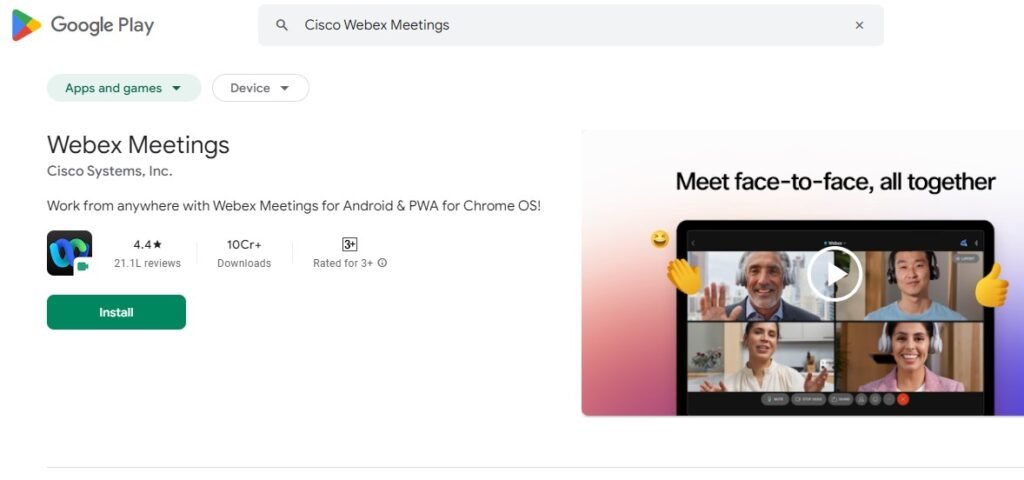
Cisco Webex Meetings is the top choice for companies seeking top-notch video quality. In addition to offering a complete video conferencing solution, Cisco can also supply the necessary hardware to enhance the visual and audio aspects of your video calls.
Ideal for professionals in healthcare, finance, and various other sectors that frequently engage in meetings with clients worldwide, Cisco Webex Meetings offers advanced functionalities like noise cancellation, gesture detection, and the ability to transcribe, caption, and emphasize meeting notes.
Key Features:
- Get started with our free version today!
- Explore all the features and benefits without any cost.
Subscription plans: Choose from our Starter plan at just $13.50 per host per month, our Pro plan at $17.95 per host per month, or our Business plan at $26.95 per host per month. - We offer various support options including Email, Help Center, Phone, and Chat to assist you every step of the way.
Pros:
- High-definition video clarity.
- Hand gesture detection.
- Eliminates ambient noise.
Cons:
- High-priced tiers.
How to Choose the Best Video Conferencing App for Your Needs
Choosing the right video conferencing app can significantly impact your productivity and communication. Begin by identifying your primary needs—do you require robust team collaboration features, or is simple video calling enough?
If you’re managing a large team, ensure the app supports multiple participants with HD video quality and stable connections. Compatibility is another critical factor; check if the app works seamlessly across devices and operating systems, such as Android, iOS, Windows, and macOS.
Evaluate the app’s user interface and ease of use, as a complex platform can lead to unnecessary downtime. Security is also paramount; prioritize apps with end-to-end encryption to protect sensitive conversations.
Integration capabilities are equally important—does the app sync with tools like calendars, project management software, or cloud storage? Cost considerations cannot be ignored, so look for a platform that fits your budget without compromising essential features.
Finally, consider user reviews and expert ratings to understand real-world performance. Trial periods offered by apps can also help you gauge if it meets your expectations. By thoroughly analyzing these factors, you can confidently select a video conferencing app that aligns with your personal or professional requirements.
Benefits of Using Video Conferencing Apps
Video conferencing apps have transformed the way we connect and collaborate, offering numerous benefits. They break geographical barriers, enabling seamless communication between teams and clients worldwide. This reduces travel expenses and saves time, making operations more efficient. Remote work has become increasingly common, and these apps empower employees to stay connected without compromising productivity.
One key advantage is enhanced collaboration. Features like screen sharing, virtual whiteboards, and real-time document editing allow teams to work together effectively, even from different locations. These apps also improve accessibility, enabling people with mobility challenges to participate in meetings and events conveniently from their homes.
Video conferencing apps help build personal connections through face-to-face interaction, even in virtual settings, fostering better relationships and trust. Additionally, they support businesses in scaling operations by hosting webinars, virtual events, and training sessions for large audiences at minimal cost.
Moreover, most modern apps provide secure communication channels with features like end-to-end encryption, ensuring data privacy. Recordings of meetings and sessions offer valuable resources for future reference or training. From cost savings to improved collaboration and inclusivity, video conferencing apps have become indispensable tools for individuals and organizations alike.
Tips to Get the Most Out of Your Video Conferencing App
Maximizing the potential of your video conferencing app requires both technical and strategic considerations. Start by familiarizing yourself with the platform’s features, such as virtual backgrounds, breakout rooms, and chat functions. These tools can enhance engagement and streamline your meetings.
Optimize your environment for video calls. Ensure a quiet, well-lit space with minimal background distractions to maintain professionalism. Using a reliable internet connection and high-quality microphone ensures clear audio and video, minimizing disruptions. Test your equipment and app settings beforehand to avoid technical glitches during live sessions.
Set clear agendas for every meeting to keep discussions focused and efficient. Encourage participants to join on time and use collaborative tools like screen sharing or file uploads to enhance productivity. For large meetings, assign a moderator to manage questions and ensure everyone gets a chance to contribute.
Utilize the recording feature to save sessions for later reference or sharing with absent participants. Also, explore integrations with other tools like calendars and project management software to streamline workflows. Finally, keep your app updated to access the latest features and security patches. With these practices, you can unlock the full potential of your video conferencing app for personal and professional success.
FAQs About Video Conferencing Apps for Android in 2025
A video conferencing application allows users to conduct live audio and video meetings over the internet, facilitating communication and collaboration among participants regardless of their location.
Five popular video conferencing software options include Zoom, Microsoft Teams, Google Meet, Cisco Webex, and Skype.
An example of a video conference could be a business meeting held via Google Meet where team members discuss project updates while sharing their screens.
The best video conferencing platform often depends on user needs, but Google Meet and Zoom are frequently cited for their robust features and ease of use.
Yes, Google Meet offers a free version that allows users to host video calls with limitations on participant numbers and meeting duration.
Google Meet and Zoom are both excellent for video calls, with Google Meet being particularly integrated with other Google services and Zoom offering extensive features for larger meetings.
The best meeting platform varies by requirement; however, platforms like Zoom and Microsoft Teams are widely recognized for their comprehensive features and user-friendly interfaces.
The two main types of video conferencing are point-to-point (direct communication between two users) and multipoint (involving multiple participants in a single call).
Yes, Zoom is a widely used video conferencing app that allows users to host online meetings, webinars, and virtual events with various interactive features.
Conclusion
Video conferencing apps for Android have become essential tools for communication, enabling users to connect seamlessly from anywhere. These applications provide a platform for video calls, group meetings, and collaborative work, making them ideal for both personal and professional use. With features that enhance user experience, such as screen sharing and chat functionalities, these apps cater to diverse needs.
One standout option is TrueConf, which allows up to 1,500 participants in 4K video calls. Its capabilities include real-time collaboration, participant management, and background customization, ensuring a professional appearance regardless of the user’s environment. This flexibility is particularly beneficial for remote workers who may not have a dedicated office space.
Another noteworthy app is Google Meet, which integrates deeply with Google Workspace. This integration allows users to easily schedule meetings via Google Calendar and share files during calls. Its live captioning feature enhances accessibility, making it a preferred choice for many organizations.
For developers looking to build their own video conferencing solutions, platforms like ZEGOCLOUD and Dyte offer SDKs that simplify the integration process. These tools enable the creation of customized apps with robust video capabilities, catering to specific business requirements while ensuring high-quality interactions.
In summary, Android video conferencing apps are versatile and powerful, offering a range of features that enhance communication. Whether for casual chats or formal meetings, these tools are indispensable in today’s digital landscape.



![How to Start a Podcast on YouTube in 7 Steps [2024 ULTIMATE Guide]](https://ibusinessmotivation.com/wp-content/uploads/2024/03/How-to-Start-a-Podcast-on-YouTube-in-7-Steps-2024-ULTIMATE-Guide-1024x576.jpg)