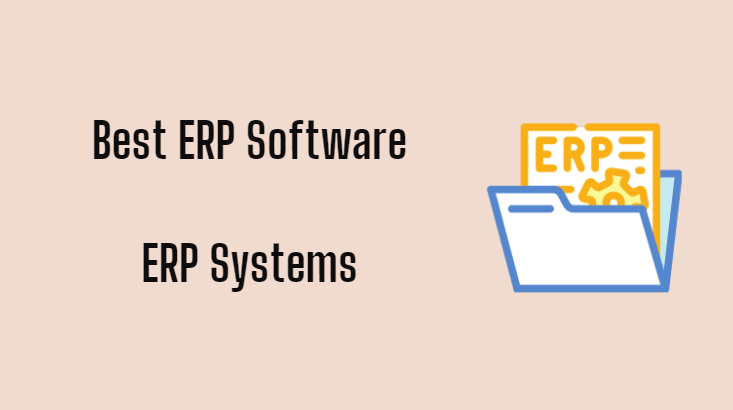Reviewed by: Jayprakash Prajapati | Last updated on October, 1, 2025
Best Live Chat Apps for Android. When it comes to engaging with customers online, having live chat software apps is essential for companies.
Zendesk Chat stands out as our top choice due to its extensive features and cost-effective pricing. However, since each business has unique requirements, we have also included nine other live chat software apps that provide various tools and pricing packages.
Our selection focuses on apps that provide auto agent routing, targeted messaging, lead tracking, and other functionalities that your team might find useful. It’s crucial to consider which features are the most important to you before selecting a live chat software.
While most apps offer similar core features, they have different pricing models tailored to teams of varying sizes. The number of agents in your team can influence which live chat software is the best fit for you. Additionally, you should take into account the available customer support options, such as email, phone, or help center.
Before committing to a long-term subscription, make sure to take advantage of free trials. The live chat software options on our list offer trials ranging from two weeks to 45 days, so testing out multiple apps before making a decision could be beneficial.
| App Name | Key Features | Price/Trial | Ratings |
|---|---|---|---|
| Zendesk Chat | Customizable chat, automated responses, integrations with CRM tools | $19 per agent/month (14-day trial) | 4.3/5 ⭐️ (5,605+ ratings) |
| Livechat | Real-time visitor tracking, customizable chat widgets, detailed analytics | Starts at $16/month (14-day trial) | 4.4/5 ⭐️ (1,200+ ratings) |
| Liveperson | AI-driven chat capabilities, omnichannel support, analytics and reporting | Custom pricing (Free trial available) | 4.2/5 ⭐️ (145+ ratings) |
| Tawk.To | Completely free, real-time monitoring, customizable widgets, ticketing system | Free | 4.4/5 ⭐️ (1,000+ ratings) |
| Intercom | Personalized messaging, automated workflows, integration with multiple platforms | Starts at $39/month (14-day trial) | 4.3/5 ⭐️ (2,000+ ratings) |
| Liveagent | Multi-channel support, automated chat distribution, real-time typing view | Starts at $15/month (14-day trial) | 4.5/5 ⭐️ (3,500+ ratings) |
| Hubspot Live Chat | CRM integration, customizable chat flows, visitor tracking | Free for basic features | 4.4/5 ⭐️ (1,935+ ratings) |
| Drift Live Chat | Lead qualification automation, personalized messages for target accounts | Starts at $2,500/month (No free trial) | 4.4/5 ⭐️ (930+ ratings) |
| Freshchat | Rich customization options, integrations with messaging apps | Free for basic features | 4.3/5 ⭐️ (200+ ratings) |
| Pure Chat | Reporting and analytics features, mobile apps for Android and iOS | Free for basic features | 4.3/5 ⭐️ (200+ ratings) |
This table summarizes the key information about various live chat applications including their features, pricing options with trials where applicable, and user ratings.
What is Best Live Chat Apps for Android.
Here are my top picks for the Best Live Chat Apps for Android Phones to use for your personal and professional needs. since each business has unique requirements, we have also included nine other live chat software apps that provide various tools and pricing packages.
1. Zendesk Chat.

ZenDesk Chat offers a fantastic solution for remote teams by enabling agents to showcase a unified company culture using automated responses, GIFs, and emojis. In addition, agents have access to customer profiles and conversation history to deliver tailored responses.
ZenDesk Chat is not a standalone tool, but is integrated within Zendesk for Service and ZenDesk for Sales. There is a free version with limited features, while paid subscriptions begin at $14 per agent per month. Utilizing ZenDesk as an internal helpdesk can enhance your team’s efficiency.
Key Features:
- Free trial available for 30 days.
- Subscription plans: Lite ($0), Team ($14/agent/month), Professional ($29/agent/month), Enterprise ($59/agent/month).
- Support options include Help Center, Live Chat, Email, and Phone.
Pros:
- Customer profiles and chat logs.
- Animated images, emoticons, and message status indicators.
- User information and past conversations.
Cons:
- Complicated pricing model.
- Restricted complimentary version.
- Elaborate pricing system.
2. Livechat.
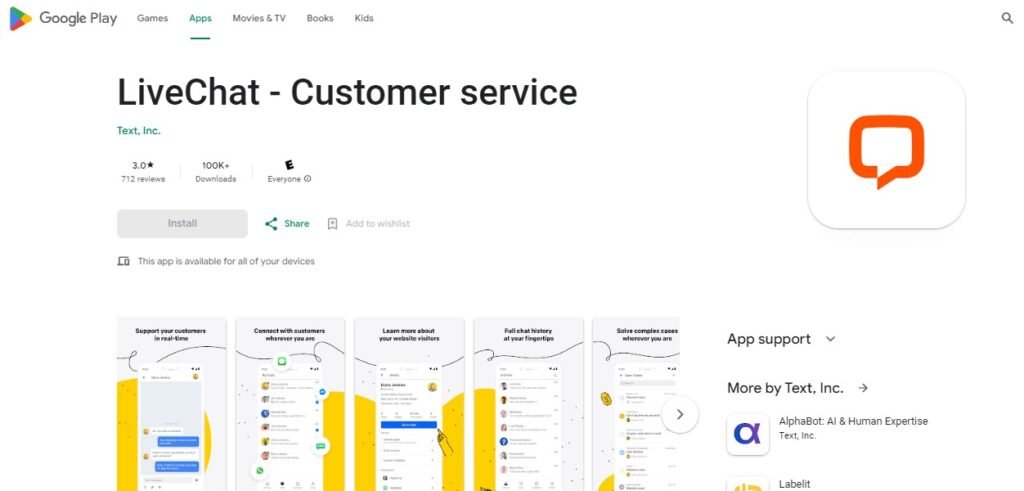
LiveChat stands out as our top choice due to its extensive array of features and integrations. It enables omnichannel messaging, allowing agents to interact with customers through various channels like email, Messenger, WhatsApp, SMS, and more, all within a unified platform.
LiveChat seamlessly integrates with MailChimp, Zendesk, Hubspot, and other high-level software, and can be easily set up on WordPress using a complimentary plugin. Additionally, it offers an AI chatbot that efficiently directs messages to the appropriate agent, whether it be your sales or support team. Pricing begins at $16/agent, depending on the specific features required.
Key Features:
- Get a taste of our services with a 14-Day Free Trial.
- Choose from a range of subscription plans: Starter at $16/agent/month, Team at $33/agent/month, Business at $50/agent/month, or Enterprise with a custom quote.
- Enjoy various support options including Help Center, Live Support, Email, and Phone assistance.
Pros:
- Messaging across multiple channels.
- Integrating CRM systems.
- Plugin for WordPress websites.
Cons:
- Higher fees apply for month-to-month billing.
- Additional charges for Single Sign-On feature.
- Increased pricing for month-to-month subscription.
3. Liveperson.
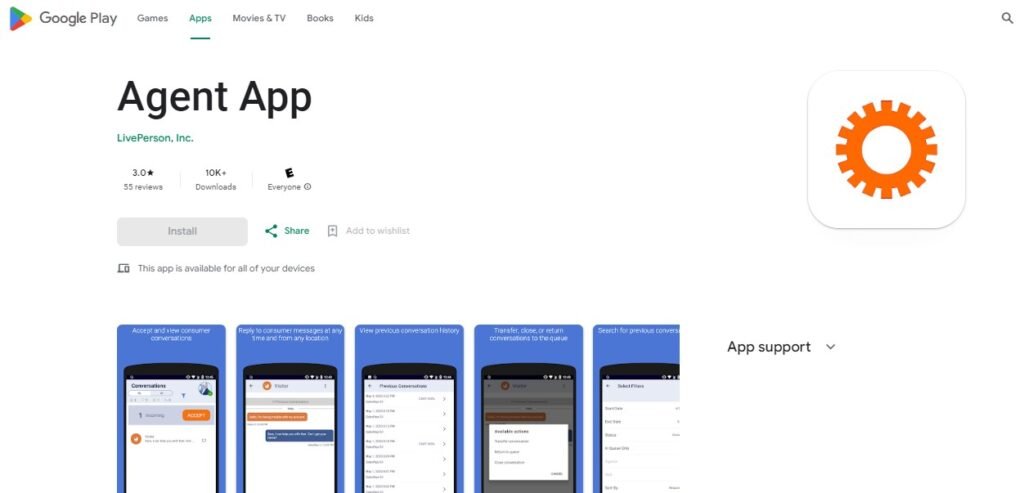
LivePerson stands out as the winner of the Best Free Trial award, offering a 45-day free trial exclusively designed for small to mid-sized businesses (SMBs). This trial period surpasses any other live chat software on our list.
The standard package comes at a cost of $40 per user per month, while the premium features, which include AI-powered conversational tools and cross-platform capabilities, are priced at $90 per user.
LivePerson goes the extra mile by customizing its services to cater to specific industries such as retail, banking, travel, and insurance. For instance, airlines can utilize the chatbot to assist customers in booking or upgrading flights, while insurance companies can automate the claims process.
Key Features:
- Free trial period lasts for 45 days.
- Standard subscription plan costs $40 per user per month.
- Premier subscription plan costs $90 per user per month.
- Support options include Live Support, Knowledge Base, and Tickets.
Pros:
- Extended trial period.
- Specialized industry features.
- Tailored capabilities for specific sectors.
Cons:
- Chats cannot be exported.
- There is no feature to export chats.
- Exporting chats is not available.
4. Tawk.To.
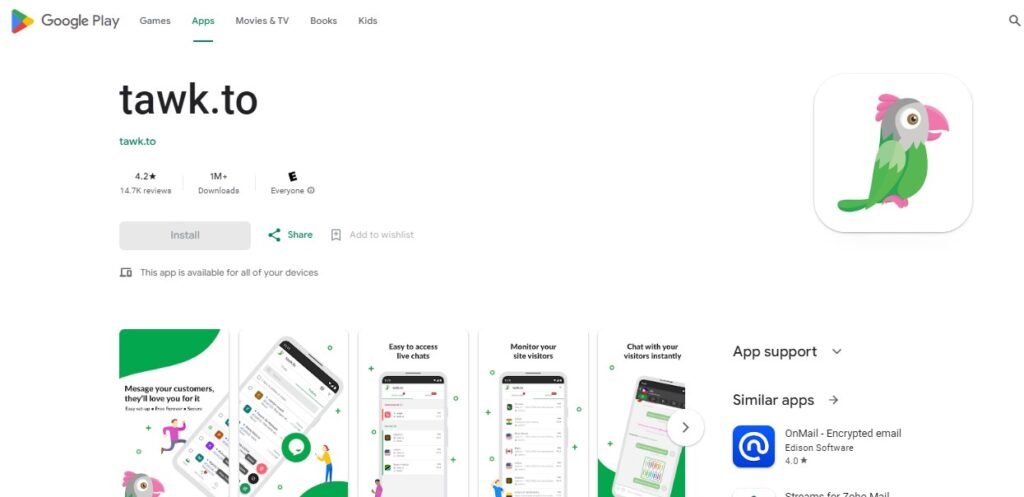
We have chosen tawk.to as the top free live chat software because it offers unlimited usage and allows an unlimited number of agents on your team. With tawk.to, you can enjoy the same features as other live chat apps, such as responding to messages from any mobile device and using pre-written shortcuts to save time and maintain your brand.
Additionally, tawk.to supports translations in over 45 languages, provides a knowledge base, and offers live agent support for just $1 per hour. This is a great solution if you need coverage for multiple time zones and don’t have enough agents on your team.
Furthermore, tawk.to does not display any ads. If you want to remove the “Chat by tawk.to” logo, customize your email address and footer, and have your own domain for the knowledge base, you can do so for a monthly fee of $19.
Key Features:
- Free features come with tawk.to branding.
- White label version costs $19/month.
- Support options include Live Chat, Phone, Email, Help Center, and Tickets.
Pros:
- Team size is unlimited.
- The possibility to recruit live agents is available.
- There are no restrictions on the number of team members.
Cons:
- Currently, there is no chatbot available for automated responses.
5. Intercom.
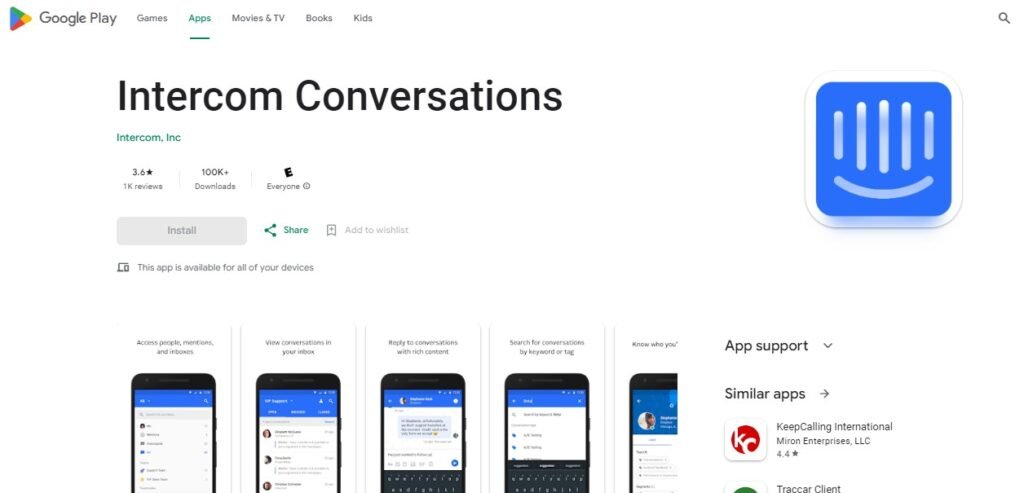
Intercom stands out as the top choice for small teams due to its tailored pricing plans for “very small businesses.” The Start plan, priced at $59/month, includes one seat, while the Grow plan, priced at $119/month, includes five seats.
Early stage startups can access advanced features for just $65/month, while mid-sized companies have the option to upgrade to the Accelerate and Scale plans. Apart from live chat capabilities, businesses can create product tours and enhance customer experiences. Intercom also offers seamless integration with popular tools such as Slack, HubSpot, and GitHub through a custom API.
Key Features:
- Free Trial for 14 Days.
- Subscription Plans: Begin at $59 per month, Rise to $119 per month, Jump to $499 per month, Soar to $999 per month.
- Available Support: Live Support, Email Assistance, Help Center, Forum Access.
Pros:
- Integration of APIs tailored to specific needs.
- A forum where the community provides valuable assistance.
- Customized API integrations for enhanced functionality.
Cons:
- High costs for small and medium-sized businesses.
- Expensive pricing model aimed at SMBs.
- Steep fees targeted at small and medium enterprises.
6. Liveagent.
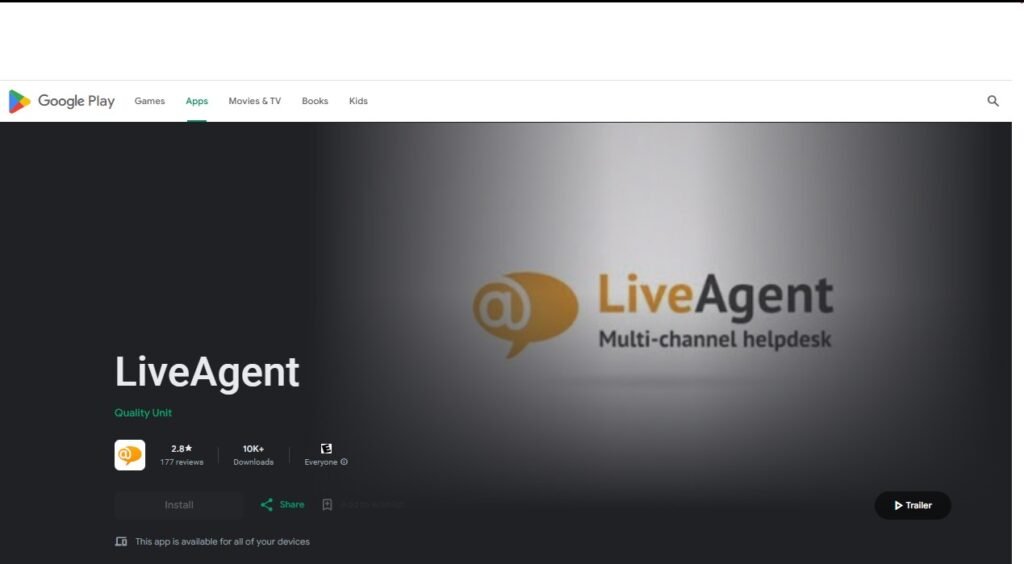
LiveAgent offers a variety of customer support solutions, such as a knowledge base and community forum, making it the top choice for live chat software. It also includes gamification features to motivate your agents.
There are three pricing options available, including a free plan that is limited to one URL and stores up to seven days of chat history. For multi-channel live chat, you can sign up for the Ticket+Chat plan starting at $29/agent/month or the all-inclusive plan for $39/agent/month. Key features consist of unlimited chat buttons, proactive chat invitations, and chat satisfaction surveys.
Key Features:
- Enjoy a 14-Day Free Trial with our subscription plans.
- Choose from different subscription plans: Ticket at $15/agent/month, Ticket+Chat at $29/agent/month, and All-inclusive at $39/agent/month.
- Access our support through Live Support, Help Desk, Email, Phone, and Tickets.
Pros:
- Round-the-clock customer assistance available.
- Interactive gaming elements incorporated.
- Features designed to enhance user engagement.
Cons:
- The free plan comes with restrictions.
- There are limitations on the free plan.
- Free plan users will encounter limitations.
7. Hubspot Live Chat.
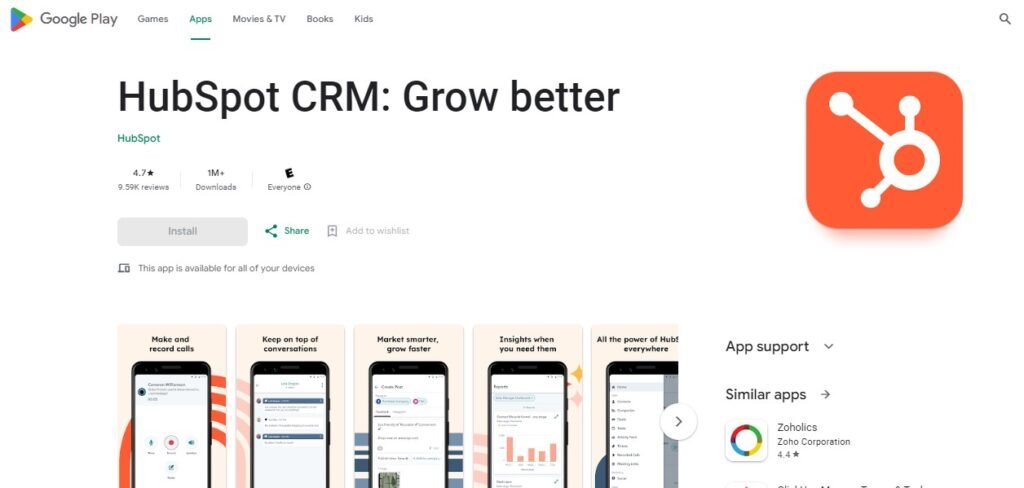
HubSpot Live Chat is the ideal choice for enterprise users due to its comprehensive range of features and integrations, encompassing sales, service, and marketing tools. The Starter subscription plan is priced at $50 per month and includes up to 1,000 marketing contacts. On the other hand, the Enterprise plan starts at $3,200 per month and allows for up to 10,000 contacts.
This ensures that you only pay for the customers you actively market to, excluding non-marketing contacts. Additionally, you have the capacity to store up to 15 million contacts in total. While HubSpot’s pricing model may seem intricate, there are various bundled options available, including a Startups Program that offers a generous 90% discount for eligible companies. Paid plans also come with a 14-day free trial, while basic CRM and chatbot features are always free.
Key Features:
- Get a taste of our services with a 14-day free trial.
- Choose from our range of subscription plans: Starter at $50/month, Professional at $890/month, and Enterprise at $3,200/month.
- Enjoy various support options including Help Center, Chat, Phone, Email, and Community.
Pros:
- Eligible startups can enjoy discounted rates.
- Seamlessly integrates with CRM software.
- No charges for non-marketing contacts.
Cons:
- Pricing structure with multiple tiers.
- Elaborate pricing system.
- Intricate pricing model.
8. Drift Live Chat.
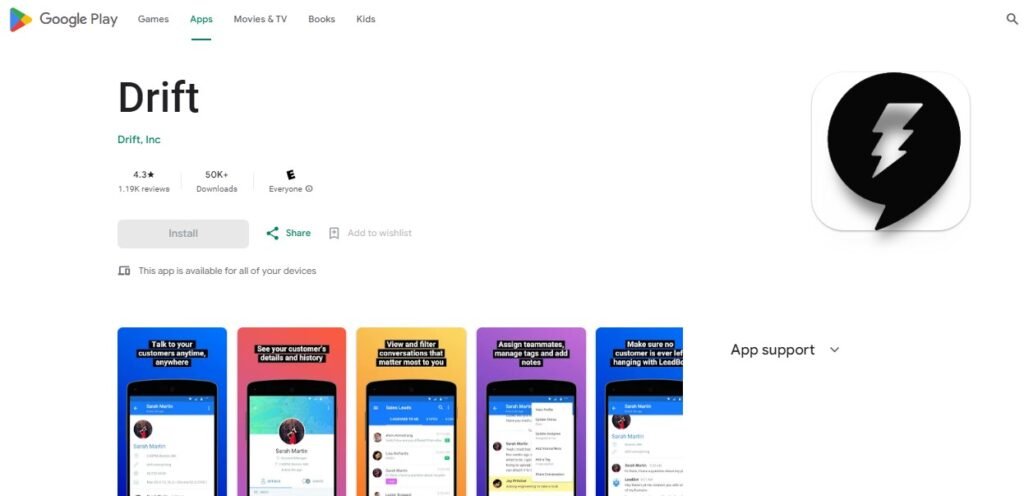
Drift is a leading “revenue acceleration platform” designed for B2B teams, specializing in lead generation. One of its key features is message routing, ensuring customers can easily connect with the appropriate agent or schedule a meeting with the sales team.
Additionally, agents have the ability to send personalized video messages and GIFs for a unique customer experience. While pricing is not transparent and requires a quote request, customized packages are offered for startups with under 50 team members. A free version is available, but limited to one conversation at a time.
Key Features:
- Get a taste of our services with a complimentary 15-day trial.
- Receive a personalized quote tailored to your specific needs.
- Access our extensive support options including Help Center, Live Support, Email, and Tickets.
Pros:
- Chat distribution.
- Integrated calendar system.
- Video call functionality.
Cons:
- Restricted free subscription option available.
- Concealed pricing model.
- Free plan with limitations.
9. Freshchat.
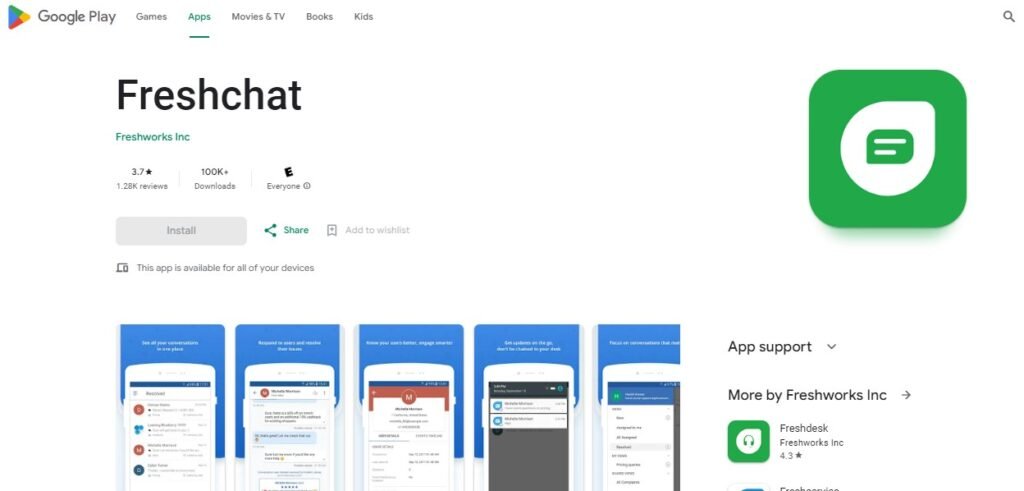
Freshchat stands out from other live chat tools on our list because it offers advanced AI functionality. With its “no-code” builder, you can easily create chatbots that guide customers through troubleshooting processes.
Additionally, Freshchat provides an API library for seamless integration with third-party applications and CRM platforms. It also supports custom widgets and multiple languages. The pricing plans are based on the number of agents and include a minimum of 1,000 bot sessions per month.
Key Features:
- Sprout: Free trial for 21 days.
- Blossom: $15 per agent per month.
- Garden: $29 per agent per month.
- Estate: $45 per agent per month.
- Forest: $69 per agent per month.
- Support options include live support, email, phone, FAQs, knowledge base, and community forum.
Pros:
- Create chatbots without coding.
- Build chatbots in various languages.
- Easily develop chatbots without the need for coding.
Cons:
- Extra bot sessions come at an additional price.
- Round-the-clock customer support available.
- Additional charges apply for more bot sessions.
10. Pure Chat.
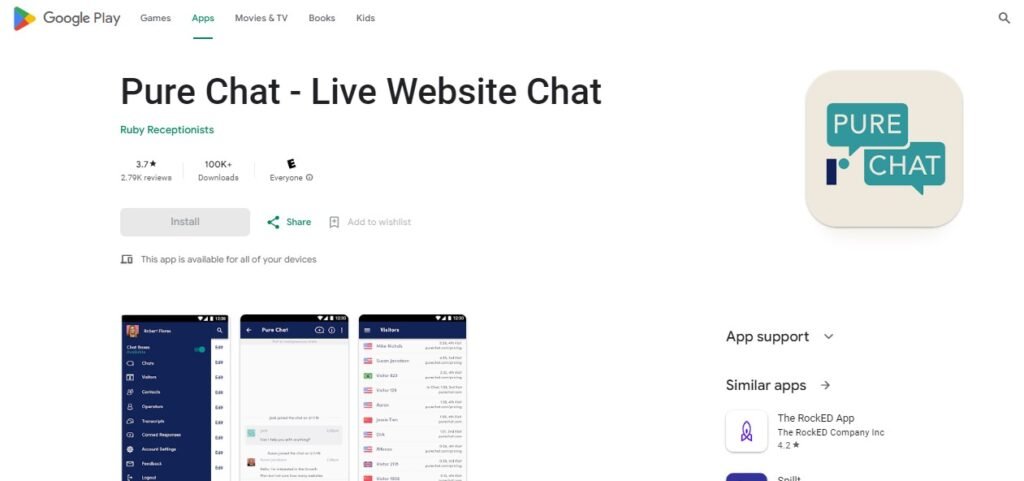
Pure Chat offers two straightforward pricing plans and a 30-day trial period, making it ideal for small and medium-sized teams in need of cross-platform chat software. With its comprehensive visitor dashboard, it stands out as the top choice for real-time analytics on our list.
You can easily access a visitor’s conversation history and track the pages they’ve visited before initiating a chat. The Growth plan is priced at $49 per month for up to four agents, with an additional $13/month for each extra agent. All plans come with customizable widgets, chat history, and pre-written responses. However, to remove the Pure Chat branding, you’ll need to upgrade to the Pro plan.
Key Features:
- Enjoy a complimentary 30-day trial period.
- Choose from two subscription plans: Growth at $49/month or Pro at $99/month.
- Access support through Live Support or Help Articles.
Pros:
- Try our service for a full month at no cost.
- Clear and straightforward pricing options available.
- Explore our service with a complimentary 30-day trial.
Cons:
- Rebranding of Pure Chat.
- Pure Chat’s new brand identity.
- Refreshed branding for Pure Chat.
Here’s the content for the headings:
How to Choose the Best Live Chat App for Your Needs
Selecting the right live chat app is crucial for providing excellent customer support and driving business growth. Start by identifying your specific needs. Are you looking for a tool to handle customer inquiries, generate leads, or boost sales?
Define your primary goal to narrow down options. Next, evaluate the app’s features. Look for real-time chat capabilities, integration with existing tools (like CRM or email platforms), and scalability to accommodate your business growth. A user-friendly interface is essential to ensure your team can easily adopt it.
Pricing is another critical factor. Compare the cost against the features offered to find a tool that provides the best value. Many apps offer free trials, so test them before committing. Security should not be overlooked choose a tool with robust data protection and compliance with regulations like GDPR.
Lastly, read user reviews and case studies to gauge the app’s performance in real-world scenarios. By considering these factors, you can confidently select a live chat app tailored to your business needs.
Benefits of Using Live Chat App
Implementing a live chat app can transform the way you engage with customers. One of its primary benefits is real-time communication. Unlike email or phone calls, live chat allows for instant responses, improving customer satisfaction. This immediacy can enhance user experience and build trust. Live chat also provides a cost-effective solution. A single agent can handle multiple chats simultaneously, reducing operational expenses compared to traditional support channels.
Another advantage is its ability to boost sales. Proactively engaging website visitors through live chat can help answer questions and overcome objections, leading to higher conversion rates. Additionally, live chat apps often come with valuable analytics tools, enabling businesses to monitor customer interactions, identify pain points, and optimize services.
Moreover, live chat fosters personalization. Agents can access customer data and chat history to deliver tailored solutions, strengthening brand loyalty. It’s also a scalable solution, suitable for businesses of all sizes. By integrating live chat into your support strategy, you can enhance efficiency, increase customer retention, and achieve measurable growth.
Tips to Get the Most Out of Your Live Chat App
Live chat apps are powerful tools that enhance customer engagement and satisfaction. To maximize their potential, consider the following strategies:
1. Train Your Team
Your live chat agents must be well-trained to respond promptly and accurately to customer queries. Equip them with product knowledge and communication skills to ensure they can provide effective assistance.
2. Personalize Conversations
Address customers by their names and tailor responses based on their past interactions or preferences. Personalization builds rapport and fosters a sense of trust.
3. Use Chatbots Wisely
Integrate AI chatbots to handle repetitive queries, such as order tracking or FAQs. This allows your team to focus on resolving complex issues while ensuring 24/7 availability.
4. Monitor and Analyze Performance
Regularly review chat metrics such as response time, resolution rate, and customer satisfaction scores. Use these insights to identify areas for improvement and optimize performance.
5. Provide Proactive Support
Engage visitors by initiating chats based on their behavior. For example, if someone spends time on the checkout page, offer assistance to reduce cart abandonment.
6. Incorporate Feedback
Ask for feedback after every interaction to understand customer expectations better. Use this input to improve both your chat app functionality and customer service.
FAQs About Live Chat Apps for Android in 2025
The best live chat apps for Android include WhatsApp, Facebook Messenger, Telegram, and Viber. Each of these apps offers unique features such as voice and video calls, group chats, and media sharing capabilities, making them popular choices among users.
Yes, tawk.to is a highly recommended free live chat app that provides robust features without any cost. It is particularly suitable for small businesses looking to engage with customers in real time.
The LiveChat app is a customer support tool that allows businesses to communicate with their customers through live chat on their websites or apps. It offers features like automated responses, visitor tracking, and integration with other tools.
LiveChat is often regarded as the best overall live chat software due to its comprehensive functionality. Other notable mentions include Zendesk for its full-service suite and Re:amaze for user experience.
When choosing a live chat app, consider features such as real-time visitor tracking, automated responses, multichannel messaging, and mobile compatibility to ensure effective communication.
Tawk.to is widely recognized as the best free LiveChat app, offering essential features without any charges, making it ideal for small to medium-sized businesses.
WhatsApp is currently the number one chatting app globally, known for its vast user base and extensive features including text messaging, voice and video calls, and end-to-end encryption.
For businesses seeking effective customer engagement, LiveChat.com is often cited as the best LiveChat site due to its comprehensive features tailored for customer support.
LiveChat itself is not purely AI-based; however, it can integrate with AI tools to enhance customer service by automating responses and providing insights into customer interactions.
Examples of free chat apps include WhatsApp, Telegram, and Tawk.to, all of which offer various communication features without any cost to users.
Most reputable live chat apps implement security measures such as encryption to protect user data. However, users should always review privacy policies and security features before using any app.
Yes, most live chat apps like WhatsApp, Facebook Messenger, and Tawk.to are available for download on Android devices through the Google Play Store.
Conclusion
Integrating live chat into Android applications has become essential for enhancing customer support and engagement. The process is straightforward, allowing businesses to provide real-time assistance to users while maintaining a mobile-first approach.
By utilizing tools like the Zendesk Chat Android Live Chat LivePerson, developers can easily implement chat features that are customizable and user-friendly.
Customization is a key aspect of live chat functionality. Developers can modify colors, themes, and fonts to align with their brand identity. This flexibility ensures that the chat interface is not only functional but also visually appealing.
Additionally, features such as pre-chat lead collection can be integrated to gather user information before initiating conversations, enhancing the support experience.
Effective communication is facilitated through various features offered by live chat applications. Operators can utilize canned responses for frequently asked questions, ensuring quick and consistent replies. Furthermore, the ability to transfer chats between agents allows for specialized support, improving customer satisfaction.
Real-time notifications keep both users and operators informed about incoming messages, fostering a responsive environment. This immediacy is crucial for addressing customer inquiries promptly, which can significantly impact user retention and loyalty.
In conclusion, implementing live chat in Android apps is a strategic move for businesses aiming to enhance customer interaction. With customizable features and efficient communication tools, live chat not only improves user experience but also drives overall business success.