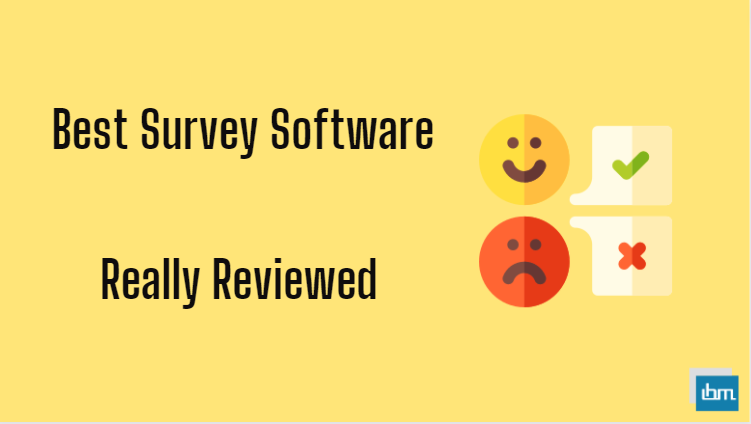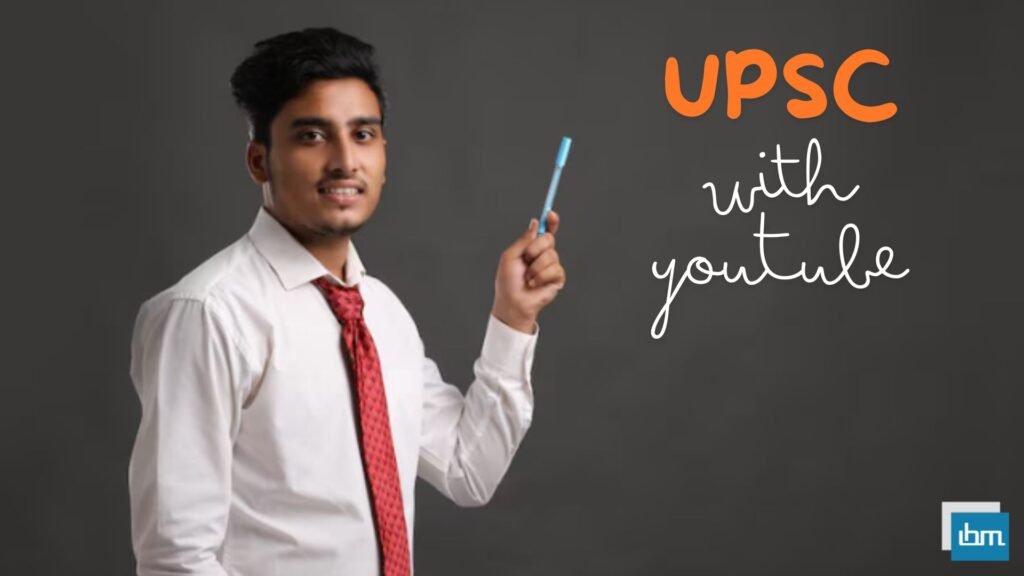Best Survey Software With Free Trials. Want To Jump Straight To The Answer? The Survey Software For Most People Is Zoho Survey, QuestionPro, Or SurveyMonkey.
Businesses and organizations rely on valuable insights to make informed decisions. Survey software has become an indispensable tool, allowing users to collect, analyze, and interpret data from various sources efficiently.
Whether you’re conducting market research, gauging customer satisfaction, or seeking employee feedback, the right survey software can streamline the process and provide actionable insights.
In this guide, we’ll explore the realm of survey software, highlighting its significance, key features, and how it empowers businesses to make data-driven decisions.
Survey software is a specialized tool that enables users to design, distribute, and analyze surveys or questionnaires to collect valuable data and insights.
I Want To Show You The Top Survey Software With Free Trials, Available On The Market Today, Reviewed In Deep Depth, And Help You Decide Which Is Best For Your Business.
What Is The Best Survey Software With Free Trials?
Here Are My Picks For The Best Survey Software With Free Trials To Use This Year.
1. Zoho Survey.
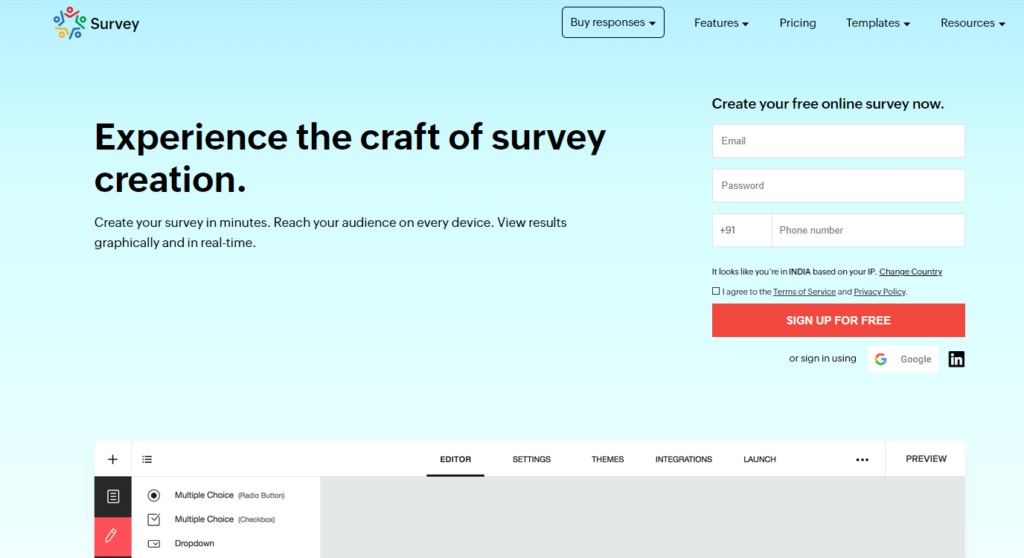
Zoho Survey is a versatile survey software solution that caters to a wide range of survey and feedback collection needs. Its user-friendly interface, customization options, distribution channels, and analysis tools make it a valuable tool for individuals, businesses, and organizations looking to gather valuable insights through surveys and feedback forms.
Zoho Survey is a comprehensive survey software offered by Zoho Corporation, a company known for its suite of cloud-based business software solutions. Zoho Survey is designed to help individuals and organizations create, distribute, and analyze surveys and feedback forms efficiently. Here are some key features and functionalities of Zoho Survey:
Key Features:
- Survey Creation: Users can easily create surveys and feedback forms from scratch using a user-friendly interface. Zoho Survey offers various question types, including multiple choice, open-ended, Likert scale, and more, to suit different survey needs.
- Survey Templates: Zoho Survey provides pre-designed survey templates for common use cases, saving time and effort in survey creation.
- Custom Branding: Users can customize the look and feel of their surveys to match their branding, including logo, color schemes, and fonts.
- Multi-Channel Distribution: Surveys can be distributed through various channels, such as email, social media, website embedding, and QR codes.
- Response Tracking: Zoho Survey allows users to track responses in real-time. They can monitor response rates, view individual responses, and export survey data for analysis.
- Conditional Logic: Users can set up conditional branching and logic to create dynamic surveys that adapt based on respondents’ previous answers.
- Data Analysis: The software offers data analysis tools, including charts and graphs, to help users visualize survey results and gain insights.
- Data Export: Survey data can be exported in various formats, including Excel and CSV, for further analysis or reporting.
- Collaboration: Users can collaborate with team members by sharing surveys and working on them simultaneously.
- Integration: Zoho Survey can integrate with other Zoho applications and third-party tools to streamline data collection and analysis processes.
- Security: Zoho Survey emphasizes data security and provides options for secure sharing and access control.
- Mobile Responsiveness: Surveys created with Zoho Survey are mobile-responsive, ensuring a seamless experience for respondents on various devices.
- Advanced Features: The software offers advanced features such as piping, randomization, and panel management for more complex survey requirements.
- Survey Reports: Users can generate reports summarizing survey results and share them with stakeholders.
- Offline Surveys: Zoho Survey supports offline data collection using its mobile app, enabling users to gather responses even without an internet connection.
Pricing:
You can easily get started at Zoho Survey with a free sign-up. If you want more features besides free sign-up. So you will have to step up to the paid plan. If this plan does not match your personal reasons or business, I would recommend you to drop a mail to their customer support or you can contact them directly as per availability.
2. QuestionPro.
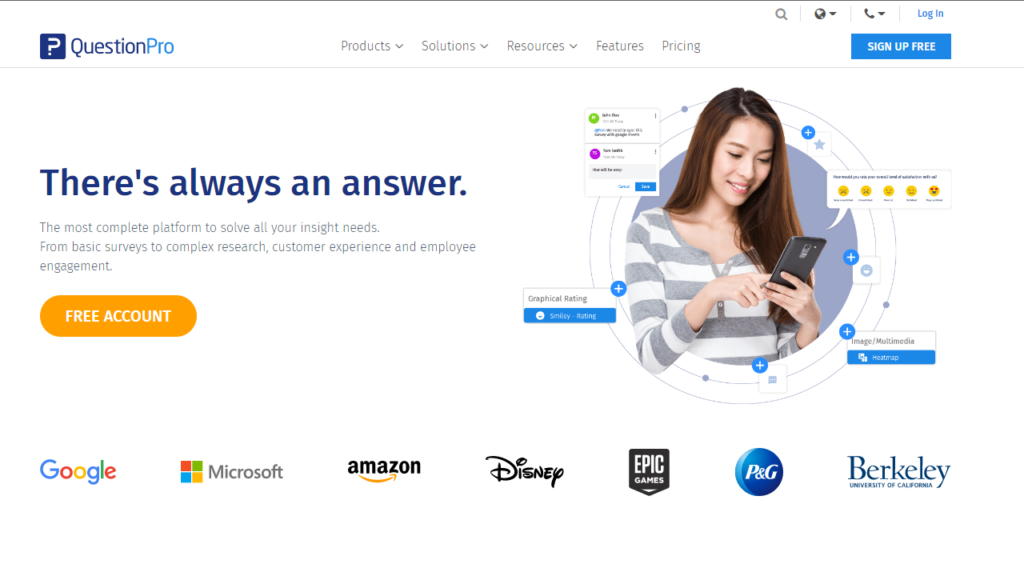
QuestionPro is a versatile survey software platform that caters to a wide range of survey and feedback collection needs. Its user-friendly interface, customization options, distribution channels, and analysis tools make it a valuable tool for individuals and organizations seeking to gather valuable insights and feedback from their target audiences.
QuestionPro is a comprehensive survey software platform designed to help individuals, businesses, and organizations create, distribute, and analyze surveys and feedback forms. It offers a wide range of features and tools to facilitate the entire survey process. Here are some key features and functionalities of QuestionPro.
Key Features:
- Survey Creation: Users can easily create surveys and questionnaires from scratch using a user-friendly interface. The platform provides various question types, including multiple-choice, open-ended, Likert scale, and more.
- Survey Templates: QuestionPro offers a library of survey templates designed for various purposes, such as customer satisfaction, employee feedback, market research, and event planning.
- Custom Branding: Users can customize the appearance of their surveys by adding their branding elements, including logos, colors, and fonts.
- Multi-Channel Distribution: Surveys can be distributed through multiple channels, including email, social media, websites, and QR codes. Integration with email platforms simplifies the distribution process.
- Response Collection: QuestionPro supports real-time response collection and monitoring. Users can view individual responses, track response rates, and set up automated email reminders for non-respondents.
- Skip Logic and Branching: Users can create dynamic surveys with skip logic and branching, ensuring that respondents only see questions relevant to their previous responses.
- Advanced Question Features: The platform offers advanced features such as piping, randomization, and question and answer rotation for more complex survey designs.
- Data Analysis: QuestionPro provides powerful data analysis tools, including charts, graphs, and cross-tabulations, to help users visualize and interpret survey results.
- Data Export: Survey data can be exported in various formats, including Excel, CSV, SPSS, and PDF, for further analysis or reporting.
- Collaboration: Users can collaborate with team members and stakeholders by sharing surveys and working on them in real-time.
- Integration: QuestionPro integrates with other software applications, including CRMs, email marketing tools, and analytics platforms, to streamline data collection and analysis.
- Security: The platform emphasizes data security and offers options for secure sharing, access control, and data encryption.
- Mobile Responsiveness: Surveys created with QuestionPro are mobile-responsive, ensuring a seamless experience for respondents on various devices.
- Offline Surveys: QuestionPro supports offline data collection through its mobile app, allowing users to collect responses even without an internet connection.
- Survey Reports: Users can generate detailed reports summarizing survey findings and export them for presentations or sharing with stakeholders.
Pricing:
You can easily get started at QuestionPro with a free sign-up. If you want more features besides free sign-up. So you will have to step up to the paid plan. If this plan does not match your personal reasons or business, I would recommend you to drop a mail to their customer support or you can contact them directly as per availability.
3. SurveyMonkey.

SurveyMonkey is a versatile survey software platform that is known for its ease of use and flexibility. It caters to a wide range of survey and feedback collection needs and is suitable for individuals, small businesses, and large organizations seeking valuable insights and feedback from their target audiences.
SurveyMonkey is a widely-used online survey software platform that enables individuals, businesses, and organizations to create, distribute, and analyze surveys and feedback forms. It offers a user-friendly interface and a range of features to simplify the survey process. Here are some key features and functionalities of SurveyMonkey.
Key Features:
- Survey Creation: Users can easily create surveys and questionnaires from scratch using a drag-and-drop builder. SurveyMonkey provides various question types, including multiple-choice, open-ended, matrix, and more.
- Survey Templates: The platform offers a library of professionally designed survey templates for various purposes, such as customer satisfaction, employee feedback, market research, and event planning.
- Custom Branding: Users can customize the appearance of their surveys by adding their branding elements, including logos, colors, and fonts.
- Multi-Channel Distribution: Surveys can be distributed through various channels, including email, social media, websites, and QR codes. Integration with email platforms simplifies the distribution process.
- Response Collection: SurveyMonkey supports real-time response collection and monitoring. Users can track response rates, view individual responses, and set up automated email reminders for non-respondents.
- Skip Logic and Branching: Users can create dynamic surveys with skip logic and branching, ensuring that respondents only see questions relevant to their previous responses.
- Advanced Question Features: The platform offers advanced features such as randomization, question and answer piping, and the ability to add custom variables to survey links.
- Data Analysis: SurveyMonkey provides data analysis tools, including charts, graphs, and cross-tabulations, to help users visualize and interpret survey results. Users can also apply filters and create custom views of the data.
- Data Export: Survey data can be exported in various formats, including Excel, CSV, and PDF, for further analysis or reporting.
- Collaboration: Users can collaborate with team members and stakeholders by sharing surveys and working on them simultaneously.
- Integration: SurveyMonkey integrates with various third-party tools and platforms, allowing users to connect their surveys with CRM systems, marketing automation software, and analytics tools.
- Security: The platform emphasizes data security and offers options for secure sharing, access control, and data encryption.
- Mobile Responsiveness: Surveys created with SurveyMonkey are mobile-responsive, ensuring a seamless experience for respondents on smartphones and tablets.
- Survey Reports: Users can generate detailed reports summarizing survey findings and export them for presentations or sharing with stakeholders.
Pricing:
You can easily get started at SurveyMonkey with a free sign-up. If you want more features besides free sign-up. So you will have to step up to the paid plan. If this plan does not match your personal reasons or business, I would recommend you to drop a mail to their customer support or you can contact them directly as per availability.
4. Nicereply.
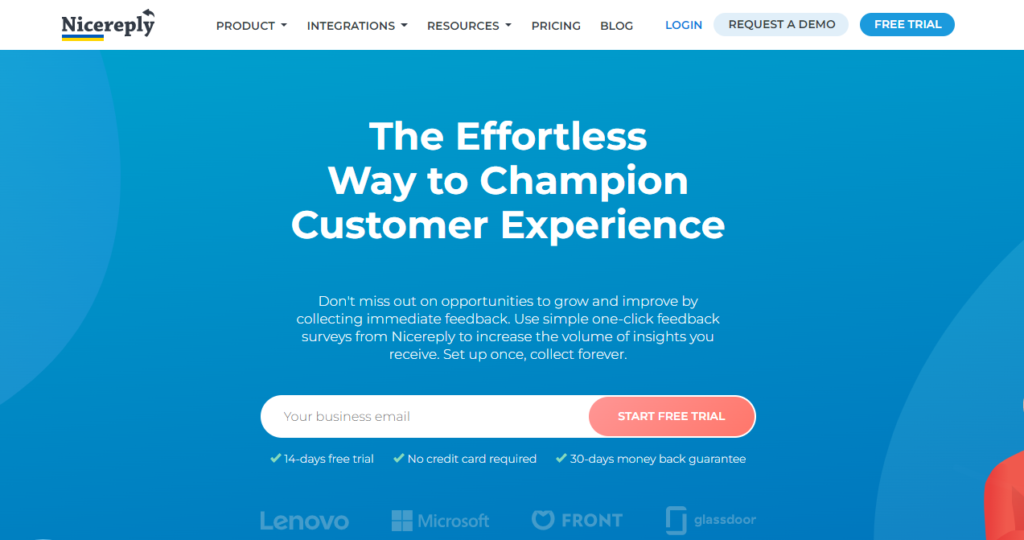
Nicereply is a customer feedback and survey platform that helps businesses gather and analyze feedback from customers to improve service quality and customer satisfaction. It offers a range of features for survey customization, distribution, reporting, and integration with popular helpdesk software, making it a valuable tool for businesses focused on enhancing their customer support and service experiences.
Nicereply is a customer feedback and survey software designed to help businesses and customer support teams measure and improve customer satisfaction and service quality. It focuses on gathering customer feedback through various channels and analyzing the data to provide actionable insights. Here are some key features and functionalities of Nicereply
Key Features:
- Customer Feedback Collection: Nicereply enables businesses to collect feedback from customers through various channels, including email, chat, and web forms. Users can send surveys and feedback requests to customers after interactions or transactions.
- Customizable Surveys: Users can create custom surveys with different question types, including Net Promoter Score (NPS), Customer Satisfaction (CSAT), and Customer Effort Score (CES). Surveys can be tailored to match the company’s branding.
- Multi-Channel Distribution: Nicereply supports the distribution of surveys through multiple communication channels, such as email, chat, SMS, and web widgets.
- Integration: The platform integrates with popular customer support and helpdesk software, including Zendesk, Freshdesk, and Intercom, making it easy to send surveys directly from these platforms.
- Real-Time Feedback: Users can track customer feedback in real-time, view survey responses, and receive instant notifications for low or negative scores.
- Reporting and Analytics: Nicereply provides detailed reports and analytics to help businesses understand customer sentiment and trends. Users can analyze survey data to identify areas for improvement.
- Benchmarking: The platform offers benchmarking capabilities, allowing businesses to compare their customer satisfaction scores with industry benchmarks and competitors.
- Response Routing: Nicereply can route responses and feedback to specific teams or individuals within the organization, ensuring that the right teams address customer issues.
- Customer Comments: Customers can provide additional comments and feedback beyond numeric scores, giving businesses deeper insights into their experiences.
- Automation: Users can automate the process of sending surveys and follow-up messages based on predefined triggers and conditions.
- Customizable Survey Logic: Nicereply allows users to create complex survey logic, including skip logic and branching, to create surveys tailored to specific customer journeys.
- Mobile Accessibility: Nicereply is accessible on mobile devices, making it easy for customer support teams to access feedback and respond on the go.
- Security and Compliance: The platform adheres to security standards and data protection regulations, ensuring the privacy and security of customer feedback data.
Pricing:
You can easily get started at Nicereply with a free sign-up. If you want more features besides free sign-up. So you will have to step up to the paid plan. If this plan does not match your personal reasons or business, I would recommend you to drop a mail to their customer support or you can contact them directly as per availability.
5. Paperform.
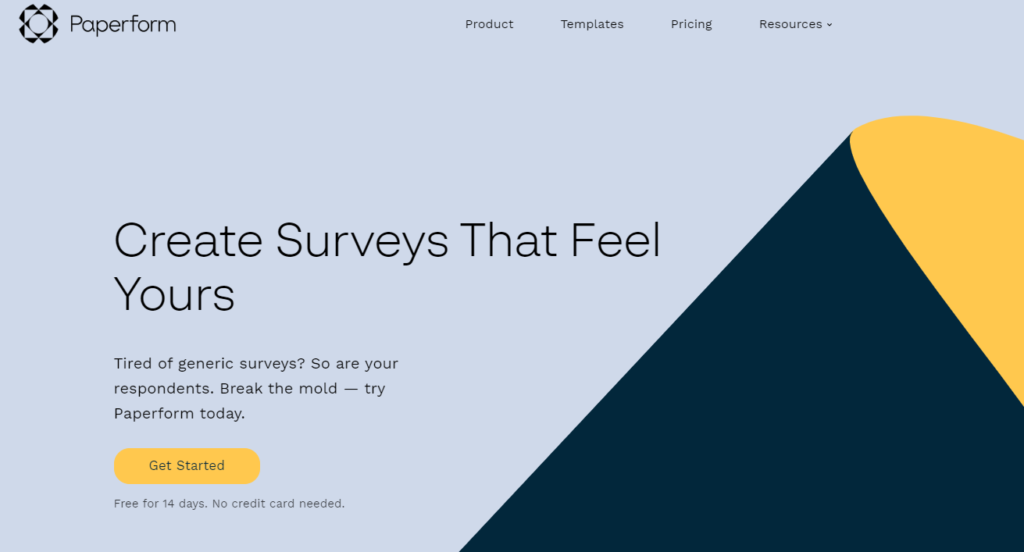
Paperform is a versatile survey and form builder platform that suits a wide range of needs, from simple feedback forms to complex surveys and payment collection forms. Its user-friendly interface, customization options, and integration capabilities make it a valuable tool for individuals and businesses seeking to create engaging online forms and collect valuable data from respondents.
Paperform is an online survey and form builder platform that allows individuals and businesses to create custom surveys, forms, and landing pages with ease. It’s known for its user-friendly interface and flexibility in designing interactive and engaging online forms. Here are some key features and functionalities of Paperform.
Key Features:
- Form and Survey Creation: Paperform provides a simple and intuitive form builder that allows users to create surveys and forms from scratch. Users can add various question types, including multiple-choice, open-ended, and more.
- Customizable Templates: The platform offers a library of customizable templates for different use cases, such as customer feedback, event registration, and contact forms.
- Conditional Logic: Users can implement conditional logic to create dynamic surveys and forms that adapt based on respondents’ answers. This feature allows for personalized and interactive experiences.
- Branding and Design: Paperform allows users to customize the look and feel of their surveys and forms. Users can add branding elements, including logos, fonts, and colors.
- Multi-Page Forms: Users can create multi-page surveys and forms to break down complex information or processes into manageable steps.
- Payment Integration: Paperform offers payment integration, allowing users to collect payments or donations directly through their forms. It supports various payment gateways.
- File Uploads: Users can enable file uploads, allowing respondents to submit documents, images, or other files along with their survey responses.
- Interactive Content: Paperform supports interactive content, such as videos, images, and custom HTML, to enhance the user experience.
- Mobile Responsiveness: Surveys and forms created with Paperform are mobile-responsive, ensuring compatibility and ease of use on smartphones and tablets.
- Data Analytics: The platform provides data analytics and reporting tools to help users track and analyze survey responses in real-time.
- Integration: Paperform integrates with various third-party applications, including email marketing tools and CRMs, to streamline data collection and analysis.
- Automation: Users can set up automated responses and notifications based on form submissions, making it easy to follow up with respondents or trigger specific actions.
- Security: Paperform emphasizes data security and offers features such as data encryption and access control to protect sensitive information.
- Collaboration: Users can collaborate with team members by sharing forms and assigning roles and permissions.
- Offline Mode: Paperform allows users to collect responses offline, which can be especially useful for fieldwork or events.
Pricing:
You can easily get started at Paperform with a free sign-up. If you want more features besides free sign-up. So you will have to step up to the paid plan. If this plan does not match your personal reasons or business, I would recommend you to drop a mail to their customer support or you can contact them directly as per availability.
6. HotJar.
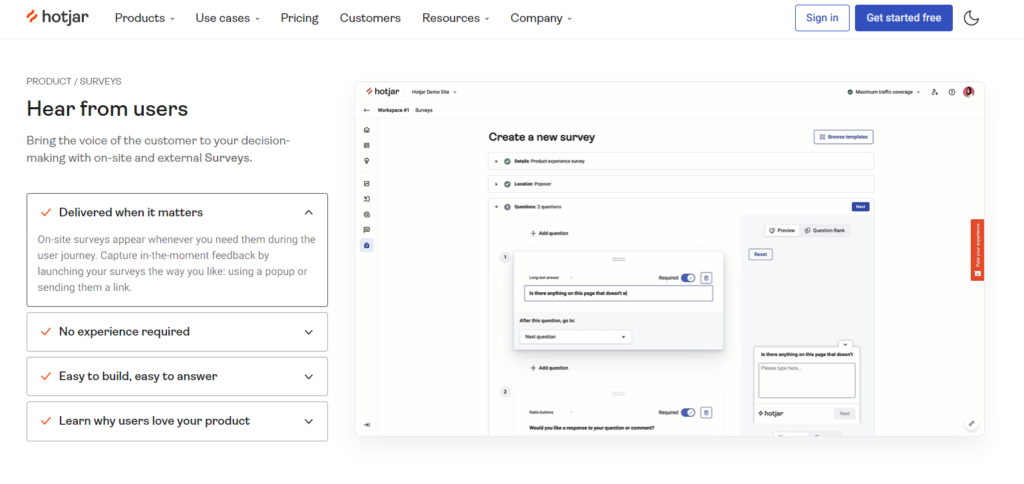
Hotjar is a versatile user feedback and analytics tool that helps website owners and marketers understand user behavior and improve the user experience. While it is not a dedicated survey tool, it complements traditional surveys by providing valuable insights into how users interact with websites, helping businesses make data-driven decisions to enhance their online presence.
Hotjar is not primarily a survey software but rather a powerful analytics and user feedback tool that helps website owners and digital marketers understand user behavior and collect feedback to improve the user experience. While it’s not designed specifically for traditional surveys, Hotjar provides valuable insights into how users interact with websites. Here are some key features and functionalities of Hotjar.
Key Features:
- Heatmaps: Hotjar generates heatmaps that visually represent user interactions on a website. These heatmaps show where users click, move their cursors, and how far they scroll down a page. This information helps identify popular or problematic areas on a website.
- Session Recordings: Hotjar records user sessions, allowing website owners to replay individual user interactions. This feature helps identify specific user behavior patterns and pain points.
- Feedback Widgets: Hotjar provides customizable feedback widgets that can be placed on web pages. Users can leave feedback or rate their experience directly, providing real-time insights into user sentiment.
- Survey Integration: While Hotjar is not primarily a survey tool, it does offer the option to integrate with third-party survey tools like SurveyMonkey and Google Forms, allowing users to gather more detailed feedback.
- Form Analysis: Hotjar helps analyze and optimize web forms by tracking which fields users interact with and which they abandon.
- Conversion Funnel Tracking: Users can create and track conversion funnels to understand where visitors drop off in the user journey, helping to identify areas for improvement.
- Visitor Surveys: Hotjar offers customizable survey templates that can be triggered based on user behavior. While these surveys are not as extensive as those provided by dedicated survey tools, they offer valuable insights into specific user segments.
- User Recruitment: Users can recruit participants for research, user testing, or interviews directly through Hotjar.
- Collaboration Tools: Hotjar allows team members to collaborate on analyzing data and sharing insights.
- Data Export: Users can export data, including heatmap images and session recordings, for further analysis or sharing with stakeholders.
- Security and Compliance: Hotjar prioritizes data security and provides features like data anonymization and compliance with GDPR and other data protection regulations.
Pricing:
You can easily get started at HotJar with a free sign-up. If you want more features besides free sign-up. So you will have to step up to the paid plan. If this plan does not match your personal reasons or business, I would recommend you to drop a mail to their customer support or you can contact them directly as per availability.
7. Google Forms.
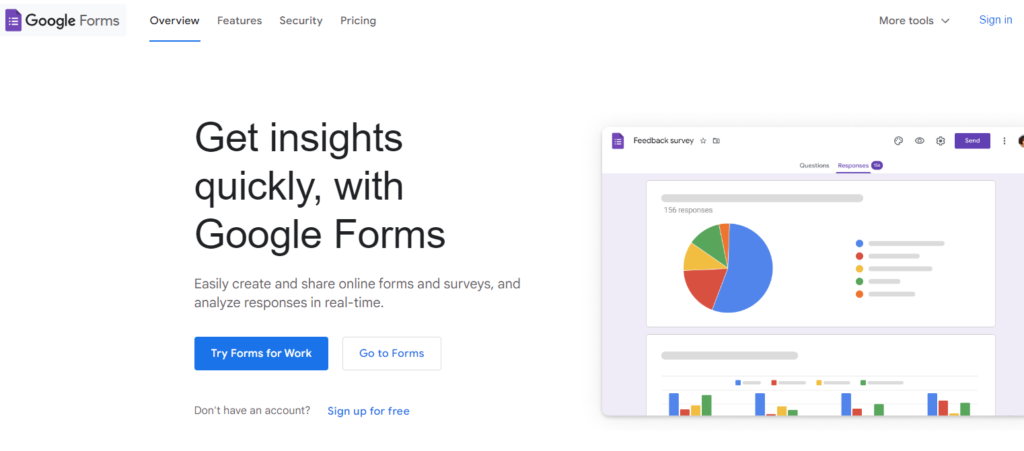
Google Forms is a versatile and accessible survey and form-building tool that offers a wide range of features for creating, distributing, and analyzing surveys and forms. It is particularly suitable for individuals and organizations looking for a free and user-friendly solution for gathering information and feedback from respondents.
Google Forms is a free online survey and form-building tool offered by Google. It is a user-friendly platform that allows individuals, businesses, and organizations to create, distribute, and analyze surveys and forms. Here are some key features and functionalities of Google Forms
Key Features:
- Form Creation: Google Forms provides an intuitive form builder where users can create surveys and forms by adding various question types, including multiple-choice, short answer, paragraph, and more.
- Templates: Users can choose from a selection of pre-designed form templates for various purposes, such as event registration, customer feedback, quizzes, and polls.
- Customization: Google Forms allows users to customize the look and feel of their forms by adding images, videos, themes, and custom headers.
- Collaboration: Multiple users can collaborate on creating and editing forms in real-time, making it easy for teams to work together.
- Question Logic: Users can set up question branching and logic to create dynamic forms that adjust based on respondents’ answers.
- Response Collection: Google Forms supports the collection of responses through shareable links, email invitations, and embedding forms directly into websites.
- Analytics: Users can view real-time responses and access basic analytics, including response summaries and charts, within Google Forms.
- Data Export: Survey data can be exported in various formats, such as Google Sheets, Excel, and PDF, for further analysis or reporting.
- Integration: Google Forms seamlessly integrates with other Google Workspace applications like Google Sheets, Google Drive, and Google Calendar, streamlining data management and scheduling.
- Mobile Responsiveness: Forms created with Google Forms are mobile-responsive, ensuring that respondents can access and complete them on smartphones and tablets.
- Offline Mode: Users can enable offline mode for Google Forms, allowing responses to be collected even without an internet connection. Data will sync when a connection is restored.
- Security: Google Forms is hosted on Google’s secure infrastructure, ensuring data privacy and protection. Users can also set access permissions for forms.
- Notification Alerts: Users can set up email notifications to receive alerts when form responses are received.
- Quiz Features: Google Forms can be used to create quizzes with automatic grading, providing immediate feedback to respondents.
- Language Support: The platform supports multiple languages, allowing users to create forms in their preferred language.
- Accessibility: Google Forms is designed with accessibility features to ensure that it can be used by individuals with disabilities.
Pricing:
You can easily get started at Google Forms with a free sign-up. If you want more features besides free sign-up. So you will have to step up to the paid plan. If this plan does not match your personal reasons or business, I would recommend you to drop a mail to their customer support or you can contact them directly as per availability.
Conclusion.
In India, the demand for effective survey software has surged as businesses and individuals seek to gather valuable insights and feedback.
The best survey software options available with free trials cater to a variety of needs and preferences, making them accessible for users at all levels.
Platforms like SurveyMonkey and QuestionPro offer robust features and intuitive interfaces, allowing users to create detailed surveys and analyze results efficiently.
Google Forms remains a popular choice for its simplicity and ease of use, providing a straightforward way to collect data without any cost.
Additionally, SurveyPlanet and Zoho Survey offer generous free trials, enabling users to explore their functionalities and design capabilities before making a commitment.
These tools not only facilitate the creation of surveys but also enhance data analysis, helping users derive actionable insights from the collected responses.
With the availability of free trials, users can experiment with different platforms to find the one that best fits their specific needs, whether for market research, customer feedback, or employee satisfaction surveys.
Ultimately, the right survey software can significantly improve decision-making processes and foster better understanding within organizations, making it an essential resource in today’s data-driven environment.
By leveraging these free trials, users can confidently choose a solution that aligns with their goals and enhances their survey experience.