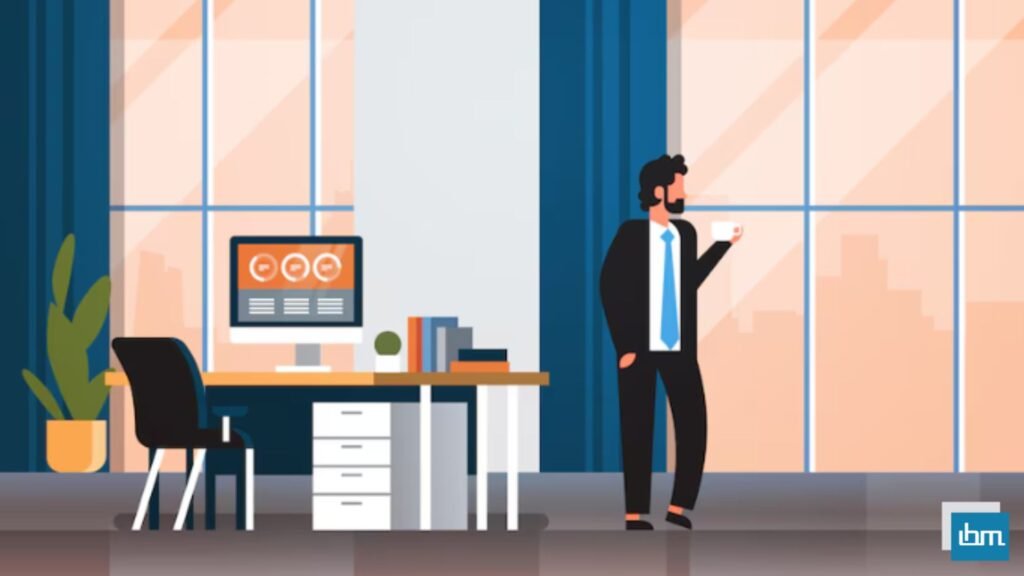Most User-Friendly Streaming Software for Twitch. Want to jump straight to the answer? The Streaming Software for most people is Restream, OBS Studio, or XSplit Broadcaster.
The rise of online platforms like Twitch and YouTube has transformed content creation, enabling individuals to showcase their talents and engage with audiences globally.
Behind the scenes, streaming software plays a pivotal role in delivering high-quality, live-streamed content that captivates viewers.
Whether you’re a gamer, artist, educator, or entertainer, streaming software empowers you to create immersive experiences and build a dedicated fan base.
Let’s delve into the world of streaming software and discover how it enhances your presence on Twitch and YouTube.
Streaming software is a specialized tool that enables content creators to broadcast live video and audio content on platforms like Twitch and YouTube.
I want to show you the top Most User-Friendly Streaming Software for Twitch, available on the market today, reviewed in deep depth, and help you decide which is best for your business.
What Is The Most User-Friendly Streaming Software for Twitch.
Here are my picks for the Most User-Friendly Streaming Software for Twitch to use this year.
1. Restream.

Restream is a versatile streaming software platform that empowers content creators to broadcast their live video content to multiple platforms simultaneously. Its user-friendly interface, customization options, and integration capabilities make it a valuable tool for reaching a broader audience and enhancing the streaming experience.
Restream is a comprehensive streaming software platform that allows content creators to broadcast their live video content to multiple streaming platforms simultaneously. It’s designed to simplify the process of reaching a wider audience by streaming to various platforms from a single source. Here’s an overview of Restream’s key features.
Key Features:
- Multi-Platform Streaming: Restream enables users to broadcast their live streams to multiple streaming platforms simultaneously. This includes popular platforms like Twitch, YouTube, Facebook Live, LinkedIn Live, and more.
- Centralized Dashboard: The platform provides a centralized dashboard where users can manage their streaming settings, platforms, and schedules in one place.
- Custom RTMP Streaming: Restream supports custom RTMP streaming, allowing users to broadcast to platforms that are not directly integrated into the platform.
- Scheduled Streams: Content creators can schedule their live streams in advance, which helps to inform their audience and generate anticipation for the stream.
- Chat Aggregation: Restream’s chat aggregation feature pulls together comments and messages from multiple streaming platforms into a single unified chat view. This makes it easier to interact with viewers across different platforms.
- Real-Time Analytics: Users can monitor real-time analytics and viewer statistics for each streaming platform, providing insights into viewer engagement and audience size.
- Stream Customization: Restream allows users to add overlays, graphics, and branding to their live streams, enhancing the visual quality and professionalism of the broadcast.
- Interaction Tools: The platform provides tools for engaging with viewers, such as polls, questions, and call-to-action buttons, enhancing interactivity during the live stream.
- Recording and VOD: Restream allows users to record their live streams, which can then be uploaded as video-on-demand (VOD) content for viewers who missed the live broadcast.
- Restream Studio: Restream Studio is a web-based live streaming solution offered by Restream. It allows users to create and broadcast live streams directly from their web browser, with integrated features like overlays, scenes, and guest invites.
- Integration with OBS and Streaming Software: Restream can be integrated with popular streaming software like OBS (Open Broadcaster Software), allowing users to combine Restream’s multi-platform capabilities with advanced broadcasting features.
- Cross-Platform Compatibility: Restream is compatible with both Windows and macOS operating systems, making it accessible to a wide range of users.
Pricing:
You can easily get started at Restream with a free sign-up. If you want more features besides free sign-up. So you will have to step up to the paid plan. If this plan does not match your personal reasons or business, I would recommend you to drop a mail to their customer support or you can contact them directly as per availability.
2. OBS Studio.

OBS Studio is a versatile and feature-rich streaming software that empowers content creators to produce high-quality live broadcasts and recordings. Its flexibility, customization options, and support for various platforms make it a go-to choice for many content creators.
OBS Studio (Open Broadcaster Software) is a popular and powerful open-source streaming software that allows content creators to capture, record, and live stream their content to various platforms. It’s widely used by gamers, podcasters, vloggers, and other creators to produce high-quality live broadcasts. Here’s an overview of OBS Studio’s key features and functionalities.
Key Features:
- Scene and Source Management: OBS Studio uses a scene-based workflow, allowing you to set up different scenes with various sources (e.g., webcam, game capture, images, videos) that can be switched between during your stream.
- Customizable Overlays: You can create and add overlays to your scenes, including text, images, webcam frames, and more. This helps enhance the visual presentation of your stream.
- Multi-Platform Streaming: OBS Studio supports streaming to a wide range of platforms, including Twitch, YouTube, Facebook Live, and more. It also allows for custom RTMP streaming to platforms not directly integrated.
- Advanced Settings: The software offers detailed settings for video and audio encoding, bitrate, resolution, frame rate, and more, allowing you to optimize your stream quality based on your available resources and platform requirements.
- Real-Time Monitoring: OBS Studio provides real-time monitoring of your stream’s performance, including metrics like dropped frames, CPU usage, and stream health.
- Video Recording: In addition to streaming, OBS Studio allows you to record your content locally, which can later be edited and uploaded as on-demand videos.
- Audio Mixing: You can mix audio sources from various inputs, including microphones, desktop audio, and external audio interfaces, providing control over audio levels during your stream.
- Transition Effects: OBS Studio offers various transition effects that can be used when switching between scenes, adding a professional touch to your broadcasts.
- Studio Mode: The Studio Mode allows you to preview scenes before they go live, making it easier to make adjustments and transitions smoothly during the broadcast.
- Plugins and Extensions: OBS Studio supports plugins and extensions, enabling you to enhance its capabilities with additional features and functionalities.
- Hotkeys: Hotkeys can be set up to trigger specific actions during your stream, such as switching scenes, muting audio, and starting/stopping the stream.
- Cross-Platform Compatibility: OBS Studio is available for Windows, macOS, and Linux, ensuring that creators on various operating systems can use the software.
- Community and Support: The OBS Studio community is active, providing tutorials, guides, and troubleshooting assistance for both beginners and advanced users.
- Open Source: OBS Studio is open-source software, which means it’s continually developed and improved by a community of contributors.
Pricing:
You can easily get started at OBS Studio with a free sign-up. If you want more features besides free sign-up. So you will have to step up to the paid plan. If this plan does not match your personal reasons or business, I would recommend you to drop a mail to their customer support or you can contact them directly as per availability.
3. XSplit Broadcaster.

XSplit Broadcaster is a feature-rich streaming software that empowers content creators to produce professional-quality live streams and videos. Its focus on customization, visual effects, and interactive elements makes it a valuable tool for individuals and organizations looking to engage with their audiences through live content.
XSplit Broadcaster is a popular streaming software designed to facilitate live streaming and video production for a variety of content creators, gamers, and professionals. It provides tools for creating high-quality live streams with customizable features. Here’s an overview of XSplit Broadcaster’s key features and functionalities.
Key Features:
- Scene-Based Workflow: XSplit Broadcaster employs a scene-based approach where you can create scenes and switch between them during your live streams. Scenes can include various sources like webcams, game captures, images, and more.
- Multi-Platform Streaming: The software allows users to simultaneously stream to various platforms, such as Twitch, YouTube, Facebook Live, Mixer, and custom RTMP servers.
- Customizable Overlays: XSplit Broadcaster offers the ability to add overlays, widgets, alerts, and graphics to your streams, enhancing the visual presentation and branding of your content.
- Green Screen Support: The platform supports chroma keying, enabling you to replace the background with a custom image or video, making it ideal for creating dynamic visual effects.
- Advanced Video Effects: XSplit Broadcaster provides video effects, transitions, and color correction tools to enhance the production quality of your live streams.
- Scene Transition Animations: The software offers customizable scene transition animations, allowing you to add smooth transitions between scenes.
- Audio Mixing: XSplit Broadcaster includes comprehensive audio mixing capabilities, enabling you to manage audio sources, apply effects, and control audio levels during your streams.
- Instant Replay and Recording: You can capture and replay highlights during your live broadcasts, as well as record your streams for later editing and on-demand viewing.
- Webcam and Screen Capture: The platform supports capturing webcam feeds, screen captures, and application windows, making it versatile for various content types.
- Stream Interaction: XSplit Broadcaster integrates with various widgets and plugins for adding interactive elements to your streams, such as chat overlays, alerts, and donation trackers.
- Live Chat Integration: The software allows you to monitor and interact with viewer comments from multiple streaming platforms within the XSplit interface.
- Game Capture: XSplit Broadcaster includes specific game capture features, making it a popular choice for gamers who want to stream their gameplay.
- Cross-Platform Compatibility: XSplit Broadcaster is available for both Windows and macOS operating systems, catering to a wide range of users.
- Subscription Plans: XSplit Broadcaster offers different subscription plans with varying features, including support for high-quality video and more advanced streaming capabilities.
Pricing:
You can easily get started at XSplit Broadcaster with a free sign-up. If you want more features besides free sign-up. So you will have to step up to the paid plan. If this plan does not match your personal reasons or business, I would recommend you to drop a mail to their customer support or you can contact them directly as per availability.
4. Lightstream.

Lightstream is a cloud-based streaming software that focuses on accessibility, ease of use, and professional-quality live streaming. Its ability to handle encoding in the cloud and its intuitive interface make it a popular choice for content creators looking to produce engaging and visually appealing live streams without the need for powerful local hardware.
Lightstream is a cloud-based live streaming software that aims to simplify the process of creating and broadcasting professional-quality live streams. It’s designed to cater to a wide range of users, from individual content creators to businesses and organizations. Here’s an overview of Lightstream’s key features and functionalities.
Key Features:
- Cloud-Based Streaming: Lightstream operates entirely in the cloud, which means you can create, manage, and broadcast your live streams directly from your web browser without the need for powerful local hardware.
- Scene-Based Workflow: Similar to other streaming software, Lightstream uses a scene-based approach. You can create scenes with multiple sources, including webcam feeds, overlays, images, videos, and more.
- Browser Sources: Lightstream allows you to add browser sources to your scenes, which can include websites, widgets, social media feeds, and more.
- Intuitive Interface: The platform offers a user-friendly and intuitive interface that’s accessible to beginners while also providing advanced customization options for more experienced users.
- Integrated Overlays: Lightstream provides built-in overlay templates that you can customize with your branding, text, images, and widgets to enhance the visual appeal of your live streams.
- Multi-Platform Streaming: You can simultaneously broadcast your live stream to multiple platforms, including Twitch, YouTube, Facebook Live, Mixer, and more.
- Real-Time Collaboration: Lightstream supports real-time collaboration, allowing multiple users to collaborate on a single live stream production remotely.
- Interactive Elements: The platform offers interactive elements such as on-screen chat displays, alerts, donations, and polls, enhancing viewer engagement during live streams.
- Cloud Encoding: Lightstream handles the encoding of your stream in the cloud, which can help improve stream quality, especially if you’re working with limited local hardware resources.
- No Software Installation: Since Lightstream is entirely cloud-based, you don’t need to install any software on your local machine. This makes it convenient for creators who are on the go or using various devices.
- Professional Themes: Lightstream provides pre-designed themes that can be applied to your scenes, giving your streams a polished and professional look without extensive design work.
- Cross-Device Compatibility: Lightstream is accessible from various devices with a web browser, making it suitable for creators using different platforms.
- Moderation Tools: The platform offers tools for managing chat and moderating content during your live streams, helping you maintain a positive and safe environment.
- Subscription Tiers: Lightstream offers different subscription tiers with varying features and pricing to suit different needs and budgets.
Pricing:
You can easily get started at Lightstream with a free sign-up. If you want more features besides free sign-up. So you will have to step up to the paid plan. If this plan does not match your personal reasons or business, I would recommend you to drop a mail to their customer support or you can contact them directly as per availability.
5. Dacast.

Dacast is a comprehensive streaming software platform that offers features tailored to businesses and organizations looking to deliver professional live and on-demand video content. Its monetization options, security features, and customization capabilities make it a suitable choice for creators aiming to engage with their audience while maintaining control over their content distribution.
Dacast is a streaming software platform designed for businesses, organizations, and content creators who want to deliver high-quality live and on-demand video content to their audiences. It offers a range of features to facilitate professional streaming and monetization. Here’s an overview of Dacast’s key features and functionalities.
Key Features:
- Live Streaming and Video Hosting: Dacast supports both live streaming and video hosting, allowing you to broadcast events in real-time and store videos for on-demand viewing.
- Multi-Platform Streaming: You can stream to multiple platforms simultaneously, including your website, social media, and mobile apps, expanding your reach to different audiences.
- White-Label Solution: Dacast offers a white-label streaming solution, enabling you to brand your player, embed it on your website, and maintain a consistent brand identity.
- Monetization Options: The platform supports monetization through pay-per-view, subscriptions, and advertising. This is especially useful for businesses and creators looking to generate revenue from their content.
- Security and Access Control: Dacast provides features like password protection, domain restriction, and geo-blocking to control who can access your streams and videos.
- Customizable Video Players: You can customize the look and feel of your video player, including colors, logos, and interactive elements, to match your brand.
- Analytics and Reporting: Dacast offers detailed analytics and reporting tools to track viewer engagement, audience demographics, and other performance metrics.
- Content Management: The platform provides tools for organizing and categorizing your videos, making it easier for viewers to find the content they’re interested in.
- API Integration: Dacast offers API integration for developers, allowing you to integrate streaming capabilities into your existing applications or services.
- Live Chat and Interaction: You can engage with your audience through live chat, Q&A sessions, and polls during your live streams, enhancing viewer interaction.
- High-Quality Video Delivery: Dacast utilizes content delivery networks (CDNs) to ensure smooth and high-quality video delivery to viewers across the globe.
- 24/7 Customer Support: Dacast offers customer support to assist with technical issues, troubleshooting, and any questions you may have about using the platform.
- Adaptive Bitrate Streaming: Dacast supports adaptive bitrate streaming, automatically adjusting the video quality based on the viewer’s internet connection speed.
- Cross-Device Compatibility: Dacast’s player is compatible with various devices and platforms, ensuring that your content can be accessed by a wide range of viewers.
Pricing:
You can easily get started at Dacast with a free sign-up. If you want more features besides free sign-up. So you will have to step up to the paid plan. If this plan does not match your personal reasons or business, I would recommend you to drop a mail to their customer support or you can contact them directly as per availability.
6. OneStream.
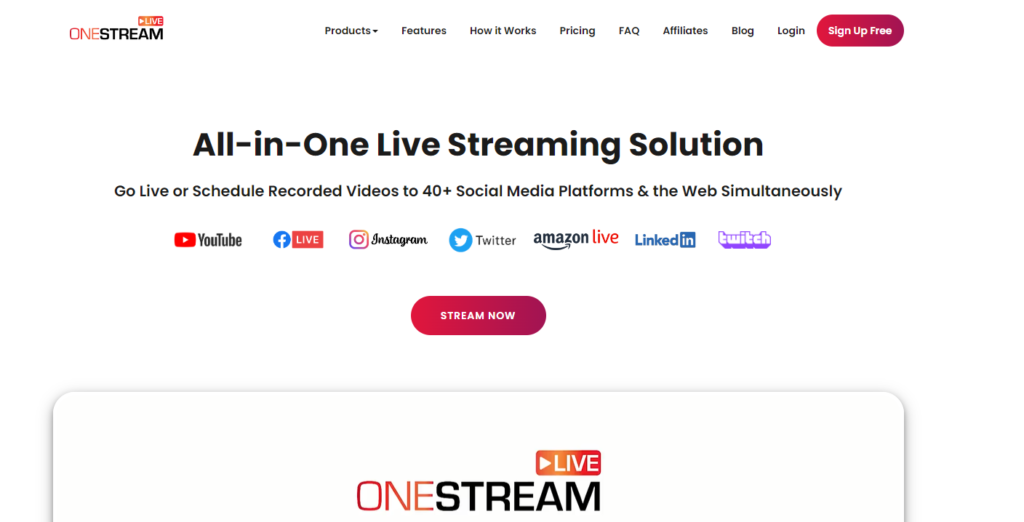
OneStream is a versatile streaming software platform that simplifies the process of broadcasting live and pre-recorded content to multiple platforms. Its scheduling capabilities, customization options, and cross-platform support make it a popular choice for individuals and businesses seeking to expand their online presence and engage with a broader audience.
OneStream is a streaming software platform designed to simplify the process of live streaming and pre-recorded video publishing across multiple social media platforms and streaming services. It’s especially popular among content creators, businesses, and marketers who want to reach a broader audience. Here’s an overview of OneStream’s key features and functionalities.
Key Features:
- Multi-Platform Broadcasting: OneStream allows users to simultaneously stream their content to multiple platforms, including social media networks like Facebook, YouTube, Twitter, LinkedIn, and more.
- Scheduled Streaming: You can schedule your live streams or pre-recorded videos to go live at specific times, which helps you target your audience and maximize viewer engagement.
- Pre-Recorded Videos: In addition to live streaming, OneStream enables users to schedule and broadcast pre-recorded videos as if they were live, giving the appearance of a live stream.
- Customized Streaming: The platform offers options to add custom titles, descriptions, and hashtags to your streams, enhancing discoverability and branding.
- Live Chat Integration: OneStream provides integration with live chat tools, allowing you to interact with viewers across different platforms from a single interface.
- Automation: Users can set up automation rules to control when and where their content is published. This streamlines the process and reduces manual intervention.
- Video Library Management: OneStream allows you to manage a library of pre-recorded videos, making it easy to select and schedule content for future broadcasts.
- Cross-Platform Compatibility: The platform supports a variety of devices and operating systems, allowing you to create and schedule streams from different devices.
- Stream Synchronization: OneStream ensures that your content is streamed simultaneously to all selected platforms, maintaining consistency across your audience.
- Secure Broadcasting: The platform provides options for secure broadcasting, such as password protection and geo-restriction, ensuring your streams reach the intended audience.
- Analytics and Insights: OneStream offers analytics and viewer statistics to help you track the performance of your streams and understand viewer engagement.
- Branding and Customization: You can customize your streaming layout with overlays, logos, and other branding elements, maintaining a consistent visual identity.
- Customer Support: OneStream provides customer support to assist with technical issues, troubleshooting, and general inquiries about using the platform.
- Subscription Plans: OneStream offers different subscription plans to cater to various needs, including features like stream duration, number of platforms, and video quality.
Pricing:
You can easily get started at OneStream with a free sign-up. If you want more features besides free sign-up. So you will have to step up to the paid plan. If this plan does not match your personal reasons or business, I would recommend you to drop a mail to their customer support or you can contact them directly as per availability.
7. vMix.

vMix is a powerful live streaming and video production software that offers a wide range of features for creating professional-quality live broadcasts. Its advanced video effects, multi-camera support, and integration capabilities make it a preferred choice for users seeking to produce engaging and visually appealing live content.
vMix is a comprehensive live streaming and video production software that caters to a wide range of users, from content creators and broadcasters to businesses and event organizers. It offers a robust set of features for producing and streaming professional-quality live content. Here’s an overview of vMix’s key features and functionalities.
Key Features:
- Multi-Camera Setup: vMix supports the integration of multiple camera sources, allowing you to switch between cameras and create dynamic multi-camera productions.
- Scene-Based Workflow: Similar to other streaming software, vMix uses a scene-based approach where you can create and switch between different scenes with various sources, including cameras, videos, images, and more.
- Live Streaming: The software enables you to live stream your content to various platforms such as Facebook Live, YouTube, Twitch, and custom RTMP servers.
- Customizable Overlays: vMix offers the ability to add overlays, lower thirds, graphics, text, and animations to your streams, enhancing the visual quality and branding of your content.
- Advanced Video Effects: The platform provides a range of video effects, transitions, and color correction tools to enhance the production value of your live streams.
- Instant Replay: vMix includes an instant replay feature that allows you to capture and replay highlights during your live broadcast, adding an interactive element to your content.
- Virtual Sets and Backgrounds: You can use virtual sets and chroma keying to place your hosts or presenters in virtual environments, enhancing the visual appeal of your streams.
- Live Interviews and Remote Guests: vMix Call enables you to bring remote guests into your live stream via web browser, making it suitable for interviews, panel discussions, and collaborations.
- Audio Mixing: The software offers comprehensive audio mixing capabilities, allowing you to manage audio levels, apply effects, and integrate audio from various sources.
- Multi-View Display: vMix provides a multi-view display feature that allows you to monitor all your sources, overlays, and previews in real time.
- Recording and Replay: You can simultaneously record your live streams and create instant replays, which can later be edited and shared as on-demand content.
- External Inputs: vMix supports external inputs such as video and audio feeds from external hardware, cameras, microphones, and more.
- Integrated Social Media: The platform integrates with social media platforms, enabling you to interact with viewers’ comments and engage with your audience during the live stream.
- Cross-Platform Compatibility: vMix is compatible with Windows operating systems, providing a comprehensive solution for live streaming and video production.
Pricing:
You can easily get started at vMix with a free sign-up. If you want more features besides free sign-up. So you will have to step up to the paid plan. If this plan does not match your personal reasons or business, I would recommend you to drop a mail to their customer support or you can contact them directly as per availability.
Conclusion.
Choosing the right streaming software is essential for Twitch streamers, especially those who are just starting, several user-friendly options stand out for their accessibility and features tailored to beginners.
Restream is specifically designed for new streamers, offering a simple setup process and seamless integration with Twitch’s platform.
Its intuitive interface allows users to easily manage overlays, alerts, and chat, making it an excellent choice for those who want to dive into streaming without the technical complexities.
OBS Studio is another top contender, built on the foundation of OBS Studio but with added features that enhance usability for newcomers.
It provides built-in themes and widgets that help create engaging streams right out of the box. For those seeking a browser-based solution, Restream Studio allows users to go live without downloading software, making it incredibly accessible.
Ultimately, the best streaming software for Twitch will depend on individual preferences and needs. Each option offers unique features that cater to different levels of expertise, ensuring that even beginners can create high-quality streams.
By exploring these user-friendly tools, aspiring Twitch streamers can confidently engage their audience and build their online presence, paving the way for a successful streaming journey.
Recommended Resources on ibusinessmotivation.com: To further your research, check out my guide on How To Download YouTube Videos For Desktop & Mobile, 9+ Best YouTube To MP3 Converters. Proven Tips on How to 19+ Best Money Making Apps For Fast Cash, and the best business ideas to try this year.