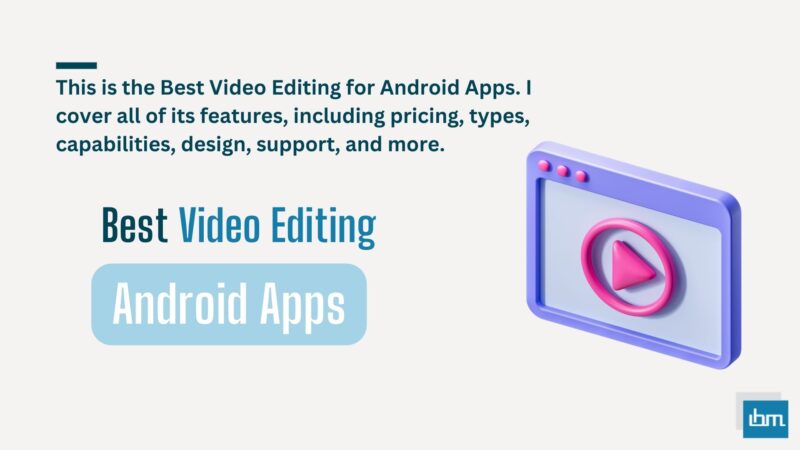Reviewed by: Jayprakash Prajapati | Last updated on October, 1, 2025
Best Must-Have Video Editing Apps for Android in 2025. We have thoroughly reviewed the most popular video editing apps on Android and have selected KineMaster as our top choice. KineMaster stands out due to its extensive range of powerful and user-friendly video editing features and tools.
However, if KineMaster doesn’t meet your requirements or preferences, we have identified nine other excellent apps that can help you refine your videos. Here is a compilation of the ten best video editing apps for Android.
To identify the best video editing apps for Android, we specifically focused on apps that provide users with the essential features necessary to effortlessly and promptly create high-quality videos. The top video editing apps support 4K resolution, offer transitions and effects, facilitate speed adjustments, provide color adjustments and filters, and include trimming tools.
All the Video Editing Apps in our list offer a free trial or a free version that grants access to their basic features and video editing tools. We suggest reading user reviews and testing a few of these apps yourself to find the one that best aligns with your needs and preferences.
Moreover, many of the apps on our list offer the convenience of exporting your creations directly to popular social media platforms such as Instagram, TikTok, Twitter, and more. This simplifies the process of sharing your videos with friends and expanding your following.
Video Editing Apps Compared: Features & Benefits for 2025
| App Name | Key Features | Price/Trial | Ratings |
|---|---|---|---|
| KineMaster | Multi-layer editing, precision tools, extensive effects | Free with watermark, $8.99/month or $44.99/year for Premium | 4.5 ⭐ (Over 3M reviews) |
| InShot | User-friendly interface, video and photo editing, music library | Free with ads, $3.99 for Pro version | 4.8 ⭐ (Over 2M reviews) |
| PowerDirector | 4K video support, motion tracking, AI features | Free version available, paid plans start at $99/year | 4.6 ⭐ (Over 1M reviews) |
| VivaVideo | Video collage, themes and effects, easy sharing | Free with watermark, $6.99/month or $29.99/year for Pro | 4.5 ⭐ (Over 1M reviews) |
| FilmoraGo | Templates and effects, easy sharing to social media | Free with watermark, $19.99/year for Pro | 4.5 ⭐ (Over 500K reviews) |
| Funimate | Special effects and animations, music integration | Free with ads, $5.99/month or $35.99/year for Pro | 4.6 ⭐ (Over 500K reviews) |
| GoPro Quik | Automatic video creation, music syncing | Free version available | 4.7 ⭐ (Over 1M reviews) |
| VideoShow | Text overlays, themes, music library | Free with ads, $2.99/month or $9.99/year for Pro | 4.6 ⭐ (Over 1M reviews) |
| Magisto | AI-driven video editing, templates | Free with limited features, paid plans start at $4.99/month | 4.5 ⭐ (Over 500K reviews) |
| ActionDirector | Slow motion effects, voiceovers | Free with watermark, $9.99/month or $39.99/year for Pro | 4.3 ⭐ (Over 100K reviews) |
What is the best Video Editing App?
Here are my top picks for the best Android Video Editing apps to use for your personal and professional needs. we specifically focused on apps that provide users with the essential features necessary to effortlessly and promptly create high-quality videos.
1. Kinemaster.
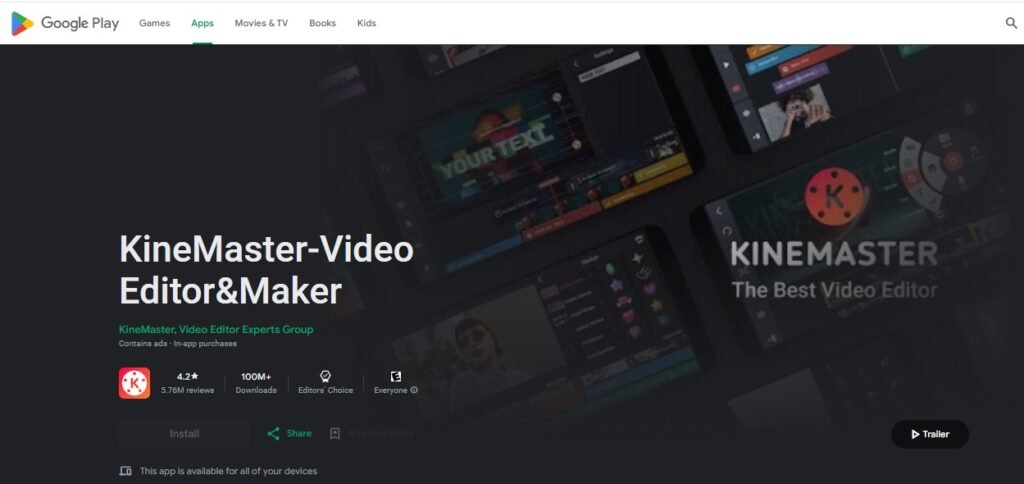
KineMaster stands out as the top video editing app for Android due to its robust features like playback control tools, stickers, transitions, effects, color adjustments, and more. Users can effortlessly import video files, enhance them with effects and assets, record original audio, incorporate graphics and animations, and save videos in 4K resolution.
With over 2,500 transitions and EQ presets for immersive audio, KineMaster provides the most advanced presets compared to other apps. While many features are free, removing watermarks requires a subscription of $3.99 per month.
Key Features:
- Access the free version now.
- Choose from subscription plans: Premium for only $3.99/month.
- Get support through email or Help Center/FAQs.
Pros:
- Extensive range of advanced video editing features available.
- More than 2,500 transitions and effects to enhance your videos.
- Capable of supporting high-quality 4K resolution for a superior viewing experience.
Cons:
- The watermarks are included in the free version.
- Watermarks are part of the free version.
- In the free version, there are watermarks.
2. Inshot.
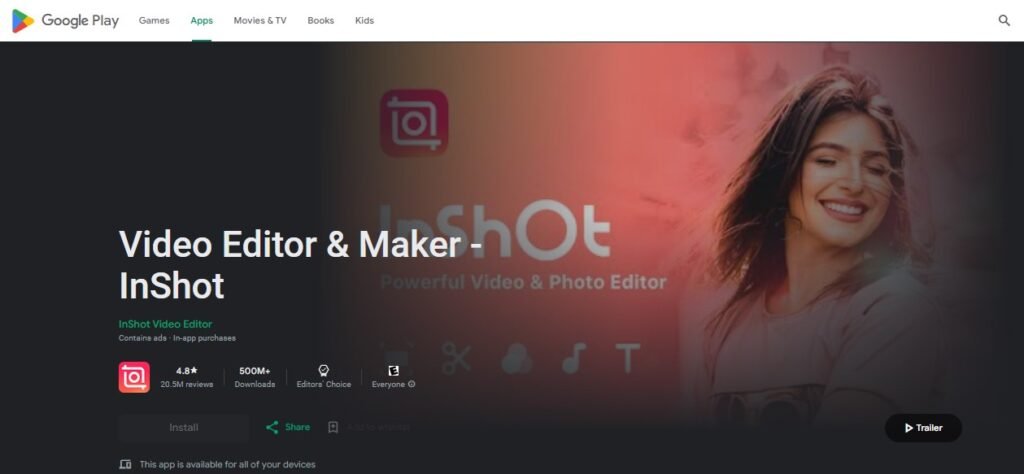
InShot is an excellent video editing tool designed specifically for users who want to create videos for social media platforms like Instagram. With its unique features like blurred borders and automatic formatting, InShot makes it effortless to prepare your videos for sharing on social media.
Moreover, the app offers a wide range of powerful video editing capabilities such as trimming, merging, adjusting speed, adding music and voiceover, and a fantastic collection of effects and transitions. The built-in keyframe tool allows you to enhance your videos with text and stickers seamlessly. Once you’re done editing, you can export your video in stunning 4K resolution at 60fps.
Key Features:
- Access the free version.
- Choose from subscription plans like InShot Pro for $3.99/month.
- Reach out for support via email.
Pros:
- Capable of handling 4K resolution and 60 frames per second for high-quality videos.
- Optimizes video formats specifically for social media platforms.
- Offers a wide variety of effects and transitions to enhance video content.
Cons:
- Includes advertisements.
- Watermarks are present in the free version.
- Contains promotional content.
3. Powerdirector.

PowerDirector stands out as a robust video editing application for Android, providing the most comprehensive free version compared to other apps in our selection. By creating a free account, users can utilize a wide range of powerful video editing features such as trimming and splicing tools, color adjustments, various effects and transitions, multi-timeline editing, a plethora of free video editing templates, and animated text and titles.
Additionally, users have the ability to export videos in 4K resolution and directly upload them to platforms like YouTube and Facebook. However, it is important to note that the free version of the app includes watermarks on videos, which can be eliminated by opting for a subscription.
Key Features:
- Access the free version.
- Choose from subscription plans: $5.99/month, $9.99/quarter, $34.99/year.
- Get support through Email, FAQs, Learning Center.
Pros:
- Access a wide variety of complimentary templates and effects.
- Share high-quality 4K videos on popular platforms like YouTube and Facebook.
- Utilize multi-timeline editing for seamless video production.
Cons:
- The watermarks are included in the free version.
- Watermarks are part of the free version.
- In the free version, there are watermarks.
4. Vivavideo.
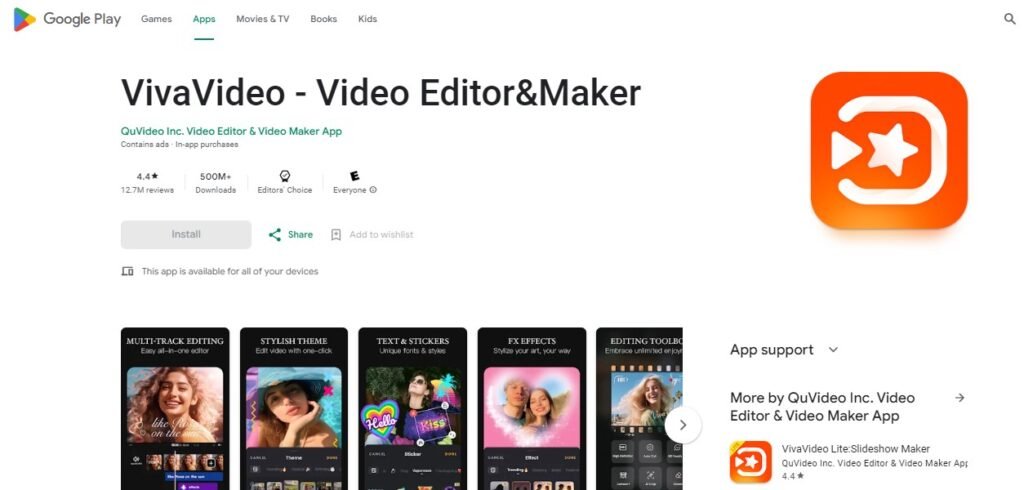
VivaVideo is a well-known video editing app with a wide range of features that sets it apart from other apps. It offers a variety of high-quality cinematic filters for users to create shareable videos quickly. Users can import photos and videos, apply professional transitions, adjust speed, choose from different filters, and add music and stickers.
The app also allows for easy cropping and rotation of videos to fit various social media platforms. A standout feature is the music video creation tool, which enables users to instantly create 10-second music videos by importing photos to share with loved ones.
Key Features:
- Access the free version today.
- Choose from subscription plans starting at $6.50/month.
- Get support through email, FAQs, and tutorials.
Pros:
- Extensive range of cinematic filters available for selection.
- Easily import music from iTunes to enhance your videos.
- Enjoy high-resolution exports for stunning visual quality.
Cons:
- Subscription is necessary for accessing various important features.
- Access to certain essential features is restricted to subscribers only.
- Subscribing is essential to unlock key features.
5. Filmorago.
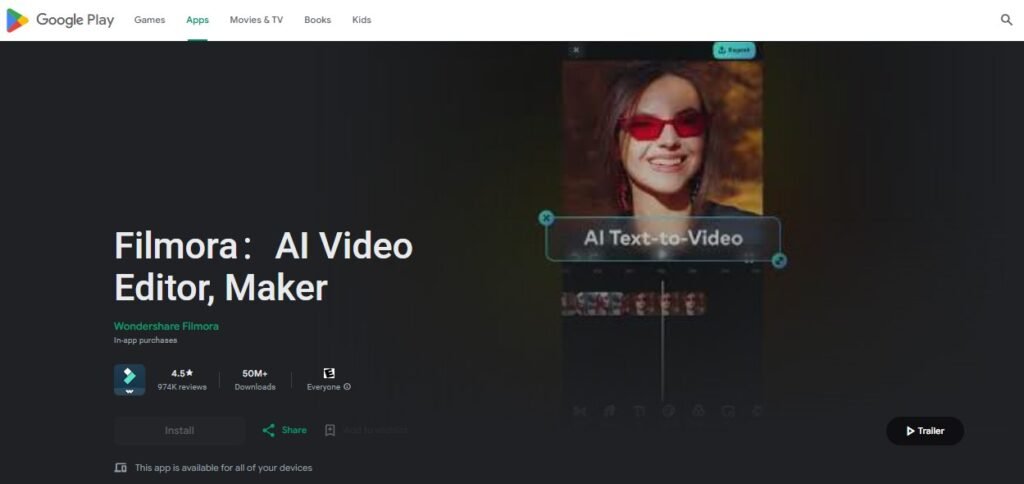
FilmoraGo is an excellent choice for users seeking a robust video editing app that provides access to a vast collection of royalty-free music and sound effects. Among the apps on our list, FilmoraGo stands out with its exceptional catalog of royalty-free music, offering a wide range of styles from energetic and rhythmic to soothing and tranquil.
Additionally, users have the option to upload their own original music or record voiceovers to enhance their videos. FilmoraGo also boasts a plethora of user-friendly video editing features and tools, such as multi-timeline editing, adjustable playback speed, filters and text overlays, and video templates that enable quick video creation in a matter of seconds.
Key Features:
- Access the free version today.
- Choose from subscription plans starting at $6.99/month.
- Get support through Email, Live Chat, Phone, or Help Center/FAQs.
Pros:
- Extensive collection of music available for use without any copyright restrictions.
- Easy-to-use templates for creating videos.
- Convenient option to directly share videos on YouTube.
Cons:
- Watermarks are present in free videos.
- Certain features are exclusive to iOS users.
- Free videos come with watermarks, while iOS users have access to additional features.
6. Funimate.
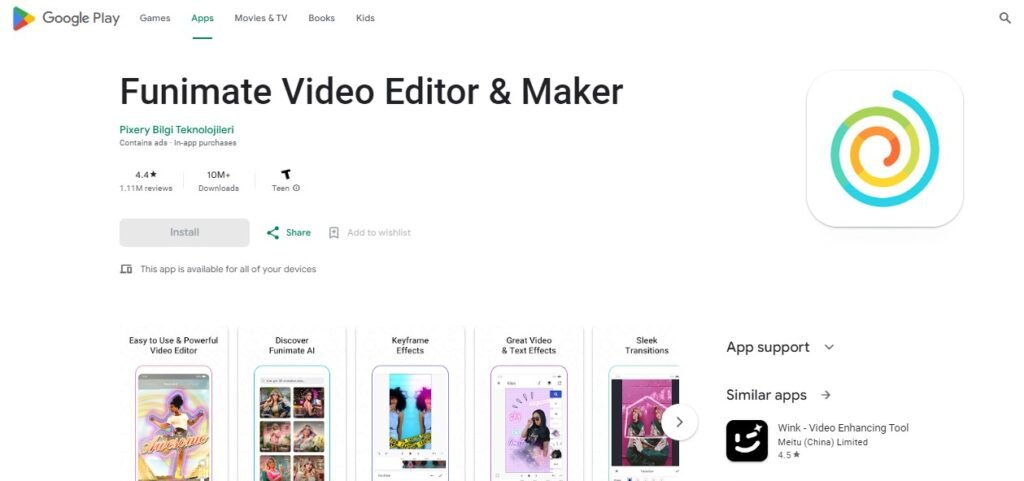
Funimate is an exceptional video editing app that provides a wide range of text effects, transitions, backgrounds, overlays, and animations. What sets Funimate apart from other video editing apps is its remarkable community features, such as engaging weekly video challenges that inspire users to showcase their creativity and share their masterpieces.
With Funimate, you have access to an extensive collection of built-in transitions, stickers, templates, and text effects to enhance your videos, and you can even personalize them by adding your own music and sounds. Additionally, Funimate offers a convenient keyframe editor, enabling you to effortlessly animate individual frames and craft unique effects.
Key Features:
- Access the free version today.
- Upgrade to Pro for only $8.99 per month.
- Get support through email or FAQs.
Pros:
- Edit keyframes with ease.
- Engage in community challenges.
- Explore a wide range of filters, transitions, and effects.
Cons:
- Lacks 4K resolution compatibility.
- Does not offer support for 4K resolution.
- Not compatible with 4K resolution.
7. Gopro Quik.
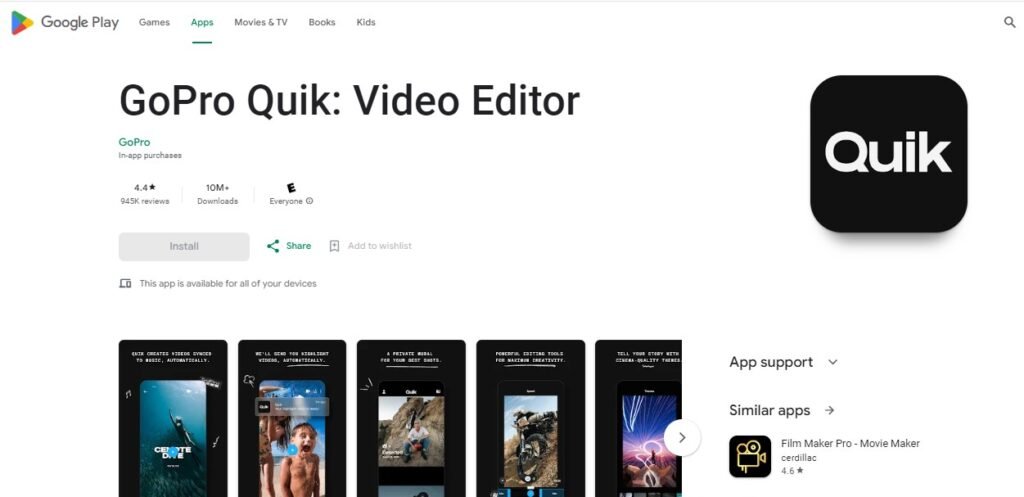
GoPro Quik is the ultimate video editing app designed specifically for GoPro users. Although it can be used without a GoPro, Quik provides exclusive features for GoPro owners, enhancing the recording and editing experience.
With Quik, users can conveniently control their GoPro using their phone as a remote, allowing them to frame shots, adjust camera settings, and capture footage from a distance. What sets Quik apart from other apps is its ability to livestream directly through the app.
Even if you don’t own a GoPro, you can still benefit from Quik’s robust editing tools, such as automatic horizon leveling, automatically generated highlight videos, filters, and more.
Key Features:
- Access the free version of the product.
- Choose between two subscription plans: Quik Monthly Subscription for $1.99/month or GoPro for $4.99/month.
- Utilize various support options such as email, help articles, forum, and support hub.
Pros:
- Integrate with GoPro for seamless connectivity.
- Automatically create highlight videos.
- Easily share content directly to social media platforms.
Cons:
- GoPro required maximum utilization of the app.
- GoPro aimed to optimize the app’s performance.
- GoPro strived to enhance the app’s functionality.
8. Videoshow.
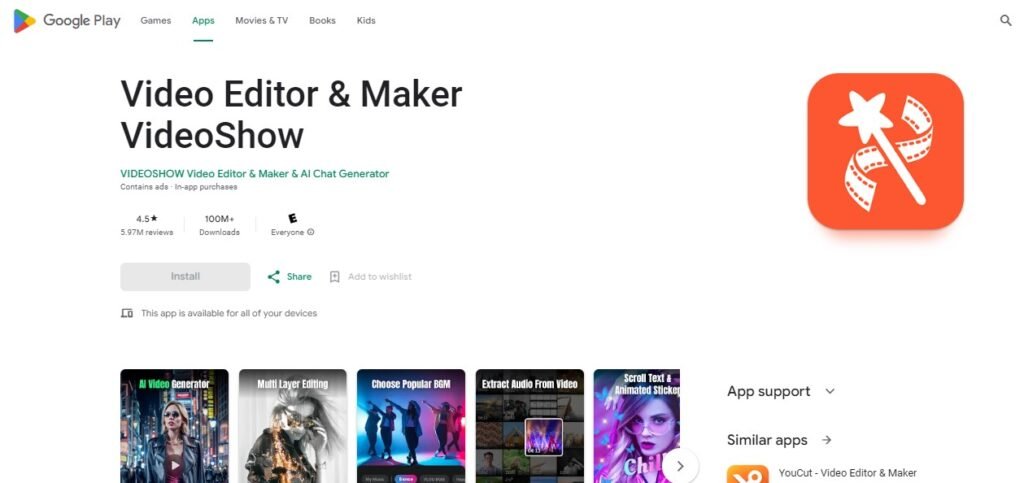
VideoShow is an exceptional video editing platform that offers a wide range of features to enhance your videos. With VideoShow, you can effortlessly cut, merge, trim, split, reverse, duplicate, rotate, convert, flip, dub, and compress videos.
Additionally, you have the ability to create stunning video and photo collages, customize backgrounds, and select from a vast library of fully-licensed music. The inclusion of trendy themes and filters further elevates your videos, making them more captivating and shareable.
What sets VideoShow apart is its extensive collection of video templates, enabling anyone to create professional-quality videos within minutes. Furthermore, VideoShow allows you to effortlessly add subtitles to your videos, offering a variety of text styles and effects to choose from.
Key Features:
- Access the free version of the product.
- Choose from various subscription plans starting at $5.99 per month.
- Get support through email whenever needed.
Pros:
- Pre-designed video templates available.
- Extensive variety of themes and filters to choose from.
- Wide collection of licensed music to enhance your videos.
Cons:
- Lack of 4K compatibility.
- Absence of 4K resolution support.
- Not equipped for 4K display.
9. Magisto.
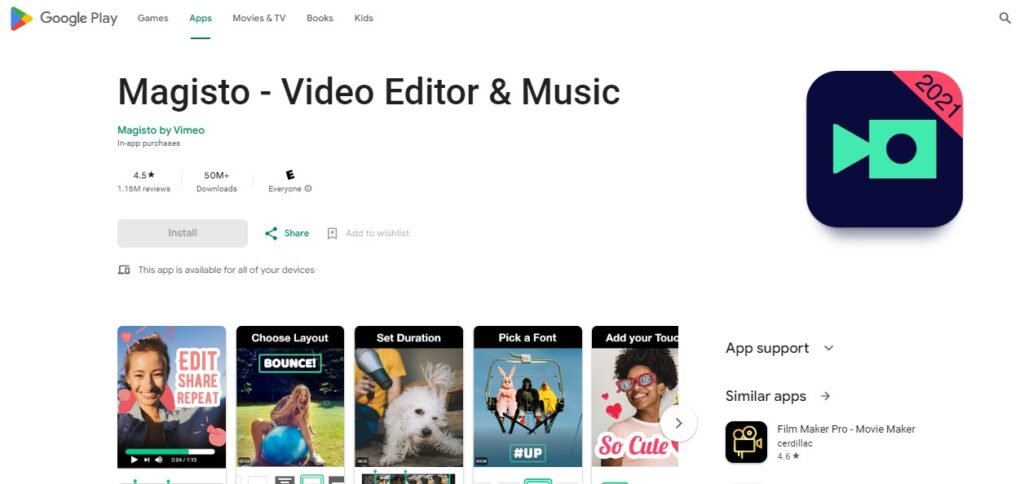
Magisto stands out as the top choice for those seeking a user-friendly video editing app. This app utilizes artificial intelligence to help users create polished videos for social media quickly and easily. With Magisto, users can access a range of templates for different events, such as birthdays and anniversaries.
The app’s smart editor automatically enhances videos with graphics, effects, and filters, resulting in a professional-looking final product. Users can customize their videos by trimming, cutting, merging, or reordering clips, and easily share them on social media or through messages. Upgrading to Premium removes watermarks and provides access to additional filters and effects.
Key Features:
- Access the free version now.
- Choose from different subscription plans: Premium for $9.99/month, Professional for $19.99/month, Business for $69.99/month.
- Get support through email or Help Center/FAQs.
Pros:
- Videos are automatically enhanced by the intelligent editor.
- A wide range of video templates are available for selection.
- Videos can be shared directly to social media platforms.
Cons:
- Lack of 4K compatibility.
- Watermarks present in free version.
- No support for 4K resolution in free version.
10. Actiondirector.

Download: Android
ActionDirector stands out as the sole video editing app in our lineup that focuses on equipping users with the necessary tools to produce top-notch action and highlight videos. With a variety of features and effects at your disposal, such as slow-motion, repeat and reverse effects, animated titles, fast motion, and more, you can effortlessly create dynamic action sequences.
Additionally, you have the option to incorporate background music, select from a range of transitions and filters, and easily share your videos on social media platforms in stunning 4K resolution. Moreover, ActionDirector grants you access to an extensive royalty-free stock library filled with music, stickers, and other elements to elevate your footage.
Key Features:
- Access the free version today.
- Choose from subscription plans starting at $49.99.
- Get support through email, FAQs, Learning Center, and Forum.
Pros:
- Extensive collection of copyright-free resources available.
- Ability to download videos in ultra-high definition 4K resolution.
- Wide variety of impactful effects and smooth transitions to choose from.
Cons:
- Keyframe editing is missing.
- The absence of keyframe editing is noticeable.
- Keyframe editing is not available.
Here is the content for each heading:
How to Choose the Best Video Editing App for Your Needs
Choosing the right video editing app can significantly enhance your creative projects. Start by identifying your specific needs—are you creating professional-quality videos or casual content for social media? If you’re aiming for advanced editing, look for apps with features like multi-track editing, color correction, and motion graphics. For quick edits, opt for user-friendly tools with drag-and-drop functionality.
Your device compatibility is another crucial factor. High-end apps like Adobe Premiere Pro or Final Cut Pro work best on desktops, while mobile-friendly apps like CapCut or InShot cater to on-the-go editing. Budget is equally important; some apps offer free versions with limited features, while others require subscriptions for premium tools.
Lastly, consider community support and tutorials. Apps like DaVinci Resolve and Filmora have robust online communities where you can find tips, troubleshooting guides, and creative inspiration. Reading reviews and trialing different apps can help you discover which software fits your workflow best.
Benefits of Using a Video Editing App
Video editing apps empower creators to transform raw footage into compelling stories. One of the primary benefits is convenience; with mobile and desktop apps, you can edit videos anytime, anywhere. This flexibility enables real-time adjustments, making it easier to meet tight deadlines.
Another key advantage is creative control. Video editing apps offer a suite of tools for trimming, transitions, filters, and special effects, allowing you to craft visually appealing content. Advanced apps also include features like audio synchronization and color grading, ensuring professional-quality results.
Cost-effectiveness is also a major benefit. Many video editing apps offer free versions or affordable plans, making high-quality video production accessible to beginners and small businesses. Additionally, these apps help improve productivity through templates and automation features, reducing the time spent on repetitive tasks.
By using video editing apps, you can enhance engagement, improve brand visibility, and create impactful content tailored to your audience’s preferences.
Tips to Get the Most Out of Your Video Editing App
To maximize the potential of your video editing app, start by exploring all its features. Familiarize yourself with shortcuts, templates, and advanced tools to streamline your workflow. Many apps provide tutorials take advantage of these to master editing techniques like keyframing, transitions, and color grading.
Keep your projects organized by using file naming conventions and arranging clips in chronological order. This makes the editing process smoother and minimizes errors. Regularly save your work and back up your files to avoid losing progress.
Leverage preset templates for quick edits, but don’t shy away from customizing them to align with your creative vision. Experiment with different effects, filters, and overlays to add a unique touch to your videos.
Lastly, optimize export settings based on your platform. For YouTube, prioritize resolution and bitrate, while social media platforms like Instagram may require specific aspect ratios. Staying updated on software updates ensures you benefit from new features and bug fixes, helping you create high-quality content effortlessly.
FAQs About Video Editing Apps for Android in 2025
CapCut, InShot, and VN Video Editor are among the top free video editing apps for Android, offering a range of features without watermarks.
Yes, several apps like CapCut and KineMaster support 4K video editing on Android devices, allowing users to edit high-resolution videos effectively.
InShot and CapCut both provide options to edit videos without watermarks in their free versions, making them popular choices for users
You can improve video quality using apps like PowerDirector and InShot, which offer features such as stabilization, color correction, and filters to enhance your videos.
Yes, CapCut is user-friendly and offers a straightforward interface, making it ideal for beginners looking to create and edit videos easily.
Yes, the VN Video Editor supports 4K video editing, enabling users to produce high-quality videos directly from their Android devices.
While opinions vary, CapCut is frequently cited as one of the best overall editing apps due to its comprehensive features and ease of use.
To edit a 4K video on Android, download an app like KineMaster or CapCut, import your video, and use the available tools to trim, add effects, and export in 4K resolution.
Yes, InShot offers a variety of professional-grade features such as transitions, text overlays, and music integration suitable for creating polished videos.
Look for features like multi-track editing, effects library, audio tools, easy sharing options, and support for high-resolution exports when choosing a free video editing app.
Many free apps may have limitations such as restricted access to premium features or limited export options; however, they still provide substantial functionality for basic editing needs.
KineMaster is highly regarded for its advanced features like multi-layer editing and precise control over audio and video tracks, making it a worthwhile download for serious editors.
Conclusion
Video editing on Android has evolved significantly, offering users a wide array of applications tailored to different skill levels and editing needs. As of 2024, several standout apps have emerged, making it easier for both beginners and professionals to create stunning videos directly from their smartphones.
KineMaster remains a top choice for many users due to its robust multi-layer editing capabilities. This app allows for intricate edits, such as layering text and images, making it ideal for those looking to produce high-quality content. Its chroma key feature is particularly beneficial for vloggers aiming to create engaging backgrounds, while the support for 4K export ensures professional-grade output.
Another noteworthy app is Adobe Premiere Rush, which caters to users familiar with Adobe’s ecosystem. This app simplifies the editing process while providing essential tools like auto-ducking for audio, ensuring that dialogue remains clear over background music. Its seamless integration with Creative Cloud allows users to transition between devices effortlessly, enhancing flexibility in video production.
For those who prefer a more intuitive interface, CapCut shines as a user-friendly option. It offers an extensive library of effects and AI tools that simplify the editing process. With features like text-based editing and cloud-based workflows, CapCut appeals to both novice editors and experienced creators looking for efficiency.
PowerDirector stands out with its advanced features such as motion tracking and video stabilization. These tools allow users to enhance their videos significantly, making it suitable for creators who often shoot handheld footage. The app’s intuitive design ensures that even complex edits can be performed with ease.
In conclusion, the landscape of Android video editing apps in 2024 is diverse and dynamic. Whether you seek professional-grade features or simple editing tools, there’s an app available that can meet your specific needs. The right choice will depend on your editing style and the complexity of the projects you wish to undertake.