Want to jump straight to the answer? The best Cold Email Software for most people is Saleshandy, Mailshake, or Hunter.io.
effective outreach is key to expanding networks and driving growth. Cold email software plays a pivotal role in initiating conversations with potential clients, partners, and stakeholders.
This innovative tool empowers organizations to craft, send, and manage cold emails at scale, fostering meaningful connections and opening doors to new opportunities. Let’s dive into the realm of cold email software and explore how it transforms outreach strategies.
Cold email software is a versatile tool designed to streamline the process of sending personalized, strategic emails to potential clients, partners, or contacts who may not be familiar with your brand.
I want to show you the top-range Cold Email Software in 2025, available on the market today, reviewed in deep depth, and help you decide which is best for your business.
What Is The Best Cold Email Software.
Here are my picks for the Best Cold Email Software to use this year.
1. Saleshandy.

SalesHandy’s cold email features empower sales professionals and businesses to conduct targeted outreach and lead generation efforts. With capabilities for tracking, personalization, automation, and analytics, SalesHandy enhances the impact of cold email campaigns by optimizing engagement and improving response rates.
SalesHandy is a versatile sales engagement platform that offers specialized features for cold email outreach. It empowers sales professionals and businesses to create, send, and track cold email campaigns for effective prospecting and lead generation. With its user-friendly interface and advanced capabilities, SalesHandy enhances the efficiency and impact of cold email efforts. Here’s an overview of how SalesHandy’s cold email features work.
Key Features:
- Email Tracking: SalesHandy provides email tracking functionality that allows users to monitor the status of their cold emails. This includes tracking when emails are opened, links are clicked, and attachments are viewed.
- Personalization: Users can personalize cold emails by customizing subject lines, email content, and even dynamic fields like recipient names, company names, and more.
- Template Library: SalesHandy typically offers a library of customizable email templates that users can use to streamline the cold email creation process while maintaining a consistent brand voice.
- Campaign Creation: Users can create cold email campaigns by setting up sequences of emails to be sent over a specific period. These sequences can be customized based on different recipient behaviors.
- Automated Follow-Ups: SalesHandy enables automated follow-up emails to be scheduled based on recipient interactions or predefined time intervals, increasing the chances of engagement.
- Email Scheduling: Users can schedule cold emails to be sent at optimal times, taking into account the time zones and behaviors of the recipients.
- Personalized Attachments: Some versions of SalesHandy allow users to attach personalized documents or proposals to cold emails, enhancing the relevance and impact of the outreach.
- Reply Tracking: The platform often offers reply tracking features, allowing users to monitor replies and responses to their cold email campaigns.
- Analytics and Reporting: SalesHandy provides detailed analytics and reporting on the performance of cold email campaigns, including open rates, click-through rates, response rates, and more.
- A/B Testing: Some versions of SalesHandy support A/B testing of different email elements, helping users optimize their cold email content and strategies for better results.
- Integration: SalesHandy can integrate with email clients, CRM systems, and other sales tools to ensure seamless data synchronization and improved workflow.
- Unsubscribe Management: Users can include an unsubscribe link in their cold emails to comply with email marketing regulations and give recipients the option to opt out.
- Analytics and Insights: SalesHandy offers insights into campaign performance through detailed reporting, helping users refine their cold email strategies.
- Customer Support: The platform typically provides customer support resources, tutorials, and documentation to assist users in maximizing the effectiveness of their cold email campaigns.
Pricing:
You can easily get started at Saleshandy with a free sign-up. If you want more features besides free sign-up. So you will have to step up to the paid plan. If this plan does not match your personal reasons or business, I would recommend you to drop a mail to their customer support or you can contact them directly as per availability.
2. Mailshake.
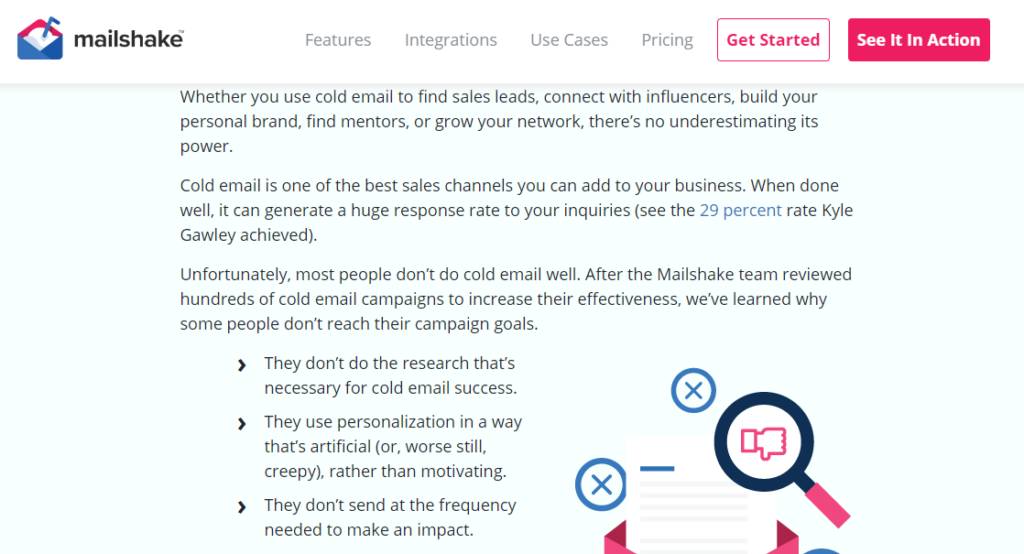
In summary, Mailshake’s cold email capabilities empower sales and marketing professionals to conduct strategic outreach efforts. With features for campaign management, personalization, automation, analytics, and integration, Mailshake enhances the impact of cold email campaigns by optimizing engagement and improving response rates.
Mailshake’s cold email capabilities empower sales and marketing professionals to conduct strategic outreach efforts. With features for campaign management, personalization, automation, analytics, and integration, Mailshake enhances the impact of cold email campaigns by optimizing engagement and improving response rates.
Key Features:
- Email Outreach Campaigns: Users can create and manage cold email outreach campaigns within Mailshake. These campaigns can be customized with personalized messaging, subject lines, and other variables to resonate with recipients.
- Email Templates: Mailshake typically provides a library of customizable email templates that users can leverage to save time while maintaining a consistent and professional brand image.
- Personalization: Users can personalize cold emails by incorporating recipient names, company names, and other relevant details to make the outreach more personalized and engaging.
- Email Sequences: Mailshake supports the creation of email sequences, allowing users to set up a series of follow-up emails to be automatically sent at specific intervals. This increases the likelihood of engagement.
- Automated Follow-Ups: Users can schedule automated follow-up emails based on recipient interactions or predefined time intervals, increasing the chances of getting a response.
- A/B Testing: Mailshake often includes A/B testing capabilities, enabling users to experiment with different subject lines, email content, and elements to optimize their cold email strategy.
- Scheduling: Users can schedule cold emails to be sent at optimal times, taking into account recipient time zones and behavior patterns.
- Email Tracking: Mailshake provides email tracking features that allow users to monitor when emails are opened, links are clicked, and attachments are viewed. This data informs follow-up strategies.
- Reply Tracking: The platform typically offers reply tracking, enabling users to monitor and manage responses to their cold email campaigns.
- Analytics and Reporting: Mailshake provides detailed analytics and reporting on campaign performance, including open rates, click-through rates, response rates, and more.
- Integration: Mailshake can integrate with email clients, CRM systems, and other sales tools to ensure data synchronization and streamline workflows.
- Unsubscribe Management: Users can include unsubscribe links in their cold emails to comply with email marketing regulations and give recipients the option to opt out.
- Analytics and Insights: Mailshake offers insights into campaign effectiveness through detailed reporting, helping users refine their cold email strategies.
- Customer Support: The platform typically provides customer support resources, tutorials, and documentation to assist users in maximizing the effectiveness of their cold email campaigns.
Pricing:
You can easily get started at Mailshake with a free sign-up. If you want more features besides free sign-up. So you will have to step up to the paid plan. If this plan does not match your personal reasons or business, I would recommend you to drop a mail to their customer support or you can contact them directly as per availability.
3. Hunter.io.
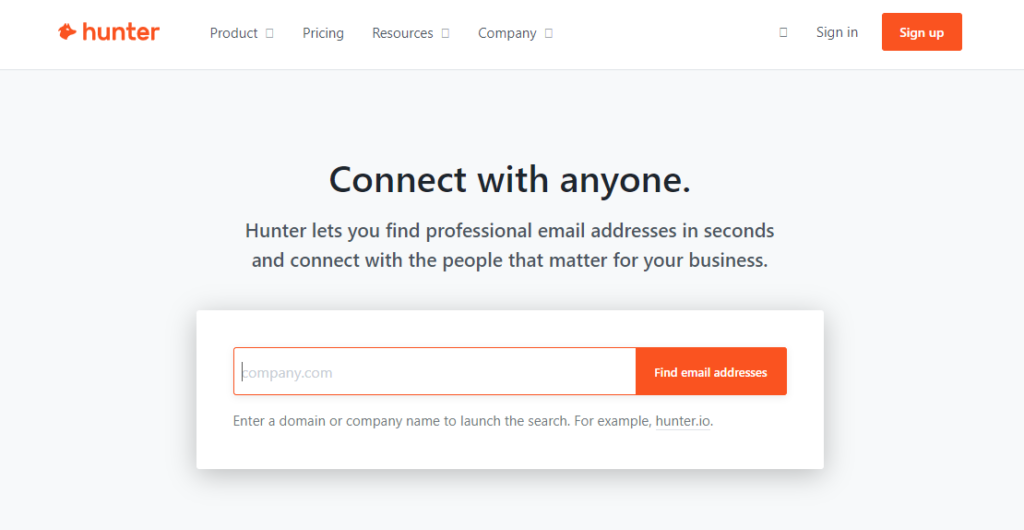
Hunter.io’s cold email capabilities enable sales and marketing professionals to find and verify email addresses associated with specific domains, facilitating targeted outreach efforts. With features for email discovery, verification, integration, and domain insights, Hunter.io enhances lead generation and the effectiveness of cold email campaigns.
Hunter.io is a powerful tool designed to assist sales and marketing professionals in finding email addresses and conducting targeted outreach through cold email campaigns. With its innovative features and user-friendly interface, Hunter.io helps users discover email addresses associated with specific domains, making it easier to initiate communication with potential leads. Here’s an overview of how Hunter.io’s cold email capabilities work.
Key Features:
- Email Address Discovery: Hunter.io specializes in finding email addresses associated with specific domains. Users can enter a company’s domain name, and the tool will provide a list of email addresses associated with that domain.
- Domain Search: Users can search for email addresses using a domain name, helping them identify potential leads within a specific organization.
- Email Verification: Hunter.io offers email verification features to help users ensure the accuracy of the email addresses they discover. This reduces bounce rates and enhances campaign deliverability.
- Email Finding Tools: Hunter.io provides various tools, such as “Email Finder” and “Domain Search,” that help users identify email addresses of relevant contacts within their target companies.
- CSV Export: Users can export the discovered email addresses in CSV format, making it easy to import the data into their email marketing or outreach tools.
- Email Campaign Integration: Hunter.io can integrate with email marketing and outreach platforms, enabling users to seamlessly import discovered email addresses into their cold email campaigns.
- Email Verification Integration: Some versions of Hunter.io integrate with third-party email verification services to ensure the validity of discovered email addresses.
- LinkedIn Integration: Hunter.io often offers a Chrome extension that allows users to find email addresses directly from LinkedIn profiles, enhancing lead generation efforts.
- Domain Information: Along with email addresses, Hunter.io provides additional domain-related information, such as company names, locations, and more.
- B2B Outreach: Hunter.io is particularly useful for B2B outreach, where identifying the right contacts within target companies is crucial for successful cold email campaigns.
- Customer Support: The platform typically offers customer support resources, tutorials, and documentation to assist users in effectively using their cold email capabilities.
Pricing:
You can easily get started at Hunter.io. with a free sign-up. If you want more features besides free sign-up. So you will have to step up to the paid plan. If this plan does not match your personal reasons or business, I would recommend you to drop a mail to their customer support or you can contact them directly as per availability.
4. Woodpecker.
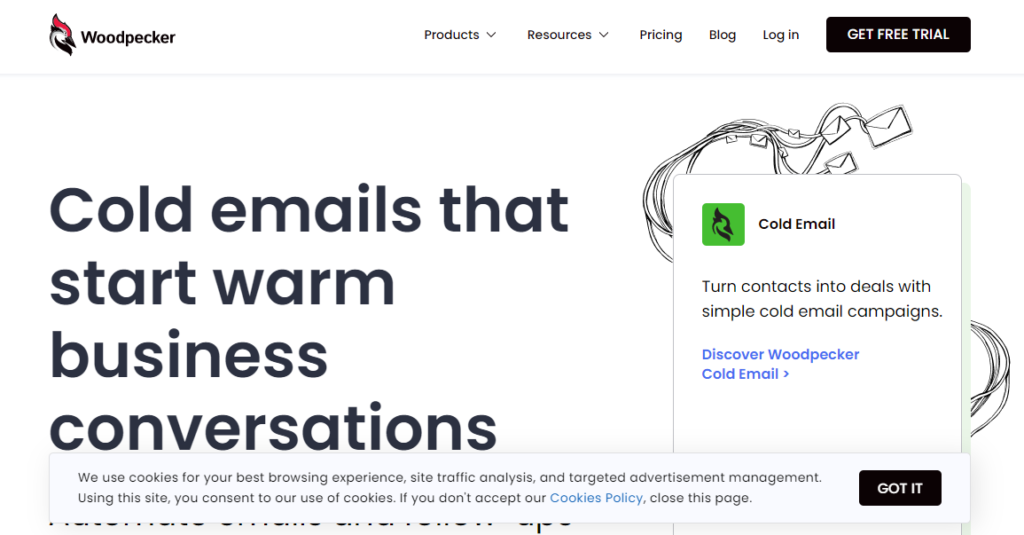
Woodpecker’s cold email capabilities empower businesses and sales professionals to conduct targeted outreach efforts. With features for campaign automation, personalization, analytics, and integration, Woodpecker enhances the impact of cold email campaigns by optimizing engagement and improving response rates.
Woodpecker is a sophisticated cold email automation platform designed to help businesses and sales professionals streamline their outreach efforts and engage with potential leads through personalized email campaigns. With its advanced features and user-friendly interface, Woodpecker enhances the efficiency and effectiveness of cold email strategies. Here’s an overview of how Woodpecker’s cold email capabilities work.
Key Features:
- Email Automation: Woodpecker enables users to create and automate cold email campaigns. Users can set up a series of personalized emails to be sent to prospects over a specified period.
- Personalization: Users can personalize cold emails by including recipient names, company details, and other custom variables, making each email feel tailored and relevant.
- Email Templates: Woodpecker typically offers a library of customizable email templates that users can use to streamline the cold email creation process while maintaining a professional appearance.
- A/B Testing: Woodpecker includes A/B testing features, allowing users to experiment with different subject lines, email content, and elements to optimize their cold email campaigns.
- Automated Follow-Ups: Woodpecker’s automated follow-up sequences ensure that prospects receive timely and relevant follow-up emails, increasing the chances of engagement.
- Response Detection: Some versions of Woodpecker can automatically detect replies from recipients and take specific actions based on their responses, improving efficiency.
- Email Scheduling: Users can schedule cold emails to be sent at optimal times, considering time zones and recipient behavior patterns for maximum engagement.
- Email Tracking: Woodpecker provides email tracking features that allow users to monitor when emails are opened, links are clicked, and attachments are viewed.
- Analytics and Reporting: Woodpecker offers detailed analytics and reporting on campaign performance, including open rates, click-through rates, response rates, and more.
- Integration: Woodpecker can integrate with email clients, CRM systems, and other tools, ensuring data synchronization and streamlining workflows.
- Unsubscribe Management: Users can include unsubscribe links in their cold emails to comply with email marketing regulations and provide recipients with the option to opt out.
- LinkedIn Integration: Some versions of Woodpecker provide integrations with LinkedIn, allowing users to import prospects from the platform and initiate outreach.
- Analytics and Insights: Woodpecker provides insights into campaign effectiveness through comprehensive reporting, helping users refine their cold email strategies.
- Customer Support: The platform typically offers customer support resources, tutorials, and documentation to assist users in maximizing the impact of their cold email campaigns.
Pricing:
You can easily get started at Woodpecker with a free sign-up. If you want more features besides free sign-up. So you will have to step up to the paid plan. If this plan does not match your personal reasons or business, I would recommend you to drop a mail to their customer support or you can contact them directly as per availability.
5. Reply.

Reply’s cold email capabilities empower businesses and sales professionals to conduct strategic outreach efforts. With features for campaign automation, personalization, analytics, and integration, Reply enhances the impact of cold email campaigns by optimizing engagement and improving response rates.
Reply is a comprehensive cold email automation platform designed to help businesses and sales professionals engage with potential leads through personalized email campaigns. With its innovative features and user-friendly interface, Reply streamlines the process of creating, sending, and tracking cold emails, ultimately enhancing outreach efficiency and improving response rates. Here’s an overview of how Reply’s cold email capabilities work.
Key Features:
- Email Campaign Automation: Users can set up and automate cold email campaigns within the Reply platform. This includes creating sequences of personalized emails to be sent to prospects over a specific period.
- Personalization: Reply enables users to personalize cold emails by incorporating recipient names, company information, and other relevant details to create a tailored and engaging outreach experience.
- Email Templates: The platform typically offers a library of customizable email templates that users can utilize to expedite the cold email creation process while maintaining a polished and professional appearance.
- A/B Testing: Reply includes A/B testing functionality, allowing users to experiment with different subject lines, email content, and elements to optimize their cold email campaigns.
- Automated Follow-Ups: Users can schedule automated follow-up emails based on recipient interactions or predefined time intervals, increasing the likelihood of engagement.
- Response Detection: Reply’s advanced algorithms can often detect and categorize replies from recipients, allowing users to manage responses effectively and take appropriate follow-up actions.
- Email Scheduling: Users have the option to schedule cold emails to be sent at optimal times, considering time zones and recipient behaviors for improved engagement.
- Email Tracking: Reply provides email tracking features that enable users to monitor when emails are opened, links are clicked, and attachments are viewed, providing valuable insights for follow-up strategies.
- Analytics and Reporting: The platform offers detailed analytics and reporting on campaign performance, including open rates, click-through rates, response rates, and more.
- Integration: Reply can integrate with email clients, CRM systems, and other tools, ensuring smooth data synchronization and enhancing overall workflow.
- Unsubscribe Management: Users can include unsubscribe links in their cold emails to adhere to email marketing regulations and offer recipients the option to opt out.
- LinkedIn Integration: Some versions of Reply provide integrations with LinkedIn, enabling users to import prospects from the platform and initiate outreach.
- Analytics and Insights: Reply provides insights into campaign effectiveness through comprehensive reporting, enabling users to refine their cold email strategies.
- Customer Support: The platform typically offers customer support resources, tutorials, and documentation to assist users in maximizing the impact of their cold email campaigns.
Pricing:
You can easily get started at Reply with a free sign-up. If you want more features besides free sign-up. So you will have to step up to the paid plan. If this plan does not match your personal reasons or business, I would recommend you to drop a mail to their customer support or you can contact them directly as per availability.
6. Yesware.
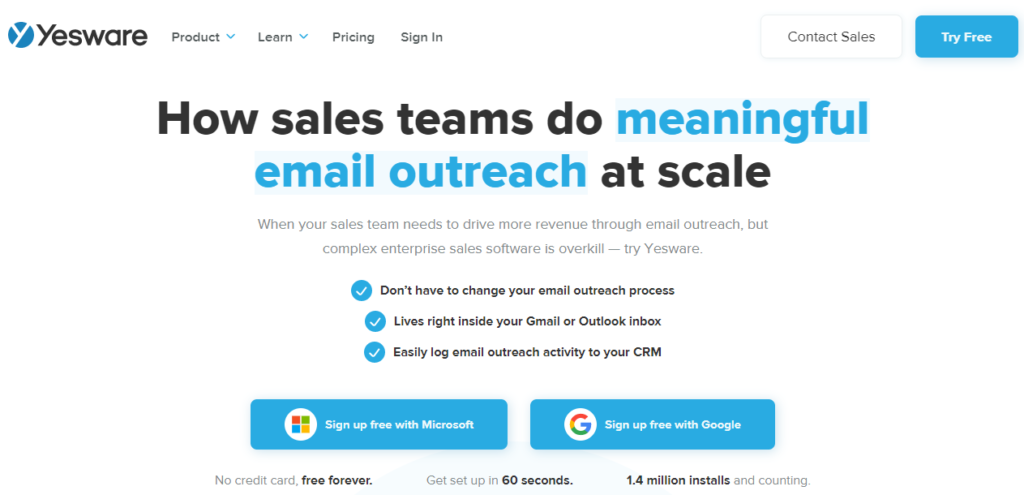
Yesware’s cold email capabilities empower sales and marketing professionals to conduct targeted outreach efforts. With features for campaign management, personalization, automation, analytics, and integration, Yesware enhances the impact of cold email campaigns by optimizing engagement and improving response rates.
Yesware is a comprehensive sales engagement platform designed to enhance cold email outreach efforts for sales and marketing professionals. With its advanced features and user-friendly interface, Yesware empowers users to create, send, and track cold emails for effective prospecting and lead generation. Here’s an overview of how Yesware’s cold email capabilities work.
Key Features:
- Email Tracking: Yesware offers email tracking functionality that allows users to monitor the status of their cold emails. This includes tracking when emails are opened, links are clicked, and attachments are viewed.
- Email Templates: Yesware typically provides a library of customizable email templates that users can use to streamline the cold email creation process while maintaining a consistent brand voice.
- Personalization: Users can personalize cold emails by customizing subject lines, email content, and dynamic fields like recipient names, company names, and more.
- Campaign Creation: Yesware enables users to create and manage cold email campaigns. Users can set up sequences of emails to be sent over a specific period, enhancing engagement.
- Automated Follow-Ups: Yesware supports automated follow-up emails, allowing users to schedule follow-ups based on recipient interactions or predefined time intervals.
- Response Tracking: Some versions of Yesware can automatically detect and categorize replies from recipients, making it easier for users to manage responses effectively.
- Email Scheduling: Users can schedule cold emails to be sent at optimal times, considering recipient time zones and behaviors for increased engagement.
- Email Analytics: Yesware provides analytics and reporting on cold email campaign performance, including open rates, click-through rates, response rates, and more.
- Integration: Yesware can integrate with email clients, CRM systems, and other sales tools, ensuring smooth data synchronization and enhancing workflow.
- Unsubscribe Management: Users can include unsubscribe links in their cold emails to comply with email marketing regulations and provide recipients with the option to opt out.
- LinkedIn Integration: Some versions of Yesware offer integrations with LinkedIn, enabling users to import prospects from the platform and initiate outreach.
- Analytics and Insights: Yesware offers insights into campaign effectiveness through detailed reporting, helping users refine their cold email strategies.
- Customer Support: The platform typically provides customer support resources, tutorials, and documentation to assist users in maximizing the impact of their cold email campaigns.
Pricing:
You can easily get started at Yesware with a free sign-up. If you want more features besides free sign-up. So you will have to step up to the paid plan. If this plan does not match your personal reasons or business, I would recommend you to drop a mail to their customer support or you can contact them directly as per availability.
7. Outreach.

Outreach’s cold email capabilities empower sales and marketing professionals to conduct strategic outreach efforts. With features for campaign automation, personalization, analytics, and integration, Outreach enhances the impact of cold email campaigns by optimizing engagement and improving response rates.
Outreach is a comprehensive sales engagement platform designed to optimize and streamline cold email outreach efforts for sales and marketing professionals. With its robust features and user-friendly interface, Outreach empowers users to create, execute, and track personalized cold email campaigns for effective lead generation and engagement. Here’s an overview of how Outreach’s cold email capabilities work.
Key Features:
- Email Tracking: Outreach offers advanced email tracking features that allow users to monitor the engagement status of their cold emails. This includes tracking when emails are opened, links are clicked, and attachments are viewed.
- Email Templates: Outreach typically provides a library of customizable email templates that users can utilize to expedite the cold email creation process while maintaining a consistent brand tone.
- Personalization: Users can personalize cold emails by incorporating recipient names, company details, and other custom variables to create a tailored and relevant outreach experience.
- Campaign Sequences: Outreach enables users to set up automated email sequences, allowing for a series of personalized emails to be sent to prospects over a specific period for enhanced engagement.
- Automated Follow-Ups: Outreach supports automated follow-up emails that can be scheduled based on recipient interactions or predefined time intervals, improving the likelihood of response.
- Response Management: Some versions of Outreach provide tools to manage and categorize recipient responses, making it easier for users to track and handle replies.
- Email Scheduling: Users can schedule cold emails to be sent at optimal times, taking into account recipient time zones and behaviors to maximize engagement.
- Email Analytics: Outreach offers detailed analytics and reporting on campaign performance, including open rates, click-through rates, response rates, and more.
- Integration: Outreach can integrate with email clients, CRM systems, and other tools, ensuring seamless data synchronization and enhanced workflow.
- Unsubscribe Management: Users can include unsubscribe links in their cold emails to adhere to email marketing regulations and provide recipients with the option to opt out.
- LinkedIn Integration: Some versions of Outreach provide integrations with LinkedIn, allowing users to import prospects from the platform and initiate outreach.
- Analytics and Insights: Outreach provides insights into campaign effectiveness through comprehensive reporting, enabling users to refine their cold email strategies.
- Customer Support: The platform typically offers customer support resources, tutorials, and documentation to assist users in maximizing the impact of their cold email campaigns.
Pricing:
You can easily get started at Outreach with a free sign-up. If you want more features besides free sign-up. So you will have to step up to the paid plan. If this plan does not match your personal reasons or business, I would recommend you to drop a mail to their customer support or you can contact them directly as per availability.
FAQ’s for Cold Email Software for small businesses.
Cold email software enables organizations to send personalized, targeted emails to potential clients or contacts who may not be familiar with their brand.
Using cold email software leads to increased outreach efficiency, improved response rates, enhanced lead generation, and the ability to nurture relationships.
Yes, many cold email tools integrate seamlessly with CRM and sales tools, creating a unified system for managing contacts and leads.
The future may bring AI-driven content suggestions, enhanced personalization through machine learning, and tighter integration with sales automation.
Cold email software allows organizations to initiate personalized conversations, expand networks, and uncover new business opportunities, ultimately contributing to growth and success.
Conclusion.
Selecting the best affordable cold email software is vital for small businesses aiming to enhance their outreach and lead generation efforts.
These tools provide essential features that simplify the process of sending personalized emails at scale, enabling businesses to connect effectively with potential clients.
Saleshandy is a leading option, known for its cost-effectiveness starting at $25 per month. It offers a comprehensive suite of features, including email tracking, automated follow-ups, and seamless integrations with popular CRM systems, making it ideal for small businesses looking to optimize their email campaigns.
Saleshandy and Mailshake also stand out, providing advanced personalization capabilities and automation tools that significantly improve engagement rates.
While Saleshandy starts at $59 per month, its unique features for creating visually appealing emails can enhance outreach effectiveness. Mailshake, although requiring a yearly commitment, offers a user-friendly interface that simplifies campaign management.
Hunter.io and Woodpecker are other notable contenders, with Hunter.io starting at $49 per month and Woodpecker at $39 per month. Both platforms offer essential functionalities like automated follow-ups and detailed analytics, allowing businesses to refine their outreach strategies effectively.
In summary, the best affordable cold email software for small businesses combines essential features, ease of use, and competitive pricing.
By leveraging tools like Saleshandy, Lemlist, and Hunter.io, small businesses can optimize their cold email campaigns, improve lead generation efforts, and ultimately drive growth without incurring substantial costs.
Investing in the right cold email software is a strategic move that can significantly enhance outreach effectiveness and contribute to overall business success.








