YouTube to WAV conversion involves converting a video file into an audio file. This can be useful in various situations such as content creation, integrating audio into other projects, listening to podcasts offline, and even for prank call clips (just for fun!).
Now, you might be wondering why you should continue reading this particular review when there are already many reviews available online for the “best” YouTube to WAV converters. Well, let me tell you why.
Most online reviews are biased and created solely to promote a company’s own product or affiliate recommendations. In the best-case scenario, these reviews are just misleading. However, in the worst-case scenario, they can lead you to download files that contain harmful content onto your computer. That’s definitely not what you want.
But don’t worry, in this article, I will share with you the best YouTube to WAV converters that actually work. The best part is that these converters work online, so you don’t need to download anything onto your computer. This ensures a safe, quick, and reliable conversion process without any unnecessary worries.
What Are The Best YouTube To WAV Converters?
Check out these top YouTube to WAV converters for immediate use.
1. YTMP3.so

YTMP3.so offers a user-friendly experience. All you need to do is input the YouTube video URL, select your preferred audio format (such as WAV), and click on the Download button. The software will handle the conversion process and present you with a link to download the audio file. It’s that simple.
Pros:
- Simple to use with no complex settings.
- Supports various output formats.
- Allows for batch file conversion.
Cons:
Numerous ads may appear on the site, which need to be closed before downloading your file.
2. YouTube to WAV.
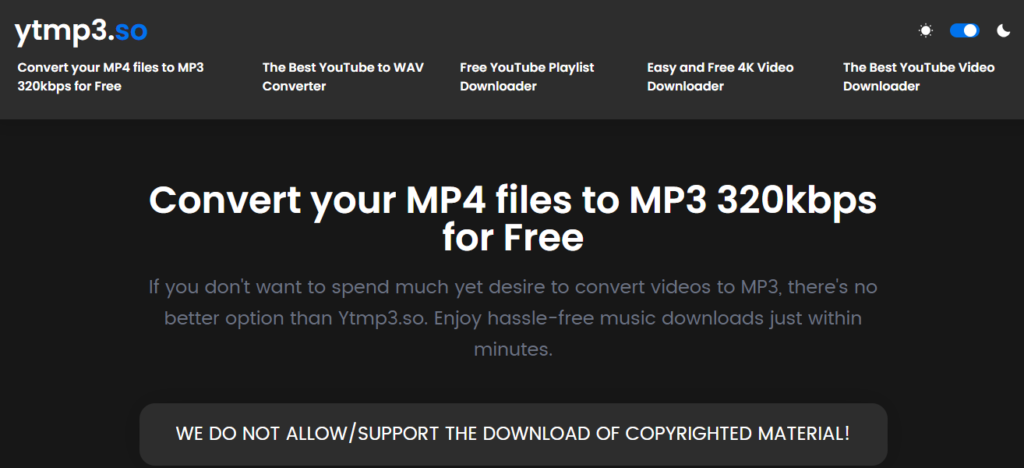
This online tool, YouTube to WAV, lives up to its name by effectively converting YouTube videos to WAV files. It not only fulfills its promise but also caters to the tech-savvy individuals by providing detailed information about the conversion process.
The website offers insights into the tool’s features, benefits, and answers to common queries for those interested in learning more.
Pros:
- Clear step-by-step instructions available on the homepage.
- Detailed information on features, benefits, and FAQ.
- Informative blog posts for further understanding.
Cons:
Multiple ads displayed on the homepage and other pages.
3. Any Video Converter.

Any Video Converter is a versatile tool that not only converts YouTube videos to WAV format but also offers additional features for video editing and customization. In addition to WAV, it supports various audio and video formats, giving you flexibility in your conversions.
Any Video Converter is available for both Windows and Mac platforms, with a user-friendly interface and intuitive controls. However, some advanced features may require a paid upgrade.
Pros:
Wide Format Support: Any Video Converter supports a wide range of video formats including MP4, AVI, WMV, MKV, MPEG, FLV, 3GP, DVD, WebM, and more. This versatility allows users to convert files to formats suitable for various devices and platforms.
Easy to Use: The software features a user-friendly interface that makes it relatively easy to navigate and operate. The conversion process is typically straightforward, involving just a few clicks.
Basic Editing Tools: While not as advanced as dedicated video editing software, Any Video Converter includes some basic editing tools such as trimming, cropping, and adding simple effects. This can be useful for making minor adjustments to videos before conversion.
Fast Conversion Speed: The software generally offers fast conversion speeds, especially when dealing with smaller or less complex files.
Free Version Available: There is a free version of Any Video Converter available for users who don’t require advanced features. This makes it accessible to a wide range of users with varying needs and budgets.
Cons:
Bundled Software: Some users have reported that the installer for Any Video Converter may include bundled software or additional offers during installation. Users need to pay attention during the installation process to avoid inadvertently installing unwanted software.
4. Online Video Converter.
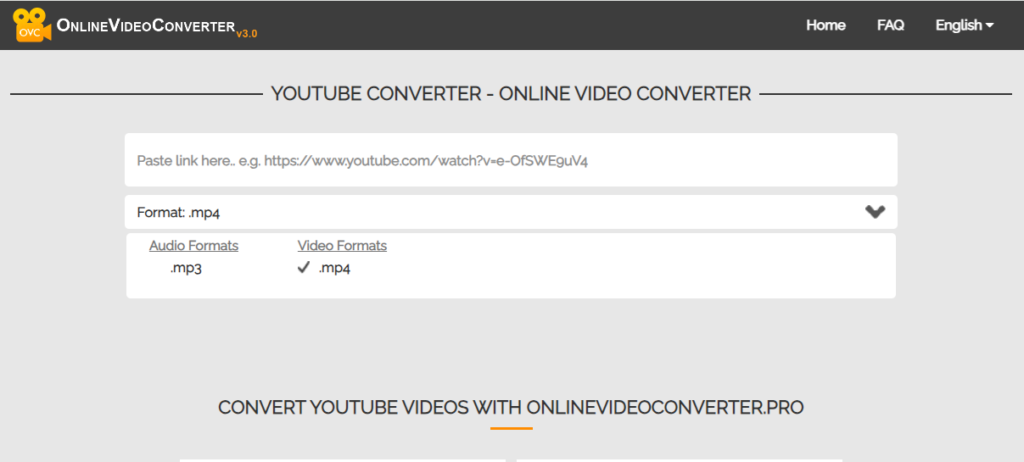
OnlineVideoConverter remains a popular choice for its simplicity and efficiency. With a user-friendly interface, this converter allows you to convert YouTube videos to WAV format quickly and easily.
Simply paste the YouTube video URL, select WAV as the output format, and click convert. Additionally, it offers options to adjust audio quality and trim the audio before conversion. However, it’s worth noting that OnlineVideoConverter may have occasional ads or pop-ups.
Pros:
Convenience: Online video converters are accessible from any device with an internet connection, making them convenient for users who may not have access to desktop software or prefer not to download additional programs.
Wide Format Support: Many online video converters support a wide range of video formats, allowing users to convert files between different formats easily.
Simple Interface: Online video converters often have user-friendly interfaces that make the conversion process straightforward, even for users with minimal technical knowledge.
Free Options Available: There are many free online video converters available, making them a cost-effective solution for users who only need to convert video files occasionally.
Cons:
Internet Dependency: Online video converters require a stable internet connection to function properly. Users with slow or unreliable internet connections may experience delays or interruptions during the conversion process.
Privacy Concerns: Uploading video files to an online converter means entrusting your data to a third-party service. Users concerned about privacy may hesitate to upload sensitive or personal content to these platforms.
File Size Limitations: Many online video converters impose restrictions on the size of the files that can be uploaded and converted. This can be problematic for users with large video files or batches of files to convert.
Quality Loss: Depending on the compression algorithms used by the online converter, there may be some loss of video quality during the conversion process. This can be especially noticeable when converting between lossy formats such as MP4 and AVI.
Limited Features: Online video converters typically offer basic conversion functionality and may lack advanced features found in desktop software, such as batch processing, editing tools, or customization options.
Overall, while online video converters offer convenience and accessibility, they may not be suitable for all users or scenarios, particularly for those with specific needs or concerns regarding privacy, file size, or quality. Users should weigh the pros and cons carefully before deciding whether to use an online video converter or opt for desktop software.
5. Loader.to

Loader.to delivers on its promise by allowing users to easily convert YouTube videos to their desired file format with just a few simple steps. After entering the video URL and selecting the format, the conversion process begins immediately. Once completed, users can download the audio version directly to their computer.
Pros:
- Reliable conversion process.
- Quick conversion speed.
- Ability to run multiple conversions simultaneously.
Cons:
Numerous ads on the site may be a nuisance when trying to download files.
Ultimate Guide to Choosing the Best Converter.
When selecting a YouTube to WAV converter, consider the following factors:
Speed and Efficiency: Look for a converter that offers fast conversion speeds without compromising audio quality.
Supported Formats: Ensure the converter supports WAV format, as well as any other formats you may need for future conversions.
User Interface: opt for a converter with a user-friendly interface and intuitive controls for a seamless experience.
Additional Features: Consider any extra features offered by the converter, such as audio editing tools or batch conversion capabilities.
Reliability and Safety: Choose a converter that is reliable and safe to use, without any risk of malware or viruses.
By evaluating these factors and trying out different converters, you can find the best YouTube to WAV converter that meets your requirements and preferences.
Focusing on the challenges of YouTube to WAV conversion.
YouTube to WAV conversion poses several challenges for content creators who prioritize high-quality audio.
To ensure the best results, creators must overcome these challenges and find effective solutions.
Preserving audio quality is a major concern when converting content from YouTube to WAV. Without a reliable converter, the process can lead to loss of quality. To tackle this, creators can either delve into advanced topics like codecs and bitrates to manually handle the conversion or opt for a top-notch YouTube to WAV converter that guarantees excellent results. Personally, I prefer the latter option once I find a converter that meets my standards.
Another challenge is the speed of conversion. Waiting for several minutes or longer to access a WAV file is not ideal for creators who are pressed for time. The Waveform Audio File Format (WAV) offers superior quality and larger file sizes, but it can take forever with the wrong converter. It is crucial to prioritize a converter that not only delivers high-quality conversions but also ensures a swift process.
By addressing these challenges head-on and utilizing a suitable converter, content creators can overcome the obstacles of YouTube to WAV conversion and achieve their desired results efficiently.
How To Easy Use.
Avoid the hassle of reading lengthy user manuals just to operate a converter. All you need are the YouTube video URL and the desired WAV format.
Once you input these two elements, the converter should handle the rest effortlessly.
If you find yourself spending too much time trying to understand a converter, it’s time to switch to a more user-friendly option.
Individual Conversions.
Not all converters support batch processing, which can be time-consuming when dealing with multiple large files.
To save time, look for converters that allow you to input multiple YouTube URLs and convert them simultaneously, resulting in multiple downloadable files.
Key Points to Consider: When selecting a converter for WAV audio files, keep the following in mind:
Legal Compliance: Make sure you’re not infringing any copyright laws when converting YouTube videos. Only convert videos you’ve produced or have the legal rights to.
Ads & Popups: Many online converters display ads and popups to generate revenue. Be prepared to close multiple windows before downloading your converted files.
Consider investing in a paid tool if you prefer an ad-free experience. Always research before downloading any files to your device.
Conclusion.
Simplify your content creation process by choosing the right YouTube to WAV converter. With this tool, you can easily extract the audio from any YouTube video without any complicated setups or lengthy processes. By addressing the challenges that come with these converters, you’ll be able to take your content to the next level in no time.
Whether you’re creating a podcast and need background music or want to download YouTube videos for offline audio listening, the right converter has got you covered. For more information on the content creator life, check out AdamEnfroy.com where you can learn about how content creators get paid. Additionally, you can explore ways to make money on Instagram or master affiliate marketing for YouTube.





