Reviewed by: Jayprakash Prajapati | Last updated on October, 1, 2025
Top Selling Apps for Android. Amazon is our top choice for online product sales. It provides a wide range of powerful tools and features that assist individual sellers and small businesses in creating effective listings and selling their products.
However, if Amazon does not meet your requirements, we have discovered nine other excellent applications to help you establish an online shop. Here are the top 10 selling applications available on iOS and Android.
To compile our list of the nine best selling applications, we sought applications that offer five key features, making it simple for sellers to create listings, connect with customers, and generate sales. The top selling applications support local product listings, enable users to negotiate prices, do not charge listing fees, have social features, and include an in-app camera for sellers to effortlessly upload product photos.
Each application on our list offers a free version to assist sellers in quickly setting up their online stores and commencing sales.
We suggest testing multiple applications to find the one that best suits your requirements. Similar to Amazon and Amazon, some applications are ideal for individual sellers and small businesses, while others like OfferUp and 5Miles cater to local independent sellers.
When selling or shopping for products online, it is crucial to remain vigilant against potential scams. Sellers may receive suspicious messages, emails, or calls from users attempting to steal sensitive information. If you believe any users are attempting to scam you or other sellers on the platform you are using, promptly report them.
Selling Apps Compared: Features & Benefits for 2025
| App Name | Key Features | Price/Trial | Ratings |
|---|---|---|---|
| Amazon | – Trusted marketplace – Seller verification – Wide range of products | Free trial: No Professional account: $39.99/month, Individual: $0.99/item | 4.5 ⭐️ (Blue) |
| OfferUp | – Local selling platform – User identity verification – Messaging for buyer-seller communication | Free trial: Yes Free to list, fees apply on sales | 4.3 ⭐️ (Green) |
| Facebook Marketplace | – Community-focused selling – Integrated messaging – Partnership with Shopify for businesses | Free trial: Yes Free to use, no listing fees | 4.0 ⭐️ (Blue) |
| Flipkart | – Large product selection – Cash on delivery option – Customer reviews and ratings | Free trial: No Variable seller fees | 4.2 ⭐️ (Orange) |
| Poshmark | – Fashion-focused marketplace – Social selling features (sharing and following) – Shipping label provided for sellers | Free trial: Yes 20% commission on sales | 4.6 ⭐️ (Pink) |
| eBay | – Auction and fixed-price listings – Global reach and diverse categories – Buyer protection policies | Free trial: Yes Variable fees based on sales | 4.5 ⭐️ (Blue) |
| Etsy | – Handmade and vintage items focus – Customizable shop pages – Seller support resources | Free trial: Yes $0.20 listing fee + transaction fees | 4.7 ⭐️ (Green) |
| Cplus For Classifieds | – Local classifieds platform – Easy posting and browsing of listings | Free trial: Yes Free to use | 4.1 ⭐️ (Yellow) |
| Varagesale | – Community-based marketplace – User profiles and reviews for safety – Local buying and selling | Free trial: Yes Free to use | 4.0 ⭐️ (Blue) |
| ThredUp | – Secondhand clothing focus – Cleanout service for sellers – Eco-friendly shopping options | Free trial: Yes Consignment model, fees apply | 4.5 ⭐️ (Green) |
This table summarizes the key features, pricing, and ratings of various online selling platforms, providing a clear comparison for users looking to choose the right app for their needs.
What is Best Selling Apps for Android.
Here are my top picks for the Best Selling Apps for Android Phones to use for your personal and professional needs. we have discovered nine other excellent applications to help you establish an online shop.
1. Amazon.

Amazon is a top choice for online store owners looking to boost their sales. With features like product listings, pricing options, order fulfillment, and inventory management, Amazon sets itself apart from other selling apps.
The Amazon Seller app allows store owners to track sales, address customer concerns, monitor inventory, adjust prices, handle returns, and create promotions. Additionally, the built-in Photo Studio enables users to take and enhance high-quality product images. Amazon goes the extra mile by offering tools for researching competitor products and improving listings.
Key Features:
- Access the free version of the product.
- Choose between two subscription plans: Individual for $0.99 per item sold or Professional for $39.99 per month.
- Get support through email, FAQs, help articles, and forum.
Pros:
- In-house Photography Studio.
- Reputation Monitoring Tools.
- Stock Control System.
Cons:
- Fees for listing.
- Charges for listing.
- Costs associated with listing.
2. Offerup.
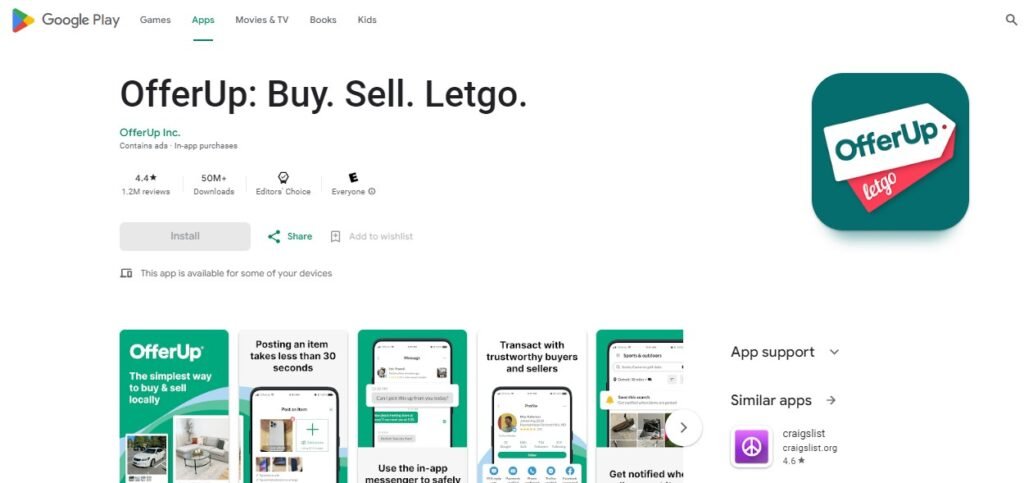
OfferUp tops our list as the ultimate app for individuals looking to sell items within their local community. With just a few simple steps, users can swiftly create a listing for a new item. By uploading a photo and providing a title and description, your listing will be ready to go in as little as thirty seconds.
What sets OfferUp apart is its exceptional reputation system, ensuring a secure platform for both buyers and sellers, safeguarding them against potential scammers. For an additional $19.99, users can opt for the Promote Plus subscription, granting sellers the exclusive advantage of promoting their items in prime spots within the app, resulting in faster sales.
Key Features:
- Access the free version today.
- Upgrade to Promote Plus for $19.99/month.
- Get support through email or Help Center.
Pros:
- Listings are enhanced with the help of Promote Plus.
- Scams are prevented through the reputation system.
- Boost your listings with Promote Plus and stay protected from scams with the reputation system.
Cons:
- Solutions for small businesses are not available for sale.
- Small businesses do not have access to selling solutions.
- Selling solutions are not offered to small businesses.
3. Facebook Marketplace.
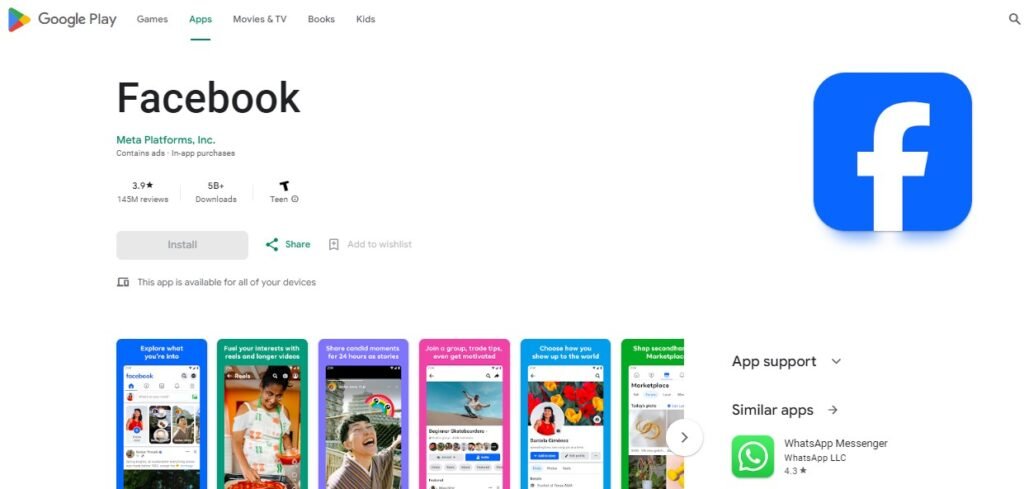
Facebook Marketplace is an exceptional selling application designed for individuals who already possess a Facebook account and wish to sell their unwanted items. Users have the convenience of swiftly creating listings, uploading product photos, setting prices, and adding descriptions.
Although Facebook does not verify users, sellers have the advantage of reviewing potential buyers’ Facebook profiles to assess their credibility. The built-in chat feature, Messenger, enables seamless communication between buyers and sellers.
With its vast user base of billions, Facebook provides sellers with access to a larger market compared to most other applications on our list. Moreover, Facebook Marketplace does not impose any selling fees, making it an ideal choice for casual sellers who prefer to avoid excessive charges.
Key Features:
- Access the free version.
- Make in-app purchases ranging from $0.99 to $399.99 per item.
- Receive support through email or Help Center.
Pros:
- Messaging system integrated within the platform.
- Convenient access to a vast marketplace.
- Zero charges for selling your products.
Cons:
- No verification process for buyers or sellers.
- Buyers and sellers are not vetted.
- Lack of vetting for buyers and sellers.
4. Flipkart.

Flipkart Private Limited, a privately held company incorporated in Singapore, is a prominent e-commerce company based in Bangalore, India. Originally specializing in online book sales, the company has since diversified its offerings to include a wide range of products, including consumer electronics, fashion, home essentials, groceries, and lifestyle products.
Key Features:
The feedback on Flipkart varies from positive to negative, with customers expressing frustration over delivery, app functionality, and cancellations. However, there are also those who praise the app for its usefulness and enjoyable shopping experience. In general, the feedback encompasses a combination of positive and negative sentiments, showcasing a diverse range of experiences with the platform.
Pros:
- Trial Offer.
- Complimentary Version.
- Exclusive Consulting/Integration Services.
Cons:
- No setup fee.
5. Poshmark.

Poshmark stands out as the top-selling app in our lineup for individuals looking to sell clothing, home goods, and beauty products. Within a minute, you can list an item, engage with a vast community of over 80 million users, peruse listings from fellow sellers, and snag discounts of up to 70% off retail prices.
Best of all, sellers can list items at no cost, eliminating any concerns about fees. One of Poshmark’s standout features is its virtual Posh Parties, where users can collaborate to create new listings, showcase products, and shop collectively. Additionally, users have access to outfit inspirations, can explore other users’ closets, and even request styling assistance from their preferred stylists.
Key Features:
- Access the free version.
- No subscription plans required.
- Get support through email or FAQs.
Pros:
- Listings available at no cost.
- Get inspired with outfit suggestions.
- Easily create listings in less than a minute.
Cons:
- Exclusively for apparel, household items, and beauty goods.
- Solely for clothing, home essentials, and beauty items.
- Specifically for garments, home decor, and beauty supplies.
6. Ebay.

eBay, one of the largest online marketplaces, provides users with a convenient platform to buy and sell new or used products. With a quick and easy listing creation process, users can monitor their activity and manage their inventory effortlessly.
eBay offers a wealth of resources, including pricing tips and advice, to help users optimize their listings. Setting itself apart from other apps, eBay collaborates with LendingPoint to offer funding options for sellers looking to start or expand their eBay business.
When creating a listing, simply scan the item’s barcode to swiftly access recommended pricing, product descriptions, and shipping details. To further enhance your selling experience, eBay offers various store subscriptions starting at $4.95 per month, allowing you to create more listings with ease.
Key Features:
- Access the free version today.
- Choose from a variety of subscription plans: Starter for $4.95/month, Basic for $21.95/month, Premium for $59.95/month, Anchor for $299.95/month, or Enterprise for $2,999.95/month.
- Get support through Email, Help Center, FAQs, or Forum.
Pros:
- Business funding options available.
- Seller support and assistance.
- Easily create product listings by scanning barcodes.
Cons:
- Non-subscribers are limited to 50 free listings.
- There is a maximum of 50 free listings available for non-subscribers.
- Only non-subscribers can enjoy up to 50 free listings.
7. Etsy.
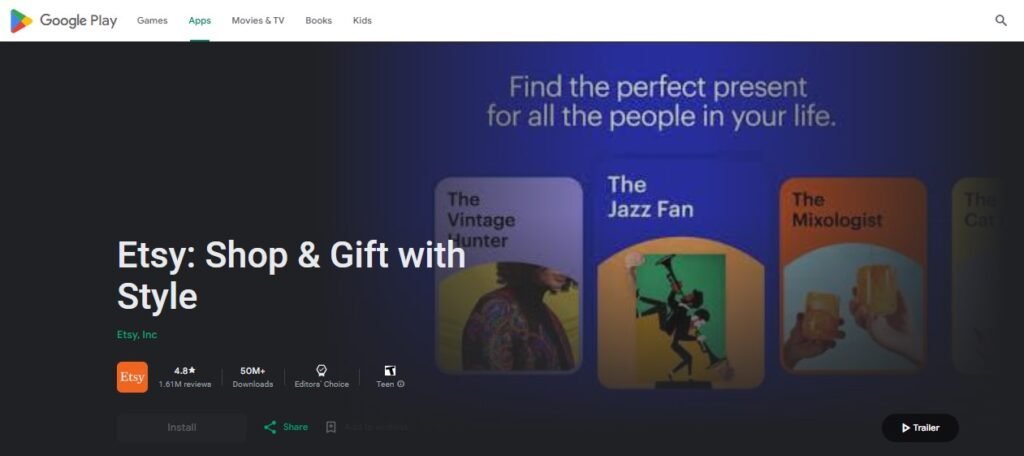
Etsy, a well-known online marketplace for vintage and handmade goods, provides various resources to support sellers in achieving success. These resources include features for managing listings, discounted postage options, and marketing tools.
By subscribing to Etsy Plus for $10 per month, sellers gain access to additional features such as bonus advertising credits, stock notifications, and the ability to customize their shops. When a sale is made, sellers are required to pay a $0.20 listing fee, a 5% transaction fee, a payment processing fee, and an offsite advertising fee.
What sets Etsy apart from other options is its unique capability to swiftly create personalized websites powered by the sellers’ Etsy shops, making it an excellent choice for small e-commerce businesses.
Key Features:
- Access the free version today.
- Choose from subscription plans like Etsy Plus for $10/month.
- Get support through Email, Help Center, and Forum.
Pros:
- Integration of personalized websites.
- Inclusion of effective marketing tools.
- Special discounted postage rates for sellers.
Cons:
- Fees for listing.
- Charges for listing.
- Costs associated with listing.
8. Cplus For Classifieds.

Sellers who utilize Craiglist to sell their items will find CPlus for Classifieds to be a valuable tool, as it is the sole app in our selection that seamlessly integrates with the popular website. With CPlus, users can effortlessly create listings, specify locations, upload item photos, provide item descriptions, and include contact information to attract offers from potential buyers.
In addition, users have the option to rent out items, offer services, or purchase products and services from other users through classifieds. Best of all, this app is completely free to use and does not impose any listing or selling fees, making it an excellent option for independent sellers.
CPlus also simplifies the process of renewing, editing, or reposting ads, as well as managing multiple seller accounts simultaneously.
Key Features:
- Access the free version today.
- Unlock additional features with in-app purchases ranging from $0.99 to $4.99 per item.
- Get support through email or FAQs section.
Pros:
- Integrate with Craigslist effortlessly.
- No fees for listing or selling.
- Easily manage multiple accounts simultaneously.
Cons:
- User verification is not required.
- There is no need for user verification.
- No verification process for users.
9. Varagesale.
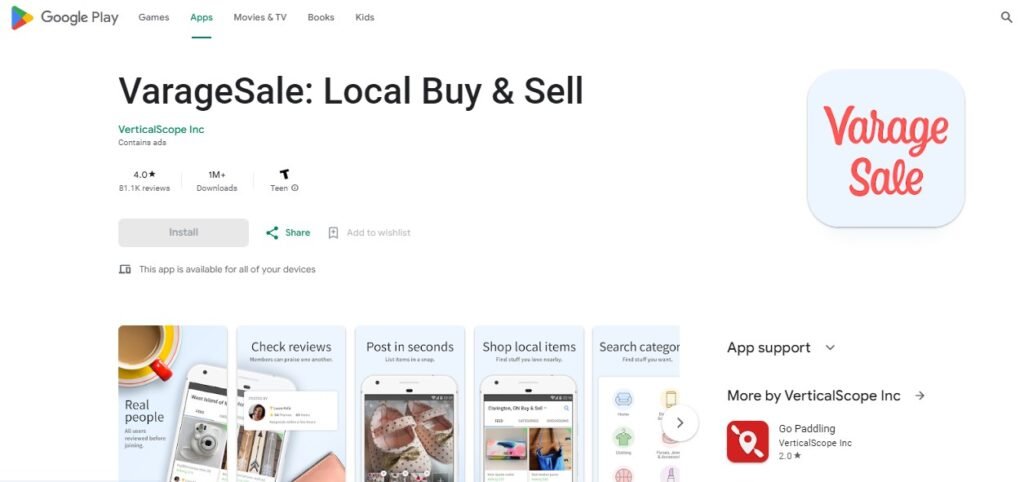
VarageSale stands out as the top-selling app on our list because it prioritizes user safety and security. Unlike other apps, VarageSale requires all users to undergo a thorough manual review process before they can engage in any buying or selling activities. This ensures that scams and sketchy buyers are kept at bay.
Additionally, VarageSale provides useful features such as member ratings, average response times, and direct messaging within the app, allowing users to make informed decisions before making a sale. Moreover, the app allows users to schedule public meetups for added convenience.
What’s more, VarageSale enables users to create listings and sell items without any fees, and sellers even have the option to boost their listings to gain more visibility without paying a fee.
Key Features:
- No cost for the basic version.
- No subscription plans required.
- Assistance provided through email, Help Center/FAQs, and Support Documentation.
Pros:
- Prevent scams by implementing user verification measures.
- Enhance transparency by displaying member ratings and response times.
- Enjoy the benefit of no listing or selling fees.
Cons:
- Businesses are not offered any sales solutions.
- Solutions for businesses are not available for purchase.
- Selling solutions to businesses is not permitted.
10. Thredup.
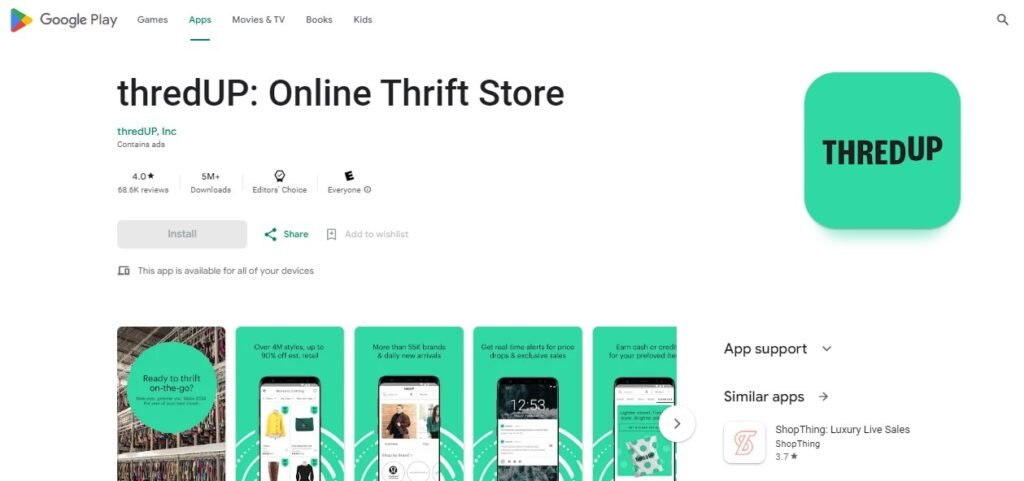
ThredUP, just like Poshmark, is a marketplace app that enables users to buy and sell clothes. What sets ThredUP apart from other selling apps is its hassle-free selling process. With ThredUP, all you need to do is order a free Clean Out kit or shipping label through the app, pack your desired clothes in a bag, send them to ThredUP, and they take care of the rest – inspecting, photographing, listing, and shipping your items.
Additionally, ThredUP goes a step further by allowing users to donate old or unwanted clothes using the same process. As a bonus, you’ll receive a 50% discount on your first ThredUP order when you sign up. Shoppers can also enjoy incredible discounts of up to 90% off on popular brands like Lululemon, Zara, and J. Crew.
Key Features:
- Access the free version now.
- No subscription plans required.
- Get support through email, Help Center, or FAQs.
Pros:
- Simple and hassle-free sales procedure.
- Welcomes contributions from individuals.
- Exclusive discounts available upon registration.
Cons:
- Price is non-negotiable.
- Photos cannot be uploaded.
- Firm on price, no bargaining allowed.
How to Choose the Best Selling App for Your Needs
Selecting the right selling app is crucial for your success in online sales. Start by identifying your specific needs—are you selling physical products, digital goods, or services? Ensure the app caters to your product type and provides features like inventory management, secure payment options, and analytics.
Next, evaluate the app’s user interface. A simple and intuitive design can save you time and reduce learning curves. Look for apps with built-in marketing tools, such as social media integration or promotional discounts, to enhance visibility. Check customer reviews and ratings to assess reliability and performance.
Another critical factor is pricing. Some apps offer free plans, while others charge subscription fees or take a percentage of sales. Calculate the total cost based on your expected volume. Additionally, verify compatibility with your device and existing platforms like e-commerce websites or CRM tools.
Lastly, consider customer support and scalability. Reliable support ensures you can resolve issues quickly, while scalability allows the app to grow with your business. Research thoroughly, compare options, and opt for the app that aligns best with your goals.
Benefits of Using Selling Apps
Selling apps provide numerous advantages for individuals and businesses. One significant benefit is convenience. These apps allow sellers to list, promote, and manage products or services from their smartphones, eliminating the need for complex setups or physical storefronts.
Another advantage is accessibility. Selling apps often connect you to a large audience, boosting visibility and sales opportunities. Many apps also offer tools to optimize your listings, such as high-quality image uploads, category tagging, and description fields, ensuring your products stand out.
Cost-effectiveness is another key perk. Unlike traditional retail setups, selling apps typically have minimal fees, reducing operational costs. They also provide valuable analytics, enabling sellers to track performance, understand customer preferences, and make data-driven decisions.
Furthermore, many apps offer secure payment options, protecting both sellers and buyers. Features like automated shipping labels and order tracking simplify logistics, saving time and effort.
Lastly, selling apps often include marketing tools, such as push notifications or integrated advertising, making it easier to reach potential customers. By using these apps, you can efficiently manage your business, increase sales, and stay competitive in the digital age.
FAQs About Selling Apps for Android in 2025
The best platforms for selling Android apps include Google Play Store, Amazon App Store, and specialized marketplaces like Fliptopia and Sell My App. These platforms provide exposure to a wide audience and various monetization options.
You can monetize your Android app through several methods: charging for downloads, offering in-app purchases, selling advertising space, or providing premium features. Each method has its own advantages and can be tailored to your app’s audience.
To sell an app on Google Play, you need to create a developer account (which costs $25), prepare promotional materials, generate a signed APK of your app, and then publish it on the platform. Marketing your app effectively post-launch is crucial for success.
Yes, you can sell your Android app directly to buyers by contacting companies or individuals interested in purchasing it. This method may require more effort but can yield favorable results if you find the right buyer.
To sell an app on the App Store, it must meet specific criteria set by Apple, including functionality and compliance with their guidelines. If it does not meet these criteria, you may need to transfer your entire developer account instead.
To determine the price for your app, consider factors such as development costs, market research, competitor pricing, and perceived value by potential users. Testing different price points can also help identify what works best.
Effective marketing strategies include utilizing social media platforms, creating engaging promotional content, leveraging influencer partnerships, and optimizing your app store listing with relevant keywords and attractive visuals.
Yes, you can sell the source code of your app through various online marketplaces designed for this purpose. Ensure that your code is well-documented and unique to attract potential buyers.
To ensure profitability before selling your app, conduct thorough market research to understand user needs, implement effective monetization strategies during its operation, and gather user feedback to improve functionality and engagement.
Risks include potential legal issues if intellectual property rights are not clear, loss of customer data during transfer, and challenges in finding a suitable buyer who values your app appropriately.
Typically, once you sell your app, you will not earn money from it unless you negotiate ongoing royalties or other financial arrangements with the buyer beforehand.
Your sales pitch should include key information such as user statistics (downloads and active users), revenue generated (if applicable), unique features of the app, future growth potential, and any promotional strategies already implemented.
Conclusion
Selling Android apps can be a lucrative venture if approached strategically. The first step involves obtaining a developer license from the Google Play Store, which is a one-time fee of $25. This license grants access to create and publish apps. Once the app is developed, generating a signed APK is essential for listing the app on the Play Store, where it can reach a broader audience and start generating revenue based on user engagement[1].
To maximize profits, various monetization strategies can be employed. In-app advertising, subscriptions, and in-app purchases are popular methods that allow developers to earn money while providing value to users. Understanding your target audience’s preferences is crucial; this knowledge helps tailor monetization strategies that resonate with users and enhance their experience[2][4].
Marketing plays a significant role in the success of an app. Effective strategies include optimizing the app store listing, utilizing social media, and engaging in influencer marketing. These tactics help increase visibility and attract potential users, which directly correlates with revenue generation[3][5].
Additionally, selling the source code of your app can be another profitable avenue. This requires ensuring that your app addresses a specific user need and stands out in the market. Researching potential buyers is essential for successfully selling the app or its code[1].
In conclusion, selling Android apps involves a combination of smart development, effective monetization, and robust marketing strategies. By understanding user needs and leveraging various platforms, developers can create sustainable income streams while delivering valuable applications to their audience.





