Reviewed by: Jayprakash Prajapati | Last updated on October, 30, 2025
Affordable Membership Site Builders for Small Businesses. Want to jump straight to the answer? The Membership Site Platforms for most people is WPQuickStart Nexcess, Podia, or Kajabi.
In the digital age, creating and monetizing online communities has become a powerful business model. Membership site platforms enable individuals and organizations to offer exclusive content, services, and interactions to their members in exchange for a subscription fee.
The best membership site platforms provide the tools to create, manage, and grow these communities seamlessly.
Let’s dive into the world of membership site platforms and explore how they empower creators and businesses.
Membership site platforms enable creators and businesses to build online communities where members pay a subscription fee for access to exclusive content, resources, and interactions.
I want to show you the top Affordable Membership Site Builders for Small Businesses, available on the market today, reviewed in deep depth, and help you decide which is best for your business.
What Is The Best Membership Site Builders for Small Businesses.
Here are my picks for the Affordable Membership Site Builders for Small Businesses to use this year.
1. WPQuickStart Nexcess.
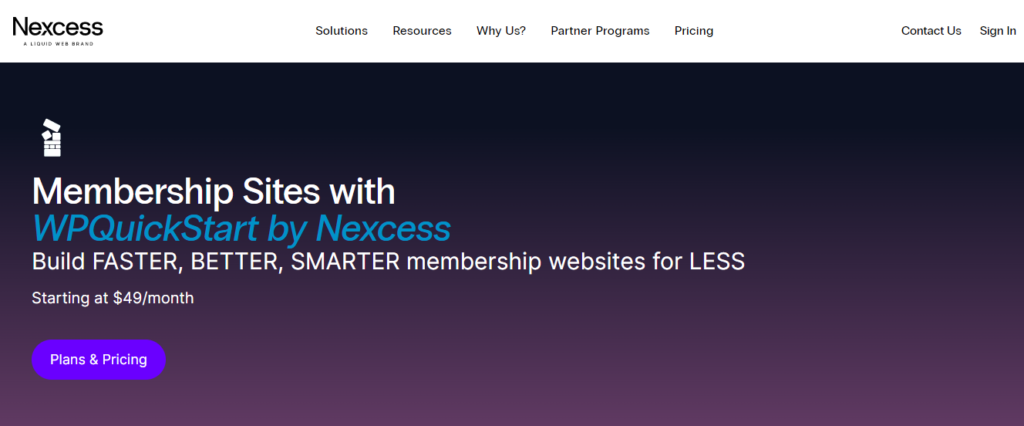
WPQuickStart Nexcess is a versatile membership platform that empowers businesses to create and manage membership websites with ease.
Through features like membership levels, content protection, payment integration, and analytics, the platform enables you to deliver value to your members while efficiently managing your membership offerings.
WPQuickStart Nexcess is a robust membership platform that offers comprehensive features to help businesses and organizations create, manage, and monetize membership websites with ease.
This platform provides tools and functionalities designed to streamline membership management, content delivery, and user engagement. Here’s an overview of WPQuickStart Nexcess’s capabilities in the realm of membership platforms.
Key Features:
- Membership Site Setup: WPQuickStart Nexcess simplifies the process of setting up a membership website by providing pre-built templates, design customization options, and intuitive interfaces.
- Membership Levels and Tiers: The platform allows you to create multiple membership levels or tiers with varying access privileges, content, and pricing. This enables you to cater to different user needs.
- Content Protection: WPQuickStart Nexcess offers content protection features that restrict access to premium content based on membership levels. You can control who can view specific articles, videos, downloads, and more.
- User Registration and Login: The platform includes user registration and login functionalities, enabling members to create accounts, log in, and manage their profile information.
- Content Dripping: WPQuickStart Nexcess allows you to schedule content delivery over time. This feature is particularly useful for releasing new content to members at predefined intervals, enhancing engagement.
- Payment Integration: The platform supports integration with payment gateways, enabling you to collect membership fees, process payments, and manage subscriptions seamlessly.
- Automated Renewals: WPQuickStart Nexcess automates membership renewals, ensuring that subscribers continue to enjoy access to your content without interruption.
- Member Communication: The platform provides tools for member communication, such as email notifications, newsletters, and announcements, helping you keep your members informed and engaged.
- Analytics and Reporting: WPQuickStart Nexcess offers insights into membership trends, user engagement, subscription renewals, and more through analytics and reporting features.
- Integrations: The platform can integrate with other tools and plugins, such as email marketing platforms, CRM systems, and e-commerce solutions, enhancing the overall functionality of your membership site.
- Support and Documentation: WPQuickStart Nexcess typically offers customer support and documentation to guide users through setting up and managing their membership websites effectively.
- Scalability: The platform is designed to accommodate businesses of various sizes, from small community websites to large-scale membership platforms.
- Security: WPQuickStart Nexcess prioritizes data security with encryption, user authentication, and other measures to protect sensitive user information.
Pricing:
You can easily get started at WPQuickStart Nexcess with a free sign-up. If you want more features besides free sign-up. So you will have to step up to the paid plan. If this plan does not match your personal reasons or business, I would recommend you to drop a mail to their customer support or you can contact them directly as per availability.
2. Podia.

Podia is a user-friendly membership platform that empowers creators and businesses to create engaging membership websites without the need for technical expertise. Through features like membership tiers, content delivery, payment integration, and analytics, Podia helps you build a thriving community of members and deliver value effectively.
Podia is a comprehensive membership platform designed to help creators, entrepreneurs, and businesses easily build, manage, and monetize membership websites. With a focus on simplicity and user-friendliness, Podia offers a range of tools and features to create engaging membership experiences. Here’s an overview of Podia’s capabilities as a membership platform.
Key Features:
- Membership Site Creation: Podia enables users to quickly set up membership websites with customizable themes and templates, eliminating the need for complex coding or design skills.
- Membership Tiers: The platform allows you to create multiple membership tiers or plans, each offering different levels of content access, pricing, and benefits.
- Content Delivery: Podia facilitates content delivery to members, supporting various types of content such as videos, courses, digital downloads, and more.
- Content Dripping: You can schedule the release of content over time, ensuring that members receive new material at designated intervals to enhance engagement and retention.
- Payment Integration: Podia integrates with popular payment gateways, making it easy to accept membership payments, subscriptions, and one-time fees securely.
- User Registration and Login: Members can register and log in to their accounts, allowing them to access exclusive content and manage their subscriptions.
- Communication Tools: Podia provides features for sending automated emails, newsletters, and announcements to keep members informed and engaged.
- Membership Analytics: The platform offers insights into membership growth, engagement rates, revenue, and other performance metrics through analytics and reporting features.
- Integrations: Podia can integrate with various third-party tools, including email marketing platforms and payment processors, to enhance your membership site’s functionality.
- Course Creation: In addition to membership features, Podia offers tools for creating online courses, allowing you to diversify your offerings and attract a broader audience.
- Support and Documentation: Podia typically offers customer support resources, tutorials, and documentation to help users effectively use and manage their membership sites.
- User Experience: Podia focuses on providing a user-friendly experience for both creators and members, making it easy to navigate, access content, and manage subscriptions.
- Security: Podia prioritizes data security with encryption and authentication measures to protect member information and transactions.
Pricing:
You can easily get started at Podia with a free sign-up. If you want more features besides free sign-up. So you will have to step up to the paid plan. If this plan does not match your personal reasons or business, I would recommend you to drop a mail to their customer support or you can contact them directly as per availability.
3. Kajabi.
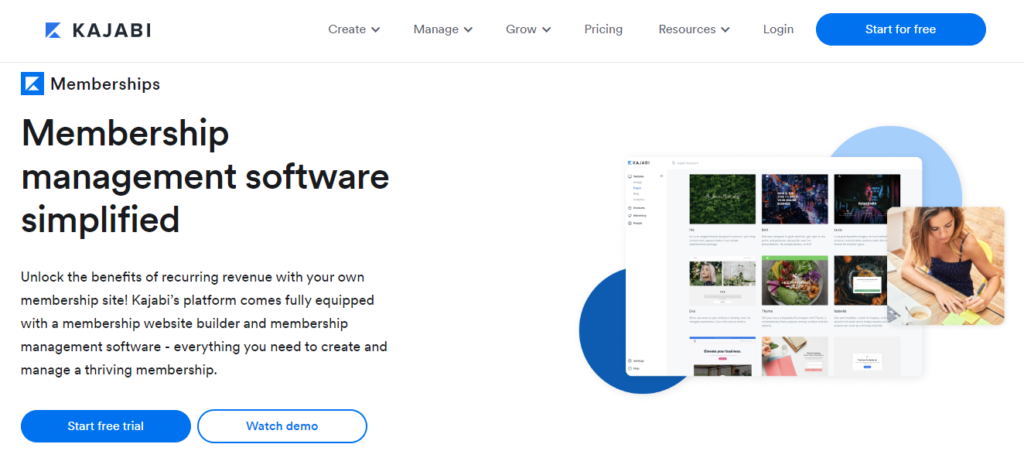
Kajabi is a comprehensive membership platform that empowers creators and businesses to create, market, and monetize their content while providing a rich and engaging experience for members. With its features for membership tiers, content delivery, email marketing, and community building, Kajabi enables you to build a thriving online community and deliver exceptional value to your members.
Kajabi is a robust and all-in-one membership platform designed to empower content creators, entrepreneurs, and businesses in building, marketing, and monetizing online courses, membership sites, and digital products. With its comprehensive suite of features, Kajabi offers a seamless and powerful solution for creating engaging membership experiences. Here’s an overview of Kajabi’s capabilities as a membership platform.
Key Features:
- Membership Site Creation: Kajabi provides a user-friendly interface for creating stunning membership sites with customizable themes, layouts, and branding options.
- Membership Tiers and Pricing: The platform enables you to offer multiple membership tiers with varying access levels, content offerings, and pricing structures to cater to different audience segments.
- Content Delivery: Kajabi supports various content types, including videos, courses, quizzes, downloads, and more, making it easy to provide valuable resources to your members.
- Content Dripping: You can schedule the release of content over time, ensuring that members receive new material at designated intervals for better engagement and learning.
- Payment Integration: Kajabi seamlessly integrates with popular payment gateways, allowing you to collect membership fees, subscriptions, and one-time payments securely.
- User Registration and Login: Members can easily register, log in, and access their personalized member dashboard to view their subscribed content.
- Email Marketing: Kajabi includes email marketing features to send automated emails, newsletters, and announcements to keep members informed and engaged.
- Membership Analytics: The platform offers detailed insights into membership growth, content consumption, revenue, and other key metrics to inform your strategy.
- Integrations: Kajabi integrates with various third-party tools, such as email marketing platforms and CRM systems, to enhance your membership site’s functionality.
- Course Creation: In addition to membership features, Kajabi provides tools for creating and selling online courses, enabling you to diversify your offerings.
- Community Building: Kajabi includes community features like discussion forums and engagement tools to foster interaction among members and create a sense of belonging.
- Support and Resources: Kajabi offers customer support, tutorials, and an extensive knowledge base to assist users in building and managing their membership sites effectively.
- Security: Kajabi employs security measures like encryption and secure payment processing to safeguard member data and transactions.
Pricing:
You can easily get started at Kajabi with a free sign-up. If you want more features besides free sign-up. So you will have to step up to the paid plan. If this plan does not match your personal reasons or business, I would recommend you to drop a mail to their customer support or you can contact them directly as per availability.
4. Mighty Networks.

Mighty Networks is a unique membership platform that focuses on fostering connections and engagement within communities. With features like community building, engagement tools, mobile app access, and customizable content, Mighty Networks empowers creators and businesses to create vibrant and interactive spaces for their members to connect, collaborate, and learn.
Mighty Networks is a dynamic membership platform that empowers creators, entrepreneurs, and businesses to build engaged communities around their content, courses, and events. With a focus on fostering meaningful connections and interactions among members, Mighty Networks offers a range of features that go beyond traditional membership sites. Here’s an overview of Mighty Networks’ capabilities as a membership platform.
Key Features:
- Community Building: Mighty Networks puts community at the forefront, allowing you to create a branded space where members can connect, share, and collaborate around shared interests.
- Membership Tiers and Offerings: The platform supports multiple membership tiers, each with distinct content, features, and benefits to cater to different member needs.
- Content and Courses: Mighty Networks enables you to offer various types of content, including articles, videos, podcasts, and online courses, making it a versatile hub for knowledge sharing.
- Engagement Tools: The platform includes engagement features like discussions, polls, Q&A sessions, and events, encouraging members to interact and participate actively.
- Payment Integration: Mighty Networks supports payment processing for membership fees, subscriptions, and event tickets, providing a seamless experience for members.
- Branding and Customization: You can customize your Mighty Network with branding elements, themes, and design options to create a cohesive and branded community space.
- Mobile App: Mighty Networks offers a dedicated mobile app, allowing members to access content, participate in discussions, and engage with the community on the go.
- Member Profiles: Members can create profiles, connect with others, and showcase their interests, fostering networking and relationship-building within the community.
- Notifications: The platform sends notifications to keep members informed about new content, discussions, events, and updates within the community.
- Analytics: Mighty Networks provides insights into member engagement, content performance, and community growth through analytics and reporting features.
- Integrations: While primarily a standalone platform, Mighty Networks offers integrations with third-party tools like email marketing platforms to enhance communication.
- Support and Resources: Mighty Networks typically offers customer support, resources, and best practices to guide users in creating and nurturing their communities.
- Privacy and Security: Mighty Networks prioritizes member privacy and security, allowing you to set community privacy settings and control member access.
Pricing:
You can easily get started at Mighty Networks with a free sign-up. If you want more features besides free sign-up. So you will have to step up to the paid plan. If this plan does not match your personal reasons or business, I would recommend you to drop a mail to their customer support or you can contact them directly as per availability.
5. ClickFunnels.
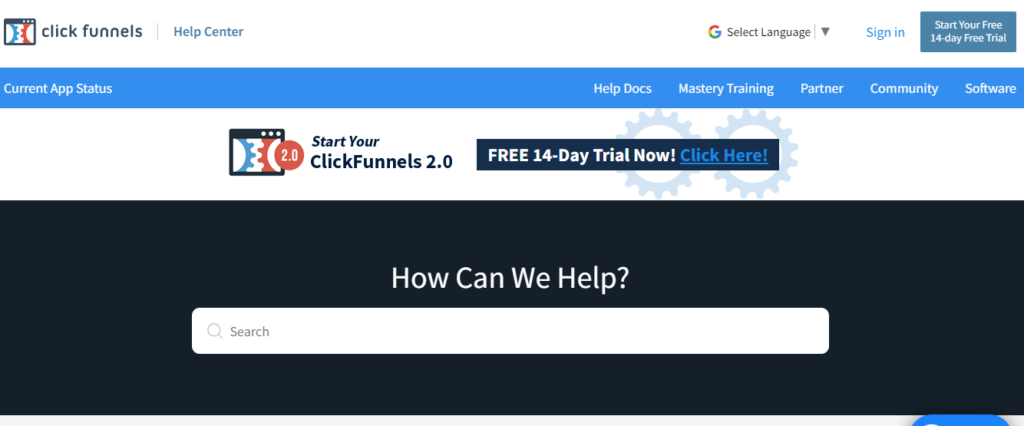
while ClickFunnels is renowned for its sales funnel capabilities, it can also serve as a membership platform for creators and businesses looking to deliver content and courses. With features for membership tiers, content delivery, payment integration, and customization, ClickFunnels enables you to create engaging membership experiences within the context of its broader funnel-building capabilities.
ClickFunnels is a versatile platform primarily known for its powerful sales funnel creation capabilities, but it can also be utilized as a membership platform to deliver content, courses, and subscription-based offerings. While not solely dedicated to memberships, ClickFunnels provides tools and features to create engaging membership experiences. Here’s an overview of ClickFunnels’ capabilities as a membership platform.
Key Features:
- Membership Funnel Creation: ClickFunnels allows you to create dedicated membership funnels, guiding members through a series of pages to access content, courses, and resources.
- Membership Tiers and Levels: You can set up different membership tiers or levels within your funnels, offering varying levels of access, content, and benefits.
- Content Delivery: ClickFunnels supports various types of content, such as videos, downloads, and articles, enabling you to deliver valuable resources to your members.
- Drip Content: You can schedule the release of content over time, providing members with a structured learning experience and maintaining engagement.
- Payment Integration: ClickFunnels integrates with payment gateways, enabling you to collect membership fees and subscriptions securely.
- User Registration and Login: Members can register and log in to their accounts, gaining access to their subscribed content and resources.
- Communication Tools: While not as comprehensive as some other platforms, ClickFunnels offers basic email communication to keep members informed.
- Analytics and Reporting: ClickFunnels provides insights into funnel performance, conversion rates, and member engagement through analytics features.
- Customization: You can customize your membership funnels with branding elements, images, and content layouts to create a cohesive experience.
- Integrations: ClickFunnels offers integrations with various third-party tools, allowing you to extend the functionality of your membership offerings.
- Course Creation: While not the primary focus, ClickFunnels can be used to structure and deliver online courses within membership funnels.
- Support and Documentation: ClickFunnels typically offers customer support, tutorials, and documentation to assist users in creating and managing their membership funnels.
- Security: ClickFunnels employs basic security measures to protect member data and transactions, but may not provide the same level of security as dedicated membership platforms.
Pricing:
You can easily get started at ClickFunnels with a free sign-up. If you want more features besides free sign-up. So you will have to step up to the paid plan. If this plan does not match your personal reasons or business, I would recommend you to drop a mail to their customer support or you can contact them directly as per availability.
6. Thinkific.

Thinkific serves as a versatile membership platform that empowers creators and businesses to build engaging membership sites and deliver valuable content to their members. With features for membership tiers, content delivery, engagement, and customization, Thinkific enables you to create a thriving community of learners and deliver exceptional value through your membership offerings.
Thinkific is a comprehensive online course platform that also offers robust membership features, allowing creators, educators, and businesses to create engaging membership sites and deliver valuable content to their audience. With its focus on providing a seamless learning and community experience, Thinkific can be used as a powerful membership platform. Here’s an overview of Thinkific’s capabilities as a membership platform
Key Features:
- Membership Site Creation: Thinkific enables you to create dedicated membership sites with customizable themes, branding options, and user-friendly interfaces.
- Membership Tiers and Levels: The platform supports multiple membership tiers, allowing you to offer different content access, benefits, and pricing options to your members.
- Content Delivery: Thinkific supports a variety of content types, including video lessons, quizzes, assignments, downloads, and discussions, enhancing member engagement.
- Content Dripping: You can schedule the release of content over time, providing members with a structured learning experience and maintaining engagement.
- Payment Integration: Thinkific integrates with payment gateways, enabling you to collect membership fees, subscriptions, and one-time payments securely.
- User Registration and Login: Thinkific provides user registration and login functionalities, allowing members to access their content and track their progress.
- Community and Engagement: The platform includes discussion forums, student messaging, and engagement features that encourage interaction and collaboration among members.
- Email Marketing: Thinkific offers built-in email marketing tools, allowing you to send automated emails, announcements, and course updates to members.
- Analytics and Reporting: Thinkific provides insights into member engagement, content consumption, and performance metrics to help you refine your membership strategy.
- Customization: You can customize your membership site’s appearance, branding, and content layout to create a cohesive and branded experience.
- Course Creation: Thinkific’s primary focus is on online courses, so you can structure and deliver courses as part of your membership offerings.
- Support and Resources: Thinkific offers customer support, tutorials, and a knowledge base to guide users in creating and managing their membership sites effectively.
- Security: Thinkific employs security measures such as encryption and secure payment processing to protect member data and transactions.
Pricing:
You can easily get started at Thinkific with a free sign-up. If you want more features besides free sign-up. So you will have to step up to the paid plan. If this plan does not match your personal reasons or business, I would recommend you to drop a mail to their customer support or you can contact them directly as per availability.
7. Wix.
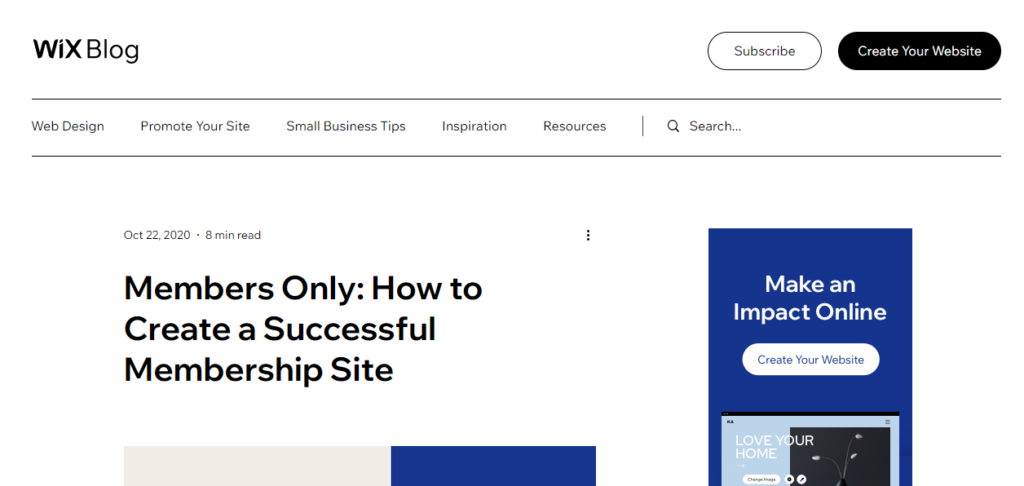
while Wix is primarily known as a website builder, it can be used to create simple membership sites and deliver content to your members. It’s suitable for users looking for a straightforward solution to offer membership options alongside their website content. However, for more advanced membership features and comprehensive functionality, dedicated membership platforms may be a better fit.
Wix is a popular website builder that offers a range of features, including the ability to create membership websites and offer subscription-based content. While not primarily designed as a dedicated membership platform, Wix does provide tools and functionalities to create basic membership sites and deliver content to your members. Here’s an overview of Wix’s capabilities as a membership platform.
Key Features:
- Membership Site Setup: Wix allows you to create membership sites by designing web pages, adding content, and implementing user registration and login functionalities.
- User Registration and Login: Wix provides user registration and login options, enabling members to create accounts and log in to access their subscribed content.
- Membership Levels and Tiers: While more basic compared to specialized platforms, Wix lets you set up different membership levels with varying access privileges and content.
- Content Delivery: You can offer various types of content to your members, such as articles, videos, downloads, and images, using Wix’s website building tools.
- Payment Integration: Wix supports payment gateways, allowing you to collect membership fees and set up subscription plans for your members.
- Content Protection: Wix offers some basic content protection options, such as password protection for specific pages or sections of your site.
- Communication Tools: While not as comprehensive as dedicated platforms, Wix provides basic communication tools like email marketing and notifications.
- Customization: Wix offers a wide range of design options, templates, and customization tools to create a visually appealing and branded membership site.
- Integrations: Wix supports integrations with third-party apps and widgets that can enhance the functionality of your membership site.
- Analytics and Reporting: Wix provides basic analytics to track website performance and member engagement, but may not offer advanced insights.
- Course Delivery: While not the primary focus, you can structure and deliver online courses within your membership site using Wix’s page creation tools.
- Support and Resources: Wix offers customer support, tutorials, and a knowledge base to assist users in building and managing their membership sites.
- Security: Wix implements basic security measures, such as SSL encryption, to protect member data and transactions.
Pricing:
You can easily get started at Wix with a free sign-up. If you want more features besides free sign-up. So you will have to step up to the paid plan. If this plan does not match your personal reasons or business, I would recommend you to drop a mail to their customer support or you can contact them directly as per availability.
FAQ’s for Membership Site Builders.
Membership site platforms enable creators and businesses to build online communities where members pay a subscription fee for exclusive content and interactions.
Using membership platforms allows creators to monetize expertise, build loyal audiences, offer personalized content, and create recurring revenue streams.
Yes, many membership platforms integrate with e-commerce and payment gateways to ensure smooth subscription management and secure transactions.
The future may bring AI-driven personalization, enhanced community engagement features, integration with virtual reality, and more interactive content formats.
Membership platforms empower creators and businesses to build thriving online communities that foster connection, value, and sustainable revenue streams.
Conclusion.
Running a small business in 2025 comes with its own set of challenges but finding the right membership site builder shouldn’t be one of them. Whether you’re just starting out or ready to scale your online community, the platforms we’ve explored offer solutions that are both affordable and packed with features designed to grow with you.
Each tool has its own strengths, and the best choice ultimately depends on your unique goals, audience, and budget. Don’t feel pressured to get everything perfect from day one what matters most is taking that first step toward building a space your members will love coming back to.
Remember, the right platform can help you turn your passion into profit, create meaningful engagement, and build something truly lasting. So take your time, explore the demos, and trust your instincts.
2025 is full of opportunity grab it with the right tools in your corner. Your membership journey starts now, and you’ve got everything it takes to succeed.





