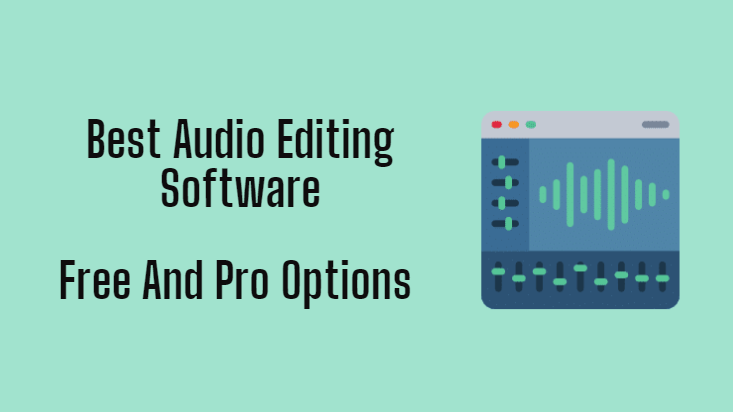Reviewed by: Jayprakash Prajapati | Last updated on October, 30, 2025
Best Affordable AI Thumbnail Makers for YouTube Videos. While browsing YouTube, you come across two videos. One has a dull and forgettable thumbnail, causing your brain to overlook it. However, the other video grabs your attention with its vibrant and captivating thumbnail that practically leaps off the screen. Intrigued, you click on the second video and watch its content, completely forgetting about the first thumbnail, title, and video.
Little did you know, the second thumbnail that caught your eye was actually generated by AI. Surprisingly, it only took the video owner a few seconds to create it.
In contrast, the first thumbnail was created by the video owner who tried their best with limited experience and complex tools.
Whether you’re a beginner creating your first video for a new YouTube channel or an experienced creator producing your 100th video, having the right AI thumbnail maker for YouTube is essential. In this article, I will share the top 8 AI thumbnail makers that you can utilize.
What Are The Best AI Thumbnail Makers for YouTube Videos?
These are the top YouTube Videos AI thumbnail maker tools available.
1. Canva.
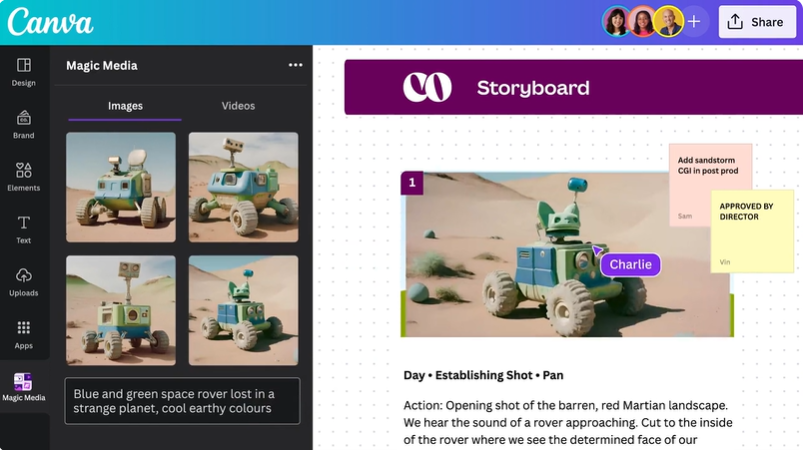
Canva continues to enhance its all-in-one graphic editing tool, constantly improving its features for creating captivating thumbnails. The variety of YouTube thumbnail templates available rivals any other platform, and with the addition of AI-powered tools, Canva has truly elevated its game.
Key Features:
- Optimal thumbnail dimensions are pre-set on Canva, so you can easily choose a template, customize it, and use it without worrying about the right image size.
- Canva offers advanced design features like AI elements, drag and drop options, text-to-image commands, and image correction tools to enhance your thumbnails effortlessly.
- The intuitive design tools on Canva make it simple to create stunning thumbnails once you get the hang of it.
- Canva provides an extensive template library, ensuring you have a wide range of options to create a unique thumbnail every time you use the platform.
Pros:
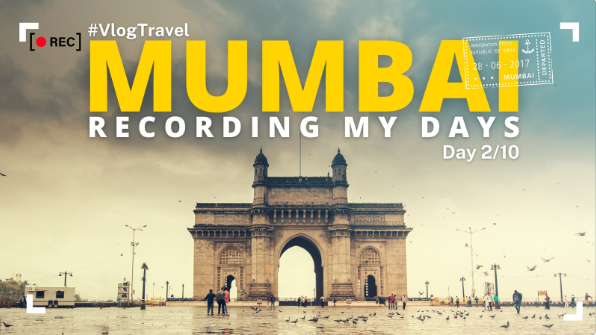
- Free & premium options: The free version is sufficient for basic tasks, while the premium version offers more advanced features, including their latest AI capabilities.
- Quick personalization: Easily adjust your color scheme, preferred settings, and more. Make these changes once, and Canva will remember them for future projects.
- Streamlined content production & distribution: Simplify your file transfers by uploading and downloading in batches, maximizing efficiency and saving valuable time and resources.
Cons:
Not recommended for highly experienced users: Canva may not be the ideal choice for individuals seeking extremely advanced or one-of-a-kind designs. It is more suitable for those at a beginner to intermediate level in terms of design knowledge.
Requires manual input: This is not a completely automated solution. Unlike some other text-to-image tools, it necessitates user input to initiate the process.
2. Adobe Firefly.
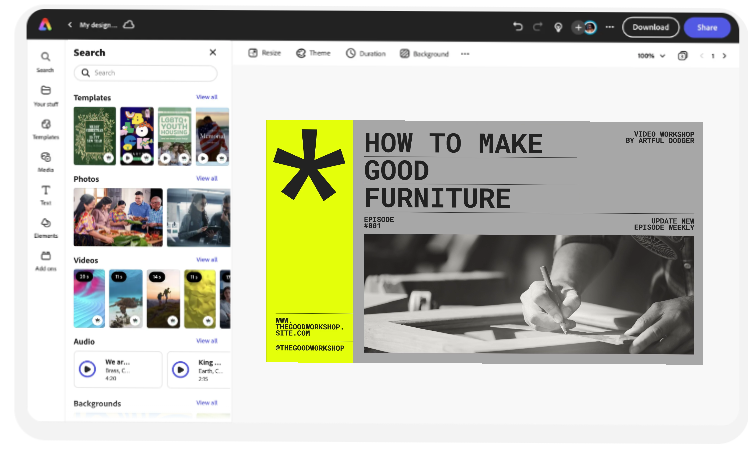
Adobe Firefly offers a suite of tools to help with all kinds of image generation.
Creating YouTube thumbnails using this platform can be an easy process once you understand which tool is best for your needs.
Whether you’re looking to create stunning thumbnails (or even just a simple, sleek output), Adobe Firefly got you covered.
Key Features:
- Firefly boasts one of the most sophisticated algorithms for text-to-image generation, with the nuances of specific words playing a crucial role in thumbnail creation based on your prompts.
- With Firefly, you can customize your images using sliders to adjust aspect ratios and visual styles, whether you prefer artistic or photographic results.
- Despite its advanced capabilities, Firefly remains user-friendly, allowing you to easily create thumbnails for your needs.
- Making changes to your images is a breeze with Firefly – simply add or subtract elements as needed to make minor adjustments to your final output.
Pros:
- Generate stunning images effortlessly with our versatile image generation feature. Simply adjust a slider to create both realistic photographs and artistic masterpieces.
- Achieve your desired output effortlessly with our flexible dimensions feature. Whether you prefer a portrait or a landscape, our system makes it easy to customize the dimensions to your liking.
- Experience lightning-fast image generation with our system. Once you click “go”, our reliable technology works swiftly to deliver your desired results.
Cons:
With the multitude of tools available in the Adobe Firefly suite, it’s easy to feel overwhelmed and lost even before you begin
3. ChatGPT.
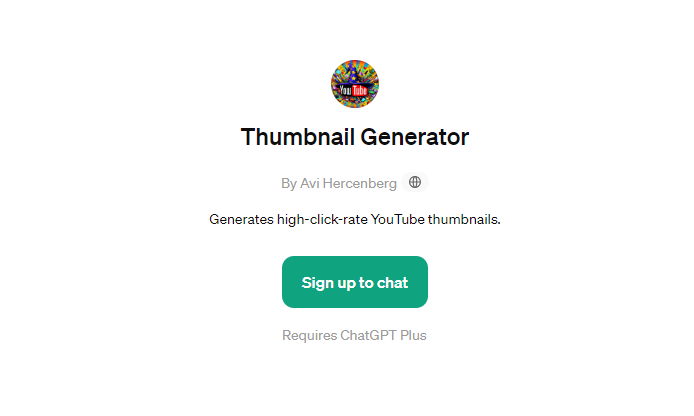
ChatGPT is a versatile tool, comparable to a Swiss army knife, that offers a wide range of functionalities. Among its various applications, it can generate YouTube thumbnails based on text prompts.
Just like the previous tool, you can input your instructions through a text conversation, and ChatGPT (powered by DallE-3) will take care of the rest.
For individuals seeking specific themes or elements, ChatGPT can greatly assist in the process of creating captivating YouTube thumbnails.
Key Features:
- Tailored image creation: By offering specific instructions, the system will produce customized thumbnails. The greater the level of detail you provide, the more distinct the final result will be.
- Image enhancement: You have the ability to request adjustments to visual aspects such as contrast and color through the tool. If you can describe it, the tool can execute it.
- Versatile editing: Additionally, you have the option to upload your own images and request the system to refine them. This process leads to improved step-by-step enhancements.
Pros:
With ChatGPT, you have an all-in-one tool that goes beyond just image generation. Your inputs can be combined to achieve the desired output, whether it’s crafting a blog outline or brainstorming ideas for your next book.
Save time and enhance efficiency by letting the tool assist in developing a better image prompt. This output can then be used as the next input to create captivating YouTube thumbnail images. No more wasting time trying to figure out the perfect way to request an image.
In addition, you can ask the tool for suggestions to improve the generated thumbnail. This allows you to compare and test different versions against the original, providing a creative foundation for your thumbnails.
Cons:
- Learning process: As the tool is not specialized in creating YouTube thumbnails, there is a learning process required to achieve the desired result. You will need to adjust and refine your instructions to get the output you desire.
- Unwanted additions: At times, the tool may take creative liberties and include numerous (and random) elements in your thumbnail design.
- Prompt precision: The quality of the output is directly linked to the specificity of your prompt. Providing clear instructions is crucial for efficiency and achieving the desired thumbnail design.
4. Veed.
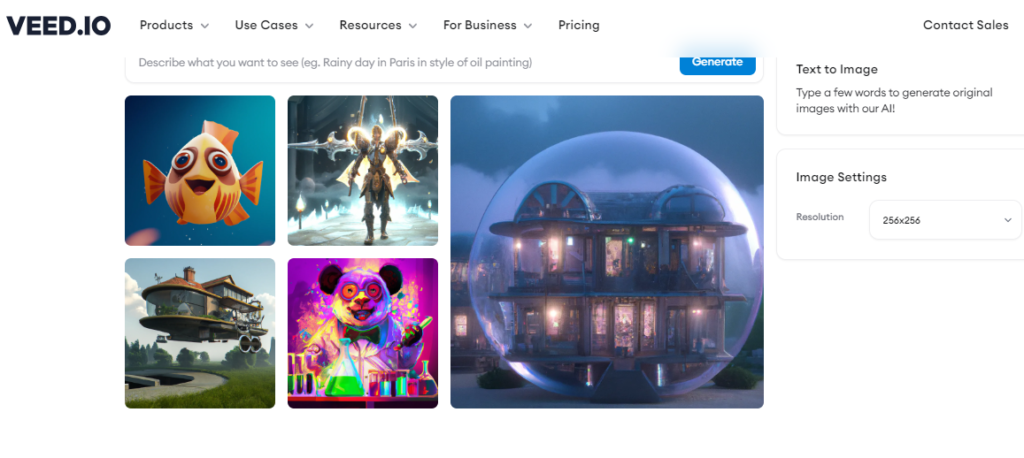
Veed stands out as a highly intuitive platform for crafting AI YouTube thumbnails.
It provides effortless accessibility without the need for signing in.
This feature is perfect for swiftly generating thumbnails or experimenting with different ideas to gauge their visual appeal.
Key Features:
- Engage in a conversation with the tool: Communicate your desired creation using simple English. The tool will provide you with highly precise images based on your input.
- User-friendly interface: The tool does not involve any complicated procedures. Within a matter of minutes, you can effortlessly begin generating YouTube thumbnails.
- No registration necessary: You can try out the tool without creating an account. What’s more, there is no requirement to provide credit card information or subscribe to paid plans.
Pros:
- Fosters creativity: Users are motivated to experiment with various prompts using the text-to-image interface. Small changes in prompts can lead to unique outcomes.
- Iterative approach: Utilize the generated image as a starting point for the next one, gradually refining it with each iteration.
Cons:
- The output quality is not highly advanced. If you want complex thumbnail ideas, you may need to edit the image further.
- Simple inputs are necessary. You cannot input complex parameters and expect professional results. To achieve the desired outcome, you will need to iterate and build upon each input.
- There are no advanced features available unless you sign in. Additionally, you will not be able to save your work for future reference.
5. Snappa.

Snappa guarantees eye-catching thumbnails in just one minute on its homepage. However, compared to other tools, the registration process involving an email might make it slightly longer. Nevertheless, once you gain access, you can utilize the YouTube thumbnail generator to effortlessly create, edit, and enhance your images.
Key Features:
- Wide range of image options: When designing your thumbnails, you have access to a diverse selection of backgrounds, text, and graphics to choose from.
- Enhanced graphic customization: The tool provides ample editing features to perfectly tailor your thumbnails. You can adjust brightness, resize, or even flip elements to achieve a refined appearance.
- Flexible download choices: Depending on your requirements, you can opt for JPG, PNG, or high-resolution (scaled) images for downloading.
Pros:
- The simplified interface is designed to accommodate users of all skill levels, regardless of their experience.
- With a hassle-free registration process, simply sign in to the tool and you can immediately begin creating.
- Utilize their asset library to craft distinctive thumbnails, eliminating the need to scour the internet for extra images.
Cons:
Registration is mandatory: Snappa stands out from other tools by necessitating registration prior to use. Although it’s a simple procedure, some users may consider it an additional, unnecessary step.
Limited customization options: For those seeking extensive customization for their thumbnails and brand alignment, Snappa might not be the ideal choice. The templates and assets available may feel restrictive for users with specific requirements.
6. PixTeller.

Looking for a simple solution to design personalized YouTube thumbnails without any design expertise? PixTeller has got you covered.
Key Features:
- There are plenty of customization options available, such as smart resizing, adding custom shapes and images, inserting text, and utilizing different drawing tools to create the perfect thumbnail effortlessly.
- Directly search for images and add them from their image assets.
- Their tool is designed to be user-friendly, making it simple to create the desired thumbnail.
Pros:
- Creating personalized thumbnails is a breeze with PixTeller’s intuitive design process, featuring drag-and-drop functionality and a user-friendly interface.
- PixTeller offers a beginner-friendly to advanced design tools, allowing users to take their thumbnails to the next level and achieve the desired output effortlessly.
Cons:
- Requiring registration may discourage users seeking a temporary design fix.
- Delving into advanced features may require a learning curve to fully grasp the tool’s functionality.
7. Postermywall.
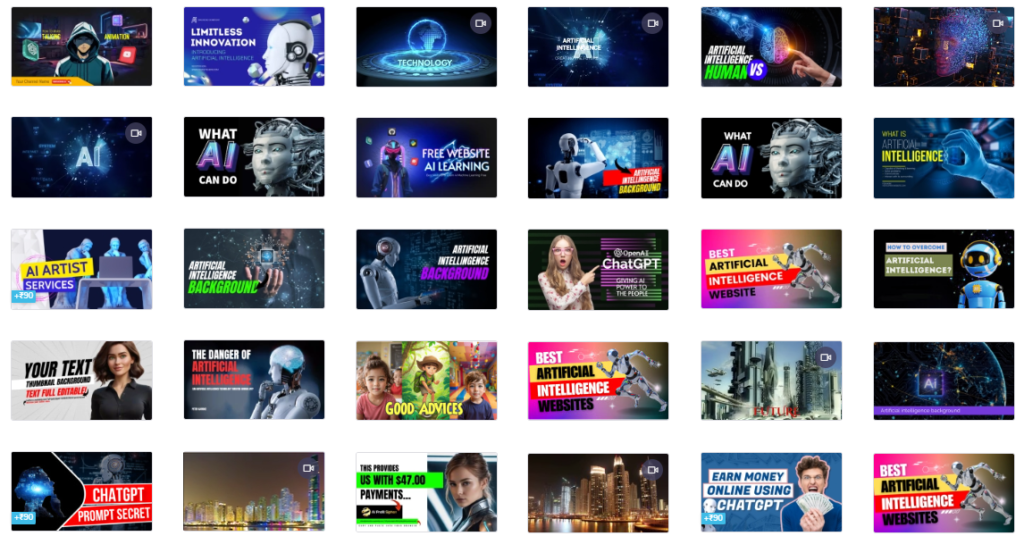
The Postermywall thumbnail maker provides a variety of YouTube thumbnail templates to choose from. It’s a user-friendly tool that allows for quick and appealing customization options. Like Canva, there is some manual work required, which can be seen as a positive aspect in a world of automated tools. Just be prepared to put in some effort at the start.
Key Features:
The templates available on Postermywall are suitable for a diverse group of users, covering a wide range of content themes. If your YouTube content falls within these themes, you are likely to discover the ideal image to kickstart your thumbnail design process.
The tool on Postermywall is designed to be user-friendly, making it simple to grasp its functionality. If you have experience with other graphic software, you will easily adapt to using this tool.
Adjusting background colors is a breeze with Postermywall, allowing you to effortlessly incorporate your brand’s colors into your thumbnails for a cohesive look across all your content.
Pros:
- Enhancing visual appeal: Small adjustments can have a significant impact on the end result. This tool makes it simple to enhance visuals.
- User-friendly for all skill levels: Individuals with varying levels of expertise will discover that getting started with the tool is a breeze.
Cons:
Does not have advanced features: Like other tools designed for beginners, it may not be the ideal choice for users seeking detailed and advanced customizations.
8. Appy Pie.

Appy Pie is an innovative cloud-based platform that empowers users to effortlessly build apps, chatbots, and websites without any coding knowledge. While the basic service is offered for free, the paid versions offer a plethora of additional features such as seamless app compatibility with both iOS and Android, unlimited push notifications, and robust data security measures.
Key Features:
- Utilize Appy Pie Live Chat to engage with customers instantly, monitor their inquiries, and resolve them promptly.
- Appy Pie app builder enables you to overcome language barriers and extend your global presence.
- Gain insights into your app’s traffic, reported bugs, and feature requests through personalized suggestions.
- Experience the simplicity of Appy Pie’s no-code platform, designed for individuals without coding expertise.
Pros:
- Users can design apps without the need for coding using Appy Pie, a platform that does not require any coding skills.
- Users can view real-time updates to their app with Appy Pie.
- Appy Pie allows users to send unlimited push notifications.
Cons:
Appy Pie utilizes JavaScript, HTML, and CSS to develop hybrid apps, which are an improvement over web apps for smartphones. However, they still fall short in delivering the same user experience as native apps.
Features to Look for in an AI Thumbnail Maker.
When choosing an AI thumbnail maker, several key features can enhance your thumbnail creation process:
- Customization options: Look for tools that offer a wide range of customization options, allowing you to tailor your thumbnails to match your brand aesthetic and video content.
- Templates and presets: Pre-designed templates and presets can streamline the thumbnail creation process, making it easier to create professional-looking thumbnails in minutes.
- AI-driven design suggestions: AI-powered suggestions can provide valuable insights and recommendations for improving your thumbnail design, ensuring maximum visual impact.
How to Use AI Thumbnail Makers Effectively.

Now that you’ve chosen an AI thumbnail maker, here are some tips for using it effectively:
- Choosing the right template: Select a template that complements your video content and aligns with your brand identity.
- Customizing elements: Personalize your thumbnail by adding text, graphics, and other elements that highlight the key aspects of your video.
- Adding text and graphics: Keep text concise and legible, and use graphics that enhance the overall visual appeal of your thumbnail.
- Tips for Creating Engaging Thumbnails: Creating engaging thumbnails requires careful consideration of design elements and visual appeal. Here are some tips to help you create thumbnails that stand out:
- Use contrasting colors: Contrasting colors can help your thumbnail stand out and grab viewers’ attention, making it more likely to be clicked on.
- Include compelling images: Choose images that are relevant to your video content and evoke curiosity or emotion in viewers.
- Keep text concise and legible: Avoid overcrowding your thumbnail with text and ensure that any text included is easy to read, even at smaller sizes.
The Future of AI Thumbnail Makers.
As AI technology continues to evolve, we can expect AI thumbnail makers to become even more sophisticated, offering advanced features and capabilities to further enhance the thumbnail creation process.
Conclusion.
AI thumbnail makers for YouTube have transformed the way content creators design engaging visuals that attract viewers.
These tools leverage advanced algorithms to generate eye-catching thumbnails quickly and efficiently, significantly reducing the time and effort traditionally required for manual design.
Platforms like TestMyThumbnails and VEED.IO allow users to create high-quality thumbnails in under two minutes, focusing on enhancing visibility and click-through rates.
By inputting simple prompts, creators can generate personalized images that resonate with their video content and audience preferences.
This automation not only streamlines the design process but also ensures that thumbnails are visually appealing and aligned with current trends.
Moreover, tools like Simplified’s AI Thumbnail Maker and Appy Pie’s generator emphasize the importance of professional aesthetics, enabling users to maintain a polished online presence without extensive graphic design skills.
As competition on YouTube intensifies, these AI-driven solutions provide a strategic advantage, helping creators stand out in a crowded marketplace.
Ultimately, AI thumbnail makers are essential for modern content creators aiming to maximize engagement and drive traffic to their videos.