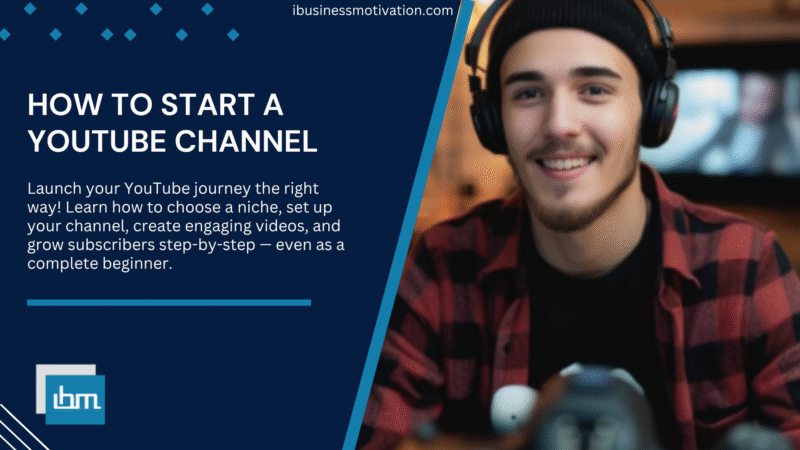Reviewed by: Jayprakash Prajapati | Last updated on October, 30, 2025
How to Start a YouTube Channel in 2025 [Step By Steps Guide] YouTube, being the second largest search engine on the internet with well over a billion users and over 500 hours of video uploaded every minute, is an invaluable platform for marketing purposes.
Before you dive into creating content and aiming for the same monetary success as famous YouTubers, it is crucial to set up your channel correctly.
Starting a YouTube Channel in 2025 will guide you through the step-by-step process of launching a YouTube channel, enabling you to start uploading your content and boosting your views this year.
As nine out of ten people discover new brands through YouTube, this article may be one of the most important reads for business owners.
Let’s begin..😎
How to Start a YouTube Channel For Simply Step
Step 1. Create Your Channel With Google.
To begin, log into YouTube using your Google account.
Navigate to YouTube.com and select the “Sign In” button, then proceed to enter your Gmail credentials when prompted.
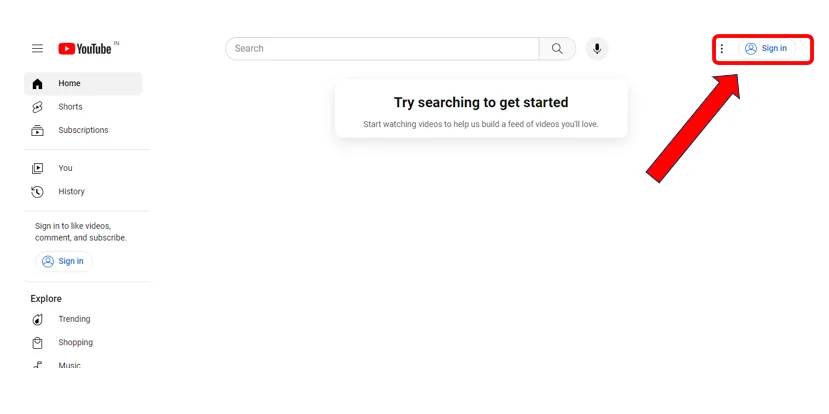
If you already possess a YouTube account (which is highly probable), simply tap on your user icon located at the far right corner of your screen. Subsequently, select the “Settings” option from the drop-down menu.
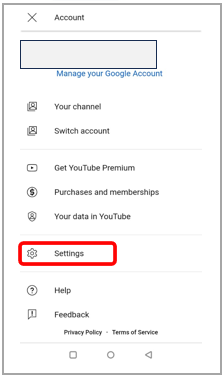
The drop-down menu above serves both your Google account and your YouTube account, considering that Google owns YouTube.
Afterwards, you will be redirected to your account overview where you can click on the “Create a new channel” link located under the “Your YouTube channel” tab.
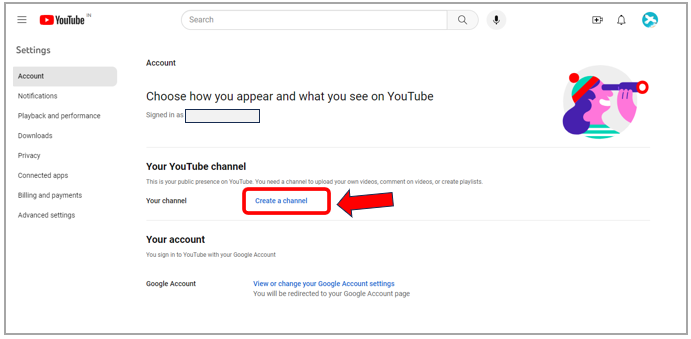
Coming up with your channel name is the initial step in launching a YouTube channel.
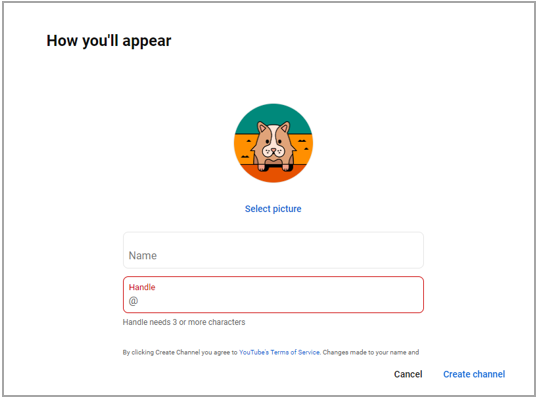
You have the option to utilize either your brand’s name or an alternative name.
Step 2. Create Your Channel Name.
Your YouTube channel’s name plays a crucial role in determining its success. It serves as your virtual business card, providing users with an insight into your identity and the content you offer.
With over a million YouTube channels in existence and the number continuously growing, it is essential to make your channel stand out from the rest. To achieve this, your channel name should be both easily searchable and unique.
A well-chosen YouTube channel name has the potential to attract more views, subscribers, likes, and shares. It acts as a magnet, drawing in your target audience and increasing your channel’s visibility.
Maintaining consistency with your channel name is also vital for building your brand. If you are already a renowned influencer and your name holds significant recognition, it is advisable to use your own name for your YouTube channel. This ensures that your existing followers can easily find and connect with your content on the new platform.
For example, I have an established blog that bears my name, which has gained considerable popularity. Consequently, I decided to maintain consistency by using my own name as the title for my YouTube channel. This allows me to expand my reach and share video tutorials on “how to build a successful blogging business” with my audience.

Consider these additional suggestions when selecting your channel name:
Opt for a memorable channel name that sticks in the minds of your viewers.
Choose a name that resonates specifically with your target audience.
Ensure that the name reflects the focus of your content and is relevant to your niche.
Remember that YouTube channel names are case-sensitive, so using capital letters can enhance readability.
While the way your audience engages with your content is paramount, a memorable name can certainly make a difference.
Take your time to brainstorm and carefully consider how you want your audience to perceive you. Additionally, keep in mind that YouTube allows you to change your channel name in the future, so you can start with a temporary name if needed.
Step 3: Personalize Your Channel.
After you pick your channel name and select the “Create” option, you’ll get redirected to your final channel page. You can now begin uploading your videos right away.
However, you have to customize your channel and upload your channel art first.
Select the “Customize Channel” option to begin customizing your channel.
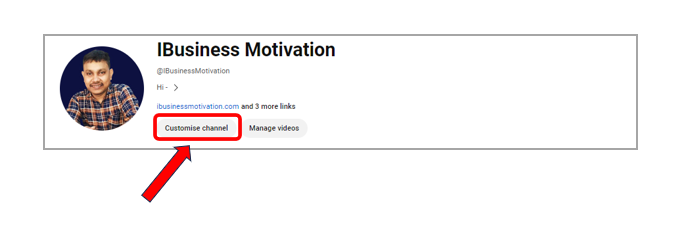
Customizing your channel is crucial for success.
There are three key areas to focus on:
- Design: The layout section allows you to showcase your video content effectively.
- Branding: This involves uploading your profile picture, banner image, and video watermark.
- Information: Include your channel name, description, URL, and links to other sites you wish to promote.
Take the time to personalize each of these components, beginning with the Basic Info section.
Include Essential Details.
1. Add Basic Info.
Start by selecting the “Basic Info” tab.
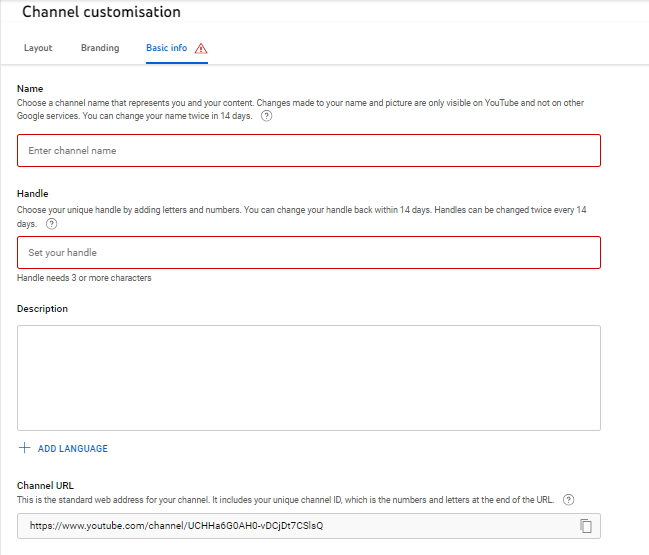
The Basic Info section allows you to enhance your channel by providing important details such as your channel description, links to other websites, contact information, and more.
Your channel description plays a crucial role as it will be displayed in the About section of your channel and search results. It is one of the first things your viewers will see, not only on YouTube but also on Google search results.
Make sure your channel description accurately represents who you are, showcases your personality, and gives your audience an idea of what they can expect from your content as a YouTuber.
Additionally, your channel URL serves as the web address for your channel. By default, it includes your unique channel ID, such as https://www.youtube.com/channel/UCHHa6G0AH0-vDCjDt7CSlsQ.
To create a more professional-looking YouTube channel, I recommend customizing your channel URL. This can be done by making it shorter and easier to remember. For example, I customized mine to https://www.youtube.com/@IBusinessMotivation.
Furthermore, you can redirect your viewers to your other channels by adding links. These links will be displayed over your banner at the bottom, providing easy access for your audience.
2. How to get YouTube channel subscribe URL.
Youtube channel subscribe link GuideTo encourage viewers to subscribe to your YouTube channel, you can include a call-to-action in your videos asking them to click the subscribe button and turn on notifications.
You can also add a subscribe link in your video descriptions or use end screens to prompt viewers to subscribe. Additionally, promoting your channel on social media and collaborating with other creators can help attract more subscribers.
Remember to provide valuable content consistently to keep your audience engaged and interested in subscribing to your channel.
Example: https://www.youtube.com/user/yourchannelname?sub_confirmation=1
Customize your channel name and then generate a Subscribe URL.
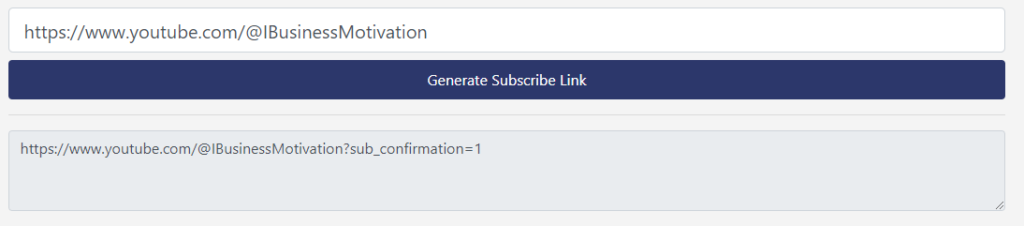
By default your channel name is generated in the subscribe URL
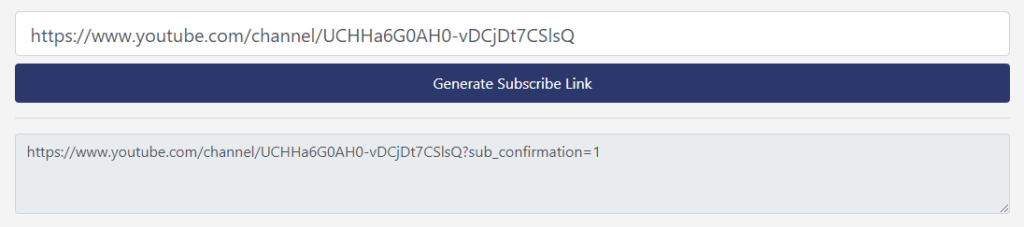
3. Add Branding Elements.
It’s time to incorporate branding elements (channel art) into your channel, including your profile picture, banner image, and video watermark. You can upload these elements in the “Branding” section.
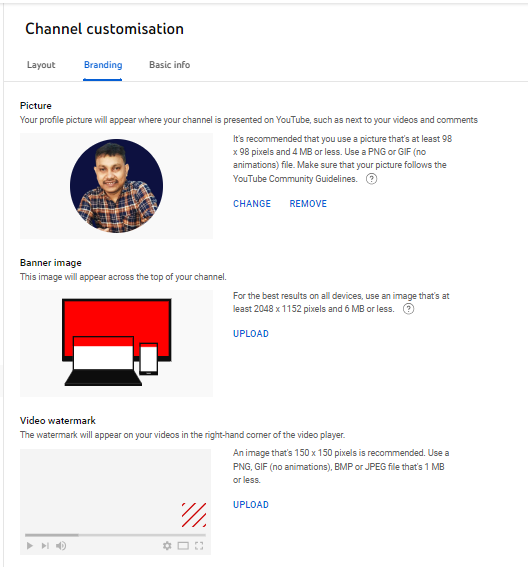
Profile Picture.
Your YouTube profile picture presents a valuable chance for you to connect with viewers, establish a lasting impression, and exhibit your brand. This picture will be visible across YouTube, appearing alongside your videos and comments.
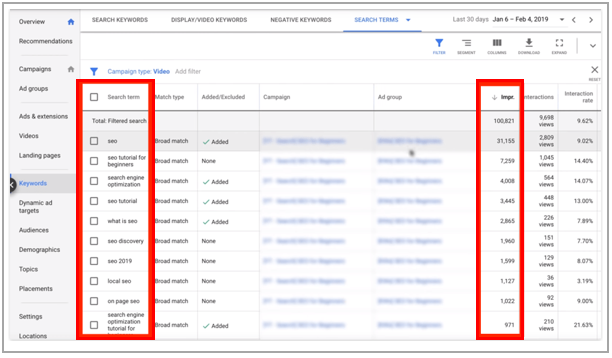
Click on the “Upload” button to upload a profile picture from your device. You have the option to resize your image, and once you’re satisfied, simply click on “Done” followed by “Publish.”
Your profile picture must adhere to certain criteria, such as being a JPEG, GIF, BMP, or PNG file. However, animated GIFs are not allowed.
It should also have a minimum size of 98 x 98 pixels, but YouTube suggests using a size of 800 x 800 pixels.
The file size should not exceed 4 MB.
Banner Image.
Your channel’s banner image is limited to the top section of your channel, but it plays a crucial role in visually representing your channel and its content to viewers.
To create an effective cover photo, make sure it includes the following key elements:
- A Clear and compelling value proposition that communicates the unique benefits of your channel.
- A Color scheme that aligns with your brand identity, creating a cohesive and recognizable look.
- A Links to your other social media platforms, blog, landing page, and any other relevant online presence.
Let me share how I incorporated my branding colors and value proposition into my YouTube banner:
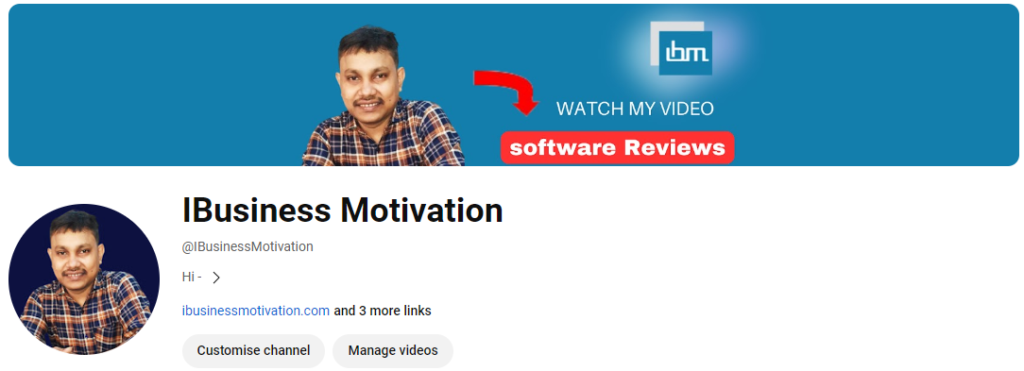
Video Watermark.
YouTube watermark is a visual identifier that includes the channel name, video title, or other relevant channel details. It is displayed in the lower right corner of uploaded videos and during live streams, allowing viewers to easily subscribe to the channel.
The YouTube watermark is a visual emblem that showcases the channel name, video title, or any relevant channel information. It is prominently displayed at the lower right corner of all uploaded videos, including live streams. This watermark also serves as a convenient tool for users to easily subscribe to your channel.
Simply upload your watermark, similar to your profile picture and banner, then click on the “Publish” button. Remember to select your preferred display time before publishing.
You have the option to showcase your watermark at one of the following times:
- At the conclusion of the video: Shown for the final 15 seconds of the video.
- Custom start time: It will appear at the specific time you select.
- Entire video: Displayed continuously throughout the entire video.
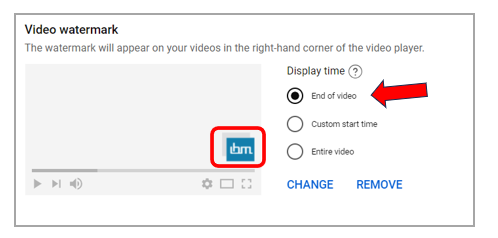
YouTube recommends that the watermark should have a minimum size of 150×150 pixels and be less than 1 MB in size. You can utilize Canva or other online photo editing services to design your branding elements.
4. Customize YouTube Channel Layout.
Let’s now explore the tab labeled “Layout” where you can choose and arrange the content visible to viewers on your channel.
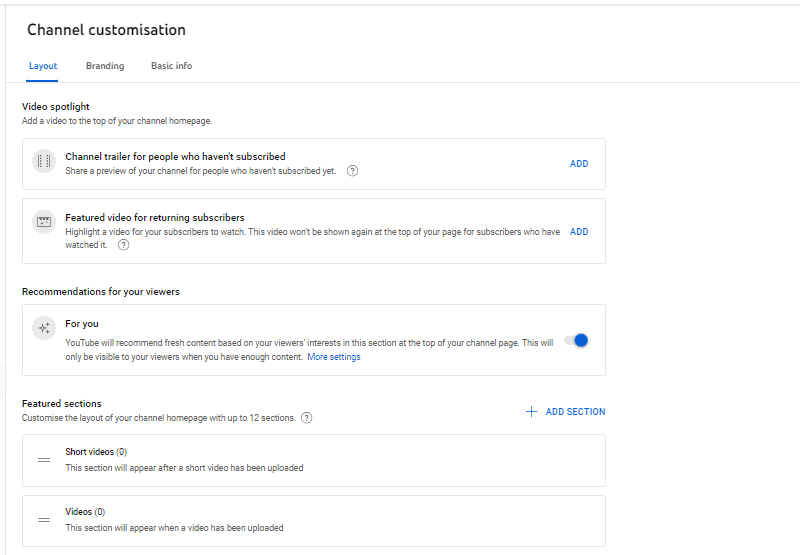
To begin, you have the option to include a Video Spotlight. This is the primary video that users will see upon entering your channel.
The Video Spotlight area allows you to display two types of videos – depending on whether the viewer is a subscriber or not.
For non-subscribers, you can feature a channel trailer.
Your channel trailer should:
- Showcase your content.
- Outline what viewers can anticipate from your channel.
- Encourage viewers to subscribe.
For subscribed viewers, you can showcase any featured video.
You have the flexibility to modify or delete these videos at any time by selecting the 3-dot menu.
Additionally, you can incorporate featured sections.
These featured sections enable you to personalize the content visible on your channel homepage. You can organize videos and playlists into different categories (or sections) for improved visibility.
YouTube utilizes multiple sections to group their videos, aiding subscribers in finding content based on their preferences and interests.
I have currently included two sections (Uploads and Popular Uploads) as I am just beginning my YouTube journey.
To add a section, click on “Add Section” and then specify whether you wish to feature videos, playlists, or channels.
Utilize the various sections on your YouTube channel homepage to effectively organize your content and prevent viewers from feeling overwhelmed by the abundance of videos you produce. Take advantage of features like Videos, Playlists, and Channels to group and showcase your content in a structured manner.
This not only helps in repurposing older content but also presents your channel in the best possible light. Don’t forget, you can add up to 12 sections on your channel homepage, so make the most of it!
Crafting Video Content: The Essential Element for Launching a YouTube Channel.
Now that your channel is set up, it’s crucial to focus on producing captivating video content.
Uploading videos on YouTube is simple, but the key is to create content that will captivate viewers and encourage them to explore your other videos.
Before diving into video production, it’s important to first identify your target audience and decide on the type of videos you want to make.
Identify Your Target Audience.
YouTube boasts an impressive 2.3 billion active users worldwide, solidifying its position as the leading platform for user-generated video content.
With such a vast audience, you have the opportunity to reach a diverse range of viewers who are interested in your video content.
Rather than feeling overwhelmed by the sheer number of potential viewers, the key to success on YouTube lies in targeting a specific group and engaging them with your content.
To do this effectively, you must first identify your target audience and understand the type of information they are seeking. This knowledge will enable you to create video topics that directly resonate with your viewers.
For instance, I focus on creating content for marketers and millennials who are interested in growing a sustainable blogging business. By narrowing down my target audience to beginners, marketers, affiliate marketers, and those seeking passive income, I can tailor my content to meet their specific needs.
The more you refine your niche, the easier it becomes to connect with your viewers on a deeper level.
Determine Your Viewers’ Expectations.
It’s crucial to avoid creating content that is irrelevant or uninteresting to your audience. To prevent this, you need to determine their primary goals and aspirations.
Are they seeking ways to escape unfulfilling jobs and generate passive income? Are they looking for parenting advice or tips on weight loss?
Ideally, your viewers’ goals should align with the products or services you offer. However, it’s essential to gain a clear understanding of their precise goals and create content that caters to those needs.
When you create tailored videos that address the specific interests of your viewers, they are more likely to subscribe to your channel and keep coming back for more. This increased engagement will help you gain momentum and attract more views to your channel.
Choose the Perfect Equipment.
The equipment you choose for your videos will depend on the type of content you want to create. For instance, if you’re making an unboxing video or a casual vlog, you can simply use your iPhone to record while holding it in your hands and talking into it.
If you’re on a budget and don’t want to spend too much on equipment, you can start by using your smartphone for now. You can always upgrade later once you start seeing success.
However, if you want to create high-quality YouTube videos, you’ll need some additional equipment such as a tripod, shutter release, lighting, and video editing software.
Here’s a list of the essential equipment you’ll need to produce top-notch content:
1. Camera for Filming.
Your camera is the most important tool for creating videos. You can use a basic point-and-shoot camera for quick HD videos or opt for a DSLR camera for a more professional and cinematic look.
2. Microphone for Audio.
While viewers may tolerate poor lighting, they won’t tolerate low-quality sound. If you’re using your camera’s built-in microphone, make sure to stay within three to four feet from the camera for optimal audio quality.
If you need to be further away from the camera, you’ll need more advanced options like a shotgun microphone with directional recording. This type of microphone picks up your voice no matter where it’s pointed.
For wider shots, you may consider investing in a wireless lavalier microphone or “lav.” Although it’s more expensive than a regular microphone, it’s convenient if you need to be far away from the camera.
3. Lighting.
The right lighting can make a significant difference in the quality of your videos. Shooting in poor lighting conditions will result in low-quality footage.
Many creators use a two-point lighting system to enhance their videos. This involves using two light sources to illuminate the subject and eliminate shadows.
Remember, choosing the best equipment will greatly contribute to the overall quality of your videos. Invest in the right tools based on your content goals and budget.
Using LEDs or fluorescent bulbs can be a great alternative to the two-point lighting system. Not only are they more cost-effective, but they also consume less power. Additionally, you won’t have to worry about getting hot yourself with the two soft boxes lighting your face.
Another option to achieve soft and flattering light is by using a ring light. This type of lighting is perfect for illuminating your entire face and creating a beautiful eye light effect. Alternatively, you can also explore camera-mounted lights or take advantage of natural daylight for your lighting needs.
Video Editing.
Video editing plays a crucial role in the YouTube industry, regardless of whether you’re a beauty guru, gamer, or political commentator. It is an essential skill that enhances the quality and engagement of your video content.
To make the learning process easier for you, I have created a comprehensive guide on how to edit YouTube videos. By following this guide, you can take your videos to the next level and captivate your audience even more effectively.
How to Prepare a Script For Your First Video.
There is a wide range of video editing software available to choose from. If you’re just starting out, you can utilize the services already provided on your computer. For instance, Mac users can use iMovie, while PC users can rely on Windows Movie Maker.
Begin by mastering the basics, such as simple cuts to seamlessly merge your favorite footage. Once you’ve grasped the fundamentals, you can explore transitions, music, and various effects to enhance your videos further.
One crucial aspect of video creation is preparing a script for your first video. Planning the entire process can alleviate a significant amount of stress. The key is to outline and script your video before hitting the record button.
For optimal results, your YouTube script should include the following elements in the specified order:
- An attention-grabbing opening shot.
- One or two lines that set the scene and capture the viewer’s interest.
- Clearly define the problem you aim to solve for your audience.
- Provide any additional information that is relevant to your topic.
- Maintain a consistent tone while relaying information.
Include any other helpful details that will enhance the viewer’s understanding.
Another essential component of your script is a call to action. This encourages your viewers to take the desired action, ultimately helping you achieve your goals.
Tips to Create YouTube Videos.
Whether you’re a blogger, podcaster, or YouTuber, creating engaging content is essential for success. It’s important to craft videos that are captivating and hold the viewer’s interest from start to finish.
1. Use Graphics in Your Videos.
By following these guidelines and incorporating effective video editing techniques, you can create compelling content that resonates with your audience and drives engagement.
Creating captivating content on YouTube requires more than just words. Incorporating visuals into your videos can significantly improve viewer engagement and overall experience. Graphics such as logos, intros, transitions, and buttons can help break up the content and effectively convey your message.
Music plays a crucial role in a YouTube video. It creates the atmosphere, evokes emotions, and captivates your audience. Moreover, it brings thrill to your intros, outros, and various segments within your video.
2. Call To Action.
Call-to-actions are crucial for boosting conversions, whether you’re a small business owner, blogger, political candidate, or simply creating YouTube videos for fun and entertainment.
One great feature is the ability to incorporate clickable CTA overlays into your YouTube videos. These overlays can prompt viewers to subscribe to your channel, follow you on social media, watch more of your videos, visit your website, and much more.
If you prefer not to interrupt your viewers with pop-ups during the video, you can strategically place CTAs in the description box of your video.
For instance, instead of inserting CTAs within my video, I subtly draw attention to my CTA by including it in the description box at the conclusion of my videos.
3. Create Attention-Grabbing Thumbnails For Your Videos.
Creating captivating thumbnails for your videos is essential to increase views and engagement. Users often decide what to watch solely based on thumbnails, so it’s crucial to have an eye-catching image that compels them to click.
After uploading a video, you have the option to select from three automatically generated thumbnails or upload a custom one. YouTube reports that 90% of the best-performing videos have custom thumbnails, but remember that you can only upload a custom thumbnail if your account is verified.
When creating a custom thumbnail, ensure that it is high resolution, at least 1280 x 720 pixels, with an aspect ratio of 16:9, and under 2MB. A blurry thumbnail is unlikely to attract potential viewers.
Using high-contrast images with depth will grab attention, while an intriguing image will spark curiosity. It is also beneficial to use your titles and thumbnails together to create a captivating combination.
For instance, a title like “This is Not Yellow” paired with a contradictory thumbnail will raise eyebrows and entice users to watch the video.
I personally include my face or logo in the thumbnails and use text overlays to provide a sneak peek into the video content. The text overlays quickly communicate what the video is about.
Additionally, it is important to ensure that your thumbnails are distinct, represent your branding colors, and maintain readability on all screen sizes.
While a well-designed thumbnail can attract attention and generate curiosity among viewers, avoid going overboard. Flashy or misleading thumbnails that misrepresent your content solely for the sake of views may lead to disappointed viewers who won’t stick around for long.
4. Create Compelling Titles.
In just a matter of seconds, your YouTube video needs to leave a lasting impression on viewers. Crafting a title that conveys the information effectively and enables search engines to comprehend the video’s content is crucial for achieving this goal.
Although you don’t have to reveal the entire storyline in the title, incorporating relevant keywords is essential to ensure discoverability. And to truly captivate the audience, a touch of intrigue in the title will make your video a surefire success.
5. Prepare Your Video Intro.
A well-crafted video introduction, similar to the opening credits of a film, holds immense power in influencing the impact of a video. The perfect video intro can instantly establish the mood of your video and make your brand stand out.
It’s important to keep the intro concise and avoid unnecessary length, as longer intros may lead to a loss of viewers. According to Canva, video intros should ideally be limited to 10-15 seconds.
To create an impressive video intro, you can incorporate informative text, captivating visuals, and carefully selected background music.
Alternatively, you can choose to forgo these additional elements and instead create a captivating opening that immediately grabs the attention of your viewers.
If you’re creating a how-to video, chances are that viewers specifically searched for a particular keyword and clicked on your video. This means their visit is not a random occurrence.
In such cases, you can begin with a simple introduction and explain what you’ll be teaching in the video, as well as how viewers can benefit from it.
For instance, you can start the video with a brief opening like: “Hello everyone, it’s Adam from Adamenfroy.com. In this video, I’ll be delving into Ahrefs and demonstrating how bloggers can uncover valuable keyword opportunities in any niche.”
For my introductions, I typically adopt this method as the majority of my videos revolve around tutorials and how-tos. In these videos, I guide viewers on accomplishing tasks within the realm of blogging.
Boost Your YouTube Channel and Cultivate a Loyal Audience.
After completing the initial tasks of setting up your YouTube channel, customizing its layout, and creating videos, it is crucial to take the next step in building your YouTube audience. Engaging with your viewers and actively promoting your channel are essential to expanding your subscriber base.
Enhance Videos For YouTube Search and SEO.
Optimizing your videos for YouTube search and SEO is a crucial step in driving targeted traffic from both YouTube and other search engines.
YouTube search ranking and search engine optimization (SEO) go hand in hand, working together to increase visibility and discoverability.
While some may assume that simply uploading a video with enough views will automatically rank in YouTube search results, this is not entirely true. There are several important factors to consider beyond just uploading random videos.
Among the critical elements for optimizing a YouTube video for search engine visibility are the video title, video description, tags, and category. These factors play a significant role in attracting viewers and helping YouTube’s algorithm understand the content of your video.
Crafting compelling titles and descriptions is vital as they are instrumental in helping viewers decide whether to watch your videos or not. Moreover, descriptions play a crucial role in conveying the essence of your video to YouTube’s algorithm.
When it comes to the video description, it is essential to provide a brief explanation of what viewers can expect from your video. Place the most captivating part of your description and important keywords towards the beginning of the description to maximize their appearance in YouTube search results.
Furthermore, you can use the video description to encourage viewers to subscribe to your channel, explore more of your content, or engage with you outside of YouTube.
Beyond the initial description, you have the opportunity to include various additional information under the “Show More” button. This can include mentioning collaborators, creating a table of contents, listing products featured in the video, and more.
Make sure to add value to your viewers with this additional information and guide them towards your intended actions.
Your video description should function as a persuasive resume, effectively selling your videos and potentially converting views into valuable leads and sales.
Additionally, incorporate relevant keywords in a natural and organic manner, without appearing forceful or spammy. Tools like Google Trends and Keyword Planner can assist you in identifying popular keywords to optimize your video’s discoverability.
By optimizing your videos for YouTube search and SEO, you increase the chances of attracting targeted traffic and maximizing the visibility of your content.
Conclusion.
Whether you are assisting customers in finding the best deals, sharing affiliate links, crafting your own promotions, or encouraging viewers to subscribe, your videos are a powerful means of communication.
These videos have the potential to increase subscribers and sales, making them ideal platforms for generating leads, influencing opinions, and marketing products to the appropriate audience.
We have come a long way. This manual includes all the necessary information to launch a new YouTube channel. Follow the detailed instructions to establish your own channel now.