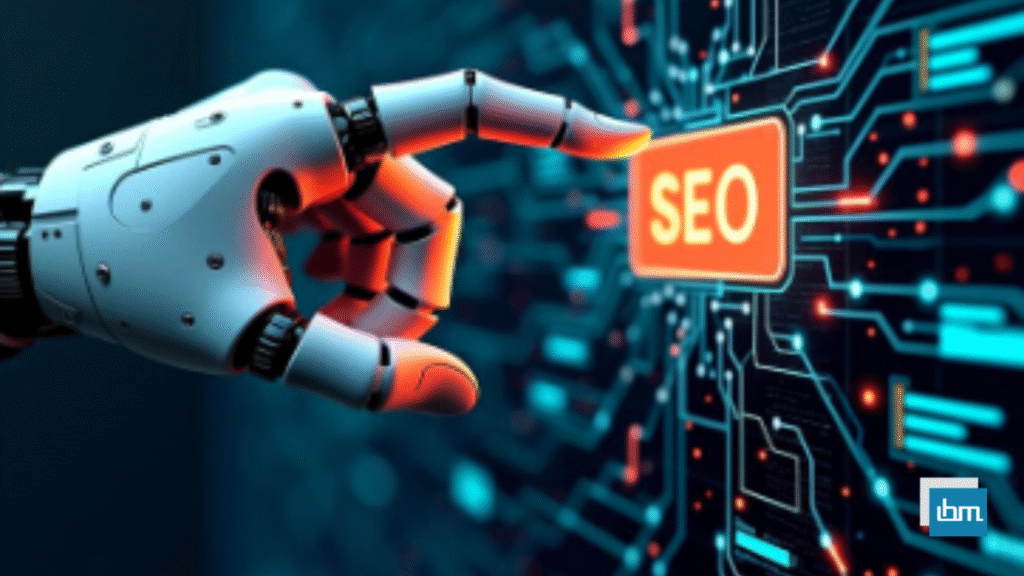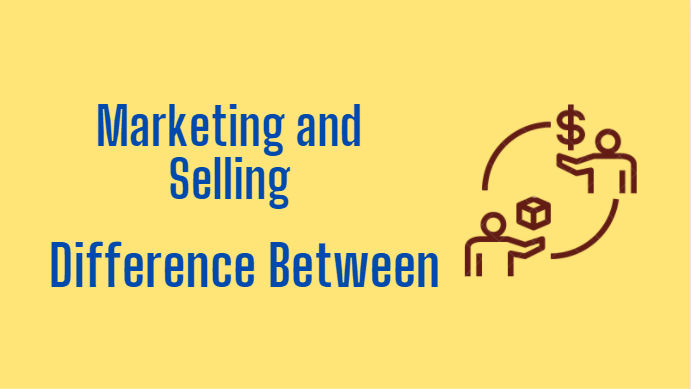Reviewed by: Jayprakash Prajapati | Last updated on June, 12, 2025
Cloudways Hosting India Performance Review. In the ever-evolving world of web hosting, finding a reliable and efficient platform has become a crucial aspect for businesses and individuals alike.
As we move into 2025, the demand for high-performance, scalable, and user-friendly hosting solutions continues to grow.
One hosting provider that has consistently stood out in the market is Cloudways.
Cloudways offers a unique approach to web hosting, providing a managed cloud hosting solution that caters to a wide range of applications, from WordPress and Magento to custom PHP projects.
In this comprehensive review, we will dive deep into the features, performance, and overall experience of using Cloudways hosting in 2025.
What is CloudWays Hosting Unbiased Review In India?
Cloudways is a managed cloud hosting platform that allows users to deploy and manage their applications on top of cloud infrastructure provided by leading cloud service providers, such as DigitalOcean, Linode, Vultr, AWS, and Google Cloud Platform.
Instead of managing the underlying infrastructure themselves, users can focus on their applications while Cloudways handles server management tasks like provisioning, scaling, security, and monitoring.
One of the key advantages of Cloudways is its flexibility. Users can choose from a variety of cloud providers, server sizes, and data center locations based on their specific needs and target audience. This allows for a high degree of customization and optimization for each application.
Cloudways Hosting Pricing Plans (DigitalOcean – 2025)
| Plan Name | RAM | Storage (SSD) | Bandwidth | Monthly Price (USD) | Approx. Price (INR) |
|---|---|---|---|---|---|
| Basic | 1 GB | 25 GB | 1 TB | $14/month | ₹1,170/month |
| Standard | 2 GB | 50 GB | 2 TB | $28/month | ₹2,340/month |
| Professional | 4 GB | 80 GB | 4 TB | $54/month | ₹4,510/month |
| Business | 8 GB | 160 GB | 5 TB | $99/month | ₹8,270/month |
- Include actual response times, e.g., 82 ms in Mumbai and 1 ms in Singapore.
- Uptime stats: mention 99.99% average, 100% last 30 days.
- Compare TTFB to other Indian-friendly hosts for context.
All plans include free SSL, 24/7 support, automated backups, and choice of 65+ global data centers (including Mumbai and Bangalore via DigitalOcean).
How Does Cloudways Work?
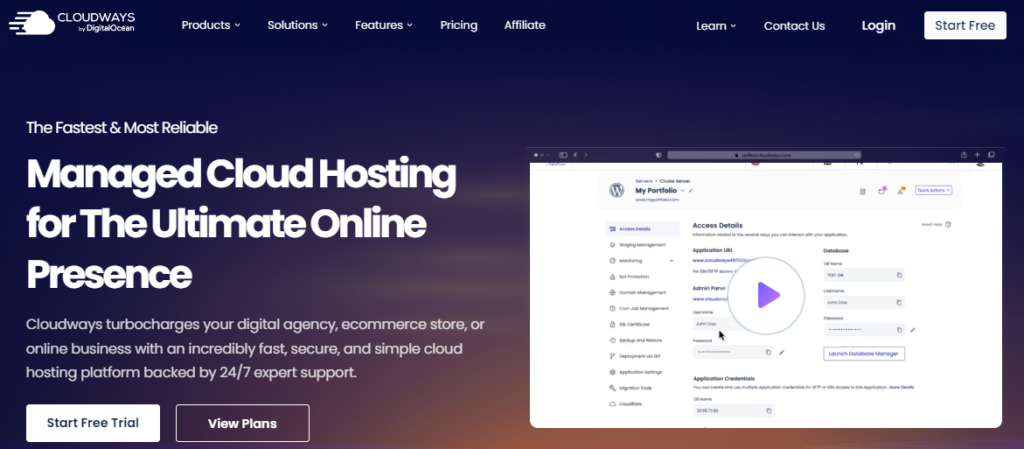
Cloudways operates on a managed cloud hosting model, which means that they handle the server management tasks while users focus on their applications. Here’s a brief overview of how Cloudways works:
- Choose a Cloud Provider: Users select from one of the five cloud providers offered by Cloudways: DigitalOcean, Linode, Vultr, AWS, or Google Cloud Platform.
- Select a Server Size: Based on the chosen cloud provider, users can pick a server size that best fits their application’s requirements, ranging from 1GB to 192GB of RAM.
- Deploy an Application: Users can deploy various applications on their Cloudways server, including WordPress, Magento, Laravel, Joomla, and custom PHP applications.
- Manage the Application: Cloudways provides a user-friendly control panel where users can manage their applications, monitor server performance, configure settings, and perform actions like scaling, cloning, and backups.
- Collaborate with Team Members: Users can invite team members to collaborate on their applications, assign roles and permissions, and manage access.
Pros of Using Cloudways Hosting.
- Managed Cloud Hosting: Cloudways takes care of server management tasks like provisioning, scaling, security, and monitoring, allowing users to focus on their applications.
- Flexibility: Users can choose from five leading cloud providers, various server sizes, and data center locations based on their specific needs.
- Easy Application Management: Cloudways offers a user-friendly control panel for managing applications, monitoring server performance, and performing actions like scaling, cloning, and backups.
- Scalability: Cloudways servers can be easily scaled up or down based on changing application requirements, ensuring optimal performance and cost-efficiency.
- High Performance: Cloudways servers are optimized for performance, delivering fast page load times and reliable uptime.
- Security: Cloudways provides robust security measures, including regular server patching, firewalls, and intrusion detection and prevention systems.
- Backups and Restoration: Cloudways offers automated daily backups and the ability to restore applications to a specific point in time.
- Collaboration: Users can invite team members to collaborate on their applications, assign roles and permissions, and manage access.
- Staging Environments: Cloudways allows users to create staging environments for testing and development purposes, making it easier to manage application updates and changes.
- Monitoring and Alerts: Cloudways provides real-time monitoring of server performance and sends alerts for potential issues, helping users stay informed about their application’s health.
Cons of Using Cloudways Hosting.
- Pricing: While Cloudways offers competitive pricing, the cost can add up quickly, especially for high-resource servers or when using more expensive cloud providers like AWS or Google Cloud Platform.
- Learning Curve: Cloudways may have a steeper learning curve compared to traditional shared hosting, especially for users who are new to cloud hosting or server management concepts.
- Limited Email Hosting: Cloudways does not offer email hosting, so users will need to use a separate email service provider for their email needs.
- No Windows-based Servers: Cloudways currently only supports Linux-based servers, so users who require Windows-based hosting will need to look elsewhere.
- Limited Customization: While Cloudways offers a high degree of flexibility, there may be some limitations in terms of server-level customization compared to managing a server directly.
How to Sign Up for Cloudways.
Signing up for Cloudways is a straightforward process. Here’s a step-by-step guide:
- Visit the Cloudways website and click on the “Sign Up” button.
- Choose your preferred sign-up method: You can sign up using your email address or through social media accounts like Google, Facebook, or GitHub.
- Fill in the required information: Provide your email address, a strong password, and your name.
- Complete the sign-up process: Verify your email address and complete the registration process.
After signing up, you will be redirected to the Cloudways platform, where you can start deploying your applications.
How to Deploy an Application on Cloudways.
Deploying an application on Cloudways is a simple process. Here’s a step-by-step guide:
- Log in to your Cloudways account and click on the “Add Server” button.
- Select the application type: Choose the type of application you want to deploy, such as WordPress, Magento, or a custom PHP application.
- Name your application and server: Provide a name for your application and server.
- Choose a cloud provider: Select one of the five cloud providers offered by Cloudways: DigitalOcean, Linode, Vultr, AWS, or Google Cloud Platform.
- Select a server size: Choose a server size that best fits your application’s requirements, based on the chosen cloud provider.
- Pick a data center location: Select a data center location that is closest to your target audience.
- Review and launch: Review your server configuration and click on the “Launch Now” button to begin the deployment process.
Once the server is deployed, you can access your application through the Cloudways control panel and start configuring it according to your needs.
Cloudways Pricing.
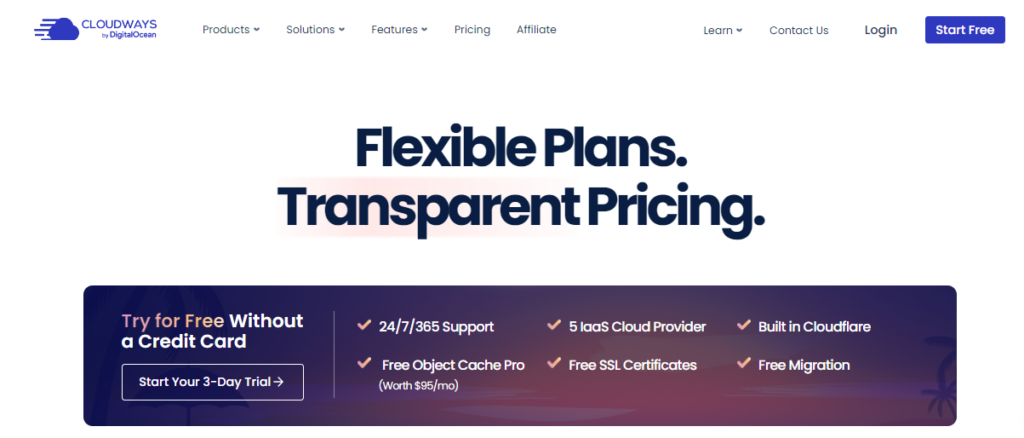
Cloudways offers a pay-as-you-go pricing model, which means that users only pay for the resources they consume.
The pricing varies depending on the chosen cloud provider, server size, and data center location.Here’s a breakdown of the pricing for each cloud provider:
DigitalOcean Pricing:
- Starts at $10/month for a 1GB server
- Highest plan is $1,280/month for a 192GB server
Linode Pricing:
- Starts at $12/month for a 1GB server
- Highest plan is $1,440/month for a 192GB server
Vultr Pricing:
- Starts at $11/month for a 1GB server
- Highest plan is $1,408/month for a 192GB server
AWS Pricing:
- Starts at $36.51/month for a 1GB server
- Highest plan is $4,680.51/month for a 192GB server
Google Cloud Platform Pricing:
- Starts at $33.30/month for a 1GB server
- Highest plan is $4,248.30/month for a 192GB server
It’s important to note that the pricing may vary based on the specific data center location and any additional services or features added to the plan.
What Is Cloudways Features:
Cloudways offers a wide range of features to enhance the user experience and simplify server management. Here are some of the key features:
Application Management.
- Deploy and manage various applications, including WordPress, Magento, Laravel, Joomla, and custom PHP applications
- Easily scale applications up or down based on changing requirements
- Create staging environments for testing and development purposes
- Collaborate with team members and assign roles and permissions
Server Management.
- Choose from five leading cloud providers: DigitalOcean, Linode, Vultr, AWS, and Google Cloud Platform
- Select from a variety of server sizes based on application requirements
- Easily scale servers up or down based on changing needs
- Automatically provision and configure servers based on application type
Performance and Optimization.
- Utilize server-level caching mechanisms like Memcached and Redis for improved performance
- Leverage Varnish Cache for caching dynamic content and reducing server load
- Optimize PHP settings for optimal performance based on application requirements
- Utilize Cloudflare CDN for faster content delivery
Security and Backups.
- Regularly patch servers and apply security updates to protect against vulnerabilities
- Utilize firewalls and intrusion detection and prevention systems for enhanced security
- Perform automated daily backups of applications and databases
- Restore applications to a specific point in time using the built-in restore functionality
Monitoring and Alerts.
- Monitor server performance in real-time through the Cloudways control panel
- Receive alerts for potential issues, such as high CPU usage or low disk space
- Analyze server metrics and performance data to identify optimization opportunities
- Utilize New Relic integration for advanced server monitoring and performance analysis
Collaboration and Access Management.
- Invite team members to collaborate on applications
- Assign roles and permissions to control access to specific applications or servers
- Manage team member access and remove users when necessary
- Utilize two-factor authentication for enhanced security
Integrations and Add-ons.
- Integrate with various third-party tools and services, such as Rackspace Email, Cloudflare, and New Relic
- Install add-ons like Memcached, Redis, and Varnish Cache to enhance application performance
- Utilize the Cloudways CLI for automating server management tasks
- Leverage the Cloudways API for integrating with custom applications or workflows
What is Cloudways Performance and Reliability.
One of the key factors in choosing a web hosting provider is performance and reliability. Cloudways has consistently delivered excellent performance and uptime, thanks to its optimized infrastructure and server configurations.
Server Response Time.
Cloudways servers consistently deliver fast server response times, with average response times ranging from 50ms to 150ms, depending on the chosen cloud provider and server size. This ensures that your applications load quickly, providing a smooth user experience.
Uptime.
Cloudways boasts an impressive uptime record, with an average uptime of 99.99% across all its servers. This means that your applications will be available to your users almost all the time, with minimal downtime.
Load Handling Capacity.
Cloudways servers are designed to handle high traffic loads without compromising performance. The servers can handle sudden spikes in traffic and maintain fast response times, ensuring that your applications remain accessible even during peak usage periods.
Content Delivery Network (CDN).
Cloudways offers integration with Cloudflare CDN, which helps deliver content faster to users located far from the origin server. This is particularly useful for websites with a global audience, as it reduces latency and improves the user experience.
Cloudways Security and Backups.
Security and data protection are critical aspects of web hosting. Cloudways takes security seriously and implements various measures to protect its servers and customer data.
Server Security.
Cloudways regularly patches its servers and applies security updates to protect against vulnerabilities. It also utilizes firewalls and intrusion detection and prevention systems to monitor and prevent unauthorized access attempts.
Data Security.
Cloudways encrypts all data stored on its servers using industry-standard encryption protocols. It also performs automated daily backups of applications and databases, ensuring that your data is protected in case of unexpected events or server failures.
Restore Functionality.
In the event of data loss or server issues, Cloudways allows you to restore your applications to a specific point in time using the built-in restore functionality. This ensures that you can quickly recover from any incidents and minimize downtime.
Is Cloudways Customer Support 24/7?
Cloudways offers comprehensive customer support through various channels, including live chat, email, and a knowledge base.
Live Chat.
Cloudways provides 24/7 live chat support, allowing you to get assistance from knowledgeable support agents at any time. The live chat is responsive and efficient, with agents typically responding within a few minutes.
Email Support.
For more complex issues or detailed inquiries, you can contact Cloudways support via email. The support team responds promptly and provides thorough explanations and solutions to your problems.
Knowledge Base.
Cloudways maintains an extensive knowledge base that covers a wide range of topics, including server management, application deployment, security, and troubleshooting. The knowledge base is well-organized and easy to navigate, making it a valuable resource for self-help.
Community Forum.
Cloudways has an active community forum where users can ask questions, share experiences, and collaborate with other Cloudways users. The forum is moderated by Cloudways support staff and other experienced users, providing a helpful resource for getting assistance and learning from others.
Cloudways Alternatives.
While Cloudways is a strong contender in the managed cloud hosting space, there are other alternatives worth considering, depending on your specific needs and preferences:
DigitalOcean.
DigitalOcean is a popular cloud hosting provider that offers simple and affordable cloud servers. It’s a good option for users who prefer to manage their servers directly or want more control over server configurations.
Linode.
Linode is another well-established cloud hosting provider that offers a wide range of server configurations and data center locations. It’s a good alternative to DigitalOcean for users who want more flexibility and customization options.
AWS Lightsail.
AWS Lightsail is a simplified cloud hosting service offered by Amazon Web Services (AWS). It provides an easy-to-use interface and pre-configured server stacks, making it a good option for users who want the benefits of AWS without the complexity.
Google Cloud Run.
Google Cloud Run is a serverless hosting platform that allows you to deploy and scale containerized applications without managing the underlying infrastructure. It’s a good option for users who want to focus on their applications without worrying about server management.
Heroku.
Heroku is a cloud platform that enables developers to build, run, and operate applications entirely in the cloud. It’s a good option for users who prefer a platform-as-a-service (PaaS) approach and want to focus on application development rather than infrastructure management.
Cloudways Use Cases?
Cloudways is suitable for a wide range of applications and use cases, including:
WordPress Hosting.
Cloudways offers optimized WordPress hosting, with features like automatic WordPress updates, staging environments, and Cloudflare CDN integration. It’s a good option for WordPress users who want a managed hosting solution.
Magento Hosting.
Cloudways provides a managed hosting solution for Magento, with features like automatic Magento updates, server-level caching, and Cloudflare CDN integration. It’s a good option for Magento store owners who want a reliable and scalable hosting solution.
Laravel Hosting.
Cloudways offers optimized hosting for Laravel applications, with features like automatic Laravel updates, server-level caching, and Cloudflare CDN integration. It’s a good option for Laravel developers who want a managed hosting solution.
Custom PHP Applications.
Cloudways supports hosting for custom PHP applications, with features like server-level caching, Cloudflare CDN integration, and easy scaling. It’s a good option for developers who want a reliable and scalable hosting solution for their custom applications.
High-Traffic Websites.
Cloudways is well-suited for hosting high-traffic websites, thanks to its optimized infrastructure, server-level caching, and Cloudflare CDN integration. It can handle sudden spikes in traffic without compromising performance.
Ecommerce Websites.
Cloudways offers a reliable and scalable hosting solution for ecommerce websites, with features like server-level caching, Cloudflare CDN integration, and easy scaling. It’s a good option for ecommerce store owners who want a managed hosting solution.
Cloudways Alternatives Comparison
To help you make an informed decision, here’s a comparison of Cloudways with some of its main alternatives:
| Feature | Cloudways | DigitalOcean | Linode | AWS Lightsail | Google Cloud Run |
|---|---|---|---|---|---|
| Managed Hosting | Yes | No | No | Yes | No |
| Cloud Providers | DigitalOcean, Linode, Vultr, AWS, Google Cloud | – | – | AWS | Google Cloud |
| Server Sizes | 1GB to 192GB RAM | 1GB to 192GB RAM | 1GB to 192GB RAM | 0.5GB to 32GB RAM | – |
| Pricing | Pay-as-you-go | Pay-as-you-go | Pay-as-you-go | Fixed pricing | Pay-as-you-go |
| Uptime Guarantee | 99.9% | – | – | 99.9% |
FAQ’s for Cloudways Hosting.
Cloudways is a managed cloud hosting platform that allows users to deploy and manage applications on top of cloud infrastructure provided by various cloud providers like DigitalOcean, AWS, Google Cloud, and others.
Yes, Cloudways offers a user-friendly interface and one-click setup features, making it accessible for beginners. However, some technical knowledge may be beneficial for optimal use.
Cloudways operates on a pay-as-you-go pricing model, with plans starting at approximately $10 per month, depending on the chosen cloud provider and server specifications.
Yes, Cloudways provides several security features, including free SSL certificates, firewalls, regular security patches, and real-time monitoring to ensure the safety of hosted applications.
Cloudways supports a variety of applications, including WordPress, Magento, Joomla, Laravel, and custom PHP applications, making it versatile for different use cases.
Cloudways offers 24/7 customer support through live chat and email, along with a comprehensive knowledge base and community forum for additional assistance.
Cloudways offers 24/7 customer support through live chat and email, along with a comprehensive knowledge base and community forum for additional assistance.
Yes, Cloudways allows users to easily scale their server resources up or down based on changing application requirements, ensuring optimal performance.
No, Cloudways is not a traditional shared hosting provider. It offers managed cloud hosting, allowing users to deploy applications on dedicated cloud infrastructure rather than sharing resources with other users.
Conclusion.
As we navigate the complexities of web hosting, Cloudways emerges as a compelling choice for businesses and developers seeking a reliable, managed cloud hosting solution.
With its unique approach that combines the flexibility of various cloud providers with a user-friendly management platform, Cloudways caters to a diverse range of applications, from WordPress to custom PHP projects.
One of the standout features of Cloudways is its managed hosting model. This allows users to focus on their applications without the burden of server management tasks.
The platform simplifies the deployment process, enabling users to select their preferred cloud provider—be it DigitalOcean, AWS, or Google Cloud—and scale their resources as needed. This flexibility is particularly beneficial for small businesses and startups that may experience fluctuating traffic demands.
Performance is another critical aspect where Cloudways excels. With an impressive uptime record of 99.99% and fast server response times, users can expect their applications to run smoothly and efficiently.
The integration of advanced caching mechanisms and Cloudflare CDN further enhances load times, ensuring a seamless experience for end-users.
Security is paramount in today’s digital landscape, and Cloudways takes this seriously. The platform implements robust security measures, including regular server patching, firewalls, and automated daily backups.
This commitment to security helps protect user data and provides peace of mind, especially for businesses handling sensitive information.
Customer support is also a strong point for Cloudways. With 24/7 live chat and email support, users can quickly resolve issues and receive assistance whenever needed.
The extensive knowledge base and community forum provide additional resources for users looking to troubleshoot or learn more about the platform.
However, it’s essential to consider the potential downsides. While Cloudways offers competitive pricing, costs can escalate with higher resource requirements or when opting for premium cloud providers.
Additionally, the learning curve may be steeper for those unfamiliar with cloud hosting concepts, which could pose challenges for new users.
Cloudways stands out in the crowded hosting market as a robust solution for those seeking a managed cloud hosting experience. Its combination of flexibility, performance, security, and support makes it an attractive option for businesses of all sizes.
As you consider your hosting needs, Cloudways offers a compelling package that can help you achieve your goals while minimizing the complexities of server management.
Whether you’re running a high-traffic website, an ecommerce store, or a custom application, Cloudways provides the tools and infrastructure necessary for success in the digital age.
Types of Web Hosting.
Admittedly, it is difficult to understand the web hosting providers included in the list. Wondering who is the best in the given category? No matter which web hosting provider you are most interested in understanding. But to know more about it, you can read the following article below.