Reviewed by: Jayprakash Prajapati | Last updated on December, 26, 2025
Best Social Media Apps for Android Phones. During our evaluation of social media apps, YouTube emerged as our top choice. It is a highly popular platform used by a wide range of age groups and demographics.
If YouTube doesn’t align with your social media preferences or you’re looking to explore other options, we have nine alternatives for you to explore.
As we assessed various social media apps for this list, we focused on several key features. The ability to chat or engage in video calls with other users was essential, as was the option to share live videos with your audience.
We also checked for multi-language support to ensure inclusivity. While most apps on our list are free, some offer premium content or in-app purchases for additional features like badges and filters.
When selecting a social media app, consider your specific goals. If you aim to connect with friends and family, platforms like Facebook or Instagram are ideal. For influencers or business owners seeking a broader reach, Twitter provides access to a larger audience. Additionally, determine whether you’ll primarily share text, images, or videos, as each app has unique capabilities in this regard.
Privacy is a crucial aspect of using social media apps. Most platforms offer customizable security and privacy settings to control who can view your content or find you online. Whether you need to maintain a professional image or safeguard children, opting for apps with robust privacy features is essential.
Social Media Apps Compared: Features & Benefits for 2025
| App Name | Key Features | Price/Trial | Ratings |
|---|---|---|---|
| YouTube | Video sharing, live streaming, subscriptions, and monetization options. | Free with ads; Premium subscription available (Free trial: Yes) | 4.7 ⭐️ (Green) |
| Social networking, messaging, groups, events, and marketplace. | Free; Ads for businesses (Free trial: No) | 4.2 ⭐️ (Green) | |
| Photo and video sharing, stories, reels, IGTV, and shopping features. | Free; Ads for businesses (Free trial: No) | 4.5 ⭐️ (Green) | |
| Professional networking, job searching, company pages, and learning resources. | Free; Premium subscription available (Free trial: Yes) | 4.3 ⭐️ (Green) | |
| X (Twitter) | Microblogging, trending topics, hashtags, and direct messaging. | Free; Ads for businesses (Free trial: No) | 4.0 ⭐️ (Yellow) |
| Snapchat | Photo and video sharing with ephemeral content, stories, and AR filters. | Free; Ads for businesses (Free trial: No) | 4.3 ⭐️ (Green) |
| Image sharing and discovery platform focused on ideas and inspiration. | Free; Ads for businesses (Free trial: No) | 4.6 ⭐️ (Green) | |
| TikTok | Short-form video creation and sharing with music integration and effects. | Free; Ads for businesses (Free trial: No) | 4.8 ⭐️ (Green) |
| Tumblr | Microblogging with multimedia posts and community engagement features. | Free; Ads for businesses (Free trial: No) | 4.1 ⭐️ (Yellow) |
| Community discussion forums on various topics with voting systems. | Free; Premium subscription available (Free trial: Yes) | 4.4 ⭐️ (Green) |
This table summarizes key information about popular social media apps including their features, pricing models, and user ratings.
What is Best Social Media Apps for Android.
Here are my top picks for the Best Social Media Apps for Android Phones to use for your personal and professional needs. As we assessed various social media apps for this list, we focused on several key features.
1. YouTube.

YouTube was initially known as a social media platform for video content, but nowadays it has evolved into a hub for educational/self-help videos, tutorials, and even episodes of popular shows.
In addition to connecting with followers and sharing personal updates, YouTube also offers a subscription service ($11.99 per month) that provides a viewing experience comparable to cable TV, making it a strong competitor to popular streaming apps.
Key Features:
- Free version offered.
- In-app purchases priced at $11.99 per item.
- Support provided through Help center.
Pros:
- Vast collection of video content available.
- Option to generate revenue from content.
- Extensive video library at your disposal.
Cons:
- Limited interaction between members.
- Decreased member-to-member communication.
- Lack of engagement among members.
2. Facebook.

Facebook was initially designed as a social media platform exclusively for college students, resembling a virtual yearbook. However, it has evolved over time into a comprehensive social media app with features such as messaging, video calling, live video sharing, and a marketplace for buying and selling goods.
The platform is user-friendly, making it ideal for beginners to easily find and add friends. Additionally, Facebook offers a wide range of customizable privacy settings for users.
Key Features:
- Get started for free.
- Connect with friends and family, join groups, and follow pages of interest.
- Share photos, videos, and updates with your network.
- Messenger integration for real-time messaging and video calls.
- Events and marketplace for discovering local activities and buying/selling items.
- Unlock additional features with in-app purchases ranging from $0.99 to $399.99 per item.
- Access support through the help center.
Pros:
- Comprehensive range of functionalities.
- Extensive user base with diverse demographics and interests.
- Comprehensive features for communication, content sharing, and networking.
- Regular updates and new features to enhance user experience.
- Built-in marketplace within the application.
- Complete set of features available.
Cons:
- Considerable advertising presence..
- Privacy concerns and data security issues.
- Ad-heavy interface and algorithm-driven content prioritization.
3. Instagram.

Instagram initially began as a photo-sharing platform, but has since grown to incorporate videos and live streaming. Utilizing hashtags can help businesses broaden their audience, while the reel feature can make their brand more noticeable.
Instagram offers interactive features like polls and real-time responses to engage with followers. Additionally, since Instagram is owned by the same company as Facebook, there are some shared features like messaging.
Key Features:
- Free version accessible.
- Share photos and videos with followers, using filters and editing tools.
- Stories for temporary content that disappears after 24 hours.
- IGTV and Reels for longer and short-form video content.
- Direct messaging for private conversations and group chats.
- In-app purchases range from $0.99 to $4.99 per item.
- Assistance provided through Help center.
Pros:
- Video-centric approach.
- Visual-centric platform with a focus on multimedia content.
- Strong engagement with interactive features like stories and live streams.
- Integration with Facebook for cross-platform sharing and advertising.
- Emphasis on video content.
- Primarily focused on creating videos.
Cons:
- There is no marketplace.
- Algorithm-driven feed that may prioritize sponsored content.
- Limited text-based content sharing options.
- The absence of a marketplace.
- A marketplace does not exist.
4. Linkedin.

If you are looking to network professionally or connect with colleagues, LinkedIn is the ideal platform. It is perfect for enhancing your professional image and reputation. LinkedIn allows you to expand your network by connecting with your coworkers and their connections.
You can share industry-related posts to establish yourself as an expert in your field. Additionally, the platform offers job listings and is commonly used by recruiters to source talent for leading companies. While LinkedIn is free to use, there is also a premium version available with extra features for a monthly subscription fee.
Key Features:
- Get the free version now!
- Professional networking platform for building and maintaining career connections.
- Share professional updates, articles, and multimedia content.
- Job search and recruitment tools for finding opportunities and hiring talent.
- Groups and forums for industry-specific discussions and networking.
- Unlock additional features with in-app purchases ranging from $29.99 to $59.99 per item.
- Access support through our helpful Help Center.
Pros:
- Capability to craft polished content.
- Focus on professional and career-oriented content.
- Robust tools for job searching and recruitment.
- Strong network-building features for career growth and opportunities.
- Numerous employment opportunities.
- Connection with hiring managers.
Cons:
- Certain primary functionalities are only accessible with a premium subscription.
- A paid version is necessary to unlock key features.
- Limited personal content sharing options.
- Premium features require a subscription.
- Some essential features are exclusive to the paid version.
5. X (Twitter.)
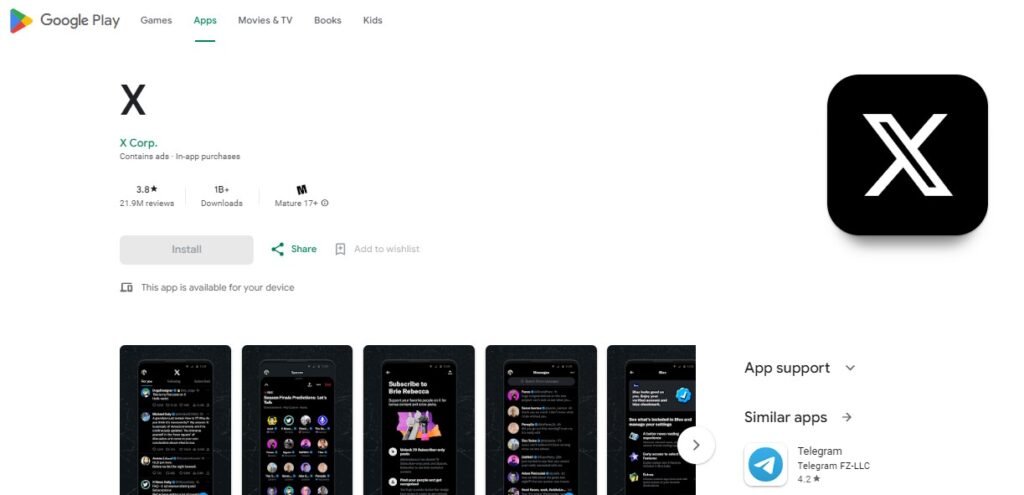
Twitter was initially marketed as a platform for concise text-based posts, with a character limit of 140. This limit has since been doubled to 280, and users can now also share images and videos. Twitter is a free app with no in-app purchases, as all content and features are available in the full version at no charge.
Key Features:
- Platform is free to use with no in-app purchases required.
- Post short updates (tweets) with a 280-character limit.
- Follow other users, retweet, and like posts to engage with content.
- Hashtags for discovering trending topics and participating in conversations.
- No additional costs for using the platform.
- Assistance provided through the help center if needed.
Pros:
- Free of charge.
- Real-time updates and news dissemination.
- Strong community engagement around hashtags and trending topics.
- Direct messaging for private conversations.
- Simple method to track companies.
- No cost involved.
Cons:
- Restricted text entries.
- Lightweight app with fast-loading content.
- Constrained text submissions.
- Limited text updates.
6. Snapchat.
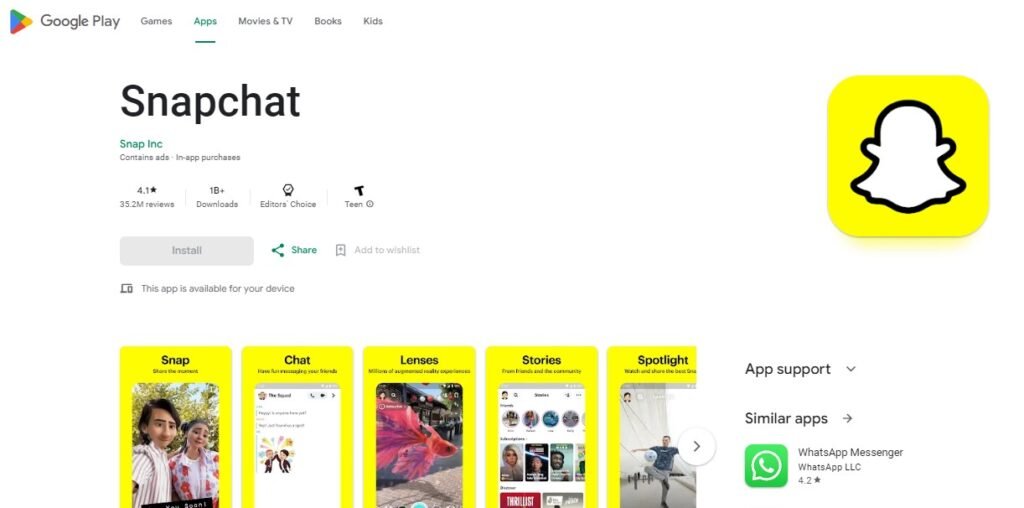
The Snapchat social media app distinguishes itself from others by automatically erasing content sent in messages once it has been read. Recent updates to the app now offer the option to retain messages or adjust the timeframe for deletion, such as deleting every 24 hours instead of immediately after being read.
While it may be challenging to keep track of the conversation when messages are constantly disappearing, this feature is highly beneficial for individuals who prioritize privacy and prefer not to have their messages stored. Additionally, the app notifies users if someone takes a screenshot of the conversation.
Key Features:
- Get started for free.
- Unlock additional features with in-app purchases ranging from $0.99 to $399.99 per item.
- Access support through the help center.
Pros:
- Message deletion occurs automatically.
- Privacy settings are excellent.
- Messages are deleted automatically for enhanced privacy.
Cons:
- Primarily a younger audience.
- Mainly catering to the younger generation.
- Predominantly targeting a younger demographic.
7. Pinterest.
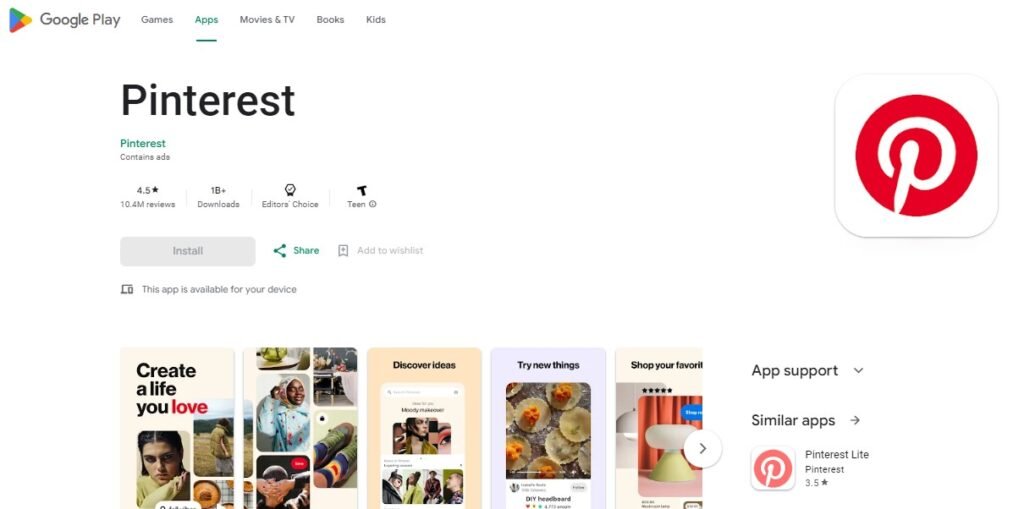
Pinterest originally began as a digital corkboard for users to “pin” ideas, focusing mainly on crafts, recipes, and home design. However, it has evolved to encompass a wide range of topics. Users can share tutorial videos and businesses can drive traffic to their websites by creating content tailored to their target audience.
Additionally, Pinterest allows users to connect with and follow individuals like interior designers or public figures, as well as communicate through the app.
Key Features:
- Platform is free to use with no in-app purchases required.
- No additional costs for using the platform.
- Assistance provided through the help center if needed.
Pros:
- Vast collection of creative concepts.
- Digital board of inspiration.
- Extensive repository of innovative ideas.
Cons:
- Limited interaction among members.
- Decreased participation among members.
- Lack of engagement among members.
8. Tiktok.
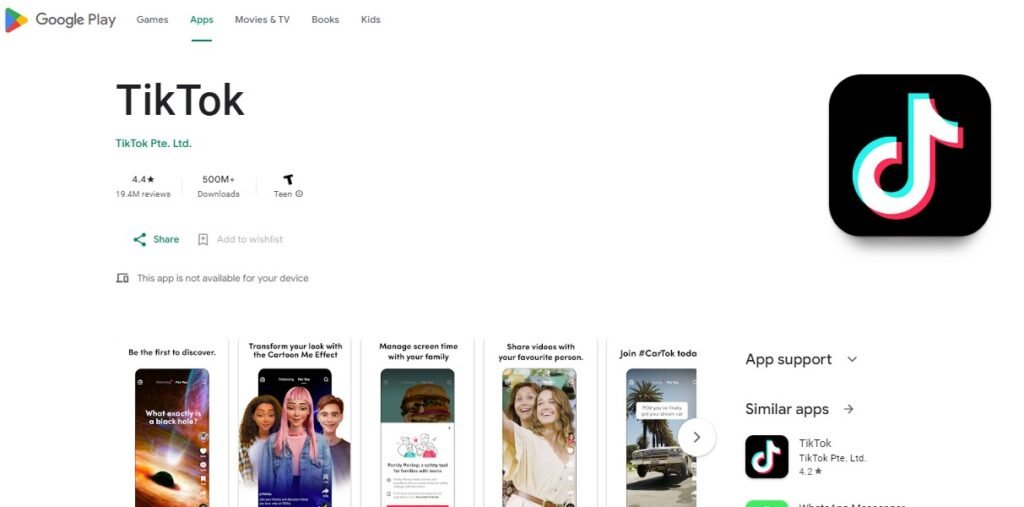
TikTok is a video-centric social media platform that features short clips, typically 30 seconds or less, accompanied by popular music. Users often participate in trending challenges or share similar content, like the famous TikTok dances.
The app offers direct messaging, live video capabilities, and a wide range of content to cater to all interests.
Key Features:
- Get the free version now!
- Unlock additional features with in-app purchases ranging from $0.99 to $99.99 per item.
- Access support through our helpful help center.
Pros:
- Extensive reach to a large audience.
- Video editing within the app.
- Broad audience engagement.
Cons:
- Many contents for adults.
- Numerous materials for individuals over 18.
- A plethora of content for those of legal age.
9. Tumblr.

Version 1: Tumblr is specifically crafted to assist artists, whether they are just starting out or already established, in showcasing their artwork to a wider audience and creating a professional image. It proves to be particularly beneficial for emerging artists who are constructing a digital portfolio and seeking potential clients for commissioned work.
Additionally, you can connect with individuals who share similar interests, and the hashtag feature simplifies the process of finding inspiration from fellow artists.
Key Features:
- Free version accessible.
- In-app purchases range from $9 to $49 per item.
- Support provided through Help center.
Pros:
- Tools for editing videos and photos with the ability to create GIFs.
- Features for editing videos and photos along with GIF creation.
- Editing tools for videos and photos, including GIF-making capabilities.
Cons:
- Primarily focused on photography.
- Mainly centered around images.
- Predominantly photo-driven.
10. Reddit.

Reddit functions as a social media app that operates similarly to a forum. Users can categorize posts by topics within threads and subthreads, allowing other members to respond directly to the post or message the poster privately.
No matter your interests, there is likely a subcategory for it, making it simple to connect with like-minded individuals. It is also a valuable resource for seeking advice on DIY projects or finding reputable companies.
While the free version grants access to all content, upgrading to Reddit Premium eliminates ads and provides 700 Coins, the app’s digital currency, along with access to an exclusive community for paid subscribers.
Key Features:
- Free version accessible.
- In-app purchases range from $0.99 to $399.99 per item.
- Support provided through Help center and mobile help community.
Pros:
- Extensive range of specialized subthreads catering to niche interests.
- Conveniently maintain anonymity while browsing.
- Vast array of subthreads dedicated to unique interests.
Cons:
- Only supports one language.
- Does not offer support for multiple languages.
- Single language support only.
How to Choose the Best Social Media App for Your Needs
Choosing the best social media app depends on your goals, preferences, and how you intend to use the platform. First, consider the purpose of your social media presence. Are you looking to connect with friends, grow a business, or engage with specific communities? For casual socializing, platforms like Facebook and Instagram are ideal, while for professional networking, LinkedIn is the go-to app.
Next, assess the type of content you enjoy creating or consuming. If you’re a fan of videos and live streams, YouTube and TikTok are excellent choices. On the other hand, if you’re more inclined toward text-based content or discussions, Twitter might be your best bet.
Additionally, evaluate the user interface, privacy features, and the app’s overall user experience to ensure it’s a good fit for your lifestyle.
Lastly, consider the app’s popularity and user base. A larger user base can offer more opportunities for engagement, but niche apps may offer deeper, more meaningful interactions. In short, choose a social media platform that aligns with your goals, interests, and comfort level, while also taking into account security and privacy concerns.
Benefits of Using Social Media App
Social media apps offer numerous benefits, both for individuals and businesses. On a personal level, they provide an easy way to stay connected with family and friends, no matter the distance.
Apps like Facebook, Instagram, and WhatsApp help bridge geographical gaps, allowing real-time communication and interaction. Social media also serves as a powerful platform for self-expression, enabling users to share their thoughts, ideas, and life moments with a wide audience.
For businesses, social media is a game-changer in terms of marketing and branding. Platforms like LinkedIn, Twitter, and Instagram offer tools for reaching a larger audience, increasing brand visibility, and driving customer engagement. Social media also facilitates direct feedback, enabling businesses to understand customer preferences and improve their offerings.
Additionally, social media apps help users stay informed and entertained. News, trends, and entertainment content are easily accessible, and personalized feeds ensure that users receive the most relevant information. With features like networking groups, content sharing, and live events, these apps enrich users’ lives by providing valuable connections, entertainment, and opportunities for growth.
Tips To Get The Most Out Of Your Social Media App
To get the most out of your social media app, it’s essential to adopt a strategic approach. First, optimize your profile. Whether it’s a personal or business account, a clear, professional, and attractive profile picture and bio can make a significant difference in engagement. Be sure to include relevant keywords or hashtags that reflect your interests or industry.
Second, engage consistently and meaningfully. Respond to comments, share relevant content, and participate in discussions. Social media thrives on interaction, and the more you engage, the more visibility you’ll gain. Scheduling regular posts can also help maintain a steady presence without overwhelming yourself.
Third, take advantage of analytics. Most social media platforms offer insights into your audience’s behavior, peak engagement times, and content performance. Use this data to refine your strategy and improve future posts.
Finally, make use of privacy settings. Whether you’re protecting your personal data or managing your brand’s reputation, ensuring the right privacy controls are in place is vital. By using the right combination of strategy, engagement, and analytics, you can maximize the impact of your social media experience.
FAQs About Social Media Apps for Android in 2025
The best social media apps for Android include Facebook, Instagram, TikTok, Twitter, and Snapchat. These platforms have a wide user base and offer various features for interaction and content sharing.
Yes, many social media apps are available for free download on Android, such as Facebook, Instagram, Twitter, and Snapchat. Users can access basic features without any cost.
An APK file is the installation package format used by Android to distribute and install applications. Users can download APK files for social media apps from third-party sites if they wish to install apps not available on the Google Play Store.
Social media apps provide numerous benefits including connecting with friends and family, sharing content, networking professionally, accessing news and information, and engaging in communities of interest.
Five popular examples of social media apps are Facebook, Instagram, Twitter, TikTok, and LinkedIn. Each app serves different purposes ranging from personal connections to professional networking.
Yes, WhatsApp is considered a social media app as it allows users to communicate through messaging, voice calls, and video calls while also enabling group chats and sharing multimedia content.
The top three most used social media apps currently are Facebook, Instagram, and TikTok. These platforms lead in user engagement and active monthly users globally.
The “big five” in social media typically refers to Facebook, Instagram, Twitter (now X), LinkedIn, and TikTok. These platforms dominate the market in terms of user numbers and engagement.
Key uses of social media apps include communication with others, content creation and sharing, networking opportunities, marketing for businesses, and staying updated with current events.
Conclusion
Integrating social media features into Android apps can significantly enhance user engagement and satisfaction. By allowing users to connect with their existing social media accounts, developers can streamline the registration process, making it easier for users to join and interact with the app. This seamless integration fosters a sense of community and encourages users to return frequently.
One of the most effective features to include is social sharing capabilities. Users enjoy sharing content, whether it’s a post, image, or video. By incorporating share buttons that link directly to popular platforms like Facebook, Twitter, and Instagram, apps can facilitate this behavior. This not only increases visibility for the app but also enriches the user experience by allowing them to showcase their activities within the app to their wider social circles.
Another essential aspect is real-time interaction features such as live streaming and instant messaging. These functionalities create dynamic environments where users can engage with each other in real time. Live video streaming, for instance, allows users to share experiences as they happen, fostering a deeper connection among users and enhancing overall app usage.
Furthermore, analytics integration is crucial for developers. By tracking user interactions and sharing patterns, developers can gain insights into what features are most popular and how they can improve user engagement. This data-driven approach enables continuous enhancement of the app’s offerings.
In conclusion, effectively integrating social media features into Android apps not only improves user experience but also drives engagement and retention. By focusing on seamless login options, sharing capabilities, real-time interactions, and leveraging analytics, developers can create a vibrant community within their applications that keeps users coming back for more.





