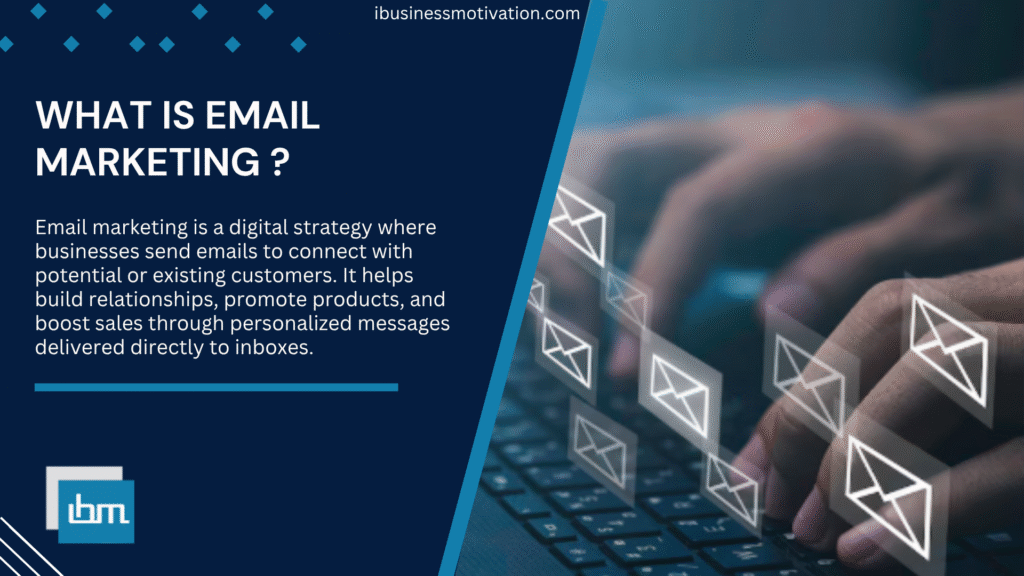Reviewed by: Jayprakash Prajapati | Last updated on October, 30, 2025
Best Affordable Calendly Alternatives for Small Businesses. Want To Jump Straight To The Answer? The Calendly Alternatives For Most People Is Zoho Bookings, ProofHub, Or Vocus.io.
Efficiently managing your schedule and coordinating appointments can be a daunting task, especially in a busy world where time is precious.
Calendly has been a popular choice for scheduling and appointment management, but it’s not the only player in the game. Several alternatives offer unique features and cater to different needs. In this guide, we’ll explore the best Calendly alternatives, helping you find the perfect scheduling solution for your specific requirements.
Scheduling software streamlines appointment booking, making it easier for businesses and individuals to manage their time efficiently.
I Want To Show You The Top Best Affordable Calendly Alternatives for Small Businesses 2025, Available On The Market Today, Reviewed In Deep Depth, And Help You Decide Which Is Best For Your Business.
What Is The Best Affordable Calendly Alternatives for Small Businesses?
Here Are My Picks For The Best Affordable Calendly Alternatives for Small Businesses To Use This Year.
1. Zoho Bookings.
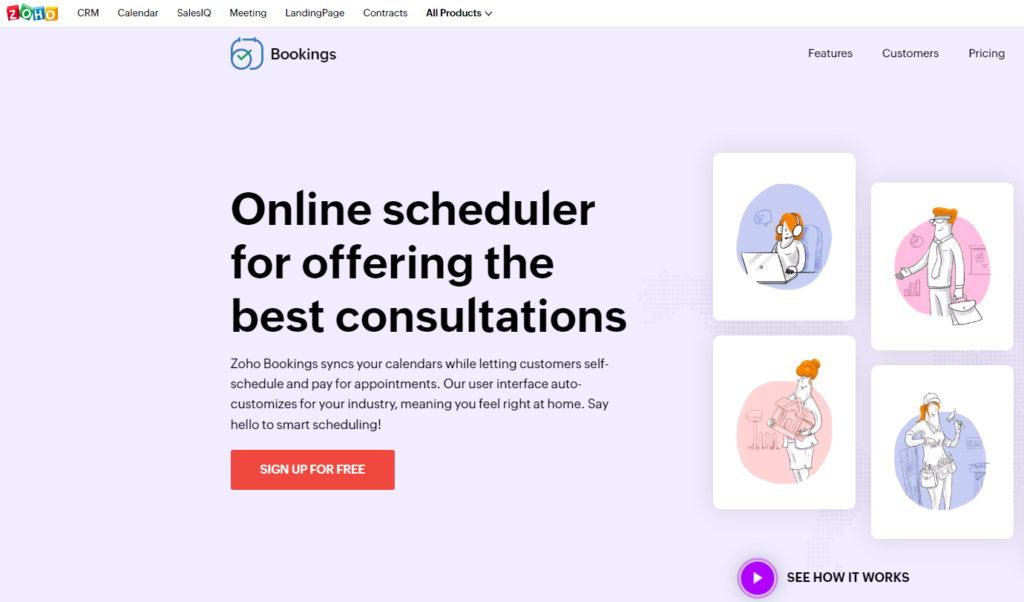
When choosing an alternative to Zoho Bookings or Calendly, consider factors such as your business’s specific needs, the level of customization required, integration capabilities with your existing tools, and your budget. Many of these scheduling tools offer free trials or free versions with limited features, allowing you to test them before committing to a paid plan.
Zoho Bookings is an appointment scheduling and booking software offered by Zoho, known for its suite of business software solutions. If you’re looking for alternatives to Zoho Bookings or Calendly, which is another popular scheduling tool, there are several options available. Here are some alternatives to consider.
Features:
- Personalization: Zoho Bookings allows extensive customization of booking pages, enabling businesses to choose from over 20 themes and layouts that reflect their brand. Users can also create dedicated webpages for staff members, enhancing brand visibility and client engagement.
- Team Scheduling: This feature facilitates sharing pooled availability among team members, allowing clients to select their preferred staff member or use a round-robin algorithm for appointment allocation, thereby improving collaboration and efficiency.
- Revenue Growth Tools: Zoho Bookings includes custom fields in booking forms to qualify leads and supports upfront payment collection, which helps reduce no-shows and cancellations. Users can also set cut-off dates for rescheduling or cancellations to stabilize revenue.
- Two-Way Calendar Sync: The platform offers seamless integration with various calendars (Google, Outlook, Zoho), ensuring that users avoid double-booking and can manage their schedules effectively across different platforms.
- Notifications and Reminders: Zoho Bookings provides automated email and SMS reminders for appointments, which can be customized with the client’s name and other details. This feature helps reduce no-shows and enhances client communication.
Pricing:
You can easily get started at Zoho Bookings with a free sign-up. If you want more features besides free sign-up. So you will have to step up to the paid plan. If this plan does not match your personal reasons or business, I would recommend you to drop a mail to their customer support or you can contact them directly as per availability.
2. ProofHub.

When choosing an alternative to ProofHub for scheduling, consider your specific needs and whether you require more project management and collaboration features or just scheduling functionality. Many of these tools offer free trials or free versions with limited features, allowing you to test them before committing to a paid plan.
ProofHub is primarily a project management and team collaboration software, and while it includes some scheduling features, it’s not primarily known as an appointment scheduling tool like Calendly. However, if you’re looking for alternatives that combine project management and scheduling features or simply scheduling alternatives, here are some options to consider.
Features:
- Customizable Booking Pages: Calendly allows users to create personalized booking pages with their own branding, availability, and event types. This enhances the scheduling experience for clients.
- Automated Workflows: Calendly integrates with various tools to automate reminders, follow-ups, and other scheduling-related tasks. This streamlines the meeting booking process and reduces manual effort.
- Team Scheduling: Calendly’s team scheduling feature enables multiple team members to share their availability and have meetings routed to the appropriate person based on predefined rules. This improves collaboration and efficiency.
- Embeddable Booking Forms: Calendly provides the ability to embed booking forms directly on a website or landing page. This makes it easy for prospects and customers to schedule meetings without leaving the company’s digital properties.
- Reporting and Analytics: Calendly offers reporting and analytics to help users understand booking trends, popular meeting times, and other scheduling insights. This data can be used to optimize scheduling processes and improve the overall experience
Pricing:
You can easily get started at ProofHub with a free sign-up. If you want more features besides free sign-up. So you will have to step up to the paid plan. If this plan does not match your personal reasons or business, I would recommend you to drop a mail to their customer support or you can contact them directly as per availability.
3. Vocus.io
![Best Calendly Alternatives - Vocus[dot]io](https://ibusinessmotivation.com/wp-content/uploads/2022/11/Best-Calendly-Alternatives-Vocusdotio-1024x505.png)
When choosing an alternative to Vocus.io for scheduling, consider your specific needs and whether you require more email productivity features or just scheduling functionality. Many of these tools offer free trials or free versions with limited features, allowing you to test them before committing to a paid plan.
Vocus.io is primarily known as an email productivity tool that offers features like email tracking, scheduling, and automation. While it includes scheduling capabilities, it may not be as comprehensive as dedicated scheduling tools like Calendly. However, if you’re looking for alternatives that provide scheduling functionality and email productivity features, or simply scheduling alternatives, here are some options to consider.
Features:
- Custom Branding and Domains: Vocus.io allows users to create personalized booking pages with custom branding and domains, enabling businesses to maintain a consistent brand identity throughout the scheduling process.
- Direct Scheduling from Gmail: Vocus.io offers the ability to schedule meetings directly from Gmail, streamlining the process and reducing the need to switch between applications.
- Custom Form Fields: Users can add optional custom form fields to their scheduling pages, allowing them to gather specific information from clients before meetings, enhancing the preparation process.
- Email Automation: Vocus.io includes email automation features, such as canned responses and reminder emails, to improve communication with clients and reduce no-shows.
- Integration Capabilities: The platform integrates with various tools, including Zoom, Salesforce, and Zapier, allowing users to connect their scheduling process with other essential business applications for improved workflow efficiency.
Pricing:
You can easily get started at Vocus.io with a free sign-up. If you want more features besides free sign-up. So you will have to step up to the paid plan. If this plan does not match your personal reasons or business, I would recommend you to drop a mail to their customer support or you can contact them directly as per availability.
4. Calendar.com.
![Best Calendly Alternatives - Calendar[dot]com.](https://ibusinessmotivation.com/wp-content/uploads/2022/11/Best-Calendly-Alternatives-Calendardotcom.-1024x522.png)
When selecting an alternative to Calendar.com or Calendly, consider factors such as the specific features you require, integration capabilities with your existing tools, and your budget. Additionally, check if there have been any new scheduling tools introduced since my last update in 2025, as the software landscape continuously evolves.
As of my last knowledge update in 2025, “Calendar.com” doesn’t refer to a specific scheduling tool, and there might have been new tools introduced after that date. However, if you are looking for alternatives to scheduling tools like Calendly, which are designed to help you manage appointments and meetings efficiently, here are some options to consider
Features:
- Customizable Scheduling Links: Calendly offers highly customizable scheduling links, allowing users to set different types of meetings (e.g., one-on-one, group) with specific availability and rules for each meeting type, enhancing user flexibility.
- Integration with Calendar Apps: Calendly seamlessly integrates with various calendar applications like Google Calendar, Outlook, and iCloud, as well as communication tools such as Zoom and Slack, facilitating smooth scheduling across platforms.
- Team Scheduling Links: With Calendly, users can create team scheduling links that allow multiple participants to coordinate meetings without the hassle of checking each individual’s availability, streamlining the scheduling process for teams.
- Automated Notifications and Reminders: Calendly automates email and SMS notifications for upcoming meetings, which helps reduce no-shows and keeps all participants informed about their scheduled appointments.
- Time Zone Management: Calendly automatically adjusts for time zone differences, ensuring that users can schedule meetings with participants from different regions without confusion regarding meeting times
Pricing:
You can easily get started at Calendar.com with a free sign-up. If you want more features besides free sign-up. So you will have to step up to the paid plan. If this plan does not match your personal reasons or business, I would recommend you to drop a mail to their customer support or you can contact them directly as per availability.
5. Chili Piper.
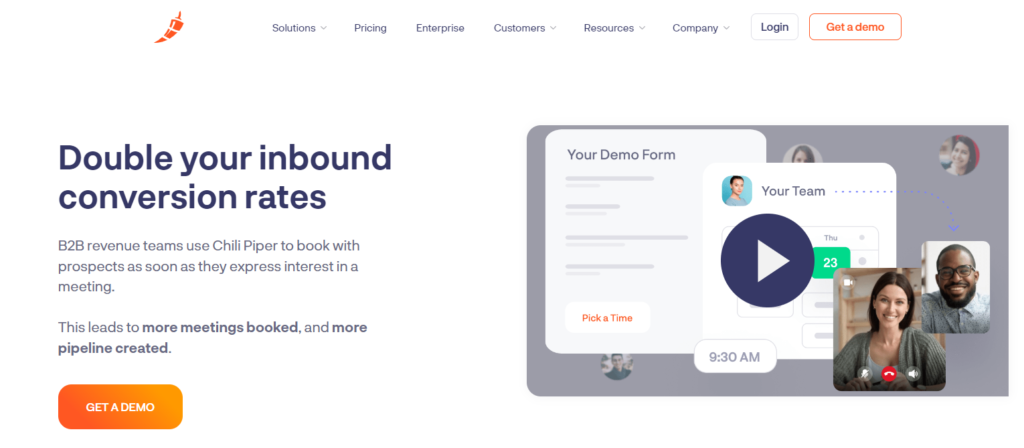
When choosing an alternative to Chili Piper or a similar scheduling tool, consider factors such as the specific features you require, integration capabilities with your existing tools, and your budget. These options offer a range of functionalities to meet various scheduling needs.
Chili Piper is a platform that specializes in scheduling and routing for sales teams. If you’re looking for alternatives to Chili Piper or similar scheduling tools, here are some options to consider.
Features:
- Instant Booking: Chili Piper offers one-click booking directly from emails, allowing prospects to schedule meetings immediately after submitting a form. This streamlined process enhances conversion rates by reducing friction in scheduling.
- Lead Routing: The platform is designed for revenue teams, enabling automatic routing of leads to the appropriate sales representatives based on predefined criteria. This ensures that leads are quickly handled by the right team members.
- Handoff Scheduling: Chili Piper excels in handoff scheduling, allowing sales development representatives (SDRs) to book meetings directly into the appropriate account executive’s (AE) calendar without the need for additional coordination or spreadsheets.
- Integration with CRM and Tools: Chili Piper integrates seamlessly with various tools, including Salesforce and other CRM systems, enhancing the scheduling process by ensuring that all meeting data is captured and accessible across platforms.
- Multi-Person Scheduling: The platform supports scheduling meetings with multiple participants in a single click, simplifying the process for users who need to coordinate with several people at once, which is particularly beneficial for sales teams.
Pricing:
You can easily get started at Chili Piper with a free sign-up. If you want more features besides free sign-up. So you will have to step up to the paid plan. If this plan does not match your personal reasons or business, I would recommend you to drop a mail to their customer support or you can contact them directly as per availability.
6. HubSpot Meetings.

When selecting an alternative to HubSpot Meetings or Calendly, consider factors such as the specific features you require, integration capabilities with your existing tools, and your budget. These options offer a range of functionalities to meet various scheduling needs, whether you’re in sales, marketing, or any other industry.
HubSpot Meetings is a scheduling tool provided by HubSpot, a comprehensive inbound marketing and sales platform. If you’re looking for alternatives to HubSpot Meetings or other scheduling tools like Calendly, here are some options to consider.
Features:
- Integration with HubSpot CRM: HubSpot Meetings seamlessly integrates with the HubSpot CRM, allowing users to automatically log meetings, sync contacts, and access meeting data within the CRM. This streamlines the sales process and provides a centralized view of customer interactions.
- Customizable Meeting Links: HubSpot Meetings offers the ability to create personalized meeting links for each team member, enabling clients to easily book meetings with the appropriate person. These links can be customized with team member names and meeting types.
- Group Scheduling: HubSpot Meetings supports group scheduling, allowing multiple team members to be included in a single meeting link. This feature is particularly useful for sales team meetings or interviews, as it eliminates the need for separate scheduling links for each participant.
- Automated Workflows: HubSpot Meetings integrates with other HubSpot tools, enabling users to create automated workflows for meeting-related tasks, such as sending reminder emails, logging meeting notes, and assigning tasks based on meeting outcomes.
- Reporting and Analytics: HubSpot Meetings provides reporting and analytics within the HubSpot dashboard, allowing users to track meeting metrics, such as the number of meetings booked, attendance rates, and conversion rates. This data can be used to optimize sales processes and improve overall team performance.
Pricing:
You can easily get started at HubSpot Meetings with a free sign-up. If you want more features besides free sign-up. So you will have to step up to the paid plan. If this plan does not match your personal reasons or business, I would recommend you to drop a mail to their customer support or you can contact them directly as per availability.
7. Doodle.
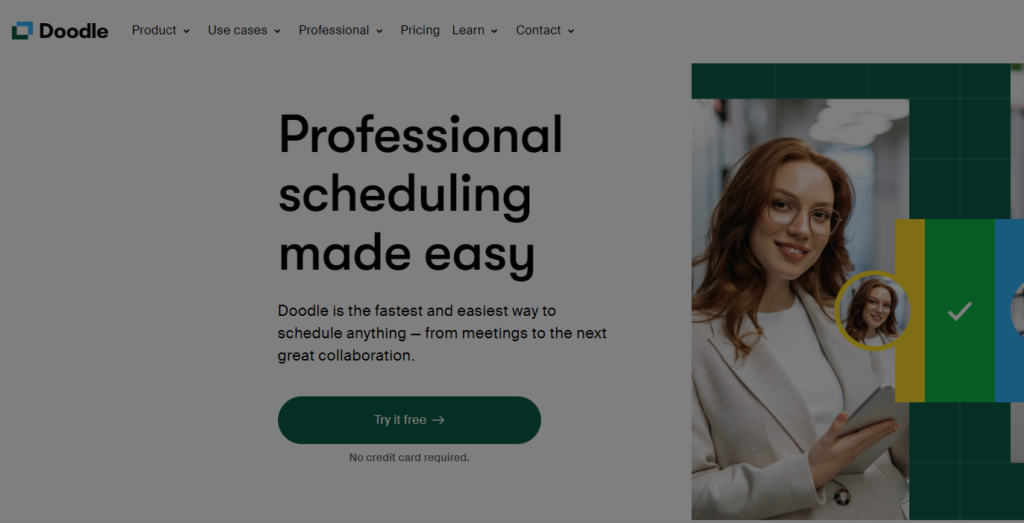
When choosing an alternative to Doodle, consider your specific scheduling needs, whether they involve one-on-one appointments, group meetings, or a combination of both. Additionally, take into account integration capabilities, customization options, and your budget, as these factors can vary among scheduling tools.
Doodle is a popular scheduling tool that simplifies the process of finding the best time for group meetings or appointments. If you’re looking for alternatives to Doodle or similar scheduling tools, here are some options to consider.
Features:
- Automated Reminders and Notifications: Calendly provides customizable automated reminders and notifications for meetings, allowing users to set specific messages and intervals for reminders. In contrast, Doodle offers more generic reminder options with limited customization.
- Multiple Meeting Types: Calendly allows users to create an unlimited number of meeting types, catering to various scheduling needs. Doodle, however, does not support multiple distinct meeting types, which can limit flexibility for users.
- Seamless Calendar Integration: Calendly integrates with a wider range of calendar applications and allows for automatic event addition to users’ calendars, while Doodle connects with fewer calendars and requires more manual input for scheduling.
- User Experience and Interface: Calendly is often praised for its user-friendly interface and overall experience, making it easier for users to navigate and manage their scheduling compared to Doodle’s more simplistic design.
- Advanced Scheduling Features: Calendly includes advanced features such as buffer times between meetings and automatic time zone detection, which enhance the scheduling process. Doodle, while functional, lacks some of these sophisticated options
Pricing:
You can easily get started at Doodle with a free sign-up. If you want more features besides free sign-up. So you will have to step up to the paid plan. If this plan does not match your personal reasons or business, I would recommend you to drop a mail to their customer support or you can contact them directly as per availability.
Executive Summary.
1. Pricing and Scalability: Consider your budget and growth potential when choosing a scheduling solution, as some tools offer free plans while others scale with your business.
2. Why Consider Calendly Alternatives: While Calendly is a popular choice, exploring alternatives can help you find a scheduling tool that better aligns with your specific scheduling needs and preferences.
3. Key Features to Look For: When evaluating scheduling software, consider features like customization options, integration capabilities, appointment reminders, and mobile access.
4. Top Calendly Alternatives: Let’s explore seven top Calendly alternatives that offer unique features and cater to different scheduling requirements:
5. Acuity Scheduling: Acuity Scheduling offers robust appointment scheduling features, including customizable intake forms, payment processing, and calendar integration.
6. Doodle: Doodle simplifies group scheduling by allowing participants to vote on meeting times, making it ideal for coordinating with multiple stakeholders.
7. YouCanBook.me: YouCanBook.me offers personalized booking pages, meeting buffers, and integration with popular calendars like Google Calendar and Outlook.
8. Setmore: Setmore is a versatile scheduling tool that offers features like class booking, two-way sync with calendars, and a free plan for small businesses.
9. Appointy: Appointy is an all-in-one scheduling solution with features like resource management, staff scheduling, and automatic appointment reminders.
10. Vyte.in: Vyte.in simplifies one-on-one scheduling with a minimalist approach, making it quick and easy for users to book appointments.
11. Book Like A Boss: Book Like A Boss offers a comprehensive scheduling and booking platform with payment processing, video conferencing, and website integration.
12. Choosing the Right Scheduling Solution: Selecting the best scheduling software involves considering factors like integration and compatibility, user interface and usability, pricing and scalability, and customer support and community.
13. Integration and Compatibility: Ensure that the scheduling software integrates seamlessly with your existing tools, such as calendars, email clients, and CRM systems.
14. User Interface and Usability: A user-friendly interface and intuitive navigation enhance the scheduling experience for both you and your clients.
15. Customer Support and Community: Access to reliable customer support and an active user community can be invaluable for troubleshooting and getting the most out of your scheduling software.
FAQ’s for Calendly Alternatives.
Calendly alternatives are scheduling software options that offer features similar to Calendly but may cater to different scheduling needs and preferences.
Exploring alternatives can help you find a scheduling tool that better aligns with your specific scheduling requirements and preferences.
Consider features like customization options, integration capabilities, appointment reminders, and mobile access when evaluating scheduling software.
Selecting the best scheduling software involves considering factors like integration and compatibility, user interface and usability, pricing and scalability, and customer support and community.
Yes, some scheduling software offers free plans, making them suitable for individuals and small businesses with budget constraints.
Conclusion.
For small businesses seeking effective scheduling solutions, several affordable alternatives to Calendly offer robust features without the higher costs.
Notable options include Zoho Bookings, which stands out for its excellent free plan and customizable features, making it ideal for teams and individuals alike. Calendar.com is another strong contender, providing comprehensive scheduling capabilities and advanced reporting functionalities at a competitive price.
Other alternatives like ProofHub and Vocus.io cater to specific needs, such as service-based businesses, while Doodle excels in group scheduling scenarios.
These platforms not only simplify the booking process but also enhance productivity by reducing the back-and-forth communication typically associated with scheduling meetings.
Ultimately, the choice of an alternative will depend on the specific requirements of the business, including budget, desired features, and ease of use.
By exploring these options, small businesses can find a scheduling tool that aligns with their operational needs and enhances their overall efficiency.