Reviewed by: Jayprakash Prajapati | Last updated on October, 1, 2025
Best Podcast Apps for Android. Podcast enthusiasts should definitely explore Google Podcast due to its versatile playback options, extensive podcast collection, customizable settings, and various features that enhance the listening experience.
🎙️ Wondering which podcast app suits your listening needs best? Dive into the world of podcast apps with our latest overview! From user-friendly interfaces to personalized recommendations, we’ve got you covered. 💼 Let’s navigate the podcast landscape together!
However, if Overcast doesn’t offer the specific podcasts or functionalities you desire, we have identified nine alternative apps for you to experiment with. Check out our list of the top 10 podcast apps available on both iOS and Android platforms.
Podcast Apps Compared: Features & Benefits for 2025
| App Name | Key Features | Price/Trial | Ratings |
|---|---|---|---|
| Google Podcasts | – Episode Downloads – Subscription Management – Offline Listening – Playback Speed Control – Smart Recommendations | Free (No trial) | 3.5/5 ⭐️ (Yellow) |
| Spotify | – Music and Podcast Integration – Personalized Playlists – Offline Listening – Exclusive Content | Free with ads / $10.99/month (No trial for premium) | 4.7/5 ⭐️⭐️⭐️⭐️⭐️ (Green) |
| Podbean | – Unlimited Hosting – Monetization Options – Live Streaming – Podcast Promotion Tools | Free (limited) / $14/month (No trial) | 4.6/5 ⭐️⭐️⭐️⭐️⭐️ (Green) |
| Stitcher | – Custom Playlists – Exclusive Shows – Offline Listening – Personalized Recommendations | Free with ads / $4.99/month (Free trial available) | 4.5/5 ⭐️⭐️⭐️⭐️⭐️ (Green) |
| Pocket Casts | – Cross-Device Syncing – Playback Speed Control – Custom Filters – Dark Mode | Free (limited) / $3.99/month (Free trial available) | 4.8/5 ⭐️⭐️⭐️⭐️⭐️ (Green) |
| Castbox | – In-audio Search – Personalized Recommendations – Sleep Timer – Offline Listening | Free with ads / $9.99/year (Free trial available) | 4.6/5 ⭐️⭐️⭐️⭐️⭐️ (Green) |
| Podcast Addict | – Episode Management – Automatic Updates – Offline Listening – Custom Playlists | Free with ads / $2.99 one-time purchase (No trial) | 4.7/5 ⭐️⭐️⭐️⭐️⭐️ (Green) |
| Luminary | – Exclusive Content – Ad-Free Experience – Curated Playlists – Personalized Recommendations | $7.99/month (Free trial available) | 4.2/5 ⭐️⭐️⭐️⭐️ (Yellow) |
This table summarizes the key features, pricing, and ratings of popular podcast apps, ensuring clarity and ease of comparison for users seeking to choose the right app for their needs.
What is Best Podcast Apps for Android.
Here is my top Selection of the Best Podcast Apps for Android Phones to use for your audio playback and listening this year.
1. Google Podcasts.

Google Podcasts offers a wide range of popular podcasts for free. If you can’t find your favorite podcast, you can add it using its RSS feed. You can subscribe, download episodes, and create a listening queue.
Explore Topics suggests new podcasts based on your listening history. The Activity section keeps track of what you’ve listened to, while Trim Silence helps save time by skipping silent moments.
Key Features:
- Free version offered.
- Subscription options: Not applicable.
- Assistance provided: Help Center.
Pros:
- Get personalized podcast suggestions tailored just for you.
- Save time with the Trim Silence feature for a more efficient podcast listening experience.
- Discover personalized podcast recommendations and optimize your listening time with the Trim Silence feature.
Cons:
- Excludes podcast evaluations.
2. Spotify.

Spotify is unique among the apps we’ve mentioned because it not only serves as a comprehensive music streaming platform but also offers a plethora of podcasts, both popular and original. By following podcasts, users can receive notifications for new episodes.
To explore new podcasts, users can check out Spotify’s curated collections or search by category. Additionally, Spotify is renowned as one of the top music streaming services, providing access to a vast music library, handpicked playlists, and personalized radio stations.
Key Features:
- There is a free version that you can use.
- Additionally, we offer different subscription plans to cater to your needs. The Individual plan costs $9.99 per month, the Duo plan costs $12.99 per month, the Family plan costs $15.99 per month, and the Student plan costs $4.99 per month. If you need any assistance,
- Help Center is available to provide support.
Pros:
- Discover handpicked podcast suggestions.
- Extensive collection of music tracks.
- Tailored radio stations.
Cons:
- Premium is required for offline listening, while the free version includes ads.
3. Podbean.
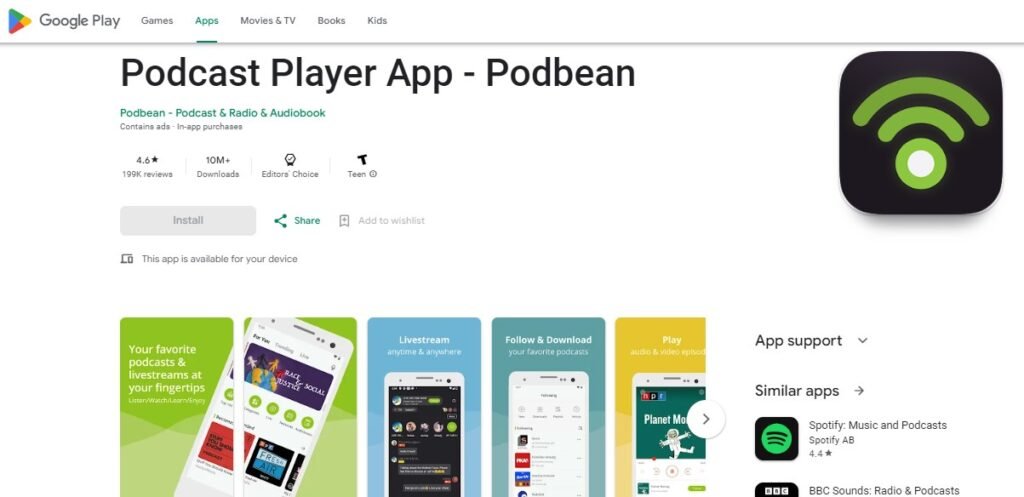
If you enjoy making podcasts as well as listening to them, Podbean is the ideal podcast app for you. With Podbean, you can access over 50 million popular podcast episodes, browse, stream, and download them.
Enhance your listening experience with features such as intelligent speed adjustments, volume boost, and customizable playlists. Search for podcasts by name, receive personalized recommendations, and join interactive livestreams to interact with hosts and other listeners.
Podbean sets itself apart from other apps with its audio recording feature, allowing users to record and edit podcasts directly within the app.
Key Features:
- There is a free version that you can use. Additionally.
- we offer three subscription plans: Unlimited Audio for $9 per month, Unlimited Plus for $29 per month, and Business for $99 per month. If you need any assistance.
- Help Center is available to provide support.
Pros:
- Podcast production highlights.
- Engaging live broadcasts.
- Enhanced playback options.
Cons:
- Advertisements contained.
4. Stitcher.

Stitcher offers a robust podcast player with a modern, easy-to-use design and advanced playback options. Users have the ability to find their preferred podcasts or explore Stitcher’s weekly recommendations for new shows.
Additionally, users can explore handpicked collections showcasing podcasts on different subjects and genres. Similar to Spotify, Stitcher produces its own exclusive podcasts, with some requiring a Premium subscription for access.
What sets Stitcher apart is its wide range of playback features, allowing users to customize their listening experience through features like skipping episodes, fast forwarding and rewinding up to two minutes, and setting sleep timers.
Key Features:
- Get started with our complimentary version.
- Subscription options: Premium membership for $4.99 per month or $34.99 per year.
- Access our FAQs for assistance.
Pros:
- Discover the convenience of robust playback controls.
- Includes a wide range of podcasts.
- Thoughtfully curated podcast collections.
Cons:
- Ad-free content is only accessible with a subscription.
5. Pocket Casts.
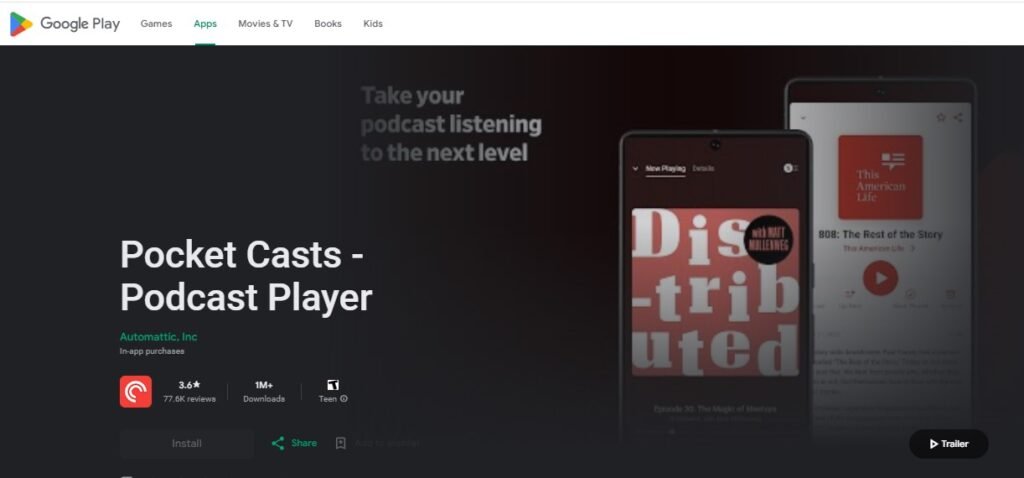
When delving into the realm of podcasting, having a reliable guide is key. Pocket Casts not only introduces you to captivating content but also aids in effortless management. Experience longer listening sessions and heightened enjoyment with Pocket Casts.
Get started with Pocket Casts, the ultimate podcast app that simplifies podcast discovery with curated suggestions. Access a vast library of episodes, new and old, and effectively manage your favorites for quick access. Enjoy additional features like customizable viewing modes for an enhanced listening experience.
Key Features:
- Discover the perfect episodes with our powerful filters: Top Casts, Morning Run, and Daily Grind. Customize your filter to find exactly what you’re looking for, regardless of the situation.
- Experience the convenience of our powerful filters: Top Casts, Morning Run, and Daily Grind. Tailor your filter to find the precise episodes you desire, no matter the circumstance.
- Unleash the potential of our robust filters: Top Casts, Morning Run, and Daily Grind. Craft a personalized filter to effortlessly discover the episodes that suit your preferences, regardless of the scenario.
Pros:
- Enhance listening pace, cut out pauses, and amplify sound.
- Discover show notes and segmented audio.
- Explore fresh podcasts with carefully selected suggestions.
Cons:
- Episodes begin playing from the minute before.
- The episodes commence playback from the preceding minute.
6. Castbox.
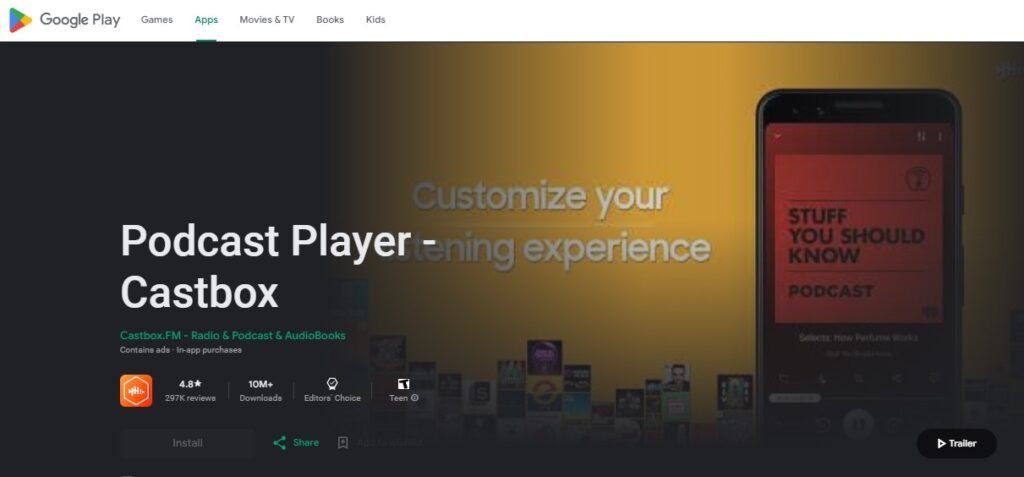
Castbox, the ultimate podcast player, provides an extensive collection of captivating content to keep users engaged. With access to millions of popular podcast episodes spanning various genres like news and pop culture, Castbox stands out from other podcast apps by offering additional features such as audiobooks, FM radio, guided meditations, and white noise.
Tailored podcast recommendations are provided based on users’ listening history, while customizable options like Volume Boost, Trim Silence, and sleep timers enhance the listening experience.
Moreover, Castbox supports CarPlay, making it an ideal choice for commuters, and fosters community interaction through posts and comments.
Key Features:
- Access the free version now.
- Subscription options: Premium: $3.99/month; $7.99/3 months; $19.99/year Get assistance from our support team.
- Visit our Help Center for more information.
Pros:
- Exclusive content options.
- Excellent playback functions.
- Social aspects.
Cons:
- Subscription is necessary to remove advertisements.
7. Podcast Addict.

Download: Android
Podcast Addict offers a personalized podcast player experience, giving users full control over their listening preferences. Unlike other apps, it allows management of various types of content like podcasts, audiobooks, news, radio, SoundCloud, and YouTube channels all in one place.
Users can explore podcasts from Podcast Addict, Apple Podcasts, or The Podcast Index, with personalized recommendations based on their subscriptions. additionally, Podcast Addict provides automation features for updating, downloading, and deleting episodes according to user-defined settings.
Key Features:
- Free version offered.
- Subscription options: Premium: $0.99 per month or $9.99 per year. Customer support provided.
- FAQs, Email.
Pros:
- Highly customizable.
- Advanced automation capabilities.
- Automated cloud backups.
Cons:
- Contains ads.
- Not compatible with iOS.
8. Luminary.
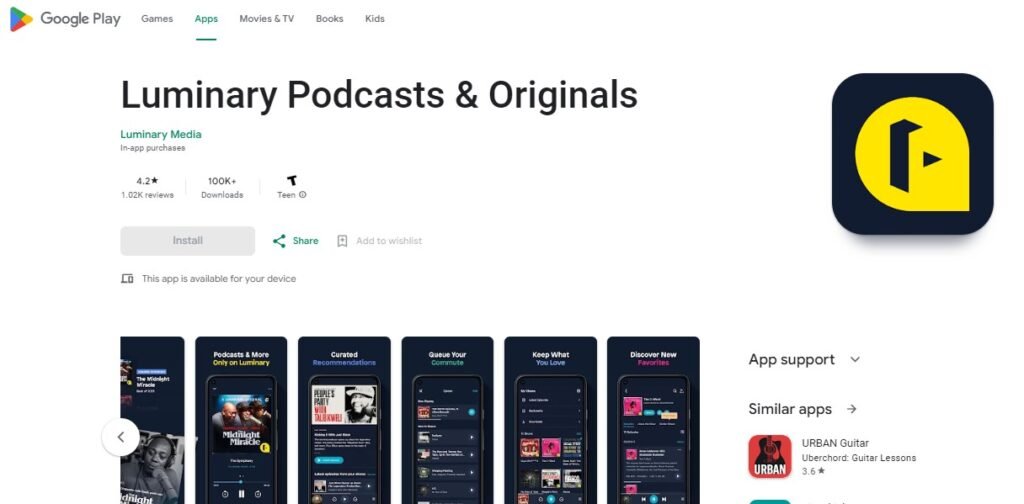
Luminary stands out as the premier podcast network that offers an exceptional range of exclusive shows. Subscribers gain unrestricted entry to the complete assortment of Luminary Original Podcasts, which showcase renowned creators, diverse perspectives, and impactful narratives presented in a fresh and unique manner by the likes of Dave Chappelle, Roxane Gay, Russell Brand, and Lena Dunham.
To ensure you stay in the loop with what’s trending, Luminary’s in-house editorial team consistently curates culturally relevant content and provides personalized recommendations tailored to your listening history.
Key Features:
- Get started with our free version today!
- Upgrade to our Premium subscription for just $4.99 per month or $34.99 per year. Need assistance?
- Help Center is here to support you.
Pros:
- Curated collections of podcasts.
- Tailored podcast suggestions.
- Save episodes for later use.
Cons:
- Most Luminary Original shows require a subscription for access.
How to Choose the Best Podcast App for Your Needs
Choosing the right podcast app can significantly enhance your listening experience. Start by identifying your priorities, such as user interface, compatibility, and features. A well-designed app should offer an intuitive interface that makes it easy to browse, search, and organize podcasts. Consider apps that are compatible with your device’s operating system—whether iOS or Android—to ensure seamless performance.
Next, evaluate the app’s content library. Look for one that supports a wide range of podcasts, from popular shows to niche topics. Some apps also offer exclusive content, so check if that aligns with your interests. If you enjoy offline listening, prioritize apps that allow you to download episodes for uninterrupted access.
Another important factor is customization. Features like playlist creation, playback speed control, and smart recommendations can make your experience more personalized. Additionally, ensure the app supports cross-device syncing if you switch between multiple gadgets.
Lastly, assess the cost. While many podcast apps are free, premium options may offer ad-free experiences and advanced features. Compare reviews and ratings to make an informed decision. By considering these factors, you’ll find the perfect podcast app to meet your needs and preferences.
Benefits of Using Podcast App
Podcast apps provide a convenient and versatile way to access a world of audio content. One of the primary benefits is the ease of discovering and organizing podcasts. With robust search engines and curated recommendations, these apps help you explore new topics, genres, and creators effortlessly.
Another advantage is flexibility. Podcast apps allow you to listen anytime, anywhere, whether you’re commuting, exercising, or relaxing at home. Features like offline listening enable you to download episodes in advance, ensuring uninterrupted entertainment even without an internet connection.
Podcast apps also offer personalization. You can customize your listening experience by creating playlists, setting playback speeds, and subscribing to your favorite shows. Many apps use algorithms to suggest content based on your listening habits, introducing you to podcasts you might not have found otherwise.
For multitaskers, podcast apps are a valuable tool. They let you stay informed, entertained, or educated while performing other activities. Additionally, some apps integrate with smart devices, enhancing convenience and accessibility.
Finally, podcast apps often feature community-building tools, such as comment sections and social media sharing, allowing you to connect with other listeners and creators. These benefits make podcast apps indispensable for both casual listeners and avid enthusiasts.
Tips To Get The Most Out Of Your Podcast App
Maximizing the potential of your podcast app requires a strategic approach. Start by exploring the app’s features thoroughly. Familiarize yourself with options like playlist creation, episode bookmarks, and playback speed adjustments to tailor your listening experience.
Organize your subscriptions by categorizing podcasts into folders or playlists based on topics or moods. This helps you quickly access the content you’re in the mood for without sifting through an extensive library.
Leverage smart recommendations and explore trending shows to discover new podcasts. Don’t hesitate to venture beyond your usual genres to expand your interests and knowledge.
To stay consistent, set notifications for new episodes of your favorite podcasts. Many apps allow you to customize alerts, ensuring you never miss an update while avoiding unnecessary interruptions.
Offline listening is a game-changer. Download episodes in advance to enjoy them without worrying about connectivity. This is especially useful during commutes, flights, or areas with poor internet access.
Lastly, engage with the podcast community. Leave reviews, rate episodes, or participate in discussions if your app supports it. Sharing feedback not only supports creators but also enhances your connection to the content. By implementing these tips, you’ll optimize your podcast app and enjoy an enriched listening experience.
FAQs About Podcast Apps for Android in 2025
The best free podcast apps for Android include Google Podcasts, Pocket Casts, Podcast Addict, Castbox, and Spotify. Each app offers unique features such as offline listening, personalized recommendations, and easy navigation.
To get podcasts on your Android device, download a podcast app like Google Podcasts or Pocket Casts from the Google Play Store, then search for your favorite shows or browse categories to find new content.
Most podcasts are free to listen to, but some may offer premium content or ad-free experiences through paid subscriptions. Apps like Spotify and Pocket Casts have both free and premium options.
Yes, Spotify offers a free version that includes access to a wide range of podcasts, though it may include ads. Users can also opt for a premium subscription for an ad-free experience.
Google Podcasts is completely free to use, allowing users to search for, subscribe to, and listen to a variety of podcasts without any cost.
Recommended apps for listening to podcasts on Android include AntennaPod for its ad-free experience, Pocket Casts for its user-friendly interface, and Spotify for its extensive library that includes both music and podcasts.
A podcast player is an application designed specifically to stream or download podcasts. It allows users to manage their subscriptions, download episodes for offline listening, and customize their listening experience.
To download podcasts on your Android device, open your preferred podcast app, find the episode you want to download, and tap the download button. This will save the episode for offline listening.
Podcasts can generate revenue through various means such as sponsorships, advertising, listener donations, and premium content subscriptions. Popular shows often attract advertisers looking to reach their audience effectively.
Conclusion
Podcast apps for Android have become essential tools for enthusiasts seeking diverse audio content. With a plethora of options available, users can find apps that cater to their specific needs and preferences. Each app offers unique features, making the podcast experience more enjoyable and personalized.
Spotify stands out as a leading choice, providing an extensive library of podcasts alongside its music offerings. Its user-friendly interface allows for seamless navigation, and features like auto-captions and adjustable playback speed enhance the listening experience. The app also supports various devices, making it versatile for users on the go[1][2].
Another popular option is Pocket Casts, known for its clean design and robust functionality. It offers features like cloud storage and customizable playlists, ensuring that users can manage their podcast subscriptions efficiently. The app’s discoverability options help users find new content tailored to their interests[1][5].
CastBox is notable for its community engagement features, allowing listeners to interact with each other while enjoying a vast library of podcasts. This social aspect, combined with its extensive content offerings, makes it a compelling choice for those looking to connect with fellow podcast lovers[2][3].
For those who prefer an ad-free experience, AntennaPod is an excellent open-source option. It prioritizes user privacy while providing essential features like episode management and customizable settings. This app appeals to listeners who value simplicity and control over their podcast experience[3][4].
In conclusion, the best podcast apps for Android cater to various user preferences, from comprehensive libraries to community interaction and privacy. With options like Spotify, Pocket Casts, CastBox, and AntennaPod, listeners can easily find the perfect app to enhance their podcasting journey.




