Pinterest is a treasure trove of inspiration, offering everything from creative DIY projects to mouthwatering recipes. And let’s face it, once you start scrolling, it’s hard to stop! But when you find a video that you just have to save, downloading it without that pesky watermark can feel like solving a riddle—challenging but oh-so-rewarding.
No need to stress, though—we’ve got your back! Whether you’re new to the tech world or a seasoned digital explorer, this easy guide will walk you through downloading Pinterest videos without watermarks in 2025. Say goodbye to frustration and hello to a gallery full of high-quality videos that spark joy.
So, grab your favorite drink, sit back, and follow these simple steps for a seamless experience. Ready? Let’s get started on this watermark-free journey with a touch of fun and plenty of trust!
Let’s dive in!!!
Why Download Pinterest Videos?
Pinterest videos offer a wide variety of content tailored to specific interests, from home decor inspiration and fitness routines to practical business advice. Here’s why you might want to download these videos:
- Offline Viewing: Enjoy your favorite Pinterest videos anytime, even without an internet connection.
- Content Inspiration: Download videos to use as references for your creative projects.
- Learning on the Go: Save educational videos for quick access to tutorials or study materials.
- Creative Ideas: Keep videos that spark inspiration for future projects or presentations.
- Tutorials Anytime: Access helpful how-to videos offline whenever you need them.
- Ultimate Convenience: Watch videos even when you’re offline or in areas with poor connectivity.
It’s important to always respect copyright laws and refrain from using downloaded content for commercial purposes without proper permission.
Is It Legal to Download Pinterest Videos?
Downloading videos from Pinterest for personal use is generally acceptable, but sharing or using them for commercial purposes without permission can infringe on copyright laws. To stay on the safe side, always:
Before using any video, check its licensing details. If you plan to use the video for commercial purposes, it’s crucial to reach out to the creator for permission.
Do not share downloaded content as your own. Always respect the creator’s rights.
Quick Steps to Download Pinterest Videos Without Watermark.
Looking to save Pinterest videos without the watermark? It’s easy! Just follow these steps, and you can download your favorite Pinterest videos hassle-free. Whether it’s a DIY project, a tasty recipe, or creative ideas, you can save them to watch anytime, offline.
This guide will help you easily navigate the process, ensuring a hassle-free experience. Get ready to explore Pinterest’s inspiring content without any distractions! Keep reading to discover how to do it with ease.
How to Download Pinterest Videos Using Online Tools.
Step 1: Copy the Video Link:

- Open Pinterest: Launch the Pinterest app on your phone or go to the Pinterest website on your computer.
- Find the Video: Browse your feed or use the search bar to find the video you want to download.
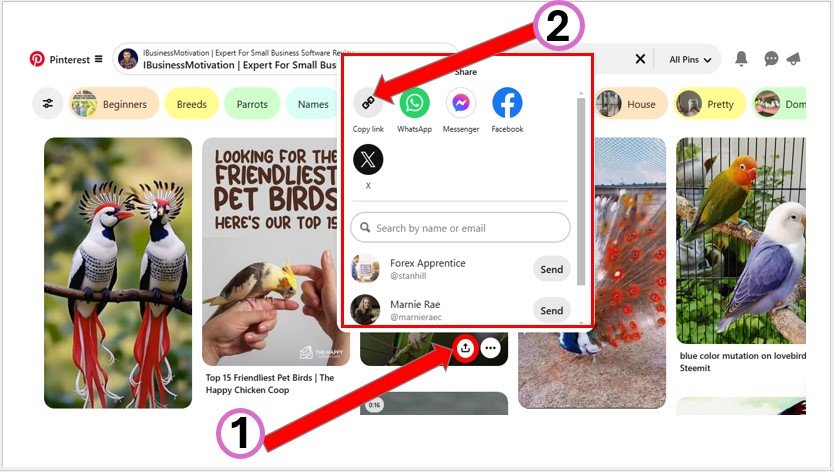
- For Web Browser: Click on the video to play it. Once it’s playing, copy the URL from the address bar.
- For Mobile App: Tap the share icon and select “Copy Link” to get the URL.
Step 2: Choose an Online Tools Downloader:
Choose a Tool: There are several reliable tools to download Pinterest videos, including:
- Pinterest Video Downloader: A simple, easy-to-use tool for quick downloads.
- KeepVid: A versatile option that supports downloading from various platforms.
- Experts’ Pinterest Video Downloader: Offers added features like quality selection and watermark removal.
Step 3: Paste the Video Link:

To access the downloader, open it in a new tab or window.
Next, find the input field to paste your video link. Simply right-click in the field and choose “Paste,” or use the keyboard shortcut (Ctrl + V on Windows or Command + V on Mac).
Step 4: Select Video Quality:
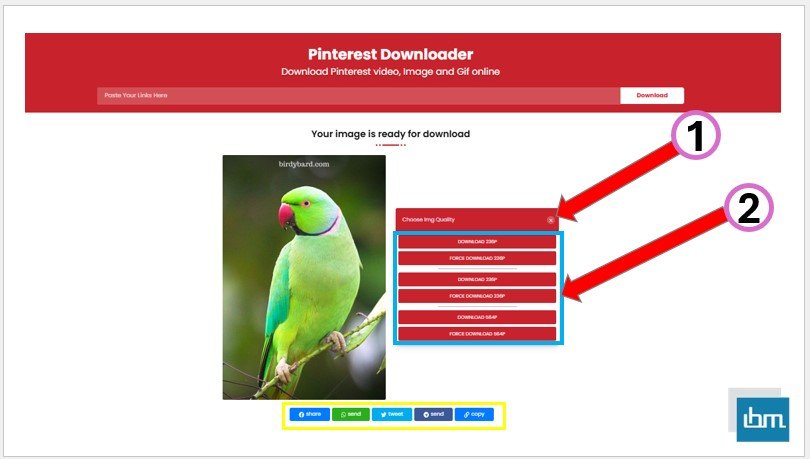
- Select Your Video Quality: After pasting the link, you’ll see different resolution options.
- Pick the Best Fit: Choose a resolution that works best for you, like HD (720p) or Full HD (1080p).
- Watermark-Free Option: If available, tick the box to download the video without a watermark for a cleaner experience.
Step 5: Download the Video:

- Download Video: Simply click the “Download” button to start the process.
- Save to Your Device: The video will be saved to your device’s storage, usually in the downloads folder or your default location for downloaded files.
By following these simple steps, you can easily download videos from Pinterest and enjoy them offline anytime.
How to Download Pinterest Videos Using Mobile Chrome Browser.
To download Pinterest videos on your mobile Chrome browser, follow these easy steps. Since Pinterest doesn’t offer a direct video download feature, you’ll need to rely on a third-party downloader. Here’s how to get started:
Steps to Download Pinterest Videos
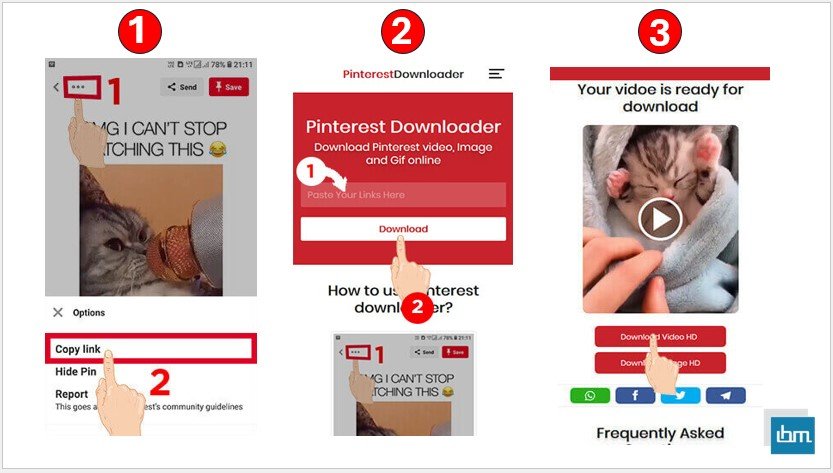
- Launch the Pinterest App or Website: Open the Pinterest app on your phone or visit Pinterest through your Chrome browser.
- Locate the Video: Browse through Pinterest and find the video you’d like to download. Tap on it to open the post.
- Copy the Video Link: Tap the three dots (•••) in the top-right corner of the video post. From the menu, select “Copy Link” to copy the video URL to your clipboard.
- Visit a Video Downloader: Open a new tab in Chrome and go to a Pinterest video downloader site like PinterestDownloader.
- Choose Your Download Quality: Paste the link and choose the video quality you prefer (e.g., HD or 720p). The video will start downloading to your device.
How to Download Pinterest Videos Using Mobile Apps.
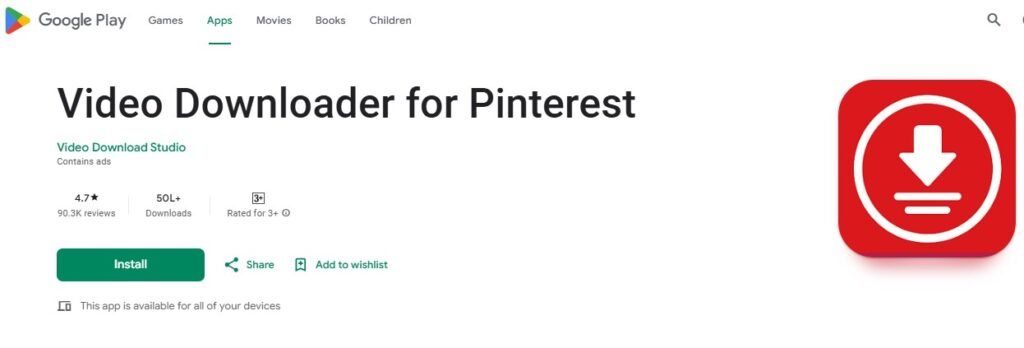
Downloading videos from Pinterest on your smartphone is simple with the right apps! Follow this step-by-step guide to save videos without watermarks.
Step 1: Download a Pinterest Video Downloader App:
- For Android Users: Download a trusted app like “Video Downloader for Pinterest” from the Google Play Store. It’s designed to make downloading Pinterest videos quick and easy.
- For iOS Users: Since app options are limited, we recommend using a browser-based tool. Simply visit the site via Safari or another browser on your iPhone or iPad to download videos.
Step 2: Follow the App’s Instructions:

Here’s a rewritten version of your content:
- Open the App: Start by opening the video downloader app you’ve installed on your Android device, or visit the browser tool if you’re using an iOS device.
- Paste the Video Link: Copy the Pinterest video link (as explained earlier) and paste it into the app’s or tool’s input field.
- Choose Your Resolution: Once the link is pasted, you’ll be prompted to select the video quality. Pick your preferred resolution, like HD (720p) or Full HD (1080p), based on what’s offered.
Step 3: Save the Video:
- Download the Video: Simply click the “Download” button to begin the process.
- View in Your Gallery: After the download is complete, the video will be saved to your device’s gallery or photo library, ready for offline viewing anytime.
Follow these simple steps to download Pinterest videos to your smartphone without watermarks, allowing you to enjoy your favorite content offline with ease.
How to Download Pinterest Videos Using Browser Extensions.
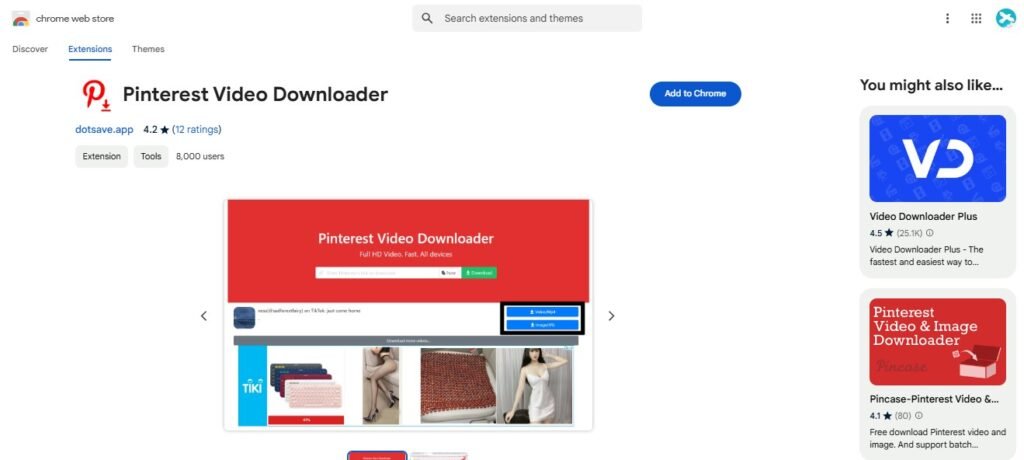
For desktop users, browser extensions offer an easy and effective way to download videos from Pinterest. Here’s a simple guide to help you:
Step 1: Install a Video Downloader Extension:
For Chrome Users: Add the “Video Downloader Professional” extension from the Chrome Web Store. It makes downloading videos from sites like Pinterest quick and simple.
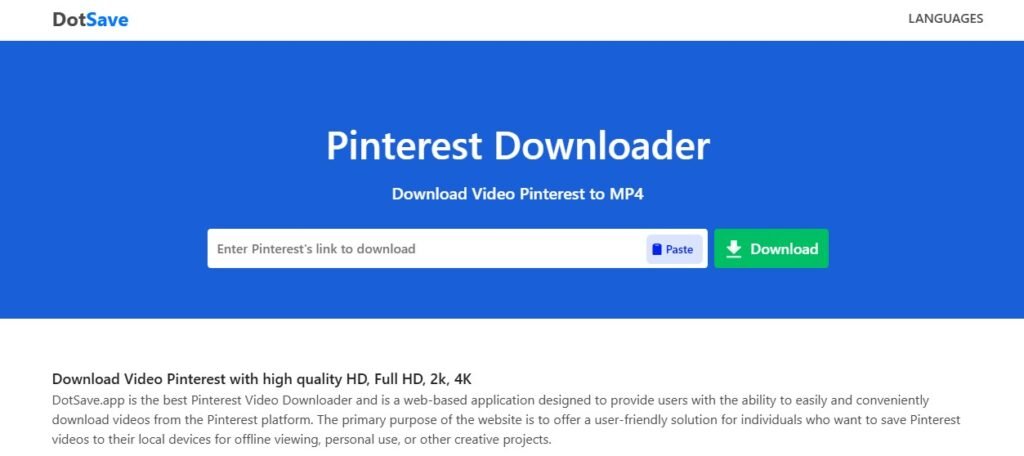
For Firefox Users: Install the “DownloadHelper” extension, a trusted tool for downloading multimedia from a wide range of websites.
Step 2: Navigate to Pinterest:
Visit Pinterest: Open your web browser and head to the Pinterest site.
Find the Video: Scroll through your feed or use the search bar to locate the video you’d like to download.
Play the Video: Click on the video to play it. This step ensures the downloader extension can detect and capture the video.
Step 3: Use the Extension:
Activate the Extension: Click on the extension icon in your browser’s toolbar to activate it.
Choose Download Options: You’ll see different download choices. Select “Download without watermark” (if available) to get a clean video, free of any branding.
Additional Tips:
Check Compatibility: Make sure the extension you choose is compatible with your browser and up-to-date for the best performance.
Explore Features: Many extensions offer extra features, like choosing video quality or downloading multiple videos at once. Take the time to explore these for a smoother experience.
By following these simple steps, you’ll be able to easily download Pinterest videos using browser extensions and enjoy your favorite content offline.
Downloading Pinterest Videos via Link on PC
Downloading videos from Pinterest on a PC is a simple process. Follow these detailed steps to save your favorite videos directly to your computer:
Downloading videos from Pinterest to your PC is straightforward. Just follow these easy steps to save your favorite content directly to your computer:
- Open Pinterest: Go to the Pinterest website and log in to your account.
- Find the Video: Browse or search for the video you want to download.
- Copy the Video Link: Right-click on the video and select “Copy Link.”
- Use a Video Downloader: Visit a trusted Pinterest video downloader website.
- Paste the Link: In the downloader, paste the copied video URL.
- Download the Video: Click the download button, and your video will be saved to your PC.
Best Practices for Downloading Pinterest Videos
When downloading videos from Pinterest, it’s important to follow ethical and safe practices. Here are some essential guidelines to keep in mind:
1. Check Copyright:
Understand Usage Rights: Always check if you have the legal right to download and use a video. Many videos on Pinterest are copyrighted, and using them without permission could result in legal complications.
Seek Permission: If you plan to use the video for anything other than personal purposes, it’s best to contact the original creator and ask for permission.
2. Use Trusted Tools:
Check Usage Rights: Before downloading or using any video, ensure you have the legal right to do so. Many Pinterest videos are copyrighted, and using them without permission could lead to legal issues.
Request Permission: If you intend to use a video for anything beyond personal use, always reach out to the original creator for permission.
3. Keep It Ethical:
Respect Content Ownership: Always use downloaded videos responsibly and avoid claiming someone else’s work as your own, especially when sharing publicly.
Give Credit: When sharing downloaded videos, credit the original creator whenever possible. This promotes ethical sharing and acknowledges their work.
By following these guidelines, you can enjoy downloading Pinterest videos while respecting copyright laws and upholding ethical content standards.
Pro Tips for a Better Experience Downloading Pinterest Videos
Here are some expert tips to improve your Pinterest video download experience:
Bookmark Reliable Tools:
Create bookmarks for the online tools you frequently use to download Pinterest videos. This will allow you to access them quickly in the future without having to search for them each time.
Use VPN Services:
Protect your privacy when downloading videos by using a Virtual Private Network (VPN). A VPN encrypts your connection, adding an extra layer of security and helping you bypass regional restrictions to access content freely.
Organize Your Downloads:
Once you’ve downloaded videos, organize them into well-labeled folders on your device. This will help you easily find specific videos later and keep everything neat and accessible.
Opt for Higher Resolutions:
For the best viewing experience, always choose higher resolutions like HD (720p) or 4K (2160p) when downloading videos. These options deliver clearer, sharper visuals, making your experience more enjoyable, especially on larger screens.
Frequently Asked Questions
To download Pinterest videos without a watermark, you can use online video downloader tools available for free. Visit a trusted website, paste the Pinterest video link in the input box, and click the download button. These tools typically provide options to save the video directly to your device.
Yes, there are mobile applications, such as certain downloader APKs, that allow you to download Pinterest videos without a watermark. These apps are available on third-party platforms, so ensure you download from a reputable source to avoid malware.
To download Pinterest videos on an iPhone, use an online downloader accessible through Safari or other browsers. Copy the video link from Pinterest, paste it into the downloader, and save the file to your Photos app or Files folder.
Yes, many Pinterest video downloader tools support HD video quality. After pasting the video URL into the downloader, choose the HD option if available before saving the file to your device.
Pinterest does not offer a native option to download videos due to copyright and content ownership concerns. To save videos, you must use third-party tools or apps specifically designed for downloading Pinterest content.
Downloading Pinterest videos is typically legal for personal use, but sharing or redistributing the content without the owner’s permission may violate copyright laws. Always check the video’s usage rights before downloading.
Removing a watermark from a downloaded video is not recommended unless you have permission from the content creator. Altering videos to remove watermarks without authorization may infringe on copyright policies.
Yes, you can download Pinterest videos on Android devices by using apps or online downloader tools. Copy the video link, open a downloader in your browser or app, paste the link, and save the video to your device.
To download Pinterest videos to your gallery, use a video downloader. After downloading, locate the file in your device’s download folder and move it to the gallery if it does not appear there automatically.
If a Pinterest video downloader does not work, try clearing your browser cache, using a different tool, or updating your downloader app. Some tools may experience temporary downtime or compatibility issues.
To download Pinterest images without logging in, open the image in a browser, right-click on it, and select the save option. For mobile devices, press and hold the image, then choose to download or save it to your gallery.
Yes, Pinterest reels or short videos can be saved using the same method as downloading standard videos. Use a reliable downloader tool, paste the reel’s URL, and follow the prompts to save it to your device.
Conclusion.
Downloading Pinterest videos without watermarks is a simple and fun process when you use the right tools. This guide offers an easy overview of different methods, including online platforms, mobile apps, and browser extensions, to help you save your favorite videos without hassle.
Remember, it’s important to respect the content creators’ rights. Always ensure you have permission to download and use their videos.
There are various tools like Pinterest Video Downloader, Pinterestdownloader and SavePin, that make downloading videos easy. Each one has its unique features, so pick the one that suits your needs best.
By downloading Pinterest videos, you can unlock endless creative possibilities. Just be sure to use these resources responsibly to enhance your projects.







