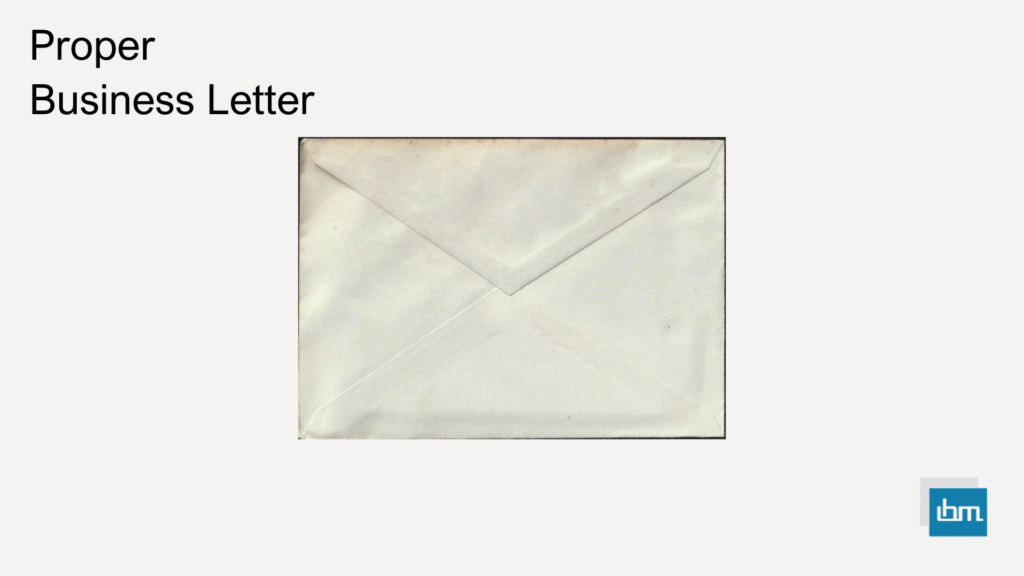Reviewed by: Jayprakash Prajapati | Last updated on October, 1, 2025
Top Messaging Apps for Android. If you’re in search of the ultimate messaging experience on Android, our top recommendation is Google Messages. It stands out for its accessibility, flexibility, and customizability. However, if you prioritize privacy, security, or customization options, we’ve discovered nine other fantastic messaging apps worth exploring. Here, we present the 9 finest messaging apps for Android.
After conducting thorough research and evaluation of various apps, we compiled a list of the top 10 messaging apps for Android. Our selection is based on features that empower users to personalize and control their messaging experience effortlessly. These features include custom themes, scheduled messages, quick-reply options, and the ability to pin important messages and conversations for easy access.
For those seeking basic text messaging with ample customization choices, we recommend apps like Google Messages and WhatsApp. On the other hand, if privacy and security are your primary concerns, apps like Signal are likely to be more suitable. Since all these apps offer a free version, we suggest trying out a few to determine which one best meets your requirements.
Messaging Apps Compared: Features & Benefits for 2025
| App Name | Key Features | Price/Trial | Ratings |
|---|---|---|---|
| Google Messages | – RCS support – Automatic sorting of messages – Emoji reactions – Smart replies – Dark mode | Free | 4.5 ⭐️ (Green) |
| Signal Private Messenger | – End-to-end encryption – Disappearing messages – Voice and video calls – Group chats | Free | 4.6 ⭐️ (Green) |
| Facebook Messenger | – Video calls – Voice messages – Chatbots – Stories feature | Free | 4.2 ⭐️ (Yellow) |
| Qksms | – Customizable themes – Quick reply feature – Group messaging | Free with ads | 4.4 ⭐️ (Green) |
| Pulse Sms | – Rich media support – Scheduled messages – Themes and customization | Free with ads | 4.5 ⭐️ (Green) |
| Chomp Sms | – Customizable notifications – Group messaging – Emoji support | Free with ads | 4.2 ⭐️ (Yellow) |
| Textra Sms | – Dark mode – SMS scheduling – Quick replies and templates | Free with ads | 4.5 ⭐️ (Green) |
| Handcent Next Sms | – Cloud backup – Customizable themes and fonts – Group messaging | Free with ads | 4.0 ⭐️ (Yellow) |
| – End-to-end encryption – Voice and video calls – Status updates | Free | 4.7 ⭐️ (Green) | |
| Mood Sms | – Mood-based messaging options – Custom themes | Free with ads | 4.1 ⭐️ (Yellow) |
This table summarizes the key features, pricing, and ratings for various messaging apps, ensuring a clear comparison across different platforms.
What is Best Messaging Apps for Android.
Here are my top picks for the Best Messaging Apps for Android Phones to use for your personal and professional needs. you prioritize privacy, security, or customization options, we’ve discovered nine other fantastic messaging apps worth exploring.
1. Google Messages.
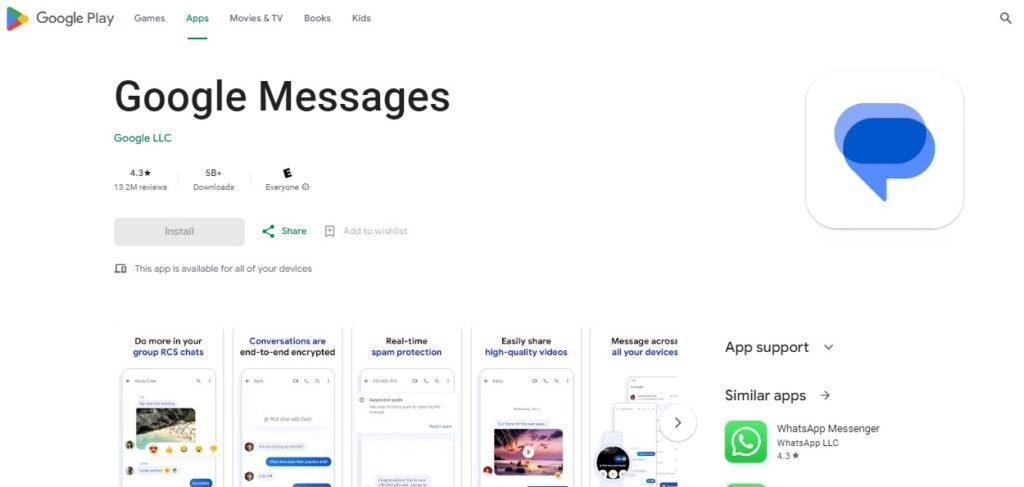
Download: Android
Google Messages is the ultimate messaging app for Android users, serving as Google’s official Android app for texting. With Google Messages, you can effortlessly send and receive messages using Wi-Fi or data, while also enjoying the convenience of sharing high-quality images, videos, GIFs, and stickers.
Additionally, the app allows you to synchronize your contacts across multiple devices. Stay protected from scams with Google Messages’ built-in spam protection and take advantage of its advanced group messaging features. What sets Google Messages apart is its integration with Google Assistant, enabling you to search without leaving the app.
Save time with Smart Replies and even respond to messages on your computer when your phone isn’t within reach.
Key Features:
- Access the free version now.
- No subscription plans required.
- Get support through email, Help Center, or Help Community.
Pros:
- Integration of Google Assistant.
- Utilization of Smart Replies.
- Convenient sharing of photos and videos.
Cons:
- Group chats do not support end-to-end encryption.
- End-to-end encryption is not an option for group chats.
- Group chats lack the feature of end-to-end encryption.
2. Signal Private Messenger.

Signal Private Messenger is the ultimate choice for users who prioritize the security of their data and messages. This app is completely free and utilizes the open-source Signal Protocol to ensure that your messages are encrypted and your conversations remain secure.
In addition to encrypting your messages, Signal goes a step further by encrypting your voice calls, guaranteeing maximum privacy. Unlike other messaging apps, Signal is ad-free and does not track your activities.
It operates as a nonprofit organization, so you can rest assured that your data will not be sold for profit. With Signal, you can conveniently use your existing phone number and contacts, make video calls, and even customize alerts for each contact. Furthermore, Signal offers a built-in photo editor for sharing high-quality photos.
Key Features:
- Access the free version of the product.
- No subscription plans required.
- Get support through email, Help Center, or ticket system.
Pros:
- Encryption protocol that is open-source.
- Voice calls that are encrypted.
- Image editor that is built-in.
Cons:
- Does not have the capability for sending messages at a specific time.
- Lacks the feature to schedule messages in advance.
- Unable to support sending messages on a predetermined schedule.
3. Facebook Messenger.

Facebook Messenger stands out as the sole app in our lineup that seamlessly connects with Facebook, facilitating effortless communication with your Facebook friends through text chats, group chats, video chats, and voice calls.
Additionally, Facebook Messenger enables users to reach out to their Instagram friends, broadening their social circle. With features like Vanish Mode for disappearing messages, a variety of engaging chat themes, personalized reactions and emojis, and the ability to host video calls with a maximum of 50 participants, Facebook Messenger offers a comprehensive messaging experience.
Moreover, users can create watch parties to enjoy shows, movies, and videos together, setting it apart from other messaging platforms.
Key Features:
- Access the free version now.
- Unlock additional features with in-app purchases ranging from $0.99 to $399.99 per item.
- Get assistance through email or Help Center support.
Pros:
- Enjoy complimentary text, voice, and video calls.
- Connect with up to 50 users during video chats.
- Host watch parties with fellow users.
Cons:
- Absence of pre-planned messages.
- Expensive in-application transactions.
- No messages set for future delivery.
4. Qksms.
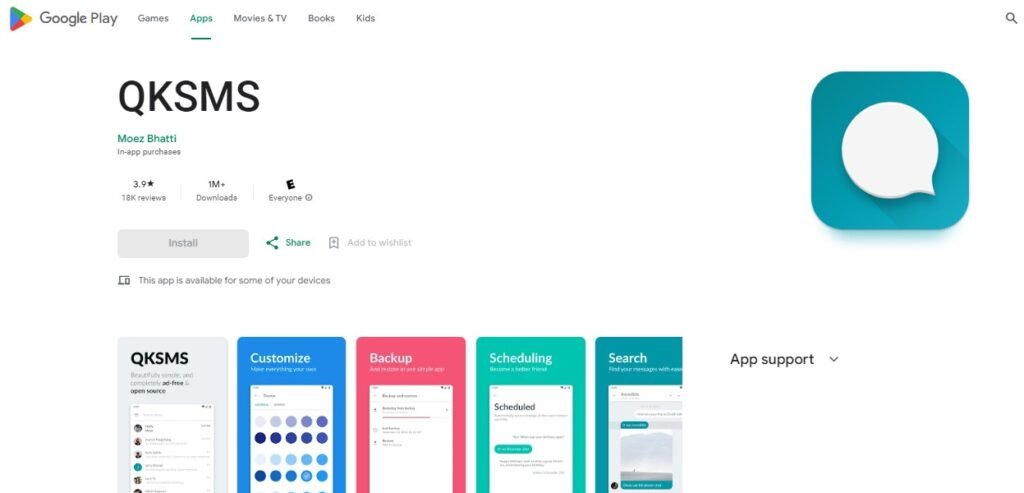
Download: Android
QKSMS is an ad-free messaging app for Android that is open-source. It allows users to personalize themes, back up and restore messages, schedule messages, search easily, and send quick replies for efficiency.
Customize your experience by setting up notifications for each contact and enabling automatic night mode for dark environments. QKSMS is unique for its dual-SIM and multi-SIM phone compatibility. Additionally, it offers features like blocking contacts and filtering out spam with Should I Answer? integration.
Key Features:
- Access the free version now.
- Make in-app purchases ranging from $0.99 to $9.99 per item.
- Get support through email whenever needed.
Pros:
- Automated spam detection.
- Free of advertisements and open for all to use.
- Ability to support multiple SIM cards.
Cons:
- Unable to mark crucial messages.
- Unable to flag significant messages.
- Unable to highlight important messages.
5. Pulse Sms.

Download: Android
Pulse SMS provides a comprehensive messaging experience that competes with Google’s messaging app. It is free to use and includes features such as per-conversation customization, password-protected chats, and the ability to share images, videos, and GIFs.
Additionally, the app automatically backs up your conversations for easy restoration. Standout features include Smart Replies that offer personalized suggestions and the ability to block spammers and preview web links to prevent scams.
Key Features:
- Access the free version of the product.
- Choose from various subscription plans starting at $1.99 per month.
- Get support through email or the Help Center.
Pros:
- Enhanced Intelligent Responses.
- Securely encrypted chats.
- Automated message data backups.
Cons:
- Contains optional purchases within the app.
- Offers in-app transactions.
- Provides the option for in-app buying.
6. Chomp Sms.

Download: Android
Chomp SMS provides top-notch security features and extensive customization options that set it apart from other messaging apps. With features like passcode lock, message scheduling, conversation pinning, and quick replies from the lock screen, users can enjoy a personalized messaging experience.
Additionally, Chomp allows users to share multiple images, send high-quality videos, and customize the background image. While the app does contain ads, they can be removed with a one-time in-app purchase. However, some users may opt for an ad-free messaging app instead.
Key Features:
- Access the free version of the app.
- Make in-app purchases ranging from $1.59 to $2.99 per item.
- Get support through email, Knowledge Base, or Forum.
Pros:
- Offers extensive customization options.
- Provides passcode security.
- Allows for a high level of personalization.
Cons:
- Includes advertisements.
- Contains promotional content.
- Features sponsored messages.
7. Textra Sms.
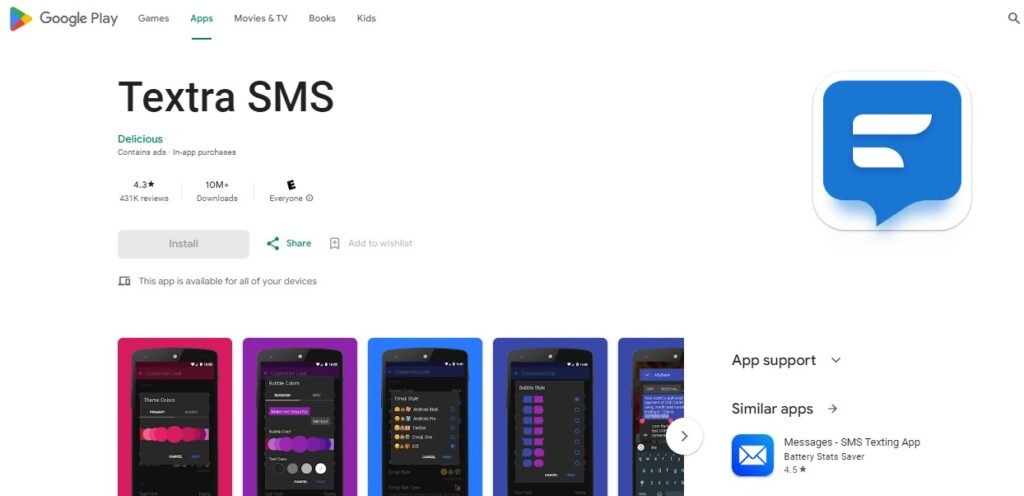
Download: Android
If you are in search of the most customizable messaging app for Android, Textra SMS is the ideal choice for you. Textra SMS offers a wide range of over 180 customizable themes and app icons. You have the freedom to personalize the app color, modify the colors of text bubbles, select from various emoji styles, and much more.
Additionally, Textra provides 21 different font sizes and styles, allowing you to customize your conversations with different themes. With Textra, users can send quick replies, voice memos, images, videos, and group messages. The only drawback of the app is the occasional ads, which can be eliminated through a one-time purchase.
Key Features:
- Access the free version now.
- Unlock additional features with in-app purchases for $4.49 per item.
- Get support through email, Knowledge Base, or Forum.
Pros:
- Over 180 themes available for customization.
- Customize your conversations with a wide range of options.
- Enjoy Android Wear compatibility for added convenience.
Cons:
- Eliminate ads with a single purchase.
- Remove ads permanently with one-time payment.
- Get rid of ads by making a one-time purchase.
8. Handcent Next Sms.

Download: Android
Handcent Next SMS offers a wide range of features for Android users seeking a messaging app with seamless Wear OS integration. Unlike other third-party apps, Handcent Next SMS allows you to both receive and respond to messages using any Android wearable device, such as smartwatches.
It also supports hands-free functions like voice-to-text. With Driving Mode, you can set up automatic replies while driving, and you can even use Handcent on your computer if your phone is out of reach. Additionally, the app includes customizable themes, password-protected chats, message reactions, and more.
Key Features:
- Access the free version of the app.
- Choose from a range of in-app purchases priced between $5.99 and $39.99 per item.
- Get support through email or the Help Center/FAQs.
Pros:
- Support for Wear OS devices.
- Enhanced driving mode to ensure safer commutes.
- Conversations with password protection for added security.
Cons:
- Includes advertisements.
- Features sponsored content.
- Contains promotional material.
9. Whatsapp.
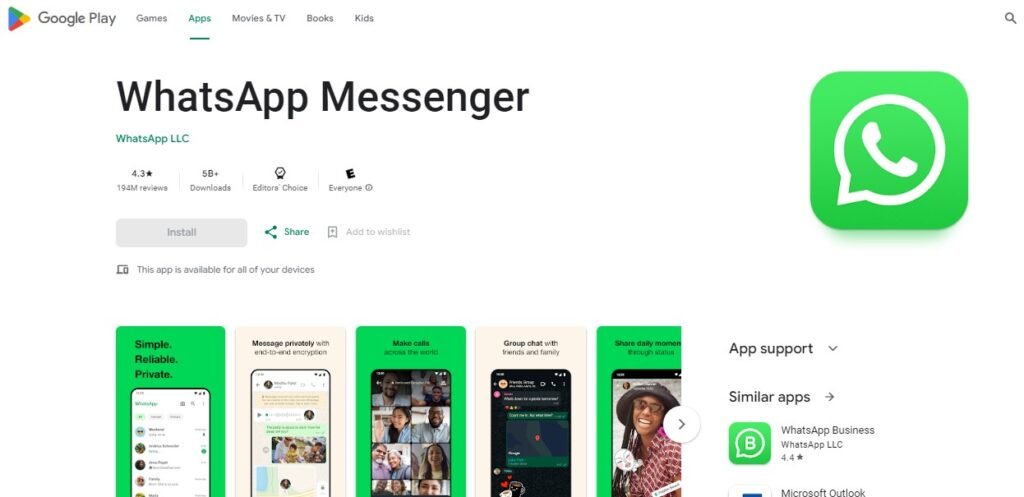
WhatsApp is a messaging app available for iOS and Android that is completely free to use. It is our top choice for sending messages and making international calls. The app provides secure end-to-end encryption for both messages and calls, and all you need to sign up is your phone number – no additional personal information is necessary.
You can have up to eight people on voice and video calls, and WhatsApp stands out from other messaging apps by offering free international calling. Additional features include sharing your location, sending voice messages, and sharing moments through Status, a feature similar to Snapchat and Instagram Stories.
Key Features:
- Access the free version now.
- No subscription plans required.
- Get support through email or Help Center.
Pros:
- Enjoy making free calls to people around the world.
- Experience secure and encrypted text and voice conversations.
- Stay connected with social features such as Status updates.
Cons:
- Does not support sending messages at a specified time.
- Unable to schedule messages.
- Does not permit setting up messages to be sent later.
10. Mood Sms.
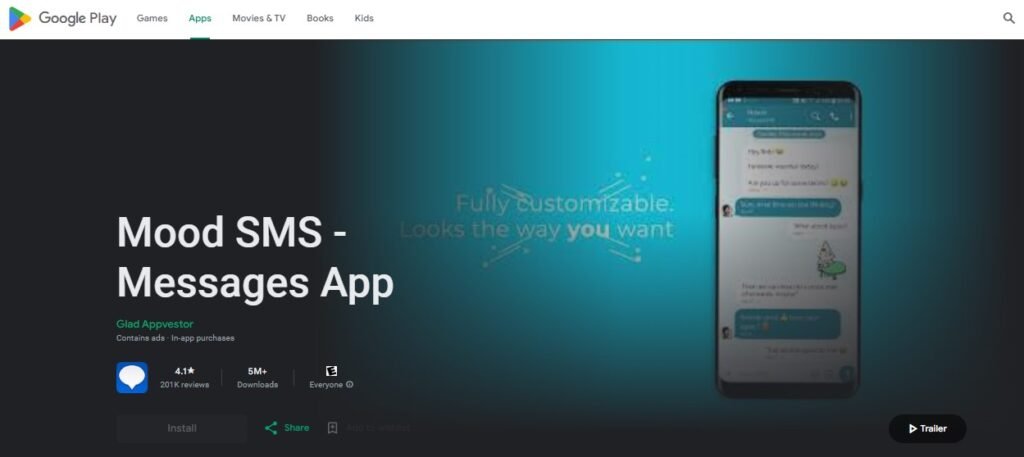
Download: Android
Mood SMS offers a customizable and feature-rich messaging experience, allowing users to personalize text bubbles, themes, backgrounds, fonts, and more. In addition to supporting group messages and real-time caller ID, the app also enables users to share locations, create password-protected chats, and schedule messages.
However, for those prioritizing privacy, end-to-end encryption is only accessible through a Premium subscription.
Key Features:
- Access the free version of the service.
- Choose between the Premium subscription plans: $1.99 per month or $10.99 per year.
- Reach out for support via email.
Pros:
- Completely customizable options available.
- Conversations protected by password.
- Caller ID displayed in real-time.
Cons:
- Premium users can enjoy the added benefit of chat encryption.
- The presence of ads is included in the content.
- Unlock chat encryption by upgrading to Premium.
How to Choose the Best Messaging App for Your Needs
In today’s digital age, choosing the right messaging app can significantly enhance your communication experience. Begin by identifying your primary needs—whether they are personal, professional, or a mix of both.
For instance, apps like WhatsApp or Signal offer robust privacy features for personal use, while Slack or Microsoft Teams cater to workplace collaboration.
Next, prioritize security. Look for features like end-to-end encryption to safeguard your conversations. If you often share multimedia files or conduct video calls, an app with seamless media-sharing capabilities and high-quality video conferencing is essential. Compatibility is another crucial factor; ensure the app works well across devices you use, such as smartphones, tablets, and desktops.
Check the user interface and ease of use. A clutter-free design with intuitive navigation saves time and frustration. Finally, consider the community. Opt for apps that your family, friends, or colleagues already use to simplify connectivity.
With so many options available, balancing functionality, security, and accessibility will help you select the ideal messaging app for your lifestyle.
Benefits of Using Messaging Apps
Messaging apps have revolutionized communication, offering speed, convenience, and versatility. One of their primary benefits is real-time connectivity. Whether for personal chats or professional discussions, messaging apps enable instant exchanges, saving valuable time.
They also support multimedia sharing, making it easy to send photos, videos, documents, or voice notes with just a few taps. Features like group chats and video conferencing promote collaboration, fostering better teamwork and relationships. Many apps now integrate with third-party tools, allowing users to share calendars, manage tasks, or even automate messages.
Another major advantage is cost efficiency. Messaging apps eliminate the need for traditional SMS or international call charges, as they operate on data networks or Wi-Fi. For businesses, this means affordable, global communication.
Privacy-conscious users benefit from enhanced security features such as end-to-end encryption and self-destructing messages, which protect sensitive information. Messaging apps also support customization, enabling users to tailor notifications, themes, and profiles to suit their preferences.
In summary, messaging apps have become indispensable tools for modern communication, combining speed, security, and cost-effectiveness in one package.
Tips To Get The Most Out Of Your Messaging App
To fully maximize your messaging app, start by exploring its features. Many apps offer tools beyond basic texting, such as file sharing, voice/video calls, and group management. Familiarizing yourself with these functionalities will enhance your overall experience.
Organize your chats by creating groups or labels for family, friends, and work. This helps keep conversations streamlined and reduces clutter. Leverage notification settings to avoid interruptions during work hours or while resting.
Security is paramount, so enable two-factor authentication and ensure your app is updated regularly. These steps minimize the risk of data breaches and enhance app performance. If your app supports integrations, connect it with tools like calendars, cloud storage, or task managers to boost productivity.
Don’t overlook customization. Personalizing wallpapers, fonts, or themes can make your messaging experience more enjoyable. For professional use, explore advanced features like scheduling messages or using templates for repetitive tasks.
Finally, manage storage effectively. Regularly clear out old messages, media files, or cached data to ensure the app runs smoothly. By taking these steps, you can turn your messaging app into a powerful tool that caters to both personal and professional needs.
FAQs About Messaging Apps for Android in 2025
A messaging app on Android is a software application that allows users to send and receive text messages, multimedia content, and engage in real-time communication over the internet or through SMS. Popular examples include Google Messages, WhatsApp, and Telegram.
Some of the best text messaging apps for Android include WhatsApp, Google Messages, Signal, Telegram, and Facebook Messenger. Each app offers unique features such as end-to-end encryption, multimedia sharing, and group chats.
Android primarily uses SMS (Short Message Service) for standard text messaging. Additionally, many apps support RCS (Rich Communication Services), which enhances messaging capabilities with features like read receipts and higher quality media sharing.
Examples of messaging apps include WhatsApp, Google Messages, Telegram, Facebook Messenger, and Signal. These apps facilitate communication through text messages, voice calls, and video calls.
WhatsApp is often considered one of the best free text apps due to its extensive user base, ease of use, and rich feature set. Other strong contenders include Telegram and Signal for their security features.
SMS (Short Message Service) is used for sending simple text messages up to 160 characters, while MMS (Multimedia Messaging Service) allows users to send multimedia content such as images and videos along with text.
WhatsApp is frequently regarded as the best messenger for Android due to its popularity and comprehensive features. Telegram is also highly rated for its security and customization options.
RCS stands for Rich Communication Services. It is a protocol that enhances traditional SMS by enabling features such as group chat, high-resolution photo sharing, and read receipts.
To enable MMS on Android, go to Settings > Network & Internet > Mobile Network > Advanced > Access Point Names. Select your carrier’s APN settings or create a new one with MMS enabled.
You can download Google Messages from the Google Play Store by searching for “Google Messages” or visiting the app’s page directly in the store.
The Messages app provides features such as SMS and MMS support, RCS capabilities for enhanced messaging, group chats, emoji support, message search functionality, and integration with other Google services.
Yes, you can use multiple messaging apps on an Android device simultaneously. Each app operates independently, allowing you to choose your preferred platform for different conversations or contacts.
Conclusion
In-app messaging is a powerful tool for enhancing user engagement within Android applications. By implementing best practices, developers can create a seamless communication channel that fosters interaction and builds user loyalty.
Key strategies include maintaining concise and clear messaging, which is essential given the limited screen space on mobile devices. This ensures that users quickly grasp the intended message without feeling overwhelmed.
Visual elements such as emojis, images, and videos can significantly enhance the appeal of in-app messages. These elements not only attract attention but also make the communication more relatable and enjoyable for users. Additionally, employing a consistent design that aligns with the app’s branding helps establish trust and familiarity, making users more receptive to the messages.
Offering a two-way messaging capability is another crucial aspect. This allows users to engage directly with support teams or provide feedback without leaving the app, creating a more interactive experience. Furthermore, segmenting users based on their behaviors and preferences enables personalized messaging, which can lead to higher engagement rates.
Timing is critical when deploying in-app messages. Strategically placing messages during key moments—such as after a user completes an action—can enhance their effectiveness. Lastly, always providing an option to dismiss messages respects the user’s autonomy and prevents frustration, ensuring that communication remains a positive aspect of the app experience.