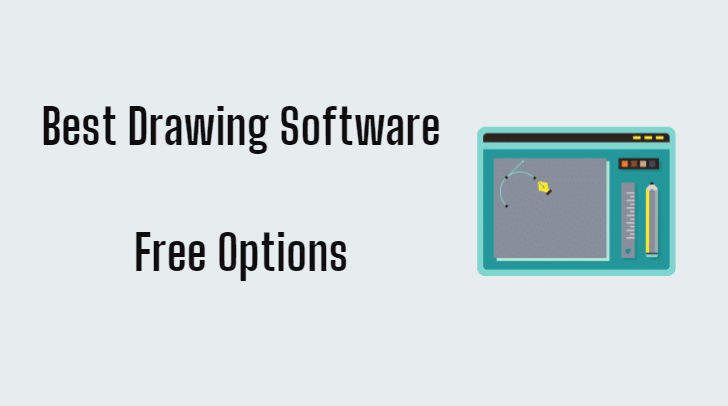Reviewed by: Jayprakash Prajapati | Last updated on February, 22, 2026
Best Drawing Software for Beginners. Want To Jump Straight To The Answer? The Drawing Software For Most People Is Adobe Photoshop, Adobe Illustrator, Or CorelDRAW.
art and design have transcended traditional media, and drawing has found a new canvas on digital platforms. The right drawing software can be a game-changer for artists, illustrators, designers, and anyone looking to explore their creative side.
With a plethora of options available, it’s essential to find the best drawing software that suits your needs and unleashes your artistic potential.
In this comprehensive guide, we’ll explore the world of drawing software, from its significance to key features and how it empowers artists to create stunning digital artwork.
Drawing software is a digital tool that allows artists and designers to create illustrations, paintings, and graphics on a computer or tablet.
I Want To Show You The Top Drawing Software for Beginners, Available On The Market Today, Reviewed In Deep Depth, And Help You Decide Which Is Best For Your Business Or Personal.
What Is The Best Drawing Software for Beginners.
Here Are My Picks For The Best Drawing Software for Beginners To Use This Year.
1. Adobe Photoshop.

Adobe Photoshop is a versatile drawing software that offers a wide range of tools and features for digital artists and designers. While it’s renowned for its photo editing capabilities, it is also a powerful platform for creating digital illustrations, concept art, and other forms of artwork. Its extensive toolset and integration with other Adobe products make it a popular choice in the creative industry.
Adobe Photoshop is a widely used and industry-standard graphic design and image editing software developed by Adobe Inc. While it’s primarily known for its powerful image editing capabilities, it also includes a range of drawing and illustration tools. Here are some key features and functionalities of Adobe Photoshop as a drawing software.
Key Features:
- Brushes and Drawing Tools: Photoshop provides a wide variety of brushes and drawing tools that artists and designers can use to create digital illustrations and artwork. These include pencils, brushes, pens, and custom brushes with adjustable settings.
- Layers: Artists can work with multiple layers, allowing them to separate elements of their artwork for easy editing and manipulation. Layer blending modes and opacity settings offer creative control.
- Pen and Path Tools: Photoshop includes vector drawing tools like the Pen tool, which enables precise and smooth line work. Users can create complex vector shapes and paths for illustration and design purposes.
- Custom Brushes: Users can create custom brushes with unique textures, patterns, and shapes. This allows for a high degree of creativity and customization in digital artwork.
- Tablet Support: Photoshop is optimized for use with graphic tablets and styluses, providing pressure sensitivity and tilt recognition for more natural drawing and painting experiences.
- Shape Tools: The software includes basic shape tools like rectangles, ellipses, and polygons, which can be used as a foundation for creating more complex illustrations.
- Blending and Smudging: Artists can blend and smudge colors and brush strokes to create realistic blending effects, shading, and textures in their drawings.
- Color Palette: Photoshop offers a wide range of color options, including customizable color swatches, gradients, and the ability to pick colors from images using the Eyedropper tool.
- Filters and Effects: Users can apply various filters and effects to their drawings to achieve different artistic styles and visual effects.
- Text Tools: While primarily a drawing and image editing tool, Photoshop includes text tools for adding text and typography to artwork.
- Selection Tools: Selection tools like the Marquee, Lasso, and Magic Wand allow users to make precise selections for editing or applying effects to specific areas of their drawings.
- Artboards: Adobe Photoshop CC introduced Artboards, which allow artists to work on multiple canvases within a single document. This is useful for creating different variations or elements of an illustration in one file.
- Export and Sharing: Artists can export their drawings in various file formats, including PSD, JPEG, PNG, and more. Photoshop also supports exporting for web and social media sharing.
- Integration: Photoshop seamlessly integrates with other Adobe Creative Cloud applications like Adobe Illustrator and Adobe InDesign, allowing for a streamlined workflow in creating digital artwork and designs.
- Extensibility: Adobe Photoshop supports extensions and plugins, which can enhance its functionality and offer additional features and tools for artists and designers.
Pricing:
You can easily get started at Adobe Photoshop with a free sign-up. If you want more features besides free sign-up. So you will have to step up to the paid plan. If this plan does not match your personal reasons or business, I would recommend you to drop a mail to their customer support or you can contact them directly as per availability.
2. Adobe Illustrator.
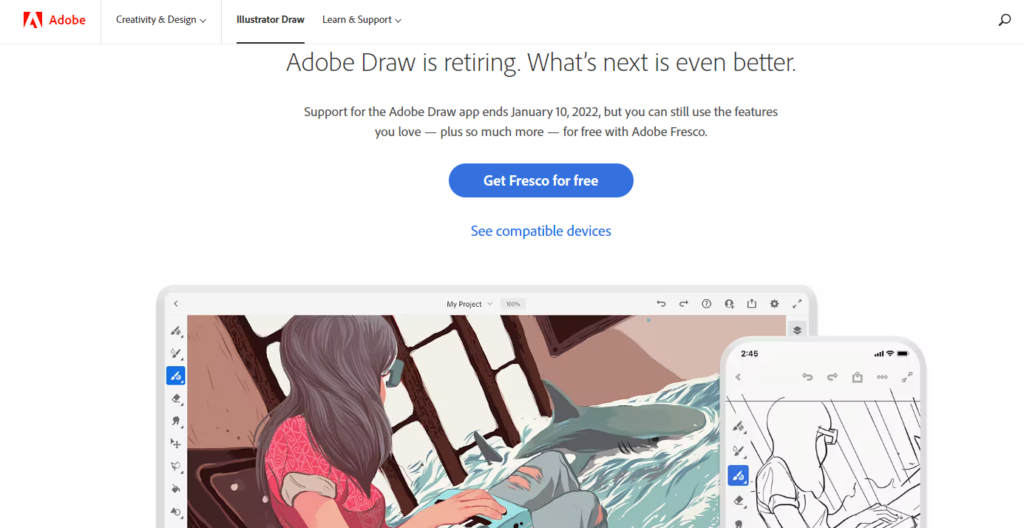
Adobe Illustrator is a versatile vector drawing software that provides professional-grade tools for creating precise and scalable digital artwork. It’s widely used in graphic design, illustration, logo creation, and various other design disciplines, making it a popular choice among professional artists and designers.
Adobe Illustrator is a vector graphics and illustration software developed by Adobe Inc. It’s a powerful tool for creating digital artwork, illustrations, logos, icons, and more. Unlike bitmap-based drawing software, Illustrator uses vector graphics, which are resolution-independent and ideal for creating scalable and precise artwork. Here are some key features and functionalities of Adobe Illustrator as a drawing software.
Key Features:
- Vector Drawing Tools: Illustrator offers a wide range of vector drawing tools, including the Pen tool, Pencil tool, Shape tools (rectangle, ellipse, polygon), and the Blob Brush for creating smooth and precise lines and shapes.
- Artboards: Users can work on multiple artboards within a single document, making it easy to create different versions or variations of an illustration in one file.
- Layers: Illustrator supports multiple layers, allowing artists to organize and separate elements of their artwork. Layer blending modes, opacity settings, and layer locking provide creative control.
- Typography: The software includes extensive typography tools for adding and formatting text within illustrations. Users can create and edit text as vector objects.
- Path Editing: Illustrator provides advanced path-editing capabilities, enabling users to refine and manipulate paths and anchor points for precise control over shapes and lines.
- Color Management: Users can work with a wide range of color options, including CMYK, RGB, spot colors, and Pantone color swatches. The Color Picker and Color Themes tools help with color selection and management.
- Gradient and Pattern Fills: Artists can apply gradients and patterns to shapes and paths, allowing for intricate and customized fills.
- Live Paint: The Live Paint Bucket tool lets users easily color complex illustrations by applying paint to regions defined by intersecting paths.
- Image Trace: Illustrator includes an Image Trace feature that converts raster images into editable vector artwork, making it useful for tracing sketches or incorporating photos into illustrations.
- Brushes: Illustrator offers a variety of customizable brushes, including calligraphy brushes, art brushes, and scatter brushes, for adding texture and artistic effects.
- 3D Effects: Users can apply 3D effects to vector objects, creating the illusion of depth and perspective in their artwork.
- Export Options: Illustrations can be exported in various formats, including AI, EPS, PDF, SVG, and more. The Export for Screens feature streamlines the process of exporting assets for web and print.
- Integration: Illustrator seamlessly integrates with other Adobe Creative Cloud applications like Adobe Photoshop and Adobe InDesign, allowing for a seamless workflow when working on multi-disciplinary projects.
- Extensibility: Illustrator supports third-party plugins and extensions, expanding its functionality and offering additional tools and features for artists and designers.
Pricing:
You can easily get started at Adobe Illustrator with a free sign-up. If you want more features besides free sign-up. So you will have to step up to the paid plan. If this plan does not match your personal reasons or business, I would recommend you to drop a mail to their customer support or you can contact them directly as per availability.
3. CorelDRAW.
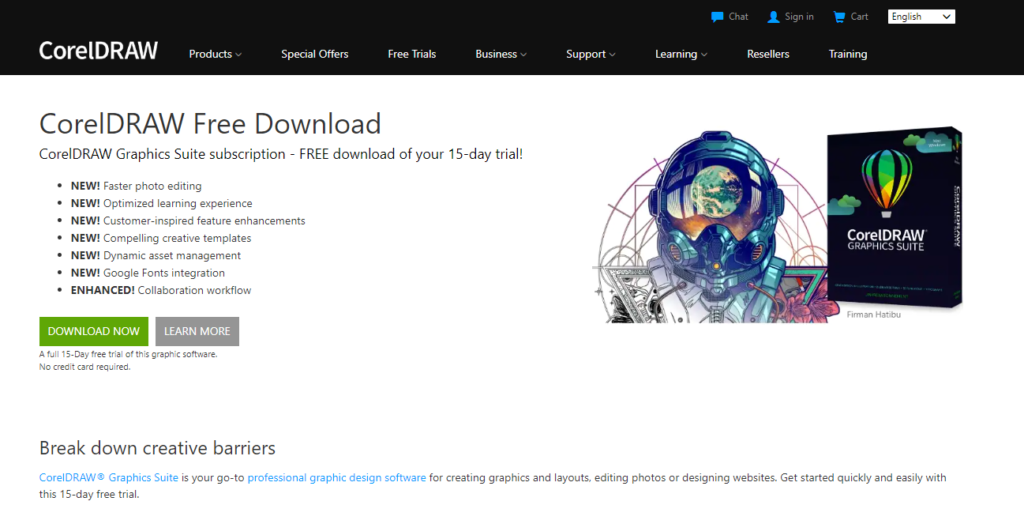
CorelDRAW is a powerful vector graphics design software known for its versatility and robust set of features. It is widely used by professional graphic designers, illustrators, and artists for creating a wide range of digital artwork and design projects.
CorelDRAW is a vector graphics design software developed by Corel Corporation. It is widely used by graphic designers, illustrators, and artists for creating digital artwork, illustrations, logos, layouts, and more. CorelDRAW offers a range of features and tools that make it a versatile and powerful drawing software. Here are some key features and functionalities of CorelDRAW.
Key Features:
- Vector Drawing Tools: CorelDRAW provides a comprehensive set of vector drawing tools, including the Pen tool, Bézier tool, Shape tools (rectangle, ellipse, polygon), and the Freehand tool. These tools allow users to create precise and editable vector shapes and lines.
- Artboards: Users can work on multiple artboards within a single document, making it easy to create multiple versions or variations of an illustration in one file.
- Layers: CorelDRAW supports multiple layers, enabling users to organize and separate elements of their artwork. Users can apply layer effects, adjust layer opacity, and lock layers for added control.
- Typography: The software includes extensive typography tools for adding and formatting text within illustrations. Users can create and edit text as vector objects and apply text effects.
- Path Editing: CorelDRAW provides advanced path-editing capabilities, allowing users to refine and manipulate paths and nodes for precise control over shapes and lines.
- Color Management: Users can work with a wide range of color options, including CMYK, RGB, spot colors, and Pantone color swatches. The Color Palette and Color Harmonies tools assist with color selection and management.
- Gradient and Pattern Fills: Artists can apply gradients, pattern fills, and texture fills to shapes and paths, offering creative possibilities for artwork.
- Artistic Media: CorelDRAW includes a variety of Artistic Media tools, such as brush strokes, sprayers, and calligraphy pens, for adding artistic effects and textures to illustrations.
- Mesh Fill Tool: This tool allows users to create realistic color blends and shading in vector objects by applying color to a grid of nodes.
- Image Tracing: CorelDRAW’s PowerTRACE feature can convert raster images into editable vector artwork, making it useful for tracing sketches or converting low-resolution images into high-quality vector graphics.
- Export Options: Illustrations can be exported in various formats, including CDR, AI, EPS, PDF, SVG, and more. CorelDRAW also supports exporting for web and print.
- Interactive Tools: Users can create interactive objects and animations for web and multimedia projects using CorelDRAW’s interactive tools.
- Integration: CorelDRAW seamlessly integrates with other Corel products like Corel PHOTO-PAINT and CorelDRAW Technical Suite, allowing for a complete design and illustration workflow.
- Extensibility: CorelDRAW supports third-party plugins and extensions, expanding its functionality and offering additional tools and features.
Pricing:
You can easily get started at CorelDRAW with a free sign-up. If you want more features besides free sign-up. So you will have to step up to the paid plan. If this plan does not match your personal reasons or business, I would recommend you to drop a mail to their customer support or you can contact them directly as per availability.
4. Clip Studio Paint.
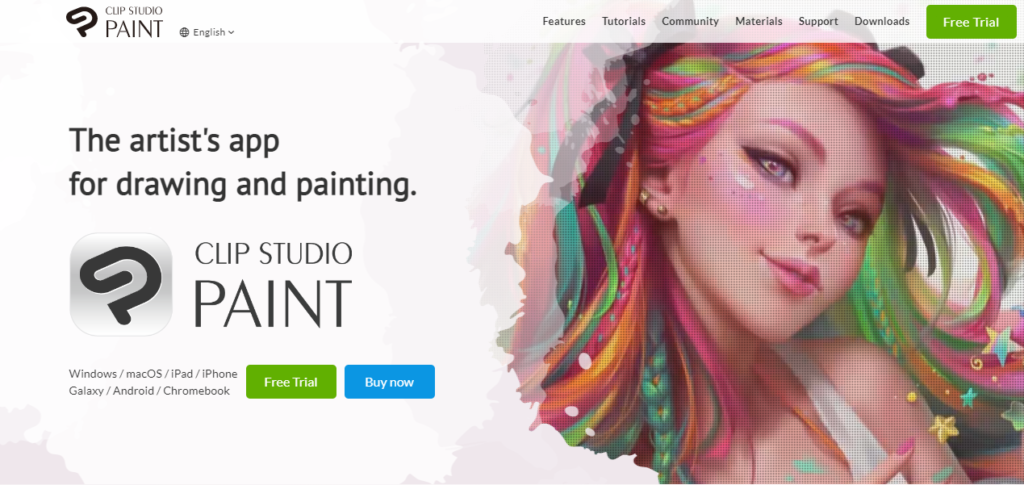
Clip Studio Paint is a comprehensive drawing and illustration software that is highly regarded for its tools and features, making it a top choice for digital artists, comic creators, and illustrators. Its specialized tools and customization options cater to a wide range of artistic styles and creative projects.
Clip Studio Paint, also known as Manga Studio, is a versatile and popular drawing and illustration software developed by Celsys. While it’s particularly well-known in the manga and comic book industry, it is a versatile tool for digital artists, illustrators, and designers. Here are some key features and functionalities of Clip Studio Paint as a drawing software.
Key Features:
- Drawing Tools: Clip Studio Paint provides a wide range of powerful drawing tools, including pencils, brushes, pens, and markers. Artists can customize these tools to create various textures and effects.
- Vector Layers: In addition to raster layers, Clip Studio Paint supports vector layers, enabling artists to create scalable vector artwork alongside traditional bitmap drawing.
- Pen Pressure Sensitivity: The software is compatible with graphic tablets and offers excellent pen pressure sensitivity, making it ideal for digital artists who seek a natural drawing experience.
- Brush Customization: Artists can customize brushes extensively, adjusting parameters such as brush size, opacity, blending modes, and more. This allows for a wide range of artistic effects.
- Symmetry Tools: Clip Studio Paint provides symmetry tools that help artists create symmetrical designs and patterns easily.
- 3D Models: The software includes a library of 3D models and figures that artists can pose and use as references for character and object design.
- Text and Balloon Tools: Clip Studio Paint features specialized text and balloon tools for adding dialogue, captions, and speech bubbles to comics and illustrations.
- Layer Management: Users can work with multiple layers and groups, allowing for efficient organization and editing of complex illustrations.
- Color Management: The software supports a variety of color modes, including RGB and CMYK, making it suitable for both digital and print projects. Users can create and save custom color palettes.
- Screen Tone Tools: Artists can add screen tones, a common feature in manga and comic art, to achieve shading and texture effects.
- Frame Border Tools: Clip Studio Paint provides tools for creating panel borders and frames, which are essential for comic and manga layout.
- Animation Tools: The EX version of Clip Studio Paint includes animation features, enabling artists to create frame-by-frame animations.
- Export Options: Users can export their artwork in various formats, including PSD, JPEG, PNG, and TIFF. It also supports exporting animations as GIF or MP4 files.
- Integration: Clip Studio Paint can be used alongside other software like Adobe Photoshop, allowing for a seamless workflow.
- Extensibility: The software supports a wide range of plugins and resources created by the Clip Studio Paint community, expanding its capabilities.
Pricing:
You can easily get started at Clip Studio Paint with a free sign-up. If you want more features besides free sign-up. So you will have to step up to the paid plan. If this plan does not match your personal reasons or business, I would recommend you to drop a mail to their customer support or you can contact them directly as per availability.
5. Sketchbook.
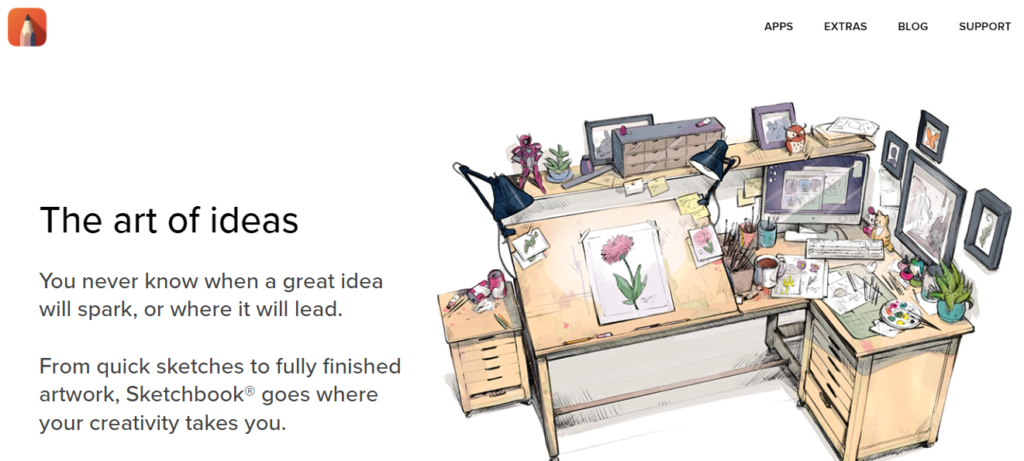
SketchBook is a powerful and versatile drawing software trusted by professional artists and illustrators. Its focus on natural drawing tools, intuitive interface, and extensive customization options make it an excellent choice for digital art creation and illustration.
SketchBook is a professional-grade drawing and painting software developed by Autodesk. It is widely used by artists, illustrators, and designers for creating digital artwork, illustrations, concept sketches, and more. SketchBook is known for its intuitive interface, natural drawing tools, and a range of features tailored for creative professionals. Here are some key features and functionalities of SketchBook as a drawing software.
Key Features:
- Natural Drawing Tools: SketchBook provides a wide range of brushes and drawing tools that aim to replicate traditional art materials, including pencils, pens, markers, brushes, and airbrushes. These tools offer a natural and responsive drawing experience.
- Brush Customization: Users can customize brushes by adjusting settings such as brush size, opacity, flow, and color dynamics. This allows for a high degree of control and creative expression.
- Pen Tablet Support: SketchBook is optimized for use with graphic tablets and styluses, providing excellent pressure sensitivity and tilt recognition for a realistic drawing experience.
- Symmetry Tools: The software includes symmetry tools that enable artists to create symmetrical designs and patterns effortlessly.
- Layer Management: SketchBook supports multiple layers, making it easy to organize and separate elements of artwork. Artists can adjust layer blending modes and opacity for creative effects.
- Brush Libraries: Users can access a library of pre-made brush sets created by professional artists. These brushes are suitable for various styles and techniques.
- Copic Color Library: SketchBook includes the Copic Color Library, which contains a wide range of popular Copic marker colors. This library is a favorite among illustrators and comic artists.
- Ruler and Ellipse Tools: Artists can use rulers and ellipse guides for creating precise lines, curves, and shapes. These tools assist in technical drawing and perspective.
- Color Wheel and Swatches: The software offers a color wheel for selecting and managing colors. Users can create custom color swatches and palettes for easy access.
- Time-Lapse Recording: SketchBook can record time-lapse videos of the drawing process, allowing artists to showcase their work or create tutorials.
- Export and Sharing: Artwork can be exported in various formats, including PSD, JPEG, PNG, and TIFF. SketchBook also supports exporting for social media sharing and printing.
- Cross-Platform: SketchBook is available for Windows, macOS, iOS, and Android devices, ensuring that artists can work on their preferred platform.
- Subscription and Free Versions: Autodesk offers both a paid subscription version of SketchBook with additional features and a free version that provides access to many essential tools.
- Community and Tutorials: SketchBook has an active user community, and users can find tutorials, resources, and support online.
Pricing:
You can easily get started at Sketchbook with a free sign-up. If you want more features besides free sign-up. So you will have to step up to the paid plan. If this plan does not match your personal reasons or business, I would recommend you to drop a mail to their customer support or you can contact them directly as per availability.
6. Krita.
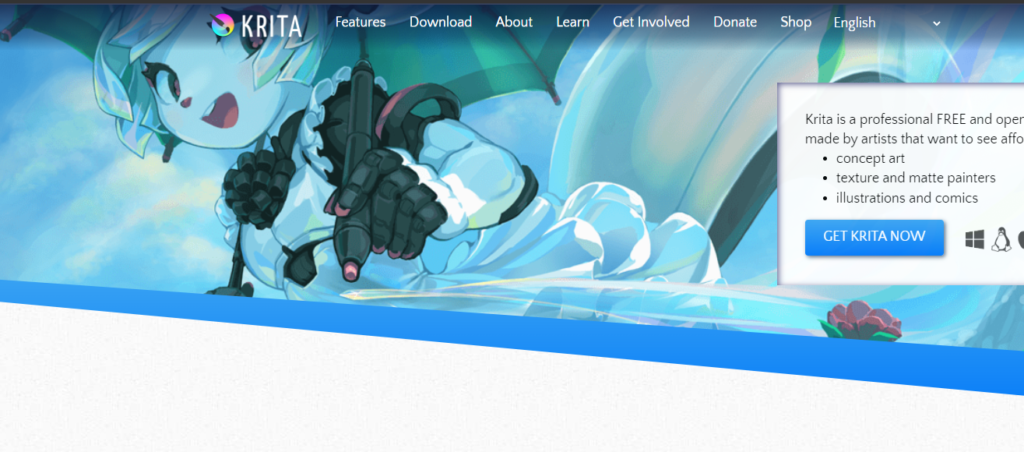
Krita is a feature-rich and versatile drawing software that’s highly regarded in the digital art community. Its focus on digital painting and illustration, combined with its open-source nature and active community, makes it a popular choice for both beginners and experienced artists. Plus, it’s free to use, which makes it accessible to artists on a budget.
Krita is a free and open-source digital painting and illustration software designed for artists, illustrators, and graphic designers. It’s known for its powerful features and a user-friendly interface that makes it accessible to both beginners and professionals. Here are some key features and functionalities of Krita as a drawing software.
Key Features:
- Brushes and Brush Engines: Krita offers a vast collection of brushes and brush engines, including pixel brushes, vector brushes, and even advanced brush engines for creating various textures, patterns, and effects.
- Customizable Brushes: Users can extensively customize brushes, adjusting parameters like size, opacity, flow, spacing, and more. They can also create their own brushes from scratch.
- Pen Tablet Support: Krita is compatible with pen tablets and devices, making it ideal for artists who prefer a natural drawing experience. It supports pressure sensitivity, tilt, and other tablet features.
- Layers and Layer Styles: Artists can work with multiple layers and layer styles, allowing for non-destructive editing, blending modes, and special effects.
- Vector Tools: Krita includes vector tools for creating vector-based shapes, paths, and text. Users can combine vector and raster elements within a single artwork.
- Symmetry and Mirroring: Krita offers symmetry and mirroring tools, enabling artists to create symmetrical illustrations easily.
- Resource Management: Users can organize their brushes, patterns, gradients, and other resources in a user-friendly resource manager.
- Color Management: The software supports various color models, including RGB, CMYK, and LAB. It also includes a color wheel, palettes, and color blending tools.
- Animation: Krita has animation features that allow artists to create frame-by-frame animations and simple animations with a timeline and onion skinning.
- Wrap-around Mode: This mode allows artists to seamlessly create textures or patterns that continue beyond the canvas edges.
- Selection and Transformation: Krita provides a range of selection tools and transformation options for precise editing and manipulation of artwork.
- HDR Painting: Krita supports high dynamic range (HDR) painting, which is useful for creating detailed and vibrant artwork.
- Export Options: Artwork can be exported in various formats, including PSD, PNG, JPEG, and GIF, among others.
- Extensibility: Krita supports third-party plugins and brushes, expanding its functionality and offering additional creative possibilities.
- Community and Tutorials: Krita has an active and supportive user community. Users can find a wealth of tutorials, resources, and user-created content online.
- Cross-Platform: Krita is available for Windows, macOS, and Linux, making it accessible to a wide range of users.
Pricing:
You can easily get started at Krita with a free sign-up. If you want more features besides free sign-up. So you will have to step up to the paid plan. If this plan does not match your personal reasons or business, I would recommend you to drop a mail to their customer support or you can contact them directly as per availability.
7. Inkscape.
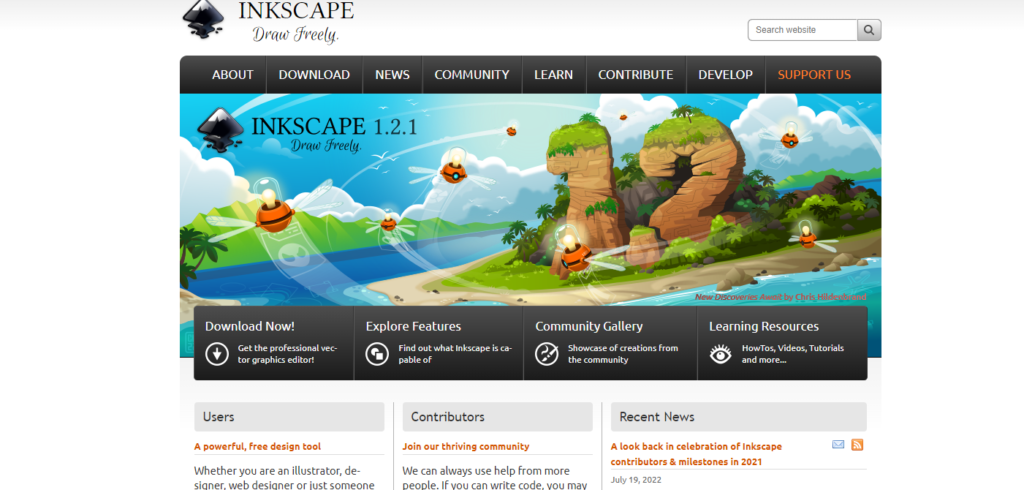
Inkscape is a robust and free vector graphics software that provides a wide range of tools and features for creating vector-based artwork. Its open-source nature and cross-platform compatibility make it a popular choice for designers and artists who want a powerful and free alternative to commercial vector graphics software.
Inkscape is a free and open-source vector graphics software that is widely used for creating vector illustrations, logos, icons, diagrams, and other graphic design projects. It is a versatile and powerful tool for artists, designers, and illustrators. Here are some key features and functionalities of Inkscape as a drawing software.
Key Features:
- Vector Graphics: Inkscape is a vector-based drawing program, which means that all artwork created in it is made up of scalable, editable vector objects. This allows for high-quality output and the ability to resize artwork without loss of quality.
- Drawing Tools: Inkscape provides a variety of drawing tools, including the Pen tool, Pencil tool, Shape tools (rectangle, ellipse, star, etc.), and the Calligraphy tool. These tools can be used to create complex shapes and paths.
- Bezier Curves: Inkscape excels at working with Bezier curves, allowing users to create smooth and precise curves and shapes. The Node tool enables users to edit and manipulate individual anchor points and handles.
- Text Tools: Inkscape supports text editing and manipulation. Users can add and format text, apply text effects, and convert text to paths for further customization.
- Layers: Users can work with multiple layers, making it easy to organize and manage complex illustrations. Layers can be reordered, hidden, and locked for convenience.
- Color Management: Inkscape supports various color modes, including RGB, CMYK, and HSL. Users can create and manage color palettes, gradients, and patterns.
- Extensions: Inkscape has a wide range of extensions and plugins that can be added to enhance its functionality. These extensions can automate tasks, add new features, and support various file formats.
- Path Effects: Inkscape includes path effects that can be applied to paths and shapes to create artistic and decorative effects. Users can create patterns, brushes, and more.
- Import and Export: Inkscape supports a variety of file formats, including SVG (its native format), PDF, EPS, and more. It can also import raster images for reference or tracing.
- Bitmap Tracing: Inkscape includes a bitmap tracing feature that can convert raster images into editable vector artwork.
- Alignment and Distribution: Inkscape offers alignment and distribution tools for precise positioning and spacing of objects.
- Snap and Grid: Users can enable snapping to grid or guides, making it easier to align and position objects precisely.
- Cross-Platform: Inkscape is available for Windows, macOS, and Linux, making it accessible to a wide range of users.
- Community and Resources: Inkscape has an active and supportive user community. There are many tutorials, documentation, and resources available online to help users learn and master the software.
Pricing:
You can easily get started at Inkscape with a free sign-up. If you want more features besides free sign-up. So you will have to step up to the paid plan. If this plan does not match your personal reasons or business, I would recommend you to drop a mail to their customer support or you can contact them directly as per availability.
8. Adobe Fresco.
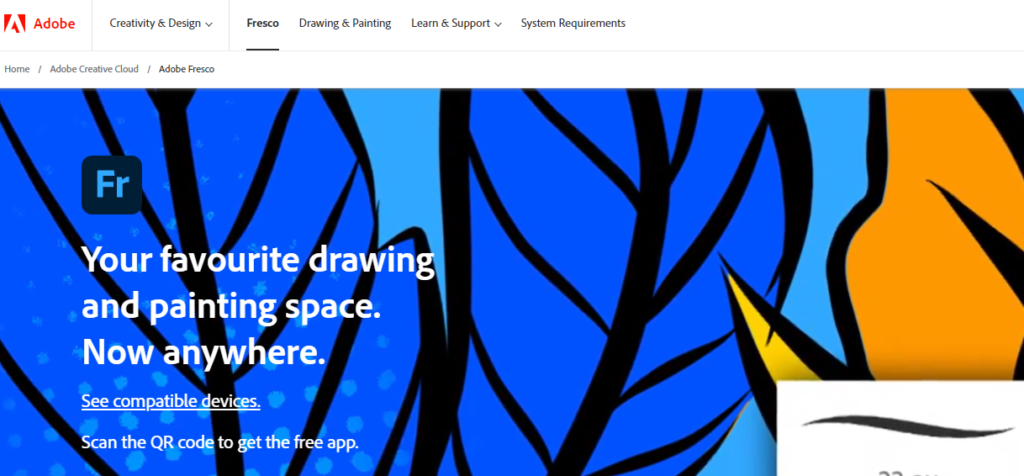
Adobe Fresco is a powerful drawing and painting software that combines the benefits of both raster and vector-based tools. Its focus on natural media simulation, brush sensitivity, and integration with the Adobe Creative Cloud ecosystem makes it a versatile choice for artists and designers looking to create digital artwork with a realistic and expressive touch.
Adobe Fresco is a drawing and painting software developed by Adobe Inc. It is designed for artists, illustrators, and designers who want a versatile digital platform for creating artwork with a natural and realistic feel. Adobe Fresco combines raster and vector drawing tools, making it suitable for a wide range of creative projects. Here are some key features and functionalities of Adobe Fresco as a drawing software.
Key Features:
- Pixel and Vector Brushes: Adobe Fresco offers a variety of pixel-based and vector-based brushes. Pixel brushes are great for creating textured and painterly effects, while vector brushes allow for precise and scalable artwork.
- Brush Sensitivity: The software supports pressure and tilt sensitivity, providing a natural and responsive drawing experience when used with compatible stylus devices.
- Live Brushes: Adobe Fresco introduces Live Brushes that simulate real-life painting and blending with natural watercolors and oils. Artists can mix colors and create beautiful washes and gradients.
- Vector Brushes: Vector brushes in Adobe Fresco allow for creating clean and editable vector artwork. This makes it suitable for creating logos, illustrations, and other graphics that need to be scaled without loss of quality.
- Layer Management: Users can work with multiple layers, adjust layer blending modes, and organize their artwork efficiently. This allows for non-destructive editing and complex compositions.
- Symmetry and Perspective Tools: Adobe Fresco provides symmetry and perspective guides to assist artists in creating symmetrical and three-dimensional artwork.
- Text Tool: The software includes a text tool for adding and formatting text within illustrations and designs.
- Integration with Adobe Creative Cloud: Adobe Fresco seamlessly integrates with other Adobe Creative Cloud apps, allowing for a smooth workflow between different Adobe software like Photoshop and Illustrator.
- Asset Sync: Artwork created in Adobe Fresco can be synchronized with Adobe Creative Cloud, making it accessible on various devices and allowing for easy sharing and collaboration.
- Export Options: Artists can export their artwork in various formats, including PSD, PDF, PNG, and JPEG, making it suitable for both digital and print applications.
- Time-Lapse Recording: Adobe Fresco can record time-lapse videos of the drawing process, which is useful for creating tutorials or sharing the creative process with an audience.
- Cross-Platform: Adobe Fresco is available on Windows, macOS, iOS, and Android, ensuring that artists can work on their preferred devices.
- Community and Tutorials: Adobe Fresco has an active community of users and provides access to tutorials, resources, and support through Adobe’s online platforms.
Pricing:
You can easily get started at Adobe Fresco with a free sign-up. If you want more features besides free sign-up. So you will have to step up to the paid plan. If this plan does not match your personal reasons or business, I would recommend you to drop a mail to their customer support or you can contact them directly as per availability.
9. Painter.
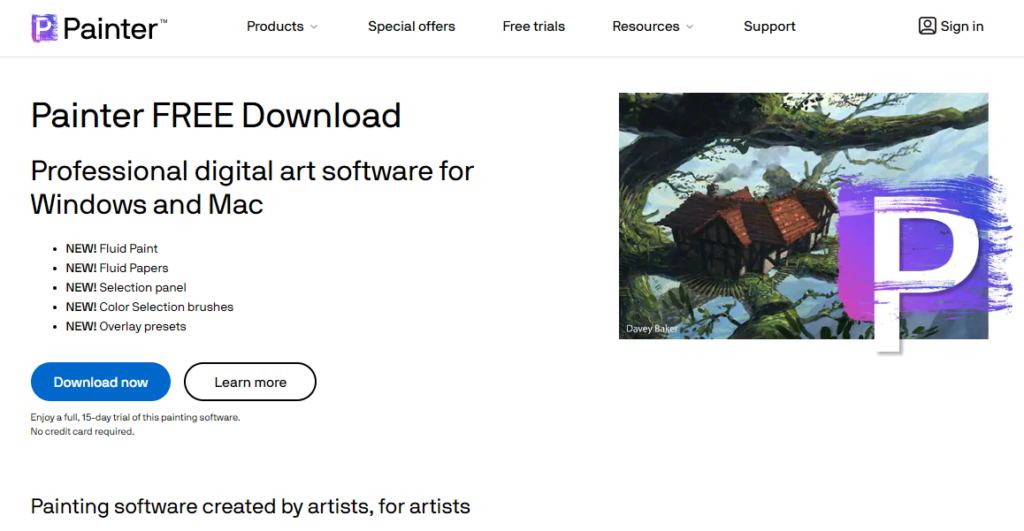
Corel Painter is a professional digital painting software that excels in replicating the textures and qualities of traditional art media. Its extensive brush library, realistic tools, and emphasis on natural media make it a popular choice for artists looking to create expressive and lifelike digital artwork.
Painter is a professional-grade digital painting software developed by Corel Corporation. It is renowned for its vast array of realistic brushes and extensive artistic tools, making it a favored choice among digital artists, illustrators, and concept artists. Painter provides a wide range of features and capabilities that emulate traditional art media while offering the advantages of digital creation. Here are some key features and functionalities of Painter as a drawing software.
Key Features:
- Natural Media Emulation: Painter replicates the look and feel of traditional art media, including oil paints, watercolors, acrylics, gouache, pastels, and more. Each brush and tool is designed to mimic the behavior of its real-world counterpart.
- Brush Customization: Users can extensively customize brushes, adjusting properties like brush size, opacity, texture, blending modes, and flow. Painter also allows for the creation of custom brushes to suit specific artistic needs.
- Realistic Brushes: Painter offers an extensive library of brushes, including impasto brushes for thick paint textures, particle brushes for organic effects, and dynamic speckle brushes for natural media patterns.
- Brush Tracking: The software supports brush tracking, which allows users to fine-tune their brush strokes based on tablet or stylus sensitivity, providing a responsive and natural drawing experience.
- Layers and Layer Styles: Painter supports multiple layers and layer styles, making it easy to organize and edit artwork in a non-destructive manner. Artists can adjust blending modes, opacity, and layer effects.
- Color Management: Painter provides advanced color management tools, including customizable color palettes, the Color Wheel, and a wide range of color models (RGB, CMYK, LAB). Users can create and save color schemes for future use.
- Texture and Surface Control: Artists can apply realistic textures and patterns to their artwork using surface texture tools and paper libraries, giving a tactile quality to digital paintings.
- Selection and Masking Tools: Painter offers a variety of selection and masking tools for precise editing, including magic wands, lassos, and Quick Selection brushes.
- Symmetry and Perspective Guides: The software includes symmetry and perspective guides to assist artists in creating symmetrical and accurate illustrations and designs.
- HDR Painting: Painter supports high dynamic range (HDR) painting, allowing artists to work with a broader range of colors and tones for more vibrant and detailed artwork.
- Export and Sharing: Artwork can be exported in various formats, including PSD, PNG, JPEG, TIFF, and more. Painter also includes options for exporting print-ready files.
- Cross-Platform: Painter is available for both Windows and macOS, making it accessible to a broad range of users.
- Community and Tutorials: Painter has an active user community, and users can find tutorials, resources, and support online.
Pricing:
You can easily get started at Painter with a free sign-up. If you want more features besides free sign-up. So you will have to step up to the paid plan. If this plan does not match your personal reasons or business, I would recommend you to drop a mail to their customer support or you can contact them directly as per availability.
10. YouiDraw Drawing.
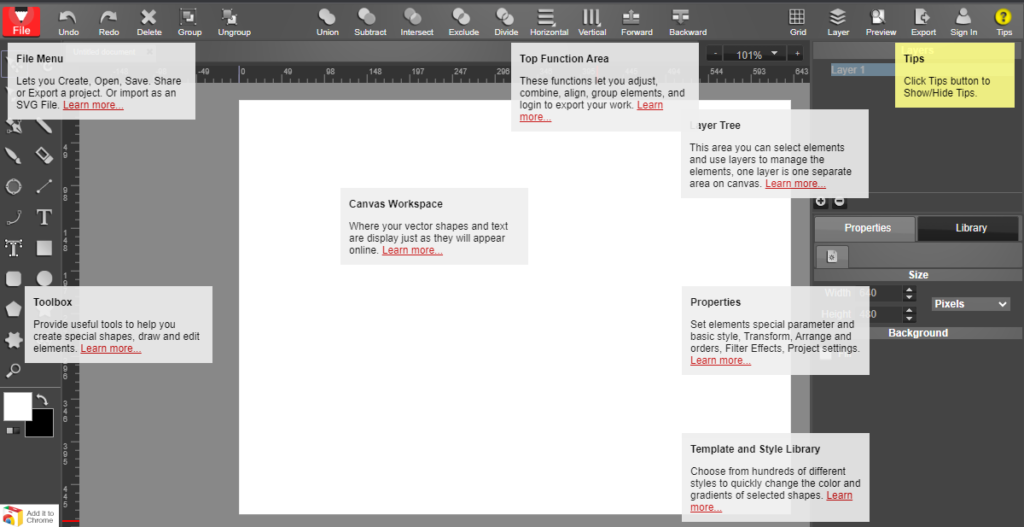
YouiDraw Drawing is a versatile online vector graphics design platform that allows users to create vector-based artwork with ease. Its accessibility through web browsers and a range of drawing and design tools make it a convenient choice for designers and illustrators looking to create vector graphics without the need for desktop software.
YouiDraw Drawing is an online vector graphics design platform that allows users to create vector-based illustrations, logos, icons, and other graphic designs directly within a web browser. It offers a range of drawing tools and features for both beginners and experienced designers. Here are some key features and functionalities of YouiDraw Drawing as a drawing software.
Key Features:
- Vector Drawing Tools: YouiDraw Drawing provides a variety of vector drawing tools, including the Pen tool, Shape tools (rectangle, ellipse, polygon, etc.), and the Pencil tool. These tools enable users to create precise and scalable vector artwork.
- Text Tools: Users can add and format text within their designs. YouiDraw Drawing supports custom fonts and text effects.
- Brushes and Strokes: The software offers a range of brushes and stroke styles for creating artistic effects and customizing the appearance of lines and shapes.
- Layer Management: YouiDraw Drawing supports multiple layers, allowing users to organize their artwork, apply layer styles, and work in a non-destructive manner.
- Gradients and Fills: Users can apply gradients, patterns, and solid color fills to shapes and objects, enhancing the visual appeal of their designs.
- Image Import: YouiDraw Drawing allows users to import raster images (e.g., JPEG, PNG) as references or elements within their vector artwork.
- Export Options: Artwork can be exported in various vector formats, including SVG (Scalable Vector Graphics), which is suitable for high-quality printing and web use.
- Templates and Libraries: The platform provides a selection of templates, icons, and design elements that users can incorporate into their projects. Users can also save their own custom shapes and objects in libraries for reuse.
- Online Collaboration: YouiDraw Drawing offers collaboration features that allow multiple users to work on the same project simultaneously. This is useful for team projects or design reviews.
- Cross-Platform: YouiDraw Drawing is a web-based application, so it can be accessed from any device with an internet connection and a web browser, making it platform-independent.
- Responsive Design: Users can create designs that are responsive and adapt to different screen sizes, which is particularly useful for web and mobile app designers.
- User-Friendly Interface: The platform is designed with an intuitive and user-friendly interface, making it accessible to designers of all skill levels.
- Online Storage: YouiDraw Drawing offers cloud storage for saving and accessing design files from any location.
Pricing:
You can easily get started at YouiDraw Drawing with a free sign-up. If you want more features besides free sign-up. So you will have to step up to the paid plan. If this plan does not match your personal reasons or business, I would recommend you to drop a mail to their customer support or you can contact them directly as per availability.
11. ChemDoodle.
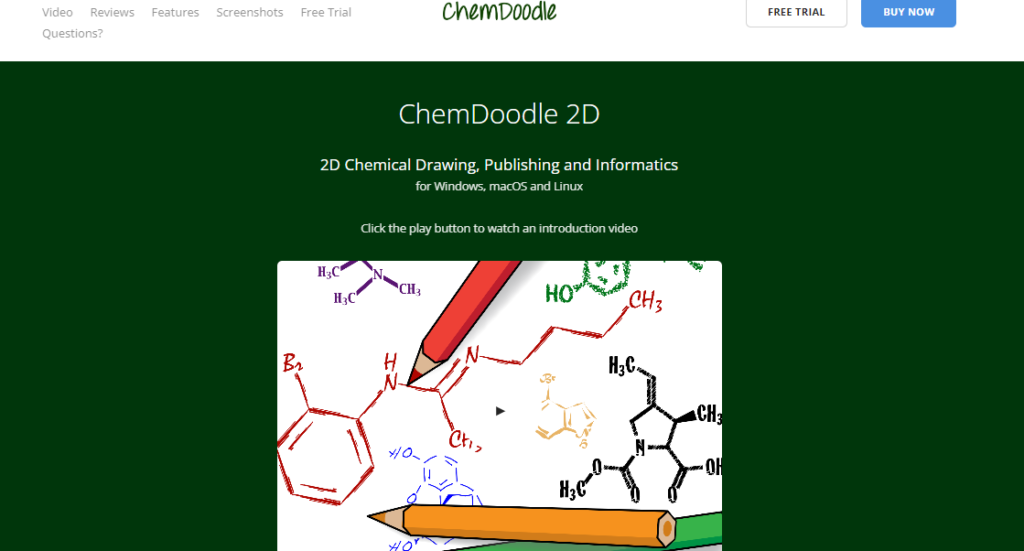
ChemDoodle is a dedicated drawing software for chemists and scientists who need to create accurate and professional chemical structures, reactions, and diagrams. Its specialized tools and features make it an essential tool for chemical research, education, and documentation.
ChemDoodle is a specialized drawing software designed for chemists, scientists, and students working with chemical structures and diagrams. It provides a range of tools and features tailored to the needs of chemistry professionals and students. Here are some key features and functionalities of ChemDoodle as a drawing software for chemical structures.
Key Features:
- Chemical Drawing: ChemDoodle allows users to draw and visualize chemical structures, reactions, and diagrams with precision. It supports various chemical notations, including Lewis structures, skeletal formulas, and more.
- Chemical Templates: The software offers pre-drawn chemical templates and symbols for common chemical structures and functional groups, making it easier to create complex diagrams.
- Chemical Intelligence: ChemDoodle has a chemical intelligence engine that can automatically interpret and adjust drawn structures, ensuring that chemical diagrams are accurate and error-free.
- Chemical Labels: Users can add labels and annotations to chemical structures, reactions, and diagrams, enhancing the clarity of their work.
- 3D Visualization: ChemDoodle provides tools for creating and visualizing 3D molecular structures, allowing users to explore the spatial arrangement of atoms and molecules.
- Chemical Properties: Users can view and edit chemical properties, such as bond lengths, angles, and hybridization, to precisely represent the chemical information.
- Spectral Data: ChemDoodle supports the visualization of spectral data, including NMR and IR spectra, enabling chemists to correlate structural information with spectroscopic data.
- Chemical Database Integration: The software can connect to chemical databases and retrieve chemical information, making it a valuable tool for research and data analysis.
- Export Options: ChemDoodle allows users to export chemical structures and diagrams in various formats, including ChemDoodle’s native format, PNG, SVG, and more.
- Cross-Platform: ChemDoodle is available for both Windows and macOS, ensuring compatibility with different operating systems.
- Chemical Education: ChemDoodle is widely used in educational settings to teach chemistry concepts and facilitate the creation of chemical illustrations for educational materials.
- Chemical Libraries: Users can access libraries of common chemical compounds and structures to save time in drawing and researching chemical structures.
Pricing:
You can easily get started at ChemDoodle with a free sign-up. If you want more features besides free sign-up. So you will have to step up to the paid plan. If this plan does not match your personal reasons or business, I would recommend you to drop a mail to their customer support or you can contact them directly as per availability.
12. Flame Painter.
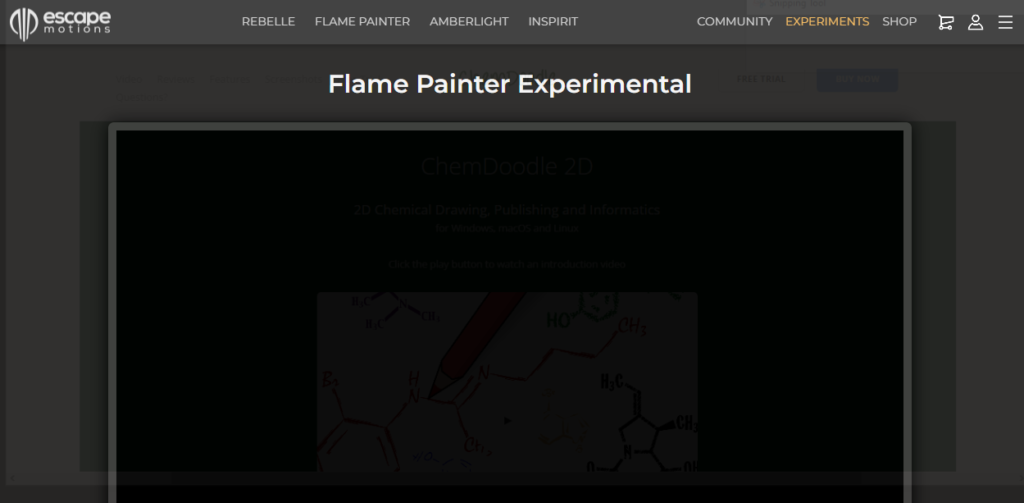
Flame Painter is a powerful and innovative drawing software that excels in creating dynamic and abstract visual effects. Its particle-based brush system and real-time interactivity offer artists the ability to produce mesmerizing and visually engaging artwork. It’s particularly valuable for digital artists and designers looking to add unique and organic elements to their projects.
Flame Painter is a unique digital painting software that specializes in creating stunning and organic-looking flame, smoke, and light effects. It’s designed for digital artists, graphic designers, and visual effects professionals who want to add dynamic and abstract elements to their artwork. Flame Painter is known for its powerful particle system and real-time interactivity, allowing artists to create mesmerizing visual effects. Here are some key features and functionalities of Flame Painter as a drawing software.
Key Features:
- Particle Brushes: Flame Painter uses a particle-based brush system, allowing users to paint with thousands of individual particles. This results in fluid and dynamic brushstrokes.
- Real-time Interaction: Artists can see the effects of their brushstrokes in real time, which is essential for creating fluid and responsive artwork.
- Customizable Brushes: Flame Painter provides a variety of brush presets and allows users to customize parameters such as size, opacity, color, and direction to achieve a wide range of effects.
- Gradient and Color Control: Users can control the color and gradient of their brush strokes, enabling them to create vibrant and visually appealing effects.
- Symmetry Tools: Flame Painter offers symmetry options that allow users to paint symmetrically, making it easier to create balanced and intricate designs.
- Layer Support: The software supports multiple layers, enabling artists to work on different elements of their artwork independently. This is useful for compositing effects and creating complex scenes.
- Blend Modes: Users can apply various blend modes to layers, allowing for creative blending and interaction between different elements.
- Vector Export: Flame Painter supports vector export, allowing users to export their artwork in vector formats (SVG and PDF) for high-quality, scalable output.
- Particle Systems: The software includes different particle systems, such as Flame, Follow, Ribbon, and Fuzzy, each offering unique effects and behaviors.
- Presets and Templates: Flame Painter comes with a library of presets and templates to help users get started and explore different creative possibilities.
- High-Resolution Output: Artists can work on high-resolution canvases, making Flame Painter suitable for both digital and print projects.
- Export Options: Finished artwork can be exported in various image formats, including PNG, JPEG, and BMP, for easy sharing and integration into other software.
- Cross-Platform: Flame Painter is available for both Windows and macOS operating systems.
- Artistic Freedom: Flame Painter encourages artistic experimentation and is a valuable tool for creating abstract, surreal, and visually striking artwork.
Pricing:
You can easily get started at Flame Painter with a free sign-up. If you want more features besides free sign-up. So you will have to step up to the paid plan. If this plan does not match your personal reasons or business, I would recommend you to drop a mail to their customer support or you can contact them directly as per availability.
13. Rebelle.
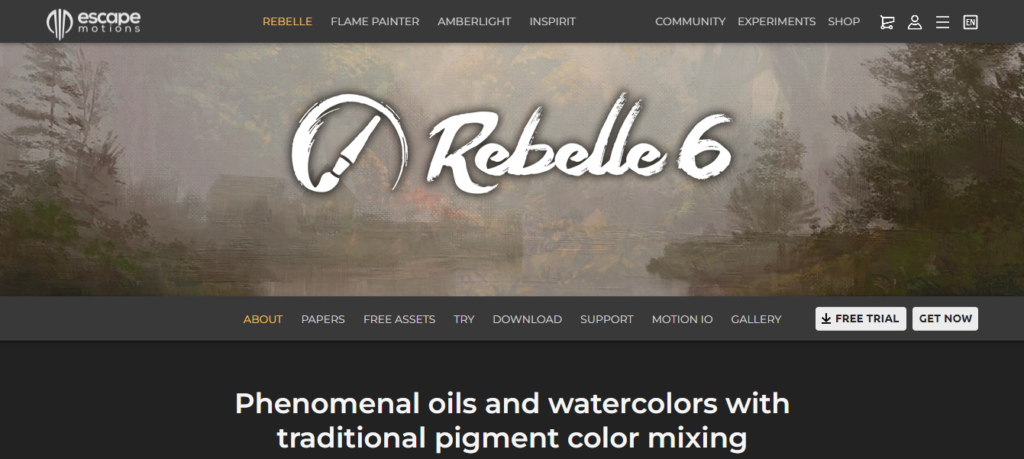
Rebelle is a powerful digital painting software that excels in replicating the characteristics of watercolor and acrylic painting. Its realistic simulation of paint behavior, paper textures, and drying processes makes it a valuable tool for artists seeking to create traditional-style artwork in a digital environment.
Rebelle is a digital painting software designed to replicate the look and feel of traditional watercolor and acrylic painting techniques. It’s a versatile tool for digital artists who want to create realistic and expressive artwork with the fluidity and texture of real-world painting. Here are some key features and functionalities of Rebelle as a drawing software.
Key Features:
- Realistic Watercolor Simulation: Rebelle’s watercolor engine emulates the behavior of watercolor paints, including the way colors mix, bleed, and interact with the paper surface. Artists can create lifelike watercolor paintings with wet-on-wet and wet-on-dry techniques.
- Acrylic Painting: In addition to watercolors, Rebelle also offers acrylic painting tools. Users can work with thick, opaque acrylic paints to create textured and vibrant artwork.
- Particle System: Rebelle uses a particle-based brush system that simulates the flow and diffusion of paint. Artists can control various brush parameters, such as size, opacity, and flow, to achieve different paint effects.
- Blending and Smudging: Rebelle provides natural blending and smudging tools, allowing users to create smooth transitions and blend colors seamlessly.
- Paper Textures: Artists can choose from a variety of paper textures to enhance the authenticity of their artwork. Different papers can affect the behavior of paint and create unique textures.
- Layer Support: Rebelle supports multiple layers, enabling artists to work on different elements of their artwork independently. Layer blending modes and opacity adjustments are also available.
- Stencils and Selections: The software includes stencils and selection tools for creating precise shapes and controlling the application of paint.
- Real-time Drying: As in traditional painting, Rebelle simulates the drying process of paint. Artists can watch as paint dries and see how it affects the appearance of their artwork.
- Brush Customization: Users can customize brushes by adjusting various parameters, such as brush shape, bristle count, and paint behavior, to create custom brushes tailored to their artistic style.
- Color Mixing Palette: Rebelle features a color mixing palette that allows users to mix colors in a natural way. This is particularly useful for achieving a wide range of hues and tones in watercolor paintings.
- Export Options: Finished artwork can be exported in various image formats, including PSD, PNG, and JPEG, for sharing and printing.
- Cross-Platform: Rebelle is available for both Windows and macOS operating systems.
- Artistic Freedom: Rebelle encourages artistic experimentation and provides a platform for creating expressive and organic artwork with the look and feel of traditional painting.
Pricing:
You can easily get started at Rebelle with a free sign-up. If you want more features besides free sign-up. So you will have to step up to the paid plan. If this plan does not match your personal reasons or business, I would recommend you to drop a mail to their customer support or you can contact them directly as per availability.
Conclusion.
Aspiring artists have access to a variety of drawing software that caters specifically to beginners, making it easier than ever to explore digital art.
Tools like Krita and Sketchbook stand out for their user-friendly interfaces and robust features, allowing new users to create stunning artwork without a steep learning curve.
Adobe Fresco also offers a free version that combines vector and raster capabilities, making it a versatile choice for those looking to experiment with different styles.
For those interested in more advanced features, Clip Studio Paint provides a free trial, enabling beginners to test its extensive capabilities in illustration and animation before committing to a purchase.
Additionally, Adobe Photoshop, Adobe Illustrator, Or CorelDRAW are excellent free options that deliver powerful tools for digital painting and drawing.
As these platforms continue to evolve, they offer a wealth of resources, tutorials, and community support, helping beginners develop their skills and confidence in digital art.
Ultimately, the best drawing software for beginners in 2025 not only facilitates creativity but also encourages exploration and growth, ensuring that anyone can embark on their artistic journey with the right tools at their fingertips.