Reviewed by: Jayprakash Prajapati | Last updated on February, 22, 2026
Best Gantt Chart Roadmap Software for Indian Startups. Want to jump straight to the answer? best Roadmap Software for most people is Zoho Sprints, Monday Roadmap Tool, or Wrike.
Roadmap software is a powerful project management tool that enables teams to create, visualize, and communicate project plans, timelines, and goals with clarity.
In the realm of project management, having a clear roadmap is crucial to ensure that tasks are executed seamlessly and goals are achieved.
This is where the best roadmap software comes into play. This innovative tool empowers teams to plan, visualize, and communicate project timelines, tasks, and milestones with precision and clarity. Let’s explore the world of roadmap software and discover how it optimizes project management.
I want to show you the Top Roadmap Software With Gantt Chart Integration In India in 2025, available on the market today, reviewed in deep depth, and help you decide which is best for your business.
What Is The Best Gantt Chart Roadmap Software for Indian Startups.
Choosing the right Gantt chart roadmap software is crucial for Indian startups to manage projects efficiently. The best tools offer intuitive drag-and-drop interfaces, collaboration features, and real-time updates. Platforms like Zoho Sprints, Monday Roadmap, and Wrike are popular in India due to their affordability and ease of use.
These tools help startups visualize timelines, assign tasks, and track progress seamlessly. For 2025, startups should look for software that supports mobile access, cloud integration, and customization key features that ensure scalability as your business grows.
1. Zoho Sprints.
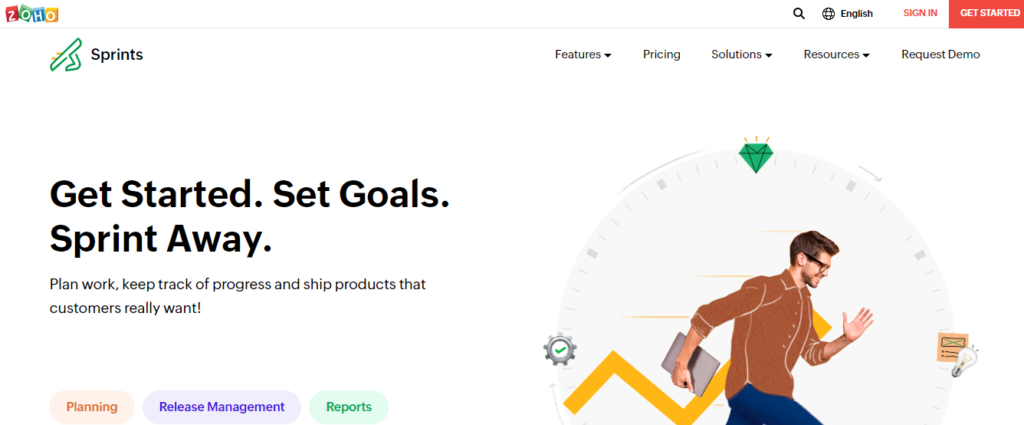
Zoho Sprints’ roadmap functionality provides teams with a visual and organized way to plan and manage their projects using Agile principles. With its feature breakdown, priority setting, timeline visualization, and collaboration tools, Zoho Sprints supports teams in delivering successful projects that align with their goals and stakeholder expectations.
Zoho Sprints is a comprehensive Agile project management tool designed to help teams plan, execute, and track their projects efficiently using Agile methodologies. It provides features for managing tasks, creating roadmaps, and fostering collaboration among team members. Here’s an overview of how Zoho Sprints’ roadmap functionality works.
Key Features:
- Project Creation: Users start by creating projects within Zoho Sprints, representing the initiatives or goals they aim to achieve.
- Roadmap Creation: Within each project, users can create a roadmap, which is a visual representation of the project’s planned features, tasks, and milestones over time.
- Feature Mapping: Users can map out the features or components that need to be developed or completed as part of the project. These features represent the major functionalities or objectives.
- Epics and User Stories: Zoho Sprints follows Agile practices, allowing users to break down features into smaller units called epics and user stories. Epics represent high-level functionalities, while user stories detail specific requirements or tasks.
- Priority and Estimation: Users can prioritize features, epics, and user stories based on their importance and impact on the project. They can also estimate the effort required to complete each item.
- Timeline: Zoho Sprints provides a timeline view within the roadmap, showing how features, epics, and user stories are scheduled over iterations or sprints.
- Iterations and Sprints: Projects in Zoho Sprints are typically organized into iterations or sprints, which are time-bound periods during which teams work on specific tasks. The roadmap outlines what will be accomplished in each iteration.
- Dependencies: Users can define dependencies between different features, epics, or user stories, indicating the order in which they need to be completed.
- Release Planning: Zoho Sprints supports release planning by allowing users to group completed items into releases, reflecting the stages at which functionalities will be delivered to stakeholders.
- Collaboration: The platform fosters collaboration among team members by providing a centralized location to discuss, comment, and provide updates on roadmap items.
- Customization: Users can customize the appearance and structure of their roadmaps to align with their project’s unique requirements.
- Integration: Zoho Sprints can integrate with other tools and platforms to ensure seamless data flow and information exchange.
- Visualization: Roadmaps in Zoho Sprints often offer visual representations such as Gantt charts or Kanban boards, enhancing clarity and understanding of project progress.
- Reporting and Analytics: The platform provides reporting and analytics features that offer insights into project velocity, progress, and completion rates.
- User Access and Permissions: Users can define roles and permissions to control who can access, modify, or view the roadmap and project details.
- Mobile Accessibility: Zoho Sprints is accessible on mobile devices, enabling users to track project progress and collaborate on the go.
Pricing:
If you want to get started with Roadmap Software with Zoho Sprints, you can try it out for free, and 12 users by default. And apart from this, the paid plan starts from $ 1/user/month billed annually/12 users by default, For more you can start the campaign by talking to their customer support representative.
2. Monday Roadmap.
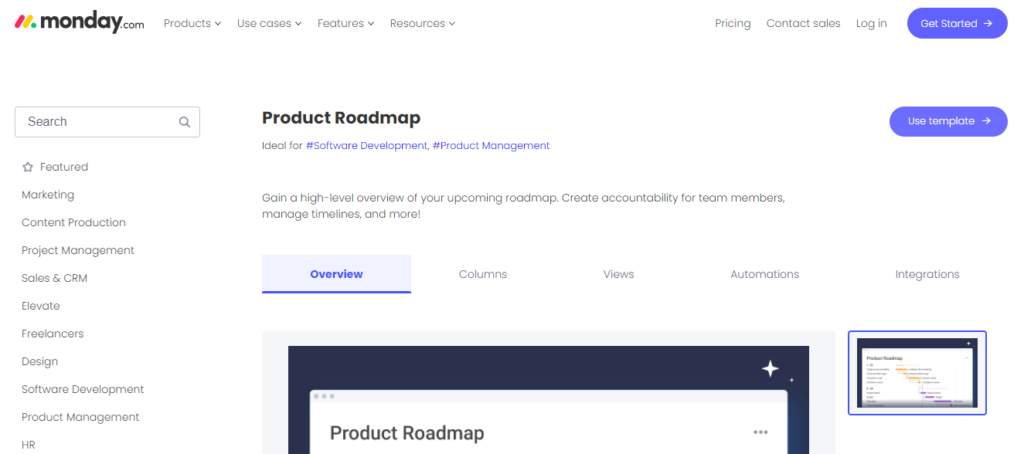
Monday.com’s roadmap tool provides teams with a flexible and user-friendly platform for visualizing and managing project timelines. With its timeline visualization, customization options, collaboration features, and integration capabilities, Monday.com empowers teams to plan and execute their projects with clarity, transparency, and efficiency.
Monday.com offers a versatile roadmap tool that empowers teams and organizations to plan, visualize, and communicate project timelines and goals effectively. With its intuitive interface and customizable features, Monday.com’s roadmap tool helps teams stay organized, aligned, and on track. Here’s an overview of how Monday.com’s roadmap tool works.
Key Features:
- Project Creation: Users begin by creating a project or initiative within Monday.com’s workspace, which serves as the foundation for their roadmap.
- Roadmap Board: Within the project, users can create a dedicated roadmap board. This board acts as a visual representation of the project’s timeline, milestones, and key objectives.
- Timeline Visualization: Monday.com’s roadmap tool provides a timeline view, allowing users to plot tasks, milestones, and events on a chronological timeline. This offers a clear overview of the project’s progress over time.
- Item Creation: Users add items to the roadmap, which can represent tasks, features, milestones, or any other components of the project. Each item can be customized with relevant information, such as descriptions, due dates, and owners.
- Task Dependencies: The roadmap tool supports the establishment of task dependencies, enabling users to define relationships between items that must be completed in a specific order.
- Color-Coding: Items on the roadmap can be color-coded to signify different categories, priorities, or stages of completion.
- Customizable Views: Users can customize the roadmap’s view by adjusting the time scale, zooming in on specific periods, and choosing the level of detail displayed.
- Collaboration: The platform encourages collaboration by allowing team members to comment, provide updates, and communicate directly within the roadmap.
- Filters and Labels: Users can use filters and labels to categorize and segment items on the roadmap based on attributes like status, team, or project phase.
- Drag-and-Drop Interface: Items on the roadmap can be easily repositioned using a drag-and-drop interface, allowing users to adjust timelines and priorities effortlessly.
- Integration: Monday.com’s roadmap tool integrates with other features and boards within the platform, ensuring seamless data flow and communication.
- Export and Sharing: Users can export the roadmap to various formats or share it with stakeholders to provide visibility into project progress.
- Customization: The tool often allows users to customize the roadmap’s appearance, layout, and data fields to align with their project’s unique needs.
- Notifications and Reminders: Monday.com provides notifications and reminders to keep team members informed about upcoming tasks and milestones.
- User Access and Permissions: Users can define roles and permissions to control who can access, modify, or view the roadmap and project details.
- Mobile Accessibility: Monday.com is accessible on mobile devices, allowing users to monitor and manage their roadmaps on the go.
Pricing:
If you want to get started with Roadmap Software with Monday Roadmap Tool, you can try it out for free, and Up to 2 seats. And apart from this, the paid plan starts from $ 8/seat/24/month billed, For more you can start the campaign by talking to their customer support representative.
3. Wrike.

Wrike’s roadmap feature equips teams with a versatile and interactive platform for planning and managing project timelines. With its timeline visualization, customization options, collaboration tools, and integration capabilities, Wrike empowers teams to navigate projects with transparency, efficiency, and effective communication.
Wrike offers a powerful roadmap feature that enables teams and organizations to plan, visualize, and execute projects with clarity and precision. With its interactive interface and dynamic capabilities, Wrike’s roadmap tool helps teams align their goals, track progress, and communicate effectively. Here’s an overview of how Wrike’s roadmap works1
Key Features:
- Project Setup: Users begin by setting up a project within Wrike’s platform, representing the initiative or endeavor they wish to manage.
- Roadmap Creation: Within the project, users can create a dedicated roadmap, which serves as a visual representation of the project’s timeline, milestones, and major components.
- Timeline Visualization: Wrike’s roadmap tool provides a timeline view, allowing users to chart tasks, milestones, and events along a chronological axis. This view offers a comprehensive understanding of project progression.
- Task and Milestone Entry: Users add tasks, milestones, and key activities to the roadmap, each with relevant information such as descriptions, due dates, and assigned team members.
- Interactive Elements: Wrike’s roadmap often includes interactive elements that allow users to drag and drop tasks, milestones, and other components to adjust timelines and priorities in real time.
- Task Dependencies: The roadmap tool supports the establishment of task dependencies, enabling users to indicate which tasks must be completed before others can begin.
- Color-Coding: Items on the roadmap can be color-coded to denote different categories, statuses, or priority levels, aiding in quick visual comprehension.
- Customizable Views: Users can customize the roadmap’s view by selecting specific time frames, zooming in on particular periods, and choosing the level of detail displayed.
- Collaboration: Wrike fosters collaboration by allowing team members to comment, discuss, and provide updates directly within the roadmap, promoting effective communication.
- Filters and Labels: Users can apply filters and labels to categorize and segment items on the roadmap based on attributes like status, team, or project phase.
- Integration: Wrike’s roadmap feature integrates with other project management tools and boards within the platform, ensuring seamless data sharing and cross-functional collaboration.
- Export and Sharing: Users can export the roadmap to various formats or share it with stakeholders to provide visibility into project progress and plans.
- Customization: The tool often allows users to customize the roadmap’s appearance, layout, and data fields to match their project’s unique requirements.
- Notifications and Reminders: Wrike provides notifications and reminders to keep team members informed about upcoming tasks, deadlines, and milestones.
- User Access and Permissions: Users can define roles and permissions to control who can access, modify, or view the roadmap and project details.
- Mobile Accessibility: Wrike is accessible on mobile devices, enabling users to track and manage roadmaps on the go.
Pricing:
If you want to get started with Roadmap Software with Wrike Roadmap Tool, you can try a free sign-up to get started. and apart from this For more you can start the campaign by talking to their customer support representative.
4. Roadmap Planner.
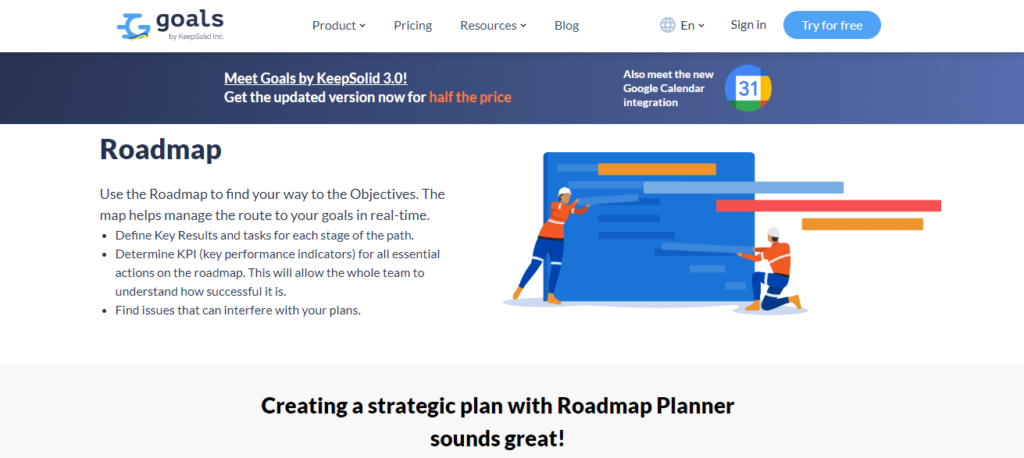
Roadmap Planner is a dedicated tool that equips teams with a focused platform for planning and managing project timelines. With its timeline visualization, customizable features, collaboration tools, and potential integration capabilities, Roadmap Planner empowers users to create and communicate project roadmaps efficiently, fostering goal alignment and successful project execution.
Roadmap Planner is a dedicated tool designed to help teams and individuals create, visualize, and communicate project roadmaps and plans effectively. With its user-friendly interface and focused features, Roadmap Planner supports strategic planning, goal alignment, and clear communication. Here’s an overview of how Roadmap Planner’s roadmap feature works
Key Features:
- Project Initiation: Users start by initiating a new project within Roadmap Planner, representing the initiative or project they intend to manage.
- Roadmap Creation: Within the project, users create a roadmap, which serves as a visual representation of the project’s timeline, milestones, and key objectives.
- Timeline Visualization: Roadmap Planner’s tool offers a timeline view, allowing users to arrange tasks, milestones, and events along a chronological axis. This provides a comprehensive overview of project progress over time.
- Item Addition: Users add items to the roadmap, which can represent tasks, milestones, features, or other components of the project. Each item is supplemented with relevant information like descriptions, due dates, and assigned owners.
- Customizable Layout: Roadmap Planner often provides customizable layouts, enabling users to choose the visual style that best suits their preferences and project requirements.
- Task Dependencies: The tool supports the establishment of task dependencies, allowing users to define relationships between tasks that dictate their order of execution.
- Color-Coding: Items on the roadmap can be color-coded to indicate different categories, statuses, or levels of importance, aiding in quick visual understanding.
- Drag-and-Drop Interaction: Roadmap Planner typically features a drag-and-drop interface, enabling users to easily adjust item placement and timelines.
- Collaboration: The platform fosters collaboration by allowing team members to comment, discuss, and provide updates directly within the roadmap, facilitating effective communication.
- Filters and Labels: Users can apply filters and labels to categorize and organize items on the roadmap based on attributes like status, team, or project phase.
- Integration: Depending on the tool’s capabilities, it may integrate with other project management software or tools to ensure seamless data sharing and collaboration.
- Export and Sharing: Roadmap Planner often enables users to export roadmaps in various formats or share them with stakeholders for visibility and alignment.
- Customization: Users can often customize the appearance, layout, and content of their roadmaps to match their project’s unique needs.
- Notifications and Reminders: Some versions of Roadmap Planner provide notifications and reminders to keep team members informed about upcoming tasks and milestones.
- User Access and Permissions: Users can define roles and permissions to manage who can access, edit, or view the roadmap and project details.
- Mobile Accessibility: Depending on the tool, Roadmap Planner may offer mobile accessibility, allowing users to monitor and manage roadmaps on the go
Pricing:
If you want to get started with Roadmap Software with Roadmap Planner Tool, you can try a free sign-up to get started. and apart from this For more you can start the campaign by talking to their customer support representative.
5. ProductPlan.

ProductPlan’s roadmap feature equips product teams with a specialized platform for planning and managing product timelines. With its visual timeline, customization options, collaboration tools, and integration capabilities, Product Plan empowers teams to develop, communicate, and execute product strategies effectively, fostering successful product development and alignment with business goals.
ProductPlan is a specialized tool designed to help product managers and teams create, share, and manage product roadmaps with precision and clarity. With its emphasis on strategic planning and visual representation, ProductPlan enables teams to align goals, prioritize features, and communicate product strategies effectively. Here’s an overview of how ProductPlan’s roadmap feature works.
Key Features:
- Project Initiation: Users begin by initiating a new product or initiative within ProductPlan, representing the project they want to plan and manage.
- Roadmap Creation: Within the project, users create a roadmap, which serves as a visual representation of the product’s timeline, milestones, and strategic objectives.
- Visual Timeline: ProductPlan’s roadmap tool provides a visual timeline view, allowing users to organize tasks, features, and key events along a chronological axis. This offers a comprehensive overview of the product’s progress over time.
- Item Entry: Users add items to the roadmap, which can represent features, enhancements, tasks, or other components of the product. Each item is accompanied by relevant details like descriptions, release dates, and assigned owners.
- Customizable Layout: ProductPlan often offers customizable layouts, enabling users to select visual styles that suit their preferences and align with their project’s aesthetics.
- Prioritization: The tool supports the prioritization of items, allowing users to rank and arrange features based on their importance and impact.
- Color-Coding: Items on the roadmap can be color-coded to signify different categories, release phases, or levels of priority, enhancing visual comprehension.
- Drag-and-Drop Interaction: ProductPlan typically features a drag-and-drop interface, making it easy for users to adjust item placement, timelines, and priorities intuitively.
- Dependency Mapping: The tool enables users to define task dependencies, illustrating which tasks need to be completed before others can begin.
- Collaboration: ProductPlan facilitates collaboration by allowing team members to comment, discuss, and provide updates directly within the roadmap, supporting effective communication.
- Filters and Labels: Users can apply filters and labels to categorize and organize items on the roadmap based on attributes like status, team, or release phase.
- Integration: ProductPlan may integrate with other project management tools or systems to ensure seamless data exchange and cross-functional collaboration.
- Export and Sharing: Users can export roadmaps to various formats or share them with stakeholders to provide visibility into product plans and strategies.
- Customization: The tool often allows users to customize the roadmap’s appearance, layout, and content to align with their project’s unique requirements.
- Notifications and Reminders: Some versions of ProductPlan offer notifications and reminders to keep team members informed about impending tasks and milestones.
- User Access and Permissions: Users can define roles and permissions to manage who can access, edit, or view the roadmap and product details.
- Mobile Accessibility: Depending on the tool’s features, ProductPlan may offer mobile accessibility, allowing users to monitor and manage roadmaps on the go.
Pricing:
If you want to get started with Roadmap Software with ProductPlan, you can try a free sign-up to get started. And apart from this, the paid plan starts from $ 39/per editor/month/Billed yearly, For more you can start the campaign by talking to their customer support representative.
6. Aha.

Aha!’s roadmap feature equips teams and product managers with a powerful platform for creating and managing strategic product plans. With its timeline visualization, customization options, collaboration tools, and integration capabilities, Aha! empowers teams to develop, communicate, and execute product strategies effectively, fostering innovation and alignment with business goals.
Aha! is a comprehensive product management platform that provides robust roadmap capabilities to help teams and product managers create, visualize, and communicate product strategies and plans. With its focus on strategic alignment and innovation, Aha! empowers teams to set priorities, track progress, and make informed decisions. Here’s an overview of how Aha!’s roadmap feature works.
Key Features:
- Initiating Projects: Users begin by creating projects or initiatives within Aha!, representing the products or features they are planning to develop.
- Roadmap Creation: Within each project, users create a roadmap, which serves as a visual representation of the product’s strategic plan, features, and key milestones.
- Visual Timeline: Aha!’s roadmap tool provides a timeline view, allowing users to organize tasks, features, and initiatives along a chronological axis. This offers a clear view of how the product evolves over time.
- Item Entry: Users add items to the roadmap, which can represent features, enhancements, initiatives, or other components of the product. Each item includes essential information such as descriptions, release dates, and owners.
- Customizable Layout: Aha! often offers customizable layouts, enabling users to tailor the visual presentation to their preferences and the needs of their project.
- Feature Prioritization: The tool supports feature prioritization, allowing users to rank and order items based on their strategic importance and potential impact.
- Color-Coding: Items on the roadmap can be color-coded to indicate different categories, release phases, or levels of priority, enhancing visual clarity.
- Drag-and-Drop Interaction: Aha! typically features a drag-and-drop interface, enabling users to easily adjust item placement, timelines, and priorities.
- Dependency Management: The tool enables users to establish task dependencies, illustrating the relationships between tasks and their prerequisites.
- Collaboration: Aha! fosters collaboration by enabling team members to comment, discuss, and provide updates directly within the roadmap, facilitating effective communication.
- Filters and Labels: Users can apply filters and labels to categorize and organize items on the roadmap based on attributes like status, theme, or release phase.
- Integration: Aha! may integrate with other project management tools or systems to ensure seamless data flow and cross-functional collaboration.
- Export and Sharing: Users can export roadmaps to various formats or share them with stakeholders to provide insight into product plans and strategies.
- Customization: The tool often allows users to customize the roadmap’s appearance, layout, and content to align with their project’s unique requirements.
- Notifications and Reminders: Some versions of Aha! offer notifications and reminders to keep team members informed about upcoming tasks, deadlines, and milestones.
- User Access and Permissions: Users can define roles and permissions to manage who can access, edit, or view the roadmap and product details.
- Mobile Accessibility: Aha! offers mobile accessibility, allowing users to monitor and manage roadmaps on the go.
Pricing:
If you want to get started with Roadmap Software with Aha, you can try it out for free 30-days. And apart from this, the paid plan starts from $ 59/per user/month/, For more you can start the campaign by talking to their customer support representative.
7. ClickUp.

ClickUp’s roadmap feature equips teams with a versatile platform for planning and managing project timelines. With its timeline visualization, customization options, collaboration tools, and integration capabilities, ClickUp empowers teams to develop, communicate, and execute project strategies effectively, fostering alignment and successful project outcomes.
ClickUp is a versatile project management and collaboration platform that includes robust roadmap capabilities to assist teams in planning, visualizing, and communicating project strategies and goals effectively. With its user-friendly interface and customizable features, ClickUp’s roadmap functionality empowers teams to align priorities, track progress, and collaborate seamlessly. Here’s an overview of how ClickUp’s roadmap works.
Key Features:
- Project Initiation: Users begin by setting up projects or initiatives within ClickUp, representing the endeavors they aim to manage.
- Roadmap Creation: Within each project, users can create a roadmap, which serves as a visual representation of the project’s timeline, milestones, and key objectives.
- Timeline View: ClickUp’s roadmap tool provides a timeline view, allowing users to organize tasks, features, and events along a chronological axis. This offers a clear overview of project progression.
- Item Entry: Users add items to the roadmap, which can represent tasks, features, milestones, or other components of the project. Each item can include details such as descriptions, due dates, and assigned owners.
- Customizable Layout: ClickUp often offers customizable layouts, allowing users to adjust the visual presentation to match their preferences and project needs.
- Prioritization: The tool supports prioritization, enabling users to rank and order items based on their importance and impact.
- Color-Coding: Items on the roadmap can be color-coded to indicate different categories, statuses, or levels of priority, enhancing visual clarity.
- Drag-and-Drop Interaction: ClickUp’s interface typically features drag-and-drop functionality, making it easy for users to adjust item placement, timelines, and priorities.
- Dependency Management: The tool enables users to establish task dependencies, illustrating the relationships between tasks and their dependencies.
- Collaboration: ClickUp encourages collaboration by allowing team members to comment, discuss, and provide updates directly within the roadmap, promoting effective communication.
- Filters and Labels: Users can apply filters and labels to categorize and organize items on the roadmap based on attributes like status, team, or project phase.
- Integration: ClickUp may integrate with other tools and platforms to ensure seamless data flow and cross-functional collaboration.
- Export and Sharing: Users can export roadmaps in various formats or share them with stakeholders to provide visibility into project plans.
- Customization: The tool often allows users to customize the roadmap’s appearance, layout, and content to align with their project’s unique requirements.
- Notifications and Reminders: ClickUp provides notifications and reminders to keep team members informed about upcoming tasks, milestones, and deadlines.
- User Access and Permissions: Users can define roles and permissions to manage who can access, edit, or view the roadmap and project details.
- Mobile Accessibility: ClickUp offers mobile accessibility, enabling users to monitor and manage roadmaps on the go.
Pricing:
If you want to get started with Roadmap Software with ClickUp, you can try a free sign-up to get started.. And apart from this, the paid plan starts from $ 7/per user/month/, For more you can start the campaign by talking to their customer support representative.
FAQ’s for Roadmap Software With Gantt Chart Integration.
The future of roadmap software includes AI-driven insights, predictive analytics, and even more seamless integration with project management ecosystems.
Visualizing the path to project completion is essential for effective planning and execution. Roadmap software transforms complex plans into easily understandable visuals.
Roadmap software allows users to create and organize tasks, milestones, and timelines on a visual interface. It provides a holistic view of the project’s progression.
Top-notch roadmap tools offer features such as timeline customization, drag-and-drop functionality, collaboration features, progress tracking, and the ability to set dependencies.
Using roadmap software results in improved project planning, enhanced communication, better resource allocation, increased accountability, and a higher likelihood of meeting project goals.
Roadmap software promotes collaboration by offering a centralized platform where team members can contribute, provide feedback, and align their efforts toward common objectives.
Each project is unique. Roadmap software allows for customization, ensuring that your roadmap aligns with your project’s scope, requirements, and goals.
With roadmap software, you can track the progress of tasks and milestones in real time. This visibility allows for quick adjustments to plans when necessary.
Conclusion.
The integration of Gantt charts within roadmap software is essential for businesses in India looking to enhance project management and strategic planning.
These tools provide a comprehensive visual representation of project timelines, task dependencies, and overall progress, making them invaluable for teams managing complex projects.
Zoho Sprints is a leading option, offering robust Gantt chart capabilities alongside its roadmap features. This combination allows teams to visualize both the strategic objectives and the detailed execution plan, facilitating better coordination and communication among team members.
The ability to track progress in real-time enhances accountability and helps identify potential bottlenecks early in the process.
Aha! and ProductPlan are other notable contenders, providing user-friendly interfaces that simplify the creation of Gantt charts and roadmaps.
These platforms enable teams to align their strategic goals with actionable tasks, ensuring that everyone is on the same page regarding project timelines and deliverables.
Wrike and Monday Roadmap also deserve mention for their powerful Gantt chart integrations. Wrike’s collaborative features allow teams to work together seamlessly, while Monday Roadmap flexibility supports various project management methodologies, making it suitable for diverse business needs.
The best roadmap software with Gantt chart integration in India empowers businesses to effectively manage their projects by combining strategic planning with detailed execution timelines.
By leveraging tools like Zoho Sprints, Aha!, and Wrike, teams can enhance their project visibility, improve communication, and ensure successful project outcomes.
Investing in these integrated solutions is a strategic move that can significantly boost productivity and drive growth in today’s competitive landscape.





