Reviewed by: Jayprakash Prajapati | Last updated on October, 1, 2025
Best Grammar Checker Apps for Android Phones. Grammarly is a standout among grammar check apps due to its versatility. The software is highly customizable, available on both Android and iOS, and you can integrate the Grammarly keyboard with any app on your mobile device. However, if Grammarly doesn’t meet your needs, we’ve also reviewed nine other quality grammar check apps below.
We thoroughly researched numerous grammar check apps to create this guide, selecting options that offer useful features like grammar tests/exercises, auto-correct, and a personal dictionary. Now, it’s up to you to determine what you specifically require from a grammar check app.
Each grammar check app has its own advantages and disadvantages, and what works best for one user may not be ideal for another. For instance, if you’re willing to pay for advanced grammar check features, your needs will differ from someone seeking the best free app.
Are you seeking a grammar check solution for language learning purposes? Many grammar check apps offer additional features like translations, flashcards, and quizzes to assist you in achieving this goal. However, if you only need to proofread content in your native language, you can opt for an app dedicated solely to grammar checking to save money.
Grammar Checker Apps Compared: Features & Benefits for 2025
| App Name | Key Features | Price/Trial | Ratings |
|---|---|---|---|
| Grammarly | Advanced grammar checking, style suggestions, plagiarism detection, tone detection | Free plan available; Premium: $11.66/month (billed annually) | 4.6 ★★★★☆ (Green) |
| Google Docs | Collaborative editing, real-time comments, integrated with Google services | Free with Google account | 4.5 ★★★★☆ (Green) |
| Ginger Writer | Grammar and spell check, sentence rephrasing, translation in 50+ languages | Free plan available; Premium: $20.97/month (billed annually) | 4.2 ★★★★☆ (Green) |
| Spellcheckplus | Grammar and spell checking, writing feedback | Free with basic features | 4.0 ★★★★☆ (Green) |
| Microsoft Word | Comprehensive word processing, templates, collaboration features | Free trial available; Premium: $69.99/year | 4.7 ★★★★★ (Green) |
| Reverso | Translation services, grammar checking, contextual suggestions | Free plan available; Premium: $13.99/month | 4.3 ★★★★☆ (Green) |
| Grammar Checker | Basic grammar and spell checking | Free with basic features | 3.8 ★★★☆☆ (Yellow) |
| Outwrite | Grammar check, style suggestions, plagiarism detection | Free trial available; Premium: $9.95/month (billed annually) | 4.1 ★★★★☆ (Green) |
| Nounplus | Grammar checking, vocabulary enhancement | Free with basic features | 3.9 ★★★☆☆ (Yellow) |
| Linguix | Grammar checking, style suggestions, writing goals | Free plan available; Premium: $8/month (billed annually) | 4.0 ★★★★☆ (Green) |
What is Best Grammar Checker Apps for Android.
Here are my top picks for the Best Grammar Checker Apps for Android Phones to use for your personal and professional needs. Grammarly doesn’t meet your needs, we’ve also reviewed nine other quality grammar check apps below.
1. Grammarly.
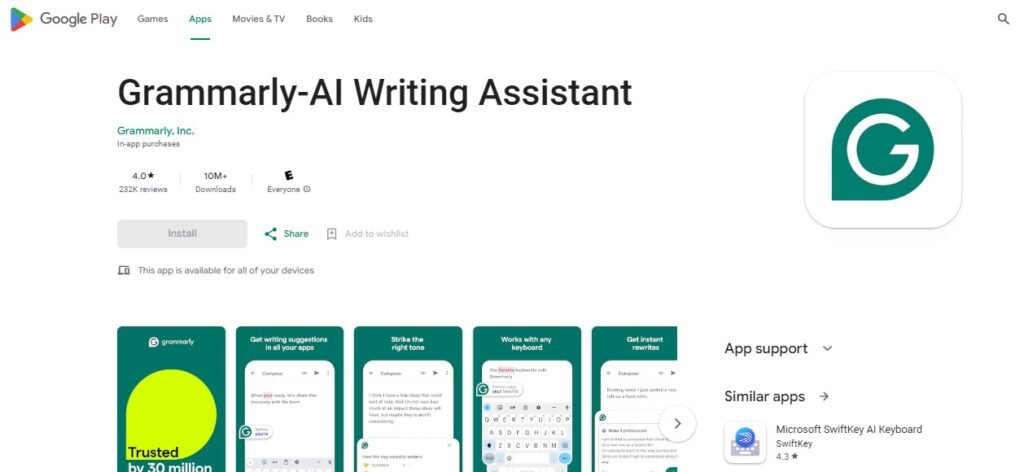
Grammarly provides a comprehensive mobile grammar checking tool that covers all your needs. Once you install Grammarly on your device, you can utilize its advanced spelling and grammar checker across all your mobile applications.
The tool instantly identifies any errors in grammar, spelling, or punctuation as you type. Additionally, you have the option to personalize the appearance of the Grammarly keyboard, select between light or dark themes, and toggle the number row on or off.
Moreover, the app supports swipe typing for faster input. For those seeking additional features, Grammarly offers a premium version with enhancements for vocabulary, clarity, and tone.
Key Features:
- Access the free version of the app.
- Choose from a range of in-app purchases priced between $29.99 and $139.99 per item.
- Get support through various channels including Help Center, Email, Live Support, and Tickets.
Pros:
- Robust spell and grammar verification tool.
- Personalizable keyboard.
- Compatible with all mobile applications.
Cons:
- Additional features come with an extra charge.
- Certain functionalities may require an additional fee.
- There are extra costs associated with certain features.
2. Google Docs.

Google Docs has gained immense popularity as a word processor in recent times. This cloud-based application allows multiple users to collaboratively edit, comment, and incorporate action items into a document in real-time.
Additionally, Google Docs provides a convenient built-in grammar check feature to detect any misspellings or errors in your text. However, it is important to note that Google Docs does not offer more advanced grammar check features such as a universal keyboard or synonym suggestions for other applications.
Nevertheless, if you prioritize budget-friendly options, Google Docs remains unbeatable with its price tag of $0.
Key Features:
- Complimentary application.
- Assistance provided: Customer Support.
- No cost app.
Pros:
- Completely free.
- Totally free.
- Completely cost-free.
Cons:
- Features for checking grammar are limited.
- The grammar check capabilities are restricted.
- There are only a few grammar check features available.
3. Ginger Writer.

Ginger Writer surpasses the capabilities of most apps mentioned in this guide. Apart from detecting and rectifying grammatical errors, their groundbreaking Rephrase function empowers you to explore fresh writing styles, stimulating creativity and averting errors.
The personal dictionary feature permits you to include your preferred slang, names, and other words that you wish to exclude from corrections. Ginger Writer even has the ability to convert speech into text. And remarkably, this app allows you to translate your text into over 50 diverse languages.
Key Features:
- Free trial available for 7 days.
- Android price: $6.49, iOS price: $8.99.
- Support options include Help Center, Email, and Phone.
Pros:
- Enhanced rephrasing tool.
- Customized vocabulary list.
- Multilingual translation capabilities.
Cons:
- Absence of readability scoring function.
- Readability scoring feature is not available.
- Lack of readability scoring option.
4. Spellcheckplus.

SpellCheckPlus is an excellent choice for individuals who are in the process of learning English as a second language. Apart from assisting in fixing evident spelling and grammar errors, SpellCheckPlus can also pinpoint more nuanced mistakes commonly made by learners who are not fully proficient in English (such as “I am student” versus “I am a student”).
Unlike several other applications mentioned in this manual, SpellCheckPlus does not offer a free version, requiring a payment of $5.99 upfront to access its features.
Key Features:
- No trial period offered.
- Cost: $5.99.
- Assistance provided through email and FAQ section.
Pros:
- Particularly beneficial for individuals learning English as a second language.
- Extremely useful for those who are non-native English speakers.
- Invaluable resource for ESL learners.
Cons:
- No version available for free or trial.
5. Microsoft Word.

Furthermore, grammar check apps not only assist in rectifying errors in your writing but also provide additional functionalities. Among these, Microsoft Word surpasses all other apps in terms of extra features. In fact, this application is more than just a grammar check tool; it serves as a comprehensive word processor.
It enables you to swiftly commence projects by offering templates for various document types such as letters, scripts, and resumes. Moreover, it encompasses real-time collaboration, version history, and custom permissions as part of its repertoire. However, to fully utilize these features, upgrading to a Microsoft 365 subscription is necessary.
Key Features:
- Access the free version of the app.
- Choose from a range of in-app purchases, priced between $5.99 and $99.99 per item.
- Get support through the Help Center, Community, and Live Support options.
Pros:
- Provides a range of practical functionalities.
- Presents an assortment of valuable features.
- Delivers a diverse selection of helpful options.
Cons:
- Additional features come with an extra charge.
- Certain functionalities may require an additional fee.
- Extra costs may apply for specific features.
6. Reverso.
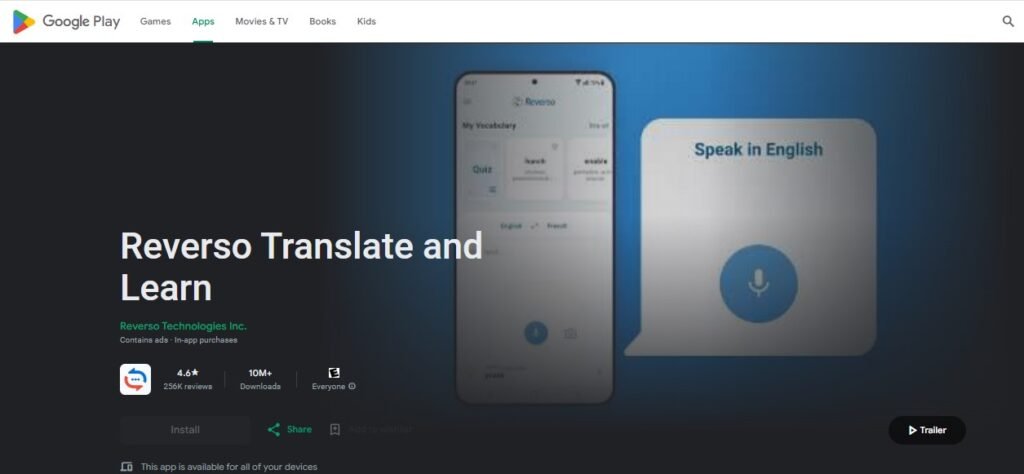
Enhance your vocabulary and enhance your reading, writing, and speaking skills with Reverso. This application provides translation services in 14 different languages, including Spanish, French, Italian, German, Russian, and Japanese.
The translations offered by Reverso are highly accurate, thanks to the extensive data collected from millions of real-life texts in both languages. These texts undergo advanced algorithms and machine learning processes to deliver the best possible results.
Moreover, if you aspire to achieve fluency in a language rather than just relying on occasional translations, Reverso offers flashcards and quizzes tailored to your search history, enabling you to improve your language skills effectively.
Key Features:
- Access the free version of the app.
- Make in-app purchases ranging from $1.99 to $19.99 per item.
- Get support through the Help Center, Email, Phone, or Tickets.
Pros:
- Advanced algorithms designed for efficient translation tasks.
- Interactive flashcards and quizzes to enhance language acquisition.
- Cutting-edge translation algorithms for accurate and powerful language conversions.
Cons:
- Features for checking grammar are limited.
- The grammar check features have limitations.
- There are only a few grammar check features available.
7. Grammar Checker.
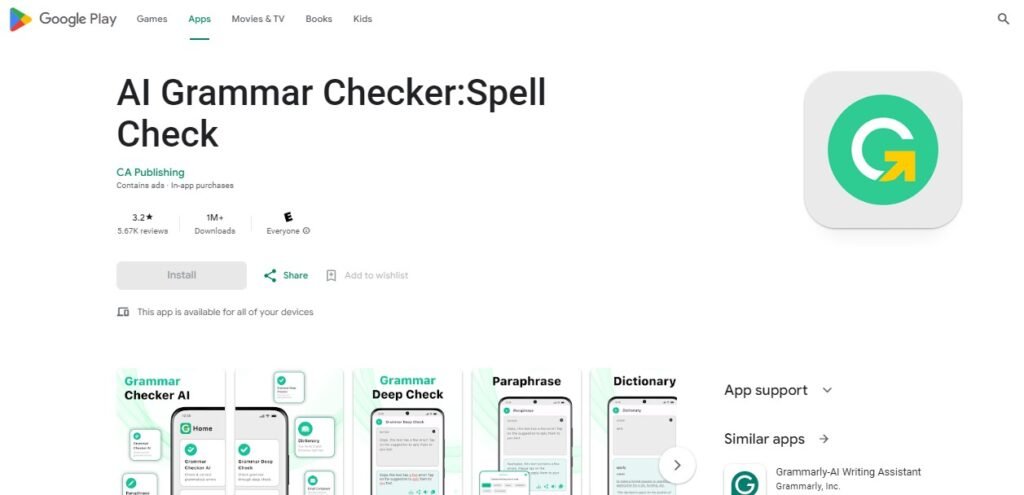
Download: Android
The standout feature of Grammar Checker is its user-friendly interface. Simply paste your content or write directly in the app, and Grammar Checker will promptly identify any spelling, punctuation, or other errors.
Additionally, this app enables you to effortlessly upload documents from Google Drive or Dropbox for thorough grammar checking. However, it’s important to note that Grammar Checker is exclusively available for Android users, while iOS users can explore alternative apps mentioned in this guide.
Key Features:
- Access the free version of the app.
- Make in-app purchases ranging from $2.99 to $19.99 per item.
- Reach out for support via email.
Pros:
- User-friendly design.
- Intuitively designed user interface.
- Easy-to-use interface.
Cons:
- Not available on iOS devices.
8. Outwrite.
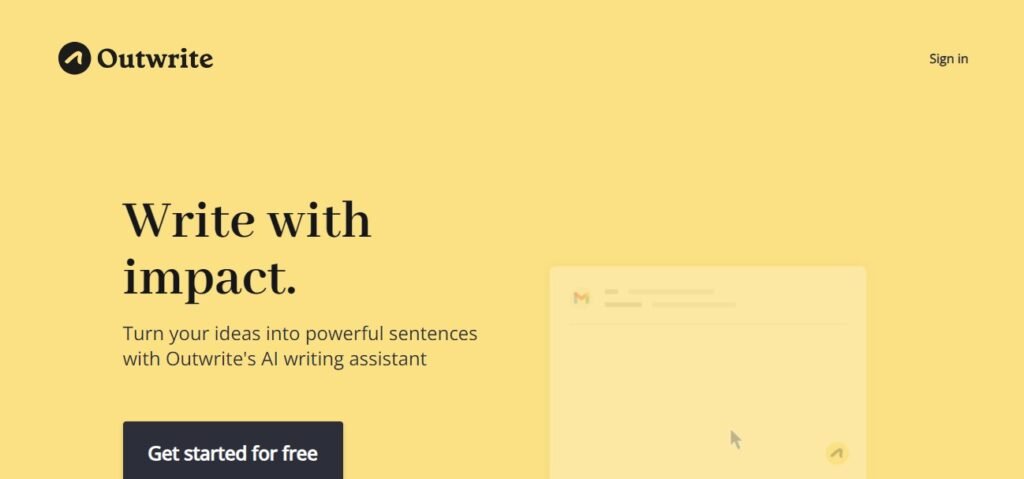
Download: iOS
Outwrite, previously known as GradeProof, provides essential features that you would expect from grammar check software, including spell checking and rephrasing analysis. However, what distinguishes Outwrite from other apps mentioned in this guide are its word count targeting and plagiarism check capabilities.
These unique features make Outwrite a perfect choice for students seeking writing assistance with their essays. It’s worth noting that Outwrite is exclusively available on iOS, so Android users will need to explore alternative options.
Key Features:
- Access the free version of the app.
- Choose from in-app purchases ranging from $14.95 to $24.95 per item.
- Get support through FAQ or Live Support.
Pros:
- Targeting word count.
- Checking for plagiarism.
- Word count optimization.
Cons:
- Not available on Android.
9. Nounplus.
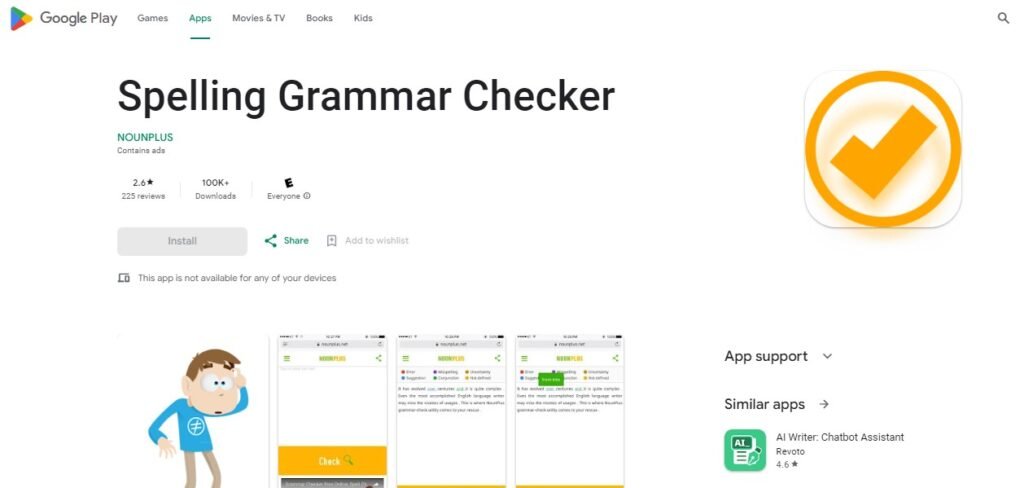
Download: Android
This app, exclusive to Android, provides a comprehensive solution for fixing grammatical errors. In addition to identifying spelling mistakes, Nounplus can assist with verb tenses, passive and active voice, and other nuances of the English language.
At a mere 1.1 MB, it is one of the most lightweight applications recommended here. Nounplus won’t occupy a lot of storage on your device, and it swiftly analyzes any text you input. Furthermore, all of its features are accessible at no cost.
Key Features:
- Email and phone support are provided for this free app.
- Get assistance for this app through email or phone.
- Reach out for support via email or phone with this free app.
Pros:
- Completely free of charge.
- App that is lightweight and operates quickly.
- High-performance application with no cost.
Cons:
- Not available on iOS.
10. Linguix.

This spelling assistant, powered by AI, utilizes a vast database of more than 9 million possible spelling errors to assist you in avoiding mistakes and enhancing your English skills. The Linguix keyboard is capable of checking your grammar in nearly any application, such as Facebook Messenger, WhatsApp, Twitter, LinkedIn, and Gmail.
Moreover, if you prioritize security, Linguix is an excellent choice as all text is securely transmitted to their servers through an encrypted connection, and content is never retained longer than required for generating corrections.
Key Features:
- Extremely safe.
- Unbreakable security.
- Top-notch protection.
Pros:
- Additional features come with an extra charge.
- Certain functionalities may require an additional fee.
- Extra costs may apply for certain features.
Cons:
- Some features cost extra.
Here’s the requested content:
How to Choose the Best Grammar Checker App for Your Needs
Choosing the right grammar checker app can significantly enhance your writing accuracy and confidence. Start by identifying your specific needs—are you looking for basic error detection or advanced tools that include style improvement and plagiarism checks?
If you’re a student or professional, apps like Grammarly or ProWritingAid are excellent choices due to their comprehensive features. Writers or bloggers may prefer Hemingway Editor for its focus on readability.
Check compatibility with your devices and writing platforms, such as Microsoft Word, Google Docs, or email clients.
Budget is another consideration; free versions often cover basic needs, but premium plans unlock advanced features like tone detection and detailed reports. User-friendly interfaces and customization options, like personal dictionaries, can save time.
Don’t forget to read reviews and take advantage of free trials to evaluate performance. Pay attention to the app’s ability to handle complex sentences and contextual suggestions. Accuracy, security, and customer support are also critical. The right grammar checker should align with your goals, whether it’s academic excellence, professional writing, or personal growth.
Benefits of Using a Grammar Checker App
Grammar checker apps are invaluable tools that boost writing quality and productivity. Their primary advantage is the ability to catch grammatical errors, spelling mistakes, and punctuation issues instantly. This ensures your content is polished and professional, whether it’s an email, report, or blog post.
Beyond basic corrections, advanced grammar apps provide insights into sentence structure, vocabulary enhancement, and writing style. They help non-native speakers improve language skills by offering contextual suggestions. Features like tone analysis can refine how your message is perceived, making these apps ideal for business communications.
Time efficiency is another benefit. Instead of manually proofreading lengthy documents, grammar checkers streamline the process, allowing you to focus on content creation. Some apps, like Grammarly, even provide feedback tailored to your goals, such as formal, academic, or creative writing.
Using a grammar checker also reduces the chances of embarrassment caused by overlooked mistakes, improving your credibility and confidence. Whether you’re a student, professional, or casual writer, these tools act as personal editors, enhancing clarity and communication in your writing.
Tips to Get the Most Out of Your Grammar Checker App
To maximize the benefits of your grammar checker app, start by customizing its settings to suit your writing style and goals. Most apps allow you to select tone preferences (formal, casual, etc.) or specific English dialects, such as American or British English. This ensures the suggestions are relevant to your needs.
Use grammar checkers as learning tools, not just proofreading aids. Pay attention to the app’s explanations for corrections and integrate these lessons into future writing. For example, apps like ProWritingAid offer detailed reports on overused words and sentence variety, helping you identify and fix recurring issues.
Don’t rely solely on the app—always review its suggestions critically. Automated tools may occasionally misinterpret context, so it’s important to use your judgment to ensure the final output aligns with your intent. For longer texts, such as research papers or creative writing, consider breaking them into sections for more thorough analysis.
Lastly, explore premium features if available. Advanced functionalities like plagiarism detection, tone analysis, and vocabulary enhancement can elevate your writing further. By combining your understanding of language with the app’s capabilities, you’ll produce flawless, impactful content every time.
FAQs About Grammar Checker Apps for Android in 2025
Grammarly, QuillBot, and AI Grammar Checker are among the top free grammar checker apps available for Android users. Grammarly is widely recognized for its comprehensive features, while QuillBot excels in user-friendliness and accuracy in error detection
You can check grammar on your Android phone by downloading a grammar checker app such as Grammarly or QuillBot from the Google Play Store. These apps provide real-time grammar checking and suggestions as you type.
Yes, there is a Grammarly app for Android called Grammarly Keyboard. This app helps users check spelling, grammar, punctuation, and style in their writing directly from their mobile devices.
ChatGPT can assist with grammar checking by providing suggestions and corrections based on the text you input. However, it is not specifically designed as a dedicated grammar checking tool like Grammarly or QuillBot.
Gboard does not have a built-in grammar checker; it primarily focuses on spelling corrections and predictive text features. For comprehensive grammar checking, using an additional app like Grammarly or QuillBot is recommended.
Grammarly offers a free version of its app that includes basic grammar and spelling checks. However, advanced features are available through a paid subscription.
When choosing a free grammar checker app, look for features such as real-time error detection, user-friendly interface, support for multiple languages, and detailed explanations of corrections.
Free grammar checkers like QuillBot and Grammarly’s free version are generally accurate but may lack some advanced features found in paid versions. User reviews often highlight that free options can perform well for everyday use.
Yes, you can use multiple grammar checker apps simultaneously on your Android device to compare their suggestions and improve your writing accuracy further.
Free grammar checkers may have limitations such as fewer features compared to paid versions, occasional inaccuracies in complex sentences, and restrictions on the number of checks per day.
Using a grammar checker can help improve your writing skills by providing feedback on errors, suggesting better word choices, and explaining grammatical rules that you may not be familiar with.
The best way to learn from mistakes is to carefully review the suggestions made by the grammar checker and understand why certain changes are recommended. This practice will help reinforce proper grammar usage over time.
Conclusion
The landscape of grammar checker apps for Android is vibrant, offering users a variety of tools to enhance their writing skills. These applications are designed to assist individuals in identifying and correcting grammatical errors, ensuring that their written communication is clear and effective. With user-friendly interfaces and powerful features, these apps cater to everyone, from students to professionals.
One of the standout options is Grammarly, known for its comprehensive grammar checking capabilities. It not only identifies errors but also provides suggestions for improvement, making it an invaluable tool for those looking to refine their writing. The app can be integrated with various platforms, allowing users to check grammar across different applications seamlessly.
Another noteworthy app is Nounplus, which focuses on correcting grammatical nuances such as verb tenses and sentence structure. Its lightweight design ensures quick performance, making it ideal for users who need efficient solutions on the go. The app’s free access further enhances its appeal, especially for those on a budget.
Additionally, Ginger offers unique features like a sentence rephraser and a personal trainer that helps users learn from their mistakes. This educational aspect sets it apart from other grammar checkers, providing users with tools not just for correction but also for learning.
In conclusion, the variety of grammar checker apps available on Android caters to diverse needs and preferences. Users can choose from powerful tools like Grammarly and Ginger or opt for simpler solutions like Nounplus.
Regardless of the choice, these apps significantly enhance writing quality, making them essential companions for anyone looking to improve their English skills.





