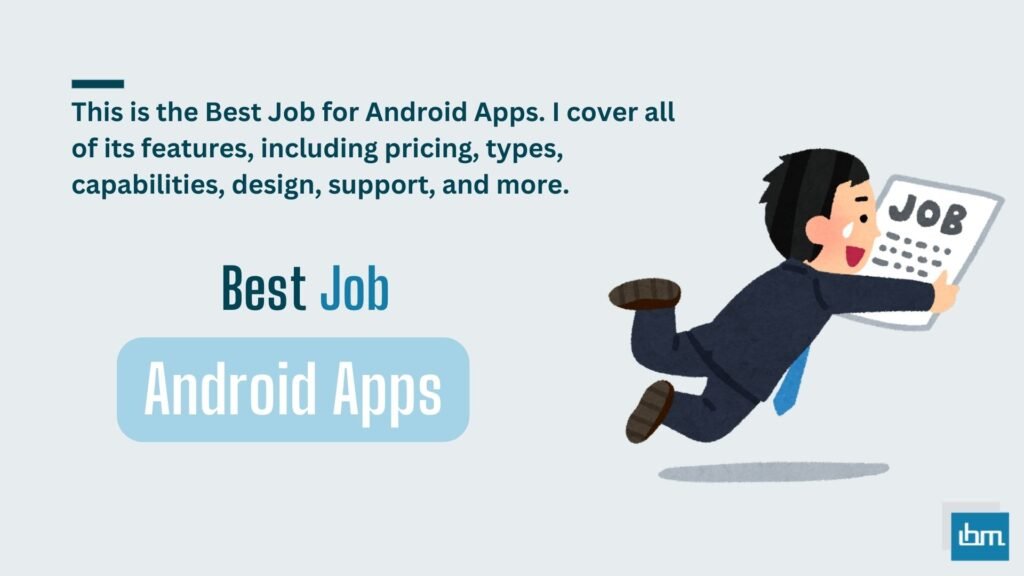Reviewed by: Jayprakash Prajapati | Last updated on October, 1, 2025
Best Car Locator Apps for Android. If you’re struggling to remember where you left your car, our top recommendation is Find My Car. This app has all the essential features you need in a car locator app. However, if you’re looking for an app with a different focus or additional navigation features, you might want to consider one of the other nine apps on our list.
We extensively searched for car locator apps that provide various key features, such as a GPS locator, navigation support, and a parking finder. Keep in mind that not every app offers all of these features, so you may have to try out multiple apps to find the one that suits you best.
The most suitable car locator app for you will depend on how frequently you need to track your car and how comfortable you are with navigating on a map.
Some apps allow you to mark your parking spot and find your own way back, while others provide step-by-step directions using augmented reality. Additionally, you can choose between dedicated car locator apps or multi-purpose map apps that also offer car locator capabilities.
To ensure the accuracy of a car location app, it will require access to your location data. It’s important to use a car locator app that you trust and review your privacy settings to ensure you’re only providing the necessary data.
Car Locator Apps Compared: Features & Benefits for 2025
| App Name | Key Features | Price/Trial | Ratings |
|---|---|---|---|
| Google Maps | Accurate navigation, real-time traffic updates, Street View, location sharing | Free (Yes) | 4.5 ⭐️ (Green) |
| Parkme | Parking spot availability, reservation options, price comparison | Free (Yes) | 4.2 ⭐️ (Green) |
| Find My Car | GPS tracking for vehicles, location sharing | Free (Yes) | 4.0 ⭐️ (Yellow) |
| Parking Pin | Pin locations for parking spots, reminders for parking expiration | Free (Yes) | 3.8 ⭐️ (Yellow) |
| Find Your Car With AR | Augmented reality navigation to locate parked cars | Free (Yes) | 4.1 ⭐️ (Green) |
| Anchor Pointer | Simple way to mark and return to locations | Free (Yes) | 4.3 ⭐️ (Green) |
| Waze | Community-driven traffic updates, route optimization | Free (Yes) | 4.6 ⭐️ (Green) |
| Parkify | Smart parking solutions, notifications for available spots | Free (Yes) | 4.0 ⭐️ (Yellow) |
| Honk | Real-time parking assistance, payment options | Free trial available | 4.2 ⭐️ (Green) |
This table summarizes various apps related to navigation and parking, highlighting their key features, pricing models including free trials, and user ratings with color indicators for clarity.
What is Best Car Locator Apps for Android.
Here are my top picks for the Best Car Locator Apps for Android Phones to use for your personal and professional needs. if you’re looking for an app with a different focus or additional navigation features, you might want to consider one of the other nine apps on our list.
1. Google Maps.

Google Maps stands out as the top choice for a map app due to its versatility beyond just locating your vehicle. It offers real-time traffic updates, various modes of directions (walking, biking, public transit), and the ability to add a garage to your route for parking in advance.
Additionally, you can share your location with a friend upon arrival. Remember to keep your Location Services set to “Always on” to automatically save parking spots, with only one location saved at a time.
Key Features:
- FREE.
- Support options include: Help Center, Email, Community Help.
Pros:
- Let us know where you parked your vehicle.
- Inform us of your parking spot.
Cons:
- It is not possible to save multiple parking spots.
2. Parkme.

ParkMe is an innovative solution that assists you in locating a parking space prior to reaching your destination. With a vast database encompassing parking lots and street parking in more than 16,000 cities worldwide, ParkMe allows you to conveniently access daily and monthly rates in advance.
Additionally, you can utilize the timer feature to ensure that you do not exceed the allotted time for your parking spot. Furthermore, ParkMe provides seamless driving directions to guide you directly to your designated parking area, eliminating the need to exit the application.
And rest assured, when you return to your vehicle, ParkMe will effortlessly pinpoint its exact location for you.
Key Features:
- FREE.
- Support provided: Email.
Pros:
- Live parking space availability.
- Integrated parking timer.
Cons:
- Not accessible in every city.
- Lacks emergency assistance functionality.
3. Find My Car.

Our top choice is Find My Car because it is solely dedicated to one important feature: assisting you in remembering the location of your parked car. While other apps may offer extra features like driving directions or a parking spot finder, this app is specifically designed to help you easily locate your vehicle.
By saving your location with GPS and optionally taking a picture, you can easily be reminded of where your car is. Additionally, you can make notes of any landmarks nearby. When you’re ready to return, Find My Car will provide you with detailed walking directions to ensure you don’t lose your way.
Key Features:
- Free; AR Mode available for $0.99.
- Support provided via Email and Phone.
Pros:
- Detailed instructions.
- Augmented reality feature.
Cons:
- No guidance for driving.
- No assistance in finding a parking spot.
4. Parking Pin.

Download: iOS
Parking Pin utilizes a blend of Location Services and your iPhone’s Motion sensors to automatically keep tabs on your parking spots. This remarkable feature allows you to save your spot even in areas with no cell phone reception or WiFi.
With Parking Pin, you can effortlessly locate your parked vehicle later on using the app’s integrated map, compass, and walking directions.
Additionally, the app offers a parking spot timer that alerts you when your meter is nearing expiration, as well as a 30-day parking spot history for your convenience. Regrettably, Parking Pin is currently unavailable for Android users.
Key Features:
- Get it now for just $0.99! We offer support through email and FAQs.
Pros:
- History of parking spots for a period of 30 days.
- Timer integrated for parking spots.
Cons:
- Android users cannot access this feature.
5. Find Your Car With Ar.

Download: iOS
Our top choice for a car locator app is Find Your Car with AR due to its dual accuracy levels. The standard mode is perfect for most parking spaces, while the high accuracy mode is ideal for larger parking areas or complex layouts.
Moreover, the augmented reality (AR) feature offers detailed directions with a directional arrow guiding your way. Even without WiFi, this app functions offline. Although exclusive to iOS, you can conveniently set your location using an Apple Watch instead of your phone.
Key Features:
- FREE.
- Assistance provided: Email, Contact Form.
Pros:
- Experience the world in a whole new way with the augmented reality mode, exclusively designed for Apple Watch users.
- Unlock the power of augmented reality with this incredible feature, compatible with Apple Watch.
- Take your Apple Watch experience to the next level with the augmented reality mode, offering offline access for uninterrupted usage.
Cons:
- Android users cannot access this feature.
6. Anchor Pointer.

Download: iOS
Anchor Pointer stands out as the top digital compass in our selection, offering more than just assistance in locating your parked car. It proves invaluable during hiking trips, allowing you to navigate your way through unfamiliar terrain.
Moreover, it comes to the rescue when you and your friend are struggling to find each other in a crowded place. With its smart compass feature, you can easily view your GPS coordinates and the distance remaining to reach your vehicle.
In the case of locating your friend, the compass will guide you directly to their whereabouts. This exceptional tool is priced at $3.99 and exclusively caters to iPhone users.
Key Features:
- Price $3.99.
- Customer assistance provided via Email and Twitter.
Pros:
- Discover new connections with the built-in intelligent compass.
- Experience the “Meet a friend” functionality with our smart compass.
- Unlock the potential of the built-in smart compass to connect with new friends.
- Utilize the smart compass’s “Meet a friend” feature to expand your social circle.
- Connect with like-minded individuals using the built-in intelligent compass’s “Meet a friend” option.
Cons:
- Unavailable for Android.
- Not accessible on Android devices.
7. Waze.

Waze is a crowdsourced navigation app that gives you real-time traffic updates so you can find the fastest way to and from your destination. Although the parking spot locator isn’t the primary feature, you can still use Waze to track your car’s location without having to rely on a different app.
You can either drop a pin or tell Waze to automatically save your car’s location. It will give you an ETA to get back to your parking spot, but no step-by-step walking directions. This app is a good choice if you have multiple stops or want to look up the traffic before heading home.
Key Features:
- FREE.
- Available assistance: Email, Support Center, Online Forum.
Pros:
- Live traffic alerts.
- Automatically stores your position.
Cons:
- Walking directions are not available.
8. Parkify.

Download: Android
Parkify is an excellent choice for individuals with multiple cars who wish to save multiple locations simultaneously. Moreover, it allows you to sync the app across multiple devices, making it ideal for keeping tabs on a car shared with family or friends.
Parkify utilizes Bluetooth technology to detect when you’ve parked, but in the absence of a Bluetooth connection, it can rely on motion detection.
Additionally, Parkify enables you to share your location and provides distance measurements in either miles or kilometers. It’s worth noting that the app is currently exclusive to Android devices.
Key Features:
- In-app purchases range from $0.99 to $5.99.
- Support is provided via Email.
Pros:
- Saves various locations.
- Syncs with numerous devices.
- Offers support for miles and kilometers.
Cons:
- Unavailable for iOS devices.
9. Honk.

Honk is not just about locating your car daily; it focuses more on reserving and paying for parking spaces. With over 150,000 parking spots in the U.S. and Canada, Honk enables users to book and pay for parking through the app.
Additionally, you can utilize Honk for securing long-term parking on a monthly basis. Your account is connected to your license plate for payment verification, and you can conveniently monitor and refill the meter remotely through the app to avoid parking violations.
Key Features:
- Support is available free of charge through email or our contact form.
Pros:
- Touchless transactions.
- Extended parking choices.
Cons:
- Limited to select cities only.
- Operational in a few specific cities.
- Exclusive to certain cities.
- Available in a handful of cities.
- Restricted to a limited number of cities.
How to Choose the Best Car Locator App for Your Needs
Choosing the right car locator app is essential to ensure convenience and peace of mind. Begin by identifying your specific needs. Are you looking for basic tracking features or advanced capabilities such as real-time GPS, geo-fencing, and theft alerts?
Start by exploring apps with high user ratings and reviews, as these reflect reliability and user satisfaction. Compatibility with your smartphone and operating system is another critical factor. Some apps may work exclusively on Android or iOS, so confirm before downloading.
Look for apps that offer user-friendly interfaces and clear navigation. A cluttered or overly complex design can hinder the app’s usability. Security and privacy are paramount; choose apps that use encrypted data and allow you to control who accesses your information. Also, evaluate the cost—many apps offer free basic versions but charge for premium features. Make sure the pricing aligns with your budget.
Additionally, check whether the app integrates with other tools like smartwatches or voice assistants, offering added convenience. Lastly, customer support is vital; an app with responsive support can save you time if technical issues arise. By prioritizing these features, you can select a car locator app that meets your specific requirements.
Benefits of Using a Car Locator App
A car locator app offers multiple benefits, making it an indispensable tool for drivers. The most significant advantage is saving time. Instead of searching parking lots or busy streets for your vehicle, a car locator app pinpoints its exact location, reducing frustration. This feature is particularly helpful in unfamiliar areas or crowded parking facilities.
The app also enhances vehicle security. Many apps provide real-time tracking, enabling you to monitor your car’s movements and receive alerts if it’s tampered with or moved without your consent. This feature adds an extra layer of protection against theft.
For those who frequently travel or share vehicles with family, a car locator app provides added convenience by tracking shared usage. It’s especially useful for businesses with fleets, as it helps monitor vehicle efficiency and manage logistics more effectively.
Another benefit is reduced stress. Knowing you can locate your car anytime offers peace of mind, particularly in emergencies. Moreover, many apps integrate additional features such as maintenance reminders, route optimization, and parking history, making them multi-functional tools.
Finally, these apps contribute to fuel efficiency by helping you find your car faster, reducing unnecessary idling or wandering. Overall, car locator apps simplify life, boost security, and improve driving experiences.
Tips to Get the Most Out of Your Car Locator App
To maximize the benefits of your car locator app, start by familiarizing yourself with its features. Read the user manual or explore the app’s interface to understand all available functions. This ensures you’re not overlooking useful tools such as parking timers, maintenance alerts, or trip logs.
Enable real-time notifications to stay informed about your vehicle’s status. For instance, theft alerts or movement notifications can be lifesaving in emergencies. Customize settings like geo-fencing, which lets you define boundaries and receive alerts if your car moves beyond them.
Regularly update the app to access the latest features and security patches. This helps prevent glitches and keeps your data secure. Integrating the app with other devices, like smartwatches or voice assistants, can add convenience by enabling hands-free tracking.
Use the app consistently to develop a habit of relying on it. Always mark your parking location when you leave your car to avoid confusion later. For fleet owners, encourage drivers to use tracking features to improve overall efficiency.
Finally, review your app’s performance periodically. Check for accuracy in location tracking and assess whether it meets your expectations. By following these tips, you can fully leverage your car locator app for a hassle-free driving experience.
FAQs About Car Locator Apps for Android in 2025
The best car locator apps for Android include Google Maps, Parkify, Find My Car Smarter, Waze, and My Car Locator Free. These apps utilize GPS and Bluetooth technology to help users find their parked vehicles efficiently.
To track your car with Android, you can use apps like Google Maps or Find My Car. These apps allow you to save your parking location and provide navigation back to it using GPS.
Yes, Android has several locator apps available for free download, including Google Maps, Parkify, and Waze. These apps help users locate their parked cars easily.
Yes, apps like Parkify and Find My Car Smarter can connect to your car via Bluetooth. They allow you to track your vehicle’s location without needing to manually enter it.
You can locate your vehicle by using car locator apps that utilize GPS technology. Simply save your parking location when you leave your car and use the app to navigate back when needed.
Yes, your phone can track your car through various apps that utilize GPS technology. By saving your parking location in these apps, you can easily find your vehicle later.
Google Maps can locate your car by allowing you to pin your parking spot on the map. You can then use the app’s navigation feature to return to that location.
To track your car’s live location, you can use dedicated vehicle tracking apps that provide real-time updates on your vehicle’s position using GPS technology. Some options include Waze and Find My Car Smarter.
When selecting a car locator app, look for features such as GPS tracking, Bluetooth connectivity, the ability to save multiple vehicles, reminders for parking meters, and user-friendly interfaces.
Conclusion
Car locator apps for Android have become essential tools for drivers, offering a seamless way to find parked vehicles. These applications utilize GPS technology, allowing users to save their car’s location and receive directions back to it. Popular options include Google Maps, which enables users to save their parking spot and even add notes about their location, enhancing the overall experience.
Another noteworthy app is Find My Car, which simplifies the process by allowing users to snap a photo of their parking spot and set reminders. This feature is particularly useful in crowded areas where remembering the exact location can be challenging. Additionally, Parked Car Locator provides an intuitive interface, guiding users with a compass to their vehicle’s location.
For those seeking advanced features, Waze combines navigation with real-time traffic updates, helping users find available parking spots while on the go. This app not only assists in locating cars but also enhances the driving experience with community-driven alerts about road conditions.
Overall, these car locator apps significantly reduce the stress of finding parked vehicles. They are user-friendly, efficient, and increasingly integrated into our daily driving routines, making them indispensable for modern drivers.