Reviewed by: Jayprakash Prajapati | Last updated on October, 30, 2025
Best Whiteboard Animation Software With Free Trial. Want to jump straight to the answer? The Whiteboard Animation Software for most people is VideoScribe, Renderforest, or Animaker.
conveying ideas and messages effectively is essential. Whiteboard animation software has emerged as a dynamic tool that combines illustrations, storytelling, and animation to captivate audiences and simplify complex concepts.
Whether for educational purposes, marketing campaigns, or presentations, whiteboard animations offer a unique way to engage viewers. Let’s explore the realm of whiteboard animation software and discover how it transforms communication and creativity.
Whiteboard animation software is a creative tool that enables users to create dynamic videos by combining illustrations, animations, and storytelling on a digital whiteboard.
I want to show you the top Whiteboard Animation Software With Free Trial, available on the market today, reviewed in deep depth, and help you decide which is best for your business.
What Is The Best Whiteboard Animation Software With Free Trial.
Here are my picks for the Best Whiteboard Animation Software With Free Trial to use this year.
1. VideoScribe.

VideoScribe is a whiteboard animation software that enables users to create engaging and informative videos by emulating the process of drawing on a whiteboard. With its library of elements, animation effects, and customization options, VideoScribe makes it accessible for individuals, educators, businesses, and organizations to convey ideas and concepts in an engaging and visually appealing manner.
VideoScribe is a whiteboard animation software that allows users to create engaging and visually appealing videos by simulating the process of drawing on a whiteboard. This style of animation is often used for explaining concepts, presenting ideas, and delivering information in a dynamic and engaging manner. Here’s an overview of VideoScribe’s key features and functionalities.
Key Features:
- Canvas and Drawing: VideoScribe provides a virtual canvas where you can create drawings, illustrations, and animations that mimic the appearance of being drawn on a physical whiteboard.
- Library of Elements: The software offers a library of pre-designed images, characters, icons, and other graphical elements that you can incorporate into your animations.
- Animation Effects: You can add animation effects to elements, making them appear as if they are being drawn, moved, or transformed in real-time.
- Text and Voiceover Integration: VideoScribe allows you to add text and voiceovers to your animations, providing explanations and narration for your content.
- Customizable Hand: The software offers various hand styles that simulate the act of drawing, and you can customize the hand’s appearance and movement.
- Scene Creation: You can create multiple scenes within your animation, each with its own set of elements, drawings, and animations.
- Transitions: VideoScribe includes transition effects between scenes, enhancing the flow and visual appeal of your animation.
- Music and Sound Effects: You can add background music and sound effects to your animations to create a more immersive viewing experience.
- Export Formats: Once your animation is complete, you can export it in various formats, such as video files, GIFs, or image sequences.
- Cross-Platform Compatibility: VideoScribe is available for both Windows and macOS operating systems, making it accessible to a wide range of users.
- User-Friendly Interface: The platform offers an intuitive interface with drag-and-drop functionality, making it suitable for users with varying levels of animation experience.
- Subscription Plans: VideoScribe offers different subscription plans with varying features, including access to premium images, longer videos, and high-definition exports.
- Support and Tutorials: The software provides customer support and tutorials to assist users in effectively using its features and creating animations.
Pricing:
You can easily get started at VideoScribe with a free sign-up. If you want more features besides free sign-up. So you will have to step up to the paid plan. If this plan does not match your personal reasons or business, I would recommend you to drop a mail to their customer support or you can contact them directly as per availability.
2. Renderforest.
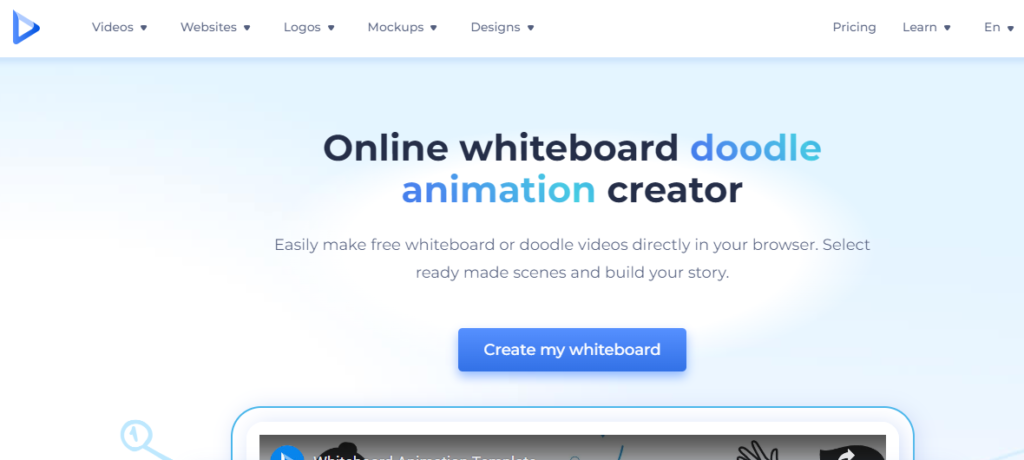
Renderforest’s whiteboard animation tool is designed to help users create visually appealing and informative videos using the concept of drawings on a whiteboard. With its templates, customization options, and user-friendly interface, Renderforest makes it accessible for individuals and businesses to create engaging content without requiring advanced animation skills.
Renderforest is an online platform that offers a range of creative tools and templates, including whiteboard animation, to help users create engaging and professional-looking videos. Whiteboard animation involves illustrating concepts using a whiteboard-like canvas, where drawings and animations are created in real-time, often accompanied by voiceovers or text. Here’s an overview of Renderforest’s whiteboard animation features and functionalities.
Key Features:
- Template Library: Renderforest provides a library of pre-designed whiteboard animation templates that you can customize to fit your specific needs.
- Customizable Scenes: Templates are divided into scenes, each representing a segment of your video. You can edit, rearrange, or add scenes as required.
- Drawing and Animation Tools: The platform offers tools to create drawings, animations, and text that simulate the process of being drawn on a whiteboard.
- Text and Voiceover Integration: You can add text elements to your scenes, as well as include voiceovers or background music to narrate and explain your content.
- Customization Options: Renderforest allows you to change colors, fonts, and other visual elements to match your brand or desired style.
- Image and Video Upload: You can upload your own images and videos to include in your whiteboard animation, allowing for more personalized content.
- Transitions: The platform provides transition effects between scenes, enhancing the flow of your video and making it more engaging.
- Preview and Editing: You can preview your whiteboard animation as you work on it, making real-time adjustments to ensure the final product meets your expectations.
- Export Formats: Once your animation is complete, you can export it in various formats, including video files that can be shared on social media platforms, websites, and more.
- Cross-Platform Access: Renderforest is accessible through web browsers, making it easy to create whiteboard animations from different devices.
- Subscription Plans: Renderforest offers various subscription plans with different features, including access to premium templates, high-definition exports, and more.
- Support and Tutorials: The platform provides customer support and tutorials to assist you in using its features effectively.
Pricing:
You can easily get started at Renderforest with a free sign-up. If you want more features besides free sign-up. So you will have to step up to the paid plan. If this plan does not match your personal reasons or business, I would recommend you to drop a mail to their customer support or you can contact them directly as per availability.
3. Animaker.

Animaker is a whiteboard animation software that enables users to create visually engaging and informative videos with a simulated whiteboard drawing style. With its asset library, animation effects, customization options, and user-friendly interface, Animaker makes it accessible for educators, marketers, businesses, and individuals to convey concepts and ideas in an engaging and visually appealing manner.
Animaker is a whiteboard animation software that empowers users to create captivating and dynamic videos by simulating the process of drawing on a whiteboard. This style of animation is widely used for educational, promotional, and informative purposes. Here’s an overview of Animaker’s key features and functionalities for whiteboard animation.
Key Features:
- Canvas and Drawing: Animaker provides a virtual canvas where users can create drawings, illustrations, and animations that replicate the appearance of being hand-drawn on a whiteboard.
- Library of Assets: The platform offers a diverse library of pre-designed images, characters, icons, props, and other visual elements that users can incorporate into their animations.
- Animation Effects: Users can apply animation effects to elements, making them appear as if they are being drawn, erased, or moved in real-time, enhancing the visual engagement.
- Text Integration: Animaker allows users to add text and titles to their animations, enabling clear explanations and adding context to the content.
- Voiceover and Sound Effects: Users can include voiceovers, background music, and sound effects to complement their animations and create a more immersive experience.
- Customizable Hand Styles: The platform offers various hand styles that mimic the act of drawing on the whiteboard, and users can customize the appearance and movement of the hand.
- Scene-Based Approach: Users can create multiple scenes within their animation, each with its own set of elements and drawings, helping to structure and convey information effectively.
- Transition Effects: Animaker includes transition effects between scenes, ensuring smooth flow and visual coherence within the animation.
- Export Formats: Once the animation is complete, users can export it in various formats, such as video files, GIFs, or image sequences.
- Cross-Platform Compatibility: Animaker is accessible through web browsers, making it convenient for users across different devices and operating systems.
- User-Friendly Interface: The platform offers an intuitive drag-and-drop interface, suitable for users with various levels of animation experience.
- Subscription Plans: Animaker provides different subscription tiers with varying features, including access to premium assets, longer videos, and high-definition exports.
- Support and Tutorials: The platform offers customer support and tutorials to guide users in effectively utilizing its features to create engaging animations.
Pricing:
You can easily get started at Animaker with a free sign-up. If you want more features besides free sign-up. So you will have to step up to the paid plan. If this plan does not match your personal reasons or business, I would recommend you to drop a mail to their customer support or you can contact them directly as per availability.
4. MySimpleShow.
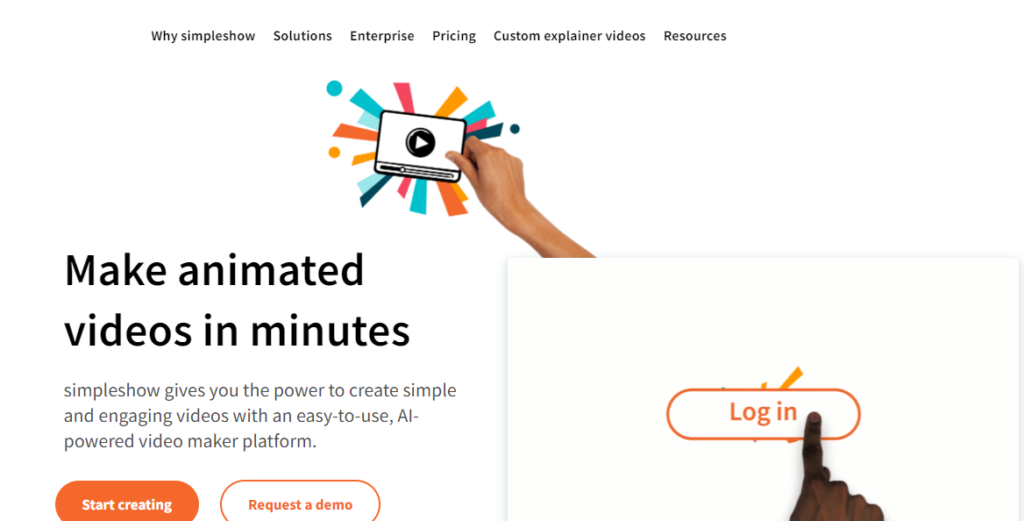
MySimpleShow is a whiteboard animation platform that empowers users to create engaging and informative videos using the whiteboard drawing style. With its storyboard creation process, customizable elements, animation effects, and user-friendly interface, MySimpleShow makes it accessible for educators, businesses, marketers, and individuals to convey complex ideas and concepts in an engaging and visually appealing manner.
MySimpleShow is a whiteboard animation platform that allows users to create engaging and explanatory videos using the whiteboard animation style. This style involves illustrating concepts on a virtual whiteboard, often accompanied by narration or text to convey information effectively. Here’s an overview of MySimpleShow’s key features and functionalities for whiteboard animation.
Key Features:
- Storyboard Creation: MySimpleShow offers a step-by-step storyboard creation process that guides users through the process of structuring their video content.
- Text-to-Speech and Voiceover: Users can choose to add text-to-speech narration or record their own voiceovers to accompany the animations and explain the content.
- Illustration Library: The platform provides a library of visual elements, characters, icons, and graphics that users can utilize in their whiteboard animations.
- Scene Transitions: Users can create multiple scenes within their animations and apply seamless transitions between them for a cohesive viewing experience.
- Animation Effects: MySimpleShow includes animation effects that make it appear as if elements are being drawn, highlighted, or revealed in real time.
- Customization Options: Users can customize the appearance of characters, graphics, and text elements to match their branding or preferred style.
- Text Integration: The platform allows users to include text titles, captions, and explanations to complement the visual content.
- Background Music and Sound Effects: Users can add background music and sound effects to enhance the overall impact of the animation.
- Real-Time Preview: MySimpleShow offers a real-time preview feature that allows users to see how their animation is coming together as they work on it.
- Export Formats: Once the animation is complete, users can export it in various formats, including video files suitable for sharing on different platforms.
- Cross-Platform Access: MySimpleShow is accessible through web browsers, making it easy for users to create animations from different devices.
- User-Friendly Interface: The platform offers an intuitive interface with user-friendly tools and controls, suitable for users with varying levels of animation experience.
- Subscription Plans: MySimpleShow offers different subscription tiers with varying features, including access to premium elements, longer videos, and high-definition exports.
- Support and Tutorials: The platform provides customer support and tutorials to assist users in effectively using its features to create impactful animations.
Pricing:
You can easily get started at MySimpleShow with a free sign-up. If you want more features besides free sign-up. So you will have to step up to the paid plan. If this plan does not match your personal reasons or business, I would recommend you to drop a mail to their customer support or you can contact them directly as per availability.
5. Fiverr.

Fiverr is a platform that connects users with freelance professionals who offer whiteboard animation services. It’s a convenient way to find skilled animators, discuss project details, receive custom animations, and collaborate with professionals to create engaging and informative whiteboard animation videos for various purposes.
Fiverr is an online marketplace that connects individuals and businesses with freelance professionals who offer a wide range of services, including whiteboard animation. On Fiverr, you can find skilled animators who can create custom whiteboard animation videos for your specific needs. Here’s an overview of how Fiverr works for whiteboard animation.
Key Features:
- Service Listings: Freelancers on Fiverr create service listings offering their whiteboard animation expertise. These listings include details about the types of animations they can create, pricing, delivery time, and any additional services they offer.
- Search and Selection: Users seeking whiteboard animation services can search for relevant freelancers based on their requirements, such as style, budget, and delivery time.
- Freelancer Profiles: Each freelancer on Fiverr has a profile showcasing their skills, portfolio, client reviews, and ratings. This information helps users assess the quality of their work and choose the right animator for their project.
- Customization: Once you’ve chosen a freelancer, you can communicate your project requirements, script, branding guidelines, and any specific details you want in your whiteboard animation.
- Order Placement: You place an order through Fiverr by selecting the desired package offered by the freelancer. Packages often come with different levels of service, such as basic, standard, and premium, each offering varying features.
- Communication: Throughout the process, you can communicate with the freelancer via Fiverr’s messaging system to discuss project details, provide feedback, and address any questions.
- Progress Updates: Many freelancers provide progress updates, drafts, or previews of the animation to ensure they’re meeting your expectations and making necessary adjustments.
- Delivery: Once the animation is completed, the freelancer delivers the final video to you through Fiverr’s platform. You can review the video and request any revisions if needed.
- Revisions: Most freelancers offer a certain number of revisions as part of their service. You can work with them to refine the animation until it meets your satisfaction.
- Payment: Payment is processed through Fiverr’s platform, and funds are held in escrow until you’re satisfied with the delivered work.
- Feedback and Ratings: After the project is completed, you have the opportunity to leave feedback and rate the freelancer’s services, helping other users make informed decisions.
Pricing:
You can easily get started at Fiverr with a free sign-up. If you want more features besides free sign-up. So you will have to step up to the paid plan. If this plan does not match your personal reasons or business, I would recommend you to drop a mail to their customer support or you can contact them directly as per availability.
6. Filmora Pro.
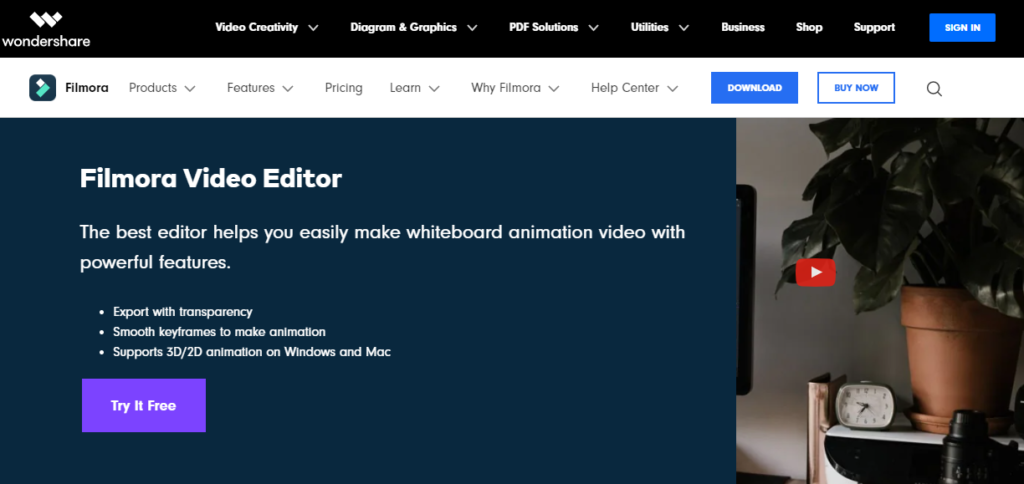
while Filmora Pro is not specifically designed for whiteboard animation, its robust set of video editing tools and features can be creatively used to achieve the whiteboard animation style. By utilizing animation effects, text integration, transitions, and layering, you can create engaging and dynamic whiteboard-style animations using Filmora Pro.
Filmora Pro is a professional video editing software that provides a wide range of features for creating and editing videos, including whiteboard animations. While Filmora Pro is primarily known for its video editing capabilities, you can use its tools and features creatively to create whiteboard-style animations. Here’s how you can achieve whiteboard animation effects using Filmora Pro.
Key Features:
- Canvas and Drawing: Filmora Pro offers a canvas where you can create drawings, illustrations, and animations. You can achieve the whiteboard animation effect by creating these drawings step by step.
- Text Integration: Use the text tool in Filmora Pro to add text elements to your canvas. You can use text to provide explanations, titles, and captions within your animation.
- Animation Effects: Utilize Filmora Pro’s animation effects and keyframe controls to simulate the process of drawing and erasing. For example, you can animate lines, shapes, and text elements to appear as if they are being drawn in real-time.
- Transition Effects: Filmora Pro includes a variety of transition effects that you can use to switch between scenes or create a dynamic flow between different parts of your animation.
- Voiceover and Sound Effects: You can add voiceovers, narration, and sound effects to complement your whiteboard animation and enhance the viewer’s experience.
- Layering: Utilize the layering feature in Filmora Pro to overlay elements on top of each other, allowing you to create complex animations with multiple visual components.
- Customization: Filmora Pro allows you to customize the appearance of elements, such as adjusting colors, sizes, and effects, to match your desired style.
- Export Formats: Once your whiteboard animation is complete, you can export it in various formats, such as video files, suitable for sharing on different platforms.
- Cross-Platform Compatibility: Filmora Pro is available for both Windows and macOS operating systems, making it accessible to a wide range of users.
- User-Friendly Interface: Filmora Pro provides an intuitive and user-friendly interface that caters to users with varying levels of video editing and animation experience.
- Tutorials and Support: The software offers tutorials and customer support to help users effectively utilize its features to create their desired animations.
Pricing:
You can easily get started at Filmora Pro with a free sign-up. If you want more features besides free sign-up. So you will have to step up to the paid plan. If this plan does not match your personal reasons or business, I would recommend you to drop a mail to their customer support or you can contact them directly as per availability.
7. RawShorts.
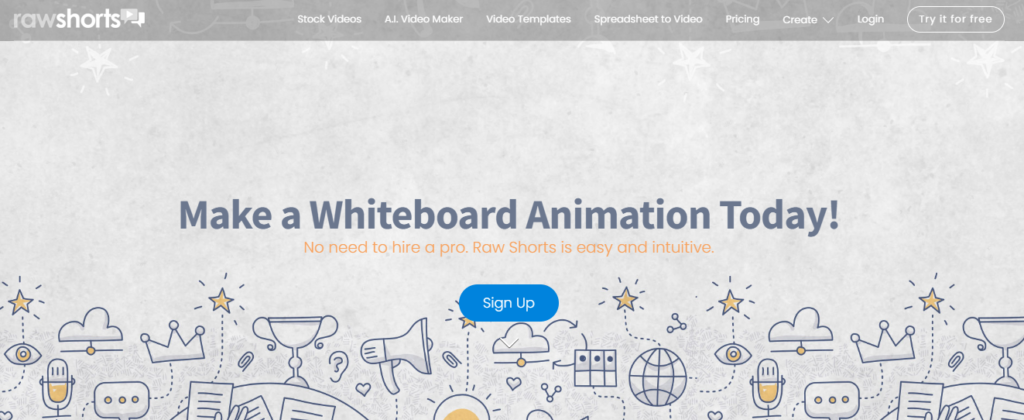
RawShorts is a whiteboard animation software that empowers users to create engaging and informative videos using the whiteboard drawing style. With its illustration library, animation effects, customization options, and user-friendly interface, RawShorts makes it accessible for educators, businesses, marketers, and individuals to convey ideas and concepts in an engaging and visually appealing manner.
RawShorts is a whiteboard animation software that allows users to create captivating videos using the whiteboard animation style. This style involves illustrating concepts on a virtual whiteboard, often accompanied by narration or text to explain ideas effectively. Here’s an overview of RawShorts’ key features and functionalities for whiteboard animation.
Key Features:
- Canvas and Drawing: RawShorts provides a virtual canvas where users can create drawings, sketches, and animations that simulate the process of being drawn on a whiteboard.
- Text Integration: The platform offers a text tool that allows users to add titles, captions, and explanations to accompany the visual content of the animation.
- Illustration Library: RawShorts includes a library of pre-designed images, characters, icons, and graphics that users can incorporate into their animations.
- Animation Effects: Users can apply animation effects to elements, making them appear as if they are being drawn, highlighted, or erased in real-time.
- Voiceover and Sound Effects: RawShorts enables users to add voiceovers, background music, and sound effects to enhance the overall impact of the animation.
- Customization Options: Users can customize the appearance of elements, adjust colors, sizes, and effects to match their branding or preferred style.
- Scene Creation: The platform allows users to create multiple scenes within their animations, each with its own set of elements and drawings.
- Transition Effects: RawShorts includes transition effects that users can apply between scenes, ensuring a smooth and coherent flow within the animation.
- Real-Time Preview: Users can preview their animations in real-time as they work on them, allowing them to make adjustments and improvements.
- Export Formats: Once the animation is complete, users can export it in various formats, including video files suitable for sharing on different platforms.
- Cross-Platform Compatibility: RawShorts is accessible through web browsers, making it convenient for users to create animations from various devices.
- User-Friendly Interface: The platform offers an intuitive and user-friendly interface with drag-and-drop functionality, suitable for users of different skill levels.
- Subscription Plans: RawShorts offers different subscription tiers with varying features, including access to premium assets, longer videos, and high-definition exports.
- Support and Tutorials: The platform provides customer support and tutorials to guide users in effectively using its features to create impactful animations.
Pricing:
You can easily get started at RawShorts with a free sign-up. If you want more features besides free sign-up. So you will have to step up to the paid plan. If this plan does not match your personal reasons or business, I would recommend you to drop a mail to their customer support or you can contact them directly as per availability.
Conclusion.
In the ever-evolving world of visual storytelling, whiteboard animation software has emerged as a powerful tool for engaging audiences and conveying complex ideas in a captivating manner.
As businesses and content creators seek to stand out in a crowded digital landscape, having access to high-quality whiteboard animation software with free trials becomes increasingly valuable.
Among the top contenders in this space are platforms like VideoScribe, which offers a user-friendly interface and a vast library of pre-made assets to jumpstart the animation process.
Renderforest, on the other hand, excels in its custom drawing capabilities, allowing users to create unique visuals tailored to their specific needs.
Animaker, a popular choice among beginners, provides a generous free plan with the ability to create up to 5 short videos per month, making it an accessible entry point for those new to whiteboard animation.
These software solutions, along with others like MySimpleShow and Filmora Pro, provide free trials that enable users to test their features and determine which tool best suits their style and budget.
By offering these trial periods, they empower creators to experiment, refine their skills, and ultimately produce high-quality whiteboard animation videos that captivate and inform their target audiences.
As the demand for engaging visual content continues to grow, the availability of free trial whiteboard animation software ensures that businesses and individuals alike can harness the power of this medium to tell their stories and achieve their marketing and educational goals.
Recommended Resources on ibusinessmotivation.com: To further your research, check out my guide on Best Animation Software For Beginners, Best Graphic Design Software, Proven Tips on How to 13 Best Data Visualization Tools, and the best business ideas to try this year.





