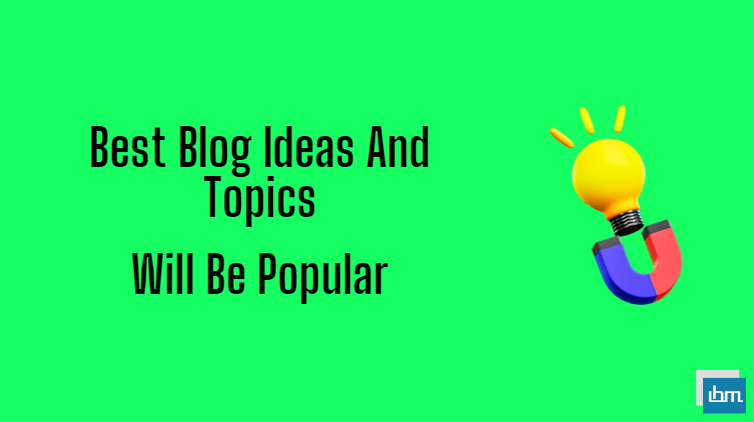Reviewed by: Jayprakash Prajapati | Last updated on October, 1, 2025
Best Weather Apps for Android Phones. If you’re in search of a weather app that goes beyond the basic features of your phone’s native weather app, we highly recommend The Accuweather.
It stands out for its precise 15-minute forecasts, comprehensive two-week forecasts, well-designed widgets, and other useful features. However, if The Weather Channel doesn’t meet your requirements, we have discovered nine other exceptional apps that you can try. Here, we present the top 10 weather apps available for both iOS and Android.
To curate the nine best weather apps, we ensured that they offer a range of key features that allow users to personalize their experience and access important information effortlessly.
The ideal weather app should provide accurate hourly forecasts, weather radar, severe weather alerts, customizable notifications, and social sharing capabilities.
Most of the apps on our list offer free versions, allowing users to get started without any cost. We recommend testing multiple apps to find the one that aligns with your specific needs and preferences. While apps like The Weather Channel serve as excellent all-in-one solutions for all users, apps like Radarscope cater more towards enthusiasts and storm trackers.
Many of the weather apps on our list offer powerful features that assist users in planning their weekly activities. In addition to providing current weather conditions, these apps allow you to access forecasts for the upcoming weeks, learn about allergens, and check your local air quality.
Weather Apps Compared: Features & Benefits for 2025
| App Name | Key Features | Price/Trial | Ratings |
|---|---|---|---|
| AccuWeather | Minute-by-minute precipitation forecasts, RealFeel Temperature, health alerts | Free trial: Yes | 4.5 ⭐ (Blue) |
| The Weather Channel | Real-time radar, storm tracking, comprehensive alerts for severe weather | Free trial: Yes | 4.4 ⭐ (Blue) |
| Yahoo Weather | Beautiful interface, detailed forecasts, interactive maps | Free trial: No | 4.3 ⭐ (Blue) |
| Dark Sky | Hyperlocal forecasting, attractive UI, excellent visualizations | Free trial: Yes | 4.7 ⭐ (Yellow) |
| Carrot Weather | Personalized forecasts with humor, high customization | Free trial: Yes | 4.8 ⭐ (Green) |
| Flowx | Graphical weather data representation, customizable maps | Free trial: Yes | 4.5 ⭐ (Blue) |
| Weatherbug | Live weather maps, alerts for severe weather | Free trial: No | 4.2 ⭐ (Red) |
| Radarscope | Advanced radar features, storm tracking | Free trial: No | 4.6 ⭐ (Blue) |
| Weather Underground | Hyper-local weather data, community reports | Free trial: Yes | 4.3 ⭐ (Blue) |
| 1Weather | Simple interface, multiple weather sources | Free trial: Yes | 4.5 ⭐ (Blue) |
This table summarizes the key features, pricing information including free trials, and ratings of popular weather apps. Each app offers unique functionalities catering to different user preferences and needs.
What is Weather Apps for Android.
Here are my top picks for the Best Weather Apps for Android Phones to use for your personal and professional needs. However, if The Weather Channel doesn’t meet your requirements, we have discovered nine other exceptional apps that you can try.
1. Accuweather.
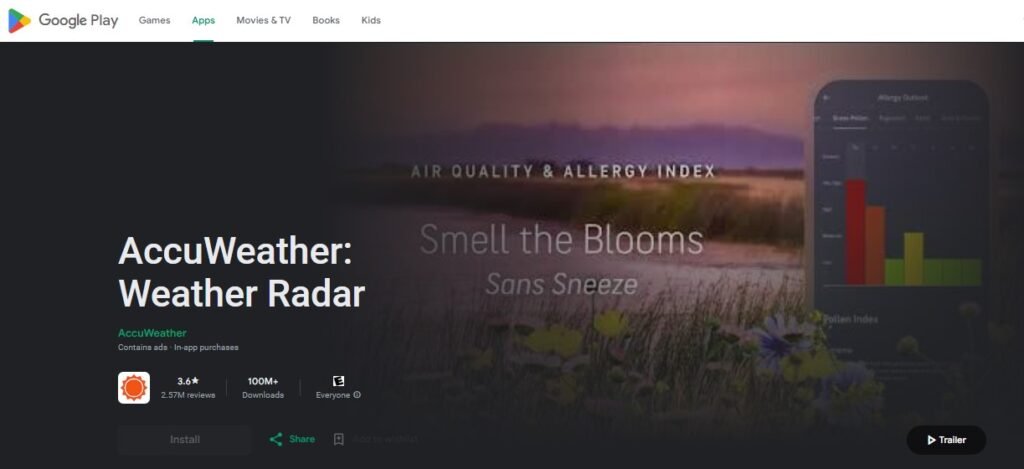
AccuWeather is renowned as one of the top weather apps available for both iOS and Android platforms. What sets AccuWeather apart from other weather apps is its exceptional accuracy in providing live forecasts, including minute-by-minute weather updates and precipitation information. With local weather forecasts, users can easily access temperature readings, allergy outlooks, and severe weather alerts.
Moreover, unique features like WinterCasts offer valuable insights into the likelihood of snowfall and accumulation levels. AccuWeather’s RealFeel feature further enhances the accuracy by providing a realistic representation of how the weather conditions truly feel.
Additionally, the app offers advanced weather radar capabilities, encompassing tropical storm tracking, 24-hour snowfall forecasts, temperature contour maps, and more.
Key Features:
- Access the free version of the service at no cost.
- Choose from subscription plans including Premium for $0.99 per month or $8.99 per year.
- Get support through the Help Center or Contact Us Form.
Pros:
- Up-to-date weather predictions.
- State-of-the-art weather radars.
- Accurate RealFeel forecasts.
Cons:
- Premium subscription needed for minute-by-minute forecasts.
- Minute-by-minute forecasts available with Premium.
- Access to minute-by-minute forecasts with Premium subscription.
2. The Weather Channel.
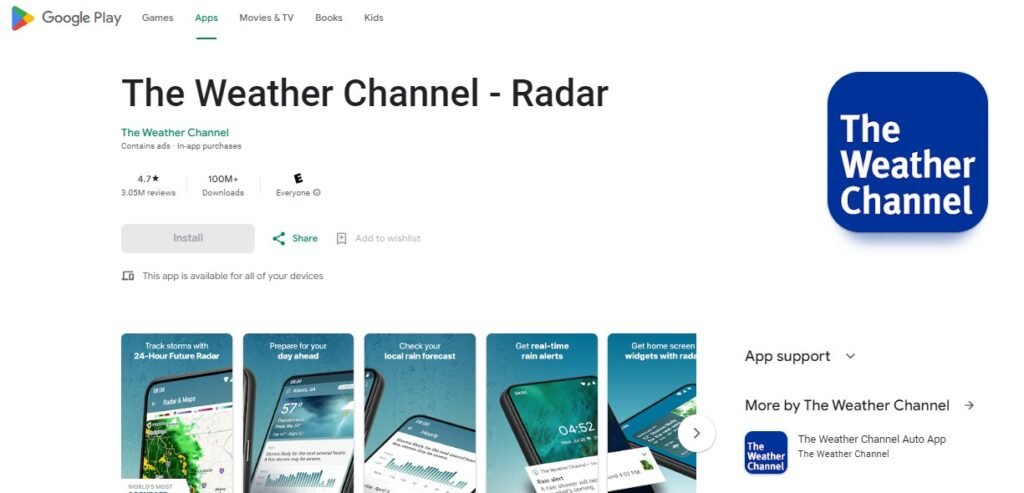
The Weather Channel is our top choice for the best weather application available, offering precise forecasts and a wide array of user-friendly features. Users have the ability to check local hourly, daily, and weekly forecasts using the app.
By subscribing, you can even access 15-minute forecasts to better plan your day. The Weather Channel is also distinguished by its selection of high-quality widgets. Users can include radars, rain charts, forecasts, or current weather conditions on their home screen for quick and easy reference.
Additionally, you can set up customized weather alerts, receive notifications for severe weather, and monitor seasonal allergies to maintain good health all year round.
Key Features:
- Access the free version today.
- Choose from subscription plans: Premium Pro for $4.99/month or $29.99/year.
- Get support through Help Center or Email.
Pros:
- Precise predictions for both immediate and future timeframes.
- Exceptional widgets of superior quality.
- Reliable and precise forecasts for short and long durations.
Cons:
- Free version includes advertisements.
- Premium version offers advanced radar features.
- Access to advanced radar is exclusive to Premium users.
3. Yahoo Weather.
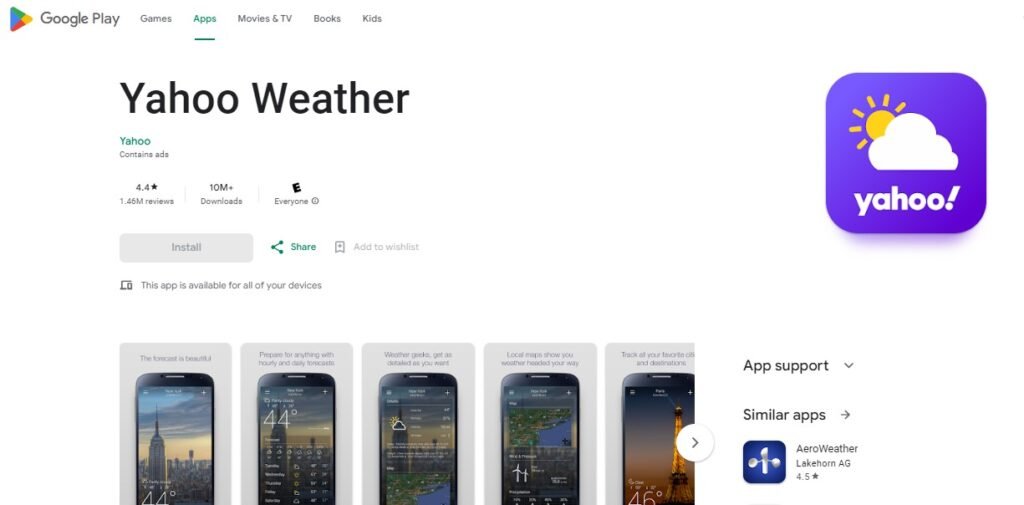
Yahoo Weather stands out as a top-notch weather application that provides all its features for free, without any in-app purchases or subscriptions. Users have access to precise hourly, five-day, and 10-day forecasts, along with information on wind, pressure, and chance of precipitation.
The app showcases animated modules for sunrise, sunset, wind, and pressure, and users can explore interactive maps and radar data for a more detailed weather analysis. Multiple cities can be added to your account, and you can opt for notifications to stay updated on important weather alerts.
While Yahoo Weather offers air quality information, it does not include a pollen or allergen tracker.
Key Features:
- Access the free version today.
- No subscription plans required.
- Get support from Help Center or Live Expert Help.
Pros:
- Free of charge for all users.
- No advertisements displayed.
- Provides precise hourly, five-day, and 10-day weather forecasts.
Cons:
- Absence of pollen or allergen predictions available.
- Lack of pollen or allergen forecasts provided.
- No updates on pollen or allergen levels available.
4. Dark Sky.
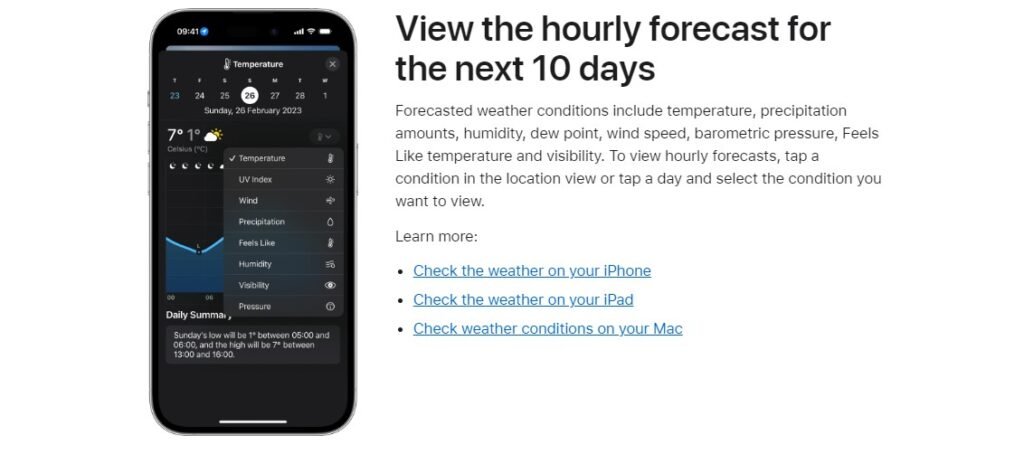
Download: iOS
Owned by Apple, Dark Sky stands out as the top weather app for iPhone due to its exclusive features not found in the iPhone’s built-in weather app. Dark Sky provides hyperlocal forecasts, offering minute-by-minute predictions for the upcoming hour and hour-by-hour forecasts for the following week.
The app boasts a sleek design with impressive weather and radar animations. Notably, Dark Sky excels in its advanced notification settings, enabling users to receive real-time alerts before rain hits their precise location.
Users can also set up personalized notifications and receive alerts for severe weather conditions. Additionally, Dark Sky offers the innovative Time Machine feature, allowing users to explore past or future weather patterns.
Key Features:
- Price for single purchase: $3.99.
- Assistance provided through Help Center.
- Available support for customers.
Pros:
- Accurate weather predictions tailored to your exact location.
- Real-time alerts every minute.
- Access to Time Machine feature for viewing historical weather data.
Cons:
- Sharing capabilities are not included.
- Requires payment of $3.99, no free version available.
- Exclusive to iOS, not compatible with Android devices.
5. Carrot Weather.

Carrot Weather presents the weather in a delightful and playful manner, setting it apart from other weather apps. It provides a range of unique features, such as the ability for users to record their own weather report videos.
Additionally, the app offers a thrilling adventure by allowing users to uncover over 90 secret locations and achieve more than 60 accomplishments. To add a personal touch, Carrot Weather allows you to select from five distinct personalities for CARROT, the weather-delivering robot.
Furthermore, the app is highly customizable, enabling users to create their own layout designs and customize notifications according to their preferences.
Key Features:
- Access the free version of the product.
- Choose from subscription plans: Premium at $4.99/month or $19.99/year.
- Get support through FAQ’s or Email.
Pros:
- Various gaming options and tasks available.
- Personalize the layout to your liking.
- Experience different AI personalities.
Cons:
- Notifications require a premium subscription.
- Access to notifications is only available with a premium subscription.
- To receive notifications, a premium subscription is required.
6. Flowx.

Download: Android
Flowx is an excellent choice for weather enthusiasts who want detailed radars and weather maps. With Flowx, you can access a wide range of charts, maps, and radars in an animated timeline. You have the option to choose from over 30 data types and 20 forecast models, allowing you to view hurricane tracks, sunrise and sunset times, and radar reflectivity.
What sets Flowx apart is its incredibly detailed weekly and 10-day forecasts, surpassing any other app on our list. Additionally, users can personalize their experience by adding data layers. Another unique feature of Flowx is its graph widgets, which provide users with detailed weather information right on their home screens.
The app’s free version is ad-free, and if you decide to upgrade, you’ll gain access to additional features and data types, such as radar reflectivity and Icosahedral Nonhydrostatic (ICON) global forecast models. It’s important to mention that Flowx prioritizes privacy, as it doesn’t require location permissions, doesn’t utilize third-party tracking libraries, and doesn’t sell or share data with anyone.
Key Features:
- Access the free version of the app.
- Make in-app purchases ranging from $1.99 to $19.99 per item.
- Get support through the Help Center.
Pros:
- In-depth weekly predictions available.
- Personalized charts, radars, and visuals.
- Robust confidentiality measures in place.
Cons:
- Unavailable for iOS devices.
- No notifications for severe weather conditions.
- Not accessible on iOS platforms.
7. Weatherbug.
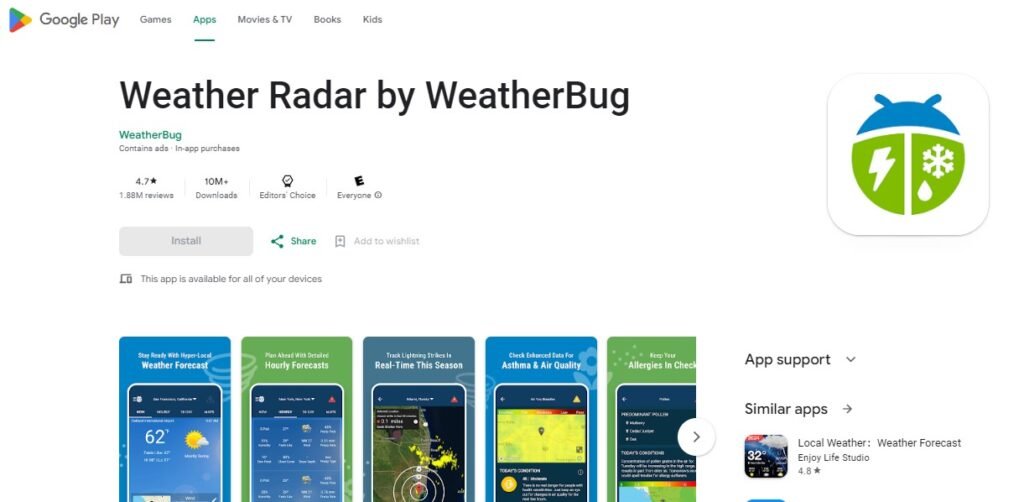
WeatherBug stands out as a top choice for real-time weather forecasting, offering a variety of helpful features. Its Lifestyle Forecasts are particularly noteworthy, providing insights on how weather conditions may affect daily activities like travel, exercise, allergies, and health issues.
In addition to accessing up-to-the-minute forecasts, users can customize their experience by adding weather widgets to their home screens and setting up personalized weather alerts. WeatherBug also excels in tracking severe weather events, offering tools such as hurricane forecasts, Doppler radar, lightning alerts, fire data, and winter weather predictions.
What sets WeatherBug apart from other apps is its comprehensive approach to planning, which includes real-time traffic updates, air quality information, and pollen data.
Key Features:
- Access the free version of the service.
- Choose between two subscription plans: $0.99/month or $9.99/year for an ad-free experience.
- Reach out for support via email.
Pros:
- Up-to-the-minute updates on traffic conditions.
- Forecasts tailored to your lifestyle.
- Engaging maps and live radars for interactive navigation.
Cons:
- Too many advertisements.
- Restricted choices for widgets.
- Ads overload.
8. Radarscope.
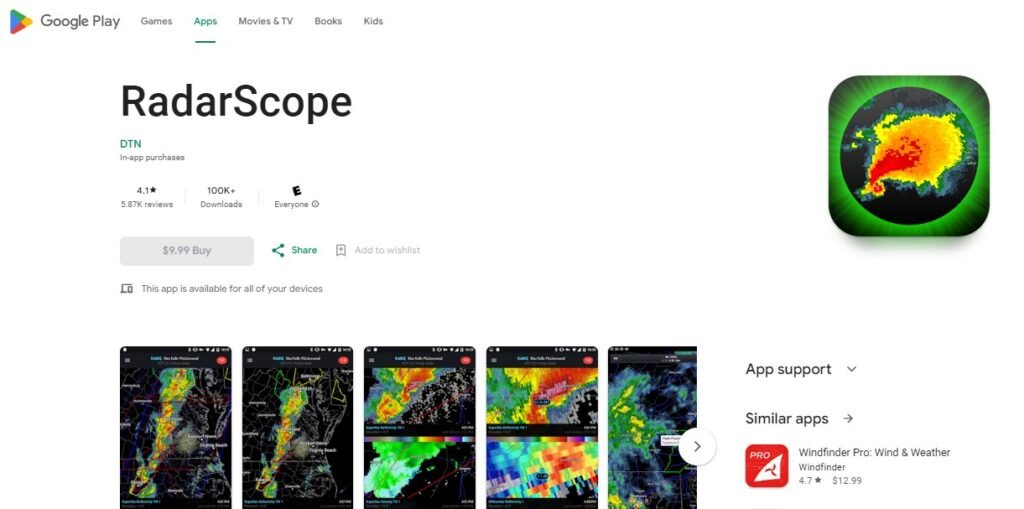
RadarScope stands out as the top choice for weather enthusiasts and storm chasers in our list. Unlike most weather apps, RadarScope provides users with the ability to access National Oceanic and Atmospheric Administration Next Generation Radar (NEXRAD) Level 3 and super-resolution radar data.
Additionally, users can receive alerts for tornadoes, severe thunderstorms, flash floods, and special marine and snow squalls issued by the National Weather Service. The app allows users to easily browse through a list of active warnings, select a warning to view its details, and visualize warnings on the map.
However, it is important to note that RadarScope does not include the standard hourly and weekly forecasts that are commonly found in other weather apps.
Key Features:
- No free version offered.
- In-app purchases range from $0.99 to $99.99 per item.
- Support provided through guides and email.
Pros:
- Access 289 radars to obtain NEXRAD Level 3 radar data.
- Utilize NEXRAD Level 3 radar data for severe weather warnings.
- Gain access to a wide range of radars, totaling 289, for comprehensive weather monitoring.
Cons:
- Hourly forecasts are not available.
- Notifications cannot be customized.
- There is no free version of the product.
9. Weather Underground.
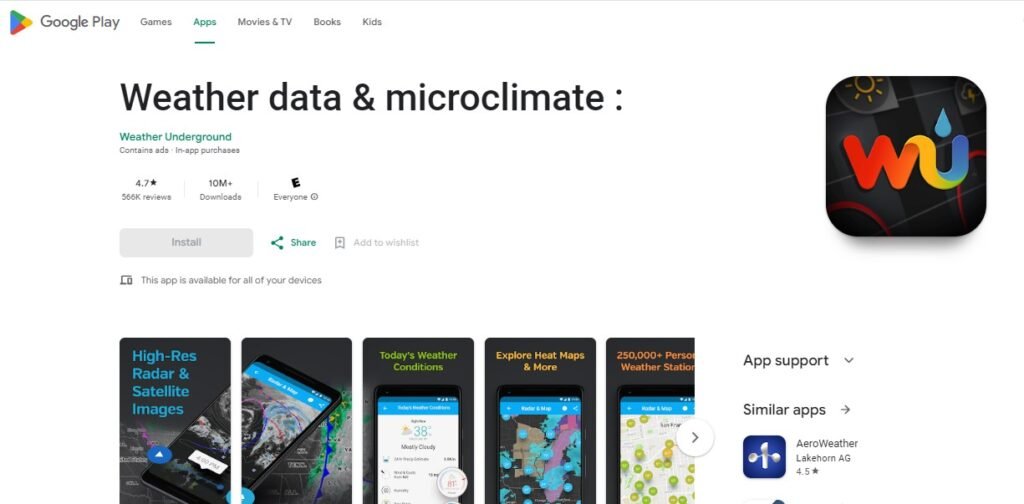
Weather Underground stands out as the top weather app for precise hyperlocal forecasts. Setting itself apart from the competition, Weather Underground pulls data from over 250,000 weather stations and utilizes a unique forecast model to provide accurate hyperlocal forecasts down to a microclimate level.
Users have access to hourly, daily, and 10-day forecasts, as well as information on wind speeds, wind direction, humidity, and other essential weather details. Additionally, the app offers an interactive NEXRAD radar, severe weather alerts, and weather visualizations featuring high-resolution satellite and cloud cover imagery. With Weather Underground, you can also track local flu outbreaks, check local air quality, and much more.
Key Features:
- Access the free version of the product.
- Choose between two subscription plans: Premium at $3.99/month or $19.99/year.
- Get support through the Help Center or via Email.
Pros:
- Precise hyperlocal weather predictions.
- Interactive NEXRAD radar system.
- Tracking and mapping of nearby flu outbreaks.
Cons:
- Extended forecasts are only available with a subscription.
- Access to extended forecasts requires a subscription.
- To view extended forecasts, a subscription is necessary.
10. 1Weather.

1Weather is a comprehensive weather application that excels in providing essential health and allergy details. Users can easily access crucial health information such as air quality, pollen count, pollutants like PM10, and receive health recommendations.
Additionally, the app provides temperature updates, hourly snow and rain forecasts, live radars, and localized severe weather alerts. For weather enthusiasts, 1Weather includes a storm tracking feature, along with other data like UV rating, visibility, wind speed, and atmospheric pressure. The app offers all its primary functions at no cost, with an option to remove ads for $1.99.
Key Features:
- Access the free version of the app.
- Purchase individual items for $1.99 each through in-app purchases.
- Seek assistance from the Help Center for support.
Pros:
- Precise and reliable health data.
- Highly localized alerts for severe weather conditions.
- Real-time radar updates.
Cons:
- Advertisements featured.
- Promotions incorporated.
- Marketing materials included.
How to Choose the Best Weather App for Your Needs
When selecting a weather app, the key is to focus on your specific requirements. Start by assessing the app’s accuracy. Look for options that use reliable data sources, such as government meteorological agencies or advanced weather models. Accuracy in local weather predictions is crucial, especially if you live in areas prone to sudden climate changes.
Next, consider the app’s user interface and customization options. A clean design with intuitive navigation makes it easy to access essential data. Some apps allow you to personalize notifications for severe weather alerts, sunrise and sunset times, or daily forecasts tailored to your routine.
Compatibility is another important factor. Ensure the app works seamlessly on your device and offers features like widgets or smartwatch integration if required. Also, assess the app’s regional focus. If you frequently travel, choose one that provides reliable forecasts across multiple locations.
Finally, evaluate additional features. Advanced apps often include air quality monitoring, pollen counts, and radar imagery. Read user reviews and opt for free trials before committing to paid versions. A well-chosen app keeps you informed and prepared for whatever the weather throws your way.
Benefits of Using a Weather App
Weather apps provide immense value by delivering real-time information tailored to your location. With a reliable weather app, you can plan daily activities efficiently, avoiding inconveniences caused by unexpected rain or extreme heat. These apps often include hourly and weekly forecasts, giving you a comprehensive view of upcoming conditions.
For outdoor enthusiasts, weather apps are indispensable. Whether you’re planning a hike, picnic, or sports event, accurate predictions help ensure safety and enjoyment. Many apps also provide severe weather alerts, which are critical for preparedness during storms, hurricanes, or heavy snowfall.
Farmers, gardeners, and business owners also benefit greatly. Apps with advanced features, such as precipitation trends or frost warnings, allow users to make data-driven decisions, minimizing potential losses. Similarly, frequent travelers can rely on global weather updates to pack and prepare accordingly.
Additionally, modern weather apps often include environmental data like air quality indexes or UV radiation levels, empowering users to protect their health. Many integrate seamlessly with smart home devices, enabling automation based on weather changes.
Overall, weather apps enhance convenience, safety, and health awareness, making them an essential tool in our daily lives.
Tips to Get the Most Out of Your Weather App
Maximizing the benefits of your weather app requires a few strategic steps. First, enable location services to ensure you receive precise and real-time weather updates. Most apps adjust predictions dynamically based on your current position, which is especially helpful when traveling.
Set up personalized notifications to stay ahead of sudden weather changes. Severe weather alerts, temperature updates, and daily summaries can help you plan your day better. Make use of radar features to track approaching storms or precipitation in your area, offering a clearer picture than simple forecasts.
Explore the app’s settings to customize the interface. Highlight data that matters most to you, such as wind speed, humidity levels, or UV index. This tailored view saves time and keeps you informed at a glance.
Leverage extended forecasts for long-term planning, but remember to cross-check these predictions closer to your target dates, as weather conditions can change. Additionally, integrate the app with other tools, like calendars or smart home devices, to automate tasks like adjusting thermostats or scheduling outdoor activities.
Finally, stay updated with app updates. Developers frequently improve features and enhance accuracy, ensuring you always get the most reliable information available.
FAQs About Weather Apps for Android in 2025
The best free weather apps for Android include The Weather Channel, 1Weather, AccuWeather, and WeatherBug, each offering unique features like live radar, severe weather alerts, and customizable widgets.
The Google Weather app is typically pre-installed on Android devices. If it’s not available, you can access it through the Google app or download a third-party weather app from the Google Play Store.
When choosing a weather app, consider features like real-time updates, hourly and daily forecasts, radar maps, severe weather alerts, and user-friendly interfaces.
1Weather is a comprehensive weather app that provides a 10-day forecast, live radar maps, and severe weather warnings. It also includes customizable widgets for easy access to essential weather information.
Accuracy can vary by location and conditions; however, AccuWeather and The Weather Channel are often cited as providing reliable forecasts based on extensive meteorological data.
The Weather Channel is frequently recognized as one of the best weather apps due to its extensive features and user-friendly design.
AccuWeather and The Weather Channel are both known for their accurate forecasts in India, utilizing local data sources to provide reliable information.
AccuWeather offers hyperlocal forecasts with detailed information such as minute-by-minute precipitation updates, which some users prefer over other apps like The Weather Channel or WeatherBug.
The 1Weather app is developed by OneLouder Apps, which specializes in creating user-friendly mobile applications.
To install a weather app, open the Google Play Store, search for your desired app (e.g., “The Weather Channel”), select it from the results, and tap “Install” to download it to your device.
Yes, 1Weather is generally considered safe to use as it has positive reviews and is available on reputable platforms like the Google Play Store.
Weawow offers a highly customizable interface with multiple data sources for forecasts and an intuitive widget system that allows users to personalize their home screen experience.
Conclusion
Weather apps have become indispensable tools for daily life, providing users with essential information about atmospheric conditions. These applications typically feature user-friendly interfaces that allow individuals to quickly access current weather data, forecasts, and alerts tailored to their specific locations.
One of the standout features in many weather apps is the real-time radar functionality. This allows users to visualize weather patterns through animated maps, enabling them to track storms, rainfall, and other significant weather events. Such capabilities are crucial for planning outdoor activities and ensuring safety during severe weather conditions.
Moreover, weather apps often include customizable notifications that alert users to changing conditions. Whether it’s a sudden drop in temperature or an impending storm, these alerts help users stay informed and prepared. The ability to bookmark locations also enhances usability, allowing users to monitor multiple areas seamlessly.
Another essential aspect of modern weather applications is the integration of detailed forecasts. Users can access hourly updates as well as weekly forecasts, which provide insights into temperature fluctuations and precipitation chances. This level of detail empowers users to make informed decisions about their daily plans.
Finally, many apps offer additional features such as UV index readings and air quality assessments. These elements contribute to a comprehensive understanding of environmental conditions, promoting health and safety awareness among users. Overall, the evolution of weather apps reflects a growing demand for accessible and accurate meteorological information in our fast-paced lives.