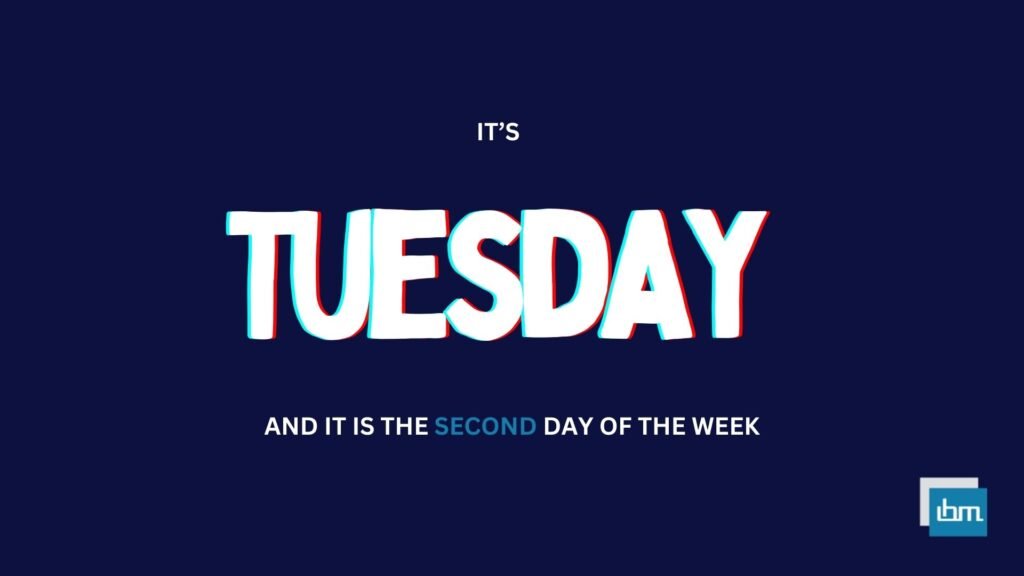Reviewed by: Jayprakash Prajapati | Last updated on October, 1, 2025
Best Travel Apps for Android. If you’re in search of a travel app that simplifies your journey, our top recommendation is Hopper. It excels at consolidating all your travel details, including flights and car rentals, into one convenient place.
However, if you only require assistance with a specific aspect of your trip, like booking a hotel or arranging a rideshare, you might find one of the other nine options on our list more suitable.
To curate our selection of apps for savvy travelers, we sought out those that offer essential features like a packing list and online booking capabilities. Nevertheless, since each trip is unique, you may need to discover additional features or even download multiple apps.
While most apps on our list focus on particular aspects of the travel experience, such as hotel reservations or itinerary planning, there are other factors to consider as well, such as the local language and exchange rate in your destination.
The more comprehensive an app’s features are, the simpler it becomes to modify your plans or access the necessary information to enhance your trip.
Keep in mind that certain apps may not be available in the country you’re traveling to, or you may encounter difficulties in accessing a reliable internet connection abroad. To ensure smooth functionality, make sure to download the app and set up an account before departing from home.
Travel Apps Compared: Features & Benefits for 2025
| App Name | Key Features | Price/Trial | Ratings |
|---|---|---|---|
| Hopper | – Predicts flight and hotel prices – Price alerts – User-friendly interface – Calendar view for price comparison | Free trial: Yes | 3.0/5 ⭐️⭐️⭐️ |
| Tripit | – Trip organization – Itinerary sharing – Syncs with email for bookings | Free trial: Yes | 4.5/5 ⭐️⭐️⭐️⭐️ |
| Airbnb | – Unique accommodations – User reviews – In-app messaging with hosts | Free trial: Yes | 4.7/5 ⭐️⭐️⭐️⭐️⭐️ |
| Google Translate | – Text and voice translation – Offline mode – Camera translation | Free trial: No | 4.6/5 ⭐️⭐️⭐️⭐️ |
| HotelTonight | – Last-minute hotel deals – Easy booking process – User-friendly interface | Free trial: Yes | 4.6/5 ⭐️⭐️⭐️⭐️ |
| Packpoint | – Packing list generator – Weather integration – Trip customization | Free trial: Yes | 4.3/5 ⭐️⭐️⭐️⭐️ |
| Uber | – Ride-hailing service – Fare estimation – In-app payment | Free trial: No | 4.7/5 ⭐️⭐️⭐️⭐️⭐️ |
| Citymapper | – Public transport navigation – Real-time updates – Multi-modal transport options | Free trial: No | 4.8/5 ⭐️⭐️⭐️⭐️⭐️ |
| Xe Currency | – Currency conversion – Live exchange rates – Historical charts | Free trial: No | 4.7/5 ⭐️⭐️⭐️⭐️ |
This table summarizes the key features, pricing, and ratings of various travel-related apps, providing a quick overview for potential users.
What is Best Travel Apps for Android.
Here are my top picks for the Best Travel Apps for Android Phones to use for your personal and professional needs. It excels at consolidating all your travel details, including flights and car rentals, into one convenient place.
1. Hopper.

Hopper tops our list as the ultimate free app for savvy travelers. With Hopper, you can effortlessly book flights, hotels, rental cars, and more. By aggregating data from various sources, Hopper reveals the most affordable dates to plan your trip, alerts you when prices are on the rise, and even allows you to temporarily lock in prices for future ticket purchases.
Additionally, it suggests exciting travel ideas based on budget-friendly flights to and from your closest airport. While Hopper is free to use, certain advanced features like the price freeze option may necessitate a deposit.
Key Features:
- FREE.
- Support provided: Email, Frequently Asked Questions/Help Articles.
Pros:
- Notifications for price adjustments.
- Feature to freeze prices.
Cons:
- Absence of packing list.
2. Tripit.

Tripit stands out as our top choice due to its ability to consolidate all your flight details, rental car reservations, hotel bookings, and dinner plans into one convenient itinerary.
Unlike several other apps we reviewed, Tripit does not function as a booking platform, so you will need to use a separate service to make your reservations. However, once you have done so, you can easily link your email account or forward your booking confirmations to Tripit.
The app will then organize them in a user-friendly format and provide real-time updates on flight delays and wait times. While Tripit is free to use, certain advanced features require a subscription fee of $49 per year.
Key Features:
- Get a 30-Day Free Trial and enjoy all the benefits for just $49/year.
- You can reach out to our support team via Email, Help Center, or Ticket for any assistance you may need.
Pros:
- Creates itinerary automatically.
- Syncs with Siri.
Cons:
- No platform for making reservations.
- No integrated translation feature.
3. Airbnb.
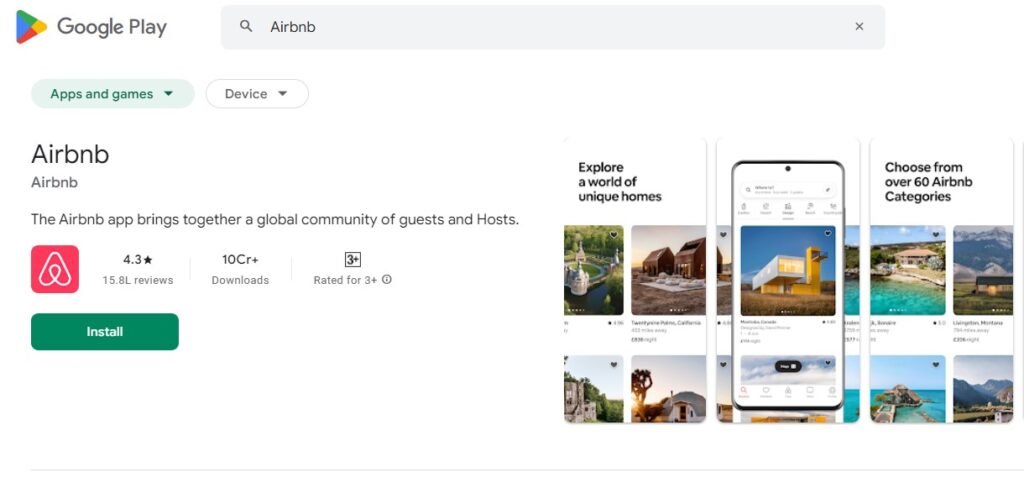
Airbnb stands out as the top app in our list, catering to travelers seeking one-of-a-kind accommodations and travel experiences. It offers a wide range of categories to explore, including arts and culture, outdoor adventures, and more. Unlike traditional hotel chains, most accommodations are provided by local hosts.
Whether you’re in search of a cozy cabin, a majestic castle, a whimsical treehouse, or any other unique lodging, Airbnb has got you covered. From shared rooms to entire homes, there’s something for everyone. Moreover, the app goes beyond just finding a place to stay; it also helps you discover exciting tours, day trips, and other memorable experiences.
Key Features:
- FREE.
- Support options: Assistance Center, Email, Community Support.
Pros:
- Various lodging options available.
- Reserve excursions and daily excursions.
Cons:
- There are no flight reservations available.
4. Google Translate.

If you are visiting a foreign country where you are not familiar with the language, Google Translate is the ideal translation app for you. Unlike other apps that are limited to one language, Google Translate can interpret over 100 languages.
In addition to typing text, you can also use the app to draw characters or speak into the microphone for quick translations. Furthermore, you can point your camera at signs or menus to instantly see translations in your preferred language.
Google Translate also offers offline capabilities and a language detection tool, making it a convenient pocket translator for all situations.
Key Features:
- FREE.
- Support options include: Help Center, Email, Community Forum.
Pros:
- Translation of text and speech.
- Offline mode is accessible.
Cons:
- Online reservations are not available.
- No integrated mapping feature.
5. Hoteltonight.
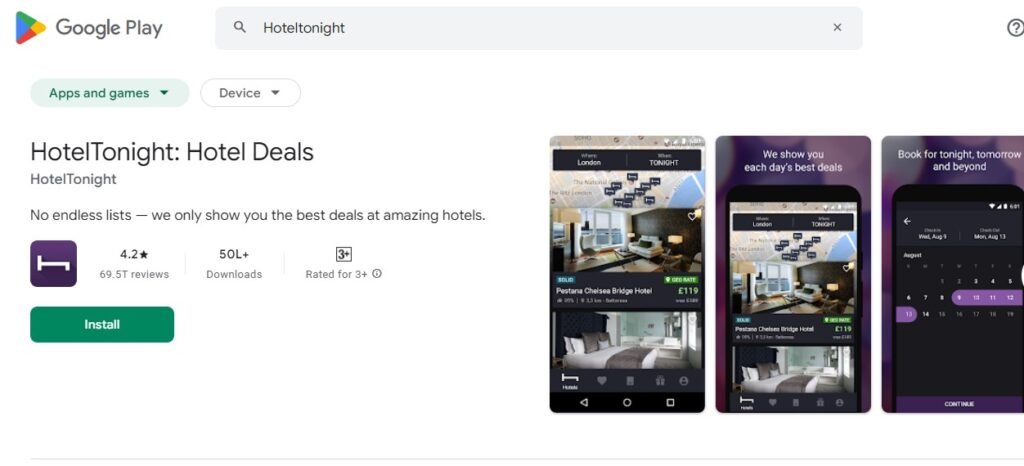
HotelTonight caters to those who love last-minute adventures and enjoy being spontaneous. It offers incredible deals on same-day hotel rooms and various discounts.
Whether you’re craving a quick weekend escape or unexpectedly find yourself on a business trip, HotelTonight is your go-to for finding reasonably priced accommodations.
While you can browse through categories such as Luxe, Hip, and Crashpad, the specific room type may only be determined upon check-in. Moreover, HotelTonight isn’t limited to last-minute plans; you can even reserve a room up to 100 days in advance.
Key Features:
- Complimentary.
- Support options include Email, Phone, and an extensive FAQ section.
Pros:
- Discounts available for purchases made on the same day.
- Various pricing levels offered.
Cons:
- No list of items to pack.
- No schedule of travel plans.
6. Packpoint.
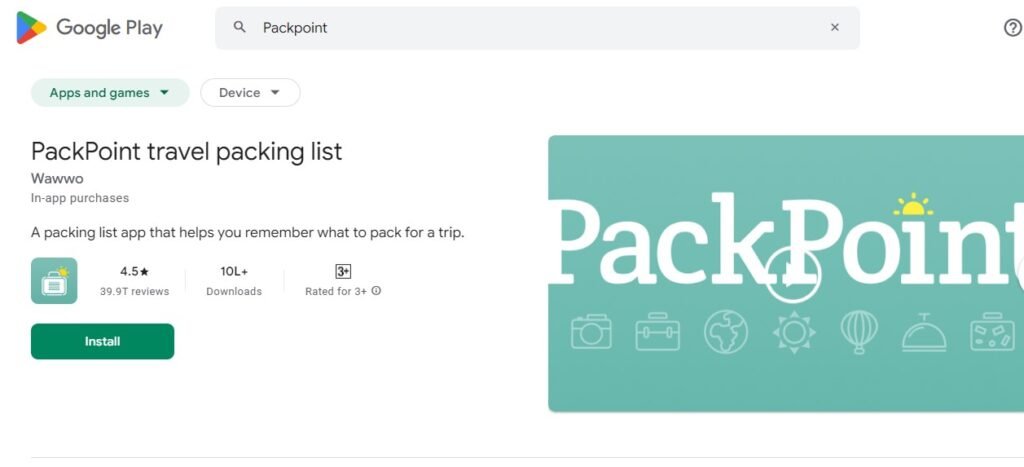
PackPoint stands out as the ultimate packing list app for savvy travelers due to its ability to create a personalized checklist based on the duration and purpose of your journey.
Simply input your destination, whether it’s a business trip or a leisurely vacation, access to laundry facilities, and other important details from your itinerary.
PackPoint will automatically analyze the weather forecast, calculate the appropriate amount of clothing to bring, and curate a comprehensive list tailored to your specific destination. Additionally, you can easily share this list with your travel companions and integrate it with your Tripit account for a seamless itinerary and packing experience.
Key Features:
- Premium cost: $2.99.
- Support options: Email, Forum.
Pros:
- In-built weather prediction.
- Syncs with Tripit.
Cons:
- Absence of online reservation systems.
7. Uber.
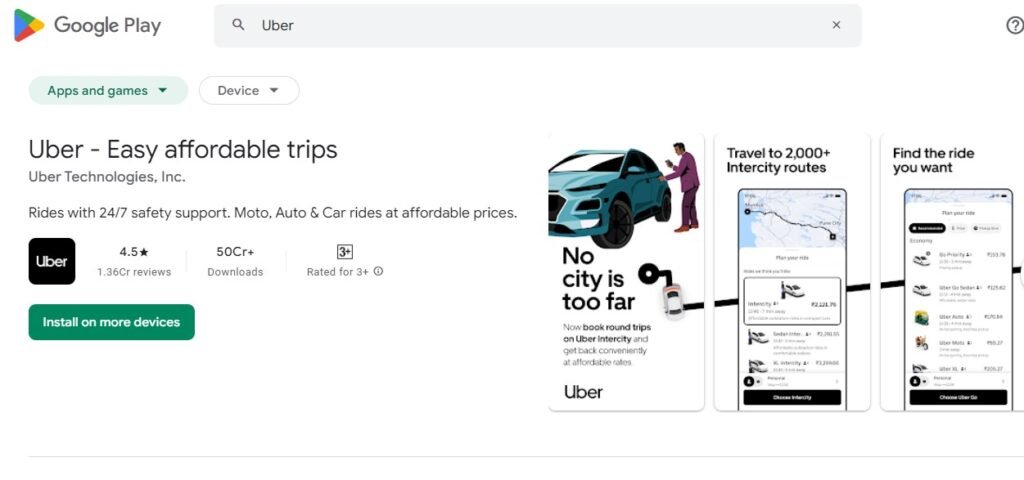
Uber stands out as the top rideshare app in our lineup due to its ability to provide on-demand rides in situations where taking a taxi or public transportation would be inconvenient. Whether you need a quick ride to the airport or a safe trip back to your hotel after a night out, Uber has got you covered.
With the convenience of handling ride requests, payments, and driver reviews all within the app, you can leave your cash worries behind. Opt for a private ride with UberX or share the journey with Uber Pool. For frequent riders, there’s a monthly pass available at $24.99, offering exclusive member discounts.
Key Features:
- Enjoy a complimentary 7-day trial period at no cost.
- After that, you can subscribe for just $24.99 per month.
- If you need any assistance, our support is readily available through our Help Center or via email.
Pros:
- Book in advance for early reservations.
- Convenient in-app payment options.
Cons:
- There are no bookings for hotels or flights.
8. Citymapper.
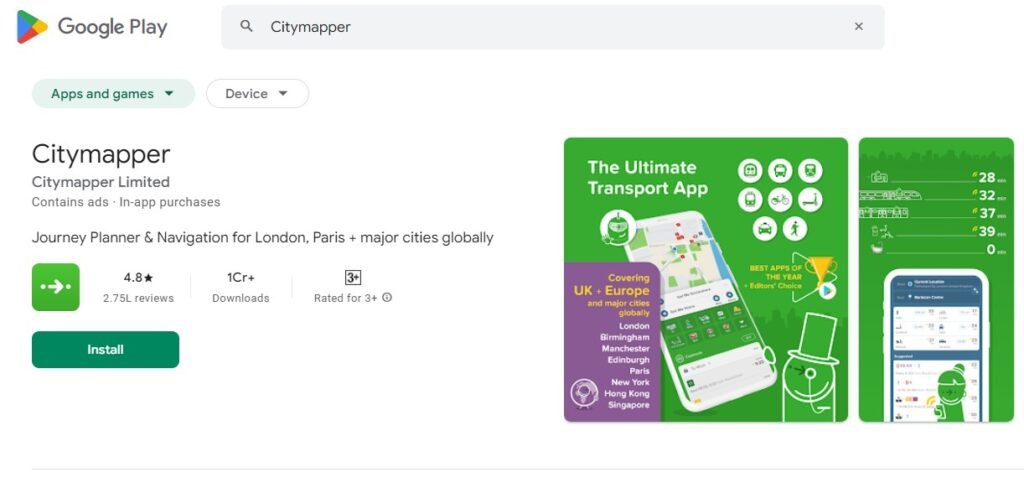
Citymapper stands out as the ultimate travel companion for urban areas due to its ability to guide you through your journey, particularly when utilizing public transportation. It provides up-to-date details on transit choices such as train and bus timetables, ticket prices, and any potential delays.
Additionally, it can estimate the number of calories you might burn if you opt to walk or cycle! While Citymapper is accessible in numerous U.S. and European cities, the features available may differ based on your specific location.
For instance, tourists in London have the option to acquire the Citymapper Pass, a versatile card that covers various modes of transportation, including Lime scooters.
Key Features:
- Get it for no cost.
- Obtain it without any charge.
- Access it without paying a dime.
- Enjoy it without spending a penny.
- Acquire it at zero cost.
Pros:
- Live updates on public transportation.
- Bicycle and scooter pathways.
Cons:
- Live updates on public transportation.
- Bicycle and scooter pathways.
9. Xe Currency.
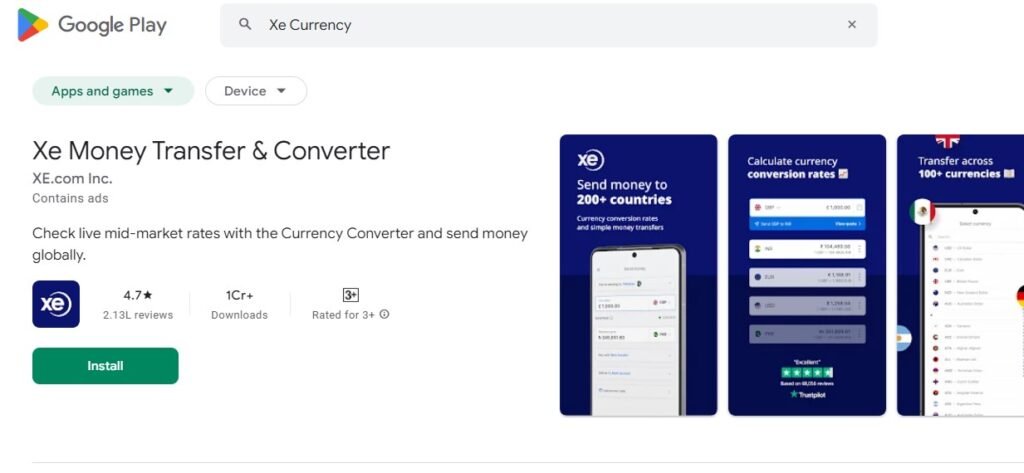
When you travel to another country, you will likely need to use the local currency. XE Currency, a currency conversion app, can assist you in finding the most favorable exchange rates.
It is free to check the exchange rate between two currencies and you can set up alerts to keep track of any fluctuations. This app can help you plan your trip accordingly or choose a destination based on the current exchange rate.
Additionally, XE Currency enables you to send money in a different currency, offering payment options such as direct debit, credit card, or bank transfer.
Key Features:
- FREE.
- Support options: Email, Phone, FAQ.
Pros:
- Current currency exchange rates.
- Different ways to transfer funds.
Cons:
- Online booking tools are not available.
How to Choose the Best Travel App for Your Needs
When selecting the best travel app for your needs, start by identifying your travel priorities. Are you looking for flight bookings, hotel reservations, itinerary planning, or all-in-one convenience? Define what matters most to you and look for apps specializing in those areas. For instance, apps like Skyscanner are ideal for flights, while Booking.com is excellent for accommodations.
Pay close attention to user reviews and ratings. Feedback from frequent travelers provides insight into the app’s reliability and performance. Check for features like offline access, real-time updates, and a user-friendly interface, which are essential for seamless travel planning.
Additionally, consider compatibility. The app should integrate with your devices and services, such as maps or calendars, for streamlined use. Security is another critical factor—ensure the app has robust measures to protect your personal and payment information.
Finally, test a few options. Many travel apps offer free versions or trials. Experimenting with multiple apps allows you to assess which one aligns best with your preferences. Remember, the best travel app is one that simplifies your journey and enhances your travel experience.
Benefits of Using Travel App
Travel apps offer unparalleled convenience, revolutionizing the way we plan and execute trips. One significant benefit is time-saving. From booking flights and hotels to finding local attractions, travel apps centralize every step of your journey in one place.
Another advantage is cost-effectiveness. Many apps offer exclusive deals, discounts, and comparison tools, helping you secure the best prices for flights, accommodations, and activities. Some apps also include features like fare alerts and price drop notifications to ensure you don’t miss a great deal.
Real-time updates are invaluable for frequent travelers. Notifications about flight delays, gate changes, or weather conditions keep you informed and prepared for unexpected changes. Travel apps also provide offline access to maps, itineraries, and essential documents, ensuring smooth navigation even without internet connectivity.
Additionally, travel apps enhance cultural experiences. They often include language translation tools, currency converters, and local recommendations, making it easier to connect with new environments.
Ultimately, travel apps streamline your entire travel process, reducing stress and enabling you to focus on enjoying your journey. With their personalized features and accessible interfaces, they cater to both novice travelers and seasoned globetrotters alike.
Tips to Get the Most Out of Your Travel App
Maximizing your travel app’s potential requires strategic usage and a proactive approach. Start by fully exploring its features. Many apps include hidden tools like expense trackers, itinerary sharing, or interactive maps that can simplify your trip planning.
Keep your app updated. Developers frequently add new features, improve functionality, and address bugs, ensuring a smoother experience. Outdated versions may lack critical updates like new routes, better recommendations, or security enhancements.
Personalize your preferences within the app. Input your travel dates, preferred airlines, hotel ratings, and activity types to receive tailored recommendations. The more the app knows about your needs, the better it can serve you.
Enable notifications, but do so selectively. Alerts about price drops, flight changes, or reservation reminders are helpful, but unnecessary notifications can clutter your experience.
Another essential tip is to download content for offline use. Whether it’s maps, tickets, or itineraries, having access without relying on mobile data ensures you’re always prepared.
Finally, integrate the app with other services. Syncing it with your calendar, email, or ride-hailing apps enhances efficiency. By leveraging these tips, you’ll unlock your travel app’s full potential, making your trips stress-free and enjoyable.
FAQs About Travel Apps for Android in 2025
Popular free travel apps for Android include Google Maps, Wanderlog, TripIt, Polarsteps, and Tripadvisor. These apps assist with navigation, trip planning, itinerary management, and discovering local attractions.
To download travel apps for free, visit the Google Play Store on your Android device, search for the desired app, and click on the “Install” button. Most travel apps are available at no cost, although some may offer in-app purchases or premium features.
Wanderlog is highly recommended for travel planning due to its user-friendly interface that allows you to create itineraries, add notes, and collaborate with others. It integrates Google Maps for easy navigation and offers features to track expenses.
Yes, apps like TripIt and Google Maps are excellent for international travel. TripIt helps organize itineraries by consolidating confirmation emails, while Google Maps provides navigation and local information worldwide.
To create a travel plan using an app like Wanderlog or TripIt, start by entering your destination and dates. Add activities, accommodations, and transportation details. You can also invite others to collaborate on the itinerary.
Polarsteps is a free app that tracks distances traveled automatically and creates a digital diary of your trips. It uses minimal battery power while providing insights into your journey.
The Google Travel app helps users plan trips by organizing reservations from Gmail, providing destination information, suggesting activities, and offering personalized recommendations based on previous travels.
A smart travel app typically incorporates advanced features such as real-time updates, AI-driven recommendations, and seamless integration with other services (like booking platforms) to enhance the travel experience.
To create a travel application for Android, you need programming skills in languages like Java or Kotlin, an understanding of Android Studio for development, and knowledge of APIs to integrate services like maps or booking systems. Tutorials and development resources are widely available online.
Conclusion
Travel apps have revolutionized the way we plan and experience our journeys, offering a plethora of features that enhance convenience and enjoyment. First and foremost, these applications often include itinerary management tools, allowing users to organize their travel plans seamlessly. With the ability to add flights, accommodations, and activities in one place, travelers can easily keep track of their schedules and avoid missing important events.
Secondly, real-time updates are a game changer. Travel apps provide notifications about flight status, weather changes, and local advisories, ensuring that users stay informed throughout their journey. This feature not only enhances reliability but also offers peace of mind, as travelers can adjust their plans on the fly if necessary.
Additionally, offline access is crucial for those venturing into areas with limited connectivity. By enabling users to download maps and essential information beforehand, travel apps ensure that critical data is always accessible, even without internet service. This is particularly beneficial for international travelers who may face high roaming charges.
Moreover, personalized recommendations powered by AI are becoming increasingly popular. These features analyze user preferences to suggest destinations and activities tailored to individual interests, making each trip more enjoyable and relevant.
Lastly, safety features such as emergency assistance and travel insurance integration provide an added layer of security for users. Knowing that help is just a tap away allows travelers to explore new places with confidence, enhancing their overall travel experience.